
Introduction
Choosing between LCD vs. LED monitor can be challenging, as both offer unique advantages. LCD (Liquid Crystal Display) monitors are known for affordability and reliable performance, while LED (Light-Emitting Diode) monitors provide enhanced brightness, energy efficiency, and vibrant visuals. This article explores the key differences between these technologies to help you decide which is best for your needs.
What is an LCD Monitor?
An LCD (Liquid Crystal Display) monitor is a flat-panel display or other electronically modulated optical device that uses the light-modulating properties of liquid crystals. These displays are widely used in various applications, including computer monitors, televisions, instrument panels, and signage, among others.
key components of an LCD Monitor
- Liquid Crystal Layer: The core of an LCD is the liquid crystal layer, which is sandwiched between two glass substrates. The liquid crystals can modulate light when an electric field is applied, allowing the display to show images.
- Backlight: Typically, an LCD uses a backlight, such as cold cathode fluorescent lights (CFLs) or light-emitting diodes (LEDs), to illuminate the liquid crystals from behind.
- Color Filters: These are used to produce the full range of colors by filtering the light passing through the liquid crystals.
- TFT (Thin Film Transistor) Array: This array is used to control the voltage applied to each pixel, thereby controlling the orientation of the liquid crystals and the amount of light that passes through.
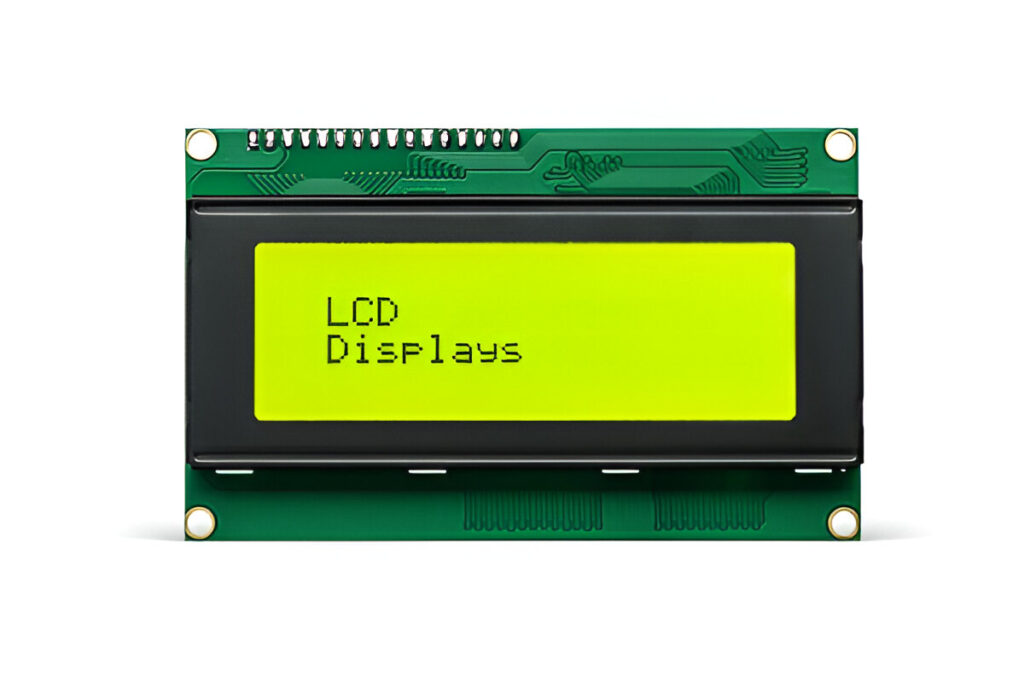
What is an LED Monitor?
An LED (Light Emitting Diode) monitor is a type of flat-panel display that utilizes light-emitting diodes to produce images. This technology is known for its self-emissive properties, meaning that each pixel in the display generates its own light, eliminating the need for a separate backlight. This results in several advantages, including reduced thickness and weight, lower power consumption, high luminance, and faster response times.
key components of an LED Monitor
- Pixel Structure: An LED monitor consists of a multitude of pixels, each containing several transistors and a light-emitting element. The transistors are connected to signal lines and transfer driving current to the light-emitting element, which includes an anode and a cathode. When holes from the anode and electrons from the cathode meet in the emissive layer, light is emitted.
- Light Emission Mechanism: The light generated in the emission layer can cause constructive interference through reflection at various interfaces inside the light-emitting element, enhancing light efficiency. The pixels typically represent primary colors such as red, green, and blue, which combine to produce a full spectrum of colors.
- Control Layers and Luminance: Some advanced LED monitors include a control layer that adjusts the transmittance of light in specific wavelength bands to optimize luminance and color accuracy. For instance, a control layer might reduce the transmittance in the green wavelength band to balance the luminance spectrum between the front and side views of the display.

Key Differences in LCD vs. LED Monitor
To address the query on the key differences between LCD and LED monitors, it is essential to delve into the technical aspects, performance metrics, and potential applications of each technology.
1. Fundamental Technology
LCD (Liquid Crystal Display):
- Composition: LCDs use liquid crystals sandwiched between two glass panels. The liquid crystals do not emit light directly but modulate light from a backlight source.
- Backlight: Traditional LCDs use Cold Cathode Fluorescent Lamps (CCFL) as the backlight source1.
LED (Light Emitting Diode):
- Composition: LEDs are a type of LCD that uses light-emitting diodes as the backlight source instead of CCFLs.
- Backlight: LED backlights can be edge-lit or direct-lit, providing more uniform brightness and better energy efficiency714.
2. Display Performance
Brightness and Color Accuracy:
- LED Monitors: Offer higher brightness levels and better color accuracy due to the ability to control individual LED backlights. This results in more vibrant and saturated colors719.
- LCD Monitors: Generally have lower brightness and color accuracy compared to LED monitors because of the limitations of CCFL backlights114.
Contrast Ratio:
- LED Monitors: Typically have higher contrast ratios, providing deeper blacks and more vivid colors. This is due to the ability to dim or turn off individual LEDs in dark areas of the screen719.
- LCD Monitors: Have lower contrast ratios as the entire backlight is either on or off, leading to less distinct dark areas1.
Response Time:
- LED Monitors: Generally have faster response times, reducing motion blur and making them suitable for fast-moving content like gaming and sports20.
- LCD Monitors: Slower response times compared to LED monitors, which can result in motion blur during fast-moving scenes20.
3. Energy Consumption
- LED Monitors: More energy-efficient due to the use of LEDs, which consume less power than CCFLs. The energy consumption ratio between LED and LCD monitors is approximately 1:10719.
- LCD Monitors: Consume more power due to the less efficient CCFL backlighting1.
4. Physical Characteristics
Thickness and Weight:
- LED Monitors: Thinner and lighter because LEDs are smaller and more compact than CCFLs7.
- LCD Monitors: Bulkier and heavier due to the larger size of CCFL backlights1.
5. Lifespan and Durability
- LED Monitors: Have a longer lifespan, typically around 100,000 hours, and are more durable due to the solid-state nature of LEDs7.
- LCD Monitors: Have a shorter lifespan, around 50,000 hours, and are more prone to damage due to the fragile nature of CCFLs1.
6. Applications and Market Trends
Current and Future Trends:
- LED Monitors: Increasingly popular in various applications including TVs, computer monitors, and mobile devices due to their superior performance and energy efficiency719.
- LCD Monitors: Still widely used but gradually being replaced by LED technology in many applications17.
7. Environmental Impact
- LED Monitors: More environmentally friendly due to lower energy consumption and longer lifespan, reducing electronic waste11.
- LCD Monitors: Higher environmental impact due to shorter lifespan and higher energy consumption11.
FAQ
Which monitor is better for gaming: LED or LCD?
- LED monitors are often preferred for gaming due to their better response times, higher contrast ratios, and improved color accuracy.
Are LED monitors more expensive than LCD monitors?
- LED monitors are generally more expensive than traditional LCD monitors.
Can LED monitors cause eye strain?
- LED monitors can cause eye strain if the brightness is set too high or if used for extended periods without breaks. Adjusting brightness settings and taking regular breaks can help mitigate this issue.
Is there a significant difference in resolution between LED and LCD monitors?
- No, resolution depends on the panel type (e.g., QHD, 4K) rather than the backlighting system (LED or LCD).
To get detailed scientific explanations of LCD vs. LED Monitor, try Patsnap Eureka.

