
Overview of Curved and Flat Monitors
Choosing between curved vs. flat monitors can be challenging, especially with the variety of options available today. Both types offer unique benefits, catering to different preferences and use cases. Curved monitors are designed for immersive experiences, ideal for gaming and multimedia, while flat monitors provide versatility and consistency, perfect for professional work and general use. This article explores the key differences, advantages, and ideal scenarios for each type, helping you decide which monitor best suits your needs. Whether you’re upgrading your setup or building a new one, understanding these options can simplify your choice.
Curved Monitor vs. Flat: Design and Aesthetic Differences
Curved Monitors: Immersive and Modern
Curved monitors feature a sleek, wraparound design that enhances immersion by mimicking the natural curvature of the human eye. This design not only looks modern but also reduces distortion at the edges, providing a more natural viewing experience. Curved monitors are particularly eye-catching in setups focused on gaming or multimedia consumption, giving a futuristic touch to the workspace.
Flat Monitors: Classic and Versatile
Flat monitors have a timeless, minimalist design that seamlessly fits into most workspaces. Their clean lines and consistent dimensions make them ideal for professional environments or multi-monitor setups, where alignment is critical. Flat screens also tend to be more space-efficient, making them a practical choice for compact desks or tight spaces.

Aesthetic Impact in Your Space
Curved screens create a bold, statement-making look, especially in larger screen sizes. Flat screens, on the other hand, offer a subtle and understated presence that works well in both home and office settings.
Choosing between the two often depends on whether you prioritize immersive visuals or practical versatility in your monitor design.
Performance in Gaming and Work
Curved Monitors: Immersive Gaming and Focused Work
Curved screens provide a more immersive gaming experience by wrapping the visuals around your field of view. This design enhances peripheral vision, making fast-paced games feel more engaging and realistic. For work, the curvature reduces eye strain during prolonged use and helps maintain focus by minimizing distractions at the edges of the screen. They are especially beneficial for tasks that require wide viewing angles, such as video editing or data analysis.
Flat Monitors: Precision and Versatility
Flat monitors excel in gaming where precision and consistent visuals are essential, such as competitive esports. The absence of screen distortion ensures accuracy, which is crucial for fast-paced, reaction-based gameplay. For work, flat monitors offer consistent viewing angles, making them ideal for multi-monitor setups or tasks requiring pixel-perfect accuracy, like graphic design or spreadsheet management.
Comfort and Ergonomics
Curved Monitors: Natural Viewing Angle
Curved monitors are designed to align with the natural curvature of your eyes, providing a more uniform viewing distance across the screen. This reduces eye strain during extended use, especially on larger screens. The immersive design also minimizes the need for excessive head movements, making it easier to focus on content.
Flat Monitors: Simplicity and Versatility
Flat monitors offer a straightforward viewing experience, especially for smaller screen sizes where curvature may not be as beneficial. They are more versatile in terms of placement and compatibility with adjustable stands or wall mounts, ensuring ergonomic setups for a variety of workspaces.
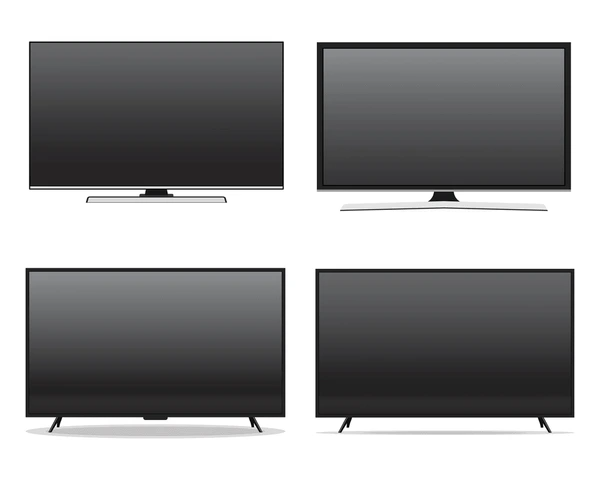
Choosing the Right Monitor for Your Needs
Selecting between curved and flat monitors depends on your preferences, usage, and workspace requirements. Each option caters to different priorities, so understanding their strengths is key.
For Gamers
- Curved Monitors: Offer an immersive experience, ideal for single-player or cinematic games with wide landscapes.
- Flat Monitors: Provide precision and accuracy, perfect for competitive esports or games where quick reactions are critical.
For Professionals
- Curved Monitors: Enhance focus and reduce eye strain, making them great for video editing, multitasking, and large spreadsheets.
- Flat Monitors: Deliver consistent visuals and align seamlessly in multi-monitor setups, suitable for graphic design, coding, or data-heavy tasks.
For Casual Use
- Curved Monitors: Create a visually appealing and comfortable viewing experience for movies, casual gaming, or general browsing.
- Flat Monitors: Offer versatility and simplicity, making them practical for everyday tasks in a variety of settings.
Key Considerations
- Workspace Size: Curved monitors require more desk space, while flat monitors are better for compact setups.
- Screen Size: Curved monitors shine on larger screens, whereas flat monitors work well across all sizes.
- Budget: Flat monitors are generally more affordable, making them ideal for cost-conscious buyers.
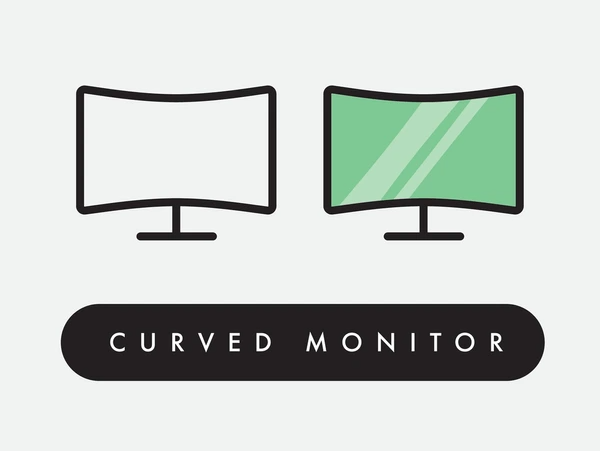
FAQs
1. Do curved monitors reduce eye strain?
Yes, curved monitors help reduce eye strain by providing a natural viewing angle that matches the human eye’s curvature. This alignment minimizes distortion and reduces unnecessary eye movement across the screen, improving comfort during extended use.
2. Are curved monitors better for gaming?
Curved monitors enhance gaming by delivering an immersive experience with a wraparound display that improves depth perception. However, flat monitors are often better for competitive gaming, as they reduce potential image distortion and maintain consistent visuals.
3. Do curved monitors have glare issues?
Curved monitors can minimize glare when positioned correctly, as they direct light toward the viewer more effectively. However, improper placement relative to light sources may still cause glare, so careful setup is essential.
4. Are flat monitors better for multi-monitor setups?
Yes, flat monitors are ideal for multi-monitor setups because they align perfectly without creating gaps or uneven angles. This seamless arrangement provides a consistent and cohesive viewing experience.
5. Do curved monitors cost more than flat monitors?
Curved monitors are generally more expensive due to their advanced design and manufacturing process. However, prices have been steadily decreasing, making curved monitors more affordable and accessible to a wider audience.
6. Are curved monitors more fragile than flat monitors?
Curved monitors are not inherently fragile but may be more susceptible to damage if handled improperly due to their unique shape. Proper mounting and careful handling can help protect them and ensure durability.
To get detailed scientific explanations of curved vs. flat monitors, try Patsnap Eureka.

