
Why Design FTO Searches Matter Before Launching a Product
Bringing a new product to market requires more than just a great idea or an attractive design. It also demands legal clearance. A design patent FTO search ensures your product doesn’t infringe existing patents, especially design patents. These rights protect a product’s appearance, not its function, and they are widely enforced across industries.
Skipping a design FTO search can lead to costly consequences. Companies may face lawsuits, product takedowns, or last-minute redesigns. In fact, design infringement claims have led to real-world product removals on major platforms like Amazon and eBay. For startups and designers, an early FTO check is a small investment that can prevent massive legal costs later.
Traditionally, FTO searches have been a core part of launching tech and pharmaceutical products. However, consumer products—like toys, furniture, or fashion—often skip this process. That’s risky. Design patents apply across markets, and enforcement has grown tougher. A single claim can shut down global sales in days.
Accelerate innovation with the PatSnap Eureka AI Agent
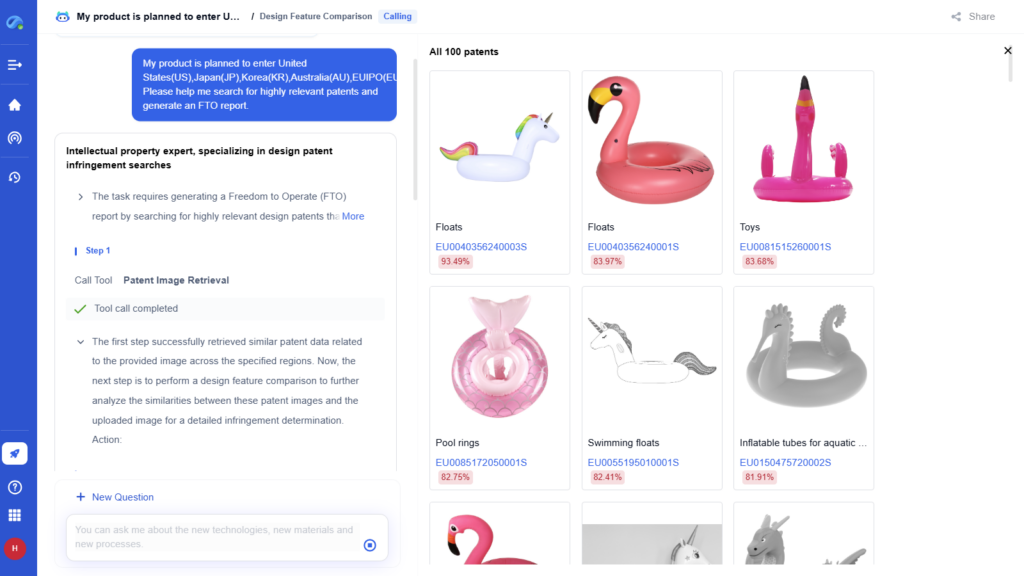
Fortunately, today’s tools make design patent FTO more accessible. AI platforms like PatSnap’s Eureka AI Agent use image-based search to scan global patent databases. These tools compare your product design against existing protected designs with speed and precision. The result? A faster, smarter way to identify risk.
In this article, we’ll walk through how design FTO searches work, from traditional workflows to AI-powered solutions. We’ll explain common challenges, compare manual vs. AI methods, and show how Eureka streamlines the process. You’ll also find practical advice for startup founders, designers, and IP professionals preparing to launch products globally with confidence.
Traditional Design FTO Search: Process, Tools, and Limitations
A traditional design freedom-to-operate (FTO) search typically starts with defining the scope of your review. This means identifying which markets you plan to enter and which visual features of your product may raise risks. For instance, if you’re launching a consumer product such as a chair or wearable in the U.S., EU, China, and Japan, you’d include those jurisdictions in your search. You’ll also need to pinpoint the core design elements of your product—such as shape, ornamentation, or overall style—that could be covered by existing design patents.
Searching Existing Design Patents
Once the key jurisdictions and design elements are defined, the next step is searching patent databases. Patent analysts often use national databases such as the USPTO for the U.S., EUIPO for Europe, WIPO for international filings, or subscription-based services like PatSeer or Derwent. Searches typically involve filtering by design classification codes (like the USPTO’s “D” classes or the Locarno system used internationally), text-based keyword searches, and, where possible, visual similarity checks.
This step is where things become challenging. Because design patents primarily protect the visual appearance of a product, textual searches often fall short. Most design patents provide very limited written descriptions—many include nothing more than a title and a set of drawings or photos. As a result, searchers must manually inspect each candidate patent to judge visual similarity. This process is time-consuming, and subjective, and demands significant expertise. A searcher may need to sift through hundreds of image files to determine if any look too similar to your product.
Legal Review and Risk Assessment
Once a shortlist of potentially conflicting design patents is assembled, each must be analyzed for potential overlap. At this stage, patent experts typically perform a visual comparison between the existing designs and your product. They look at the overall appearance and ornamental features to determine whether there is substantial similarity. Even minor design elements—such as curves, shapes, or decorative motifs—can influence whether two designs are considered too similar.
Attorneys or IP specialists then prepare an FTO report. This report may include annotated images or tables showing the comparison, along with legal opinions. Each design may be categorized based on the level of risk: clear conflicts, near matches, or irrelevant designs. Based on this analysis, the company may choose to proceed, adjust the design, or pursue a license from the patent holder.
Drawbacks of Traditional Methods
While essential, traditional design FTO searches have significant limitations. One of the biggest challenges is the reliance on manual, visual comparisons. Without advanced image-recognition tools, identifying similar designs depends entirely on human judgment. This creates a risk of missed conflicts, especially if the design in question is visually similar but uses different terminology or comes from an unfamiliar jurisdiction.
Another limitation is global coverage. With each country maintaining its own database, searchers must combine results across multiple systems, languages, and classification schemes. This introduces inefficiencies and increases the chances of missing something important. If your product has even a remote resemblance to an existing design in a key market, the consequences can be severe—ranging from takedown notices on e-commerce platforms to full-blown litigation.
Example in Practice
Consider a startup launching a unicorn-shaped inflatable pool float. To perform a proper design FTO search, a patent analyst would have to identify all potentially similar inflatable floats, search under class D28 in the U.S. for toys or inflatables, and manually inspect each drawing in patents filed across multiple countries. This process could take days or even weeks, depending on the breadth of coverage and the tools used. And despite all that effort, it’s possible a relevant design patent might still be overlooked—especially if it used a different keyword, was filed recently, or only existed in a non-English-speaking country’s database.
AI-Powered Design FTO Search: Speed, Accuracy, and Machine Learning
Recent advances in AI and computer vision are reshaping how design freedom-to-operate (FTO) searches are done. Instead of relying solely on text or patent classifications, modern AI systems can analyze images directly. This shift dramatically increases both speed and accuracy.
Extracting Design Fingerprints
AI tools now use deep learning to analyze the visual attributes of a product. These include shapes, contours, textures, motifs, and proportions. When you upload a product image, the AI creates a unique “design fingerprint.” This fingerprint captures visual elements like the overall shape, color palette, and decorative details. For example, it can detect a unicorn float’s circular base and rainbow-colored mane as key features.
Running Visual Similarity Searches
Once the AI creates a design fingerprint, it uses it to scan global patent databases. It searches for images with similar design elements, going far beyond what keywords or classification codes can uncover. AI compares pixel-level details and higher-order visual features. This allows it to find design patents that look like your product—even if the original descriptions use completely different wording.
AI Learns Which Similarities Matter
Machine learning enables AI systems to identify which visual overlaps pose the highest risk. Trained on millions of design patent records, neural networks can rank results by relevance. They automatically group matches into categories like identical, visually similar, or low risk. This helps you focus on the most critical threats first.
Comprehensive Global Coverage
AI-powered search tools often include data from more than 50 patent offices worldwide. They can even cross-reference design patents with legal status, expiration dates, and litigation history. This integration lets you assess not just similarity, but also legal risk. For example, you might skip expired patents or de-prioritize ones with no enforcement record.
Smarter Monitoring and Risk Alerts
AI can do more than just search once. It can continuously monitor patent databases and alert you when a new design patent appears that resembles your product. This proactive feature helps protect products post-launch and reduces exposure to future infringement claims.
Human Expertise Still Matters
Despite its power, AI doesn’t replace IP experts. Professionals must still interpret the results, verify risk, and decide next steps. But AI changes the game by automating tedious tasks and increasing coverage. A process that used to take weeks now takes minutes, empowering teams to focus on strategic decisions.
Patsnap Eureka AI Agent: A Case Study in Design FTO Search
PatSnap’s Eureka AI Agent offers a powerful solution for conducting fast, accurate, and visual-first design freedom-to-operate (FTO) analysis. It guides users through a seamless, image-based workflow to identify potential design patent risks across global jurisdictions.
Step 1: Upload Image and Choose Jurisdictions
The design FTO process starts when a user uploads a product image. This image acts as the query for the AI search. The user then selects which jurisdictions to search, including major regions like the US, EU, Japan, Korea, and others. This sets the geographic scope for the design FTO analysis.
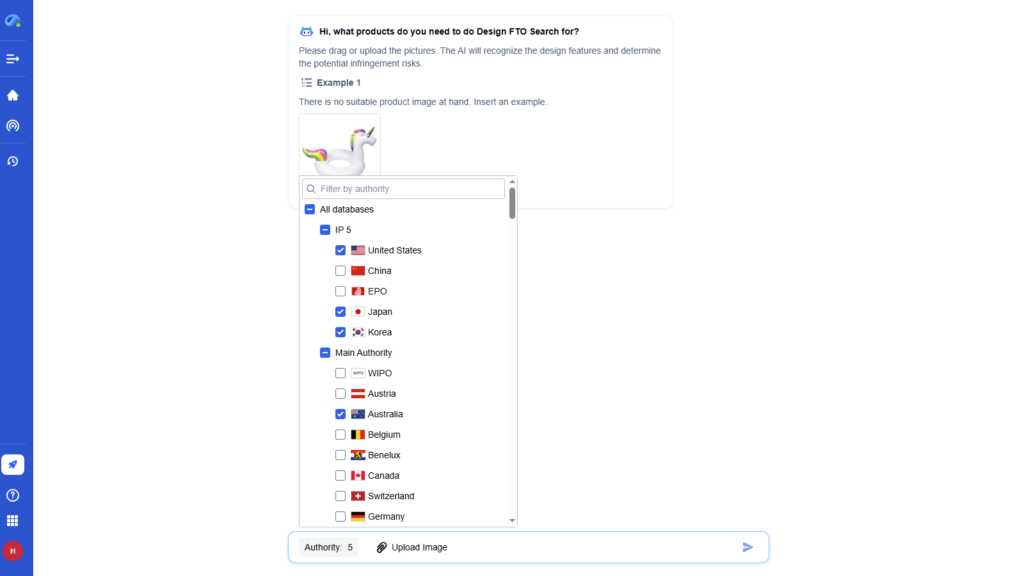
Step 2: AI-Powered Patent Image Retrieval
Once the image and regions are confirmed, the Eureka AI Agent scans its design patent database for visually similar patents. Its deep learning algorithms analyze the design’s shape, proportions, color, and features to generate a “design fingerprint.” Based on this, the AI returns the most relevant design patents, complete with similarity scores. These scores help prioritize which patents are most visually comparable to the product.
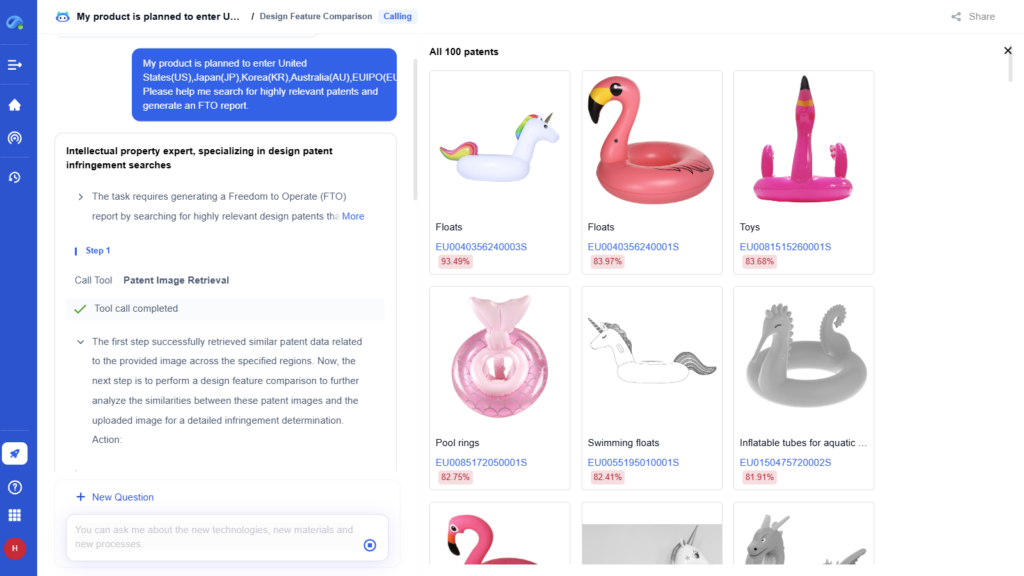
Step 3: Visual Design Feature Comparison
After retrieving the top matches, the AI compares each patent’s images with the uploaded product. It highlights matching design features such as body shape, motifs, decorations, and structural elements. The system then generates a side-by-side comparison with clearly labeled similarities and differences. This feature enables users to quickly understand the degree of overlap without manually inspecting each patent.
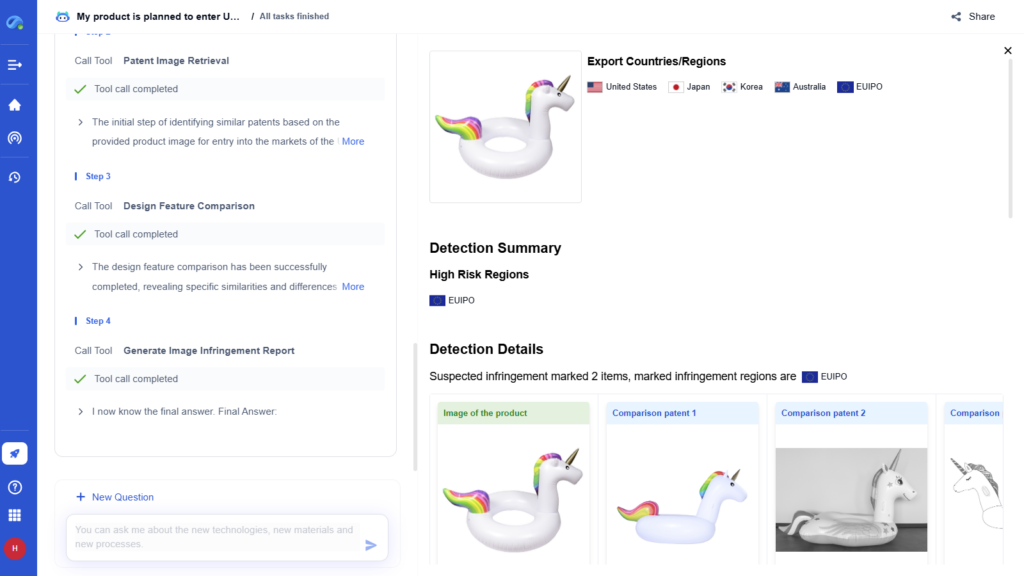
Step 4: Infringement Risk Assessment and Report Generation
Next, the Eureka AI Agent evaluates the findings and compiles an infringement risk report. It flags any design patents with high visual similarity that may pose potential conflicts. The report breaks down the results by jurisdiction and highlights which countries may present risks. Users receive patent numbers, design classifications, legal status, and AI-generated guidance on whether to consider redesigns or seek licenses.
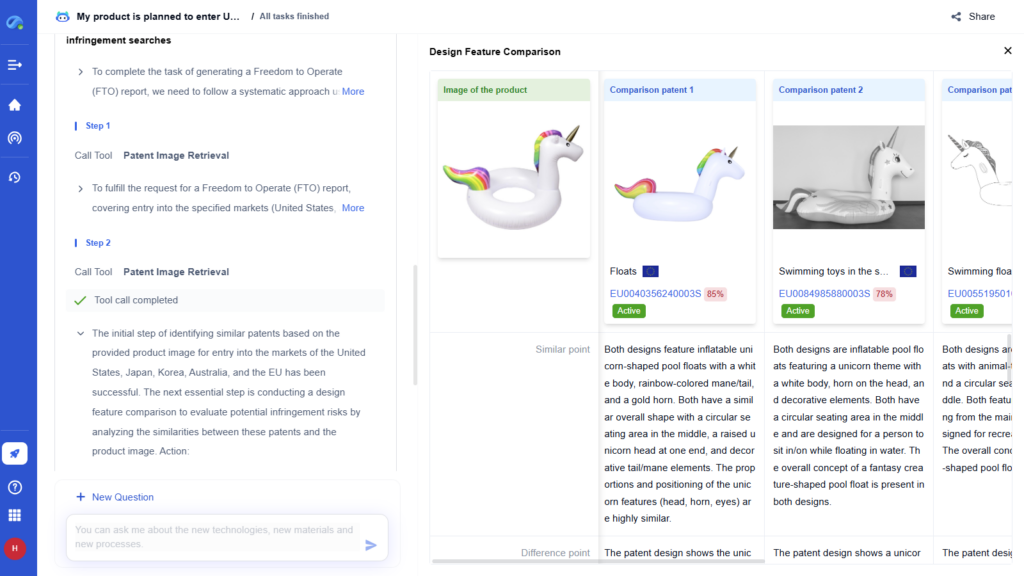
Streamlined Workflow for Design Patent Clearance
This automated, computer vision-driven process significantly reduces the time and cost of conducting a design FTO search. Instead of manually reviewing hundreds of patent images, the Eureka platform delivers a curated list of matches and detailed analysis within minutes. It empowers startups, designers, and legal professionals to make faster, more informed decisions about design clearance.
By leveraging deep learning, image recognition, and jurisdiction-specific patent data, Eureka transforms a complex, manual process into an efficient, AI-guided workflow. It is a vital tool for innovators looking to launch products confidently while avoiding IP risks.
Traditional vs. AI-Powered FTO: A Comparison
The table below compares key aspects of traditional manual FTO vs. AI-driven FTO workflows for design patents:
| Aspect | Traditional Design FTO | AI-Powered Design FTO (e.g. Patsnap Eureka) |
|---|---|---|
| Accuracy | Variable. Depends on researcher skill and thoroughness. May miss visually similar designs if search terms aren’t exact. Subjective judgment needed. | High. Image recognition can catch subtle visual similarities across large patent datasets. Consistent pattern matching reduces oversight. |
| Speed | Slow. Manual searching and reviewing can take weeks or months for global scope. | Fast. Automated image search returns results in minutes, even across multiple jurisdictions simultaneously. |
| Human Input | High. Patent analysts must design queries, inspect drawings, and write reports. Legal experts interpret results. | Low/Medium. The user mainly uploads an image and reviews AI-summarized results. Expert oversight still required for final decisions. AI does the heavy lifting of search. |
| Cost | High. Time-consuming research plus attorney fees. Costs add up for multi-market analysis. | Medium. Requires subscription/license for AI tools, but saves on labor. More cost-effective for regular or international searches. |
| Reliability | Inconsistent. Prone to human error and missed patents. Depends on completeness of manual search. | More reliable. Automated algorithms ensure consistent processing. AI can incorporate global design data (e.g. 58 jurisdictions) and minimize human oversight. |
In short, AI-powered tools transform FTO patent searches from an arduous manual task to a rapid, systematic process. The traditional route demands high human effort, which can be error-prone and slow. By contrast, an AI agent like Patsnap Eureka can scan billions of data points quickly and spot design conflicts with high precision.
Takeaways and Best Practices for Product Development
For product designers, startup founders, and patent professionals, the rise of AI in patent search means new opportunities and responsibilities. Here are key best practices:
Start Early in the Design Process
Don’t wait until after development to begin a design FTO search. Early clearance saves time and cost. Run your FTO before tooling or production begins. If AI detects high-risk patents, redesigns can happen quickly without major delays.
Expand Your IP and Market Scope
Freedom to operate means more than just patent clearance. Include design rights, trademarks, and unregistered designs in your analysis. Online products reach global markets. If a design is flagged in one major region like the EU or US, your global sales may suffer. Use AI tools to scan across multiple countries at once.
Use AI for Speed, Confirm with Experts
AI platforms like PatSnap Eureka drastically reduce the time needed for design clearance. Tools rank similar designs and highlight risk areas. Still, legal experts should always review the findings. A patent attorney interprets risk and helps you respond. AI works best when paired with professional oversight.
Continue Monitoring After Launch
After your product hits the market, don’t stop monitoring. Use AI to track new design filings that resemble your product. These alerts let you act early if new risks emerge. Ongoing monitoring protects your product throughout its lifecycle.
Budget for Clearance Proactively
FTO searches are affordable insurance against costly litigation. Even simple products face risk from design patents. Design FTO often costs far less than infringement lawsuits. A few thousand dollars on clearance can save hundreds of thousands later.
Respond Smartly to Identified Risks
If your design triggers a match, consider options. You can redesign features, negotiate a license, or challenge the patent. AI results often highlight which parts of your design cause concern. Even minor tweaks might eliminate infringement risk.
Maintain Clear Documentation
Record your FTO process. Save AI-generated reports, search parameters, and key dates. Courts favor businesses that show diligence. A PatSnap report includes detailed comparisons and jurisdiction data—a strong defense if needed later.
By using AI and expert guidance together, you can confidently bring new designs to market with reduced legal risk.
Conclusion
In conclusion, freedom to operate patent search for designs is both more critical and more accessible than ever. Traditional methods are thorough but slow and subjective, while AI-driven search offers unprecedented speed and objectivity. By blending AI tools (like Patsnap Eureka AI) with expert insight, companies can launch new products with greater confidence. The unicorn float case illustrates how AI can quickly pinpoint that only the EU market was at risk – a precise insight that would have been much slower to find manually.
Whether you’re a startup founder, product designer, or patent attorney, embracing AI for design FTO searches means faster go/no-go decisions and smarter launch strategies. Always remember: doing a design FTO search is about avoiding roadblocks. With the right approach, you clear those roadblocks early, saving time and money and ensuring your innovative products reach customers worldwide.
To get detailed scientific explanations of design patent, try Patsnap Eureka.

