
Introduction
When it comes to choosing the right storage solution, the debate of eMMC vs. SSD often arises. Both options offer unique advantages, but they cater to different needs. eMMC (embedded MultiMediaCard) is a compact, cost-effective storage option commonly found in budget devices, while SSD (Solid-State Drive) delivers superior speed, performance, and durability, making it ideal for high-end laptops and desktops. This article dives into the key differences between eMMC and SSD to help you decide which storage solution suits your needs best.
What is eMMC?
eMMC (Embedded MultiMediaCard) is a type of embedded non-volatile memory system that incorporates flash memory and a flash memory controller integrated on the same silicon die. It is designed to provide a standardized interface for the host processor to access the flash memory, simplifying the design and reducing the time to market for electronic devices such as smartphones, tablets, and other consumer electronics. The eMMC standard is defined by the MultiMediaCard Association (MMCA) and is widely adopted in the industry due to its compact size, ease of integration, and reliable performance.
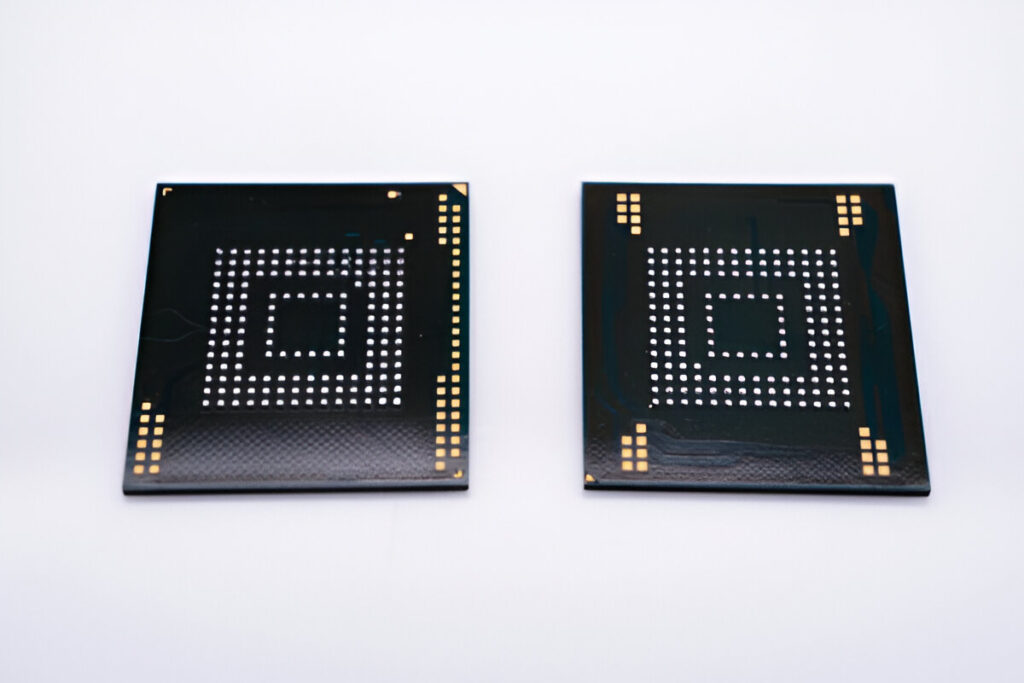
Main Components of eMMC
- Flash Memory: This is the primary storage component of the eMMC, where data is stored. It is typically NAND flash memory, which is known for its high density and cost-effectiveness. NAND flash memory is organized into blocks and pages, with data being written and read in pages and erased in blocks.
- Flash Controller: The controller is a critical component that manages the operations of the flash memory. It handles tasks such as wear leveling, bad block management, error correction, and garbage collection. The controller ensures that the flash memory operates efficiently and reliably over its lifespan. It also provides a standard interface to the host processor, abstracting the complexities of flash memory management from the host.
- Host Interface: The host interface is the communication link between the eMMC and the host processor. It includes several signal lines such as CLK (clock), CMD (command), and DAT0-7 (data lines). The interface follows a standardized protocol that allows the host to send commands and receive responses from the eMMC. The interface also supports features like a data strobe for synchronized data transfer, which was introduced in eMMC 5.06.
What is SSD?
A Solid-State Drive (SSD) is a data storage device that uses solid-state memory to store persistent data. Unlike traditional Hard Disk Drives (HDDs), which use spinning disks and mechanical arms to read/write data, SSDs have no moving parts. This fundamental difference allows SSDs to offer several advantages over HDDs, including faster data access times, lower power consumption, and greater resistance to physical shock. SSDs are increasingly used in various applications, from personal computers and laptops to enterprise storage systems and data centers.

Key Components of an SSD:
- Flash Memory:
- NAND Flash Memory: The most common type of memory used in SSDs is NAND flash, which is non-volatile and retains data even when the power is off. NAND flash memory cells can be categorized into Single-Level Cell (SLC), Multi-Level Cell (MLC), Triple-Level Cell (TLC), and Quad-Level Cell (QLC), each storing different amounts of data per cell and offering varying levels of performance and endurance.
- NOR Flash Memory: Although less common, NOR flash is also used in some SSDs. It offers faster read speeds but lower write speeds and density compared to NAND flash.
- SSD Controller: The controller is the brain of the SSD, managing data storage and retrieval, wear leveling, garbage collection, and error correction. It translates the host system’s commands into actions performed on the flash memory. Modern SSD controllers often include multi-core processors to handle parallel tasks efficiently.
- DRAM Cache: Some SSDs include a DRAM cache to temporarily store data before writing it to the flash memory. This cache improves the SSD’s performance by reducing latency and increasing the speed of read/write operations.
- Interface: SSDs connect to the host system via various interfaces, such as SATA, PCIe, and NVMe. The choice of interface affects the SSD’s data transfer rates and overall performance. PCIe and NVMe interfaces offer significantly higher speeds compared to SATA.
- Form Factor: SSDs come in various form factors, including 2.5-inch, M.2, and U.2, to fit different devices and use cases. The form factor determines the physical size and shape of the SSD, as well as the type of interface it uses.
Key Differences Between eMMC and SSD
To address the user’s query on the key differences between eMMC and SSD, we will structure the response into several key sections: Performance and Speed, Durability and Longevity, Capacity and Scalability, Advantages and Disadvantages, Cost Comparison, and Best Use Cases. Each section will be detailed with specific technical insights and relevant data points.
Performance and Speed
eMMC (Embedded MultiMedia Card):
- eMMC is designed primarily for mobile and embedded applications such as smartphones and tablets. It integrates a flash memory controller and NAND flash memory into a single package, which simplifies the design and reduces power consumption.
- The read/write speeds of eMMC are generally lower compared to SSDs. For instance, eMMC 5.1 can achieve sequential read speeds up to 250 MB/s and write speeds up to 125 MB/s.
- eMMC’s performance is limited by its single-channel architecture, which restricts its ability to handle multiple read/write operations simultaneously.
SSD (Solid State Drive):
- SSDs are designed for high-performance applications, including PCs and servers. They use multiple NAND flash memory chips and a sophisticated controller to manage data storage and retrieval.
- SSDs offer significantly higher read/write speeds compared to eMMC. For example, a typical SATA SSD can achieve read speeds up to 550 MB/s and write speeds up to 520 MB/s, while NVMe SSDs can reach read speeds over 3,000 MB/s and write speeds over 2,500 MB/s.
- SSDs utilize parallelism and advanced caching mechanisms (e.g., DRAM cache) to enhance performance and reduce latency.
Durability and Longevity
eMMC:
- eMMC devices have a limited number of program/erase (P/E) cycles, typically around 3,000 to 10,000 cycles, depending on the NAND flash type used (e.g., MLC, TLC).
- The durability of eMMC is generally sufficient for consumer electronics but may not be ideal for applications requiring high endurance.
SSD:
- SSDs also have a finite number of P/E cycles, but they often use wear-leveling algorithms and over-provisioning to extend their lifespan. High-endurance SSDs can achieve up to 100,000 P/E cycles.
- SSDs are more robust against physical shocks and vibrations compared to traditional hard drives, making them suitable for a wide range of environments.
Capacity and Scalability
eMMC:
- eMMC capacities typically range from 4GB to 128GB, with some high-end models reaching up to 512GB. However, the integration of the controller and NAND flash in a single package limits the scalability of eMMC.
- eMMC is more suited for applications where space and power efficiency are critical.
SSD:
- SSDs offer a much broader range of capacities, from 120GB to several terabytes (TB). Enterprise SSDs can even exceed 30TB in capacity.
- SSDs are highly scalable and can be used in various configurations, including RAID arrays, to meet the storage needs of different applications.
Advantages and Disadvantages
Advantages of eMMC:
- Low power consumption, making it ideal for battery-powered devices.
- Compact size and integrated design simplify device architecture and reduce manufacturing costs.
- Cost-effective for low to mid-range storage requirements.
Disadvantages of eMMC:
- Limited performance and scalability compared to SSDs.
- Lower endurance and lifespan due to fewer P/E cycles.
Advantages of SSD:
- Superior performance with high read/write speeds and low latency.
- Greater durability and longevity with advanced wear-leveling and error correction technologies.
- High scalability and capacity options suitable for a wide range of applications.
Disadvantages of SSD:
- Higher power consumption compared to eMMC.
- Generally more expensive per gigabyte of storage.
Cost Comparison
- eMMC: Typically cheaper than SSDs due to simpler design and lower performance. Suitable for cost-sensitive applications where high performance is not critical.
- SSD: More expensive but offers better performance, durability, and scalability. The cost per gigabyte has been decreasing, making SSDs more accessible for various applications.
Best Use Cases
eMMC:
- Ideal for mobile devices, tablets, and other embedded systems where power efficiency and compact size are crucial.
- Suitable for consumer electronics that do not require high storage performance.
SSD:
- Best suited for PCs, laptops, servers, and enterprise storage solutions where high performance and large capacity are essential.
- Suitable for applications requiring fast data access, such as gaming, video editing, and data-intensive computing.
FAQ
Can I upgrade from eMMC to SSD?
- Upgrading from eMMC to SSD is generally not possible because eMMC is soldered onto the motherboard, whereas SSDs are separate components.
Why are devices with eMMC storage cheaper?
- Devices with eMMC storage are cheaper because eMMC is less expensive to produce and offers lower performance than SSDs.
Do eMMC and SSD use the same type of flash memory?
- Both eMMC and SSD use NAND flash memory, but SSDs often utilize higher-quality NAND and more advanced controllers, resulting in better performance.
Which is better for gaming, eMMC or SSD?
- SSDs are better for gaming due to their faster load times and superior performance compared to eMMC storage.
To get detailed scientific explanations of eMMC vs. SSD, try Patsnap Eureka.

