
What Is an IPsec Tunnel?
An IPsec tunnel is a secure communication channel that protects data transmitted between two endpoints over an IP network. Using the Internet Protocol Security (IPsec) suite, it ensures end-to-end security by encrypting and authenticating IP packets. This robust approach safeguards sensitive information, making IPsec tunnels a trusted choice for secure data transmission in both business and personal applications. In this article, we’ll explore how IPsec tunnels work, their key features, and why they are essential for modern network security.
IPsec Protocols and Modes
Key Protocols in IPsec
IPsec relies on several core protocols to ensure secure communication:
- Authentication Header (AH): Ensures data integrity, authenticates packets, and protects against replay attacks.
- Encapsulating Security Payload (ESP): Provides encryption, authentication, integrity checks, and anti-replay protection, ensuring data confidentiality.
- Internet Key Exchange (IKE): Manages the negotiation of cryptographic keys and establishes security associations for IPsec communication.
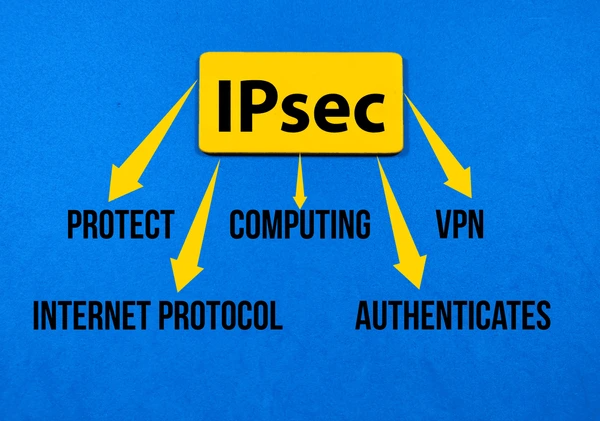
Modes of Operation
IPsec operates in two distinct modes to meet various security needs:
- Transport Mode: Encrypts and authenticates only the payload of IP packets, making it ideal for host-to-host communication.
- Tunnel Mode: Encrypts and authenticates the entire IP packet, including headers, by encapsulating it within a new IP header. This mode is commonly used for network-to-network or gateway-to-host communication, ensuring comprehensive security.
Benefits of Using IPsec Tunnels
- Strong Security: IPsec encrypts data, authenticates packets, and prevents replay attacks, protecting sensitive information over untrusted networks.
- Wide Compatibility: As an open standard, IPsec works across platforms and devices, ensuring secure connectivity in diverse environments.
- Application-Agnostic: Operating at the network layer, IPsec secures all IP-based applications without requiring modifications, simplifying deployment.
- Scalable and Flexible: IPsec supports various configurations and customizable encryption, meeting the needs of growing networks and tailored security policies.
- Efficient Performance: Modern IPsec uses hardware acceleration and compression to minimize overhead, ensuring efficiency in bandwidth-constrained networks.
- Integrated Security: IPsec integrates with firewalls, intrusion detection, and access control, enhancing security through a layered approach.
Applications of IPsec Tunnels in Networking
- Virtual Private Networks (VPNs): IPsec tunnels form the backbone of secure VPNs, ensuring encrypted communication between remote sites or users over public networks.
- Remote Access: IPsec enables secure access for remote users or devices to connect to corporate networks, protecting sensitive resources beyond the organization’s perimeter.
- Site-to-Site Connectivity: Organizations use IPsec tunnels to establish secure connections between different sites, enabling safe data transfer across multiple locations.
- Cloud and Edge Computing: IPsec secures data transmission between cloud services, edge devices, and on-premises networks, ensuring privacy and integrity in hybrid environments.
Application Cases
| Product/Project | Technical Outcomes | Application Scenarios |
|---|---|---|
| Secure Multiple Tunnel Solution New H3C Technologies Co., Ltd. | Enables efficient utilization of multiple IPsec tunnels on layer 3 devices, with fast failover and renegotiation capabilities. | Enterprise networks requiring high availability and redundancy for secure communications. |
| Dynamic IPsec Tunnel Selection Juniper Networks, Inc. | Dynamically selects and ranks IPsec tunnels based on QoS metrics, optimizing traffic routing and ensuring continuous connectivity. | Networks with multiple IPsec tunnels and varying QoS requirements. |
| IPsec Tunnel Routing System Cisco Technology, Inc. | Ensures correct packet ordering and improved QoS by integrating sequence number allocation and cryptographic modules. | IPsec networks with strict packet ordering and QoS requirements. |
| Point-to-Multipoint IPsec Tunnel Solution Beijing Topsec Network Security Technology Co. Ltd. | Generates subnet mapping tables and assigns unique URL information to interactive devices, preventing subnet conflicts in point-to-multipoint IPsec tunnels. | Enterprise networks requiring secure point-to-multipoint IPsec tunnels. |
| Secure Communication Tunnel Establishment RPX Corp. | Utilizes tunnel control entities and key servers to efficiently establish secure communication tunnels, enabling seamless network handovers and improved security. | Mobile and IoT networks requiring secure and scalable communication tunnels. |
Configuring an IPsec Tunnel: A Step-by-Step Guide

1. Prerequisites
- Identify the IP addresses and hostnames of the endpoints (gateways or hosts) forming the IPsec tunnel.
- Determine IPsec parameters, including:
- Encryption algorithms (e.g., AES, 3DES).
- Authentication methods (pre-shared keys or digital certificates).
- Diffie-Hellman groups for key exchange.
- Configure ACLs to define the traffic that will be protected by the IPsec tunnel.
2. Phase 1: IKE Security Association
- Configure the IKE policy to authenticate peers and establish a secure negotiation channel.
- Specify IKE parameters, including:
- IKE version (v1 or v2).
- Encryption and hash algorithms.
- Authentication methods (e.g., pre-shared keys or CA-signed certificates).
- Diffie-Hellman group and lifetime.
- Authenticate the peers using pre-shared keys or digital certificates from a trusted CA.
3. Phase 2: IPsec Security Association
- Define an IPsec transform set that specifies encryption and authentication algorithms.
- Configure the IPsec policy by:
- Referencing the transform set.
- Specifying the traffic selector (based on ACLs).
- Defining the peer addresses.
- Choose the IPsec mode:
- Tunnel Mode: Encrypts the entire IP packet.
- Transport Mode: Encrypts only the payload.
- Set additional parameters, such as Perfect Forward Secrecy (PFS), compression, and lifetimes.
4. Applying the IPsec Policy
- Assign the IPsec policy to the appropriate interfaces on both endpoints.
- Configure static or dynamic routing to establish and maintain connectivity between the peers.
5. Verifying and Troubleshooting
- Check IPsec security associations (SAs) and statistics using diagnostic commands.
- Verify that encryption, decryption, and data flow are functioning as expected.
- Troubleshoot common issues like:
- NAT traversal problems.
- Packet fragmentation.
- Routing or certificate errors.
To get detailed scientific explanations of the IPsec Tunnel, try Patsnap Eureka.

