
Introduction: NFS vs SMB – What Are They?
NFS (Network File System) and SMB (Server Message Block) are file-sharing protocols that enable users to access files across a network. While NFS is tailored for UNIX/Linux systems, SMB is designed for Windows environments, each offering unique advantages in compatibility, performance, and ease of use.

How NFS Works
NFS operates on a client-server model, where clients can access files and directories on remote servers as if they were local. The key components of NFS include:
- Remote Procedure Calls (RPCs): NFS uses RPCs to facilitate communication between clients and servers.
- Virtual File System (VFS): NFS integrates with the local VFS, allowing remote files to be accessed transparently.
- File Handles: Unique identifiers used by NFS to reference files and directories on the server.
The NFS protocol supports various versions, with NFS v4 being the latest, offering enhanced security, stateful operations, and better performance over previous versions.

How SMB Works
SMB is a client-server protocol that enables file sharing, printer sharing, and inter-process communication over a network. The key components of SMB include:
- Session Setup: Clients establish a session with the server, including authentication and negotiation of protocol dialects.
- Tree Connect: Clients connect to a shared resource (e.g., a file share) on the server.
- File Operations: Clients can perform various operations like reading, writing, and locking files on the shared resource.
SMB has evolved through several versions, with SMB 2.1 (introduced in Windows 7 and Server 2008 R2) adding features like opportunistic locking (oplocks) and improved performance.
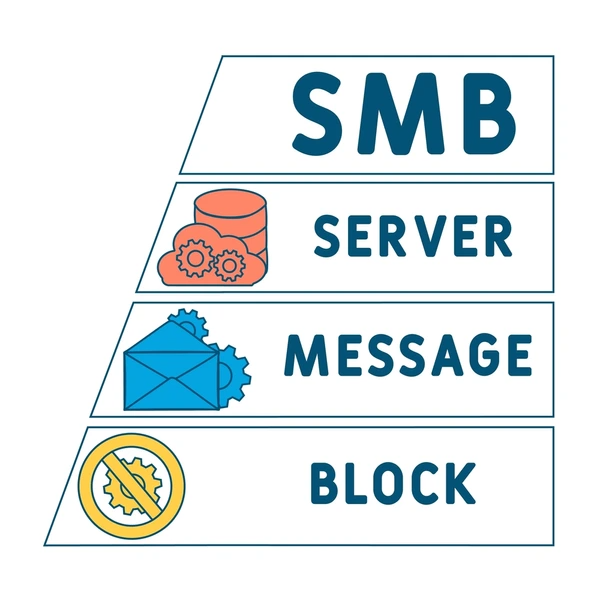
Key Features and Differences
- Protocol design: NFS is a stateless protocol, while SMB maintains client state information on the server.
- Authentication: NFS traditionally used UNIX-style user IDs and group IDs, while SMB relies on Windows-based authentication mechanisms like NTLM and Kerberos.
- Performance: SMB generally performs better for client-server file operations, while NFS is more efficient for server-to-server data transfers.
- Scalability: NFS is considered more scalable due to its stateless design, while SMB’s stateful nature can limit its scalability.
- Cross-platform support: NFS is primarily used in Unix-based systems, while SMB is the standard protocol for Windows environments, although both protocols have been ported to various operating systems.
Conclusion: NFS vs SMB – Which One to Choose
The choice between NFS and SMB depends on your network environment and needs. NFS shines in Linux-based and low-latency systems, while SMB is ideal for Windows environments and cross-platform setups. Evaluate your specific requirements to make the best decision for seamless file sharing.
FAQs
- What’s faster: NFS or SMB?
NFS often performs better in low-latency, Linux-native environments, while SMB handles higher latency and mixed-OS networks well. - Can NFS and SMB work together?
Yes, many environments use both protocols with tools like Samba to facilitate cross-platform compatibility. - Is NFS better for Linux?
NFS is natively supported and optimized for Linux, making it a preferred choice for Linux-based systems. - Which protocol is more secure?
SMB offers robust security features like NTLM and Kerberos authentication, but both can be secured with proper configurations. - How do I choose between NFS and SMB?
Choose NFS for Linux environments and low-latency needs. Use SMB for Windows systems, printer sharing, or mixed-OS setups.
To get detailed scientific explanations of NFS vs. SMB, try Patsnap Eureka.

