
Introduction to Operations Support System
An Operations Support System (OSS) is a vital software tool for service providers, helping them monitor, control, and manage their networks. By automating tasks and providing real-time insights into network performance, OSS ensures smooth and efficient network operations. Whether it’s handling network configurations, troubleshooting issues, or analyzing performance data, OSS plays a crucial role in maintaining the reliability and efficiency of communication networks. In this article, we’ll explore how OSS works, its key features, and its importance for service providers in today’s fast-paced digital landscape.
OSS in Telecommunications: Operations Support Systems
Modern communication networks, which include voice, data, and wireless services, are complex. Managing them effectively requires advanced systems that provide essential tools for monitoring, provisioning, and troubleshooting. These systems help streamline operations and improve network performance.

Key Components
- Network Monitoring and Management
These systems offer real-time tools to monitor and manage network performance. They track network components, such as IP addresses, and ensure the network runs within set parameters. - Service Provisioning and Assurance
These systems enable the deployment of new services and maintain the quality of existing ones. They manage the entire service lifecycle, from installation to ongoing maintenance. - Fault Management
When network issues arise, these systems quickly identify and resolve faults. This minimizes downtime, ensuring uninterrupted service for users. - Billing and Reporting
Accurate billing and detailed reports are key features. These systems track network usage, helping optimize resource allocation and ensure correct billing for services.
OSS as Open Source Software: What It Means for Developers
- Collaboration and Community
Open-source software (OSS) development thrives in a collaborative, community-driven environment. Developers from around the world can contribute to projects, regardless of location. This fosters rapid innovation and improvements, benefiting the software as a whole. - Cost and Resource Efficiency
One key advantage of open-source software is its cost-effectiveness. Since it’s free to use and modify, organizations can save on licensing fees. Additionally, developers can learn from others’ code, improving their skills while contributing to the community. - Flexibility and Customization
Open-source software offers unmatched flexibility. Developers can modify the source code to fit their specific needs, making it ideal for projects with unique requirements that commercial software may not address. - Security and Reliability
Open-source software can be more secure and reliable. With many developers contributing, the software is regularly updated and improved. However, developers must be careful of potential security risks and ensure they choose reputable projects. - Challenges and Considerations
While open-source software offers many benefits, challenges remain. Compatibility with other systems can be an issue. Additionally, managing quality and navigating licensing complexities can pose difficulties. - Innovation and Open Innovation
Open-source software fosters innovation by allowing developers to build on existing projects. This approach speeds up development and encourages the creation of new features and technologies.
Key Differences Between OSS in Telecom and Software
What They Are
- Telecom OSS refers to specialized software designed to manage and optimize telecom networks. It helps with network planning, monitoring, and automating tasks to ensure smooth service delivery.
- In contrast, general software systems serve a wider range of industries. These include applications for business, personal use, enterprise management, and more, without a focus on telecom.
Key Components
- Telecom OSS includes integrated tools for network management, billing, and customer service. These systems manage the entire telecom service lifecycle, from setup to maintenance.
- General software systems are more varied. Depending on their purpose, they may include modules for data processing, user interfaces, and system integration.
Main Focus and Functionality
- Telecom OSS focuses on operational efficiency. It automates routine tasks, improves network quality, and helps telecom providers cut costs.
- General software systems are designed to meet different needs. They serve industries like business process management, entertainment, and education, addressing their unique requirements.
Integration and Compatibility
- Telecom OSS is built to integrate seamlessly with telecom-specific systems. It works well with Business Support Systems (BSS), ensuring a unified approach to network and service management.
- General software systems don’t always prioritize telecom integration. While they can be integrated with other applications, the focus is often on broader industry needs.
Customization and Development
- Telecom OSS is often customized to meet the specific needs of telecom operators. However, there’s a growing trend toward using standardized solutions from third-party vendors to cut costs and improve efficiency.
- General software systems can range from off-the-shelf solutions to highly tailored applications. Customization depends on the industry and the particular needs of the users.
The Impact of Operations Support System on Technology
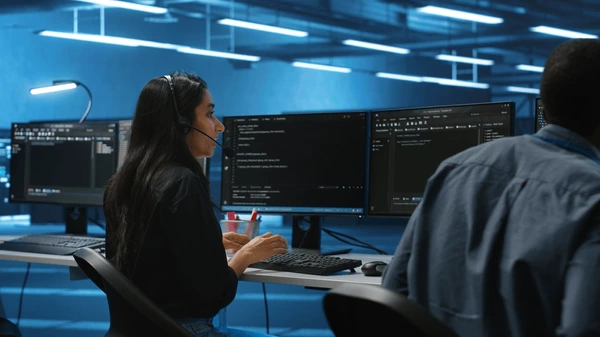
Development Efficiency and Cost-Effectiveness
Open-source software (OSS) significantly shortens development time and cuts costs. Organizations can use free software, modify, and redistribute its source code, offering flexibility in building and operating communication services. This approach eliminates licensing fees, making it a more cost-effective choice than proprietary software. It also allows greater customization to meet specific needs.
System Management and Automation
OSS provides valuable tools for managing operations support systems. For example, one patent details a method for testing OSS applications. It involves receiving user inputs, querying databases, and automatically generating test case data. This process helps identify potential issues early, improving testing efficiency and accuracy.
Another patent highlights real-time monitoring of telecommunications networks using OSS. It enables quick identification of network outages, allowing efficient allocation of recovery resources. This demonstrates OSS’s role in enhancing operational efficiency.
Integration and Compatibility
OSS supports integration with various software applications, helping create comprehensive systems. However, it’s crucial to select compatible components for smooth operation. A tool has been developed to assess compatibility between OSS applications by analyzing source code and connection plugins. This reduces development time and costs while improving system scalability.
Quality Assurance and Security
OSS benefits from community-driven quality assurance. User testing and peer reviews help create high-quality software. However, assessing the impact of known bugs is essential to prevent incidents. One proposed method automatically evaluates the impact of bugs and change requests, ensuring safe operations by linking open bugs with ongoing processes.
Regulatory and Compliance Challenges
The OSS model faces challenges due to strict regulatory requirements like the EU’s Cyber Resilience Act and Product Liability Directive. These regulations introduce cybersecurity and liability standards, which may discourage contributions and slow down projects, especially for smaller community-driven initiatives.
To get detailed scientific explanations of Operations support system, try Patsnap Eureka.

