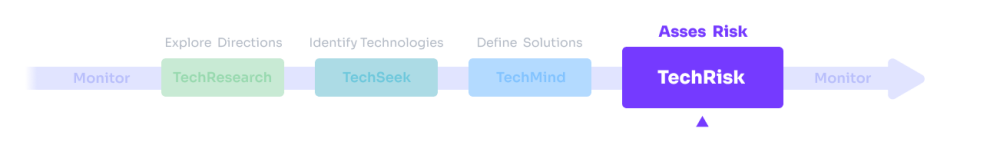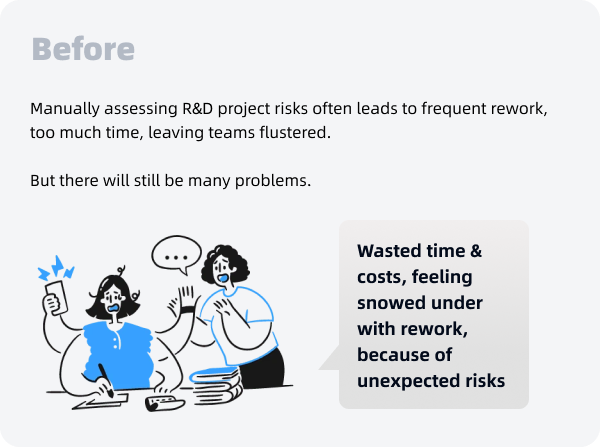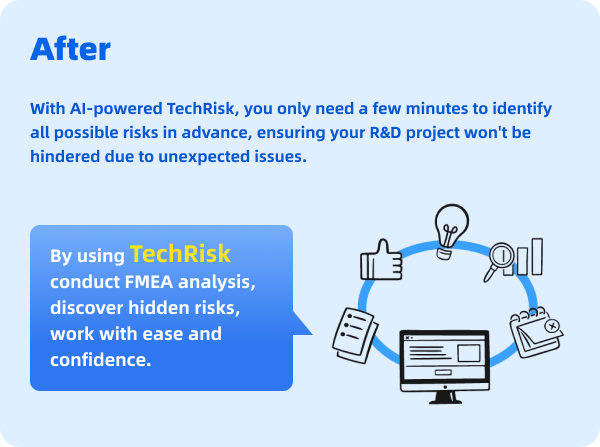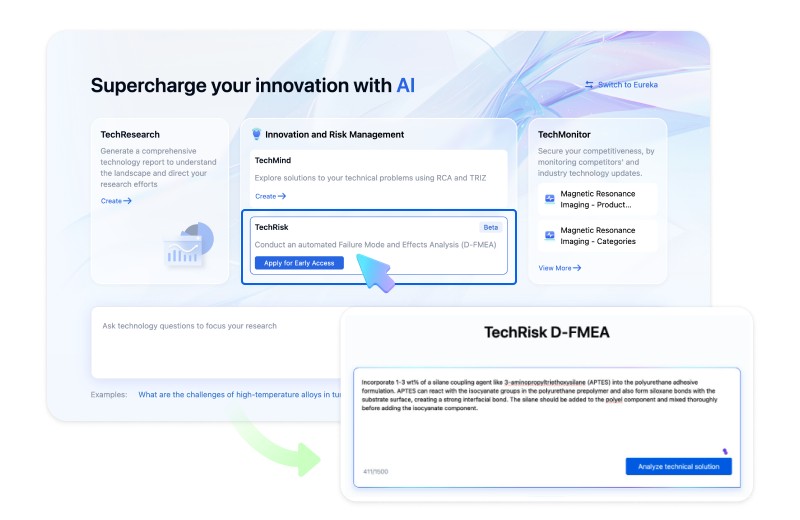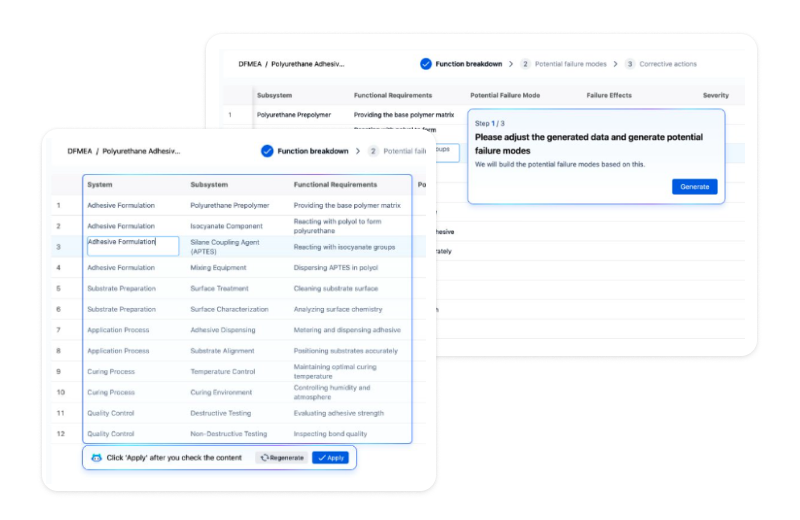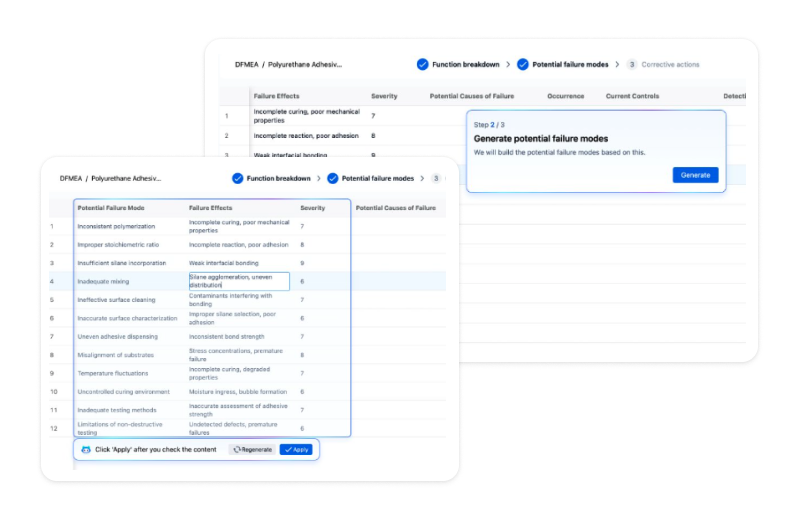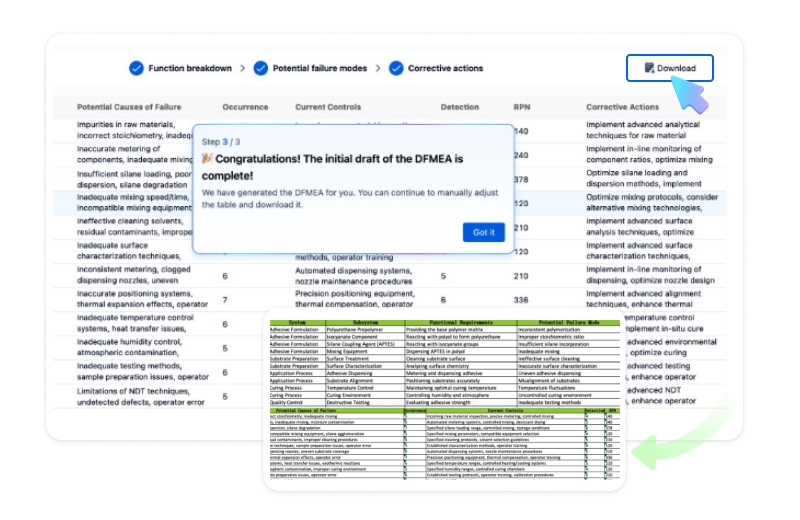- Deep dive into all technical problems
- Define your research direction
- Monitor your competitors and tech landscape
- More AI-powered features
Enter your preliminary technical solution, generate a FMEA analysis with our AI assistant to identify potential risks in advance.