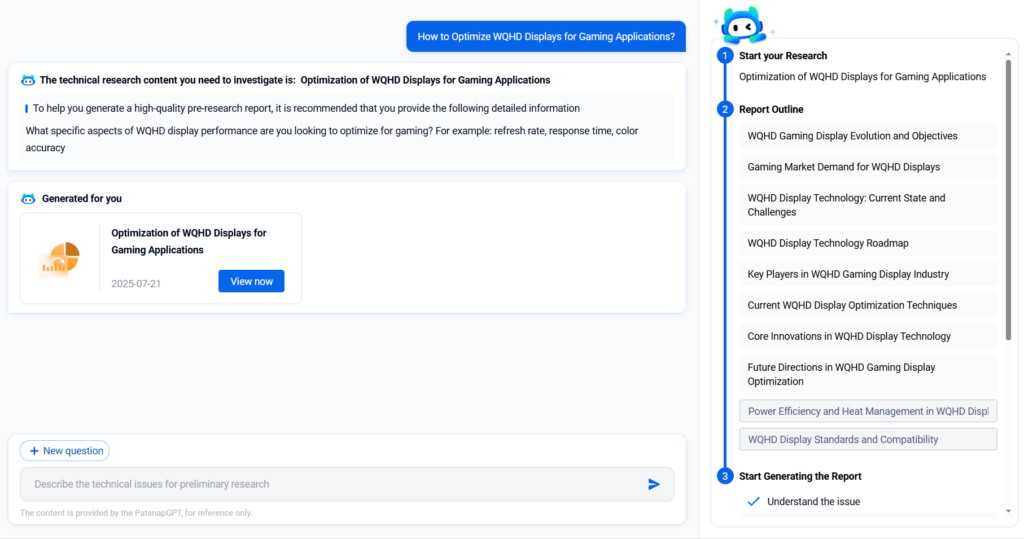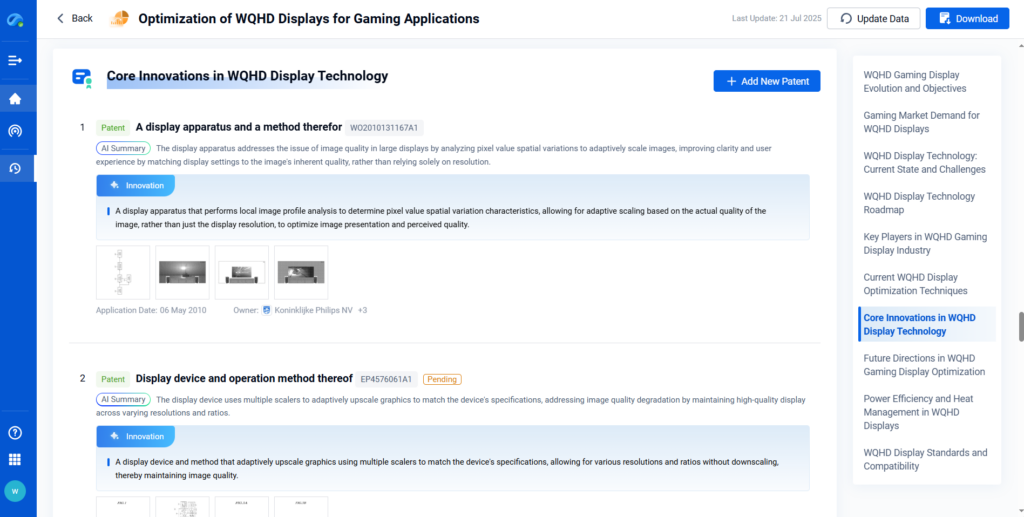Display resolution plays a decisive role in visual performance, user experience, and application accuracy. Among high-resolution formats, WQHD (Wide Quad High Definition), defined by a resolution of 2560 × 1440 pixels, has emerged as a sweet spot between standard Full HD and ultra-premium 4K. With a 16:9 aspect ratio, WQHD offers 77% more pixels than 1080p, delivering sharper visuals without requiring as much GPU power as 4K.
In this guide, we’ll explore WQHD’s technical fundamentals, performance characteristics, industry adoption, and research innovation trends through PatSnap Eureka AI Agent.
Material Composition & Key Properties of WQHD
Though WQHD is a resolution standard rather than a material, its technical realization depends on the following hardware and design layers:
| Component | Role in Enabling WQHD |
|---|---|
| LCD/LED/OLED panel type | Defines pixel density, brightness, color depth |
| Pixel pitch | Determines sharpness and clarity |
| Graphics interface | Must support bandwidth for 1440p |
| Display controller | Manages signal scaling and refresh rate |
| Backlighting system | Impacts luminance and energy use |
📊 Key Performance Characteristics of WQHD Displays
- Resolution: 2560 × 1440 pixels
- Aspect Ratio: 16:9
- PPI (Pixels Per Inch): ~109 PPI on 27″ monitors
- Refresh Rate: 60Hz to 240Hz supported
- Color Support: Up to 10-bit or HDR10 in premium models
- Interface Requirements: DisplayPort 1.2+, HDMI 2.0+

Material Advantages & Limitations of WQHD
✅ Advantages
- Sharper visual output compared to FHD, without the GPU demands of 4K
- Better multitasking: more screen real estate for professional workflows
- Balanced performance for gaming: high frame rates at respectable visual quality
- Improved text rendering, beneficial in coding and document editing
- Widely supported across GPUs and OS
⚠ Limitations
- More expensive than 1080p displays
- Lower PPI compared to 4K on large monitors
- Not ideal for ultra-fine pixel-sensitive tasks (e.g., medical-grade imaging)
- Requires stronger GPU than FHD for gaming at high refresh rates
⚖ Quick Fact:
WQHD delivers 77% more pixels than Full HD (1920×1080), improving visual clarity while staying GPU-efficient for mainstream users.
Application Domains of WQHD Technology
WQHD resolution is being widely adopted across multiple industries due to its ability to deliver a superior balance between visual fidelity and hardware efficiency. Below, we explore key domains where WQHD has proven transformative, highlighting technological breakthroughs and practical applications backed by recent Eureka reports.
1. Gaming & Esports
WQHD has become a mainstay in competitive gaming and esports platforms. It offers sharper visuals than 1080p without the high processing demands of 4K—making it ideal for high-refresh-rate gaming setups.
- Key Focus Areas:
- Optimizing frame rates and refresh rates (144Hz–240Hz)
- Adaptive sync technologies (G-Sync, FreeSync)
- Reducing input latency and motion blur
These technical priorities are being actively explored in industry research. The following Eureka reports offer deeper insights into WQHD optimization for gaming:
- How to Optimize WQHD Displays for Gaming Applications?
- The Impact of WQHD on E-Sports and Competitive Gaming
- How to Reduce Latency in WQHD Display Outputs?
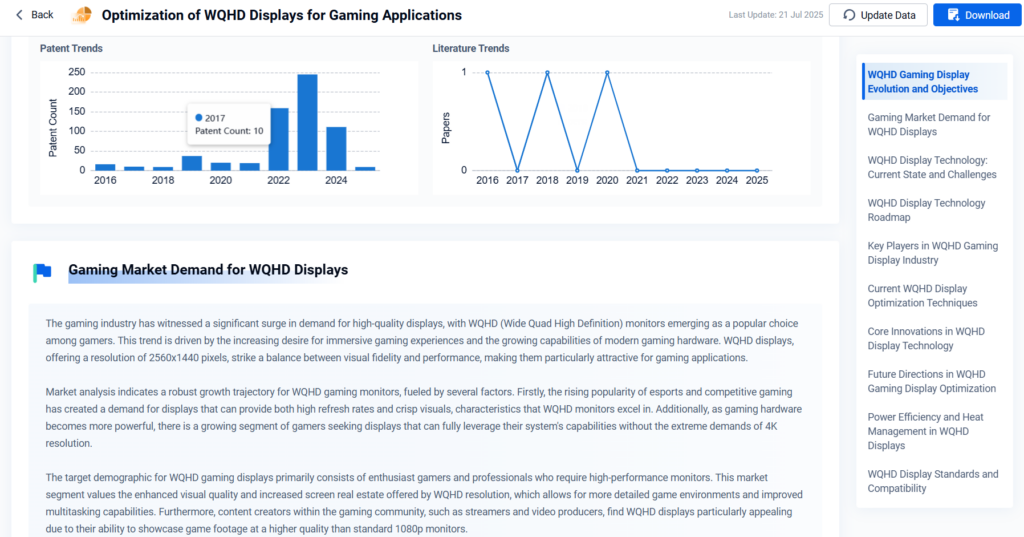
2. Medical Imaging & Diagnostics
In fields like radiology, dermatology, and remote diagnostics, WQHD resolution improves the clarity of scan data and image-based reporting. It enables more accurate diagnosis without the bandwidth strain of 4K.
- Benefits:
- Enhanced precision in image-based pathology
- Wider visual field for multi-scan comparison
- Lower thermal output for clinical environments
Research efforts are increasingly focusing on leveraging WQHD in diagnostic precision and integrated healthcare systems. The reports below highlight some key developments:
- How WQHD Displays Aid in Clinical Diagnostic Procedures?
- WQHD Performance Adjustments for Reduced Eye Strain
3. Graphic Design & Video Editing
WQHD serves as a productivity enhancer in professional design environments by offering high screen real estate, accurate color depth, and scalable resolution for image-intensive workflows.
- Creative Advantages:
- Superior canvas space for timeline-based tools
- Improved color accuracy and contrast calibration
- Smooth real-time playback and rendering
To better understand how WQHD transforms design and editing tasks, explore the following related research insights:
- Leveraging WQHD in Professional Graphic Design Workflows
- Navigating WQHD Display Improvements for Video Editing
- How to Improve Color Accuracy in WQHD Screens?
4. Mobile Devices & Consumer Electronics
Many flagship smartphones and tablets have adopted WQHD+ resolutions to improve visual engagement for multimedia, AR, and immersive apps—while maintaining manageable power consumption.
- Challenges & Innovations:
- Managing battery drain vs resolution fidelity
- Thermal management and display scaling
- Dynamic brightness tuning under ambient conditions
Recent studies delve into how WQHD is shaping mobile technology without compromising efficiency:
- How WQHD is Revolutionizing Mobile Device Screens?
- WQHD Innovation: Effects on Battery Life and Energy Use
- How to Address Scaling in WQHD Mobile Displays?
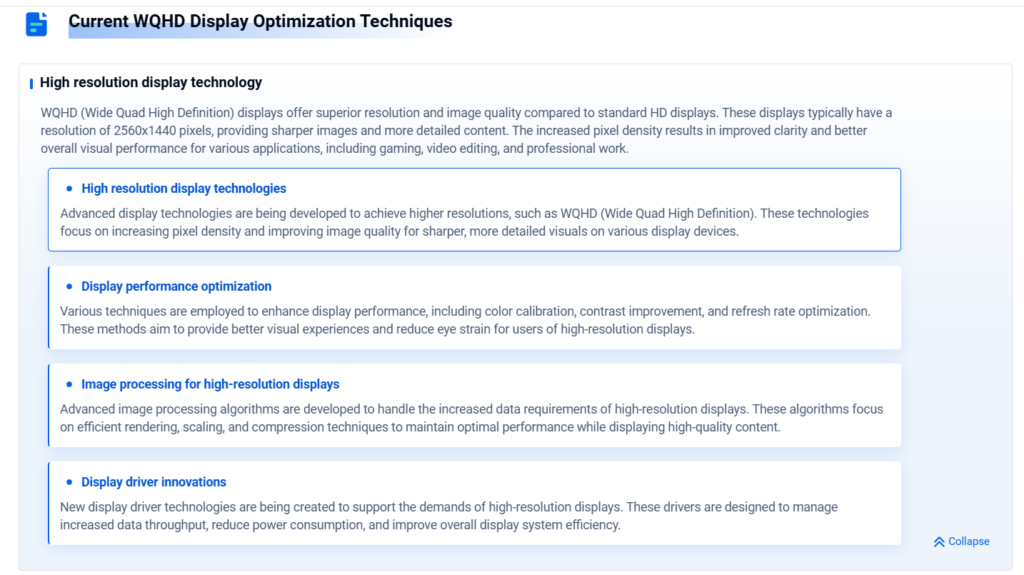
5. Media, Film & Entertainment Tech
In broadcast media, film production, and online streaming, WQHD offers a cost-effective alternative to 4K while retaining high dynamic range, detail sharpness, and professional-grade color consistency.
- Use Case Highlights:
- Editing 2K video on high-fidelity screens
- Viewing HDR content with minimal compression artifacts
- Augmented clarity for live streaming interfaces
WQHD is gaining traction in media workflows, as shown in the following technical explorations:
- WQHD Resolution Enhancing Image Clarity in Media Consumption
- The Role of WQHD in High-End Film Production
- How WQHD Enhances User Experience in Online Streaming?
6. Software Engineering & UI/UX Design
WQHD improves code readability, design iteration, and interface prototyping by expanding screen real estate and enabling multitasking without sacrificing clarity.
- Key Benefits:
- Split-view layout for IDEs and browser testing
- Clearer text rendering
- Better debugging visibility for UI elements
These insights highlight how developers and designers benefit from WQHD in real workflows:
- How WQHD Influences User Interface Design?
- How to Streamline Software Compatibility with WQHD Technology?
- How WQHD Enhances Desktop Productivity?
7. Artificial Intelligence & Data Visualization
High-resolution WQHD panels assist in visual AI model validation, dashboard interpretation, and real-time anomaly detection through enhanced clarity and data layout capabilities.
- Practical Applications:
- Geospatial data rendering in simulations
- Clearer model output previews
- Color-coded machine learning heatmaps
For more technical context on WQHD in AI and data applications, refer to these reports:
- Artificial Intelligence Dependence on WQHD Visualization
- How to Enhance Data Visualization with WQHD Elements?
- Machine Learning Applications Leveraging WQHD Visuals
Recent Innovations & Research Frontiers of WQHD
Recent technical developments in WQHD technology focus on:
1. High Refresh Rate WQHD Panels
- Monitors now support 144Hz–240Hz refresh rates at 1440p without ghosting
- Technologies like Adaptive Sync (G-Sync, FreeSync) optimize performance
2. OLED & Mini-LED Integration
- Combining WQHD with OLED or Mini-LED backlighting achieves deeper blacks and higher contrast
- Ideal for content creators and HDR content viewing
3. WQHD in Mobile Devices
- Flagship smartphones and tablets (e.g., Samsung Galaxy Note series) feature WQHD+ for immersive viewing
- Balancing battery life and resolution is a key challenge
4. Eureka Report Highlights
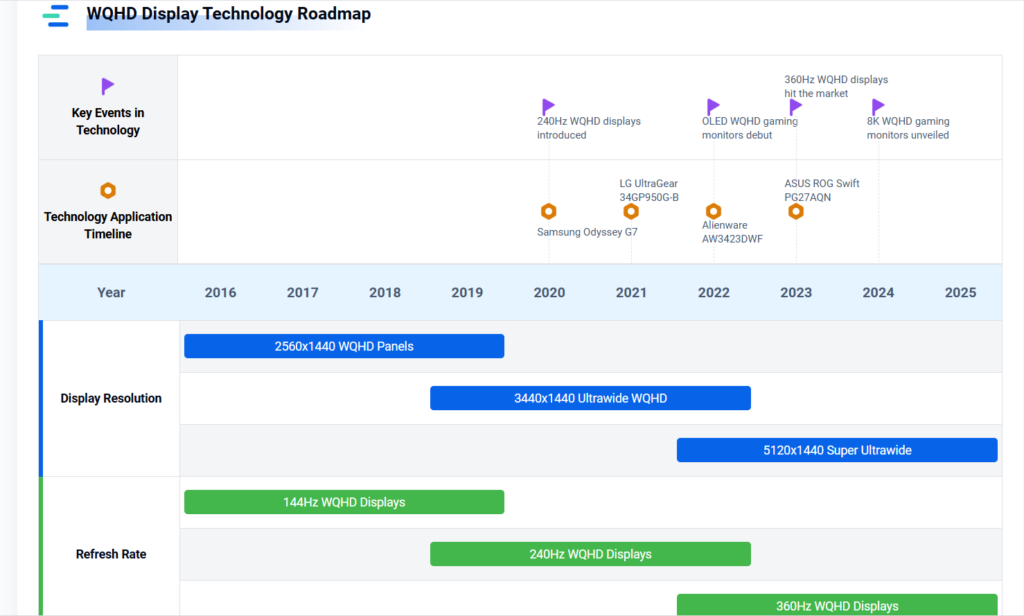
Technology-to-Market Transitions of WQHD
The market for WQHD displays has matured significantly since 2017, and continues to evolve. Manufacturers like LG, Dell, ASUS, and BenQ have standardized 1440p monitors across gaming, creative, and enterprise lines.
Market Highlights:
- 60% of mid-to-high-tier gaming monitors in 2024 shipped with WQHD panels
- Adoption in telehealth: diagnostic monitors with WQHD+ for accurate visual representation
- E-commerce, data science, and UX design sectors demand sharper visuals and multi-window usability
Innovation Commercialization Trends :
- Strong growth in patent filings around WQHD OLED modules
- AI-driven pixel scaling algorithms to optimize 1440p rendering
- Thermal and power efficiency improvements for mobile WQHD displays
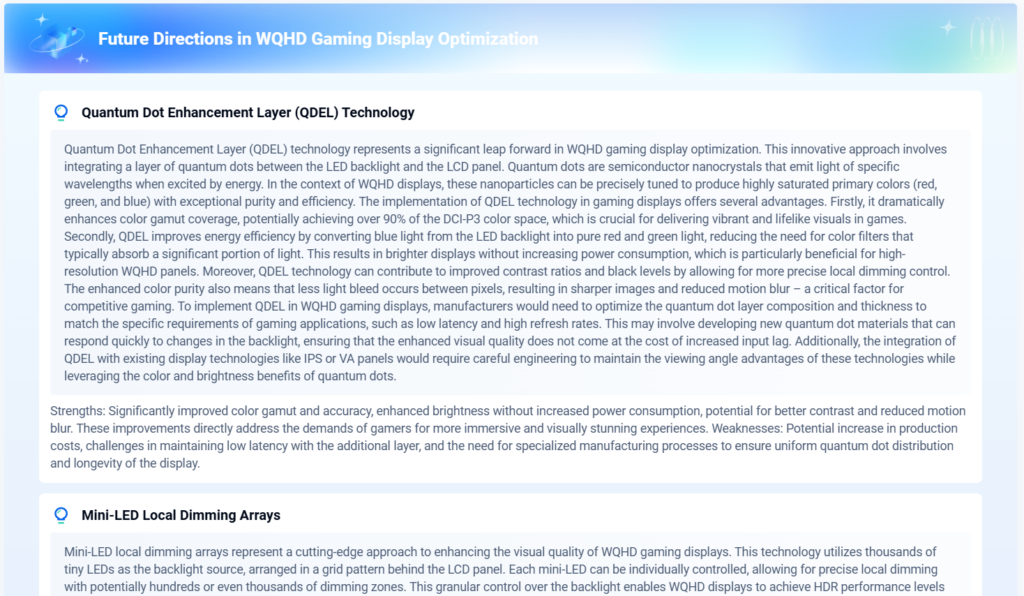
Conclusion
WQHD strikes an ideal balance between performance, clarity, and cost-efficiency. It has become a standard resolution for gaming, creative work, and professional use, offering enhanced detail without the computational overhead of 4K.
With continuous advancements in panel technology, refresh rate, and pixel control circuits, WQHD remains not just a transitional format, but a long-term resolution standard for diverse high-performance use cases.
FAQ – Expert Q&A
Not exactly. WQHD (2560×1440) is often called “2K”, but technically 2K refers to a resolution of ~2048×1080 (cinema standard). WQHD is higher.
27–32 inches offers the best balance of pixel density and usability. At 27″, pixel density is ~109 PPI, ensuring crisp visuals.
Absolutely—WQHD offers significantly sharper visuals and more screen space. With a capable GPU, it delivers a great balance of quality and performance.
Basic tasks (web browsing, docs) can run at WQHD with integrated graphics (e.g., Intel Iris Xe), but gaming or video editing will require discrete GPUs.
🧠 Want to uncover the patent landscape behind WQHD technologies?
PatSnap Eureka AI Agent provides detailed insights into innovation trends, white space opportunities, and IP strategies driving display resolution advancements.
👉 Explore Eureka Reports on Display Tech