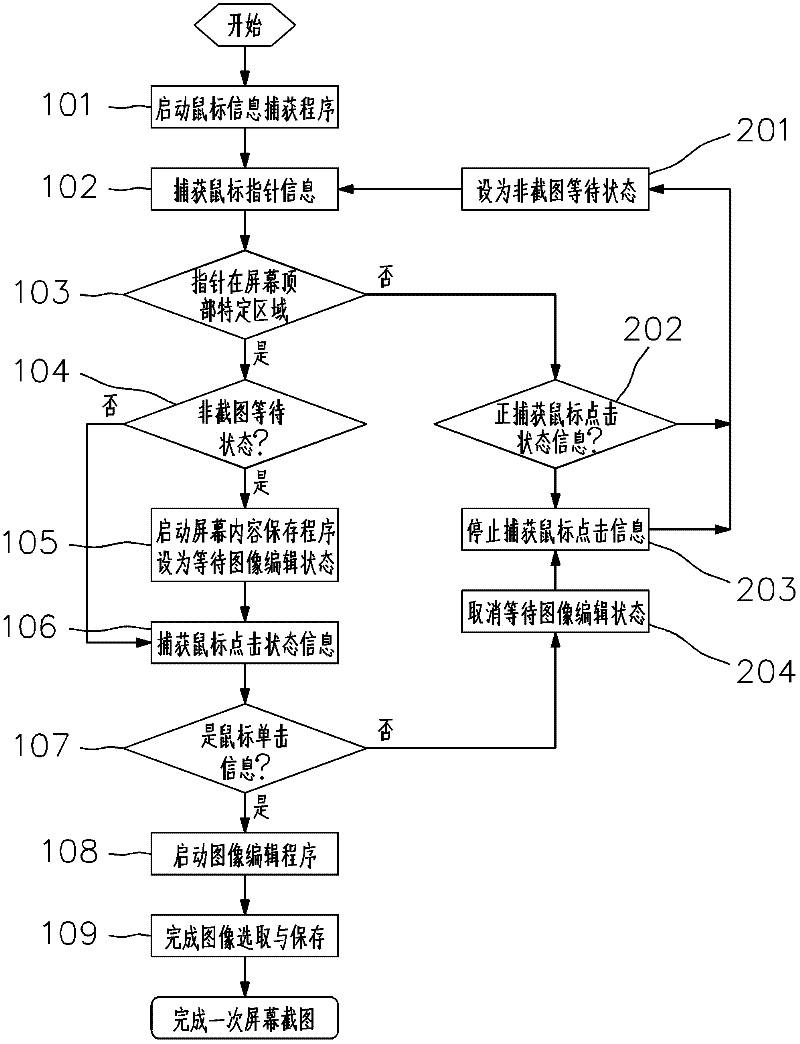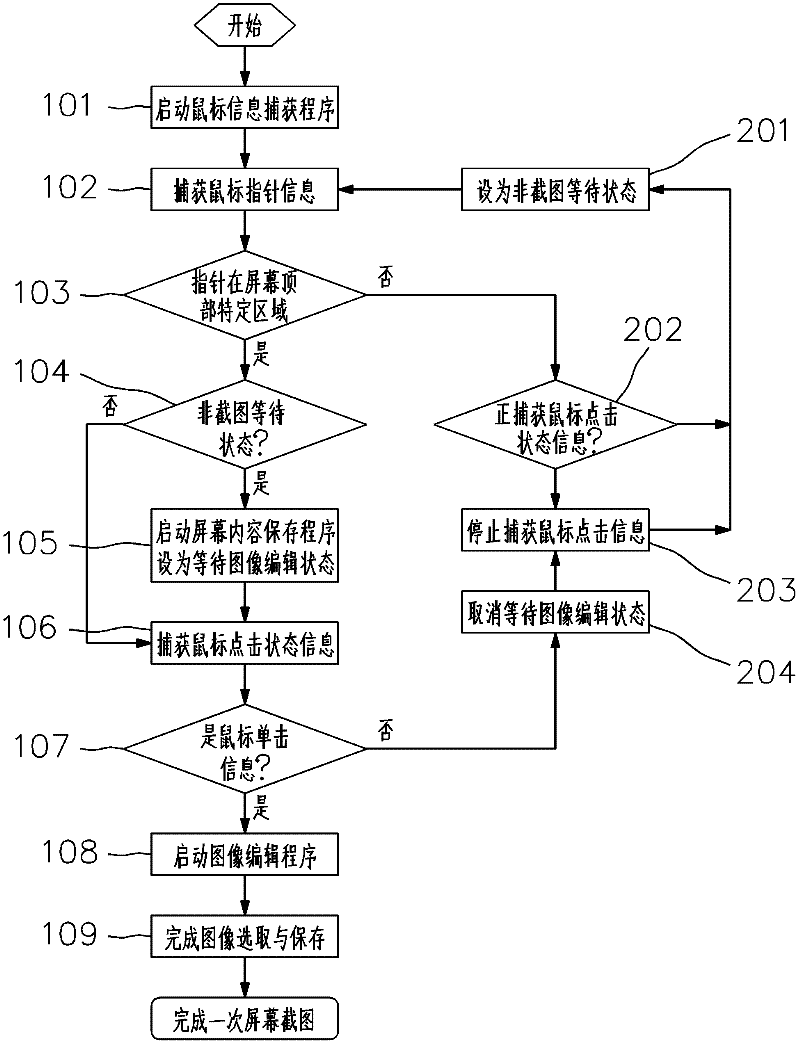A way to take screenshots
A screen capture and screen image technology, applied in the field of screen capture, can solve problems such as insufficient comfort and friendliness of operation, opening in addition, difficulty in meeting user requirements, etc., achieve timely and fast screen capture, avoid misoperation, and operate humanized effects
- Summary
- Abstract
- Description
- Claims
- Application Information
AI Technical Summary
Problems solved by technology
Method used
Image
Examples
Example Embodiment
[0020] Example 1
[0021] Such as figure 1 As shown, a screenshot method, its specific implementation includes the following steps:
[0022] Step 101: Start the mouse information capture program;
[0023] Step 102: The mouse information capture program captures mouse pointer information in real time;
[0024] Step 103: Determine whether the captured mouse pointer position is in the specific area at the top of the screen, if the mouse pointer position is in the specific area at the top of the screen, go to step 104, otherwise go to step 202;
[0025] Step 104: Judge whether it is currently in a non-screenshot waiting state, if yes, go to step 105, otherwise go to step 106;
[0026] The non-screenshot waiting state, that is, the state when the mouse pointer enters the specific area at the top of the screen before performing the next step operation;
[0027] Step 105: Start the screen content saving program in the background, save the current screen image content and the window name of the ...
PUM
 Login to view more
Login to view more Abstract
Description
Claims
Application Information
 Login to view more
Login to view more - R&D Engineer
- R&D Manager
- IP Professional
- Industry Leading Data Capabilities
- Powerful AI technology
- Patent DNA Extraction
Browse by: Latest US Patents, China's latest patents, Technical Efficacy Thesaurus, Application Domain, Technology Topic.
© 2024 PatSnap. All rights reserved.Legal|Privacy policy|Modern Slavery Act Transparency Statement|Sitemap