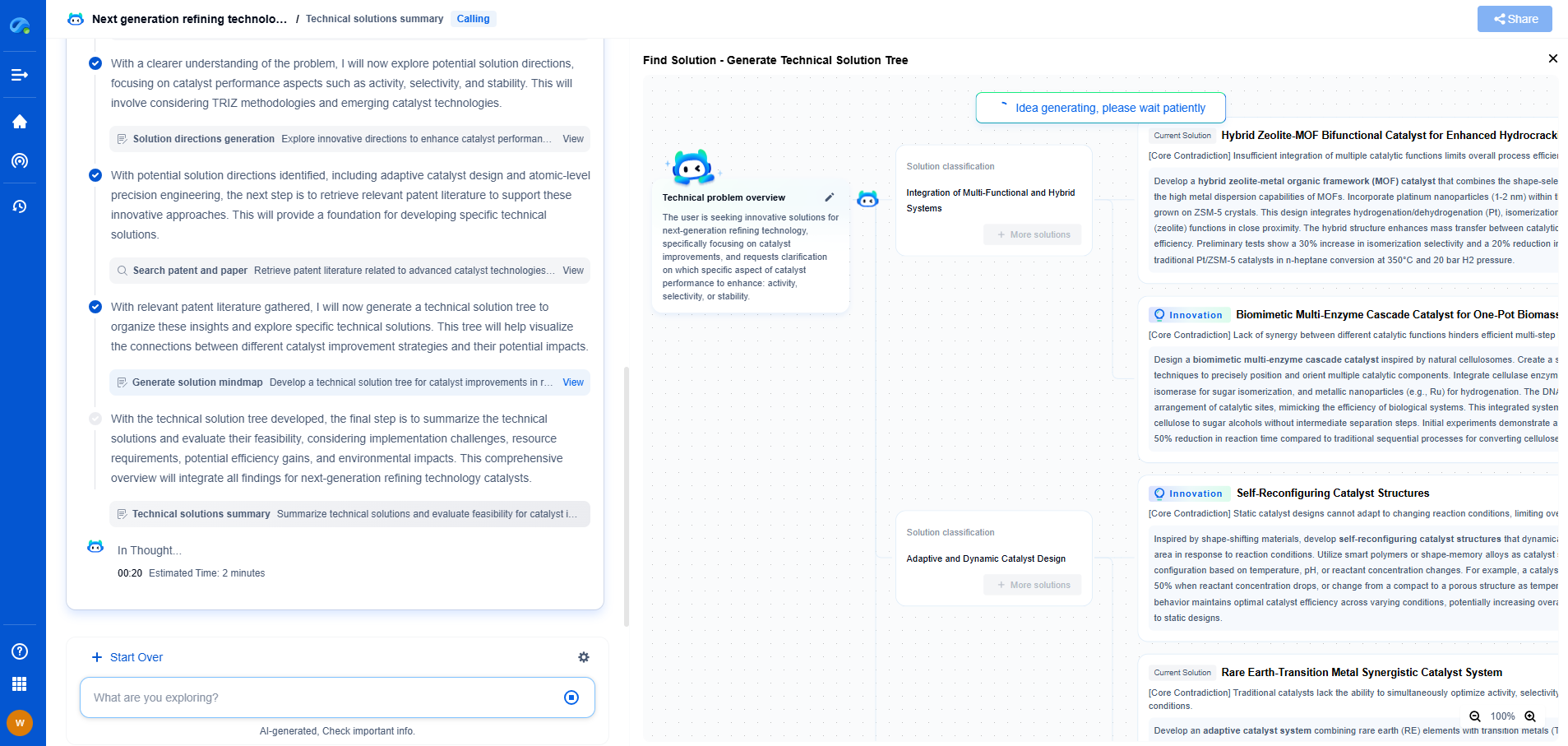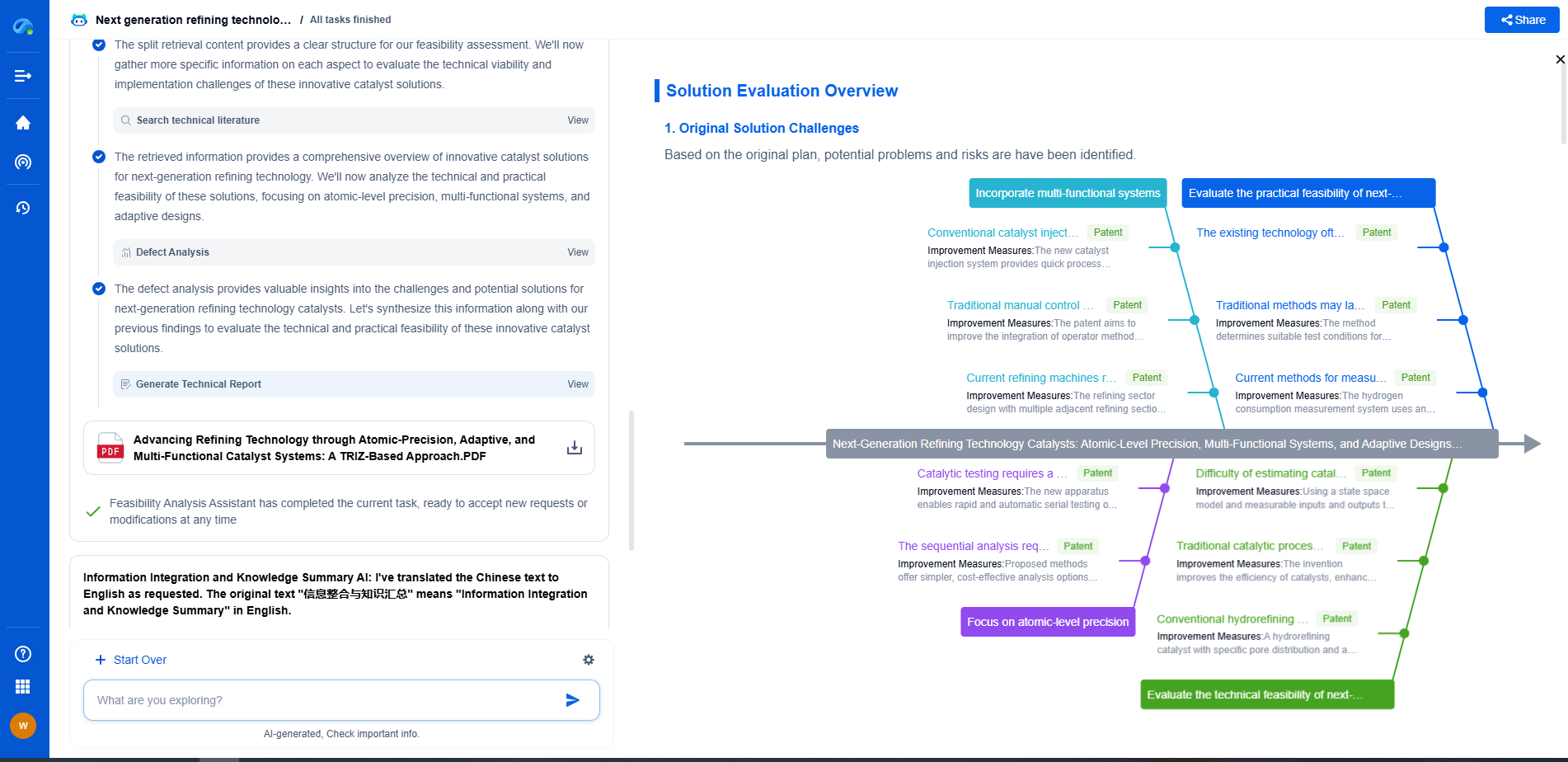Color Vision Deficiency Considerations in Alarm Visualization Design
JUL 17, 2025 |
Color Vision Deficiency (CVD), commonly referred to as color blindness, affects a significant portion of the global population. Individuals with CVD have difficulty distinguishing between certain colors, which can impact their interaction with systems that rely heavily on color differentiation. In the context of alarm visualization design, this becomes particularly crucial as the misinterpretation of color-coded signals due to CVD can lead to serious consequences. Understanding the nuances of CVD and its implications for design is an essential step in creating inclusive and effective alarm systems.
The Impact of Color Vision Deficiency on Alarm Systems
Alarm visualization systems often use color as a primary means of conveying critical information quickly. Red, green, and yellow are commonly used to indicate different states of alert, such as danger, safety, and caution, respectively. However, individuals with CVD may struggle to distinguish between these colors, especially red and green, which are frequently confused in cases of red-green color blindness, the most common form of CVD. This can lead to delayed reactions in emergency scenarios or, worse, incorrect responses to alarms.
Designing for Inclusivity in Alarm Systems
To create more inclusive alarm systems, designers must consider alternative ways to communicate information that do not rely solely on color. One effective strategy is to incorporate multiple visual and auditory cues, ensuring that critical information is accessible to all users.
Utilizing Shape and Position
Implementing shape and positional cues can greatly enhance the interpretability of alarms for individuals with CVD. Different shapes, such as circles, triangles, and squares, can be used in conjunction with colors to denote distinct alarm states. Additionally, placing these shapes in consistent and intuitive positions can help users quickly identify the urgency of an alarm without relying on color perception alone.
Incorporating Text and Symbols
Adding text and universally recognized symbols alongside color cues provides an additional layer of clarity. Clear, concise labels or icons can convey the necessary action or status, ensuring that users understand the message regardless of their ability to perceive color differences. For instance, using universally recognized icons like exclamation marks for warnings or check marks for confirmation can make alarms more intuitive.
Implementing Sound and Vibration
Sound and vibration are powerful tools to compensate for color vision deficiencies. Alarms can be paired with distinct auditory signals or vibrations that vary in intensity, frequency, or pattern, correlating with the urgency of the alert. This multimodal approach not only aids individuals with CVD but also enhances the overall effectiveness of the alarm system by providing redundant channels of communication.
Testing and Iteration
Designers should engage in thorough testing and iteration to refine alarm systems, ensuring they meet the needs of users with CVD. This involves usability testing with individuals affected by CVD to gather feedback and identify areas for improvement. By involving end-users in the design process, designers can create more effective and inclusive alarm systems.
The Ethical and Practical Imperative
Designing alarm visualization systems with color vision deficiency in mind is both an ethical obligation and a practical necessity. Inclusive design not only ensures equal access to critical information but also enhances the overall safety and functionality of alarm systems. By acknowledging and addressing the needs of individuals with CVD, designers contribute to a safer, more inclusive environment for everyone.
In conclusion, the consideration of color vision deficiency in alarm visualization design is essential for creating systems that are effective and accessible. By integrating alternative cues such as shape, position, text, sound, and vibration, designers can ensure that all users, regardless of their ability to perceive color, are able to interact with alarm systems efficiently and safely.
Whether you’re developing multifunctional DAQ platforms, programmable calibration benches, or integrated sensor measurement suites, the ability to track emerging patents, understand competitor strategies, and uncover untapped technology spaces is critical.
Patsnap Eureka, our intelligent AI assistant built for R&D professionals in high-tech sectors, empowers you with real-time expert-level analysis, technology roadmap exploration, and strategic mapping of core patents—all within a seamless, user-friendly interface.
🧪 Let Eureka be your digital research assistant—streamlining your technical search across disciplines and giving you the clarity to lead confidently. Experience it today.
- R&D
- Intellectual Property
- Life Sciences
- Materials
- Tech Scout
- Unparalleled Data Quality
- Higher Quality Content
- 60% Fewer Hallucinations
Browse by: Latest US Patents, China's latest patents, Technical Efficacy Thesaurus, Application Domain, Technology Topic, Popular Technical Reports.
© 2025 PatSnap. All rights reserved.Legal|Privacy policy|Modern Slavery Act Transparency Statement|Sitemap|About US| Contact US: help@patsnap.com