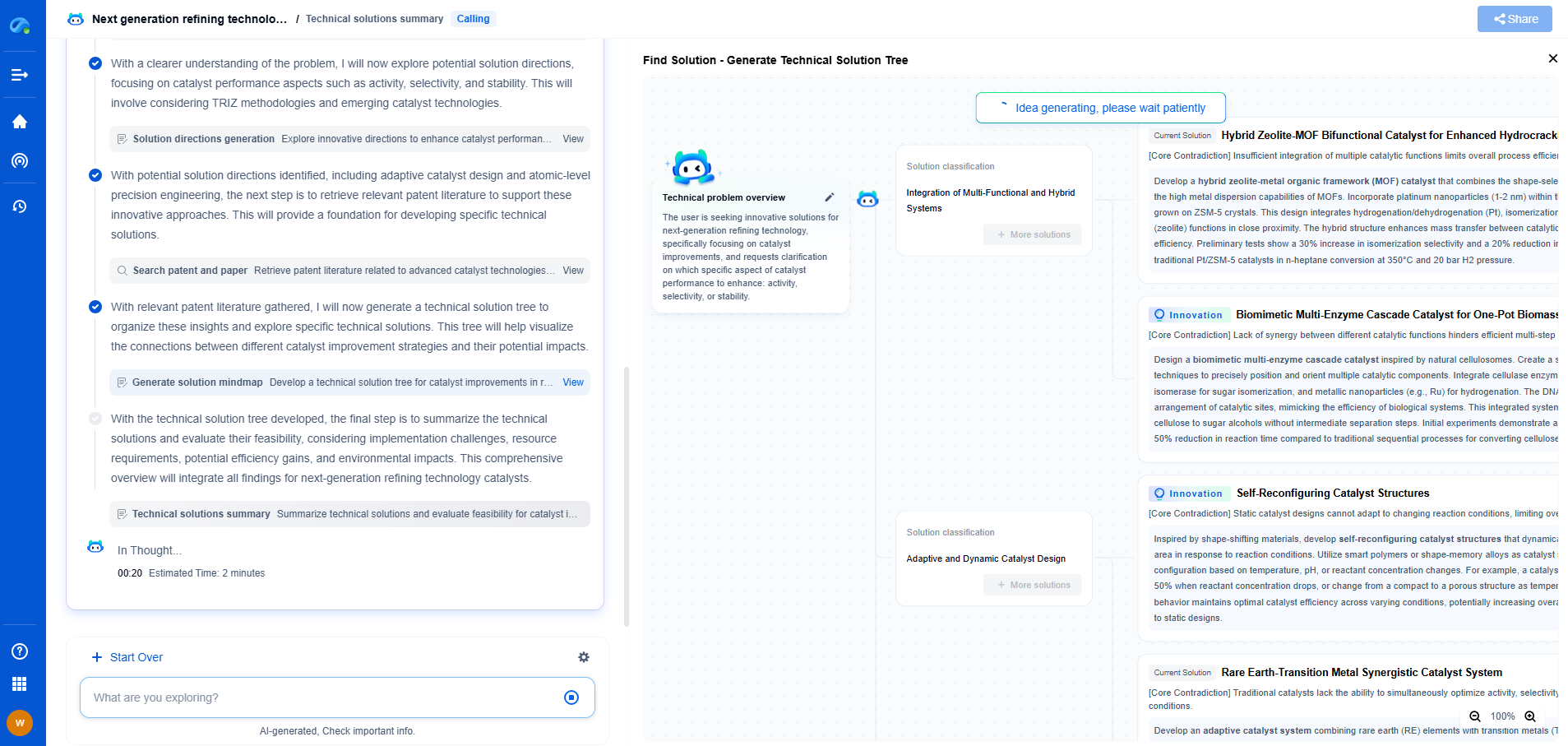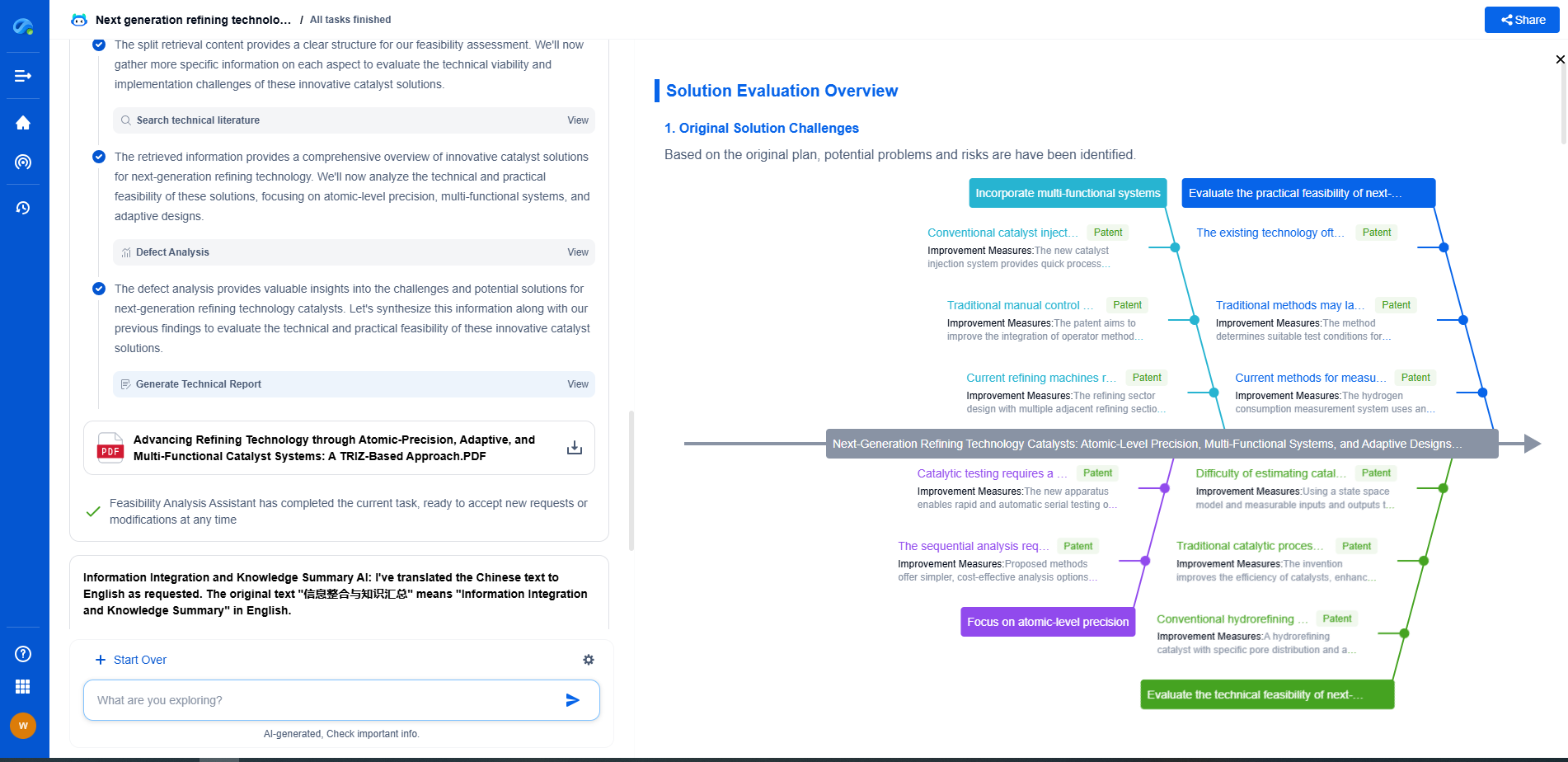Common ADC Errors and How to Troubleshoot Them
JUL 2, 2025 |
Analog-to-Digital Converters (ADCs) are essential components in modern electronics, bridging the gap between analog signals and digital systems. However, ADCs are not immune to errors, which can affect the accuracy and reliability of the data they produce. Understanding these common errors and knowing how to troubleshoot them can help ensure that your ADC is functioning optimally.
Quantization Error
Quantization error is an inherent part of the ADC process, arising from the finite number of levels available to represent an analog signal in digital form. This error can introduce noise into the signal and reduce measurement accuracy.
To troubleshoot quantization errors:
- Increase the resolution of the ADC if possible, as a higher bit count reduces quantization error.
- Use dithering, a technique that adds a small amount of noise to the input signal to help average out quantization errors over time.
Offset Error
Offset error occurs when there is a consistent deviation between the actual analog input and the ADC's digital output. This can be due to imperfections in the ADC circuitry.
To resolve offset errors:
- Perform a calibration using a known reference voltage to adjust the ADC's output.
- Check for and eliminate any external sources of interference that might be affecting the ADC.
Gain Error
Gain error appears when the slope of the ADC's transfer function deviates from the ideal. This typically results from inaccuracies in the components used in the ADC.
To troubleshoot gain errors:
- Perform a two-point calibration using both a zero and a full-scale input to correct the gain.
- Ensure that the reference voltage is stable and accurate, as variations can lead to gain errors.
Nonlinearity Error
Nonlinearity errors occur when the ADC output deviates from a straight line across its input range. They can be divided into two types: integral nonlinearity (INL) and differential nonlinearity (DNL).
To address nonlinearity errors:
- Use an ADC with better linearity specifications if precise measurements are critical.
- Implement digital correction techniques in software to compensate for known linearity errors.
Aliasing
Aliasing is a phenomenon where higher frequency signals are misrepresented as lower frequency signals due to insufficient sampling rates, leading to distorted digital outputs.
To prevent aliasing:
- Implement an anti-aliasing filter to remove high-frequency components from the input signal before it reaches the ADC.
- Ensure that the sampling rate is at least twice the highest frequency component of the analog signal, in accordance with the Nyquist theorem.
Noise and Interference
Noise and interference can significantly impact the performance of an ADC, leading to inaccurate outputs.
To minimize noise and interference:
- Use proper grounding and shielding techniques to protect the ADC from external electromagnetic interference.
- Choose components and layout designs that minimize crosstalk and other sources of noise.
Conclusion
ADCs are crucial for converting analog signals into digital data, but errors can compromise their performance. By understanding common ADC errors and implementing the appropriate troubleshooting techniques, you can enhance the accuracy and reliability of your conversions. Whether it’s through calibration, filtering, or selecting the right ADC specifications, addressing these errors ensures that your system can effectively interpret and utilize analog inputs.
Ready to Reinvent How You Work on Control Systems?
Designing, analyzing, and optimizing control systems involves complex decision-making, from selecting the right sensor configurations to ensuring robust fault tolerance and interoperability. If you’re spending countless hours digging through documentation, standards, patents, or simulation results — it's time for a smarter way to work.
Patsnap Eureka is your intelligent AI Agent, purpose-built for R&D and IP professionals in high-tech industries. Whether you're developing next-gen motion controllers, debugging signal integrity issues, or navigating complex regulatory and patent landscapes in industrial automation, Eureka helps you cut through technical noise and surface the insights that matter—faster.
👉 Experience Patsnap Eureka today — Power up your Control Systems innovation with AI intelligence built for engineers and IP minds.
- R&D
- Intellectual Property
- Life Sciences
- Materials
- Tech Scout
- Unparalleled Data Quality
- Higher Quality Content
- 60% Fewer Hallucinations
Browse by: Latest US Patents, China's latest patents, Technical Efficacy Thesaurus, Application Domain, Technology Topic, Popular Technical Reports.
© 2025 PatSnap. All rights reserved.Legal|Privacy policy|Modern Slavery Act Transparency Statement|Sitemap|About US| Contact US: help@patsnap.com