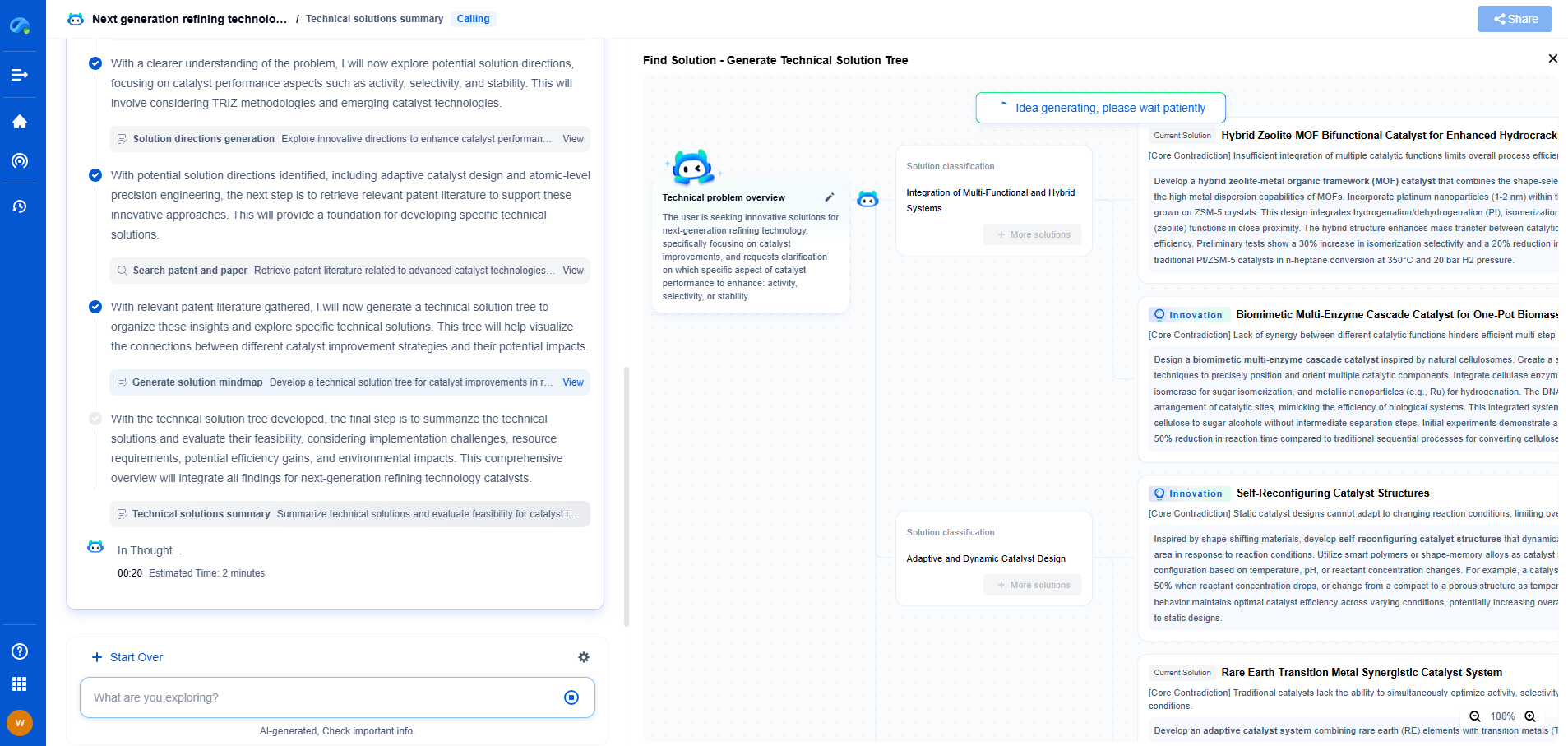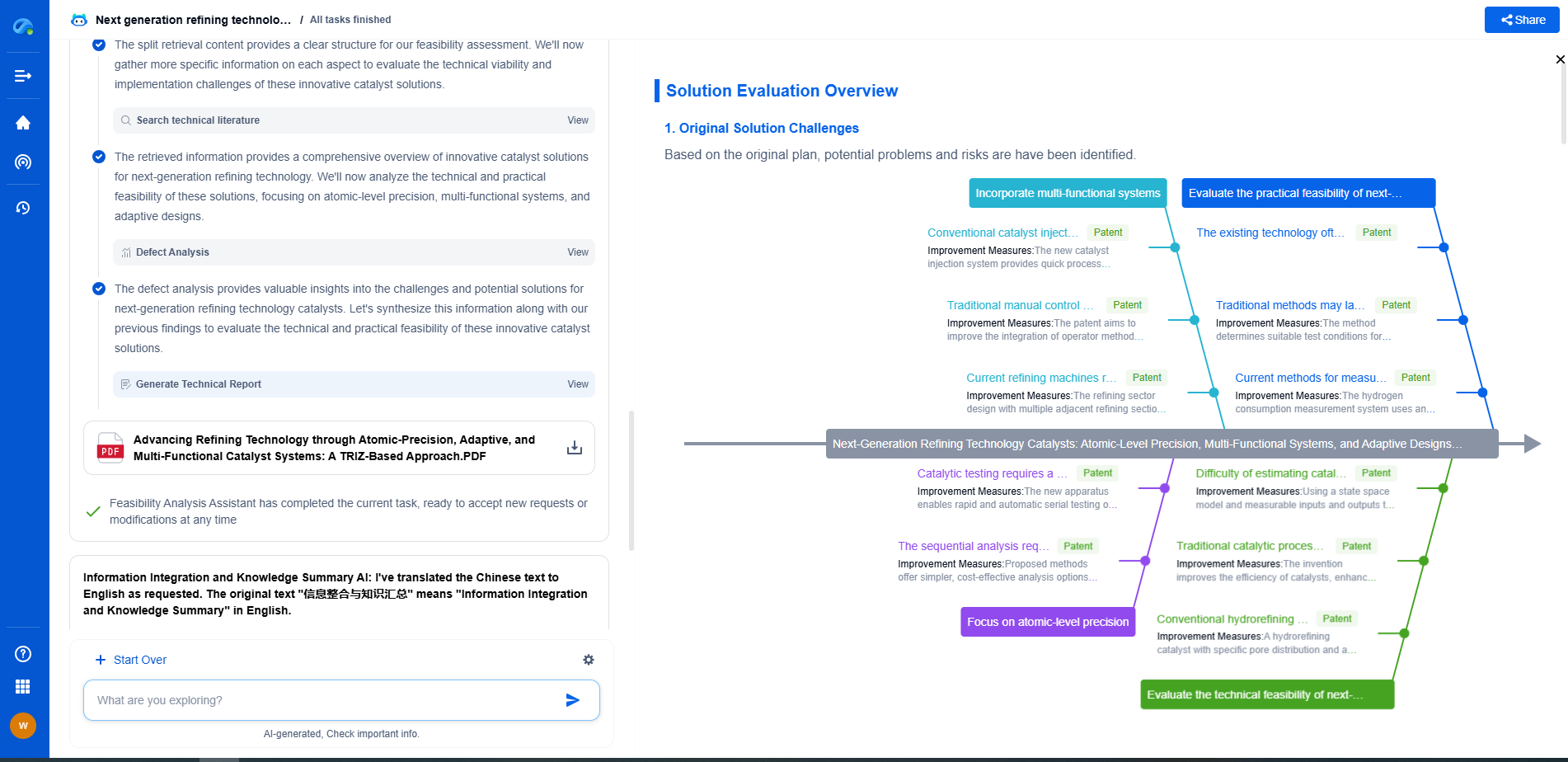Contrast Stretching 101: How to Improve Image Visibility
JUL 10, 2025 |
In the world of digital imaging, enhancing image quality is paramount, especially when dealing with images that lack clarity or detail. One effective technique to improve image visibility is contrast stretching. This method adjusts the contrast of an image by expanding the range of intensity levels, thereby making features more distinguishable. In this blog, we will delve into the fundamentals of contrast stretching, its benefits, and how you can apply it to your own images.
Understanding Image Contrast
Before we dive into contrast stretching, it’s essential to understand what image contrast is. Contrast refers to the difference in luminance or color that makes an object distinguishable from other objects and the background. In simple terms, it is the range of brightness levels within an image. An image with low contrast appears flat and dull, while a high-contrast image has a wide range of tones, from the darkest shadows to the brightest highlights.
Why Contrast Stretching Matters
Contrast stretching is crucial for several reasons. It enhances the visibility of features in an image by accentuating differences in brightness. This is particularly important in fields like medical imaging, remote sensing, and photography, where detail and clarity are vital. By improving contrast, you can ensure that critical details are not lost, making the image more informative and visually appealing.
The Basics of Contrast Stretching
Contrast stretching, also known as normalization, involves modifying the range of intensity values in an image. This process can be broken down into a few simple steps:
1. **Identify the Min and Max Intensity Values**: Begin by determining the minimum and maximum intensity values in your image. These represent the darkest and brightest points, respectively.
2. **Set Desired Min and Max Values**: Decide on the new minimum and maximum intensity values for the image. In many cases, this will be the full range of 0 to 255 for an 8-bit image.
3. **Apply the Stretching Formula**: Use the formula to compute new intensity values for each pixel. The formula is typically a linear transformation that maps the original intensity range to the new range.
Implementing Contrast Stretching
Implementing contrast stretching can be done using various software tools or programming libraries. For those who are more technically inclined, programming languages like Python offer libraries such as OpenCV or PIL, which provide functions for contrast stretching. Many image editing software programs also have built-in contrast adjustment tools. The key is to choose a method that suits your technical ability and the specific requirements of your image.
Applications of Contrast Stretching
Contrast stretching is widely used across different disciplines. In medical imaging, it aids radiologists in detecting abnormalities by enhancing image clarity. In remote sensing, it improves the visibility of geographical features in satellite images. Photographers use contrast stretching to give their images more depth and dimension, making their subjects stand out.
Tips for Effective Contrast Stretching
While contrast stretching can significantly improve image visibility, it’s important to apply it judiciously. Here are some tips to keep in mind:
- **Avoid Overstretching**: Stretching too much can lead to loss of detail in highlights and shadows, resulting in an unnatural appearance.
- **Consider Image Histogram**: A histogram can provide valuable insights into the distribution of intensity values. Using it as a guide can help you achieve a more balanced contrast.
- **Combine with Other Techniques**: Sometimes, contrast stretching alone may not be sufficient. Consider using it in combination with other image enhancement techniques, such as sharpening or noise reduction, for optimal results.
Conclusion
Contrast stretching is a powerful tool for enhancing image visibility, making it an essential technique for anyone working with digital images. By understanding and applying the principles of contrast stretching, you can transform dull, lifeless images into clear, detailed ones. Whether you’re a photographer, graphic designer, or medical professional, mastering this technique will undoubtedly improve your ability to produce high-quality images.
Image processing technologies—from semantic segmentation to photorealistic rendering—are driving the next generation of intelligent systems. For IP analysts and innovation scouts, identifying novel ideas before they go mainstream is essential.
Patsnap Eureka, our intelligent AI assistant built for R&D professionals in high-tech sectors, empowers you with real-time expert-level analysis, technology roadmap exploration, and strategic mapping of core patents—all within a seamless, user-friendly interface.
🎯 Try Patsnap Eureka now to explore the next wave of breakthroughs in image processing, before anyone else does.
- R&D
- Intellectual Property
- Life Sciences
- Materials
- Tech Scout
- Unparalleled Data Quality
- Higher Quality Content
- 60% Fewer Hallucinations
Browse by: Latest US Patents, China's latest patents, Technical Efficacy Thesaurus, Application Domain, Technology Topic, Popular Technical Reports.
© 2025 PatSnap. All rights reserved.Legal|Privacy policy|Modern Slavery Act Transparency Statement|Sitemap|About US| Contact US: help@patsnap.com