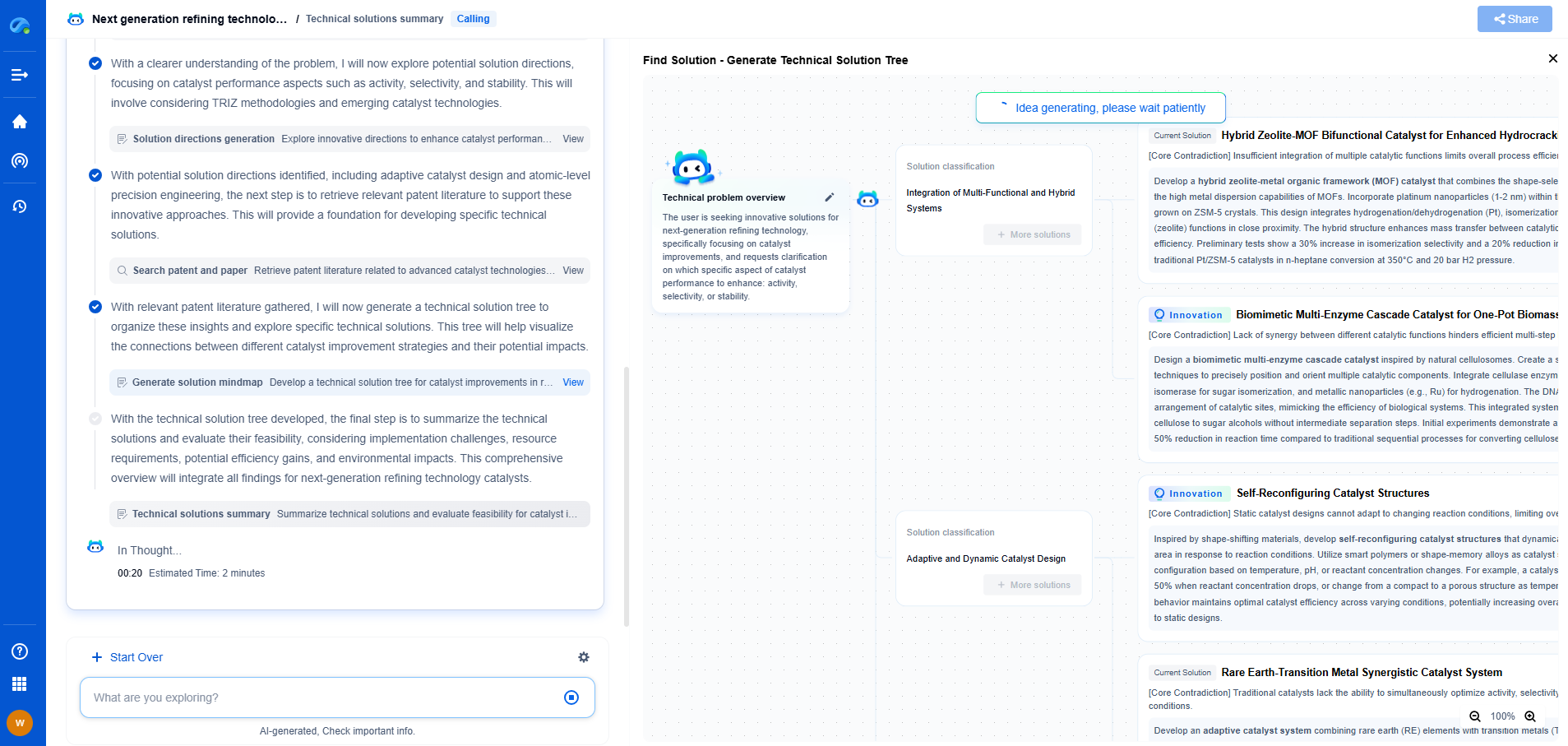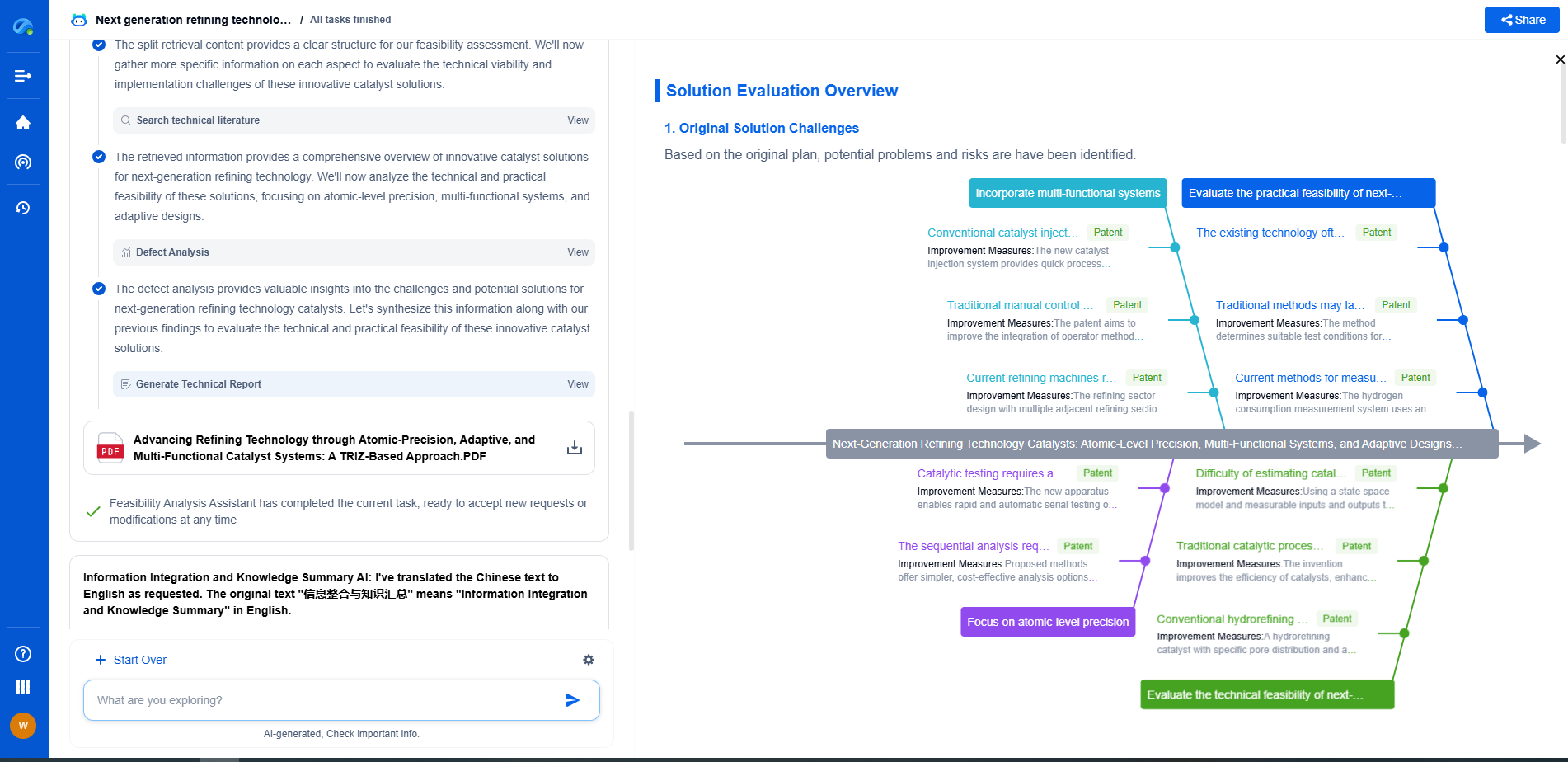Debugging Dual SIM Connection Problems
JUL 7, 2025 |
Dual SIM phones offer the convenience of using two phone numbers simultaneously, which is beneficial for separating work and personal calls, using different carriers for better coverage, or managing travel expenses with a local SIM card. However, as with any technology, dual SIM functionality can sometimes present challenges. Users may encounter issues such as connectivity problems, SIM recognition errors, and data usage conflicts. By understanding the underlying technology and troubleshooting techniques, you can effectively resolve these issues.
**Common Dual SIM Connectivity Issues**
1. **Network Connectivity Problems:**
- One of the most common issues with dual SIM phones is network connectivity. Users may find that one SIM fails to connect to the network, or that signal strength is weaker on one SIM compared to the other. This can be caused by network settings not being correctly configured, or it could be due to the physical position of the SIM card in the dual SIM tray.
2. **Data and Call Priority Conflicts:**
- Dual SIM phones often allow users to set preferences for data usage and call handling. Problems can arise when the phone doesn't prioritize the correct SIM for data, resulting in unexpected charges or slower data speeds. Similarly, calls might not route through the preferred SIM, leading to missed calls or call drops.
3. **SIM Card Recognition Errors:**
- Sometimes, a dual SIM phone may not recognize one or both SIM cards. This can be due to improper SIM card installation, dust or debris in the SIM slot, or a malfunctioning SIM card tray.
**Troubleshooting Dual SIM Issues**
1. **Checking SIM Card Placement:**
- Ensure that both SIM cards are properly installed in their respective slots. Power off the device, remove the SIM cards, and reinsert them securely. Make sure that there is no dust or debris obstructing the contacts.
2. **Adjusting Network Settings:**
- Navigate to your phone's network settings and ensure that each SIM is connected to its respective network. Manually select the network if automatic selection fails. Confirm that roaming settings are correct, especially if one SIM is intended for international use.
3. **Prioritizing Data and Calls:**
- Access the SIM card settings in your phone and set your preferred SIM for mobile data usage and call handling. Most smartphones allow you to designate a primary SIM for these purposes, which can help avoid conflicts.
4. **Updating Software and Carrier Settings:**
- Ensure that your phone's software is up-to-date. Manufacturers often release updates that include fixes for connectivity issues. Additionally, download and install any available carrier settings updates that might optimize network performance for dual SIM usage.
5. **Testing with Different SIM Cards:**
- If issues persist, try testing each SIM card individually in a different device. This can help determine if the problem lies with the SIM card or the phone itself. If a SIM card works in another device, the issue may be with the phone's SIM slot or settings.
**Advanced Troubleshooting Techniques**
1. **Resetting Network Settings:**
- As a last resort, reset the network settings on your phone. This will return all network-related settings to their default state, potentially resolving any misconfigurations that are causing connectivity issues. Note that this will also erase saved Wi-Fi passwords and paired Bluetooth devices.
2. **Consulting with Your Carrier:**
- If troubleshooting does not resolve the issue, contact your carrier for further assistance. There may be network outages or issues specific to your account settings that need to be addressed.
3. **Seeking Professional Repair:**
- If hardware issues are suspected, such as a faulty SIM card slot, it may be necessary to consult a professional technician. They can diagnose and repair any physical damage that might be affecting your phone's performance.
**Preventive Measures for Dual SIM Phones**
1. **Regular Maintenance:**
- Regularly clean the SIM card slots and ensure that your phone's software is updated. This can prevent many common issues from arising.
2. **Understanding Dual SIM Features:**
- Familiarize yourself with your phone's dual SIM features and settings. Knowing how to navigate these can make it easier to troubleshoot issues as they arise.
By following these steps, users can effectively troubleshoot and resolve dual SIM connection problems, ensuring seamless communication across both SIM cards. With a bit of patience and understanding, the full benefits of dual SIM technology can be realized.
Empower Your Wireless Innovation with Patsnap Eureka
From 5G NR slicing to AI-driven RRM, today’s wireless communication networks are defined by unprecedented complexity and innovation velocity. Whether you’re optimizing handover reliability in ultra-dense networks, exploring mmWave propagation challenges, or analyzing patents for O-RAN interfaces, speed and precision in your R&D and IP workflows are more critical than ever.
Patsnap Eureka, our intelligent AI assistant built for R&D professionals in high-tech sectors, empowers you with real-time expert-level analysis, technology roadmap exploration, and strategic mapping of core patents—all within a seamless, user-friendly interface.
Whether you work in network architecture, protocol design, antenna systems, or spectrum engineering, Patsnap Eureka brings you the intelligence to make faster decisions, uncover novel ideas, and protect what’s next.
🚀 Try Patsnap Eureka today and see how it accelerates wireless communication R&D—one intelligent insight at a time.
- R&D
- Intellectual Property
- Life Sciences
- Materials
- Tech Scout
- Unparalleled Data Quality
- Higher Quality Content
- 60% Fewer Hallucinations
Browse by: Latest US Patents, China's latest patents, Technical Efficacy Thesaurus, Application Domain, Technology Topic, Popular Technical Reports.
© 2025 PatSnap. All rights reserved.Legal|Privacy policy|Modern Slavery Act Transparency Statement|Sitemap|About US| Contact US: help@patsnap.com