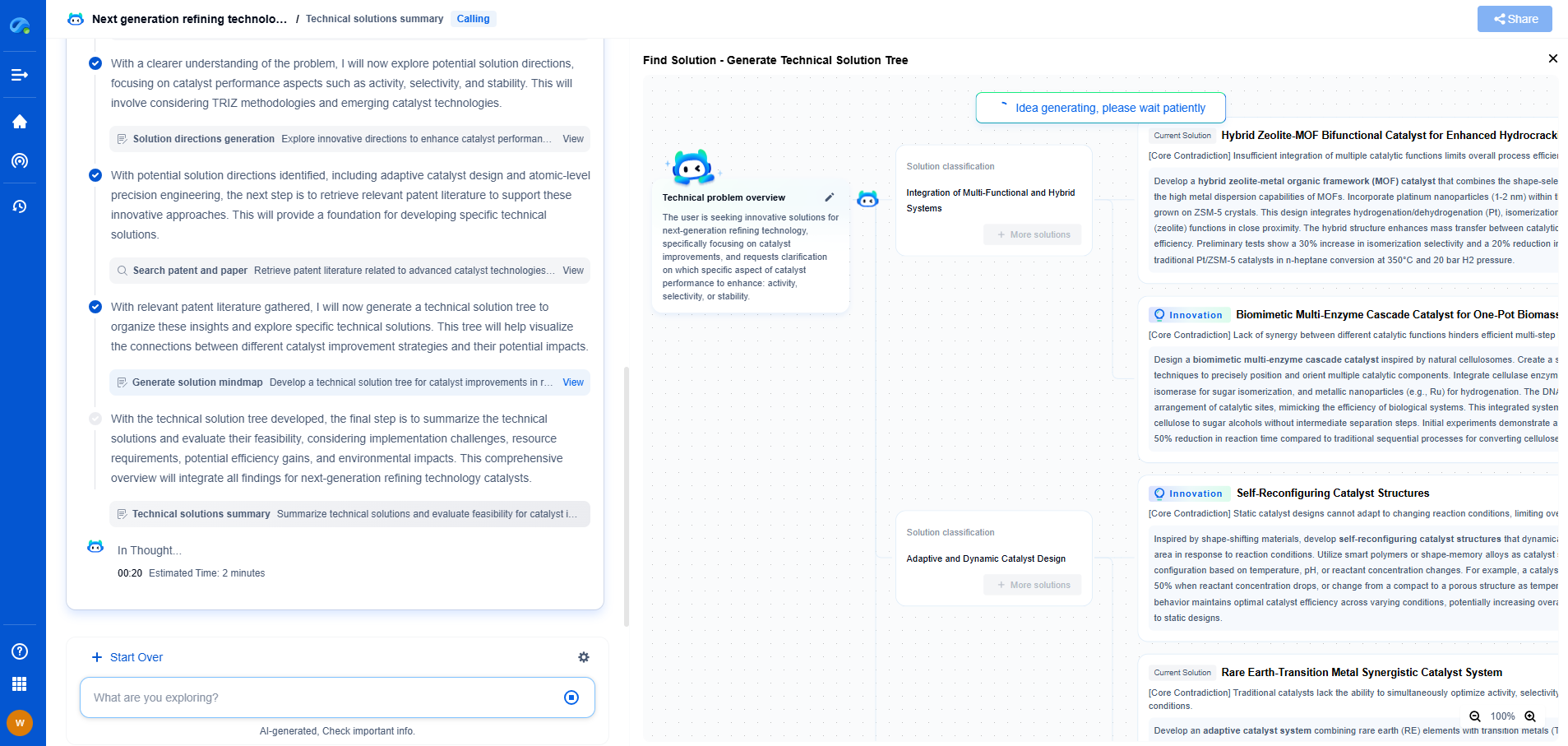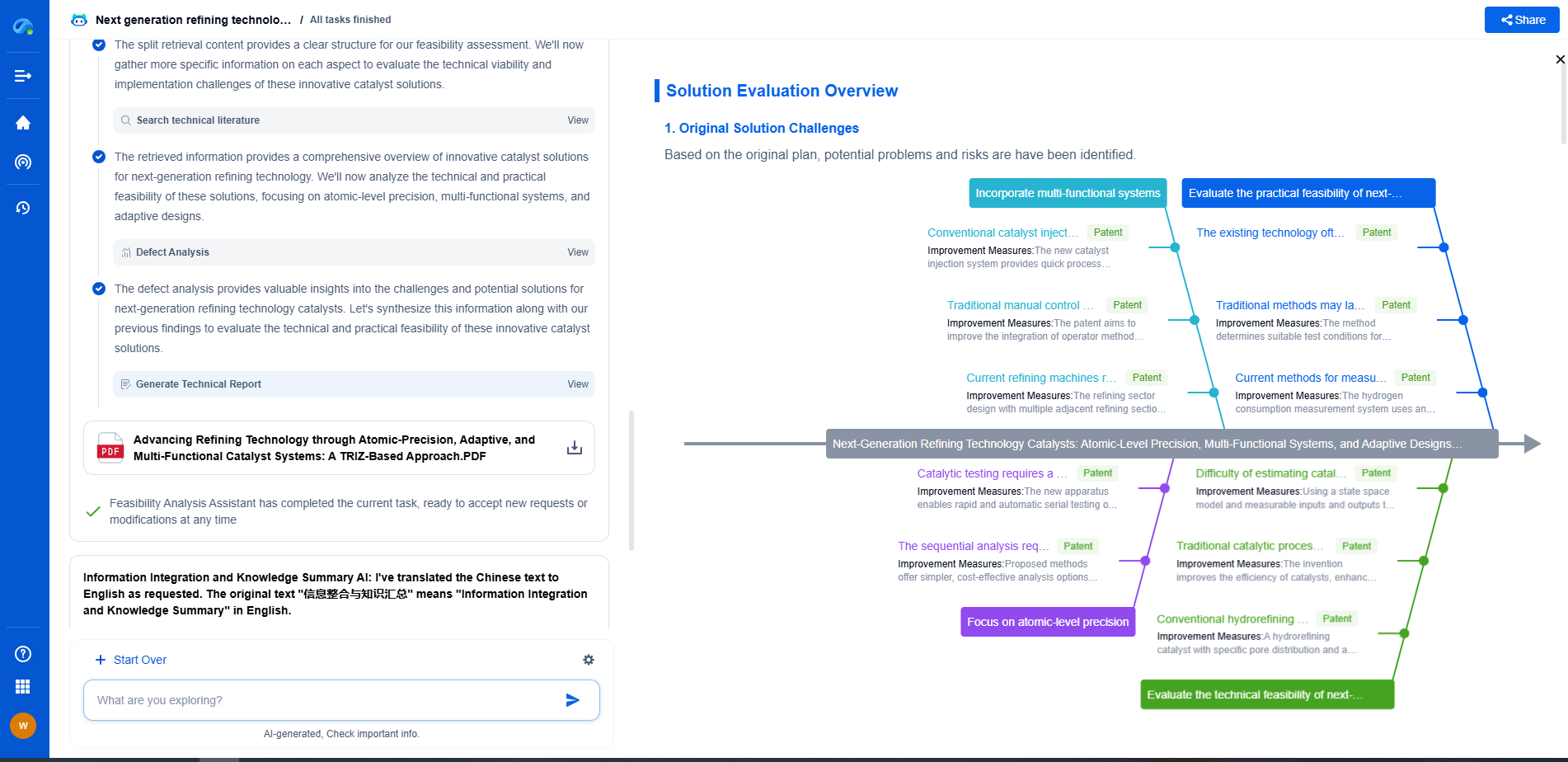Debugging Timestamp Errors in Real-Time Data Loggers
JUL 17, 2025 |
In the world of real-time data logging, timestamps play a crucial role in ensuring the accuracy and reliability of recorded data. They provide the temporal context necessary for analyzing trends and making informed decisions. However, even minor errors in timestamps can lead to significant issues, affecting everything from data integrity to system performance. In this article, we will delve into common sources of timestamp errors in real-time data loggers and explore effective debugging strategies to address these problems.
Understanding Timestamp Errors
Timestamp errors can manifest in various forms, each with its unique implications. These errors can be broadly classified into two categories: systematic errors and random errors.
Systematic Errors
Systematic errors are consistent and predictable discrepancies that occur due to flaws in the system's design or setup. Common sources include incorrect time zone settings, inaccurate clock synchronization, and software bugs. These errors can often be traced back to the initial configuration of the data logging system.
Random Errors
Random errors, on the other hand, are sporadic and unpredictable. They can result from network latencies, transient system failures, or environmental factors such as temperature fluctuations affecting hardware performance. Unlike systematic errors, random errors do not follow a consistent pattern, making them particularly challenging to diagnose and correct.
Common Causes of Timestamp Errors
To effectively debug timestamp errors, it is essential to understand their root causes. Here are some common culprits:
1. Clock Drift
Clock drift occurs when the internal clock of a data logger deviates from the actual time. This can happen due to hardware limitations, temperature variations, or even the age of the device. Regular calibration and synchronization with a reliable time source can mitigate clock drift.
2. Network Latency
When data loggers rely on network time servers to obtain timestamps, network latency can introduce errors. Delays in data transmission can cause discrepancies between the recorded time and the actual event time. Implementing local time servers or using more advanced timestamping protocols can help reduce latency impacts.
3. Incorrect Time Zone Configuration
Setting the wrong time zone can lead to timestamp errors that are consistent but misleading. Ensuring that all devices in a networked system are configured with the correct time zone is a simple yet effective step in preventing such errors.
Debugging Strategies
Once the sources of timestamp errors are identified, the next step is to implement effective debugging strategies. Here are some approaches that can help:
1. Regular Time Synchronization
Implement a robust time synchronization protocol that aligns the clocks of all devices in the logging system. Network Time Protocol (NTP) and Precision Time Protocol (PTP) are widely used methods for achieving accurate time synchronization across networked devices.
2. Implement Redundancy
Introduce redundant systems that can cross-reference timestamps. For example, using multiple time servers or integrating GPS-based time sources can provide backup time data, which can be cross-checked against primary sources for accuracy.
3. Logging and Monitoring
Maintain comprehensive logs that record not only the data but also any anomalies or errors related to timestamps. Monitoring tools can alert administrators to irregularities, enabling prompt investigation and correction.
4. Environmental Controls
Consider the physical environment of the data logging devices. Factors such as temperature and humidity can affect electronic components, leading to timestamp inaccuracies. Implementing environmental controls can reduce the risk of hardware-induced errors.
Case Study: A Practical Example
To illustrate the application of these debugging strategies, consider a case study involving a manufacturing plant that experienced recurring timestamp errors in its data logging system. Upon investigation, it was discovered that the errors were primarily due to network latency and incorrect time zone settings. By implementing local time servers and standardizing time zone configurations across all devices, the company was able to resolve the issues and ensure accurate data logging.
Conclusion
Debugging timestamp errors in real-time data loggers requires a comprehensive understanding of the underlying causes and the implementation of targeted strategies. By addressing both systematic and random errors, organizations can enhance the accuracy and reliability of their data logging systems, leading to more informed decision-making and improved operational efficiency. With the right approach, timestamp errors can be minimized, ensuring that the temporal integrity of data remains intact.
Whether you’re developing multifunctional DAQ platforms, programmable calibration benches, or integrated sensor measurement suites, the ability to track emerging patents, understand competitor strategies, and uncover untapped technology spaces is critical.
Patsnap Eureka, our intelligent AI assistant built for R&D professionals in high-tech sectors, empowers you with real-time expert-level analysis, technology roadmap exploration, and strategic mapping of core patents—all within a seamless, user-friendly interface.
🧪 Let Eureka be your digital research assistant—streamlining your technical search across disciplines and giving you the clarity to lead confidently. Experience it today.
- R&D
- Intellectual Property
- Life Sciences
- Materials
- Tech Scout
- Unparalleled Data Quality
- Higher Quality Content
- 60% Fewer Hallucinations
Browse by: Latest US Patents, China's latest patents, Technical Efficacy Thesaurus, Application Domain, Technology Topic, Popular Technical Reports.
© 2025 PatSnap. All rights reserved.Legal|Privacy policy|Modern Slavery Act Transparency Statement|Sitemap|About US| Contact US: help@patsnap.com