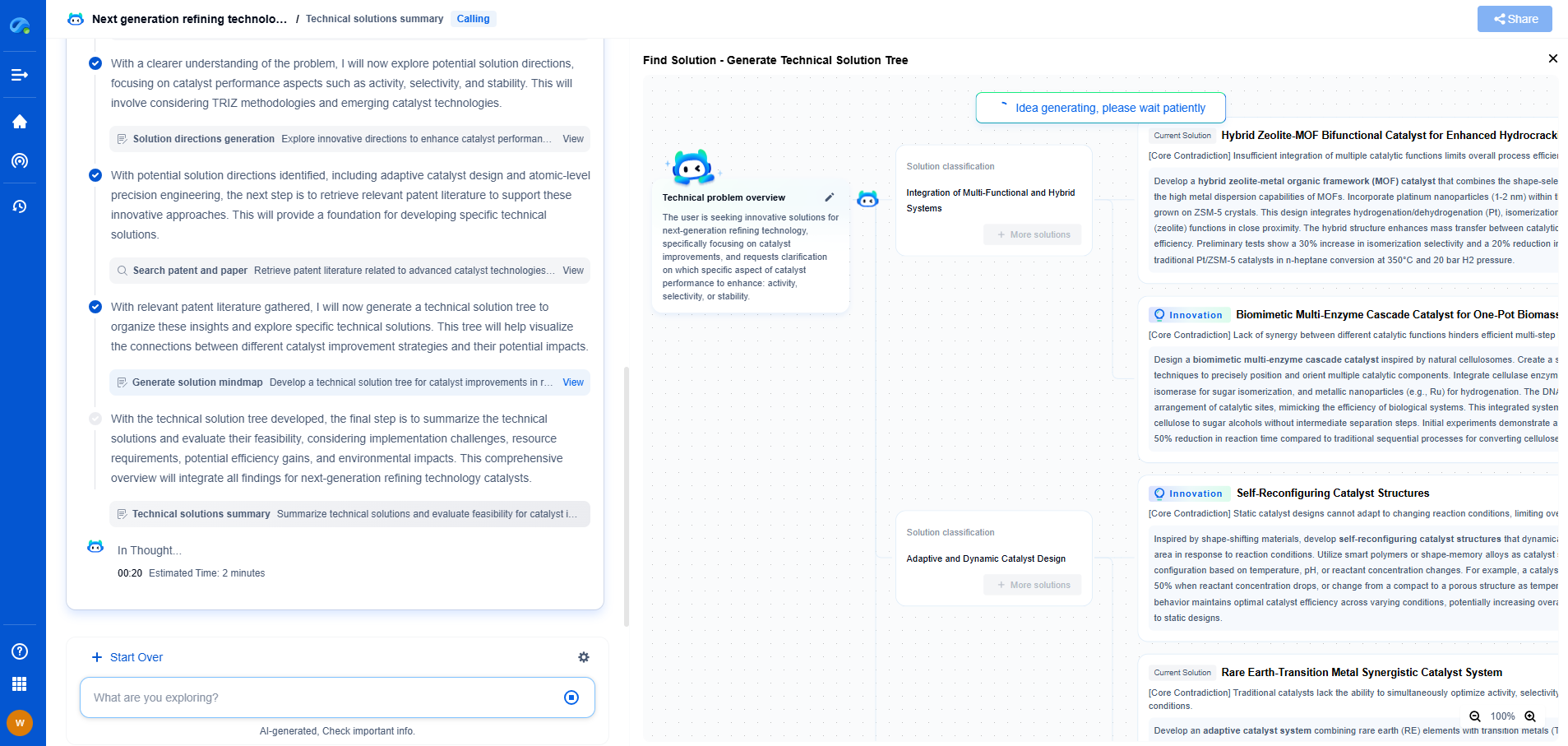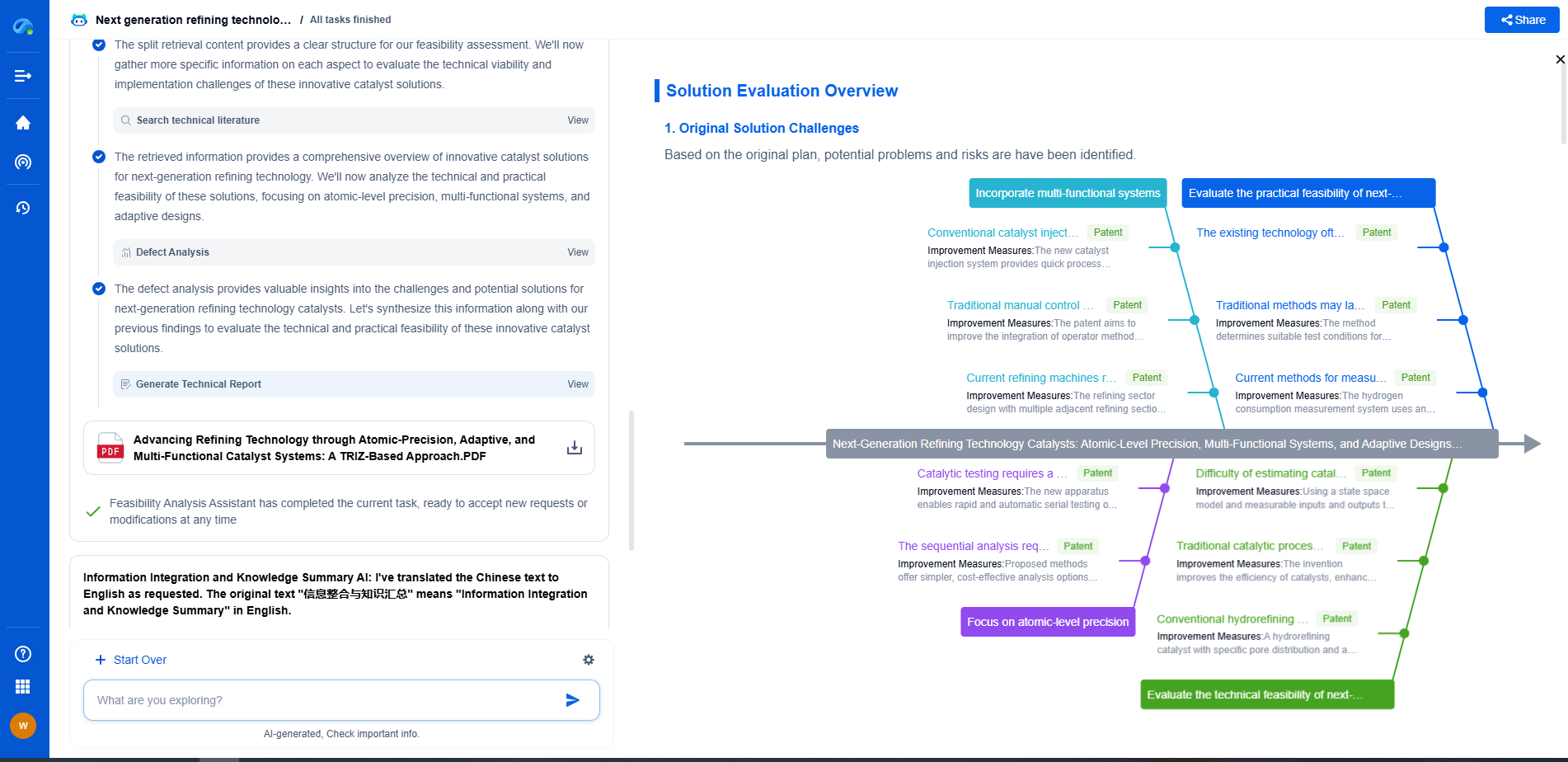Diagnosing and Fixing Ground Loops That Kill Your SNR
JUL 17, 2025 |
In the world of audio and electronic systems, achieving optimal performance often hinges on maintaining a high Signal-to-Noise Ratio (SNR). A prevalent issue that can degrade SNR is the presence of ground loops. These unwanted loops can introduce noise, hum, and other disturbances into your system, making an otherwise pristine audio experience less enjoyable. Understanding how to diagnose and fix ground loops is crucial for anyone working with audio equipment or electronic systems.
What is a Ground Loop?
A ground loop occurs when there is more than one path to ground for a piece of equipment or a system. This creates a looped circuit that can pick up electromagnetic interference (EMI) from the surrounding environment. As a result, unwanted noise can be introduced into the audio signal, which significantly degrades the SNR, leading to a noticeable hum or buzz.
Identifying the Symptoms of Ground Loops
The most common symptom of a ground loop is a low-frequency hum, often heard at 50 or 60 Hz, depending on your local power grid frequency. This hum can be heard through speakers or headphones and is often accompanied by other electronic noise. It can occur suddenly or gradually, depending on changes in your setup or environment.
Diagnosing Ground Loops
Diagnosing ground loops involves a systematic approach to isolating the problem within your system:
1. **Visual Inspection**: Begin by visually inspecting your setup. Look for multiple ground paths or cables that could potentially create a loop. Check for any damaged or loose connections.
2. **Listening Test**: Use a pair of headphones or speakers to listen closely to the noise. The presence of a hum that disappears when certain equipment is unplugged can indicate the source of the ground loop.
3. **Isolation Test**: Systematically unplug components from the setup one at a time. If the noise disappears when a particular component is unplugged, you’ve likely found the culprit.
4. **Use a Multimeter**: A multimeter set to measure resistance can help identify ground loops by checking for unexpected continuity paths between devices.
Preventing and Fixing Ground Loops
Once a ground loop is identified, there are several strategies to eliminate it:
1. **Use Balanced Connections**: Balanced connections use three conductors to carry the audio signal, with two signal wires and one ground. This setup helps cancel out noise picked up along the cable path. Switching to balanced connections where possible can significantly reduce the risk of ground loops.
2. **Install Ground Loop Isolators**: These devices are placed between the audio source and the receiving equipment. They contain transformers that break the electrical connection while allowing the audio signal to pass through, effectively eliminating the loop.
3. **Improve Grounding**: Ensure that your equipment is properly grounded. This may involve checking the grounding of your power outlets and ensuring that all equipment is connected to a common grounding point.
4. **Use Power Conditioners**: Power conditioners can help filter out noise and stabilize voltage, reducing the likelihood of ground loops affecting your audio system.
5. **Reconfigure Your Setup**: Sometimes the physical arrangement of your equipment can contribute to ground loops. Reconfiguring the layout to minimize cable lengths and avoiding stacking equipment can help.
6. **Opt for Optical Connections**: Where possible, use optical connections (such as TOSLINK) as they do not carry an electrical signal and are immune to ground loops.
Maintaining Optimal System Performance
Regular maintenance and checks are key to preventing ground loops from reoccurring. Keep your system components updated and cables in good condition. Periodically review your setup to ensure that no new potential ground loops have been introduced, especially after adding new equipment.
Conclusion
Ground loops are a common but solvable problem in audio and electronic systems. By understanding the symptoms and knowing how to diagnose and fix these issues, you can maintain a high Signal-to-Noise Ratio, ensuring the best possible performance from your equipment. Whether you are an audio enthusiast or a professional, taking the time to address ground loops can make a significant difference in sound quality and overall system reliability.
Whether you’re developing multifunctional DAQ platforms, programmable calibration benches, or integrated sensor measurement suites, the ability to track emerging patents, understand competitor strategies, and uncover untapped technology spaces is critical.
Patsnap Eureka, our intelligent AI assistant built for R&D professionals in high-tech sectors, empowers you with real-time expert-level analysis, technology roadmap exploration, and strategic mapping of core patents—all within a seamless, user-friendly interface.
🧪 Let Eureka be your digital research assistant—streamlining your technical search across disciplines and giving you the clarity to lead confidently. Experience it today.
- R&D
- Intellectual Property
- Life Sciences
- Materials
- Tech Scout
- Unparalleled Data Quality
- Higher Quality Content
- 60% Fewer Hallucinations
Browse by: Latest US Patents, China's latest patents, Technical Efficacy Thesaurus, Application Domain, Technology Topic, Popular Technical Reports.
© 2025 PatSnap. All rights reserved.Legal|Privacy policy|Modern Slavery Act Transparency Statement|Sitemap|About US| Contact US: help@patsnap.com