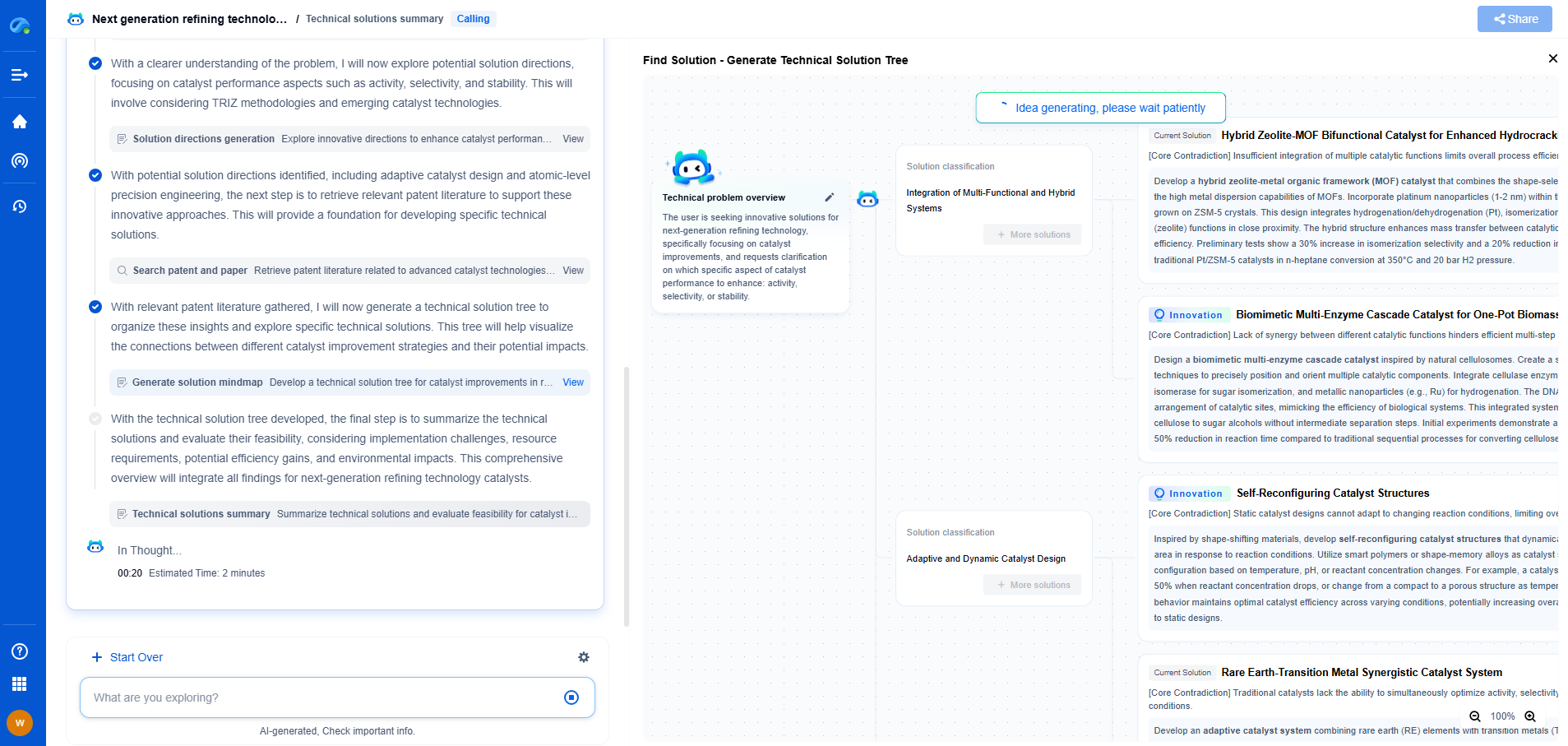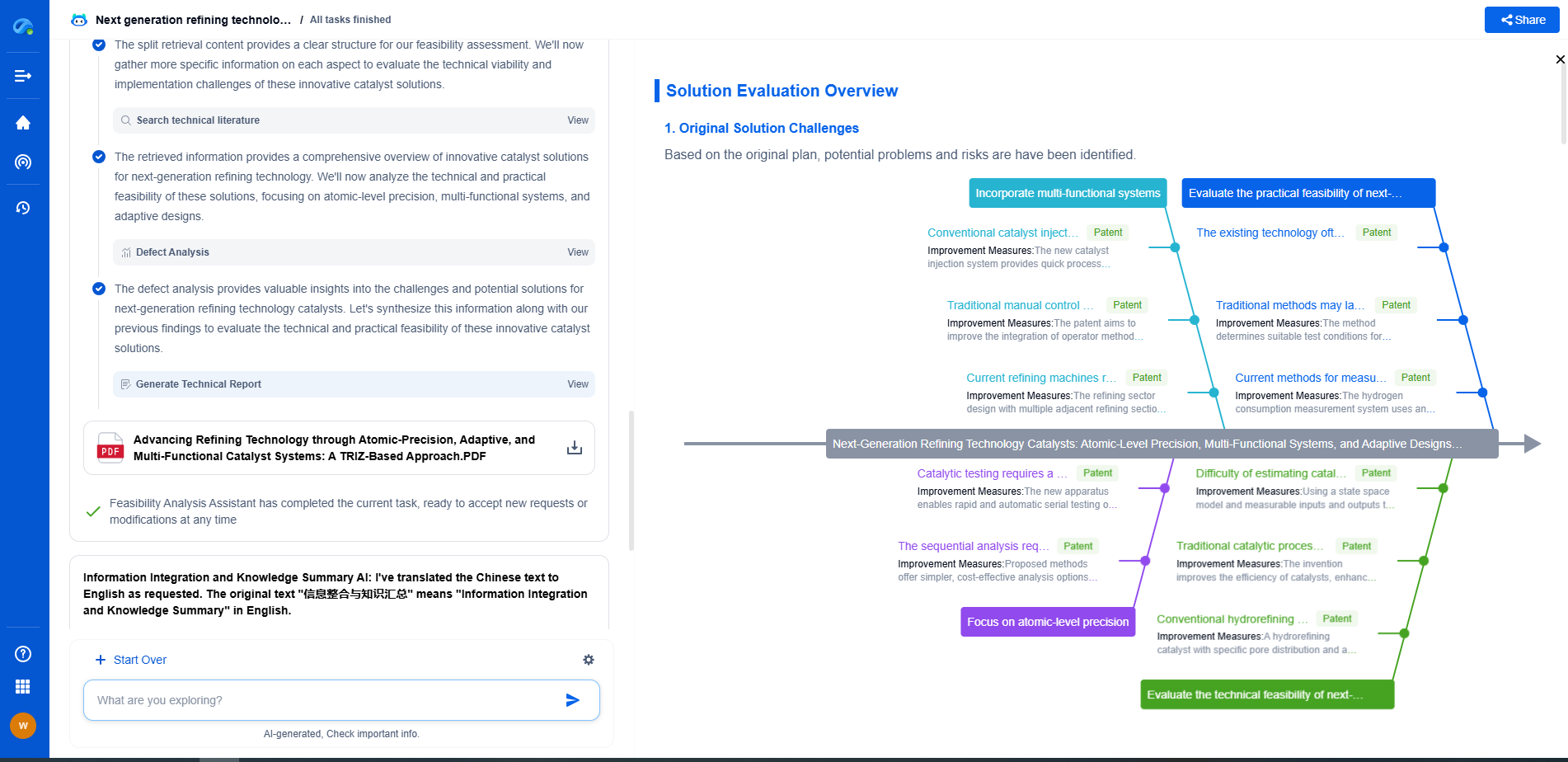HDMI vs. DisplayPort: Which Is Better for 4K Video?
JUN 27, 2025 |
With the rise of 4K technology, choosing the right connection for your display is more important than ever. HDMI and DisplayPort are the two dominant players in the market, each with its own strengths and weaknesses. Understanding which one is better suited for your needs can impact the quality and performance of your video display.
Understanding HDMI and DisplayPort
Both HDMI (High-Definition Multimedia Interface) and DisplayPort are digital interfaces used to connect devices to displays. They carry both video and audio signals, but they differ in their design, capabilities, and intended use cases.
HDMI is widely used in consumer electronics such as TVs, Blu-ray players, and gaming consoles. It has become a household standard due to its ease of use and wide compatibility. DisplayPort, on the other hand, is often found in computer monitors and is more common in professional and gaming setups.
Comparing Bandwidth and Resolution Support
One of the key factors in determining the best connection for 4K video is bandwidth – the amount of data that can be transmitted at one time. HDMI 2.0, which is commonly used for 4K content, supports a bandwidth of up to 18 Gbps, allowing for 4K resolution at 60Hz with 8-bit color.
DisplayPort 1.4, supports a higher bandwidth of up to 32.4 Gbps, which means it can handle 4K resolution at 120Hz or even 8K resolution at 60Hz. This makes DisplayPort a more future-proof option, especially for users who require higher refresh rates for gaming or professional applications.
Audio and Additional Features
Both HDMI and DisplayPort support high-definition audio formats, but there are differences in additional features. HDMI supports ARC (Audio Return Channel), which allows audio to be sent back from the display to a receiver or soundbar, reducing cable clutter.
DisplayPort includes support for Adaptive Sync technologies like AMD FreeSync and NVIDIA G-Sync. These technologies help reduce screen tearing and provide a smoother gaming experience. If you are a gamer, this feature might tip the balance in favor of DisplayPort.
Cable Length and Connectivity
Another consideration is cable length and connectivity. HDMI cables are generally available at longer lengths without significant signal degradation, making them more suitable for home theater setups where the distance between devices can be greater.
DisplayPort cables are typically shorter, but they offer features like Multi-Stream Transport (MST), which allows multiple displays to be connected in a daisy-chain arrangement. This is particularly useful in multi-monitor setups for productivity or immersive gaming environments.
Device Compatibility and Usability
When it comes to device compatibility, HDMI has the upper hand due to its prevalence in consumer electronics. Most televisions, projectors, and media players come equipped with HDMI ports, making it a convenient choice for home use.
DisplayPort is more common in high-end monitors and graphics cards, often used in PCs and workstations. If you're building a computer-based setup, especially for gaming or content creation, DisplayPort might be the better option.
Conclusion
Ultimately, the choice between HDMI and DisplayPort for 4K video depends on your specific needs and setup. If you prioritize ease of use and compatibility with a wide range of consumer electronics, HDMI is a solid choice. However, if you need higher refresh rates, multiple monitor support, and advanced features for gaming or professional use, DisplayPort may be the better option.
Consider your current devices, future-proofing needs, and how you'll use your system to make the best decision. Both interfaces have their merits, and understanding their differences will help you optimize your 4K video experience.
Accelerate Electronic Circuit Innovation with AI-Powered Insights from Patsnap Eureka
The world of electronic circuits is evolving faster than ever—from high-speed analog signal processing to digital modulation systems, PLLs, oscillators, and cutting-edge power management ICs. For R&D engineers, IP professionals, and strategic decision-makers in this space, staying ahead of the curve means navigating a massive and rapidly growing landscape of patents, technical literature, and competitor moves.
Patsnap Eureka, our intelligent AI assistant built for R&D professionals in high-tech sectors, empowers you with real-time expert-level analysis, technology roadmap exploration, and strategic mapping of core patents—all within a seamless, user-friendly interface.
🚀 Experience the next level of innovation intelligence. Try Patsnap Eureka today and discover how AI can power your breakthroughs in electronic circuit design and strategy. Book a free trial or schedule a personalized demo now.
- R&D
- Intellectual Property
- Life Sciences
- Materials
- Tech Scout
- Unparalleled Data Quality
- Higher Quality Content
- 60% Fewer Hallucinations
Browse by: Latest US Patents, China's latest patents, Technical Efficacy Thesaurus, Application Domain, Technology Topic, Popular Technical Reports.
© 2025 PatSnap. All rights reserved.Legal|Privacy policy|Modern Slavery Act Transparency Statement|Sitemap|About US| Contact US: help@patsnap.com