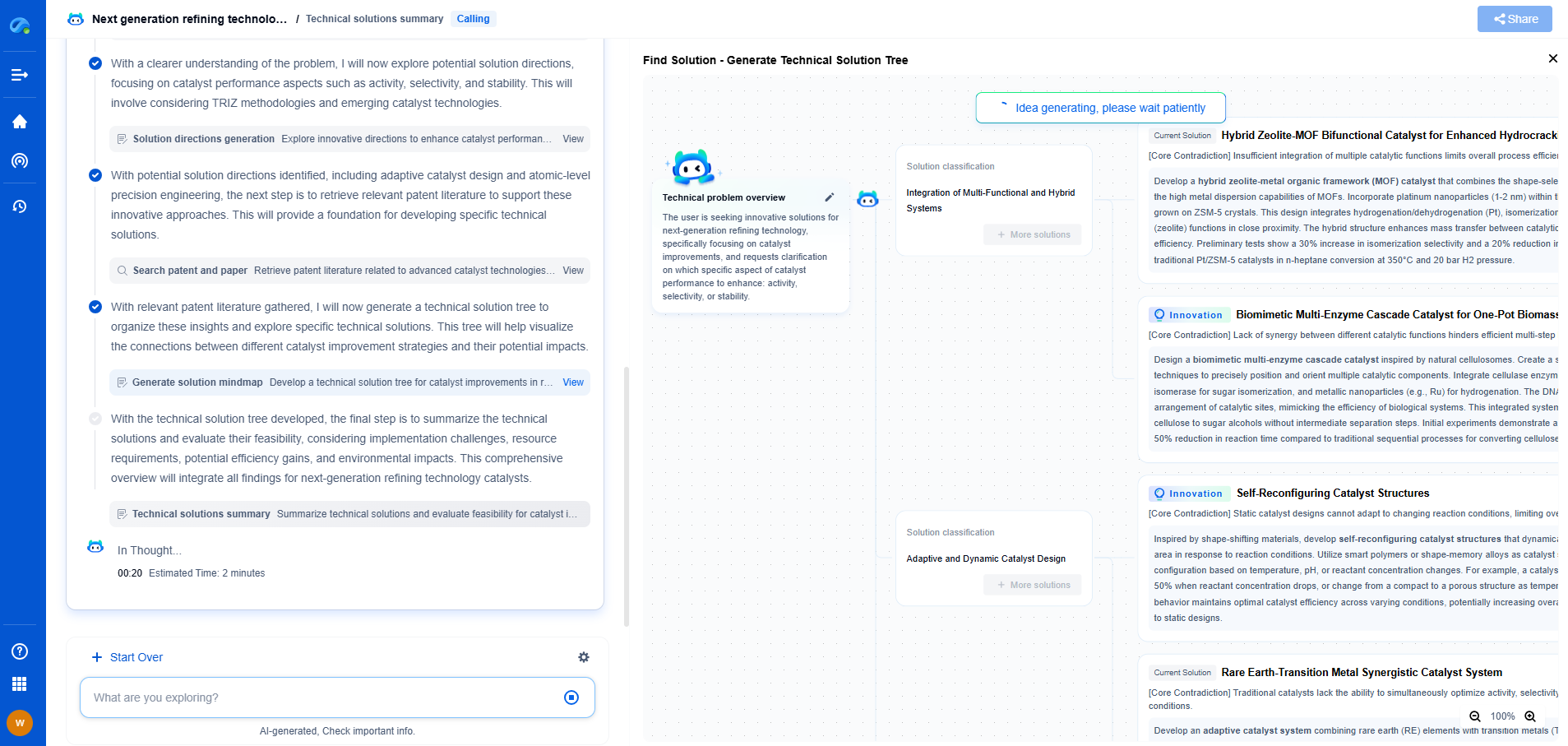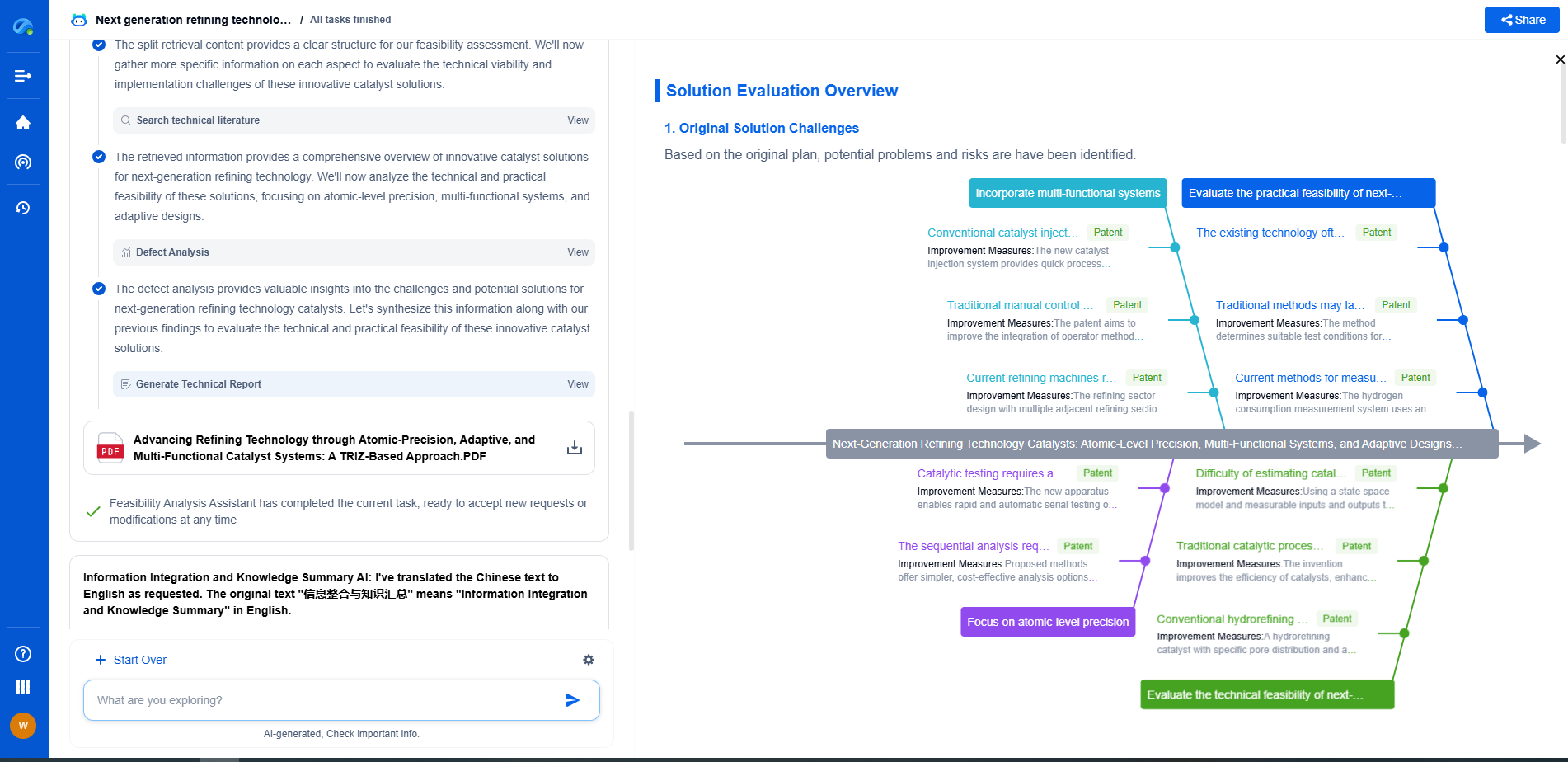How Does Secure OTA Update Work in Mobile Networks?
JUL 7, 2025 |
Over-the-air (OTA) updates have become a cornerstone of modern mobile technology, allowing devices to receive software updates without the need for physical connections. This process is crucial for maintaining the performance, security, and functionality of mobile devices, ensuring users have access to the latest features and protection against vulnerabilities. But how exactly do these updates work, and what makes them secure?
The Basics of OTA Updates
OTA updates refer to the delivery of software updates directly to a mobile device via wireless communication channels. This process involves downloading the update package from a server over a mobile data connection or Wi-Fi, followed by installing the updates on the device. The primary benefit of OTA updates is convenience, as users can receive improvements and fixes without visiting a service center or connecting their devices to a computer.
Stages of an OTA Update Process
1. **Update Preparation**: The update process begins with the preparation of the update package by the device manufacturer or software developer. This package includes new features, bug fixes, and security patches. It is thoroughly tested to ensure compatibility and stability.
2. **Authentication and Authorization**: Before an update can be installed on a device, the update package must be authenticated. This is typically achieved using digital signatures and certificates to confirm the package comes from a trusted source. The device checks that the update is authorized for its specific make and model, preventing unauthorized or incompatible updates.
3. **Distribution**: Once authenticated, the update is distributed to devices. This distribution can be staggered to manage server loads and ensure stability. Manufacturers may prioritize certain regions or device models based on criteria such as vulnerability or market importance.
4. **Download**: The device downloads the update package using a secure connection, often over HTTPS, to protect against interception or tampering. Users are usually notified of the update availability and can choose to download it at their convenience.
5. **Installation**: After downloading, the update is installed on the device. This process may include a system reboot to replace and update system files. It is crucial to ensure that the device is not powered off or interrupted during this phase to prevent corruption.
6. **Verification and Rollback**: Post-installation, the update is verified to ensure it was applied correctly and the system is functioning as expected. In the event of an error or incompatibility, systems are often designed to roll back to the previous software version to maintain device functionality.
Ensuring Security in OTA Updates
Security is a paramount concern in OTA updates, given the potential for malicious actors to exploit vulnerabilities. Several mechanisms are employed to secure the update process:
- **Encryption**: Update packages are often encrypted to prevent unauthorized access or modification. Encryption ensures that even if the data is intercepted during transmission, it cannot be deciphered by attackers.
- **Digital Signatures**: Each update is digitally signed to verify its authenticity. Devices will only install updates that come from trusted sources, as verified by the signature.
- **Secure Boot**: Many devices utilize a secure boot process to ensure that only trusted software can run during the boot sequence. This helps prevent the installation of malicious software during updates.
- **Integrity Checks**: Integrity checks are performed to ensure the integrity of the update package. This involves comparing checksums or hashes before and after download to detect any alterations.
Challenges and Emerging Trends
Despite their benefits, OTA updates face several challenges. Network bandwidth limitations can slow down the download process, especially for users in regions with poor connectivity. Additionally, some users may delay or avoid updates due to concerns about data usage or potential disruptions.
Emerging trends in OTA updates include differential updates, which only download changes rather than the entire software package, reducing data usage and download times. Furthermore, increased focus on user experience is prompting manufacturers to design more seamless and non-intrusive update processes.
In conclusion, secure OTA updates are a critical component of mobile network management, ensuring devices remain up-to-date with the latest software enhancements and security patches. Understanding the mechanisms and security measures involved in OTA updates helps users appreciate the importance and complexity of this vital process.
Empower Your Wireless Innovation with Patsnap Eureka
From 5G NR slicing to AI-driven RRM, today’s wireless communication networks are defined by unprecedented complexity and innovation velocity. Whether you’re optimizing handover reliability in ultra-dense networks, exploring mmWave propagation challenges, or analyzing patents for O-RAN interfaces, speed and precision in your R&D and IP workflows are more critical than ever.
Patsnap Eureka, our intelligent AI assistant built for R&D professionals in high-tech sectors, empowers you with real-time expert-level analysis, technology roadmap exploration, and strategic mapping of core patents—all within a seamless, user-friendly interface.
Whether you work in network architecture, protocol design, antenna systems, or spectrum engineering, Patsnap Eureka brings you the intelligence to make faster decisions, uncover novel ideas, and protect what’s next.
🚀 Try Patsnap Eureka today and see how it accelerates wireless communication R&D—one intelligent insight at a time.
- R&D
- Intellectual Property
- Life Sciences
- Materials
- Tech Scout
- Unparalleled Data Quality
- Higher Quality Content
- 60% Fewer Hallucinations
Browse by: Latest US Patents, China's latest patents, Technical Efficacy Thesaurus, Application Domain, Technology Topic, Popular Technical Reports.
© 2025 PatSnap. All rights reserved.Legal|Privacy policy|Modern Slavery Act Transparency Statement|Sitemap|About US| Contact US: help@patsnap.com