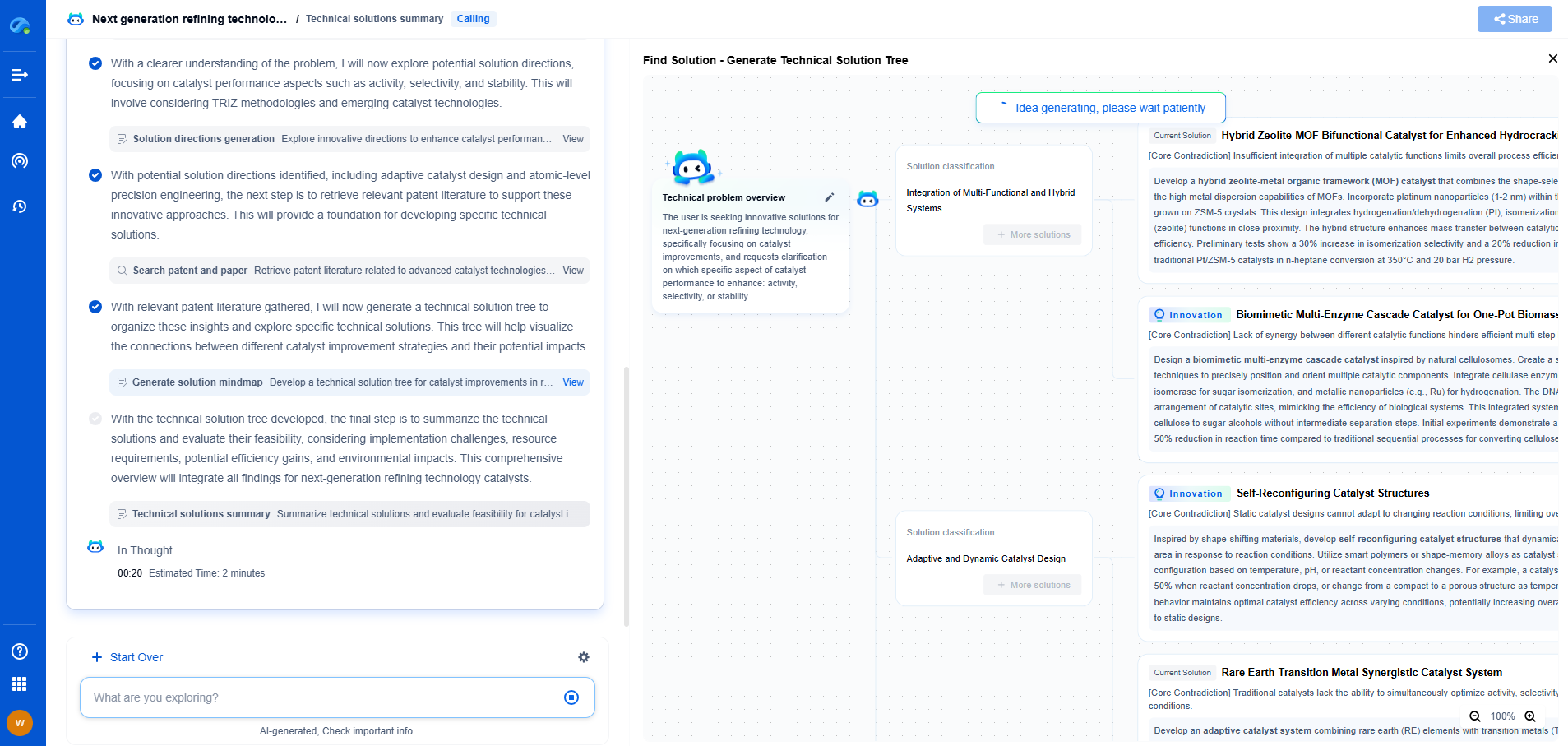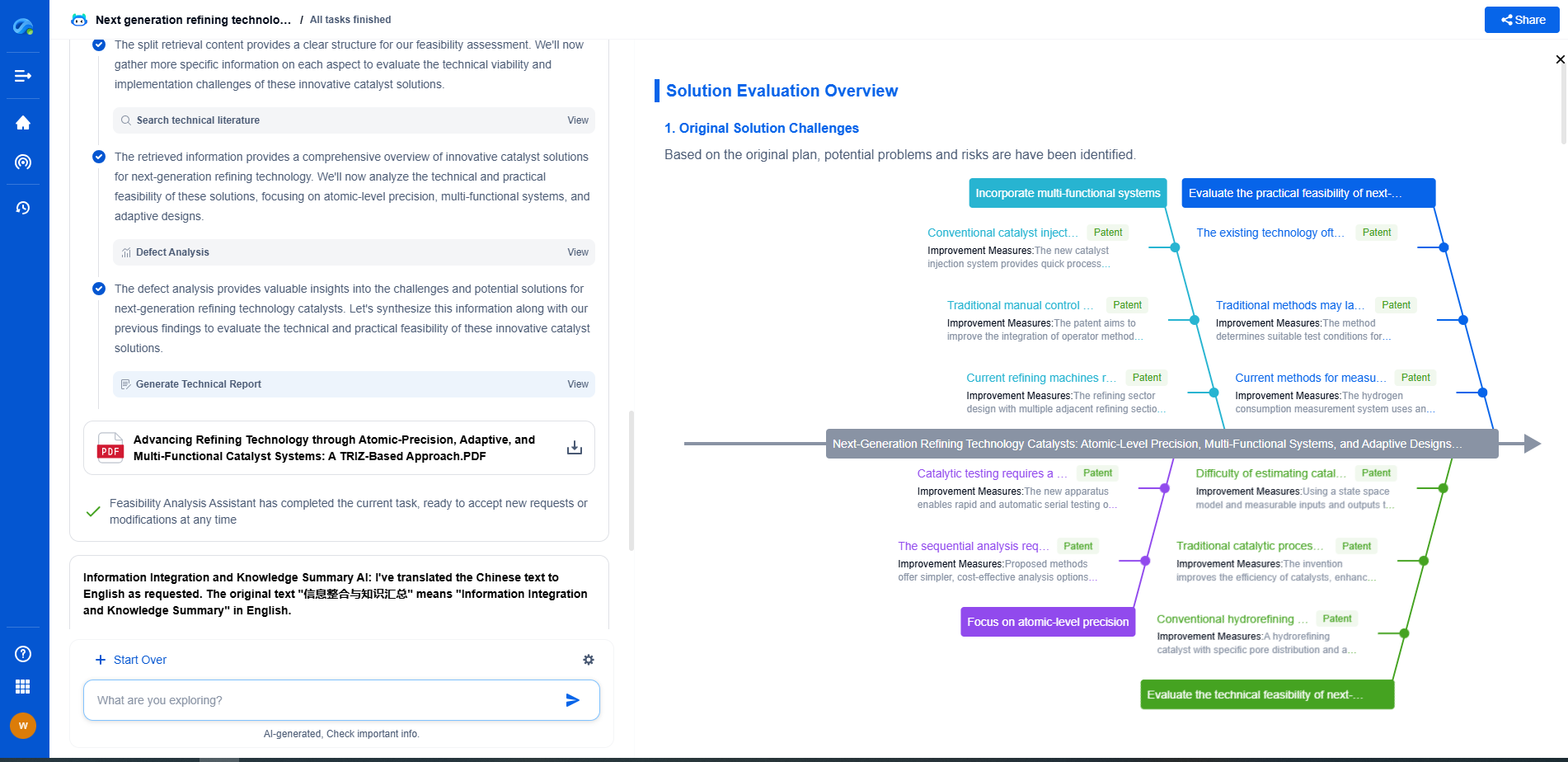How to choose Wi-Fi channels for least interference?
JUN 27, 2025 |
In today's digital age, a stable and fast internet connection has become more of a necessity than a luxury. However, many households and businesses struggle with slow or interrupted Wi-Fi connectivity due to interference. Interference can occur for a variety of reasons, but one of the most common is choosing the wrong Wi-Fi channel. The key to minimizing interference and optimizing your network lies in understanding how Wi-Fi channels work and selecting the best channel for your setup.
What are Wi-Fi Channels?
Wi-Fi channels are a series of sub-bands within the broader frequency range used by Wi-Fi networks. Most modern routers operate on either the 2.4 GHz or 5 GHz frequency bands. The 2.4 GHz band is divided into 14 channels, each 5 MHz apart. However, not all 14 channels are available for use in every country. The 5 GHz band offers more channels, ranging from 36 to 165, and typically faces less interference due to its wider availability of non-overlapping channels.
The Problem with Overlapping Channels
One of the major causes of interference in Wi-Fi networks is overlapping channels. On the 2.4 GHz band, channels 1, 6, and 11 are typically recommended because they do not overlap with each other. Choosing channels that overlap can result in signal interference, which can significantly slow down your internet speed and connectivity. This is especially important in densely populated areas where multiple Wi-Fi networks are operating simultaneously.
Analyzing Your Environment
Before selecting a Wi-Fi channel, it's essential to analyze your environment. This involves understanding the distribution of Wi-Fi networks around you and identifying channels that are already heavily used. Tools such as Wi-Fi analyzers can help map out the networks in your area and show which channels are congested. By avoiding these busy channels, you can minimize interference and optimize your network performance.
Selecting the Optimal Channel
Once you have a clear picture of your Wi-Fi environment, it's time to select the optimal channel for your network. On the 2.4 GHz band, choosing between channels 1, 6, and 11 is usually the best approach, as they do not overlap with each other. If you are operating on the 5 GHz band, take advantage of the numerous non-overlapping channels available. Select a channel that has the least interference from neighboring networks for optimal performance.
Advanced Strategies for Reducing Interference
While selecting the right channel is crucial, there are additional strategies that can help reduce interference. Consider upgrading to a dual-band router that supports both 2.4 GHz and 5 GHz frequencies. This gives you the flexibility to switch between bands based on network congestion. Furthermore, positioning your router in a central location, away from walls and obstacles, can enhance signal strength and reduce interference.
Conclusion
Choosing the right Wi-Fi channel is a fundamental step in minimizing interference and ensuring a fast, reliable internet connection. By understanding how Wi-Fi channels work, analyzing your environment, and selecting the optimal channel, you can significantly improve your network performance. Remember, a stable Wi-Fi connection starts with informed channel selection and strategic network management.
Unlock Next-Gen Innovation in Communication Technology with Patsnap Eureka
The field of communication technology is evolving at breakneck speed—from 5G and satellite systems to next-gen wireless protocols and quantum communications. Staying ahead demands more than just information—it requires strategic insights, real-time patent intelligence, and a deep understanding of technological trajectories.
Patsnap Eureka, our intelligent AI assistant built for R&D professionals in high-tech sectors, empowers you with real-time expert-level analysis, technology roadmap exploration, and strategic mapping of core patents—all within a seamless, user-friendly interface. Whether you're optimizing signal processing designs, navigating 3GPP standards, or exploring IP strategies for IoT and 6G networks, Eureka helps you move faster, think deeper, and innovate smarter.
Try Patsnap Eureka today—and see how it can transform the way you work across the entire communication technology innovation lifecycle.
- R&D
- Intellectual Property
- Life Sciences
- Materials
- Tech Scout
- Unparalleled Data Quality
- Higher Quality Content
- 60% Fewer Hallucinations
Browse by: Latest US Patents, China's latest patents, Technical Efficacy Thesaurus, Application Domain, Technology Topic, Popular Technical Reports.
© 2025 PatSnap. All rights reserved.Legal|Privacy policy|Modern Slavery Act Transparency Statement|Sitemap|About US| Contact US: help@patsnap.com