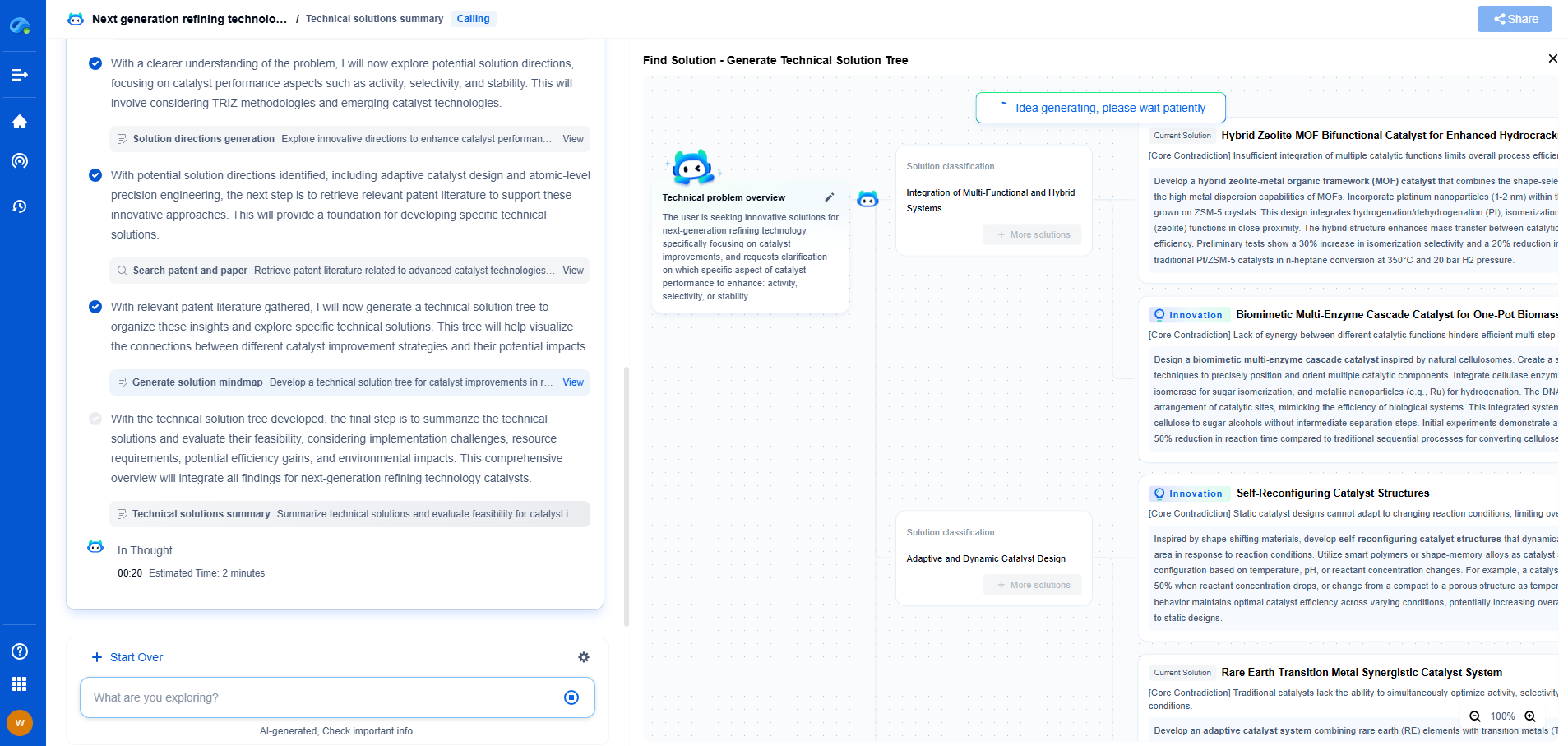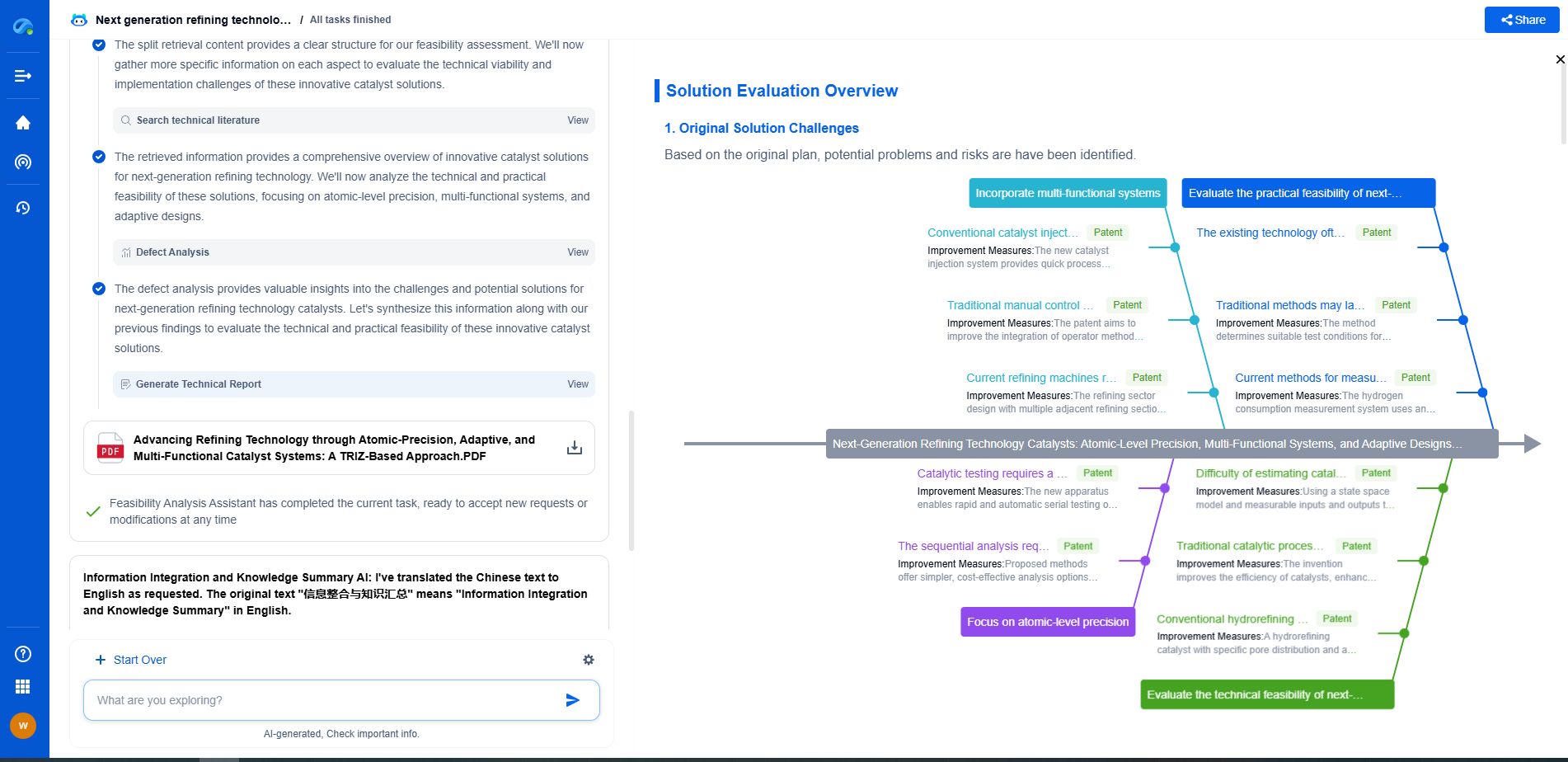NVIDIA TensorRT is a high-performance deep learning inference library that optimizes neural network models for deployment on NVIDIA GPUs. By converting a model for TensorRT, you can achieve faster inference times, reduced latency, and improved efficiency, which are critical for real-time applications. This blog will guide you through the process of converting a model for TensorRT deployment, ensuring you harness the full power of your NVIDIA hardware.
**Understanding the Basics**
Before diving into the conversion process, it's essential to understand the basics of how TensorRT works. TensorRT optimizes neural networks by applying precision calibration and layer fusion, among other techniques. It supports models trained in popular frameworks like TensorFlow, PyTorch, and ONNX. The conversion involves transforming a trained model into a TensorRT engine, an optimized representation suited for inference.
**Preparation and Prerequisites**
To begin with, ensure you have the necessary prerequisites installed on your system. This includes the NVIDIA GPU drivers, CUDA Toolkit, and cuDNN. Additionally, you need the TensorRT library itself. Make sure your development environment is set up correctly with Python and relevant dependencies if you're working with Python-based frameworks like TensorFlow or PyTorch.
**Choosing a Model Format**
TensorRT supports various model formats, but the most common starting point is the ONNX (Open Neural Network Exchange) format. ONNX provides an open-source format for representing machine learning models, making it easier to convert models between different frameworks. If your model is in a framework-specific format, such as a .pb file for TensorFlow or a .pt file for PyTorch, you will first need to convert it to ONNX.
**Conversion to ONNX**
For TensorFlow models, convert your model to a SavedModel format if it isn't already. Use TensorFlow's built-in utility `tf2onnx` or the `onnx-tf` library to convert the model to ONNX. For PyTorch models, utilize the `torch.onnx.export` function to export your model directly to ONNX. Make sure to verify the ONNX model after conversion to ensure its integrity.
**Optimizing the Model with TensorRT**
Once you have the ONNX model, you can optimize it using TensorRT. Start by using the `trtexec` CLI tool provided by TensorRT for a quick conversion. This tool simplifies the process by automatically selecting optimization algorithms based on your hardware. Run the following command:
trtexec --onnx=
This command converts the ONNX model to a TensorRT engine. You can specify additional parameters like `--fp16` or `--int8` for precision calibration to further optimize performance, depending on your application's tolerance for reduced precision.
**Customizing the Conversion**
For more control over the conversion, you can use the TensorRT Python API. Load the ONNX model into a TensorRT builder, configure optimization profiles, and create the TensorRT engine programmatically. This approach allows you to fine-tune parameters such as workspace size, precision modes, and layer fusion settings.
**Testing the Model**
After conversion, it's crucial to test your TensorRT model to ensure it performs as expected. Use the TensorRT runtime to load and run inference on the model. Compare the inference results with those from the original model to verify accuracy. Measure the latency and throughput to assess performance improvements.
**Deployment Considerations**
When deploying your TensorRT model, consider the target environment. Ensure the necessary NVIDIA drivers and libraries are installed on the deployment machine. For edge devices, evaluate the trade-offs between model size and performance, especially if using reduced precision. Additionally, incorporate error handling and logging mechanisms to monitor the model's performance in production.
**Conclusion**
Converting a model for TensorRT deployment involves several steps, from model preparation and conversion to optimization and testing. By following these guidelines, you can leverage TensorRT to improve the performance and efficiency of your deep learning applications on NVIDIA GPUs. With practice, you'll be able to streamline this process and fully exploit the capabilities of TensorRT for your specific use cases.