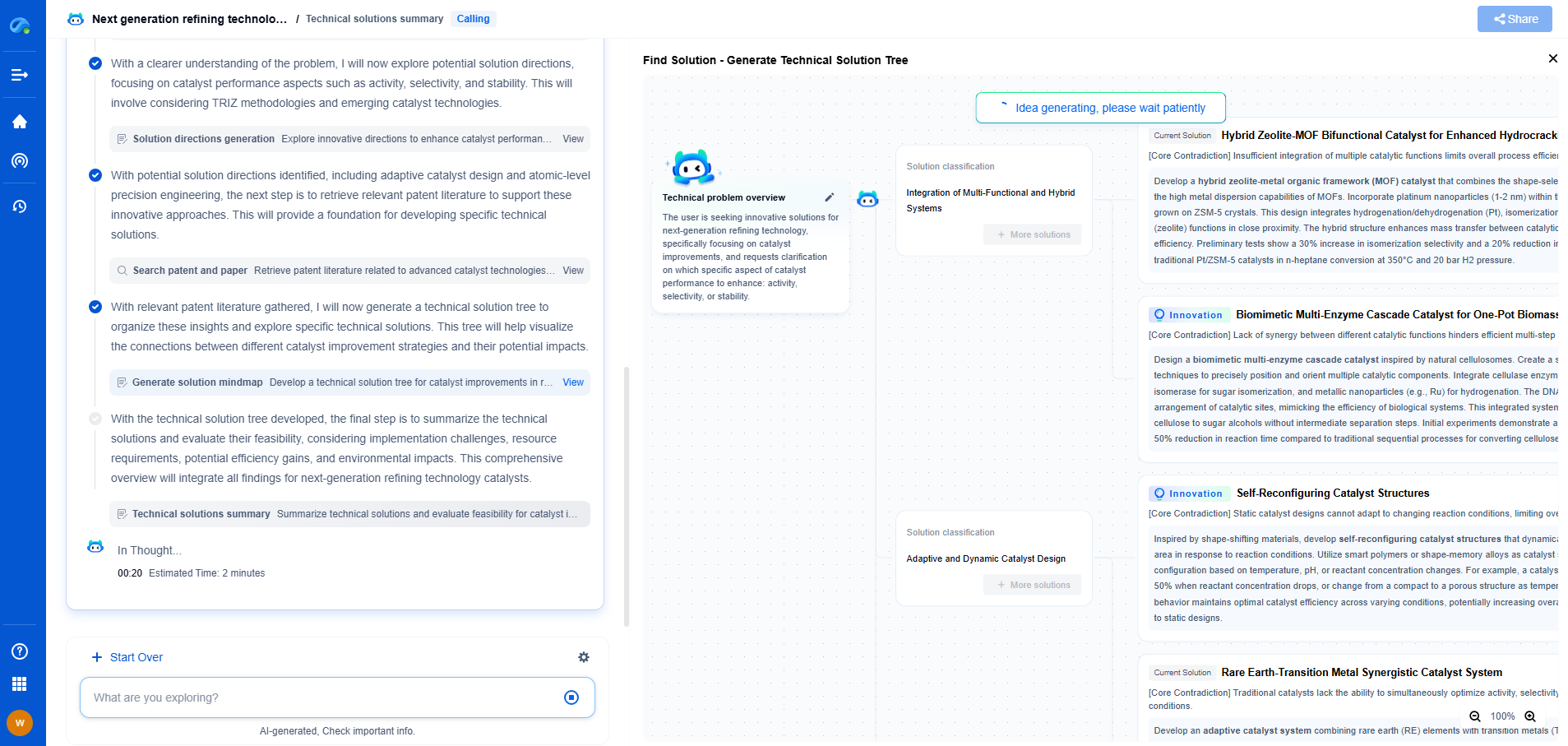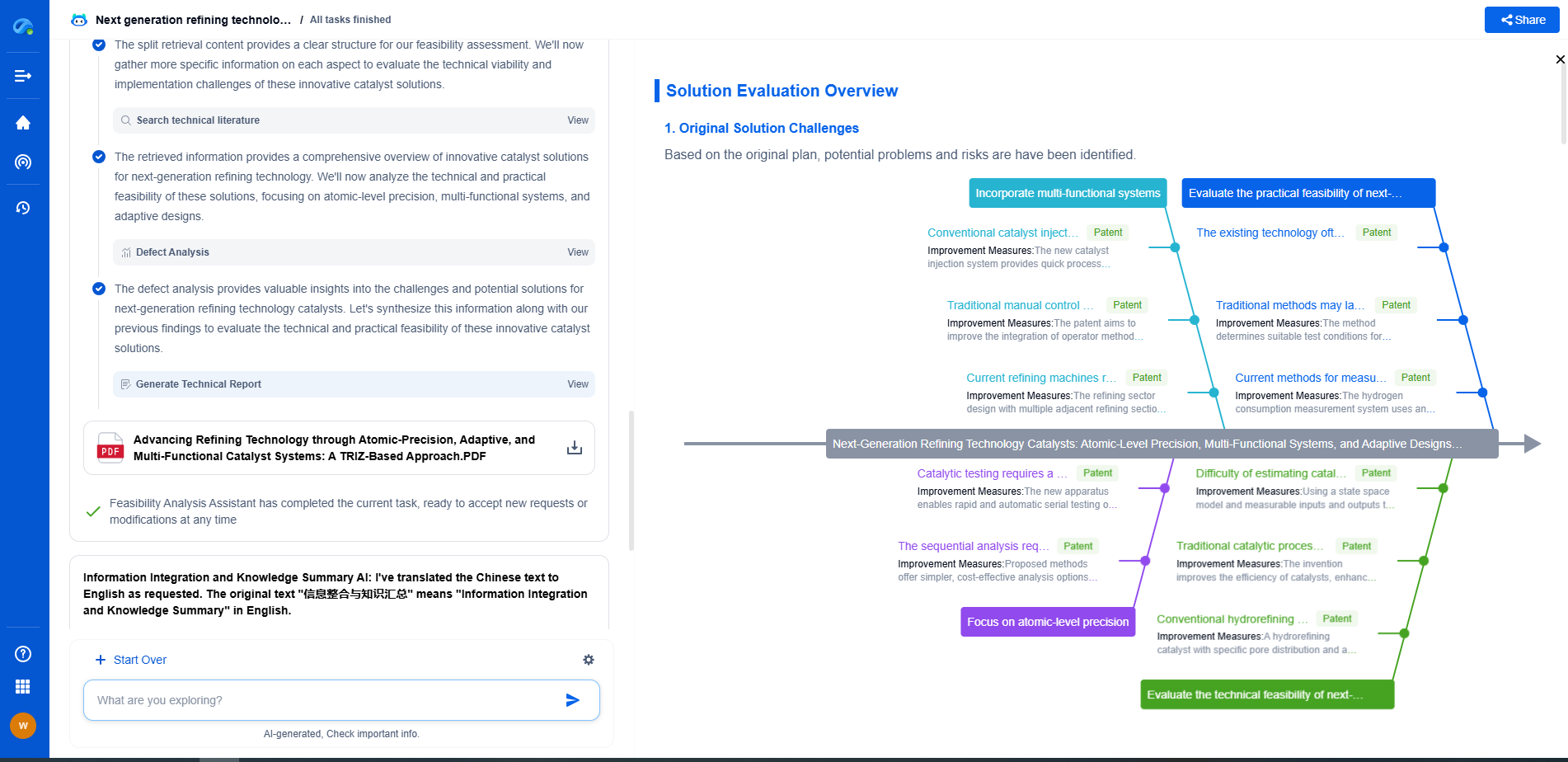How to Create a Simulation Model for Your Circuit Design Using SPICE?
JUN 27, 2025 |
Circuit design is a complex process that involves translating theoretical concepts into practical applications. One of the most effective tools in this process is SPICE (Simulation Program with Integrated Circuit Emphasis) - a robust simulation software that helps engineers predict the behavior of electronic circuits. SPICE enables designers to simulate circuits before physically implementing them, saving time and resources. This blog will guide you through creating a simulation model for your circuit design using SPICE.
Understanding SPICE Basics
SPICE is a powerful tool that allows you to analyze circuit behavior through mathematical modeling. It requires a netlist, which is a textual description of the circuit elements and their connections. The netlist specifies components like resistors, capacitors, and transistors, along with their values and nodes. SPICE uses this information to simulate the circuit's electrical characteristics, such as voltage, current, and frequency response.
Setting Up Your SPICE Environment
Before delving into simulation, it's crucial to set up your SPICE environment. Choose a SPICE variant or software package that suits your requirements, such as LTspice, PSpice, or Ngspice. Install the software, and familiarize yourself with its interface and functionalities. Most SPICE tools come with a library of predefined components, which you can use to build your circuit.
Creating a Circuit Netlist
The netlist is the core of SPICE simulation. Begin by defining all components in your circuit design. Each component will have a unique identifier and will be followed by parameters such as resistance, capacitance, inductance, and node connections. For example, a resistor is defined as 'R1 1 2 1000', where 'R1' is the identifier, '1' and '2' are the nodes, and '1000' is the resistance in ohms. Carefully map out your entire circuit in this format.
Running the Simulation
Once your netlist is complete, it's time to run the simulation. Open your SPICE software, load the netlist, and set the simulation parameters. You can choose various types of analyses, such as DC, AC, or transient, depending on your needs. DC analysis evaluates the steady-state behavior of the circuit, AC analysis examines the frequency response, and transient analysis studies the circuit's behavior over time.
Interpreting Simulation Results
After running the simulation, SPICE will provide results in graphical and textual formats. Analyze these results to verify the performance of your circuit design. Look for key parameters like voltage levels, current flow, and power consumption. Ensure the simulated behavior aligns with your expectations and theoretical calculations. If discrepancies arise, revisit your netlist and check for errors or miscalculations.
Optimizing Your Circuit Design
SPICE simulation is an iterative process. Use the insights gained from your simulation results to optimize your circuit design. You might need to adjust component values, change circuit configurations, or even add new elements to improve performance. Re-run simulations with updated netlists to observe the effects of your modifications.
Advanced SPICE Techniques
Once you're comfortable with basic simulations, explore advanced SPICE techniques to further enhance your circuit design. Utilize parameter sweeps to evaluate the impact of varying component values, perform Monte Carlo analysis for statistical reliability testing, or use temperature analysis to study thermal effects. These techniques provide deeper insights and contribute to more robust circuit designs.
Conclusion
Creating a simulation model for your circuit design using SPICE is a crucial step in the design process. It allows you to predict and optimize the behavior of your electronic circuits accurately. By understanding SPICE basics, setting up your environment, creating a detailed netlist, and interpreting simulation results, you can leverage this powerful tool to refine your designs. With practice and exploration of advanced techniques, SPICE becomes an indispensable asset in your circuit design toolkit.
Remember, mastering SPICE simulation takes time and experimentation. Continually refine your skills by engaging in diverse projects and challenges. As you become proficient, you will gain confidence in your ability to design efficient and reliable electronic circuits.
Accelerate Electronic Circuit Innovation with AI-Powered Insights from Patsnap Eureka
The world of electronic circuits is evolving faster than ever—from high-speed analog signal processing to digital modulation systems, PLLs, oscillators, and cutting-edge power management ICs. For R&D engineers, IP professionals, and strategic decision-makers in this space, staying ahead of the curve means navigating a massive and rapidly growing landscape of patents, technical literature, and competitor moves.
Patsnap Eureka, our intelligent AI assistant built for R&D professionals in high-tech sectors, empowers you with real-time expert-level analysis, technology roadmap exploration, and strategic mapping of core patents—all within a seamless, user-friendly interface.
🚀 Experience the next level of innovation intelligence. Try Patsnap Eureka today and discover how AI can power your breakthroughs in electronic circuit design and strategy. Book a free trial or schedule a personalized demo now.
- R&D
- Intellectual Property
- Life Sciences
- Materials
- Tech Scout
- Unparalleled Data Quality
- Higher Quality Content
- 60% Fewer Hallucinations
Browse by: Latest US Patents, China's latest patents, Technical Efficacy Thesaurus, Application Domain, Technology Topic, Popular Technical Reports.
© 2025 PatSnap. All rights reserved.Legal|Privacy policy|Modern Slavery Act Transparency Statement|Sitemap|About US| Contact US: help@patsnap.com