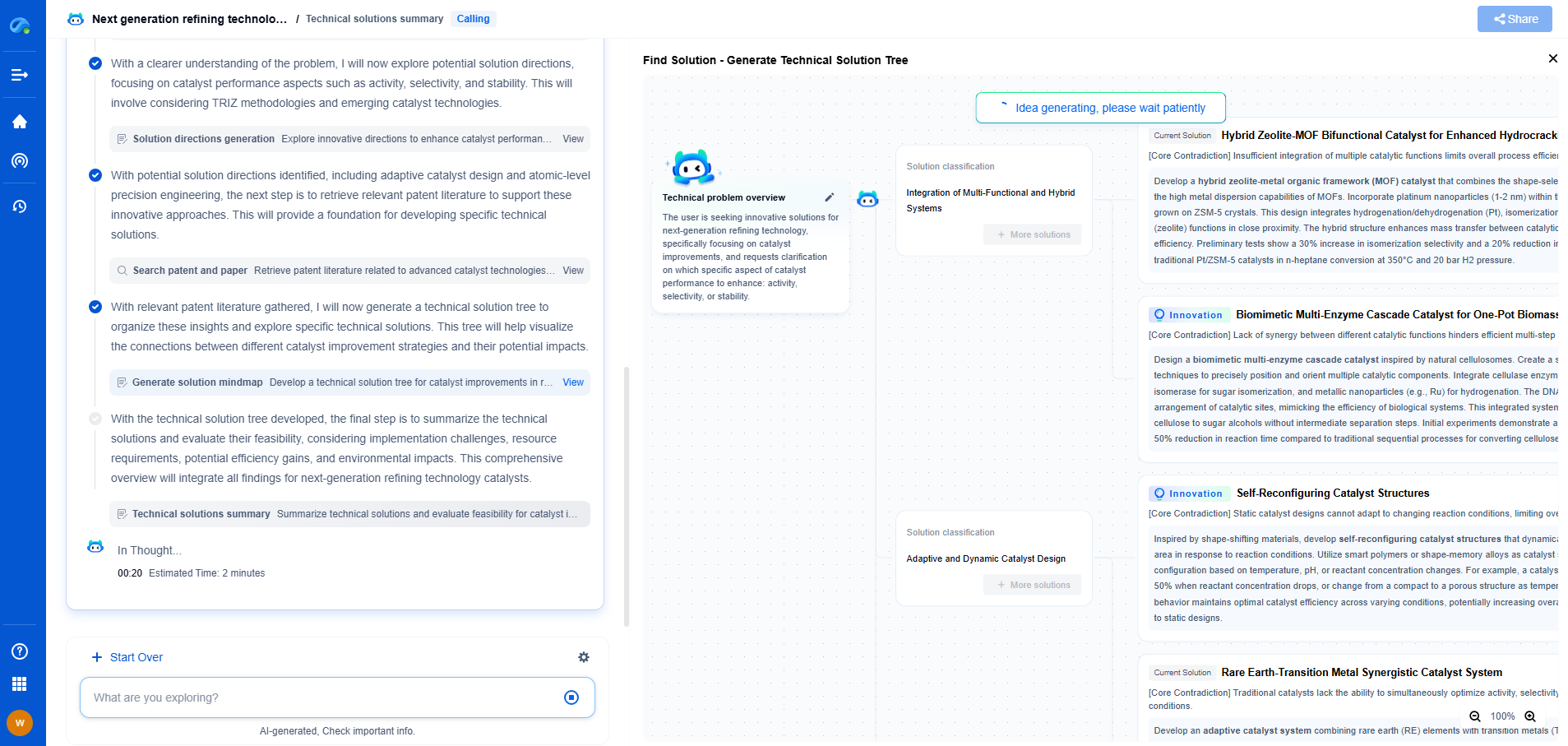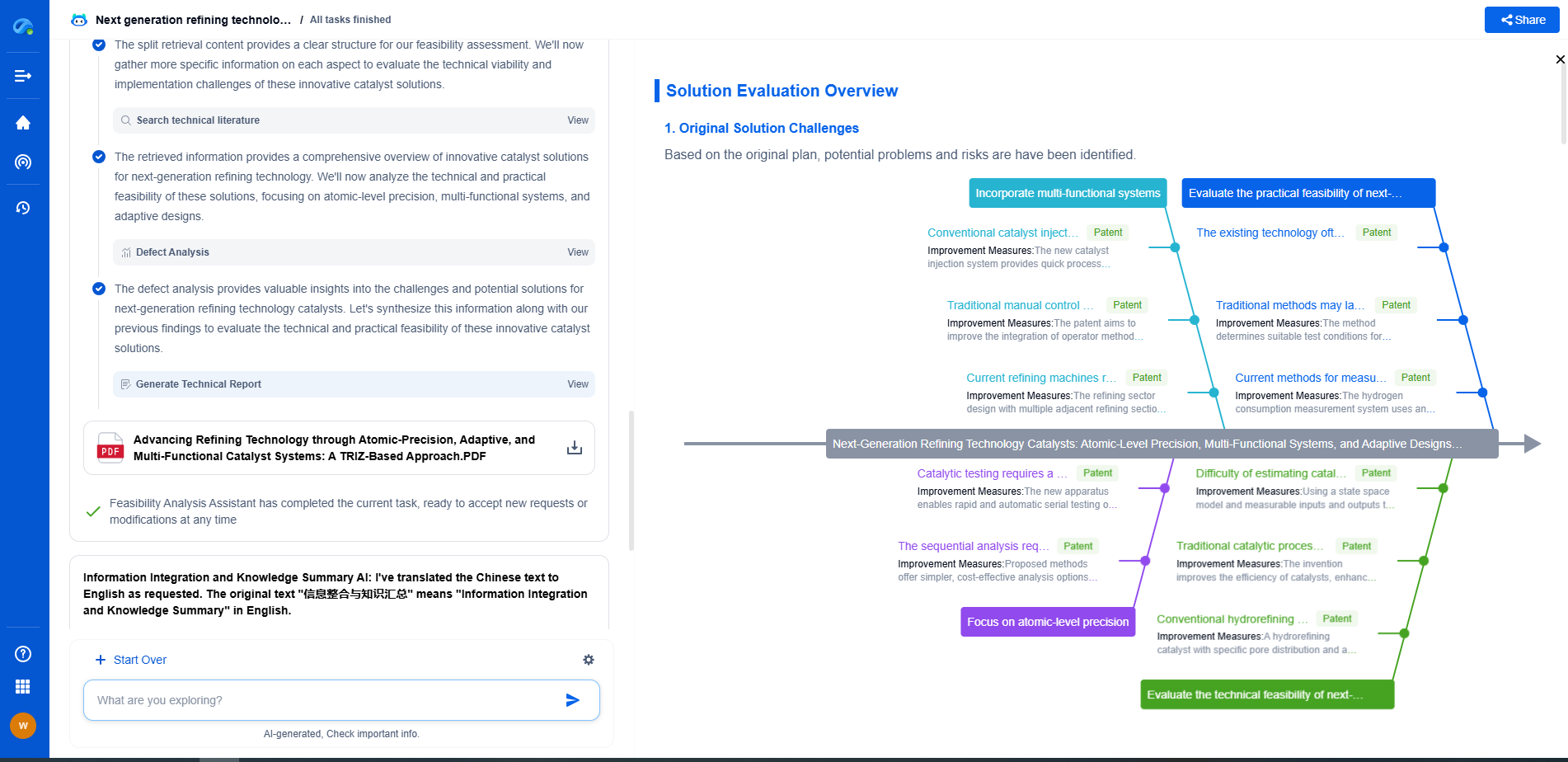How to Create a Wireless Audio System Using Communication Technologies?
JUN 27, 2025 |
Creating a wireless audio system can revolutionize how you experience sound in your home or workspace. No longer are you tethered by cables and cords, as you can now enjoy high-quality audio from several sources without the clutter. Whether you're streaming music, enhancing your home theater setup, or integrating smart home devices, understanding the technology behind wireless audio systems will allow you to build a setup that meets your needs.
Understanding Wireless Communication Technologies
To create an effective wireless audio system, it's crucial to understand the underlying communication technologies that enable wireless audio transmission. These include:
1. Bluetooth
Bluetooth is the most common wireless technology used for personal audio devices. It is ideal for short-range communication and provides a reliable connection for streaming audio from smartphones, tablets, or computers to speakers or headphones. The latest Bluetooth versions offer improved sound quality and longer range, making them suitable for most home audio setups.
2. Wi-Fi
Wi-Fi offers higher bandwidth than Bluetooth, making it perfect for streaming high-definition audio. It allows for multi-room audio setups where you can control speakers in different rooms from a single device. Wi-Fi-based systems usually connect to your home network, providing more flexibility and better sound quality.
3. RF (Radio Frequency)
RF systems are often used in professional audio environments, offering long-range connectivity and low latency. They are less common in home audio products but can provide stable connections without interference from other wireless devices.
4. Proprietary Technologies
Brands like Sonos and Bose have developed their proprietary communication technologies to optimize wireless audio streaming. These systems are designed to work seamlessly with specific products, providing enhanced features and sound quality.
Components of a Wireless Audio System
To build a wireless audio system, you'll need several key components:
1. Audio Source
Your audio source could be any device that plays music or sound, such as a smartphone, tablet, computer, or dedicated music player. Ensure that your source device supports the wireless communication technology of your choice, whether it's Bluetooth, Wi-Fi, or another standard.
2. Wireless Transmitter and Receiver
The transmitter sends audio signals wirelessly from your audio source, while the receiver captures these signals and outputs them to your speakers. Some devices may have built-in transmitters and receivers, particularly in all-in-one wireless speaker systems.
3. Speakers
Choose speakers that support your chosen wireless technology. For a seamless experience, consider smart speakers that integrate voice assistants and can connect to other smart home devices.
4. Network Router
If you're using Wi-Fi technology, ensure you have a reliable network router capable of handling multiple devices simultaneously. A strong Wi-Fi connection is crucial for uninterrupted audio streaming.
Setting Up Your Wireless Audio System
Once you have all the necessary components, follow these steps to set up your wireless audio system:
1. Position your speakers strategically to achieve the best sound quality. Consider the size of your room and potential obstacles that could interfere with sound waves.
2. Connect your audio source to the wireless transmitter. If using Bluetooth, pair your devices by enabling Bluetooth mode on both the source and the receiver. For Wi-Fi, connect your devices to the same network and follow the manufacturer's setup instructions.
3. Test the system to ensure all components are working correctly. Play audio from your source and check for any lag, interference, or connectivity issues.
4. Fine-tune audio settings using any available apps or interfaces from your speaker or receiver manufacturer. Adjust the equalizer settings to suit your personal preferences and room acoustics.
Troubleshooting Common Issues
Wireless audio systems, while convenient, can sometimes present challenges. Here are some common issues and solutions:
1. Connectivity Problems
Ensure that all devices are compatible and within range. Update firmware and software to the latest versions to resolve compatibility issues.
2. Audio Lag
Latency can be a problem, especially in complex setups. Use high-quality cables for any necessary wired connections and minimize the distance between transmitters and receivers.
3. Interference
Avoid placing your wireless components near devices that emit electromagnetic signals, such as microwaves or cordless phones, which can interfere with audio signals.
Conclusion
Creating a wireless audio system is a rewarding project that can significantly enhance your audio experience. By understanding the different communication technologies and carefully selecting your components, you can build a tailored system that offers flexibility, convenience, and superb sound quality. Whether you're enjoying your favorite music or enhancing your home entertainment system, a well-designed wireless audio setup can provide you with an immersive listening experience.
Accelerate Electronic Circuit Innovation with AI-Powered Insights from Patsnap Eureka
The world of electronic circuits is evolving faster than ever—from high-speed analog signal processing to digital modulation systems, PLLs, oscillators, and cutting-edge power management ICs. For R&D engineers, IP professionals, and strategic decision-makers in this space, staying ahead of the curve means navigating a massive and rapidly growing landscape of patents, technical literature, and competitor moves.
Patsnap Eureka, our intelligent AI assistant built for R&D professionals in high-tech sectors, empowers you with real-time expert-level analysis, technology roadmap exploration, and strategic mapping of core patents—all within a seamless, user-friendly interface.
🚀 Experience the next level of innovation intelligence. Try Patsnap Eureka today and discover how AI can power your breakthroughs in electronic circuit design and strategy. Book a free trial or schedule a personalized demo now.
- R&D
- Intellectual Property
- Life Sciences
- Materials
- Tech Scout
- Unparalleled Data Quality
- Higher Quality Content
- 60% Fewer Hallucinations
Browse by: Latest US Patents, China's latest patents, Technical Efficacy Thesaurus, Application Domain, Technology Topic, Popular Technical Reports.
© 2025 PatSnap. All rights reserved.Legal|Privacy policy|Modern Slavery Act Transparency Statement|Sitemap|About US| Contact US: help@patsnap.com