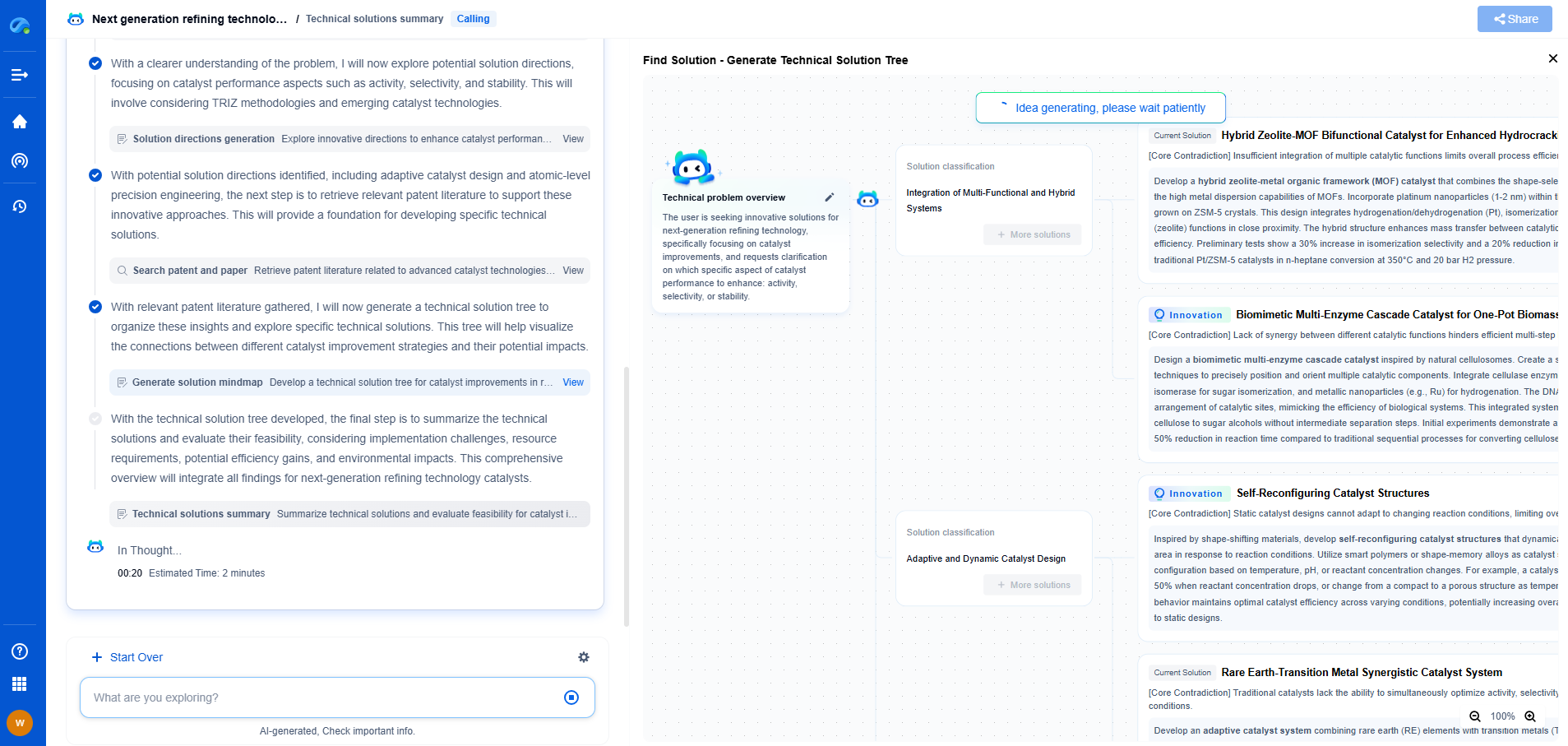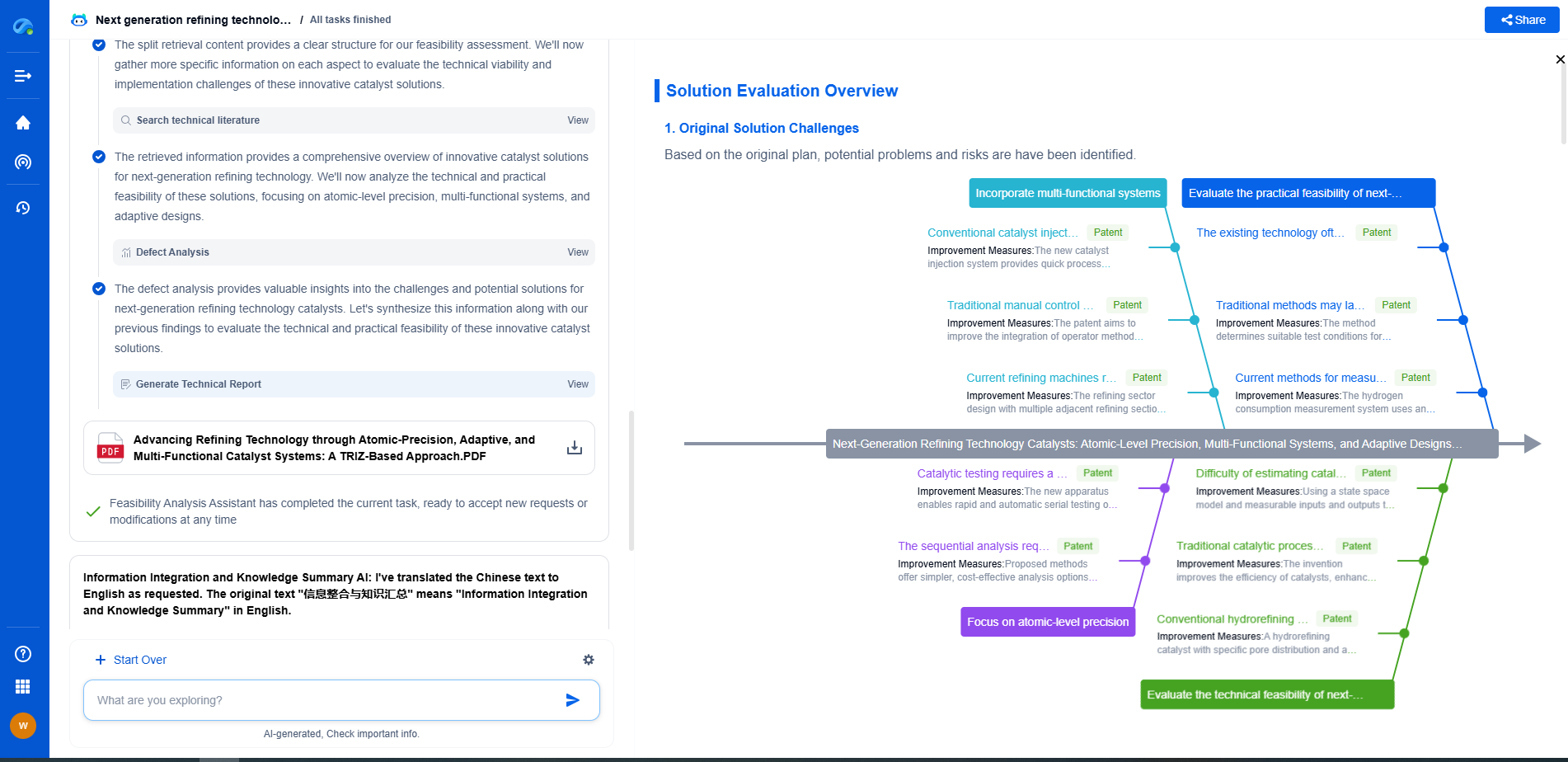How to implement traffic shaping on routers and firewalls
JUL 14, 2025 |
Understanding Traffic Shaping
Before diving into implementation, it's essential to understand what traffic shaping entails. Traffic shaping, also known as packet shaping, involves regulating network data transfer to optimize performance, reduce latency, and improve bandwidth utilization. It works by delaying packets to comply with a desired traffic profile, effectively smoothing out bursts and ensuring steady data flow. This technique is particularly useful in networks where bandwidth is limited or where certain applications have critical bandwidth needs.
Benefits of Traffic Shaping
Implementing traffic shaping offers several benefits. Firstly, it helps prioritize important applications and services, ensuring they receive the necessary bandwidth for optimal performance. Secondly, it reduces network congestion, which can lead to improved latency and fewer dropped packets. Thirdly, traffic shaping can enhance user experience by ensuring that critical services, such as VoIP and streaming, maintain high quality. Lastly, it enables more efficient use of available bandwidth, often resulting in cost savings.
Setting Up Traffic Shaping on Routers
1. Assess Network Requirements
Begin by assessing your network requirements. Identify which applications and services are critical and need priority over others. This analysis will guide the configuration of traffic policies and determine how bandwidth should be allocated.
2. Access Router Configuration
To implement traffic shaping, access the router's configuration interface. This can typically be done through a web-based GUI or command-line interface (CLI), depending on the router model. Make sure you have administrative privileges to make changes.
3. Define Traffic Classes
Create traffic classes based on the applications and services identified during the assessment phase. For example, you might have classes for VoIP, video streaming, web browsing, and general data transfer. Each class should correspond to a specific type of traffic that requires differentiated handling.
4. Set Rate Limits and Prioritization
For each traffic class, set appropriate rate limits and prioritize according to your network policy. This involves specifying the maximum bandwidth allocation and determining how traffic should be queued and forwarded. Many routers support various queuing algorithms, such as Weighted Fair Queuing (WFQ) or Class-Based Weighted Fair Queuing (CBWFQ), which can be used to implement these policies.
5. Apply Shaping Policies
Apply the defined traffic shaping policies to the appropriate interfaces or links on the router. Ensure that policies are applied to both inbound and outbound traffic if necessary. This step ensures that traffic is shaped consistently according to your defined rules.
Implementing Traffic Shaping on Firewalls
1. Evaluate Firewall Capabilities
Before configuring traffic shaping on a firewall, evaluate its capabilities. Not all firewalls support advanced traffic shaping features, so it's crucial to ensure compatibility with your requirements.
2. Configure Traffic Rules
Similar to routers, define traffic rules on the firewall that categorize and prioritize traffic. This might involve creating rules based on IP addresses, ports, protocols, or application types.
3. Implement Shaping Policies
Deploy shaping policies by setting rate limits and priorities for each traffic category. Firewalls often support features like Quality of Service (QoS) policies that can be utilized for traffic shaping purposes.
4. Monitor and Adjust
Once traffic shaping is implemented on the firewall, continuously monitor network performance to ensure that policies are effective. Be ready to adjust configurations as network conditions and requirements change.
Best Practices for Traffic Shaping
To maximize the effectiveness of traffic shaping, consider the following best practices:
- Regularly review and update traffic policies to reflect changes in network usage and business priorities.
- Use monitoring tools to gather data on network performance, helping to identify bottlenecks and make informed adjustments.
- Test changes in a controlled environment before applying them to the entire network to avoid potential disruptions.
- Educate network users about traffic shaping policies to manage expectations and ensure cooperation.
Conclusion
Traffic shaping is a powerful tool for optimizing network performance and ensuring that critical applications receive the necessary resources. By carefully assessing network needs, configuring appropriate policies on routers and firewalls, and adhering to best practices, organizations can significantly enhance their network's efficiency and reliability. With effective traffic shaping in place, businesses can ensure a smoother, more consistent user experience across their networks.
From 5G NR to SDN and quantum-safe encryption, the digital communication landscape is evolving faster than ever. For R&D teams and IP professionals, tracking protocol shifts, understanding standards like 3GPP and IEEE 802, and monitoring the global patent race are now mission-critical.
Patsnap Eureka, our intelligent AI assistant built for R&D professionals in high-tech sectors, empowers you with real-time expert-level analysis, technology roadmap exploration, and strategic mapping of core patents—all within a seamless, user-friendly interface.
📡 Experience Patsnap Eureka today and unlock next-gen insights into digital communication infrastructure, before your competitors do.
- R&D
- Intellectual Property
- Life Sciences
- Materials
- Tech Scout
- Unparalleled Data Quality
- Higher Quality Content
- 60% Fewer Hallucinations
Browse by: Latest US Patents, China's latest patents, Technical Efficacy Thesaurus, Application Domain, Technology Topic, Popular Technical Reports.
© 2025 PatSnap. All rights reserved.Legal|Privacy policy|Modern Slavery Act Transparency Statement|Sitemap|About US| Contact US: help@patsnap.com