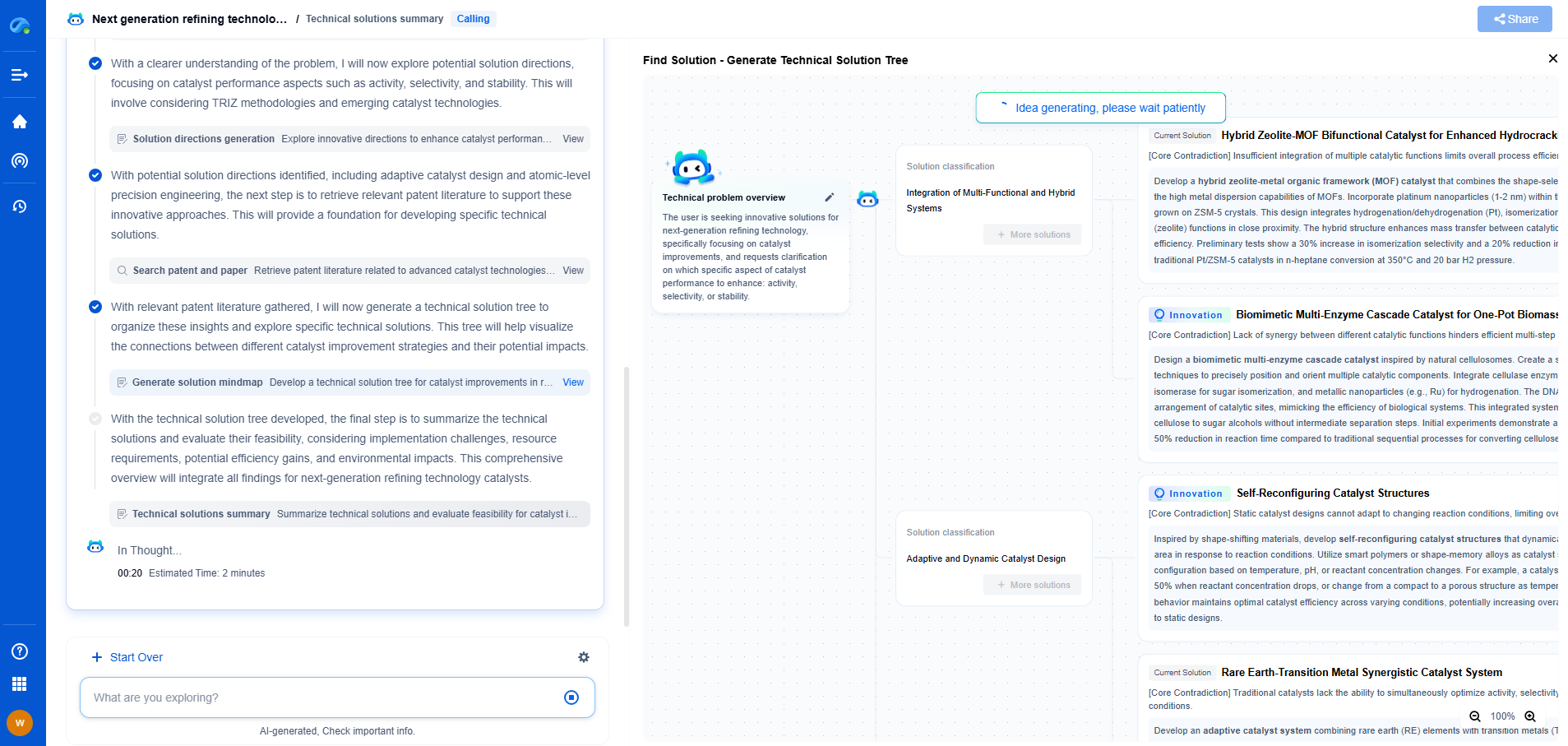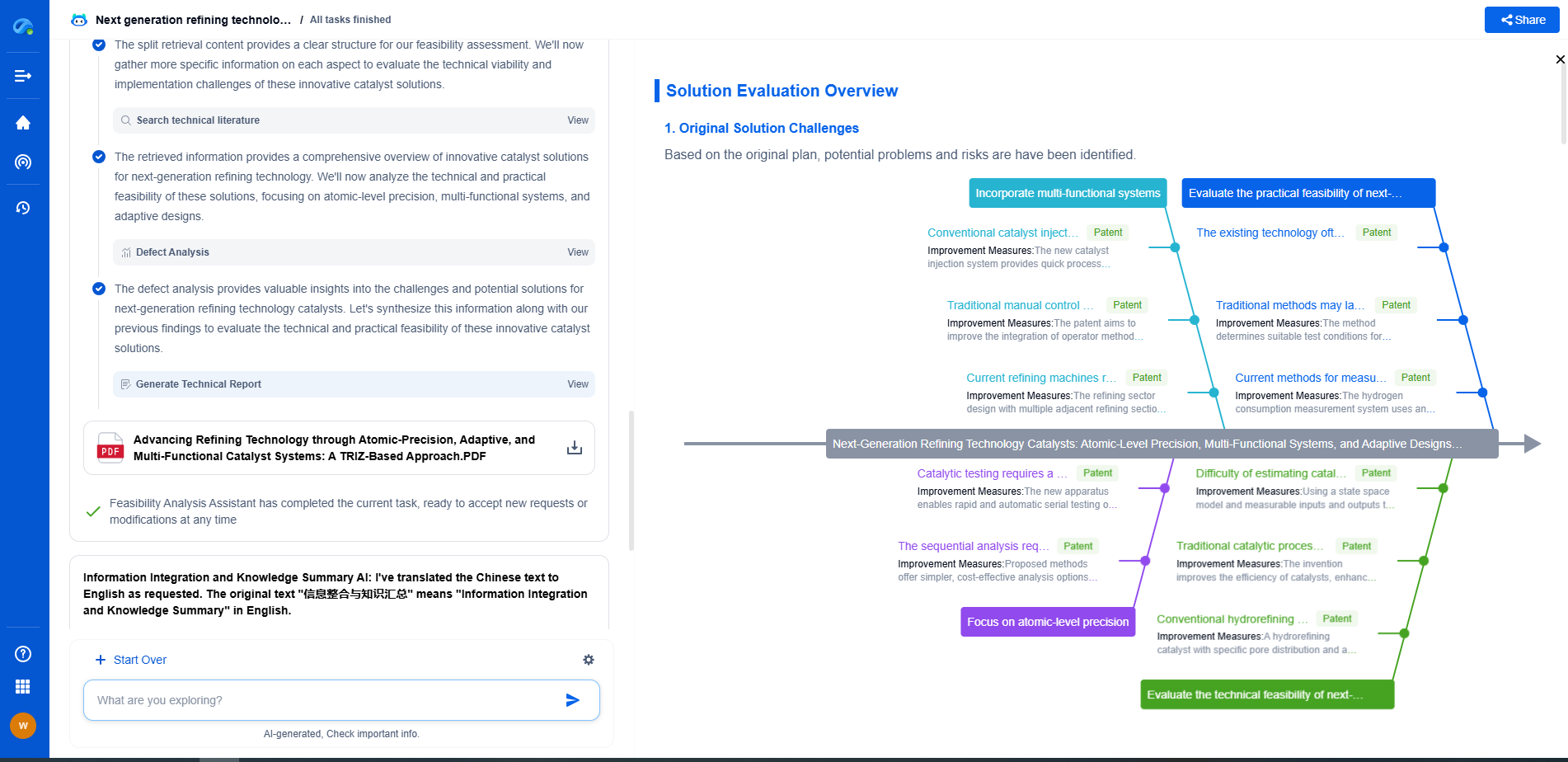How to Optimize Your Wireless Communication System for Better Range and Speed?
JUN 27, 2025 |
Wireless communication systems have become an integral part of modern life, providing connectivity for everything from smartphones to smart homes. However, achieving optimal range and speed can sometimes be challenging due to various factors such as interference, hardware limitations, and environmental conditions. In this article, we will explore strategies to enhance your wireless communication system, ensuring better range and speed.
Understanding the Basics
Before delving into optimization techniques, it's crucial to understand the fundamental aspects of wireless communication systems. These systems rely on radio waves to transmit data between devices. Key components include transmitters, receivers, antennas, and the medium (air or space) through which signals travel. Factors such as frequency, bandwidth, and signal strength play significant roles in determining the performance of these systems.
Choosing the Right Equipment
One of the most effective ways to improve your wireless system is by selecting the appropriate equipment. Invest in high-quality routers and antennas that support the latest standards like Wi-Fi 6 or 5G. These newer technologies offer enhanced speed and range compared to older versions. Additionally, consider mesh networking systems for larger areas to ensure consistent coverage throughout your space.
Positioning Your Router and Antennas
The placement of your router and antennas can significantly impact the performance of your wireless system. Ideally, position your router in a central location, elevated above ground level, and away from obstacles such as walls and metal objects that can obstruct signals. External antennas can be adjusted to cover specific areas; experimenting with different orientations may yield better results.
Minimizing Interference
Interference from other electronic devices, networks, and physical barriers can degrade the performance of your wireless communication system. To minimize interference, keep your router away from devices like microwaves, cordless phones, and Bluetooth speakers. Use channels with less congestion by accessing your router's settings; tools like Wi-Fi Analyzer can help identify the best channels in your area.
Optimizing Network Settings
Tweaking network settings can also enhance range and speed. Consider adjusting the transmission power settings on your router to maximize coverage. Enabling Quality of Service (QoS) can help prioritize certain types of traffic, ensuring smoother streaming and gaming experiences. Regularly updating your router's firmware can fix bugs and improve overall performance.
Utilizing Repeaters and Extenders
If your wireless coverage still falls short, consider using repeaters or extenders to boost your signal. These devices can amplify your wireless network's reach, making it possible to cover larger areas or hard-to-reach spots. Place them strategically between your router and the areas with poor coverage to ensure a strong signal throughout your space.
Advanced Solutions: Beamforming and MIMO Technology
For more advanced optimization, explore technologies like beamforming and Multiple Input Multiple Output (MIMO). Beamforming focuses the wireless signal directly towards a device, improving range and speed. MIMO uses multiple antennas to transmit and receive signals simultaneously, increasing bandwidth and reducing latency. These techniques can be particularly beneficial in environments with multiple connected devices.
Regular Maintenance and Monitoring
Finally, regular maintenance and monitoring are essential to keep your wireless communication system in top shape. Periodically check for firmware updates and apply them to your router and devices. Use network monitoring tools to identify performance bottlenecks and address them promptly. Keeping your system secure with strong passwords and encryption protocols is also crucial for optimal performance.
Conclusion
Optimizing your wireless communication system for better range and speed involves a combination of strategic equipment choices, careful positioning, interference reduction, and advanced technologies. By following these guidelines, you can ensure a reliable and speedy connection for all your wireless needs, enhancing your overall digital experience. Remember, consistent monitoring and maintenance play a key role in sustaining optimal performance over time.
Accelerate Electronic Circuit Innovation with AI-Powered Insights from Patsnap Eureka
The world of electronic circuits is evolving faster than ever—from high-speed analog signal processing to digital modulation systems, PLLs, oscillators, and cutting-edge power management ICs. For R&D engineers, IP professionals, and strategic decision-makers in this space, staying ahead of the curve means navigating a massive and rapidly growing landscape of patents, technical literature, and competitor moves.
Patsnap Eureka, our intelligent AI assistant built for R&D professionals in high-tech sectors, empowers you with real-time expert-level analysis, technology roadmap exploration, and strategic mapping of core patents—all within a seamless, user-friendly interface.
🚀 Experience the next level of innovation intelligence. Try Patsnap Eureka today and discover how AI can power your breakthroughs in electronic circuit design and strategy. Book a free trial or schedule a personalized demo now.
- R&D
- Intellectual Property
- Life Sciences
- Materials
- Tech Scout
- Unparalleled Data Quality
- Higher Quality Content
- 60% Fewer Hallucinations
Browse by: Latest US Patents, China's latest patents, Technical Efficacy Thesaurus, Application Domain, Technology Topic, Popular Technical Reports.
© 2025 PatSnap. All rights reserved.Legal|Privacy policy|Modern Slavery Act Transparency Statement|Sitemap|About US| Contact US: help@patsnap.com