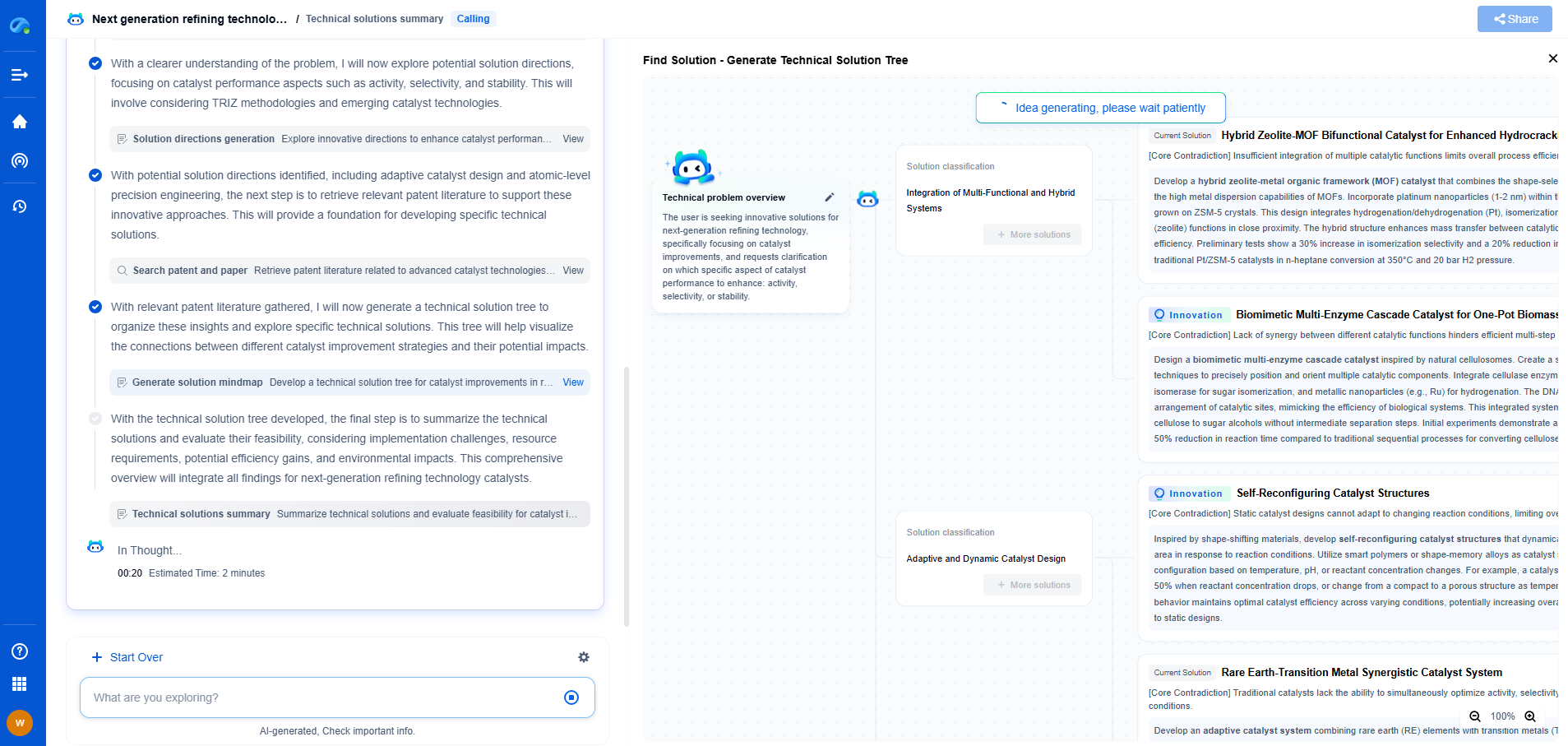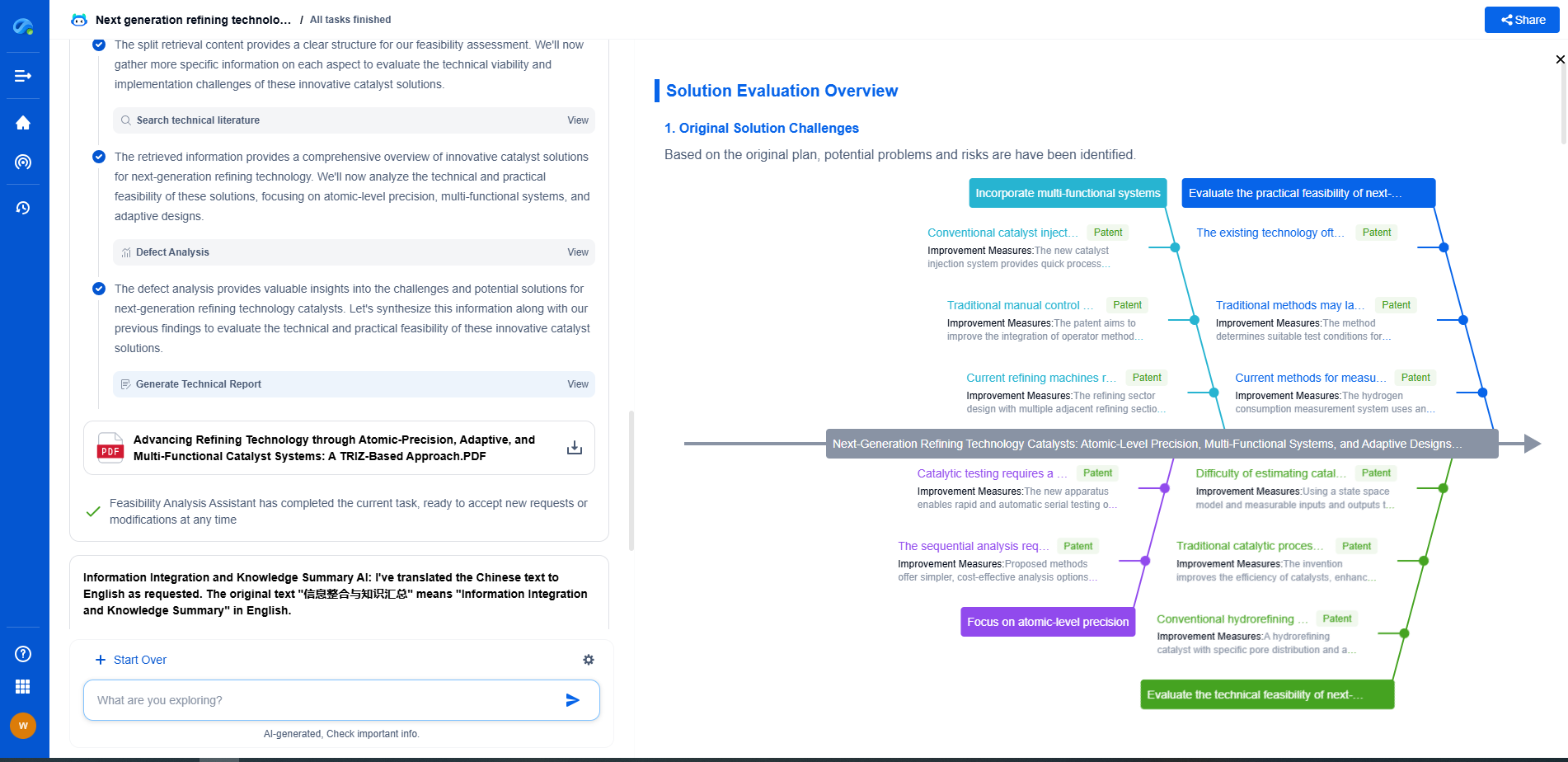How to Simulate Flight Control Systems Using MATLAB/Simulink
JUL 2, 2025 |
Simulating flight control systems is a critical process in the aerospace industry. It enables engineers to test and validate control strategies before implementing them in real-world scenarios. MATLAB/Simulink is a powerful tool widely used for this purpose due to its robust simulation capabilities and ease of integration with control system algorithms. In this article, we will explore how to simulate flight control systems using MATLAB/Simulink, covering essential steps and considerations.
Understanding Flight Control Systems
Before diving into simulation, it is crucial to have a basic understanding of flight control systems. These systems consist of various components that work together to ensure an aircraft maintains controlled and stable flight. Key components include sensors, actuators, control laws, and feedback mechanisms. The primary objective is to manage the aircraft's attitude, speed, and trajectory to achieve the desired performance.
Setting Up the Simulation Environment
The first step in simulating flight control systems in MATLAB/Simulink is setting up the simulation environment. This involves installing the necessary software and toolboxes. MATLAB provides a comprehensive set of tools for modeling, simulation, and analysis. Simulink, an add-on product, offers a graphical environment to design and simulate dynamic systems.
Modeling the Aircraft Dynamics
Creating an accurate model of the aircraft's dynamics is fundamental to simulating flight control systems. This model should represent the physical behaviors of the aircraft, such as its aerodynamic properties, mass, and inertia. MATLAB/Simulink allows you to build these models using built-in blocks or by writing custom differential equations. It is essential to validate the model against real-world data to ensure its accuracy.
Designing the Control System
Once the aircraft model is ready, the next step is to design the control system. This involves selecting appropriate control strategies, such as Proportional-Integral-Derivative (PID) controllers, Linear Quadratic Regulators (LQR), or more advanced methods like Model Predictive Control (MPC). The choice of control strategy depends on the specific requirements and constraints of the flight control system.
Implementing the Control System in Simulink
With the control strategy defined, you can now implement it in Simulink. This process involves creating a block diagram that represents the control system architecture. Simulink offers a wide range of block libraries that facilitate the implementation of different control algorithms. You can use pre-built blocks or design custom blocks to match your control system design.
Simulating and Analyzing Results
Once the control system is implemented, you can simulate the model to observe how it performs under various conditions. Simulink provides extensive simulation capabilities, allowing you to test the system's response to different inputs, disturbances, and uncertainties. It is crucial to analyze the simulation results to identify any issues or areas for improvement. You can use MATLAB's analysis tools to perform tasks such as time-domain analysis, frequency-domain analysis, and stability analysis.
Validating the Control System
Validation is a critical step in the simulation process. It involves comparing the simulation results with real-world data or data from a trusted source. This step ensures that the control system behaves as expected and meets the desired performance criteria. If discrepancies are found, you may need to refine the model or control strategy.
Optimizing Performance
Once the control system is validated, you may need to optimize its performance. Optimization involves adjusting the control parameters to achieve the best possible performance based on criteria such as response time, stability, and robustness. MATLAB provides optimization tools that can be used to automate this process and find optimal parameter settings.
Conclusion
Simulating flight control systems using MATLAB/Simulink is a powerful approach to developing and testing control strategies for aircraft. The process involves setting up the simulation environment, modeling the aircraft dynamics, designing and implementing the control system, simulating, validating, and optimizing the results. By following these steps, engineers can ensure that their flight control systems meet the necessary performance standards before real-world implementation. Whether developing control systems for commercial airliners or unmanned aerial vehicles, MATLAB/Simulink offers the tools needed to succeed.
Ready to Reinvent How You Work on Control Systems?
Designing, analyzing, and optimizing control systems involves complex decision-making, from selecting the right sensor configurations to ensuring robust fault tolerance and interoperability. If you’re spending countless hours digging through documentation, standards, patents, or simulation results — it's time for a smarter way to work.
Patsnap Eureka is your intelligent AI Agent, purpose-built for R&D and IP professionals in high-tech industries. Whether you're developing next-gen motion controllers, debugging signal integrity issues, or navigating complex regulatory and patent landscapes in industrial automation, Eureka helps you cut through technical noise and surface the insights that matter—faster.
👉 Experience Patsnap Eureka today — Power up your Control Systems innovation with AI intelligence built for engineers and IP minds.
- R&D
- Intellectual Property
- Life Sciences
- Materials
- Tech Scout
- Unparalleled Data Quality
- Higher Quality Content
- 60% Fewer Hallucinations
Browse by: Latest US Patents, China's latest patents, Technical Efficacy Thesaurus, Application Domain, Technology Topic, Popular Technical Reports.
© 2025 PatSnap. All rights reserved.Legal|Privacy policy|Modern Slavery Act Transparency Statement|Sitemap|About US| Contact US: help@patsnap.com