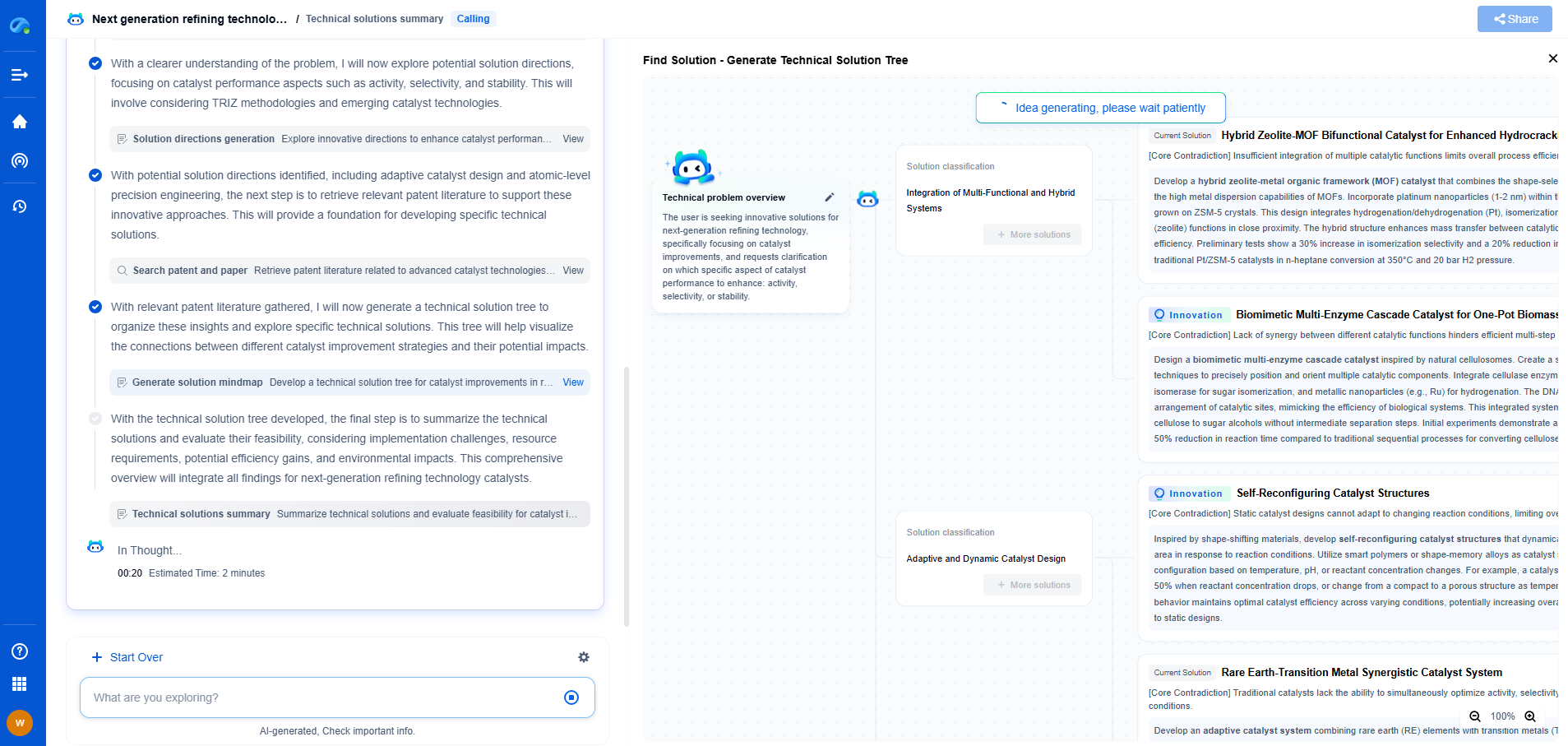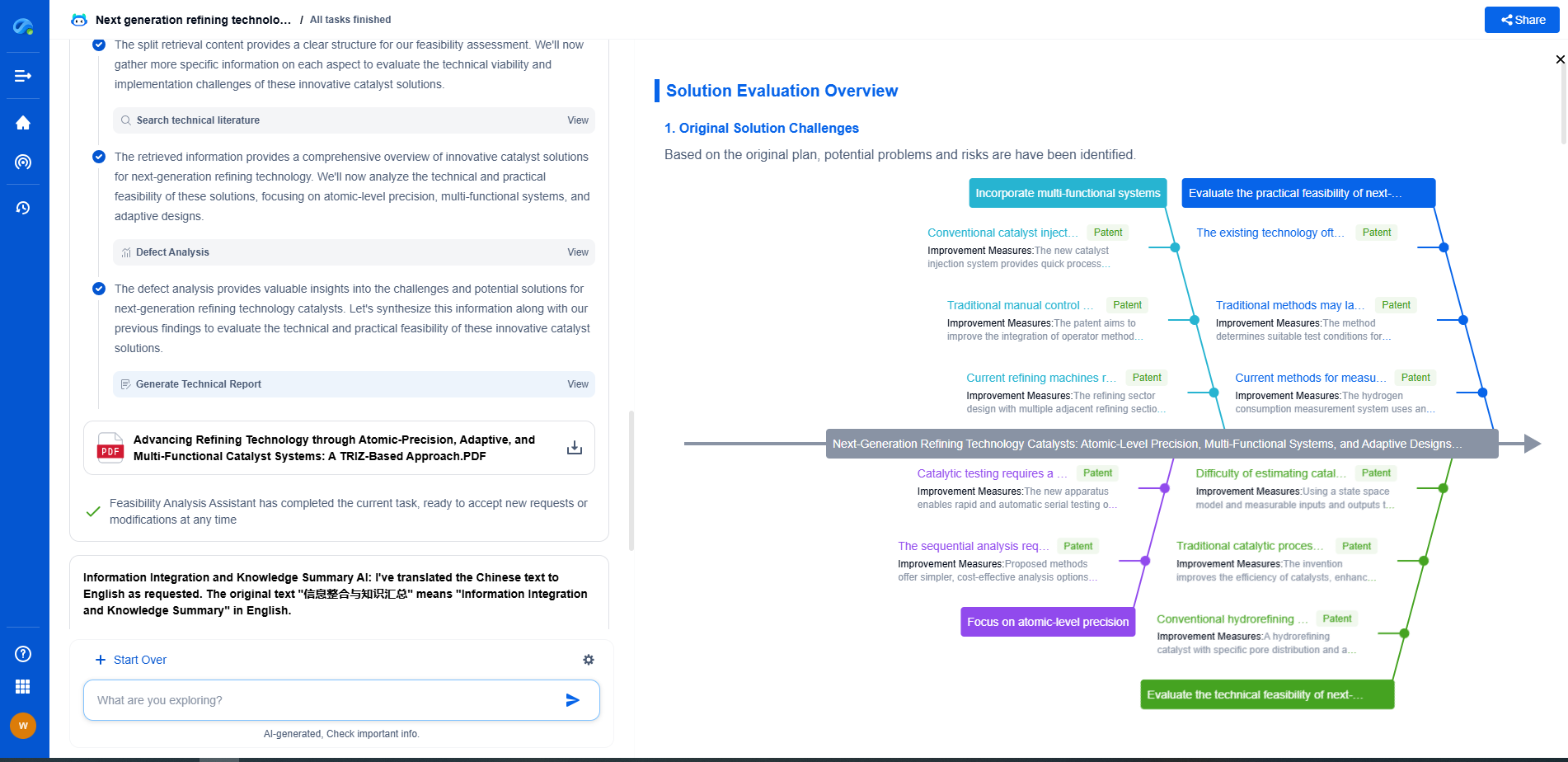How to Simulate PID Control in MATLAB/Simulink
JUL 2, 2025 |
PID (Proportional, Integral, Derivative) control is a widely used control strategy in engineering and automation due to its simplicity and effectiveness in a variety of applications. By adjusting the control input of a system based on proportional, integral, and derivative terms of the error signal, PID controllers can help achieve desired performance metrics such as stability, responsiveness, and minimal overshoot. Simulating PID control in MATLAB/Simulink offers a powerful way to design and test controllers before implementing them in real-world systems. This article provides a step-by-step guide to simulating PID control in MATLAB/Simulink.
Getting Started with MATLAB/Simulink
Before diving into PID control simulation, it's essential to have MATLAB and Simulink installed on your system. Once installed, launch Simulink from the MATLAB environment. Simulink provides a graphical interface for modeling and simulating dynamic systems, making it an ideal tool for visualizing how PID controllers interact with various systems.
Building the System Model
1. Open a New Simulink Model: Start by creating a new model from the Simulink start page. This will open a blank canvas where you can build your system.
2. Add System Components: From the Simulink Library Browser, drag and drop the blocks needed to represent your system. Typically, this will include input sources, transfer function blocks to model the plant, and output sinks like scopes to visualize the response.
3. Configure the Plant Model: Double-click on the transfer function block to set up the dynamics of the plant you are controlling. You need to have a clear mathematical model of your system, which can be represented as a transfer function in the s-domain.
Implementing the PID Controller
1. Insert a PID Controller Block: Go to the Simulink Library Browser and search for the PID Controller block. Drag it into your model and place it between the system plant and feedback loop.
2. Configure PID Parameters: Double-click the PID Controller block to open its settings. Here, you can adjust the proportional (Kp), integral (Ki), and derivative (Kd) gains. These parameters are crucial as they determine how the controller responds to the error signal.
3. Set Up the Feedback Loop: Connect the output of your system model back to the input of the PID Controller to establish a feedback loop. This loop is essential for the PID controller to monitor the output and adjust inputs accordingly.
Simulating the PID Controller
1. Define Simulation Parameters: Before running the simulation, set the start and stop times for your simulation in the Simulink model settings. These parameters determine how long the simulation runs and at what intervals data is collected.
2. Run the Simulation: Click the 'Run' button in the Simulink model window. This initiates the simulation process. You can monitor the system response in real-time using the scope blocks you've added earlier.
3. Analyze the Results: After the simulation, observe the output response on the scope. Check if the system meets desired performance criteria such as steady-state error, rise time, and overshoot. If the response is not satisfactory, you may need to iteratively adjust the PID parameters.
Fine-Tuning the PID Controller
1. Manual Tuning: Start by manually adjusting Kp, Ki, and Kd values to see how changes affect the system's performance. Increase Kp to improve responsiveness but be cautious of potential overshoot and instability. Adjust Ki to eliminate steady-state error, and tweak Kd to smooth the response and reduce overshoot.
2. Automatic Tuning: MATLAB/Simulink also offers automatic tuning for PID controllers. Use the 'PID Tuner' tool to automatically compute optimal PID gains based on your system model and desired performance.
Conclusion
Simulating PID control in MATLAB/Simulink is a powerful approach for understanding and designing control systems. With its user-friendly interface and extensive library of blocks, Simulink makes it easier to visualize complex system interactions. By following these steps, you can effectively simulate and fine-tune PID controllers, ensuring your system meets performance goals efficiently. Whether you're working on academic projects or industrial applications, mastering PID simulation in MATLAB/Simulink is an invaluable skill for any engineer.
Ready to Reinvent How You Work on Control Systems?
Designing, analyzing, and optimizing control systems involves complex decision-making, from selecting the right sensor configurations to ensuring robust fault tolerance and interoperability. If you’re spending countless hours digging through documentation, standards, patents, or simulation results — it's time for a smarter way to work.
Patsnap Eureka is your intelligent AI Agent, purpose-built for R&D and IP professionals in high-tech industries. Whether you're developing next-gen motion controllers, debugging signal integrity issues, or navigating complex regulatory and patent landscapes in industrial automation, Eureka helps you cut through technical noise and surface the insights that matter—faster.
👉 Experience Patsnap Eureka today — Power up your Control Systems innovation with AI intelligence built for engineers and IP minds.
- R&D
- Intellectual Property
- Life Sciences
- Materials
- Tech Scout
- Unparalleled Data Quality
- Higher Quality Content
- 60% Fewer Hallucinations
Browse by: Latest US Patents, China's latest patents, Technical Efficacy Thesaurus, Application Domain, Technology Topic, Popular Technical Reports.
© 2025 PatSnap. All rights reserved.Legal|Privacy policy|Modern Slavery Act Transparency Statement|Sitemap|About US| Contact US: help@patsnap.com