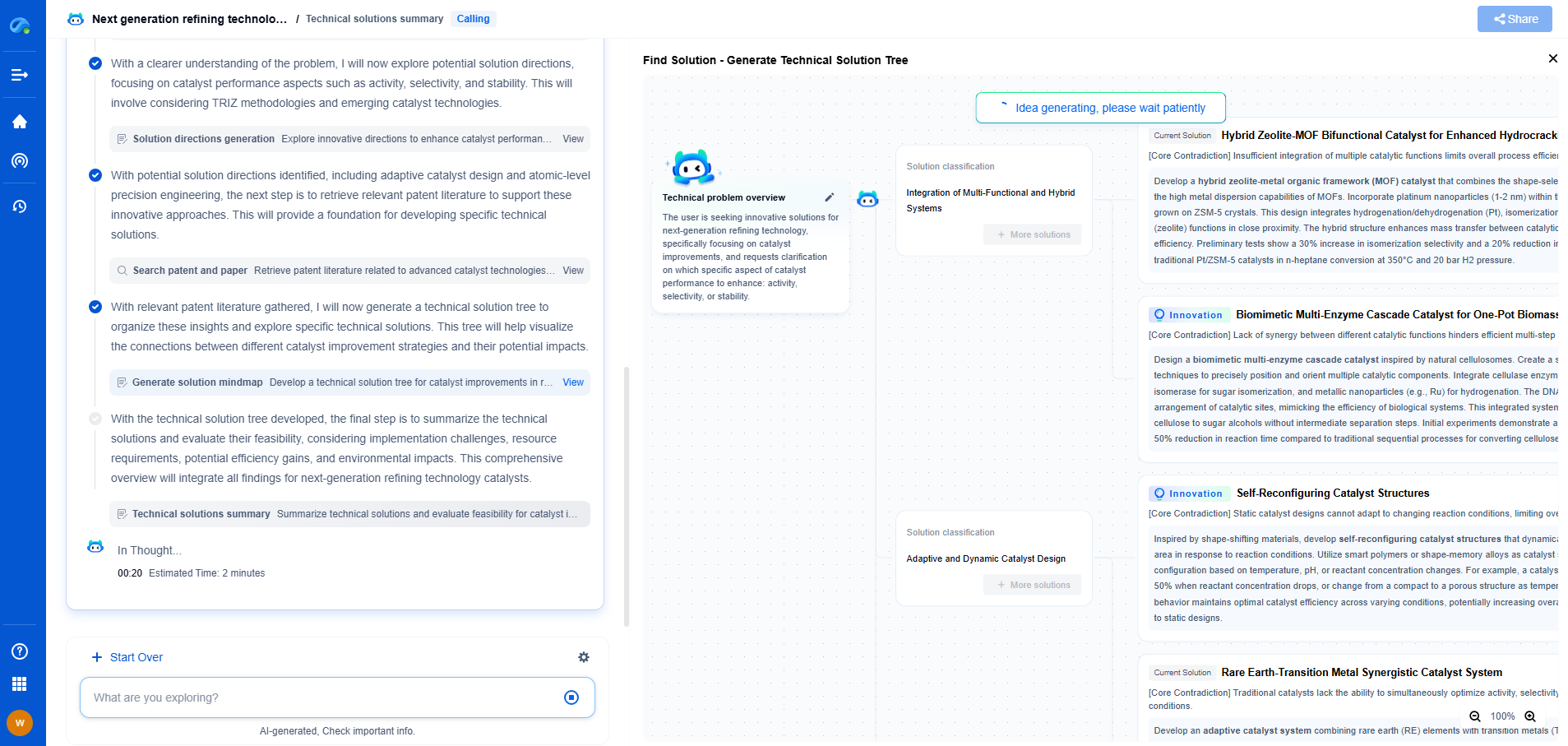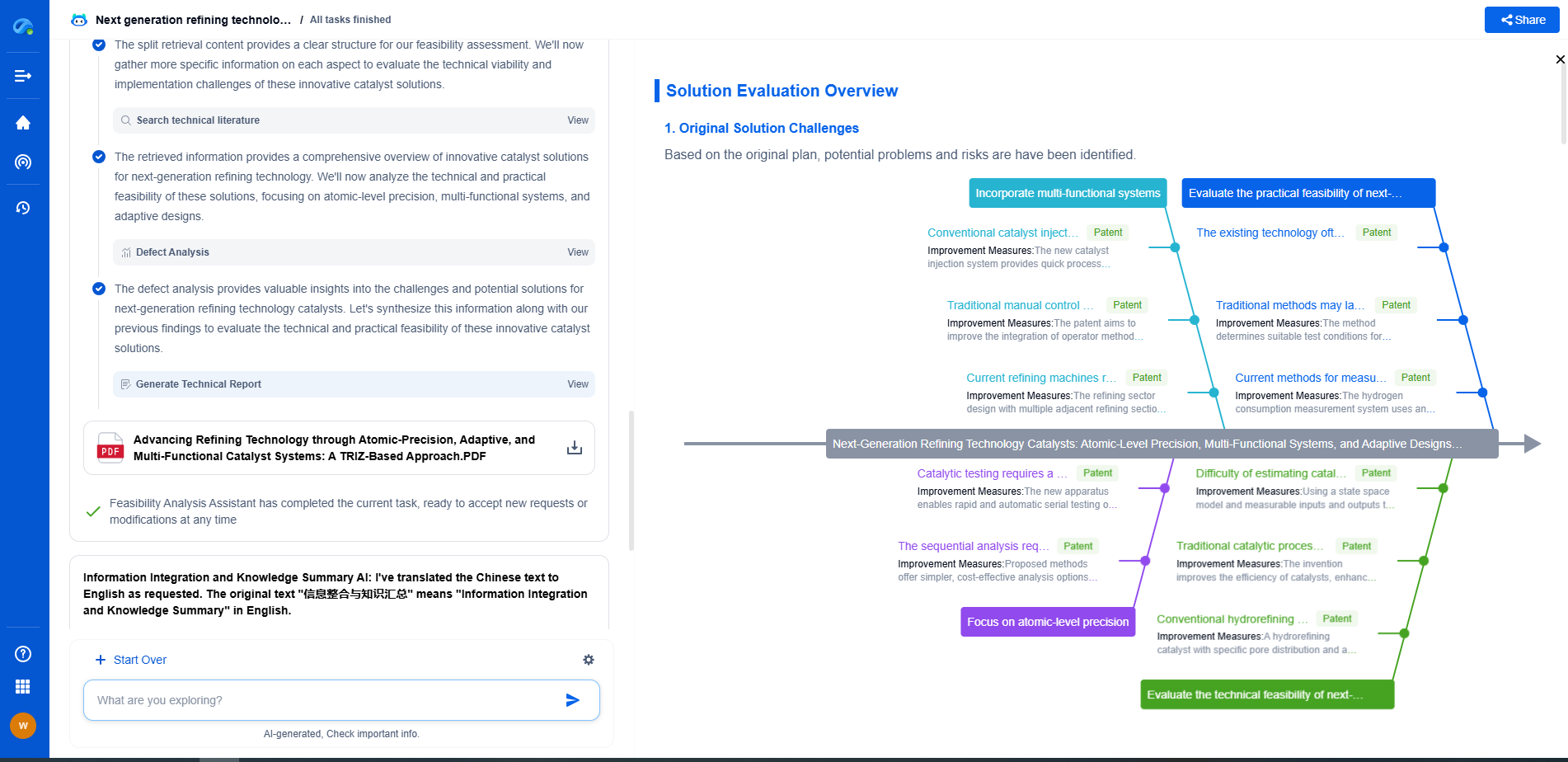How to Troubleshoot Power Supply Problems in Your Electronics Project?
JUN 27, 2025 |
Power supply issues are common in electronics projects, especially for those who are just starting out. Troubleshooting these problems can be daunting, but with the right approach, you can quickly identify and resolve issues to get your project back on track. This article will guide you through the process of diagnosing and fixing power supply problems in your electronics project.
Identifying Common Symptoms
Before diving into the troubleshooting process, it’s important to recognize the signs that indicate a power supply problem. Common symptoms include:
- Device not powering on
- Inconsistent or flickering operation
- Overheating components
- Unusual noises such as buzzing or clicking
Understanding these symptoms will help narrow down the potential causes and guide you towards the right solution.
Checking Power Supply Connections
One of the simplest yet often overlooked steps in troubleshooting is checking the connections. Ensure that all cables and connectors are securely plugged in and that there are no loose wires. Inspect the connectors for any signs of damage, such as bent pins or frayed cables. A faulty connection can disrupt power flow and cause erratic behavior.
Testing the Power Source
Verify that your power source is functioning correctly. If you're using a battery, check its charge level and replace it if necessary. For projects powered by an outlet, inspect the wall socket and try another outlet to rule out any issues. Use a multimeter to measure the voltage output from your power source and confirm it matches the requirements of your project.
Inspecting Voltage Regulators
Voltage regulators ensure that your electronic components receive a stable voltage. If your project is experiencing power issues, the voltage regulator might be at fault. Measure the output voltage of the regulator using a multimeter to ensure it is within expected limits. If not, consider replacing the regulator or reviewing the circuit design to ensure it’s properly configured.
Assessing Overcurrent Protection
Overcurrent protection mechanisms, such as fuses or circuit breakers, can shut down the power supply if too much current flows through the system. Check if any protective devices have been tripped and replace or reset them as needed. If overcurrent protection continues to activate, it may indicate a short circuit or a component drawing more current than it should.
Evaluating Component Health
Faulty components can disrupt power supply functionality. Inspect all critical components, such as capacitors and transistors, for any signs of damage like bulging or leakage. Use a multimeter to test resistors and capacitors to ensure they are functioning correctly. Replacing damaged components can restore proper power flow and resolve project issues.
Reviewing the Circuit Design
Sometimes the issue lies within the design itself. Review your circuit schematics to ensure that all components are properly rated for the power they are receiving. Double-check that the circuit design includes adequate power distribution and grounding. Poor design can lead to power inefficiencies and erratic behavior.
Consulting Documentation and Resources
When troubleshooting becomes particularly challenging, consult the documentation for your components and power supply. Manufacturer datasheets often include troubleshooting tips and specifications that can guide you in resolving issues. Online forums and community resources can also provide valuable insights from others who have encountered similar problems.
Conclusion
Troubleshooting power supply problems in your electronics project requires a systematic approach and attention to detail. By identifying symptoms, checking connections, testing components, and reviewing design elements, you can effectively diagnose and resolve issues. Remember, patience and persistence are key when unraveling power supply challenges, ensuring your project continues to function smoothly.
Accelerate Electronic Circuit Innovation with AI-Powered Insights from Patsnap Eureka
The world of electronic circuits is evolving faster than ever—from high-speed analog signal processing to digital modulation systems, PLLs, oscillators, and cutting-edge power management ICs. For R&D engineers, IP professionals, and strategic decision-makers in this space, staying ahead of the curve means navigating a massive and rapidly growing landscape of patents, technical literature, and competitor moves.
Patsnap Eureka, our intelligent AI assistant built for R&D professionals in high-tech sectors, empowers you with real-time expert-level analysis, technology roadmap exploration, and strategic mapping of core patents—all within a seamless, user-friendly interface.
🚀 Experience the next level of innovation intelligence. Try Patsnap Eureka today and discover how AI can power your breakthroughs in electronic circuit design and strategy. Book a free trial or schedule a personalized demo now.
- R&D
- Intellectual Property
- Life Sciences
- Materials
- Tech Scout
- Unparalleled Data Quality
- Higher Quality Content
- 60% Fewer Hallucinations
Browse by: Latest US Patents, China's latest patents, Technical Efficacy Thesaurus, Application Domain, Technology Topic, Popular Technical Reports.
© 2025 PatSnap. All rights reserved.Legal|Privacy policy|Modern Slavery Act Transparency Statement|Sitemap|About US| Contact US: help@patsnap.com