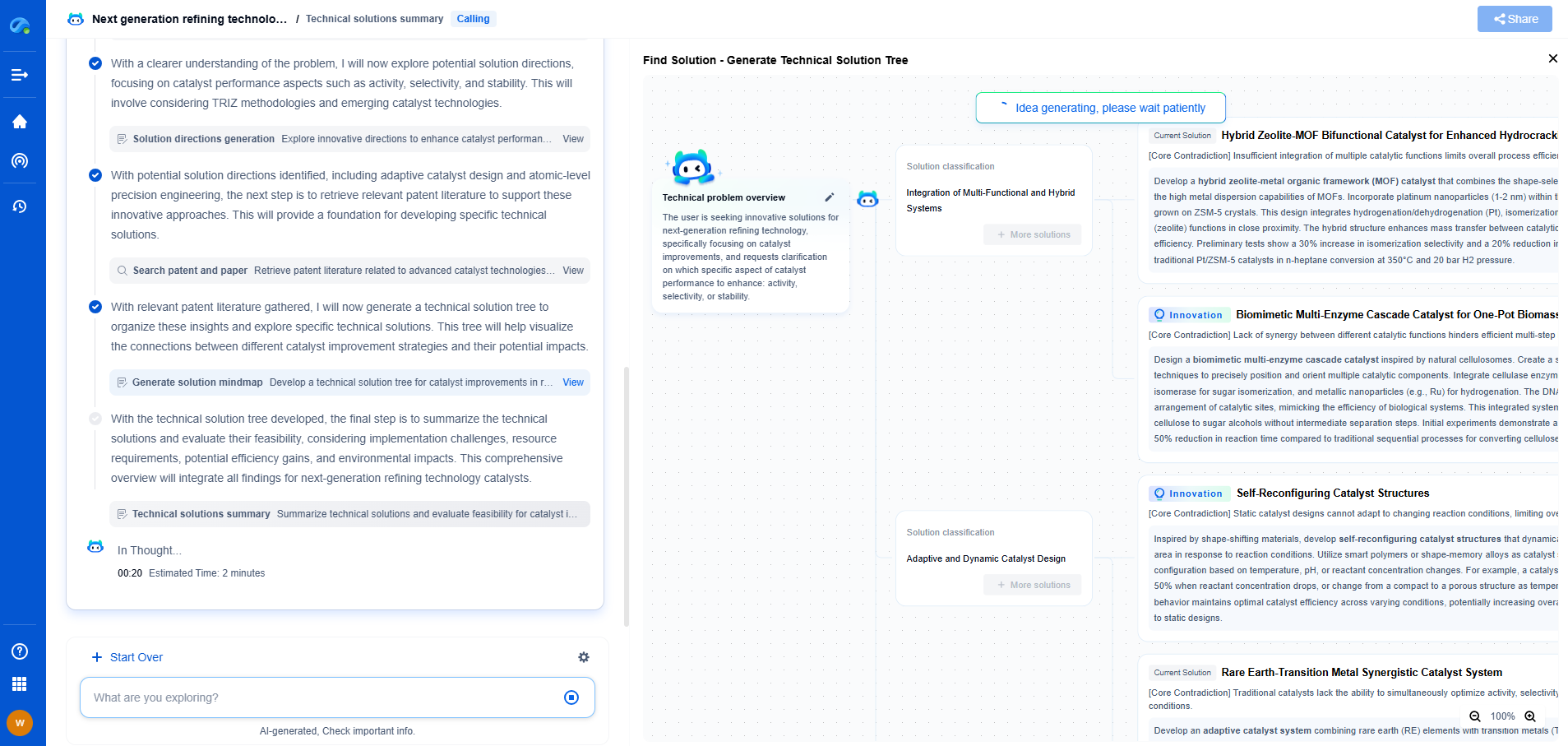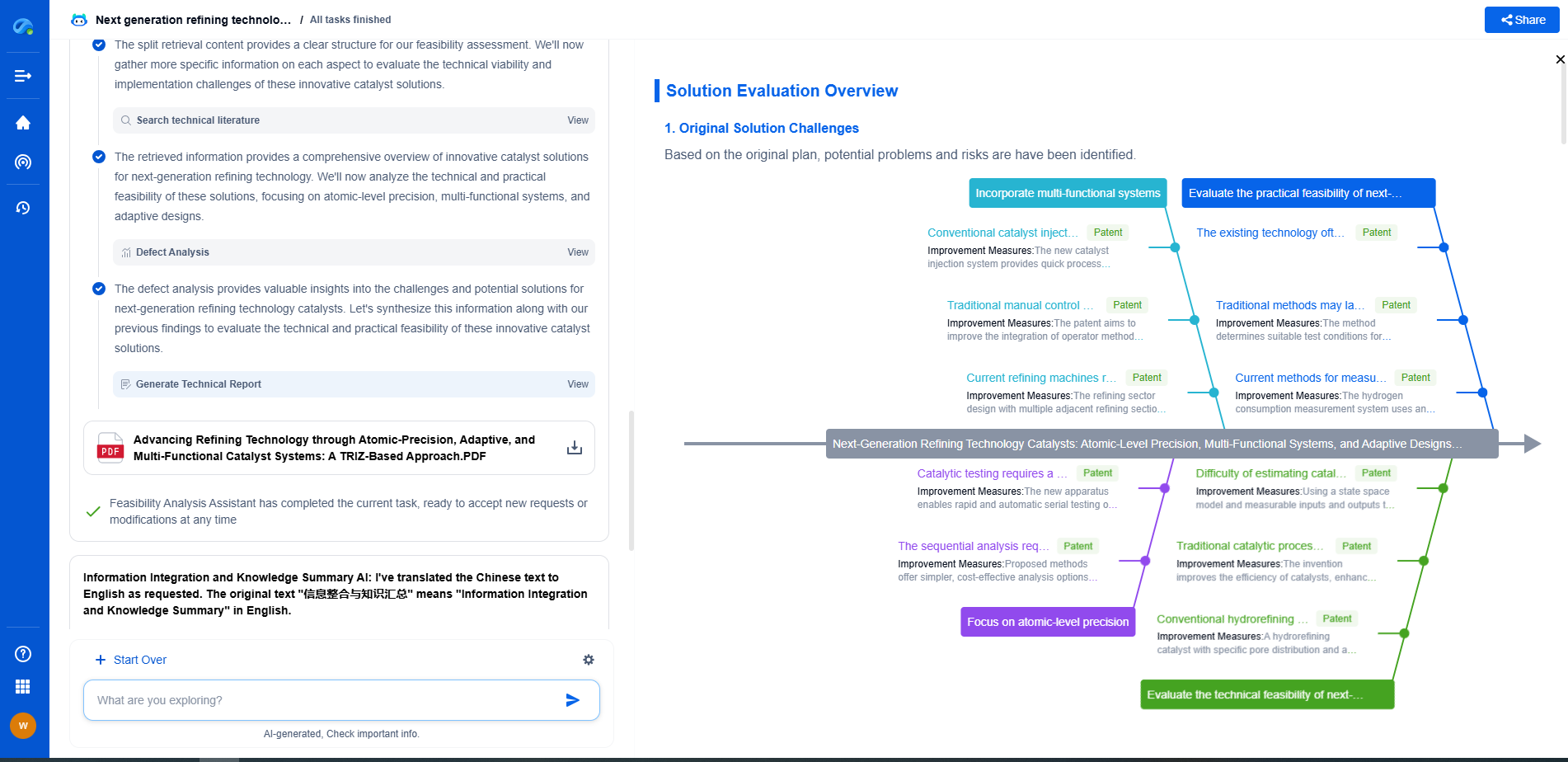A digital multimeter (DMM) is an electronic test instrument used to measure voltage, current, and resistance with high accuracy and digital readouts. Modern DMMs also support functions like continuity testing, diode checks, capacitance, and frequency measurements. They typically use an analog-to-digital converter to transform analog signals into precise digital values. DMMs are essential tools in electronics, electrical engineering, and maintenance due to their versatility and reliability.
Understanding Your Digital Multimeter
Before diving into specific tests, it's essential to familiarize yourself with the components of a digital multimeter. Typically, a multimeter features a digital display, a rotary switch to select different measurement modes, and several input ports for the test leads. Most multimeters have three main ports: COM (common ground), VΩmA (for voltage, resistance, and current), and 10A for high current measurements. Make sure to read the user manual specific to your device for any unique features or settings.
Continuity Testing
Continuity testing checks whether a circuit is complete by verifying if an electrical path can be established. This is useful for identifying breaks in wires or verifying connections.
1. Set Up the Multimeter: Turn the rotary switch to the continuity test mode. This is often indicated by a diode symbol or a soundwave icon.
2. Connect the Test Leads: Insert the black lead into the COM port and the red lead into the VΩmA port.
3. Test the Circuit: Touch the tips of the leads to the two points you wish to test. If the circuit is complete, the multimeter will beep or display a low resistance value. If there's no sound or the display shows “OL” (open loop), there is a break in the circuit.
Voltage Testing
Voltage testing determines the electrical potential difference between two points in a circuit. This is crucial for diagnosing issues in electrical components or power supplies.
1. Set Up the Multimeter: Move the rotary switch to the appropriate AC or DC voltage range. DC voltage is indicated by a straight line, while AC voltage is shown by a wavy line.
2. Connect the Test Leads: Attach the black lead to the COM port and the red lead to the VΩmA port.
3. Measure Voltage: Place the leads across the component or circuit points you are testing. For DC voltage, ensure the polarity is correct—red for positive and black for negative. Read the voltage value displayed on the screen. If it's significantly different from expected values, there may be an issue with the component or circuit.
Resistance Testing
Resistance testing is used to measure the opposition to current flow within a component or circuit, which is vital for ensuring components operate correctly.
1. Set Up the Multimeter: Turn the rotary switch to the resistance mode, typically indicated by the Ω symbol.
2. Connect the Test Leads: Insert the black lead into the COM port and the red lead into the VΩmA port.
3. Measure Resistance: Place the leads across the component or circuit you wish to test. Ensure that the circuit is de-energized before testing resistance to avoid damage to the multimeter. Observe the reading on the display. A reading of “OL” suggests infinite resistance, indicating an open circuit.
Safety Precautions
Always observe safety precautions when using a digital multimeter. Ensure the multimeter is rated for the voltage and current levels you are testing. Never attempt to measure resistance in a powered circuit, as this can damage the multimeter. Use proper personal protective equipment and work in a safe environment to minimize the risk of accidents.
Conclusion
Using a digital multimeter for continuity, voltage, and resistance testing is an invaluable skill for diagnosing and troubleshooting electrical systems. By mastering these basic tests, you can efficiently identify and resolve electrical issues, ensuring your projects remain safe and operational. Remember to regularly practice these tests, and always adhere to safety guidelines to maintain both your equipment and personal safety.
How to Use a Digital Multimeter for Continuity, Voltage, and Resistance Testing
JUL 9, 2025 |
Navigating the evolving world of electrical measurement—from high-precision signal integrity to advanced test protocols like BERT or TDR—demands more than just expertise; it demands smart tools.
Patsnap Eureka empowers you to keep up—by turning complex patent data, technical parameters, and industry signals into actionable insight. It’s your AI partner for exploring what’s next in test, measurement, and electrical diagnostics.
💡 Try Patsnap Eureka for free and see how it transforms the way you work with electrical measurement technologies.
- R&D
- Intellectual Property
- Life Sciences
- Materials
- Tech Scout
- Unparalleled Data Quality
- Higher Quality Content
- 60% Fewer Hallucinations
Browse by: Latest US Patents, China's latest patents, Technical Efficacy Thesaurus, Application Domain, Technology Topic, Popular Technical Reports.
© 2025 PatSnap. All rights reserved.Legal|Privacy policy|Modern Slavery Act Transparency Statement|Sitemap|About US| Contact US: help@patsnap.com