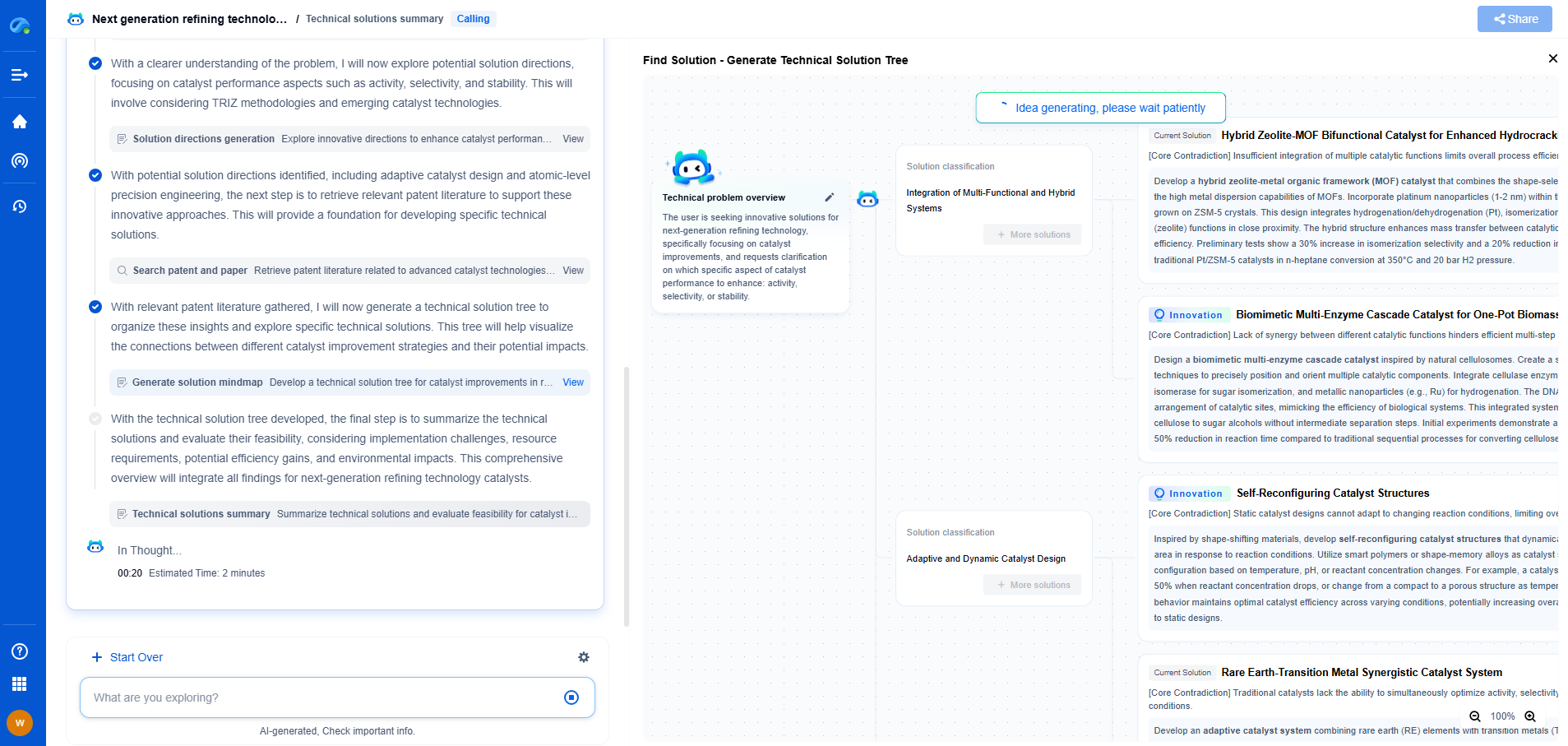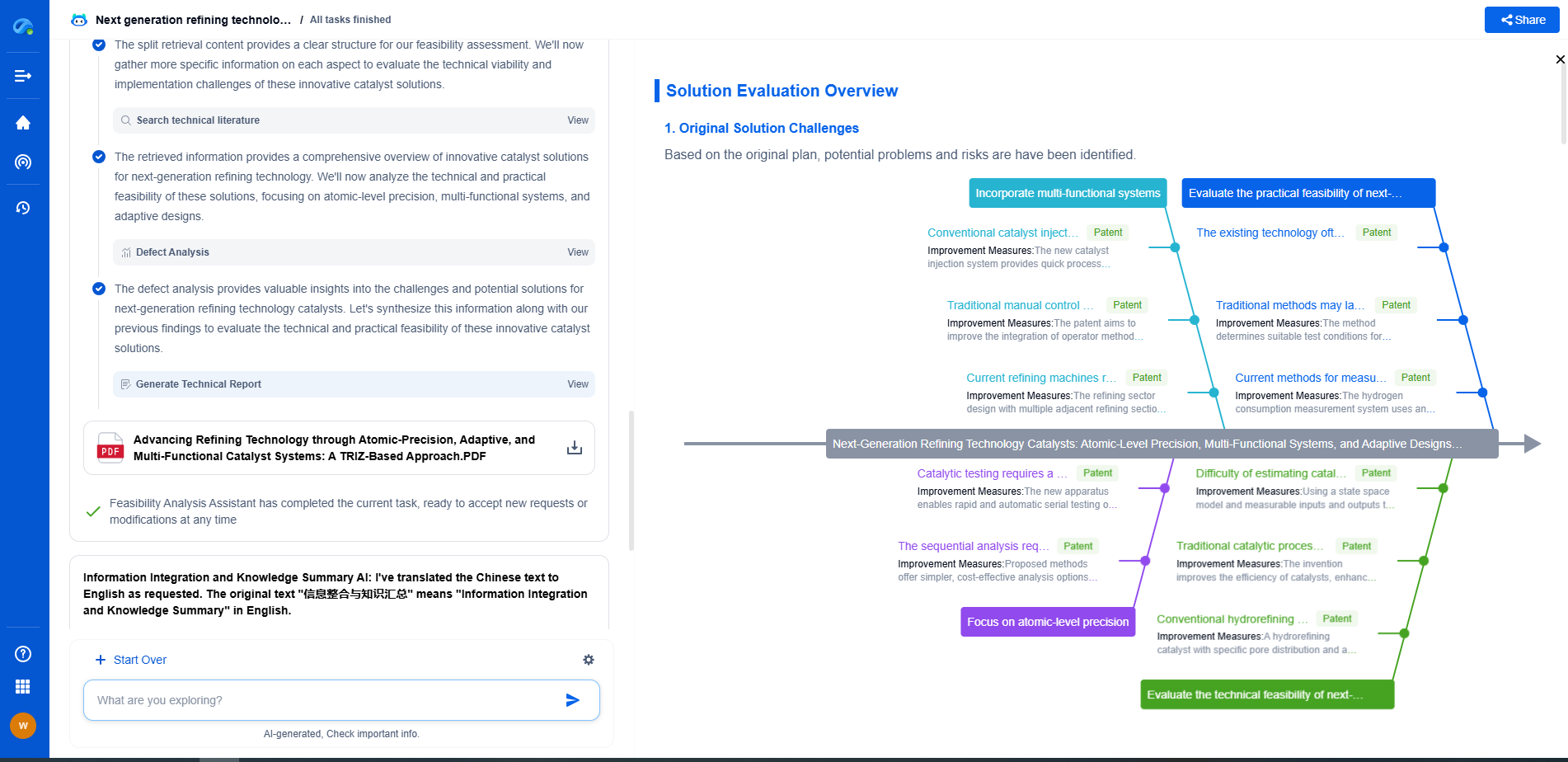How to Use LTspice for Oscillator Circuit Analysis
JUN 27, 2025 |
LTspice is a powerful, free simulation tool used by engineers and hobbyists worldwide for designing and analyzing electronic circuits. One of its many applications is in the analysis of oscillator circuits, which are fundamental components in a wide range of electronic systems, generating periodic waveforms such as sine waves, square waves, and more. This blog will guide you through the steps to effectively use LTspice for oscillator circuit analysis, ensuring you can harness its full potential for your projects.
Getting Started with LTspice
Before diving into oscillator analysis, it’s crucial to familiarize yourself with LTspice’s interface and basic functionalities. Download and install LTspice from the official website. Once installed, take some time to explore the workspace, which comprises the schematic editor, waveform viewer, and various toolbars. Understanding these components will make your analysis more efficient.
Building the Oscillator Circuit
To analyze an oscillator circuit in LTspice, you'll first need to build your circuit schematic. LTspice provides a comprehensive library of components, including resistors, capacitors, inductors, and transistors, which are essential for constructing oscillators. Start by selecting the components needed for your specific oscillator design, such as an LC oscillator or a Wien bridge oscillator.
Key Steps:
1. Launch LTspice and open a new schematic by clicking on 'File' and then 'New Schematic.'
2. Use the 'Component' button (or press 'F2') to open the component library.
3. Select and place the necessary components onto the schematic editor.
4. Connect the components using wires. Click the 'Wire' button and connect components by clicking on their pins.
5. Add a power source and any necessary ground connections.
Configuring Simulation Parameters
Once your circuit is built, the next step is to set up the simulation parameters. LTspice allows for various types of simulations, but for oscillator circuits, you'll primarily focus on time-domain (Transient) analysis to observe the waveform over time.
Steps to Set Up Simulation:
1. Click on 'Simulate' and then 'Edit Simulation Cmd' to open the simulation command window.
2. Select 'Transient' for time-domain analysis.
3. Specify the total simulation time and time step. Ensure the timescale is appropriate for the frequency of your oscillator.
4. Click 'OK,' and place the simulation command onto your schematic.
Running the Simulation
With your circuit and simulation parameters set, you're ready to run the simulation and observe the results.
1. Click the 'Run' button to start the simulation.
2. The waveform viewer will open automatically, displaying the output voltage or current waveforms over time.
3. Analyze the waveform to determine key characteristics of the oscillator, such as frequency, amplitude, and waveform shape. Use the cursor tools to make precise measurements.
Troubleshooting and Optimization
If your oscillator circuit isn't performing as expected, LTspice can help you troubleshoot and optimize the design. Common issues include incorrect component values, improper connections, or insufficient power supply.
Tips for Troubleshooting:
1. Double-check your schematic for wiring errors or incorrect component orientations.
2. Ensure all component values match your design specifications.
3. Try adjusting component values or adding damping resistors to stabilize the oscillator.
4. Utilize LTspice’s 'Error Log' for diagnostic messages that may indicate specific issues.
Advanced Analysis Techniques
For more detailed analysis, LTspice offers advanced features such as parametric sweeps, which allow you to study the effect of varying a component value on the oscillator's performance. Additionally, using Fourier analysis, you can examine the harmonic content of the oscillator's output, providing insights into its spectral purity.
Conclusion
LTspice is an invaluable tool for analyzing oscillator circuits, offering a robust platform for both beginners and experienced engineers. By following the steps outlined in this blog, you can effectively design, simulate, and optimize oscillator circuits, ensuring they meet your specific needs. Whether you’re developing circuits for communication systems, signal generation, or other applications, mastering LTspice will enhance your ability to innovate and solve complex electronic challenges.
Accelerate Electronic Circuit Innovation with AI-Powered Insights from Patsnap Eureka
The world of electronic circuits is evolving faster than ever—from high-speed analog signal processing to digital modulation systems, PLLs, oscillators, and cutting-edge power management ICs. For R&D engineers, IP professionals, and strategic decision-makers in this space, staying ahead of the curve means navigating a massive and rapidly growing landscape of patents, technical literature, and competitor moves.
Patsnap Eureka, our intelligent AI assistant built for R&D professionals in high-tech sectors, empowers you with real-time expert-level analysis, technology roadmap exploration, and strategic mapping of core patents—all within a seamless, user-friendly interface.
🚀 Experience the next level of innovation intelligence. Try Patsnap Eureka today and discover how AI can power your breakthroughs in electronic circuit design and strategy. Book a free trial or schedule a personalized demo now.
- R&D
- Intellectual Property
- Life Sciences
- Materials
- Tech Scout
- Unparalleled Data Quality
- Higher Quality Content
- 60% Fewer Hallucinations
Browse by: Latest US Patents, China's latest patents, Technical Efficacy Thesaurus, Application Domain, Technology Topic, Popular Technical Reports.
© 2025 PatSnap. All rights reserved.Legal|Privacy policy|Modern Slavery Act Transparency Statement|Sitemap|About US| Contact US: help@patsnap.com