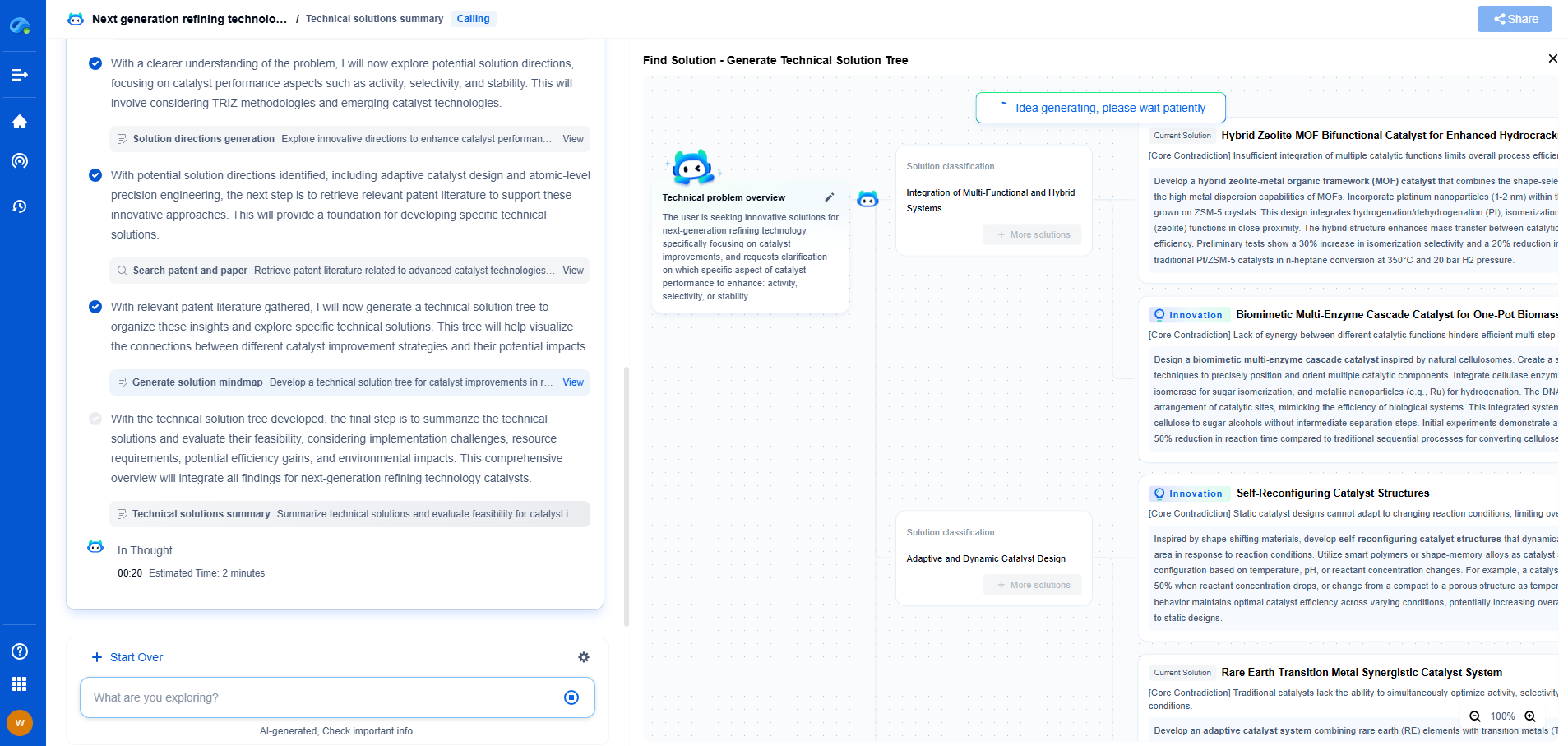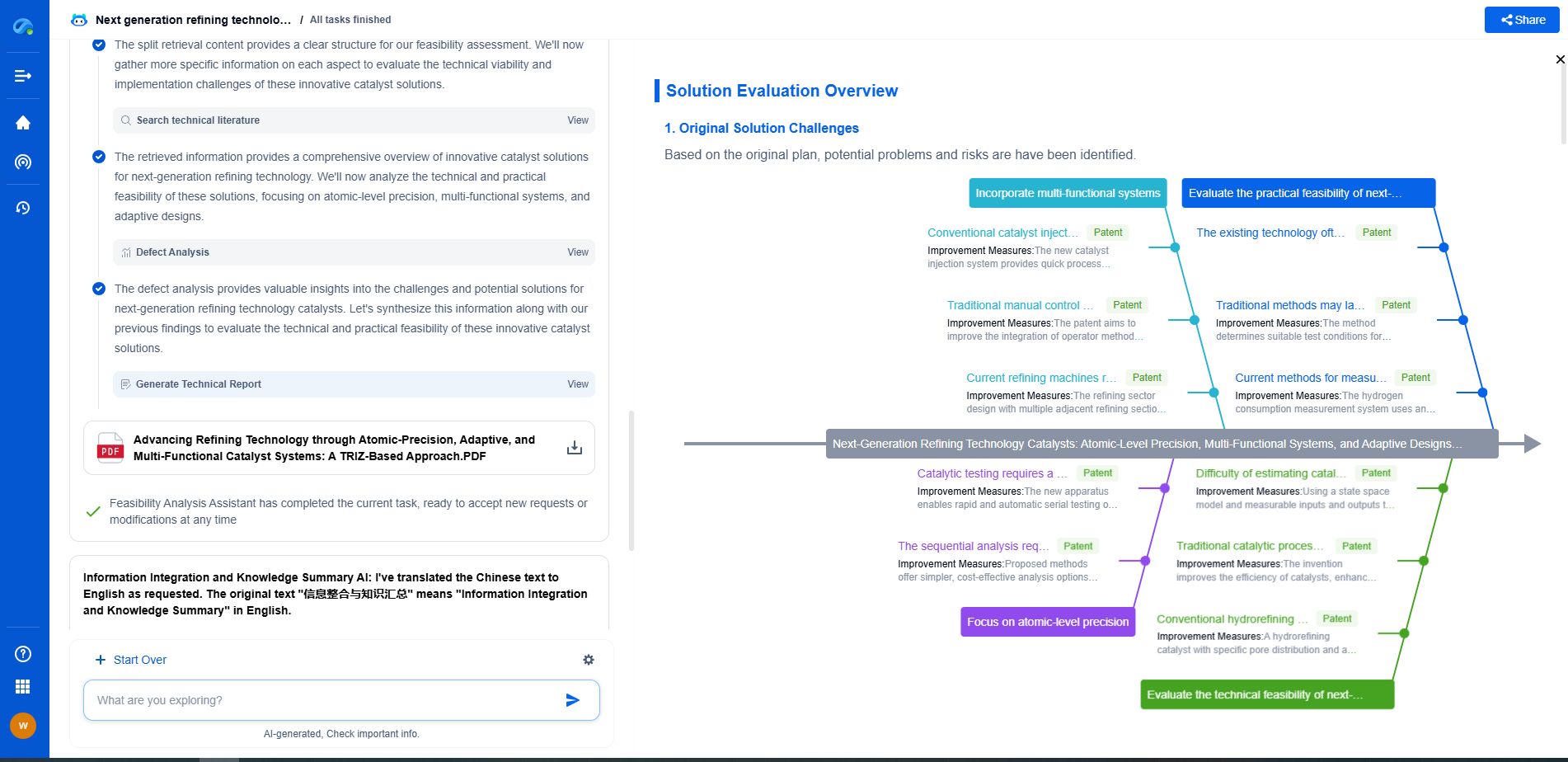How to Use ONNX for Cross-Platform Model Deployment
JUN 26, 2025 |
Open Neural Network Exchange (ONNX) is an open-source format developed to facilitate the interoperability of deep learning models across various platforms and frameworks. As the machine learning ecosystem expands, the demand for deploying models across different environments without the need for extensive rewrites has become increasingly important. ONNX provides a universal standard that allows developers to move machine learning models seamlessly between different tools, optimizing the deployment process and enabling cross-platform compatibility.
Setting Up Your Environment
Before you can begin using ONNX for model deployment, you need to set up your development environment. Ensure that you have Python installed on your system, as it is the primary language for working with ONNX models. Additionally, you will need to install the ONNX package, as well as any other machine learning libraries you plan to use, such as PyTorch or TensorFlow.
You can install ONNX using pip:
```
pip install onnx
```
Make sure to also install the converter tools specific to your framework, like `onnx-tf` for TensorFlow or `onnx-pytorch` for PyTorch, to facilitate the model conversion process.
Converting Models to ONNX Format
The first step in deploying a model using ONNX is converting your existing model to the ONNX format. This process varies slightly depending on the framework you are using, but the general approach is similar.
For instance, if you have a PyTorch model, you can export it to ONNX using the `torch.onnx.export` function. This function requires you to specify the model, a dummy input that matches the input shape of your model, and the desired filename for the ONNX model file.
Example:
```
import torch
import torchvision.models as models
model = models.resnet50(pretrained=True)
dummy_input = torch.randn(1, 3, 224, 224)
torch.onnx.export(model, dummy_input, "model.onnx")
```
For TensorFlow models, you can use the `tf2onnx` converter to transform your model into the ONNX format. This tool can be installed via pip:
```
pip install tf2onnx
```
Once installed, you can convert your TensorFlow model as follows:
```
python -m tf2onnx.convert --saved-model tensorflow_model_directory --output model.onnx
```
Verifying the ONNX Model
After converting your model to the ONNX format, it is crucial to verify its integrity and ensure it performs as expected. You can use the ONNX runtime to load and run inference tests on your model. This runtime is optimized for speed and can be installed using pip:
```
pip install onnxruntime
```
Load your ONNX model and perform inference:
```
import onnx
import onnxruntime as ort
onnx_model = onnx.load("model.onnx")
onnx.checker.check_model(onnx_model)
session = ort.InferenceSession("model.onnx")
outputs = session.run(None, {"input_name": dummy_input.numpy()})
```
Adjust the `"input_name"` to match the input node name of your model, which you can find by inspecting the ONNX graph.
Deploying ONNX Models Across Platforms
One of ONNX's primary advantages is its ability to deploy models across different platforms effortlessly. Whether you are deploying on the cloud, at the edge, or on mobile devices, ONNX provides the flexibility needed to meet your deployment requirements.
For cloud deployments, most major cloud service providers support ONNX models, allowing you to integrate them into services like Azure Machine Learning or AWS SageMaker. For edge deployments, ONNX models can be executed on devices like NVIDIA Jetson or Raspberry Pi, providing powerful inference capabilities in resource-constrained environments.
Moreover, ONNX models can be compiled into native mobile applications using frameworks like ONNX.js for JavaScript applications or ONNX Runtime for Mobile, which provides lightweight runtime support on Android and iOS devices.
Best Practices for Using ONNX
To ensure smooth deployment and operation of your ONNX models, consider the following best practices:
1. **Model Optimization**: Utilize tools like `onnx-simplifier` and various ONNX optimization passes to reduce model size and improve inference speed without sacrificing accuracy.
2. **Version Control**: Keep track of different versions of your ONNX models to manage updates and rollbacks effectively.
3. **Testing and Validation**: Consistently test your ONNX models with real-world data to confirm they maintain expected performance across different environments.
4. **Community and Support**: Engage with the ONNX community through forums, GitHub, and community resources to stay updated on the latest tools, improvements, and use cases.
Conclusion
ONNX is transforming the way we think about model deployment by providing a versatile, interoperable format that simplifies the transition between different machine learning frameworks and platforms. By leveraging ONNX, developers can streamline their deployment processes, reduce complexity, and focus on building innovative AI solutions that can be scaled across a wide range of environments. Whether you are deploying in the cloud, on the edge, or on mobile devices, ONNX offers the tools you need to make cross-platform model deployment efficient and effective.
Unleash the Full Potential of AI Innovation with Patsnap Eureka
The frontier of machine learning evolves faster than ever—from foundation models and neuromorphic computing to edge AI and self-supervised learning. Whether you're exploring novel architectures, optimizing inference at scale, or tracking patent landscapes in generative AI, staying ahead demands more than human bandwidth.
Patsnap Eureka, our intelligent AI assistant built for R&D professionals in high-tech sectors, empowers you with real-time expert-level analysis, technology roadmap exploration, and strategic mapping of core patents—all within a seamless, user-friendly interface.
👉 Try Patsnap Eureka today to accelerate your journey from ML ideas to IP assets—request a personalized demo or activate your trial now.
- R&D
- Intellectual Property
- Life Sciences
- Materials
- Tech Scout
- Unparalleled Data Quality
- Higher Quality Content
- 60% Fewer Hallucinations
Browse by: Latest US Patents, China's latest patents, Technical Efficacy Thesaurus, Application Domain, Technology Topic, Popular Technical Reports.
© 2025 PatSnap. All rights reserved.Legal|Privacy policy|Modern Slavery Act Transparency Statement|Sitemap|About US| Contact US: help@patsnap.com