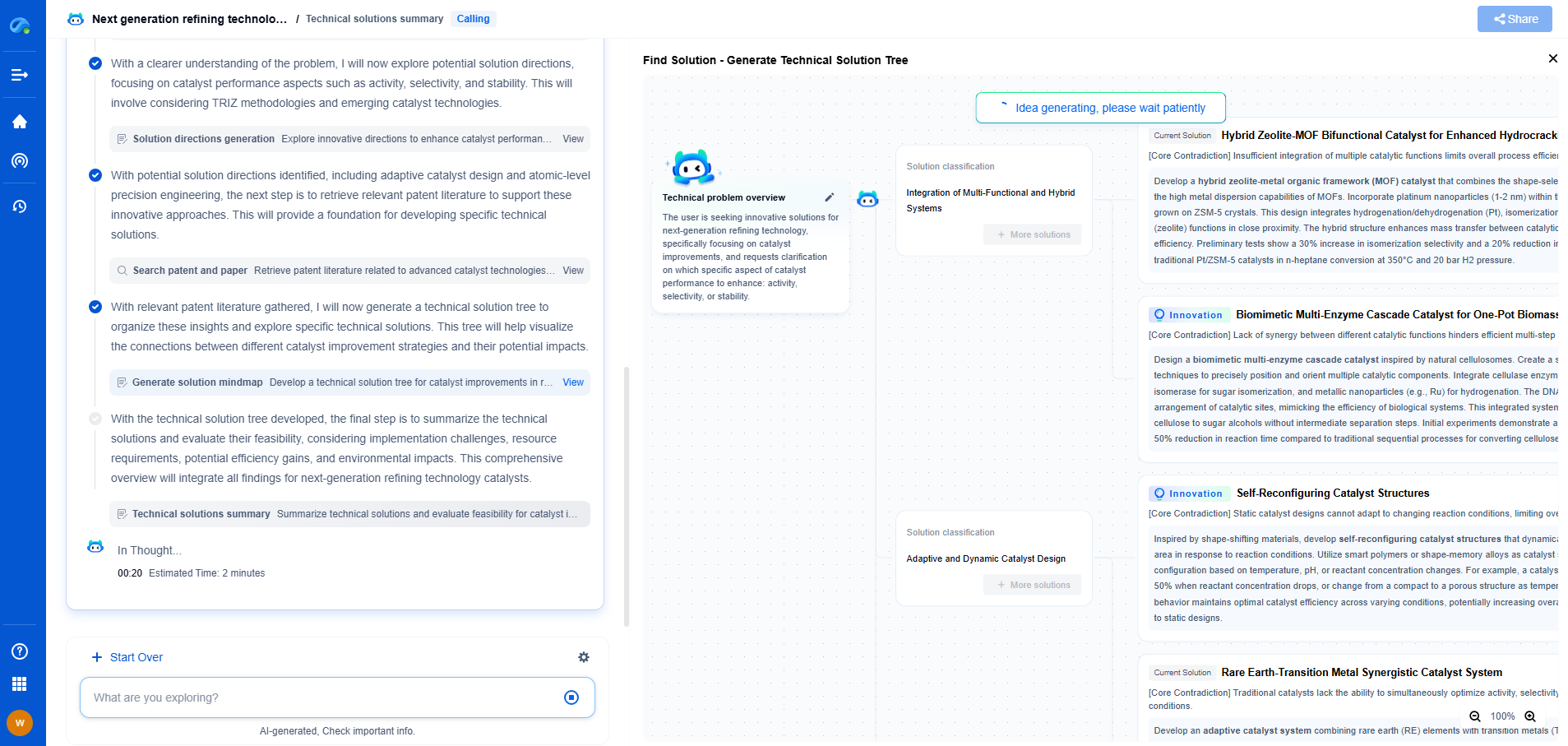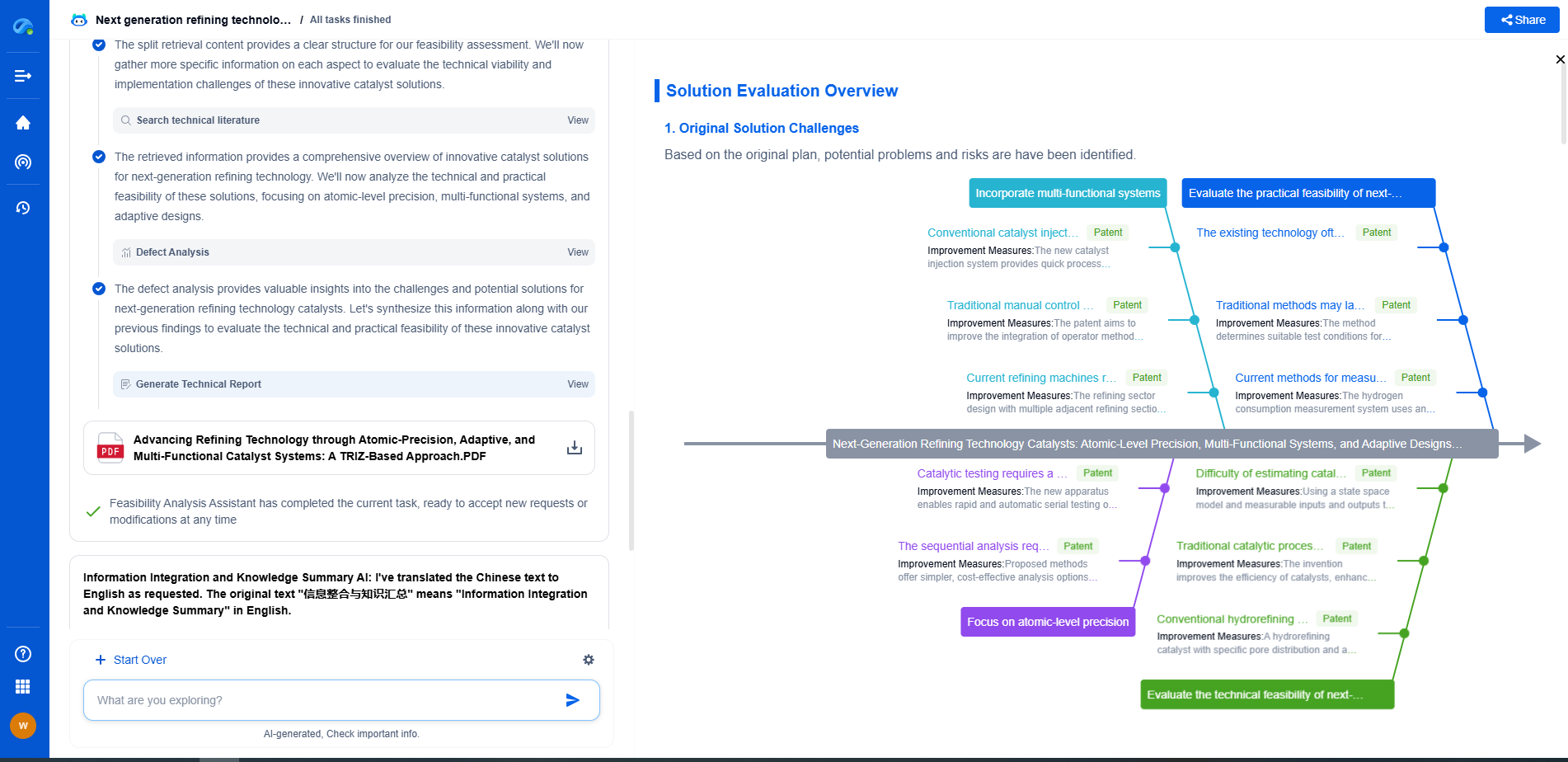How to Use SPICE Simulation to Design and Test Your DIY Circuit?
JUN 27, 2025 |
SPICE, which stands for Simulation Program with Integrated Circuit Emphasis, is a powerful tool used by engineers and hobbyists alike to design and test electronic circuits. It provides a virtual environment where you can prototype your circuit design without having to physically build it first, saving you both time and resources. By using SPICE, you can predict how your circuit will behave under different conditions, making it an invaluable resource for DIY projects.
Setting Up Your SPICE Environment
Before you dive into designing your circuit, you'll need to set up your SPICE environment. There are various SPICE simulators available, such as LTspice, NGSPICE, and PSpice. Each of these tools provides similar functionality, but they may have different interfaces and features, so choose one that best suits your needs and familiarity. Once you've selected your SPICE simulator, download and install it on your computer. Most simulators are available for free or offer educational licenses, making them accessible for DIY enthusiasts.
Creating Your Circuit Schematic
The first step in using SPICE simulation is to create a schematic of your circuit. This involves selecting the components you'll use, such as resistors, capacitors, transistors, and power sources, and arranging them in a way that reflects your design. Within your SPICE tool, you'll find a library of components that you can drag and drop onto your schematic. Make sure to connect these components properly to form a complete circuit. This step is crucial as any mistakes here will lead to incorrect simulation results.
Assigning Component Values
Once your schematic is complete, you need to assign values to your components. For example, specify the resistance value for resistors or the capacitance for capacitors. These values can often be entered directly into the schematic editor within your SPICE tool. Accurate component values are essential to obtaining meaningful simulation results. If you're unsure about the values, consider referring to datasheets or experimenting with different values to see how they affect your circuit's performance.
Running Simulations
With your circuit schematic and component values in place, it's time to run simulations. SPICE allows you to perform various types of analyses, such as DC analysis, AC analysis, and transient analysis, each providing different insights into your circuit's behavior. For example, DC analysis helps you understand the steady-state operation, AC analysis evaluates frequency response, and transient analysis observes circuit dynamics over time. Based on your project goals, choose the appropriate analysis type and run the simulation. The SPICE tool will process your circuit and provide results in the form of graphs or tables.
Interpreting Simulation Results
After running your simulation, carefully examine the results. Look for key performance indicators such as voltage levels, current flow, and power consumption. Compare these results with your design expectations to ensure your circuit operates correctly. If there are discrepancies, it might be necessary to tweak component values or redesign certain parts of the circuit. SPICE simulation offers the flexibility to experiment with different configurations without incurring the cost and effort of building multiple physical prototypes.
Testing and Iteration
One of the major advantages of SPICE simulation is the ability to test and iterate quickly. Use the insights gained from your initial simulations to refine your circuit design. Try adjusting component values, adding new elements, or reconfiguring parts of the circuit to improve performance. Each iteration brings you closer to a fully functional design that meets your project requirements. Remember, simulation is an iterative process; don't hesitate to test multiple versions before settling on the final design.
From Virtual to Reality
Once you're satisfied with the simulation results, it's time to transition from the virtual environment to a physical prototype. Using the insights gained from your SPICE simulations, gather the appropriate components and assemble your circuit on a breadboard or PCB. Testing the physical circuit allows you to verify your simulation predictions and ensure everything works as expected. Pay attention to any real-world factors that might influence circuit behavior, such as component tolerances or environmental conditions.
Conclusion
Using SPICE simulation to design and test your DIY circuit can significantly enhance your project development process. It allows you to experiment and optimize your circuit design in a risk-free virtual environment before committing to physical prototyping. By following the steps outlined above, you can leverage SPICE's powerful capabilities to build efficient and reliable electronic circuits, whether you're a seasoned engineer or an enthusiastic hobbyist.
Accelerate Electronic Circuit Innovation with AI-Powered Insights from Patsnap Eureka
The world of electronic circuits is evolving faster than ever—from high-speed analog signal processing to digital modulation systems, PLLs, oscillators, and cutting-edge power management ICs. For R&D engineers, IP professionals, and strategic decision-makers in this space, staying ahead of the curve means navigating a massive and rapidly growing landscape of patents, technical literature, and competitor moves.
Patsnap Eureka, our intelligent AI assistant built for R&D professionals in high-tech sectors, empowers you with real-time expert-level analysis, technology roadmap exploration, and strategic mapping of core patents—all within a seamless, user-friendly interface.
🚀 Experience the next level of innovation intelligence. Try Patsnap Eureka today and discover how AI can power your breakthroughs in electronic circuit design and strategy. Book a free trial or schedule a personalized demo now.
- R&D
- Intellectual Property
- Life Sciences
- Materials
- Tech Scout
- Unparalleled Data Quality
- Higher Quality Content
- 60% Fewer Hallucinations
Browse by: Latest US Patents, China's latest patents, Technical Efficacy Thesaurus, Application Domain, Technology Topic, Popular Technical Reports.
© 2025 PatSnap. All rights reserved.Legal|Privacy policy|Modern Slavery Act Transparency Statement|Sitemap|About US| Contact US: help@patsnap.com