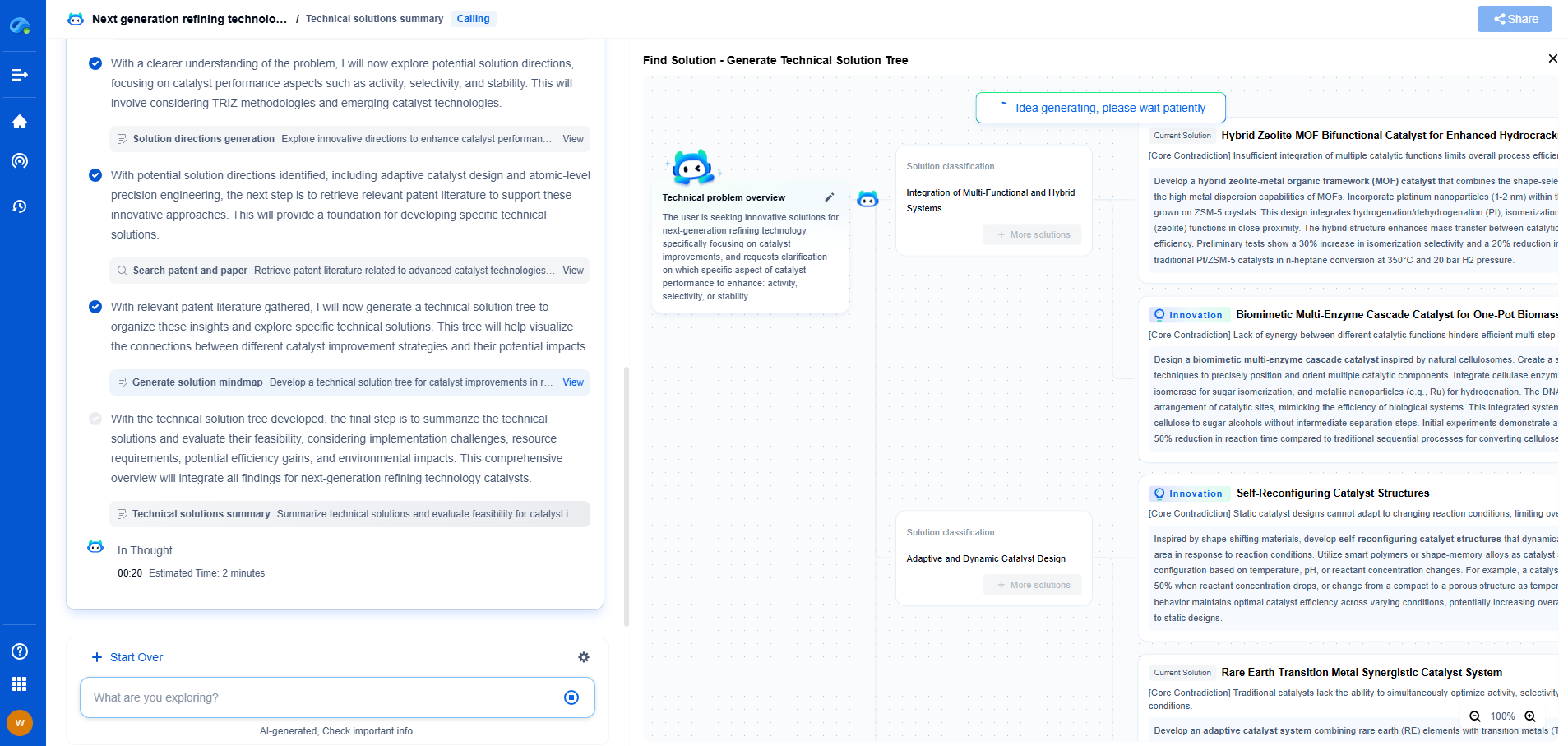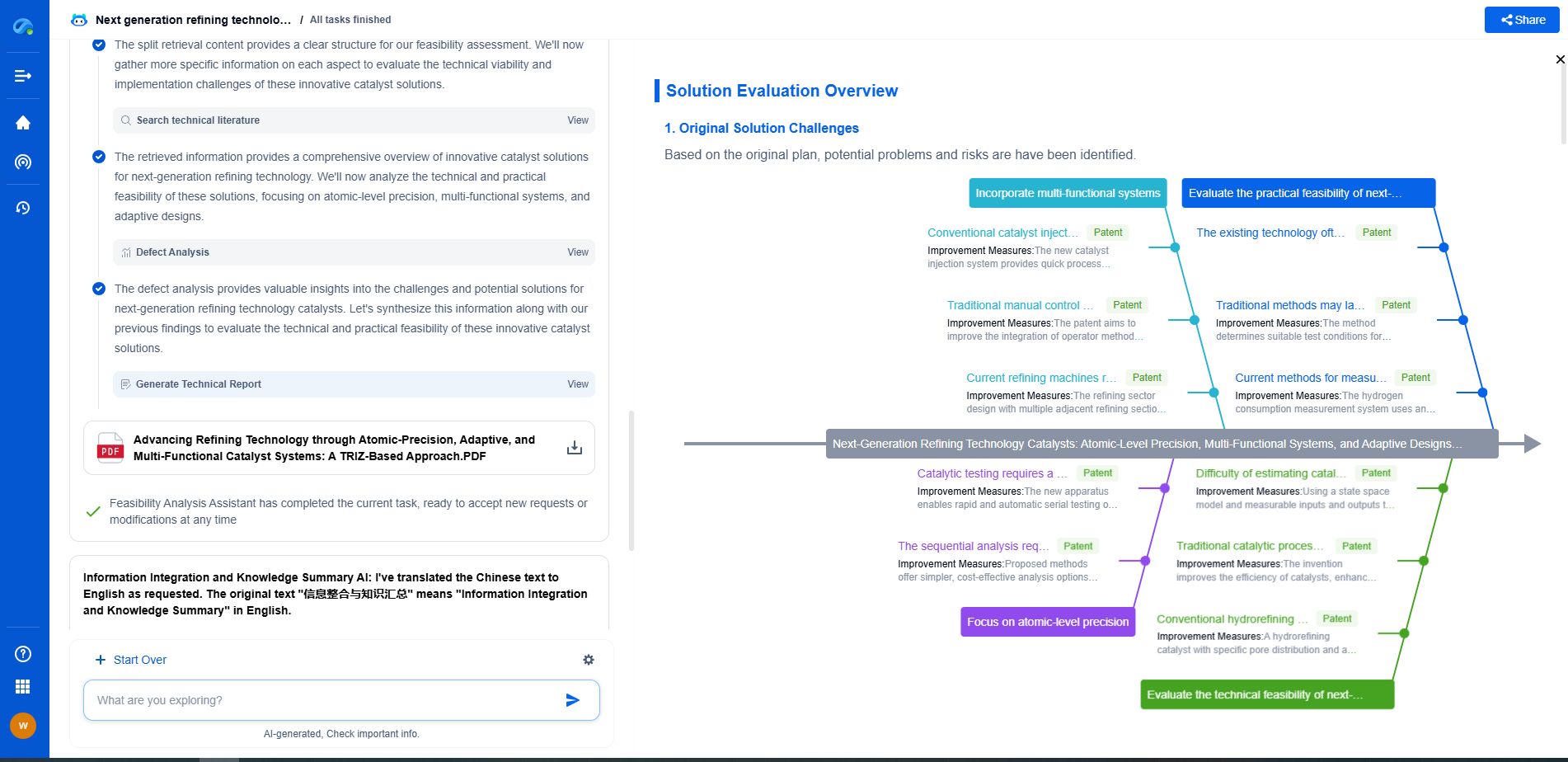How to Use What-If Tool (WIT) for Interactive Model Probing
JUN 26, 2025 |
In the realm of machine learning, understanding and interpreting model outputs can often be as crucial as building the models themselves. Enter the What-If Tool (WIT), a powerful interactive tool developed by Google's PAIR (People + AI Research) team. WIT is designed to provide a visual and interactive interface for exploring and analyzing machine learning models, assisting users in understanding model behavior and making informed decisions based on model predictions. This blog aims to guide you through effectively using the What-If Tool for interactive model probing.
Setting Up WIT
Before diving into the functionalities of WIT, it is important to set up your environment properly. WIT is conveniently part of TensorBoard, a suite of visualization tools for TensorFlow, making integration straightforward if you're already utilizing TensorFlow for your machine learning projects. However, WIT can also be used independently for models built with other frameworks, such as PyTorch or Scikit-learn, by exporting your model's data in a compatible format.
To begin, ensure that you have installed TensorBoard and the necessary libraries for your specific model framework. If you're using TensorFlow, installing TensorBoard is as simple as running a pip install command. Once installed, you can launch TensorBoard and navigate to the What-If Tool plugin.
Loading and Exploring Data
One of the primary strengths of WIT lies in its ability to handle datasets interactively. Users can load their datasets into WIT, allowing for a seamless examination of individual data points and an overview of the entire dataset. This functionality is particularly useful for identifying patterns, anomalies, or biases within your data that could impact your model's performance.
To load data into WIT, simply provide your dataset in a compatible format, such as a CSV file or a serialized TensorFlow Example. Once loaded, WIT offers a visual representation of your data, presenting features and labels in an easy-to-navigate interface. This setup facilitates a deep dive into each data point, allowing you to explore specific instances that may influence your model's predictions.
Interpreting Model Predictions
With your data loaded, WIT enables you to probe your model's predictions interactively. This feature is crucial for gaining insights into how your model is interpreting and responding to input data. WIT provides various visualization options to help users compare and contrast predictions against actual outcomes, elucidating areas where the model may excel or struggle.
For classification models, WIT offers confusion matrices, probability distributions, and other graphical representations that highlight prediction accuracy and error patterns. For regression models, scatter plots and error distributions visualize how well your model's predictions align with actual values. These tools collectively empower users to discern model weaknesses and strengths, guiding further model refinement or dataset adjustments.
Conducting Counterfactual Analysis
One of the most compelling features of WIT is its ability to perform counterfactual analysis. This involves tweaking input data to observe how changes affect model predictions, providing a deeper understanding of model sensitivity to different features. Counterfactual analysis is valuable for testing model robustness, identifying potential biases, and ensuring fairness across diverse data groups.
To conduct a counterfactual analysis, you can manually alter feature values within WIT and immediately observe the impact on model predictions. This process helps in identifying which features are most influential in a model's decision-making process, offering insights into potential areas of improvement or reevaluation in model training and feature selection.
Evaluating Model Fairness and Bias
Ensuring that a machine learning model is fair and unbiased is a critical aspect of model validation. WIT provides tools to examine fairness across different groups within your dataset. By analyzing model performance metrics across various subsets, you can identify disparities in prediction accuracy or error rates between groups differentiated by sensitive attributes such as race, gender, or age.
WIT's fairness indicators enable users to visualize these discrepancies, offering clear insights into whether certain groups are disproportionately affected by model predictions. Addressing these biases can lead to more equitable and reliable machine learning solutions, thereby enhancing the ethical deployment of AI systems.
Conclusion
The What-If Tool is a versatile and powerful asset for any machine learning practitioner seeking to probe and understand their models interactively. By providing tools for data exploration, prediction interpretation, counterfactual analysis, and fairness evaluation, WIT bridges the gap between complex model outputs and human comprehension. As you integrate WIT into your workflow, you will uncover deeper insights into your models, ultimately leading to more refined and robust machine learning solutions.
Unleash the Full Potential of AI Innovation with Patsnap Eureka
The frontier of machine learning evolves faster than ever—from foundation models and neuromorphic computing to edge AI and self-supervised learning. Whether you're exploring novel architectures, optimizing inference at scale, or tracking patent landscapes in generative AI, staying ahead demands more than human bandwidth.
Patsnap Eureka, our intelligent AI assistant built for R&D professionals in high-tech sectors, empowers you with real-time expert-level analysis, technology roadmap exploration, and strategic mapping of core patents—all within a seamless, user-friendly interface.
👉 Try Patsnap Eureka today to accelerate your journey from ML ideas to IP assets—request a personalized demo or activate your trial now.
- R&D
- Intellectual Property
- Life Sciences
- Materials
- Tech Scout
- Unparalleled Data Quality
- Higher Quality Content
- 60% Fewer Hallucinations
Browse by: Latest US Patents, China's latest patents, Technical Efficacy Thesaurus, Application Domain, Technology Topic, Popular Technical Reports.
© 2025 PatSnap. All rights reserved.Legal|Privacy policy|Modern Slavery Act Transparency Statement|Sitemap|About US| Contact US: help@patsnap.com