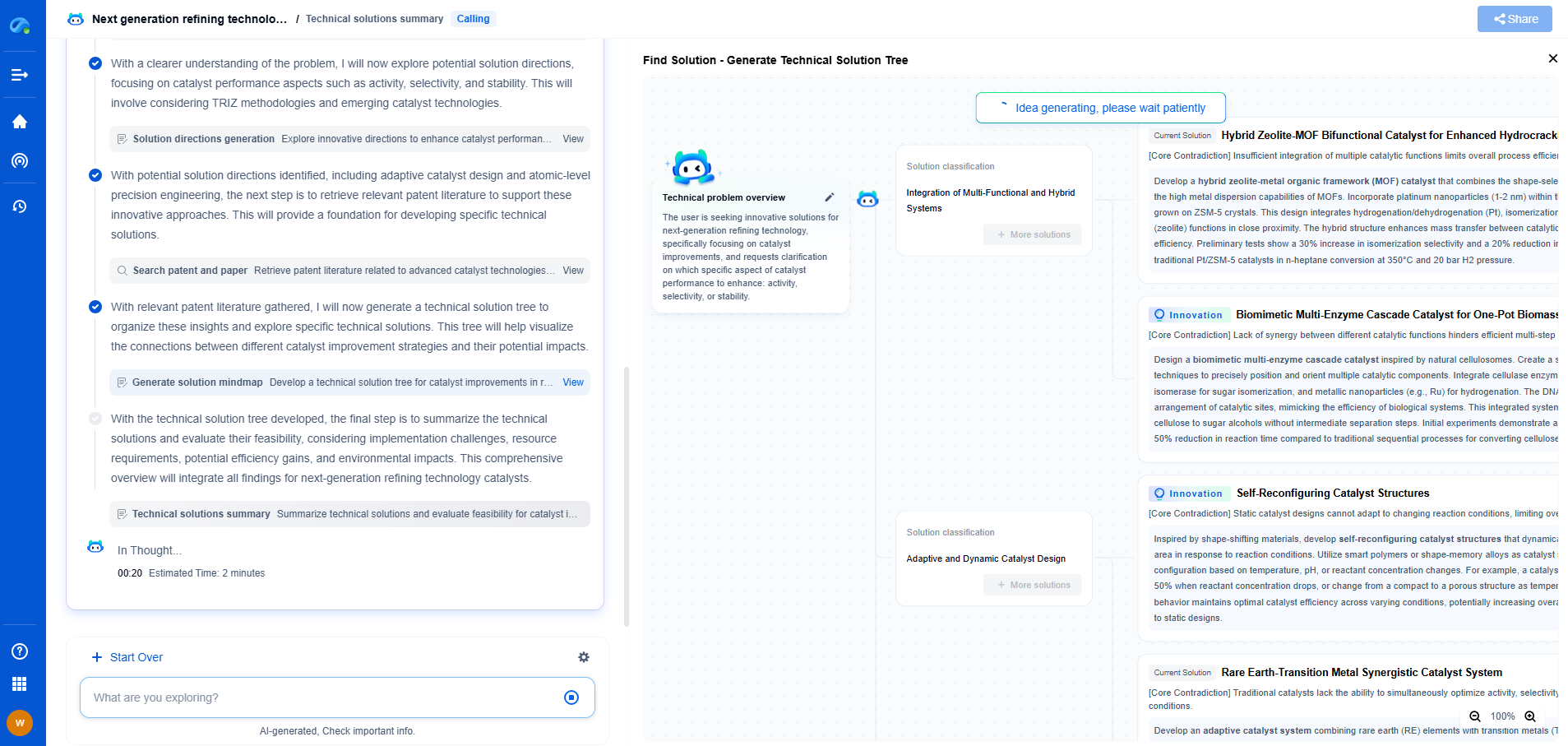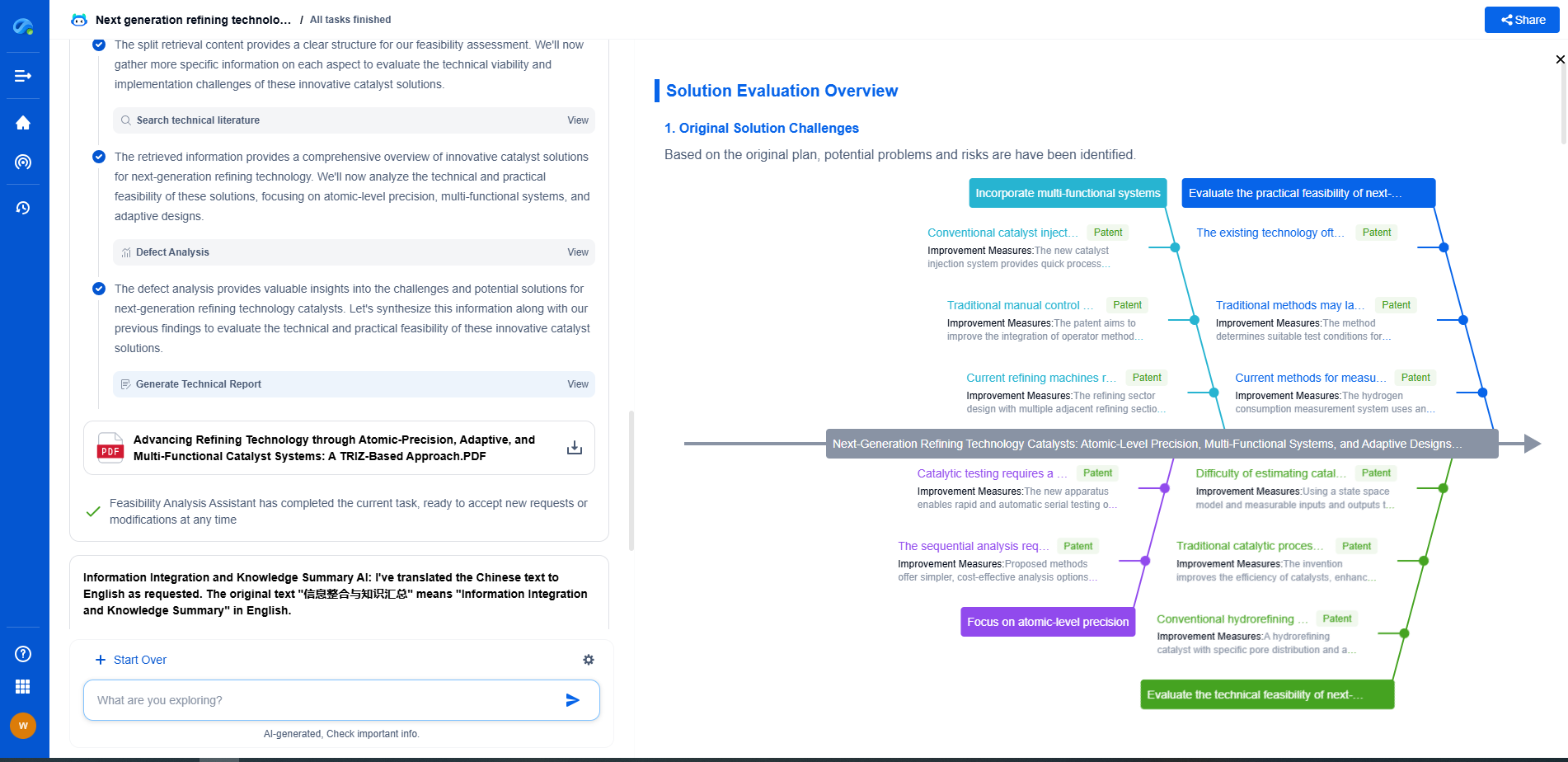Modbus RTU vs. TCP: Debugging Serial vs. Ethernet Communication Errors
JUL 2, 2025 |
Modbus is a communication protocol that has been widely adopted in industrial applications for its simplicity and robustness. It comes in two main flavors: Modbus RTU and Modbus TCP. Modbus RTU is a serial communication protocol that uses RS-232, RS-422, or RS-485 standards to transmit data. On the other hand, Modbus TCP is an Ethernet-based protocol that leverages the ubiquitous TCP/IP network stack. Both have their advantages, but they also come with distinct challenges, especially when it comes to debugging communication errors.
Common Communication Errors in Modbus RTU
Serial communication can be notoriously tricky to debug due to factors like cable length, signal interference, and grounding issues. Some common errors include:
1. Framing Errors - These occur when the start and stop bits are not properly aligned, often due to mismatched baud rates or noisy communication lines.
2. Parity Errors - Resulting from mismatched parity settings between devices, these errors can disrupt data integrity.
3. Overrun Errors - When the receiving buffer is overwhelmed with data faster than it can be processed, characters can be lost.
4. Noise - Electrical interference from nearby devices or improper cabling can introduce random bits, corrupting the data.
Troubleshooting Modbus RTU Errors
1. Verify Baud Rate and Configuration - Ensure that all devices on the Modbus network have matching baud rates, parity, stop bits, and data bits settings.
2. Check Physical Connections - Inspect cables and connectors for damage. Ensure that they are properly shielded to minimize noise interference.
3. Use Termination Resistors - For RS-485 networks, ensure that termination resistors are correctly placed to prevent signal reflections.
4. Grounding - Proper grounding is essential to avoid noise interference. Make sure all devices are grounded correctly.
5. Use a Serial Protocol Analyzer - This tool can help visualize the data being transmitted, making it easier to spot where the errors may be occurring.
Common Communication Errors in Modbus TCP
Modbus TCP, being based on Ethernet, tends to be more resilient to the kinds of interference that can plague serial communication. However, it is not without its own set of challenges:
1. Network Congestion - Heavy network traffic can lead to packet loss or delayed transmission.
2. IP Address Conflicts - Two devices with the same IP address can cause communication failures.
3. Firewall/Router Restrictions - Network security devices might block Modbus TCP traffic if not configured correctly.
4. Timeout Errors - These occur if the response from a device takes longer than expected.
Troubleshooting Modbus TCP Errors
1. Check Network Configuration - Ensure that IP addresses are unique and correctly configured. Use DHCP reservations or static IPs to prevent conflicts.
2. Monitor Network Traffic - Use network analysis tools to monitor traffic and identify congestion or bottlenecks.
3. Configure Security Devices - Make sure firewalls, routers, and switches are configured to allow Modbus TCP traffic on the necessary ports.
4. Adjust Timeouts - Increase the timeout settings in the control software to accommodate network delays, especially in heavily loaded networks.
5. Test with Network Simulators - Use simulation tools to replicate network conditions and test the behavior of Modbus devices under different scenarios.
Conclusion
Debugging communication errors in Modbus RTU and Modbus TCP requires a different approach for each protocol due to their inherent differences in communication technologies. While Modbus RTU issues often revolve around physical layer problems, Modbus TCP errors are more likely to arise from network layer issues. By understanding the common errors and implementing the appropriate troubleshooting techniques, you can improve the reliability and performance of your Modbus networks. Whether you are dealing with serial cables or Ethernet cables, a methodical approach and the right tools will help you resolve communication issues efficiently.
Ready to Reinvent How You Work on Control Systems?
Designing, analyzing, and optimizing control systems involves complex decision-making, from selecting the right sensor configurations to ensuring robust fault tolerance and interoperability. If you’re spending countless hours digging through documentation, standards, patents, or simulation results — it's time for a smarter way to work.
Patsnap Eureka is your intelligent AI Agent, purpose-built for R&D and IP professionals in high-tech industries. Whether you're developing next-gen motion controllers, debugging signal integrity issues, or navigating complex regulatory and patent landscapes in industrial automation, Eureka helps you cut through technical noise and surface the insights that matter—faster.
👉 Experience Patsnap Eureka today — Power up your Control Systems innovation with AI intelligence built for engineers and IP minds.
- R&D
- Intellectual Property
- Life Sciences
- Materials
- Tech Scout
- Unparalleled Data Quality
- Higher Quality Content
- 60% Fewer Hallucinations
Browse by: Latest US Patents, China's latest patents, Technical Efficacy Thesaurus, Application Domain, Technology Topic, Popular Technical Reports.
© 2025 PatSnap. All rights reserved.Legal|Privacy policy|Modern Slavery Act Transparency Statement|Sitemap|About US| Contact US: help@patsnap.com