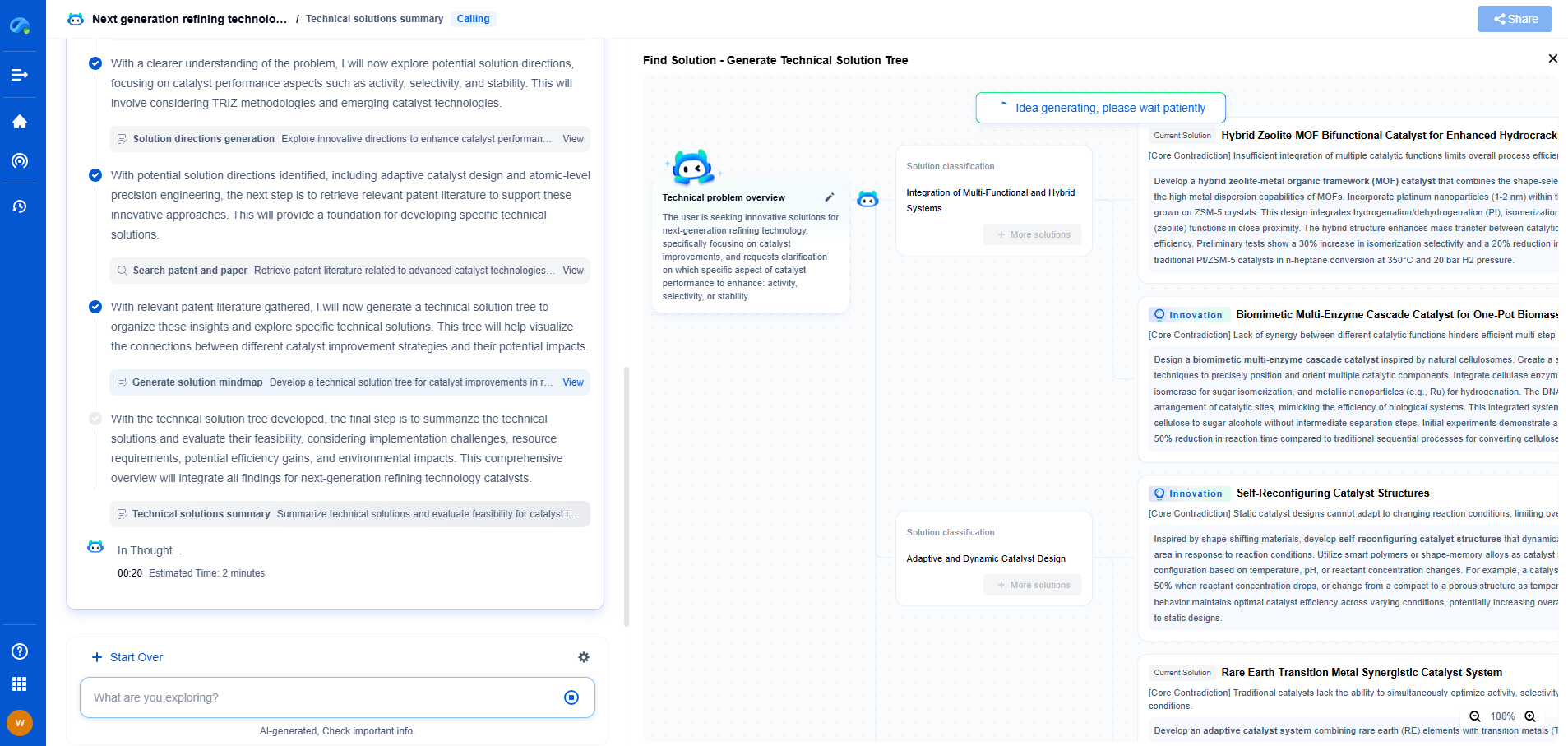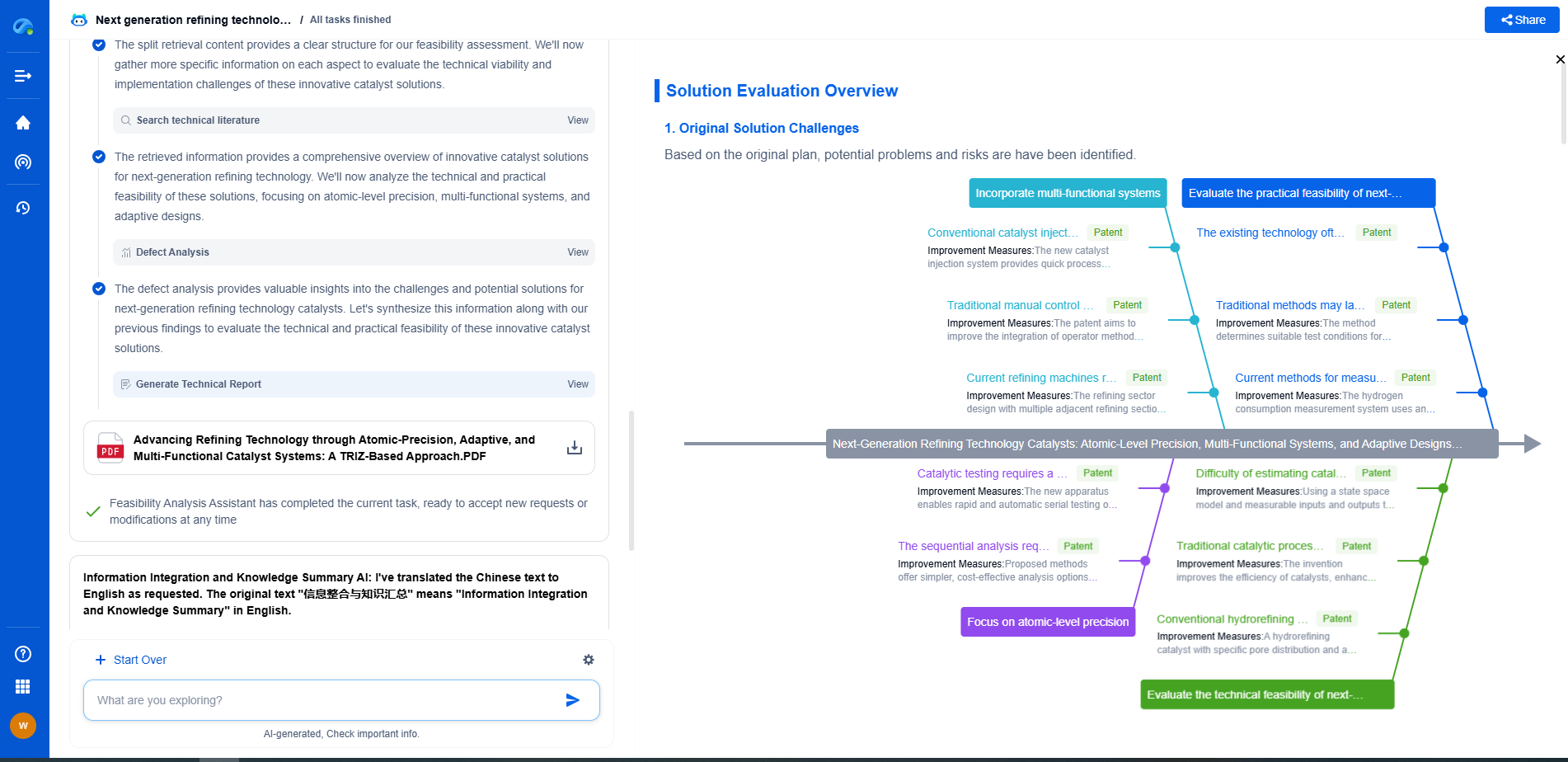Overcoming Latency in Azure Vision API for Real-Time Processing
JUL 10, 2025 |
Azure Vision API is a powerful tool that provides developers the ability to implement image and video analysis capabilities into their applications. However, one common challenge faced by developers is latency, which can hinder real-time processing. Latency issues can arise from various sources, such as network delays, processing times, or even the complexity of the image being analyzed. In this blog, we will explore practical solutions to overcome latency in Azure Vision API, enabling seamless real-time processing.
### Understanding Latency Sources
Before addressing latency issues, it's crucial to understand where they originate. Generally, latency can arise from the following:
- **Network Delays**: The time taken for data to travel from the client to Azure's servers and back can be significant, especially for high-resolution images or video streams.
- **Processing Time**: The complexity of the image or video content affects how long Azure Vision API takes to analyze and return results.
- **Data Size and Transmission**: Larger files take longer to upload, process, and download, leading to increased latency.
Understanding these factors helps in strategizing effective solutions to mitigate latency.
### Strategies to Overcome Latency
#### Optimize Image and Video Formats
One of the most effective ways to reduce latency is to optimize the image or video before sending it to the API. This involves compressing files to reduce their size without losing significant quality. Common techniques include:
- **Using JPEG or PNG formats**: These are generally smaller in size compared to raw image formats.
- **Reducing Resolution**: Lowering the resolution can significantly reduce file size, thus speeding up transmission and processing times.
#### Implement Batch Processing
When dealing with multiple images or video frames, consider batch processing as a strategy to minimize latency. By grouping multiple files or frames and processing them in one go, you can reduce the overhead of repeated network requests and responses.
- **Batch Upload**: Send a group of images or video frames in a single request.
- **Parallel Processing**: Utilize Azure's capabilities to process multiple batches concurrently, which can lead to faster overall processing times.
#### Utilize Edge Computing
Edge computing brings computation and data storage closer to the data source, which can drastically reduce latency. By deploying Azure IoT Edge or similar solutions, you can process data at the edge before sending it to the cloud for further analysis. This approach can:
- **Decrease Network Latency**: By reducing the amount of data that needs to be sent to the cloud.
- **Enable Real-Time Insights**: By processing data closer to the source, immediate responses can be provided.
#### Leverage Azure Regions and Zones
Choosing the right Azure region or zone for your deployment can impact latency. Deploy services in a region that is closest to your user base. Azure offers multiple regions globally, making it feasible to select one that minimizes network travel.
### Monitoring and Optimization
Continuous monitoring and optimization are essential to maintaining low latency. Implementing performance monitoring tools to track API response times and network performance can help identify bottlenecks.
- **Azure Monitor**: Use this tool to gain insights into the performance of your Azure resources.
- **Application Insights**: Provides detailed information on request and response times, helping you pinpoint latency issues.
### Conclusion
Overcoming latency in Azure Vision API for real-time processing requires a multifaceted approach. By optimizing data formats, utilizing edge computing, leveraging Azure's global regions, and continually monitoring performance, developers can significantly reduce latency. These strategies not only enhance the efficiency of real-time processing applications but also improve user experience by providing quicker responses. With these solutions in place, Azure Vision API can be a highly effective tool for real-time image and video analysis.
Image processing technologies—from semantic segmentation to photorealistic rendering—are driving the next generation of intelligent systems. For IP analysts and innovation scouts, identifying novel ideas before they go mainstream is essential.
Patsnap Eureka, our intelligent AI assistant built for R&D professionals in high-tech sectors, empowers you with real-time expert-level analysis, technology roadmap exploration, and strategic mapping of core patents—all within a seamless, user-friendly interface.
🎯 Try Patsnap Eureka now to explore the next wave of breakthroughs in image processing, before anyone else does.
- R&D
- Intellectual Property
- Life Sciences
- Materials
- Tech Scout
- Unparalleled Data Quality
- Higher Quality Content
- 60% Fewer Hallucinations
Browse by: Latest US Patents, China's latest patents, Technical Efficacy Thesaurus, Application Domain, Technology Topic, Popular Technical Reports.
© 2025 PatSnap. All rights reserved.Legal|Privacy policy|Modern Slavery Act Transparency Statement|Sitemap|About US| Contact US: help@patsnap.com