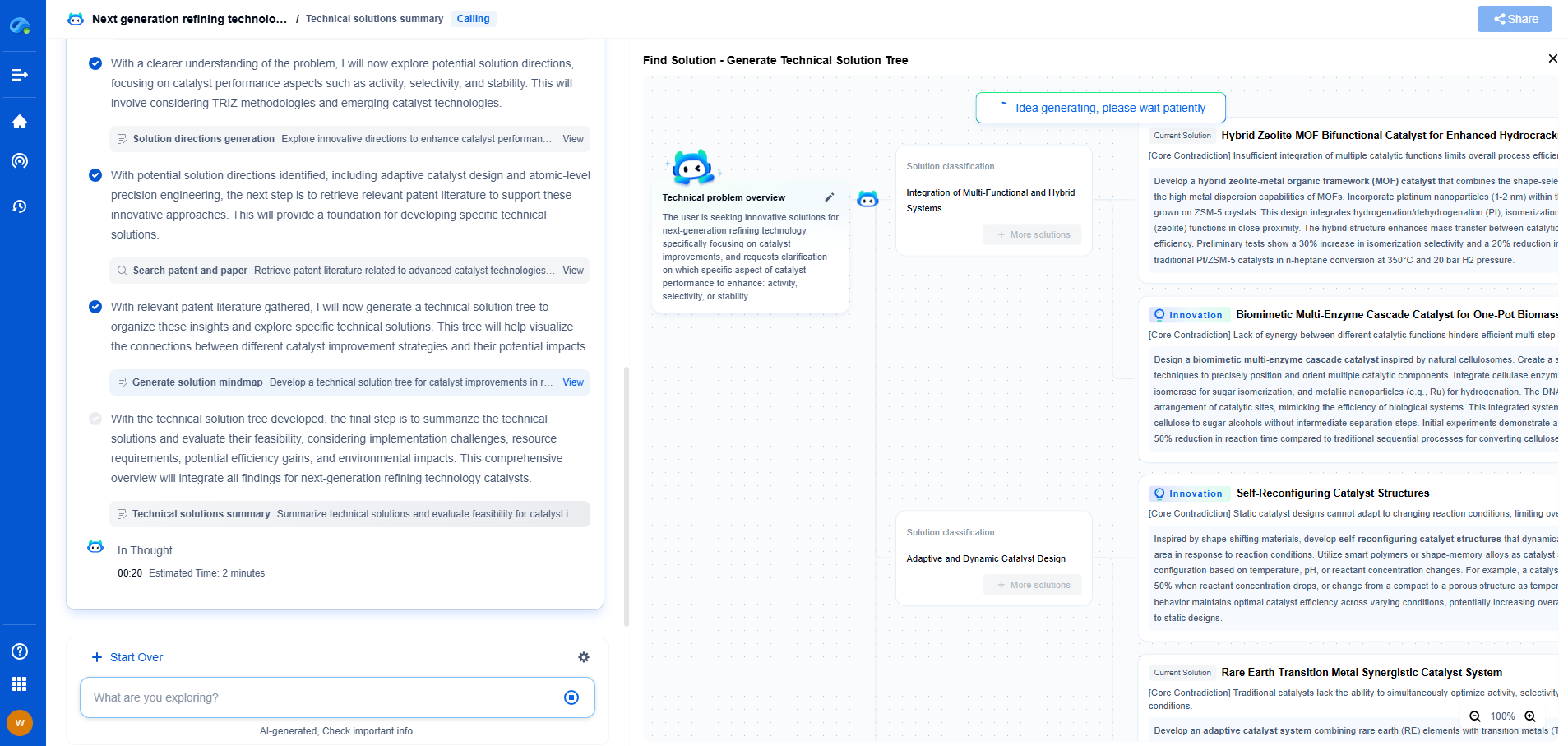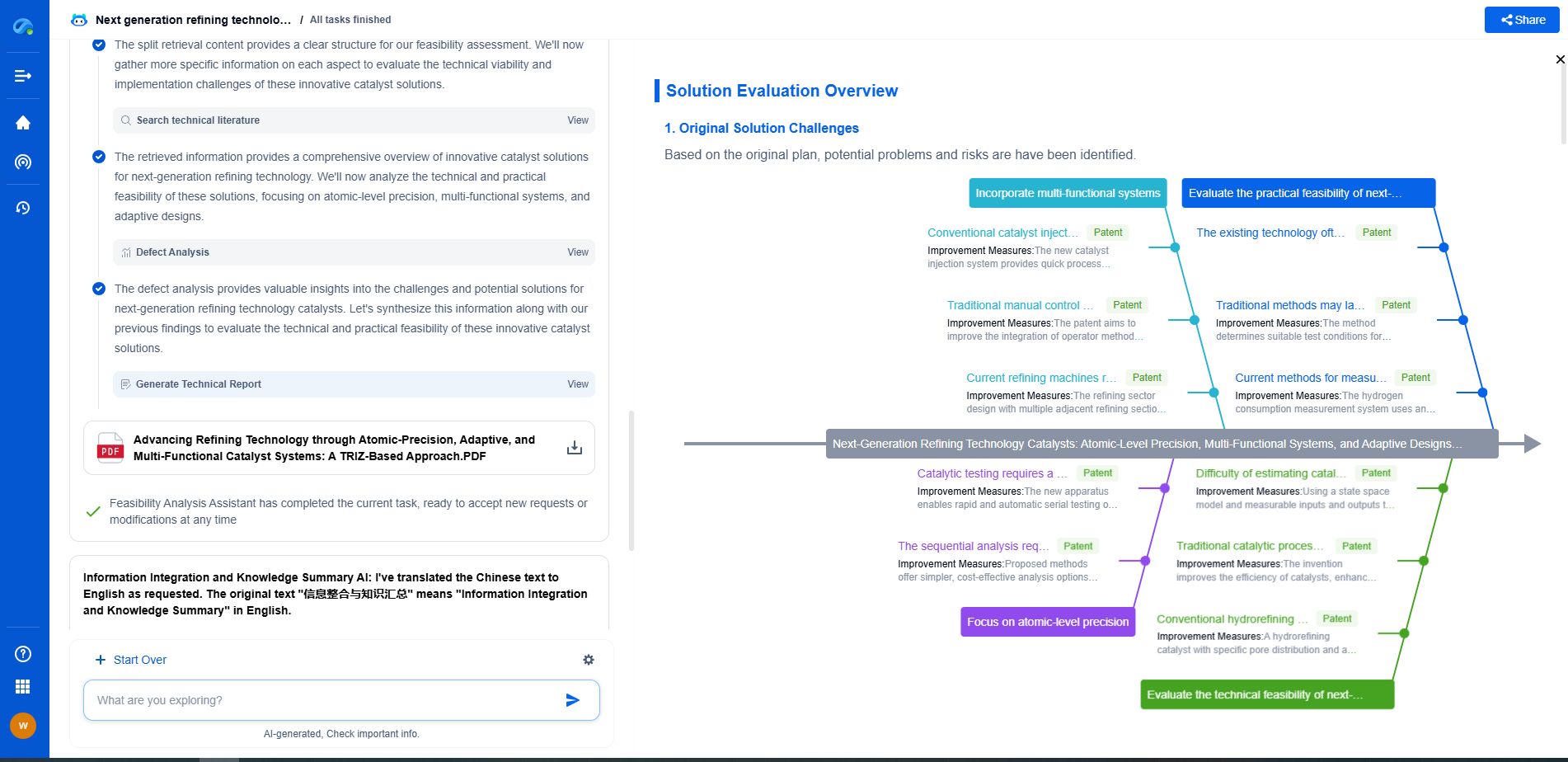Serverless Machine Learning: Deploying Scikit-Learn on AWS Lambda
JUN 26, 2025 |
In recent years, serverless computing has emerged as a popular paradigm for deploying applications in the cloud. By eliminating the need for server management, developers can focus on writing code while the cloud provider handles the infrastructure. AWS Lambda, a prominent serverless computing service, allows developers to run code without provisioning or managing servers. In this blog post, we will explore how to deploy a Scikit-Learn model on AWS Lambda, enabling serverless machine learning.
Understanding AWS Lambda
AWS Lambda is an event-driven, serverless computing platform that executes code in response to events such as changes in data or requests from users. It automatically manages the compute resources required, making it an excellent choice for scalable and efficient deployments. When deploying machine learning models, AWS Lambda offers the advantage of cost-effectiveness, as you pay only for the compute time you consume.
Preparing the Scikit-Learn Model
Before deploying the model to AWS Lambda, we need a trained Scikit-Learn model. For demonstration purposes, let's assume you have a pre-trained model ready. If not, you can use a simple dataset such as the Iris dataset to train a classification model using Scikit-Learn. Ensure that the model is serialized using joblib or pickle, as this will allow you to load the model efficiently in the Lambda function.
Setting Up the AWS Environment
To deploy a Scikit-Learn model on AWS Lambda, you will need an AWS account. Once you have that, log in to the AWS Management Console and navigate to the Lambda service. Create a new Lambda function and choose Python as the runtime environment since Scikit-Learn is Python-based. Choose an appropriate execution role with permissions to access other AWS services if needed.
Packaging the Scikit-Learn Model
AWS Lambda has limitations on package size, so it is crucial to package the model and its dependencies efficiently. Scikit-Learn, along with its dependencies, can be quite large. One way to handle this is by using AWS Lambda Layers, which allows you to package libraries separately. Create a Lambda Layer that includes Scikit-Learn and any other necessary dependencies, and then attach it to your Lambda function.
Writing the Lambda Function
The Lambda function serves as the entry point for executing your model. Inside the function, load the serialized Scikit-Learn model and define the logic for handling incoming requests. For instance, if your function receives JSON input, parse it to extract the features needed for prediction. Use the loaded model to make predictions and return the results as a response. Ensure that the function is optimized for quick loading and execution to stay within AWS Lambda's limits.
Testing and Deployment
Before deploying the function, test it locally using the AWS SAM (Serverless Application Model) CLI tool, which simulates the Lambda environment on your machine. This allows you to debug and ensure that the function behaves as expected. Once tested successfully, upload your code and dependencies to AWS Lambda. Set up a trigger for the Lambda function, such as an API Gateway or an S3 bucket event, depending on your use case.
Monitoring and Optimization
After deployment, monitor the function's performance using AWS CloudWatch, which provides logs and metrics. Pay attention to execution time, memory usage, and invocation errors. Optimize the function by adjusting its memory allocation and timeout settings. Additionally, ensure that the function adheres to best practices for security and scalability in a serverless environment.
Conclusion
Deploying a Scikit-Learn model on AWS Lambda offers a scalable and cost-effective solution for serverless machine learning. By leveraging AWS Lambda’s capabilities, you can focus on building and improving your models while offloading infrastructure management to AWS. With careful setup and optimization, serverless deployment can enhance the accessibility and efficiency of machine learning models in production environments. Whether you're handling real-time predictions or batch processing, AWS Lambda provides the flexibility needed for modern machine learning applications.
Unleash the Full Potential of AI Innovation with Patsnap Eureka
The frontier of machine learning evolves faster than ever—from foundation models and neuromorphic computing to edge AI and self-supervised learning. Whether you're exploring novel architectures, optimizing inference at scale, or tracking patent landscapes in generative AI, staying ahead demands more than human bandwidth.
Patsnap Eureka, our intelligent AI assistant built for R&D professionals in high-tech sectors, empowers you with real-time expert-level analysis, technology roadmap exploration, and strategic mapping of core patents—all within a seamless, user-friendly interface.
👉 Try Patsnap Eureka today to accelerate your journey from ML ideas to IP assets—request a personalized demo or activate your trial now.
- R&D
- Intellectual Property
- Life Sciences
- Materials
- Tech Scout
- Unparalleled Data Quality
- Higher Quality Content
- 60% Fewer Hallucinations
Browse by: Latest US Patents, China's latest patents, Technical Efficacy Thesaurus, Application Domain, Technology Topic, Popular Technical Reports.
© 2025 PatSnap. All rights reserved.Legal|Privacy policy|Modern Slavery Act Transparency Statement|Sitemap|About US| Contact US: help@patsnap.com