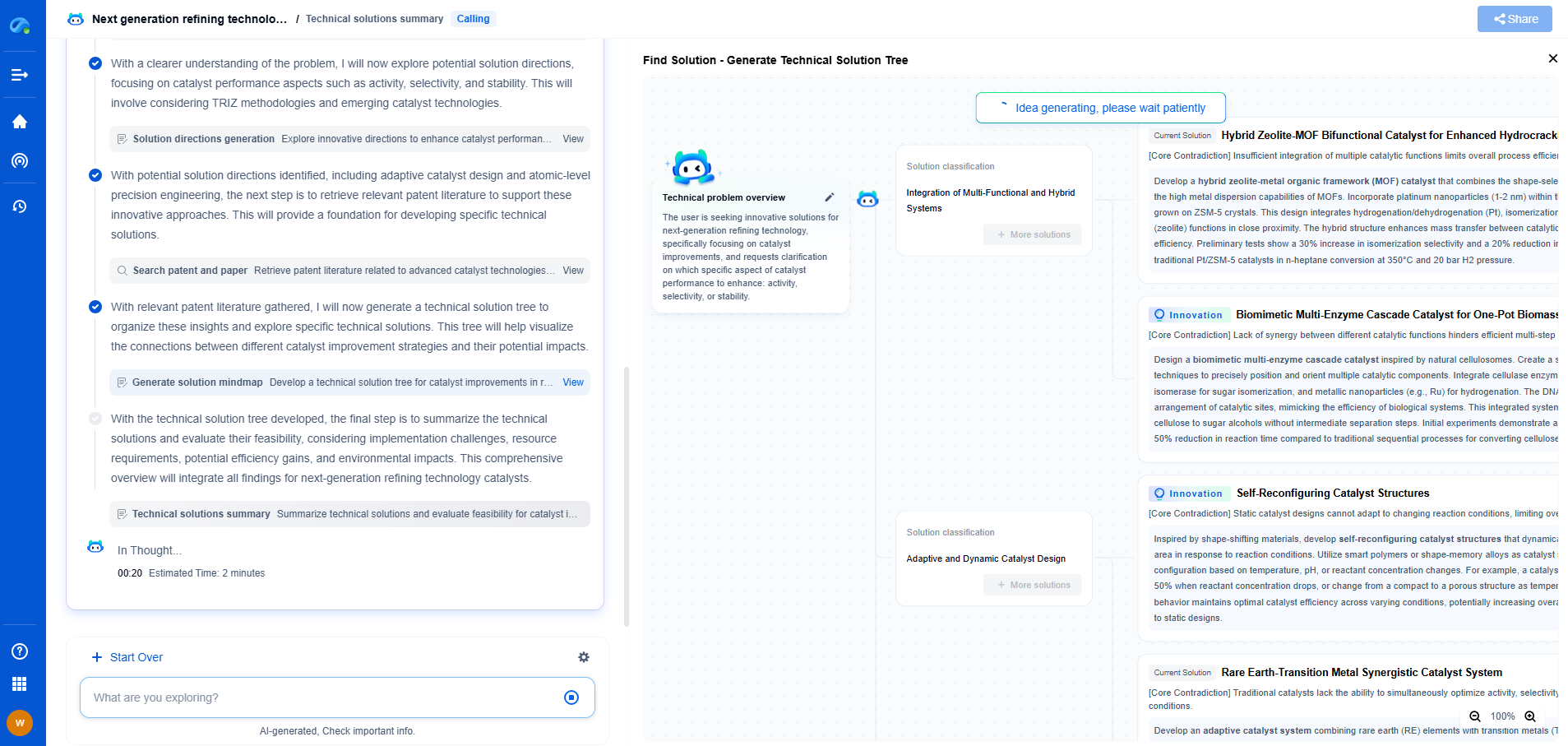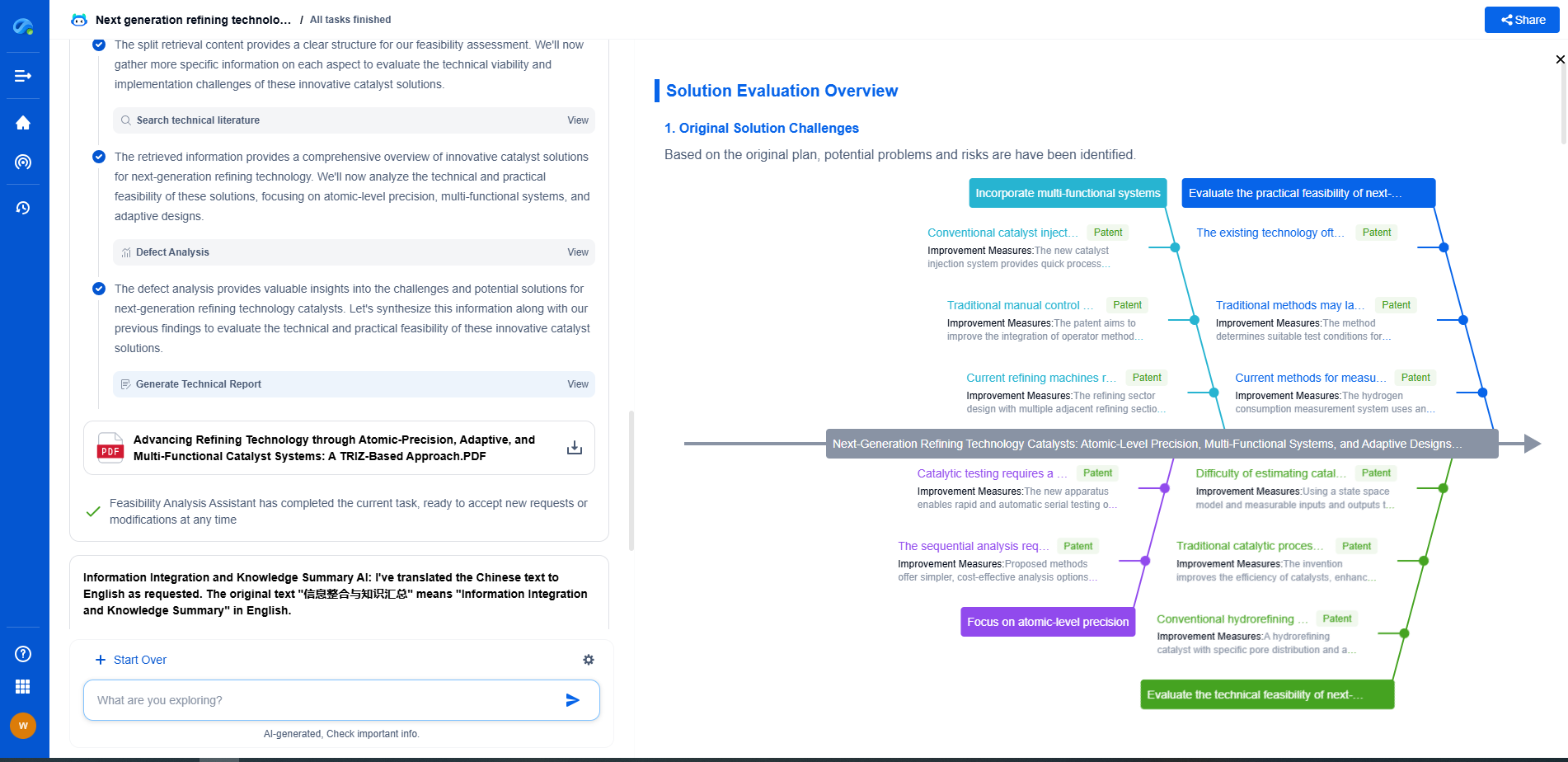Troubleshooting Communication Between MCU and I/O Modules
JUL 2, 2025 |
When working with microcontroller units (MCUs) and input/output (I/O) modules, communication issues can often arise, leading to frustrating debugging sessions. Effective integration between these components is crucial for the seamless operation of electronic systems, whether in industrial applications, consumer electronics, or DIY projects. This article aims to provide a comprehensive guide to troubleshooting communication issues between MCUs and I/O modules.
Understanding the Basics of MCU and I/O Communication
Before diving into troubleshooting, it’s essential to understand how MCUs communicate with I/O modules. Generally, communication protocols such as I2C, SPI, UART, and GPIO are used. Each protocol has its own unique characteristics and is suited for different types of communication:
1. I2C (Inter-Integrated Circuit): This is a synchronous, multi-master, multi-slave, packet-switched, single-ended, serial communication bus. It is commonly used for short-distance communication between integrated circuits.
2. SPI (Serial Peripheral Interface): This is a synchronous, full-duplex master-slave communication protocol. It is used for high-speed data transfer.
3. UART (Universal Asynchronous Receiver-Transmitter): This is an asynchronous serial communication protocol. It is generally used for short-distance, low-speed, point-to-point communication.
4. GPIO (General Purpose Input/Output): These are basic pins on an MCU used for controlling or reading digital signals.
Common Communication Issues and Their Causes
Several common issues can disrupt communication between MCUs and I/O modules. Identifying the root cause is the first step in effective troubleshooting.
1. Incorrect Wiring: The most straightforward issue could be incorrect connections. Cross-check all wiring against the datasheets and circuit diagrams.
2. Protocol Mismatch: Ensure that both the MCU and the I/O module are configured to use the same communication protocol.
3. Baud Rate Mismatch: In UART communication, a mismatch in baud rates can lead to data corruption.
4. Pull-Up Resistors: In I2C communication, missing or incorrect pull-up resistor values can lead to communication failure.
5. Signal Integrity: Noise and interference on the communication lines can cause errors, especially in high-frequency signals.
Step-by-Step Troubleshooting Guide
1. Verify Connections: Begin by checking all physical connections. Ensure that the wires are connected correctly, and there are no loose or broken connections.
2. Examine Configuration Settings: Review the configuration settings of both the MCU and the I/O module. Check if they are set to use the same communication protocol and parameters, such as baud rates or clock speeds.
3. Inspect Code for Errors: Carefully review the code in the MCU for any logical errors or incorrect configuration settings that might affect communication.
4. Use a Logic Analyzer or Oscilloscope: Employ a logic analyzer or oscilloscope to monitor the signals on the communication lines. This can help identify issues such as noise, incorrect voltage levels, or timing errors.
5. Test with Known Working Components: If possible, replace the I/O module or the MCU with a known working unit to identify if the problem lies with the hardware.
6. Check for Environmental Factors: Ensure that there are no environmental factors, such as electromagnetic interference (EMI), affecting the communication.
Advanced Troubleshooting Techniques
If basic troubleshooting steps do not resolve the issue, consider these advanced techniques:
1. Protocol Analyzers: Use specialized tools to decode and analyze the data packets being transmitted and received.
2. Firmware Updates: Check for and apply any available firmware updates for both the MCU and the I/O module.
3. Isolation Testing: Temporarily remove other components connected to the MCU or I/O module to isolate the problem.
4. Review Power Supply: Ensure that the power supply is stable and sufficient for both the MCU and the I/O module.
Conclusion
Troubleshooting communication issues between MCUs and I/O modules requires a systematic approach, starting from the basics and moving to more advanced techniques as needed. By understanding the underlying causes and following a structured troubleshooting process, most communication problems can be effectively resolved. Remember to document any changes made during the troubleshooting process to assist with future issues. With patience and attention to detail, successful communication can be achieved, ensuring the smooth operation of your electronic systems.
Ready to Reinvent How You Work on Control Systems?
Designing, analyzing, and optimizing control systems involves complex decision-making, from selecting the right sensor configurations to ensuring robust fault tolerance and interoperability. If you’re spending countless hours digging through documentation, standards, patents, or simulation results — it's time for a smarter way to work.
Patsnap Eureka is your intelligent AI Agent, purpose-built for R&D and IP professionals in high-tech industries. Whether you're developing next-gen motion controllers, debugging signal integrity issues, or navigating complex regulatory and patent landscapes in industrial automation, Eureka helps you cut through technical noise and surface the insights that matter—faster.
👉 Experience Patsnap Eureka today — Power up your Control Systems innovation with AI intelligence built for engineers and IP minds.
- R&D
- Intellectual Property
- Life Sciences
- Materials
- Tech Scout
- Unparalleled Data Quality
- Higher Quality Content
- 60% Fewer Hallucinations
Browse by: Latest US Patents, China's latest patents, Technical Efficacy Thesaurus, Application Domain, Technology Topic, Popular Technical Reports.
© 2025 PatSnap. All rights reserved.Legal|Privacy policy|Modern Slavery Act Transparency Statement|Sitemap|About US| Contact US: help@patsnap.com