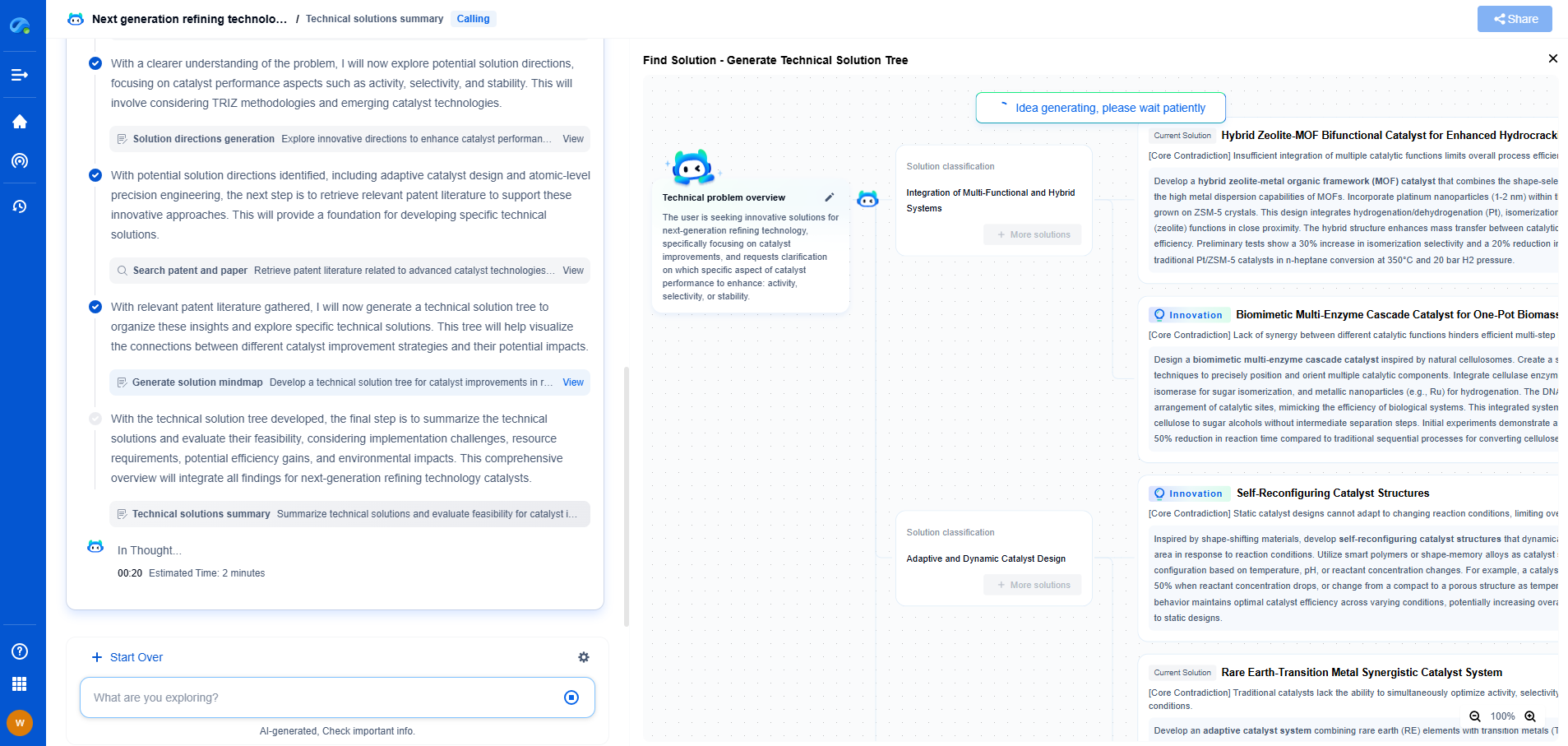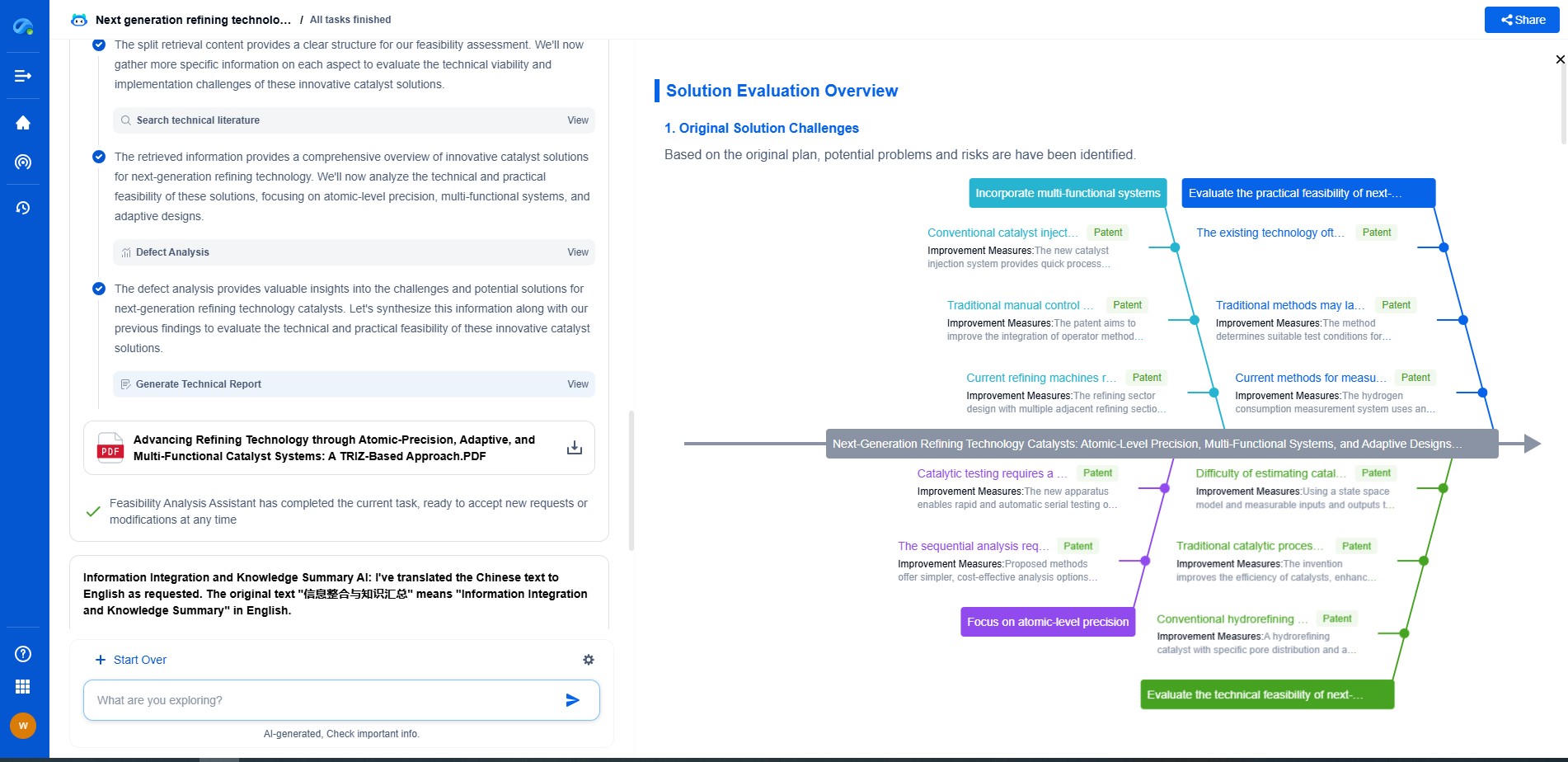Unity vs Gazebo for robot simulation environments
JUN 26, 2025 |
The advancement of robotics has ushered in a plethora of simulation environments, each offering unique features and capabilities. Among the leading platforms are Unity and Gazebo, both of which are popular in the realm of robot simulation. While Gazebo has long been a staple for roboticists, Unity is gaining traction due to its rich graphical capabilities. This article delves into the intricacies of both platforms, helping you decide which one better suits your simulation needs.
Understanding Unity and Gazebo
Unity is a cross-platform game engine widely known for developing 2D and 3D video games. However, its real-time rendering capabilities and robust development tools have made it an appealing choice for simulating environments, particularly with the addition of its Machine Learning Agents Toolkit. Unity offers high-fidelity graphics, which can be crucial for simulations that require realistic visual feedback.
Gazebo, on the other hand, has been a cornerstone in the world of robotic simulations for many years. An open-source platform, Gazebo is specifically designed for robot simulation, providing seamless integration with the Robot Operating System (ROS). It excels in physics-based simulations, allowing users to test algorithms, design robots, and simulate complex interactions with the environment.
Key Features of Unity
One of Unity’s standout features is its graphical prowess. The platform is renowned for realistic rendering, making it ideal for simulations where visual aesthetics are paramount. With support for High Definition Render Pipeline (HDRP), Unity can create stunning visuals that closely mimic real-world lighting and shading.
Additionally, Unity supports a wide range of platforms, from PCs to mobile devices, allowing simulations to be accessed across different devices. Unity’s Asset Store also offers a vast repository of pre-built models, scripts, and tools, which can significantly accelerate the development process.
Key Features of Gazebo
Gazebo’s strength lies in its robust physics engine, which accurately models the dynamics of rigid body motion and offers realistic collision detection. This makes it a preferred choice for simulating real-world robotics scenarios where precise physical interactions are necessary.
Gazebo’s integration with ROS is another major advantage. This synergy allows developers to design and test algorithms in a simulated environment before deploying them to real-world robots. The ROS-Gazebo combination also fosters a collaborative development environment, enabling a wide range of robotic applications to be simulated with ease.
Comparing Usability and Learning Curve
Unity is often praised for its user-friendly interface and extensive documentation, which lowers the barrier to entry for newcomers. Its drag-and-drop functionality and visual scripting tools, such as Bolt, make it accessible for users without extensive programming experience. However, mastering its advanced features can still present a steep learning curve.
Gazebo, with its focus on robotics, requires a more specialized understanding of robotics principles and ROS. While its interface is less intuitive than Unity’s, those already familiar with ROS may find it straightforward to integrate Gazebo into their development workflow. The learning curve can be steep, but the active community and extensive ROS documentation provide ample support for beginners.
Performance and Scalability
Unity’s rendering capabilities come at a computational cost, which can impact performance, especially in complex simulations. However, Unity’s broad support for optimization tools and techniques can help mitigate these issues. Its scalability allows simulations to range from simple setups to expansive, detailed environments.
Gazebo, designed with robotics in mind, handles complex physical interactions efficiently. Its performance is generally robust, especially in scenarios where accurate physics modeling is critical. However, Gazebo’s graphical capabilities are not as advanced as Unity’s, which might be a drawback for simulations requiring high levels of visual detail.
Conclusion
Choosing between Unity and Gazebo depends largely on the specific requirements of your simulation project. If your focus is on detailed graphics and you require a versatile platform that can support a variety of devices, Unity may be the better choice. Conversely, if your project demands precise physics modeling and seamless integration with ROS, Gazebo stands out as the ideal option.
Both platforms have their strengths and are valuable tools in the realm of robotics simulation. By understanding the unique offerings of each, you can select the one that aligns best with your project goals and technical requirements.
Ready to Redefine Your Robotics R&D Workflow?
Whether you're designing next-generation robotic arms, optimizing manipulator kinematics, or mining patent data for innovation insights, Patsnap Eureka, our cutting-edge AI assistant, is built for R&D and IP professionals in high-tech industries, is built to accelerate every step of your journey.
No more getting buried in thousands of documents or wasting time on repetitive technical analysis. Our AI Agent helps R&D and IP teams in high-tech enterprises save hundreds of hours, reduce risk of oversight, and move from concept to prototype faster than ever before.
👉 Experience how AI can revolutionize your robotics innovation cycle. Explore Patsnap Eureka today and see the difference.
- R&D
- Intellectual Property
- Life Sciences
- Materials
- Tech Scout
- Unparalleled Data Quality
- Higher Quality Content
- 60% Fewer Hallucinations
Browse by: Latest US Patents, China's latest patents, Technical Efficacy Thesaurus, Application Domain, Technology Topic, Popular Technical Reports.
© 2025 PatSnap. All rights reserved.Legal|Privacy policy|Modern Slavery Act Transparency Statement|Sitemap|About US| Contact US: help@patsnap.com