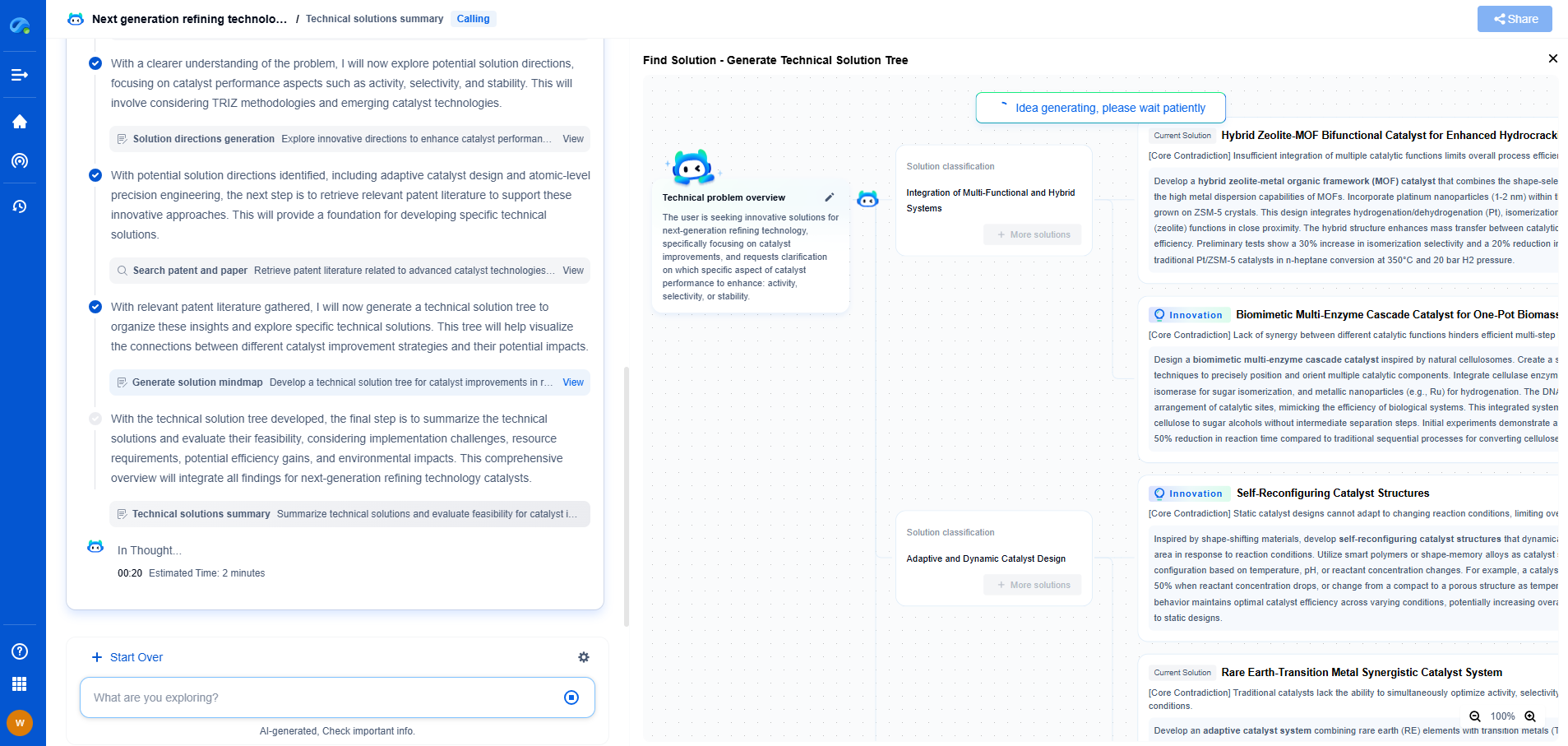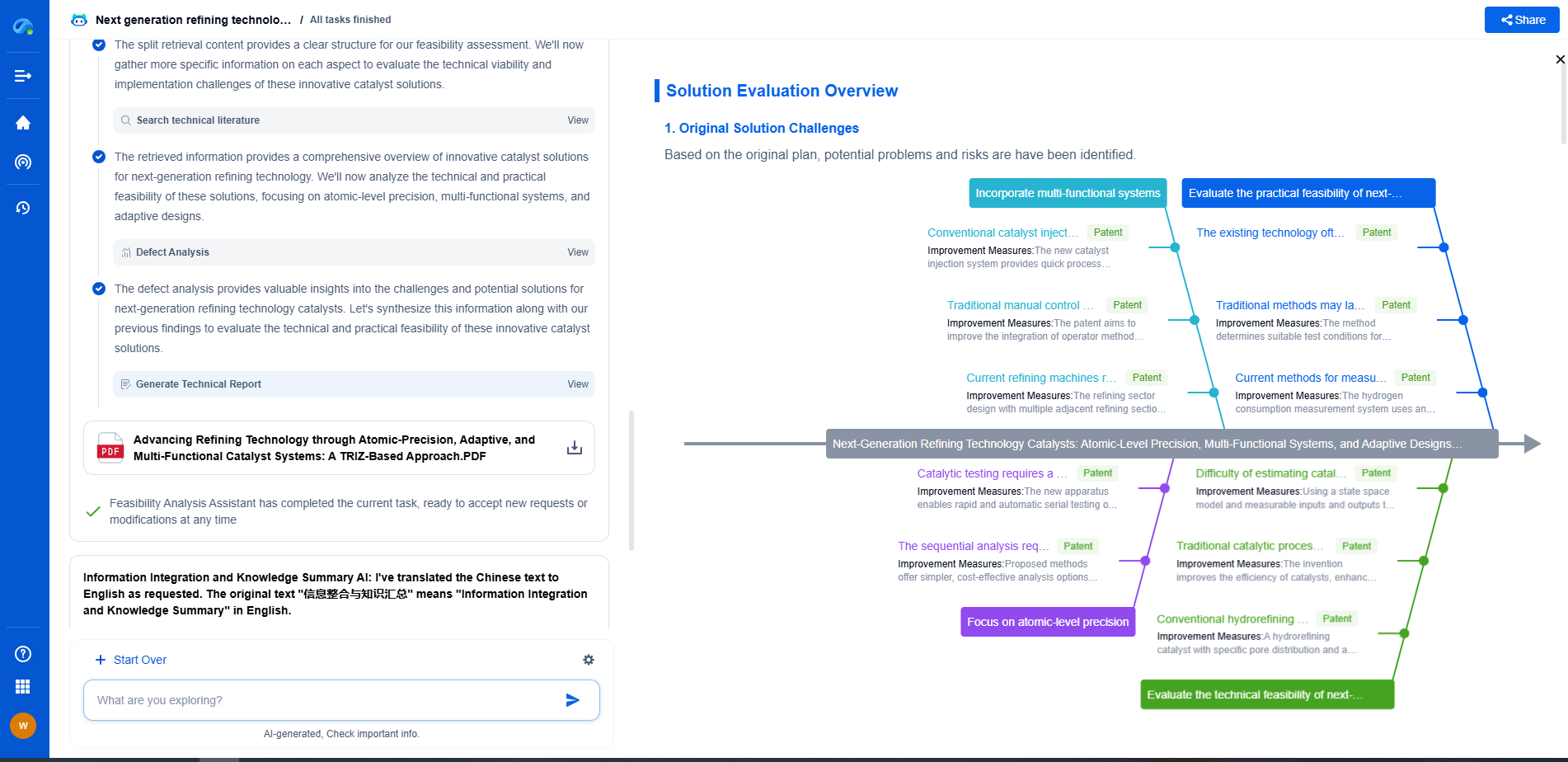Using RS-232 in Legacy Measurement Systems: Configuration and Troubleshooting
JUL 17, 2025 |
RS-232, a standard for serial communication transmission of data, has stood the test of time, remaining a prevalent choice for interfacing in various measurement systems. Originally developed for connecting teleprinters and modems, this protocol has become a staple in legacy systems for data transfer between computers and peripherals, owing to its simplicity and reliability.
The RS-232 standard defines the electrical characteristics and timing of signals, as well as the meanings of signals and the physical size and pinout of connectors. It typically uses a 9-pin (DB9) or 25-pin (DB25) connector but has expanded to include other configurations over time. Understanding these connections and configurations is crucial for ensuring effective communication in measurement systems.
Configuring RS-232 for Measurement Systems
Configuration is often the first step in successfully utilizing RS-232 for a legacy measurement system. Key parameters such as baud rate, parity, data bits, and stop bits must be configured to match between both communicating devices. These parameters control the speed and reliability of communication.
- Baud Rate: This refers to the transmission speed, measured in bits per second (bps). Common baud rates include 9600, 19200, and 115200 bps. Both devices must support the selected baud rate to communicate effectively.
- Parity: This involves error-checking, with options such as none, odd, or even parity. Selecting the correct parity mode is essential for data integrity.
- Data Bits: Typically, 7 or 8 data bits are used. This setting must match on both devices.
- Stop Bits: These indicate the end of a data packet and can be set to 1, 1.5, or 2 bits, depending on the system requirements.
Matching these settings on both the transmitting and receiving devices ensures that the data is transferred correctly and without errors.
Troubleshooting Common RS-232 Issues
Despite its robustness, RS-232 connections can sometimes encounter issues, often due to configuration mismatches or physical problems with the connection. Here are some common troubleshooting steps:
- Check Cable Connections: Ensure that all cables are securely connected. Loose or damaged cables can lead to communication failures. Pay special attention to the pin configuration to guarantee the correct wiring.
- Verify Configuration Settings: Mismatched communication settings between devices are a frequent source of issues. Double-check baud rate, parity, data bits, and stop bits settings on both devices.
- Evaluate Signal Levels: RS-232 operates at specific voltage levels. If the signals are too weak or absent, it may indicate a hardware fault or a need for signal boosting.
- Look for Software Issues: Sometimes, the problem might be software-related. Ensure that drivers and software settings are correctly configured and updated.
- Test with Known Good Devices: If possible, test the system with devices that are known to be functioning correctly. This can help isolate whether the problem lies with a specific component.
The Role of RS-232 in Modern Systems
While RS-232 is often associated with legacy equipment, it still finds usage in modern systems, particularly for applications that require simple, reliable serial communication. Many contemporary devices offer RS-232 compatibility, sometimes through USB adapters, ensuring that legacy systems can continue to operate and interface with newer technology.
Additionally, RS-232 is valued in environments with electromagnetic interference (EMI), where its robust signal can often prevail where other communication methods fail.
Conclusion
RS-232 remains a valuable tool for serial communication, especially in legacy measurement systems. Its simplicity and reliability have allowed it to persist where other technologies may have been phased out. Understanding its configuration and troubleshooting common issues is essential for maintaining these systems. Whether you're dealing with an old measurement device or integrating it into a modern system, mastering RS-232 can ensure smooth, reliable communication across your network.
Whether you’re developing multifunctional DAQ platforms, programmable calibration benches, or integrated sensor measurement suites, the ability to track emerging patents, understand competitor strategies, and uncover untapped technology spaces is critical.
Patsnap Eureka, our intelligent AI assistant built for R&D professionals in high-tech sectors, empowers you with real-time expert-level analysis, technology roadmap exploration, and strategic mapping of core patents—all within a seamless, user-friendly interface.
🧪 Let Eureka be your digital research assistant—streamlining your technical search across disciplines and giving you the clarity to lead confidently. Experience it today.
- R&D
- Intellectual Property
- Life Sciences
- Materials
- Tech Scout
- Unparalleled Data Quality
- Higher Quality Content
- 60% Fewer Hallucinations
Browse by: Latest US Patents, China's latest patents, Technical Efficacy Thesaurus, Application Domain, Technology Topic, Popular Technical Reports.
© 2025 PatSnap. All rights reserved.Legal|Privacy policy|Modern Slavery Act Transparency Statement|Sitemap|About US| Contact US: help@patsnap.com