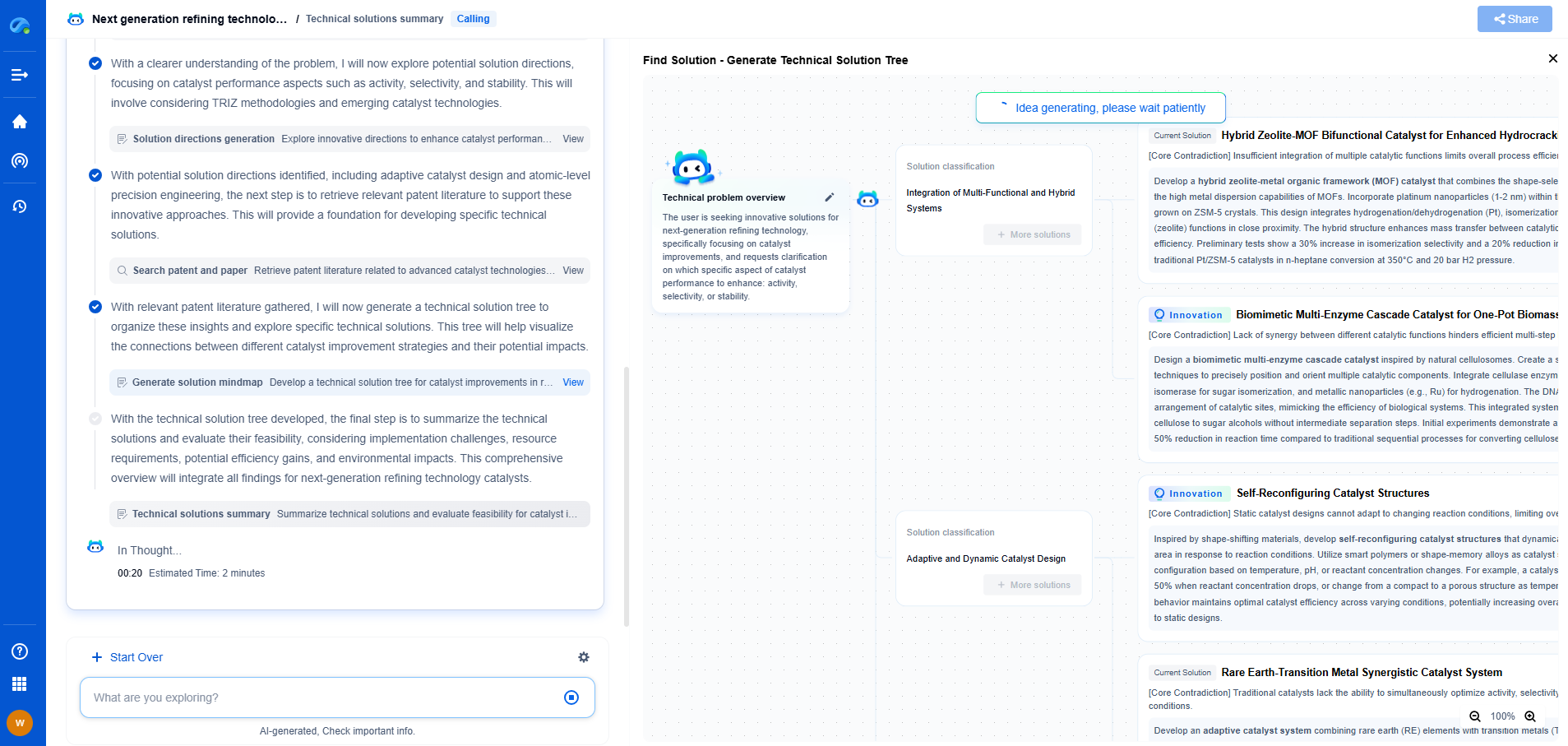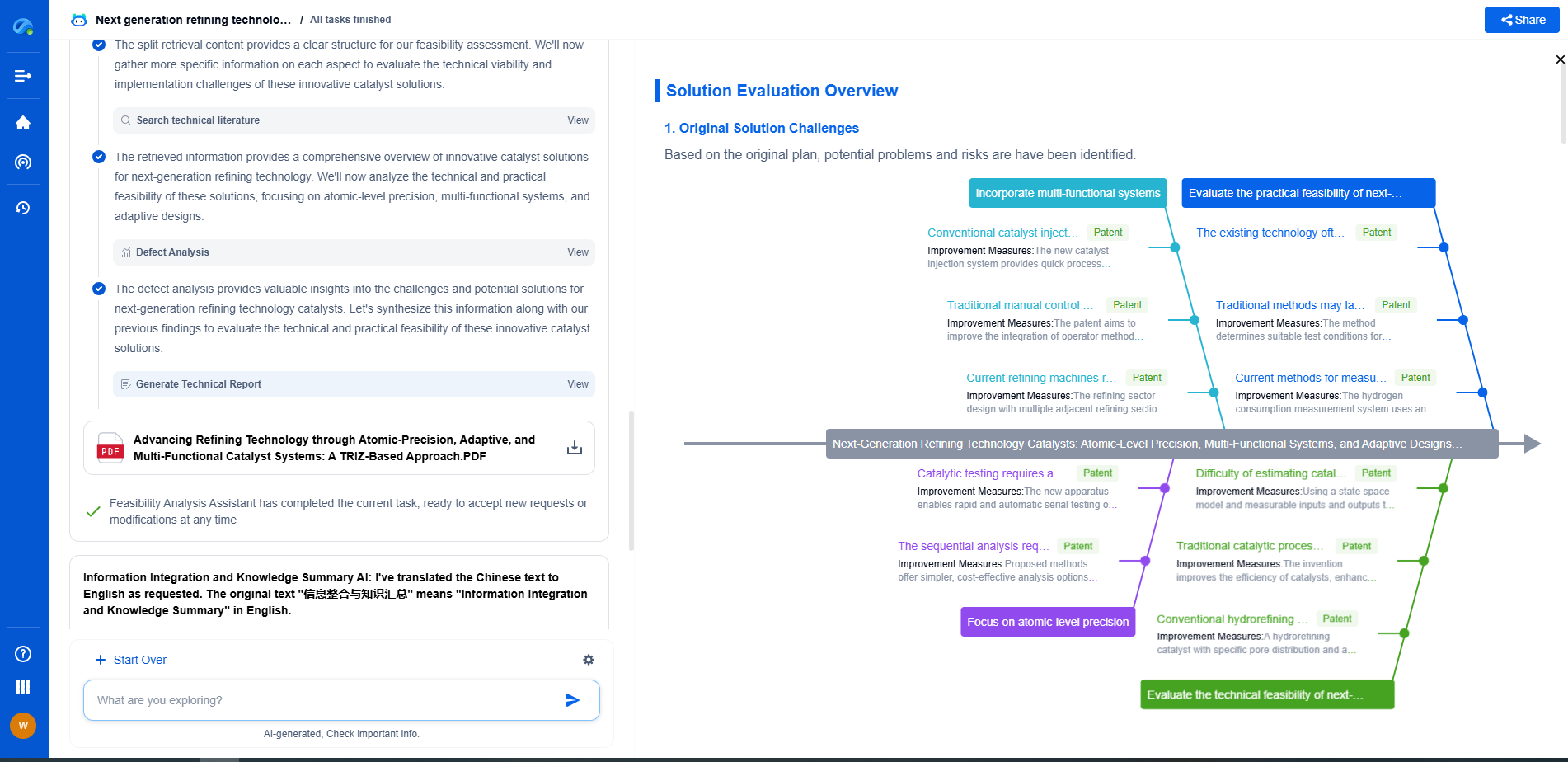What Is Network Emulation and How Does It Differ from Simulation?
JUL 7, 2025 |
Network emulation is a technique used to mimic real-world network conditions in a controlled environment. It provides a sandbox where network administrators and developers can test how applications, devices, and services perform under various network scenarios. Emulation replicates the behavior of an actual network by introducing elements like latency, packet loss, bandwidth limitations, and jitter. The principal aim is to identify issues and optimize performance before deploying changes or new applications in production environments.
Network emulation is crucial for testing applications that rely on network performance and stability. By simulating real-world conditions, developers can gain insights into how an application might behave under different network loads and conditions. This can help in detecting bottlenecks, improving overall application performance, and enhancing user experience. Network emulation is often used in scenarios such as testing cloud-based applications, VoIP services, and online gaming platforms where network performance can significantly impact the user experience.
The Mechanics of Network Emulation
At its core, network emulation involves creating a virtual network environment using specialized software or hardware appliances. This environment can introduce various network impairments artificially, allowing you to observe their impact on your applications. Some of the common techniques used in network emulation include:
1. **Latency Injection**: Delaying data packets to simulate the time taken by data to travel across networks.
2. **Bandwidth Throttling**: Limiting the available bandwidth to emulate congested network conditions.
3. **Packet Loss and Corruption**: Introducing packet drops or corruption to test the resilience and error-handling capabilities of applications.
4. **Jitter Simulation**: Varying packet delay to replicate the effects of jitter, which can affect real-time applications like VoIP.
These emulation techniques enable developers and network engineers to gain a deep understanding of how their systems will operate under different conditions, helping them to anticipate potential issues and optimize their solutions accordingly.
Network Simulation: A Different Approach
While network emulation seeks to replicate actual network conditions, network simulation focuses on creating a virtual model of a network. Simulation involves using mathematical models to predict how a network will behave under various conditions. This approach is often used for designing, analyzing, and optimizing network architectures before they are deployed.
Network simulation tools allow users to create complex network models and simulate different scenarios without the need for actual hardware or a live network environment. These tools use algorithms to mimic the behavior of network components like routers, switches, and protocols. As a result, simulations can provide valuable insights into network performance, capacity planning, and potential points of failure.
The Key Differences Between Emulation and Simulation
While both emulation and simulation are used for testing and analysis, they serve different purposes and are suitable for different scenarios. Here are the key differences:
1. **Realism**: Emulation provides a more realistic environment by using actual data and real-time scenarios, while simulation relies on theoretical models and predefined parameters.
2. **Purpose**: Emulation is typically used for testing specific applications or devices under real-world conditions, whereas simulation is used for network design and analysis.
3. **Complexity and Cost**: Emulation can be more complex and costly to set up as it often requires specialized hardware and software. Simulation, on the other hand, is generally more cost-effective and easier to implement.
4. **Flexibility**: Simulations offer more flexibility in terms of quickly changing network parameters and scenarios, while emulations are constrained by the capabilities of the emulation tool used.
When to Use Emulation vs. Simulation
Deciding whether to use emulation or simulation depends on the specific needs and objectives of your project. If you are looking to test the performance of an application or device under realistic network conditions, network emulation is the way to go. It allows you to observe how your system performs under different loads and impairments, providing valuable real-world insights.
On the other hand, if your goal is to design and optimize network architecture, or to predict network behavior under hypothetical scenarios, simulation might be more appropriate. It provides a high-level overview and predictive analysis of network performance without the need for physical network components.
Conclusion
Both network emulation and simulation offer valuable tools for understanding and optimizing network performance. Emulation provides a real-world testing environment, making it ideal for performance testing of applications and devices. Simulation, with its theoretical approach, is best suited for network design and predictive analysis. Understanding the differences and appropriate use-cases for each can help you make informed decisions and ensure optimal network performance and reliability.
Empower Your Wireless Innovation with Patsnap Eureka
From 5G NR slicing to AI-driven RRM, today’s wireless communication networks are defined by unprecedented complexity and innovation velocity. Whether you’re optimizing handover reliability in ultra-dense networks, exploring mmWave propagation challenges, or analyzing patents for O-RAN interfaces, speed and precision in your R&D and IP workflows are more critical than ever.
Patsnap Eureka, our intelligent AI assistant built for R&D professionals in high-tech sectors, empowers you with real-time expert-level analysis, technology roadmap exploration, and strategic mapping of core patents—all within a seamless, user-friendly interface.
Whether you work in network architecture, protocol design, antenna systems, or spectrum engineering, Patsnap Eureka brings you the intelligence to make faster decisions, uncover novel ideas, and protect what’s next.
🚀 Try Patsnap Eureka today and see how it accelerates wireless communication R&D—one intelligent insight at a time.
- R&D
- Intellectual Property
- Life Sciences
- Materials
- Tech Scout
- Unparalleled Data Quality
- Higher Quality Content
- 60% Fewer Hallucinations
Browse by: Latest US Patents, China's latest patents, Technical Efficacy Thesaurus, Application Domain, Technology Topic, Popular Technical Reports.
© 2025 PatSnap. All rights reserved.Legal|Privacy policy|Modern Slavery Act Transparency Statement|Sitemap|About US| Contact US: help@patsnap.com