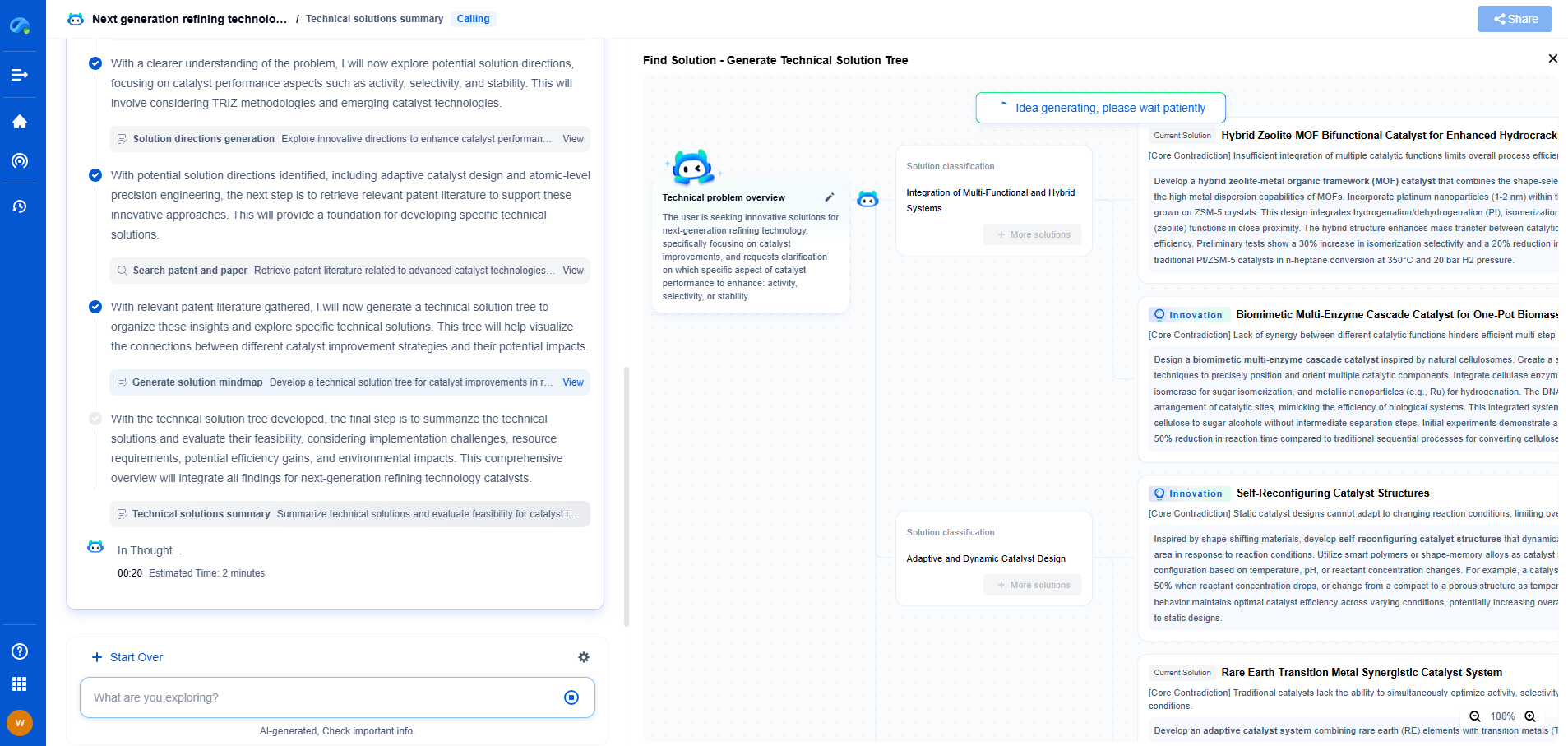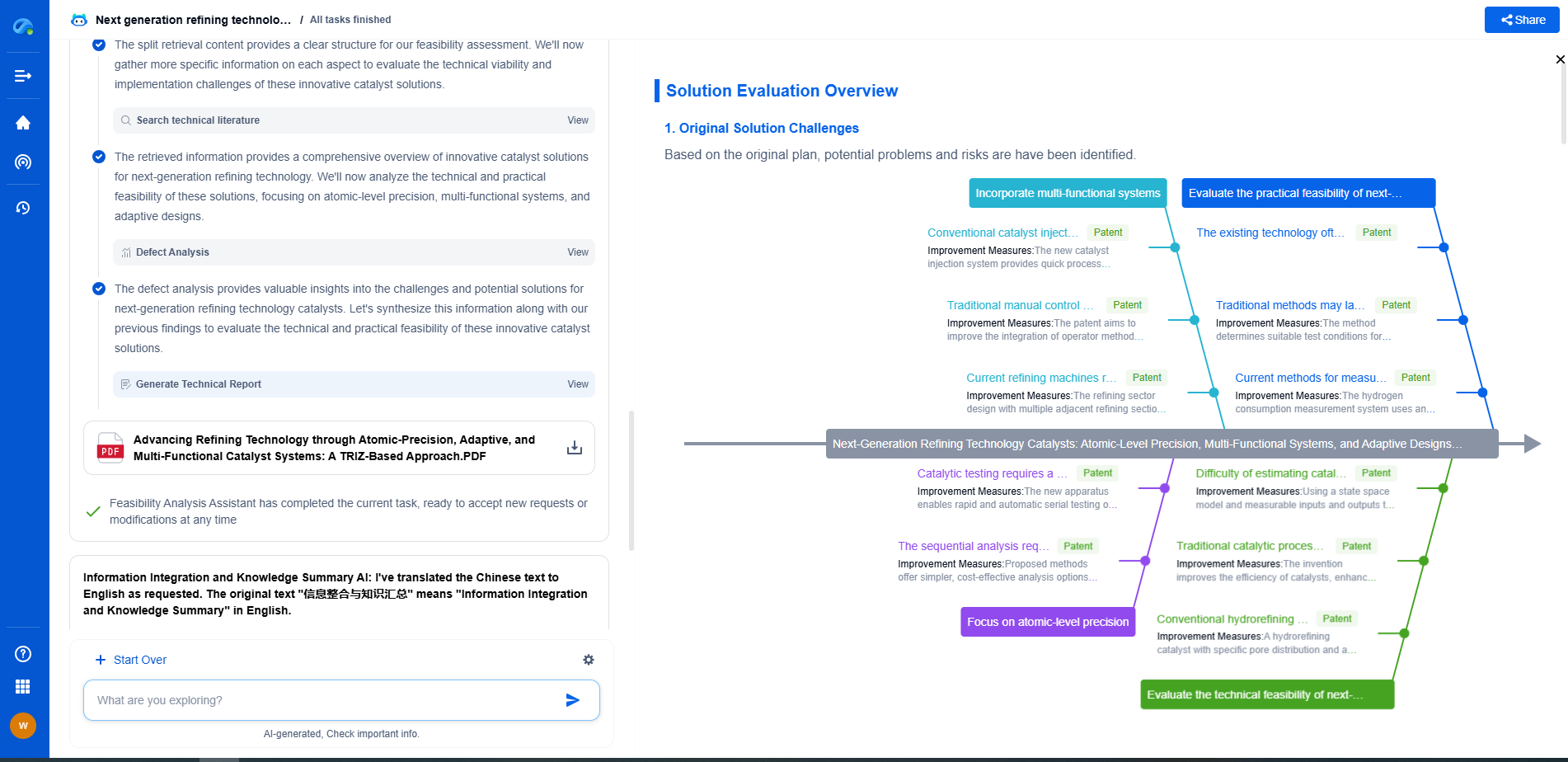What Is PSNR in Image Processing? A Simple Guide to Peak Signal-to-Noise Ratio
JUL 10, 2025 |
In the world of image processing, Peak Signal-to-Noise Ratio (PSNR) is a commonly used metric that helps assess the quality of an image. Whether you're working with digital photography, video compression, or image denoising, understanding PSNR can be invaluable. This guide will break down what PSNR is, why it matters, and how it is calculated.
Understanding Signal and Noise
Before diving into PSNR, it's important to grasp the concepts of signal and noise. In image processing, the "signal" refers to the original image data - essentially the content we want to preserve and accurately represent. "Noise," on the other hand, represents any unwanted variations or disturbances in the image data, often introduced during acquisition, compression, or transmission.
What is PSNR?
PSNR stands for Peak Signal-to-Noise Ratio, a metric that quantifies the ratio between the maximum possible power of a signal and the power of corrupting noise that affects the fidelity of its representation. Essentially, PSNR provides a measure of the quality of a reconstructed image compared to its original version. The higher the PSNR, the better the quality of the compressed or reconstructed image, indicating that it is closer to the original.
The Importance of PSNR
PSNR is particularly useful in image compression and reconstruction scenarios. It offers a straightforward, quantitative way to compare the quality of different compression techniques or algorithms. By using PSNR, professionals in image processing can make more informed decisions about which methods provide the best balance between compression efficiency and image quality.
How is PSNR Calculated?
The calculation of PSNR is based on the Mean Squared Error (MSE) between the original and degraded images. MSE is a measure of the average squared difference between pixels of the two images. Once MSE is determined, PSNR is calculated using the following formula:
PSNR = 20 * log10(MAX_I) - 10 * log10(MSE)
In this formula, MAX_I represents the maximum possible pixel value of the image. For instance, if the image is represented using 8 bits per sample, MAX_I would be 255.
Interpreting PSNR Values
While PSNR provides a numerical representation of image quality, interpreting these values requires some context:
1. **High PSNR (30-50 dB):** Indicates high image quality, with minimal noise and degradation.
2. **Medium PSNR (20-30 dB):** Represents moderate quality, with noticeable, but not overwhelming, noise.
3. **Low PSNR (10-20 dB):** Suggests poor image quality, with significant noise and distortion.
Limitations of PSNR
Despite its usefulness, PSNR has its limitations. It primarily measures pixel-wise errors and does not account for perceptual differences that the human eye might notice. Consequently, two images with similar PSNR values can appear quite different visually. Therefore, PSNR should ideally be used alongside other metrics and visual inspections for a comprehensive assessment of image quality.
Conclusion
Peak Signal-to-Noise Ratio (PSNR) is a key metric in the field of image processing, providing a quantitative means to evaluate image quality. While it offers valuable insights, it's important to remember its limitations and consider complementary methods for a holistic understanding of image fidelity. Whether you're working on image compression, reconstruction, or enhancement, a solid grasp of PSNR and its applications can greatly enhance your work.
Image processing technologies—from semantic segmentation to photorealistic rendering—are driving the next generation of intelligent systems. For IP analysts and innovation scouts, identifying novel ideas before they go mainstream is essential.
Patsnap Eureka, our intelligent AI assistant built for R&D professionals in high-tech sectors, empowers you with real-time expert-level analysis, technology roadmap exploration, and strategic mapping of core patents—all within a seamless, user-friendly interface.
🎯 Try Patsnap Eureka now to explore the next wave of breakthroughs in image processing, before anyone else does.
- R&D
- Intellectual Property
- Life Sciences
- Materials
- Tech Scout
- Unparalleled Data Quality
- Higher Quality Content
- 60% Fewer Hallucinations
Browse by: Latest US Patents, China's latest patents, Technical Efficacy Thesaurus, Application Domain, Technology Topic, Popular Technical Reports.
© 2025 PatSnap. All rights reserved.Legal|Privacy policy|Modern Slavery Act Transparency Statement|Sitemap|About US| Contact US: help@patsnap.com