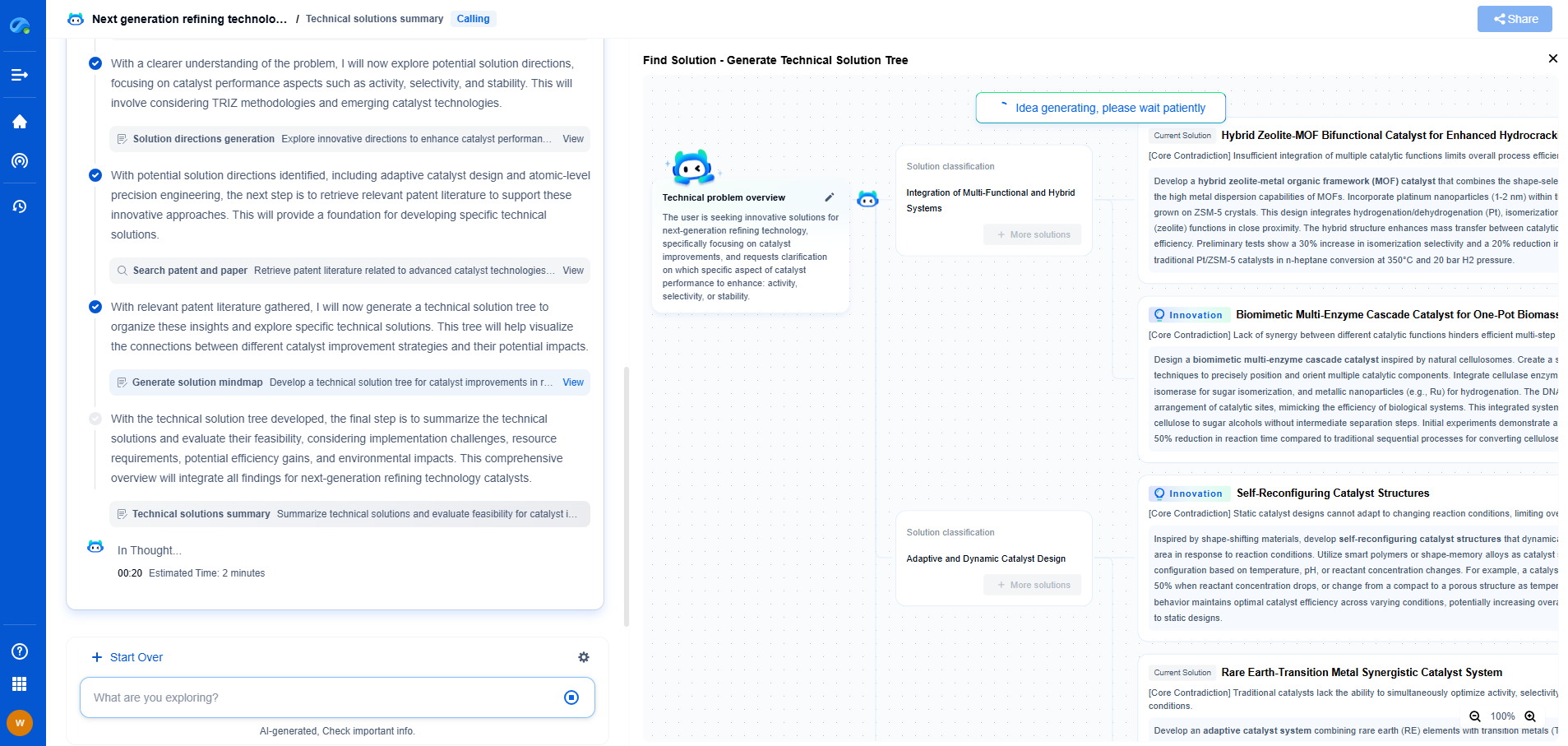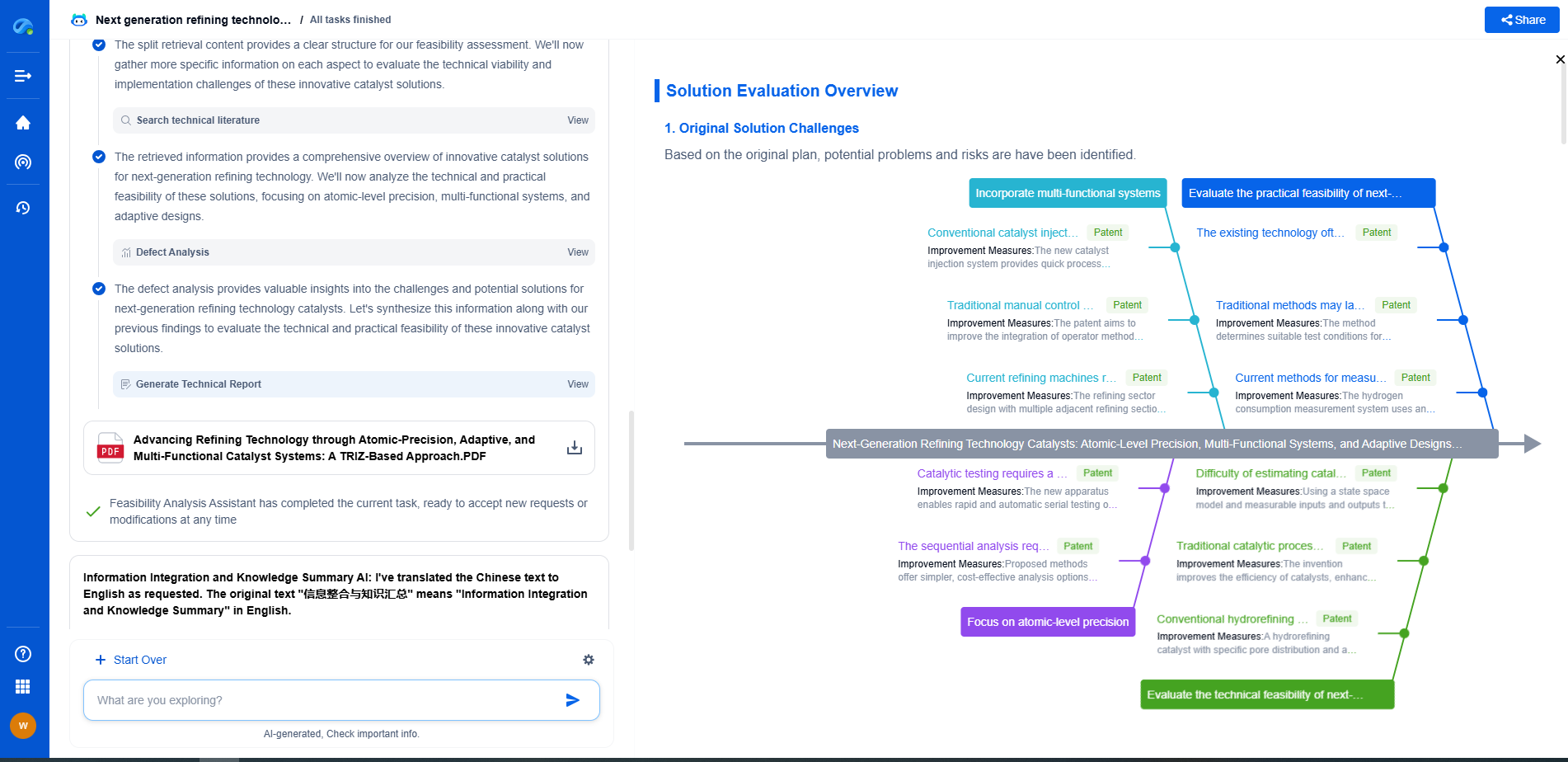Why is my laser engraving too shallow?
JUN 26, 2025 |
Laser engraving is a popular technique used for personalizing various materials, creating intricate designs, and adding text to surfaces. However, sometimes the results may not be as deep or defined as you'd like. Understanding the basics of how laser engraving works can be your first step toward troubleshooting any issues you may encounter.
Laser engraving involves using focused laser beams to remove material from the surface. The depth and quality of the engraving depend on several factors, including the power of the laser, the speed at which it moves, and the characteristics of the material being engraved. By calibrating these elements correctly, you can achieve the desired engraving depth and clarity.
Common Causes of Shallow Engravings
Several factors can lead to shallow engravings, and identifying these is crucial in addressing the problem. Here are some common reasons your engravings might not be deep enough:
1. **Insufficient Laser Power**
One of the most straightforward explanations for shallow engraving is insufficient laser power. If the laser is not powerful enough to penetrate the material deeply, the engraving will appear faint. Ensure that your laser settings are adjusted to deliver enough energy to effectively mark the material. You may need to increase the power settings or use a more powerful laser if the current one is inadequate.
2. **High Engraving Speed**
Speed plays a significant role in the depth of engraving. If the laser moves too quickly across the surface, it may not have enough time to adequately remove material. Slowing down the engraving speed can allow the laser to penetrate deeper, resulting in more pronounced engravings.
3. **Material Type and Thickness**
Different materials respond differently to laser engraving. Softer materials like wood or acrylic may engrave easily, while harder substances like metal or glass require more power. Additionally, the thickness of the material can affect the engraving depth. If you're working with a challenging material, consider adjusting the laser settings or experimenting with different techniques that suit the material's properties.
4. **Focus and Alignment Issues**
The focus of the laser is critical in achieving deep engravings. If the laser beam is not properly focused, it may not effectively penetrate the surface. Make sure the laser is aligned correctly and the focus is set to the optimal distance based on the material and thickness. Regular maintenance and calibration of the laser equipment can prevent focus-related problems.
Tips to Improve Engraving Depth
Once you've identified the potential reasons for shallow engravings, you can take practical steps to improve the results. Here are some tips to enhance the depth and clarity of your engravings:
1. **Adjust Laser Settings**
Tweak the power and speed settings on your laser engraver to find the optimal balance that achieves deeper engravings. Conduct test runs on similar materials to determine the best configuration.
2. **Use Multiple Passes**
Sometimes, one pass of the laser may not be sufficient. Using multiple passes can gradually remove more material, deepening the engraving. Ensure that the alignment remains consistent throughout the passes.
3. **Experiment with Focus**
Try adjusting the focus of the laser to see if it improves the engraving depth. If your equipment allows, employ auto-focus features or manual adjustments to perfect the focus.
4. **Material Preparation**
Ensure that the material surface is clean and free from any coatings or contaminants that might hinder the laser's effectiveness. Preparing the material properly can lead to better engraving results.
5. **Regular Maintenance**
Keep your laser equipment in top condition by performing regular maintenance and cleaning. This will ensure optimal performance and prevent issues related to focus and alignment.
Conclusion
Shallow laser engravings can be frustrating, but by understanding the factors that contribute to this problem and taking proactive steps, you can achieve the depth and quality you desire. Adjusting laser settings, experimenting with speed and focus, and ensuring proper material preparation are all effective strategies to improve your engraving results. With practice and patience, you'll be able to produce detailed and deeply engraved designs that meet your expectations.
Empower Electromagnetic Innovation with Patsnap Eureka
From high-frequency antenna arrays and electromagnetic shielding to plasma propulsion and wave-based energy transfer, the electromagnetic domain sits at the core of next-generation technologies. Yet navigating its vast landscape of patents, research papers, and evolving technical standards can be time-consuming and complex.
Patsnap Eureka, our intelligent AI assistant built for R&D professionals in high-tech sectors, empowers you with real-time expert-level analysis, technology roadmap exploration, and strategic mapping of core patents—all within a seamless, user-friendly interface.
👉 Experience Patsnap Eureka today and transform how your team navigates the complexity of electromagnetic innovation.
- R&D
- Intellectual Property
- Life Sciences
- Materials
- Tech Scout
- Unparalleled Data Quality
- Higher Quality Content
- 60% Fewer Hallucinations
Browse by: Latest US Patents, China's latest patents, Technical Efficacy Thesaurus, Application Domain, Technology Topic, Popular Technical Reports.
© 2025 PatSnap. All rights reserved.Legal|Privacy policy|Modern Slavery Act Transparency Statement|Sitemap|About US| Contact US: help@patsnap.com