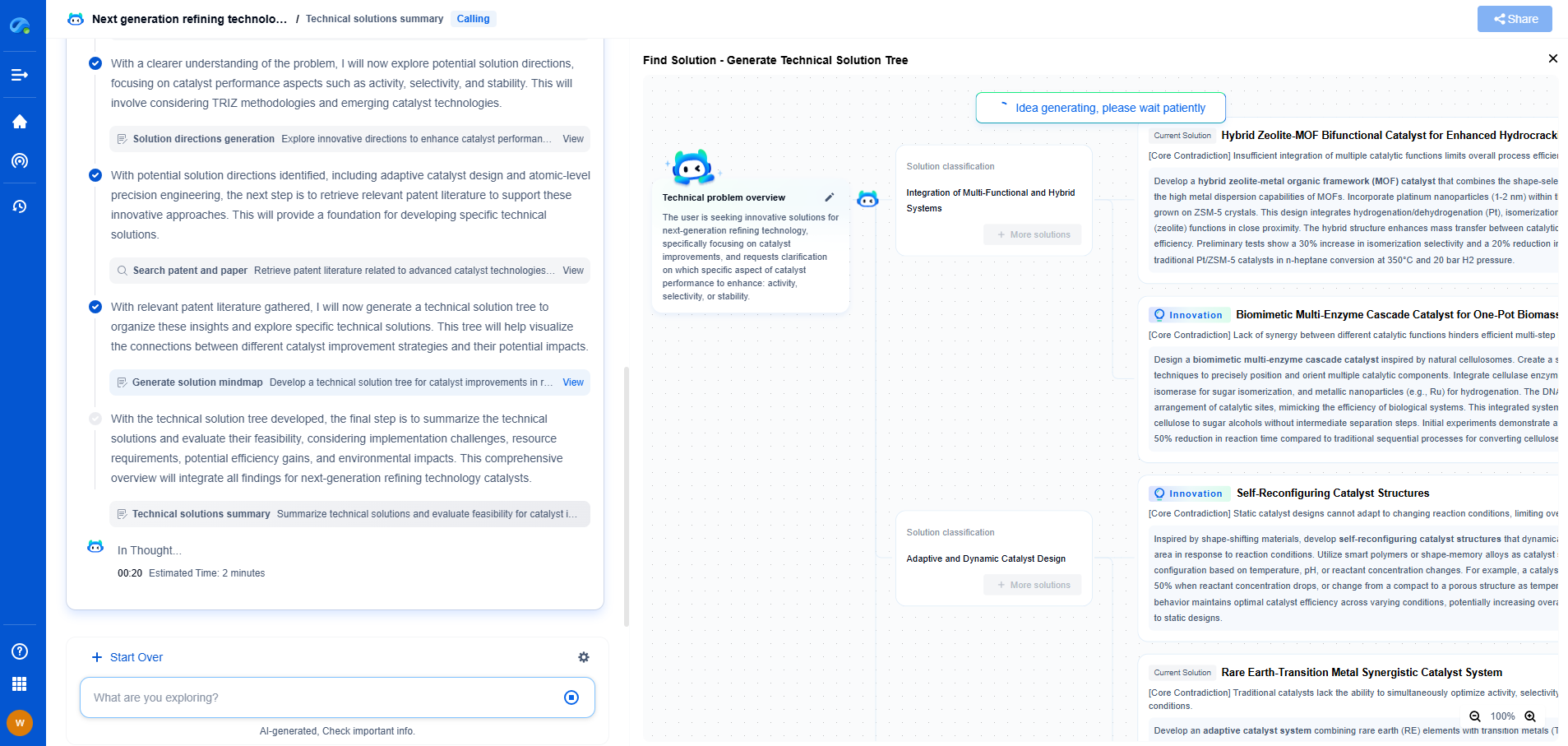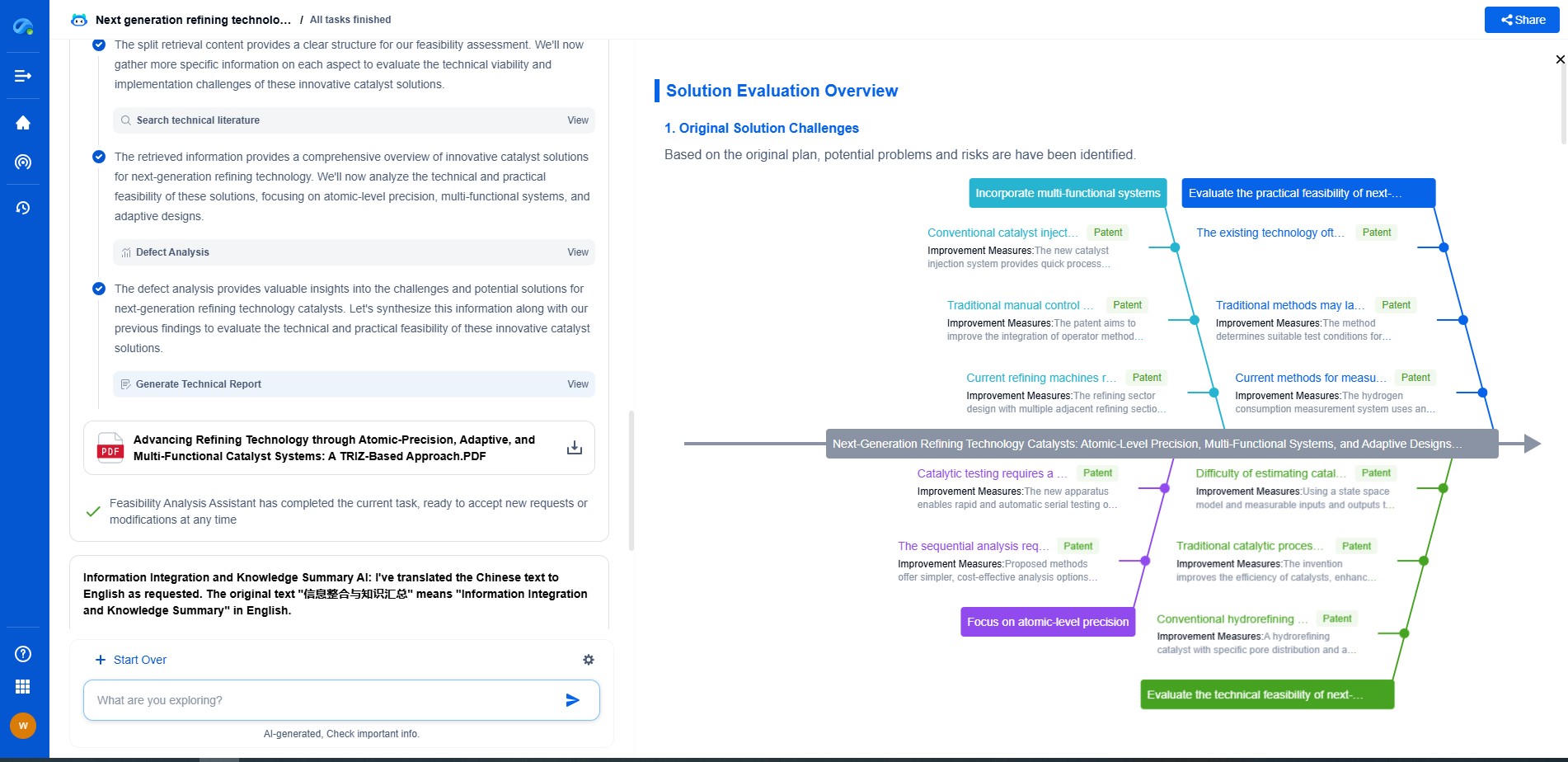Understanding PID Controllers
PID controllers are a fundamental component in control systems widely used for automation and robotics. They help maintain a desired output by adjusting inputs based on a feedback loop. This involves three main components:
1. **Proportional (P)**: This part reacts to the current error, which is the difference between the desired setpoint and the actual output. It applies a correction proportional to this error.
2. **Integral (I)**: This aspect accounts for past errors by integrating them over time, helping eliminate residual steady-state error.
3. **Derivative (D)**: It anticipates future errors by considering the rate of change of the error, providing a dampening prediction that reduces overshoot and oscillation.
Choosing Between Arduino and Raspberry Pi
Both Arduino and Raspberry Pi have their strengths. Arduino, being a microcontroller, is excellent for handling real-time operations because of its simplicity and low-level access to hardware. Raspberry Pi, a microcomputer, offers more processing power and flexibility, which is advantageous when handling complex tasks or integrating with different software platforms. However, it may face challenges with hard real-time capabilities due to its operating system overhead.
Setting Up Your Development Environment
For Arduino, you will need the Arduino IDE, which is straightforward and supports various libraries. For Raspberry Pi, you can use Python with libraries such as RPi.GPIO or pigpio for GPIO interfacing, alongside a real-time operating system like Preempt-RT to improve real-time performance.
Implementing the PID Controller on Arduino
Start by installing the PID library in the Arduino IDE. This library simplifies the implementation of a PID loop by providing pre-built functions. Here's a basic outline of steps:
1. **Configure the PID Controller**: Define the setpoint, input, output, and the PID tuning parameters (kp, ki, kd).
2. **Read Sensor Data**: Use analog or digital sensors to gather data that represents the current state of the system.
3. **Compute PID Output**: Using the PID library, calculate the control variable based on the error, integral, and derivative calculations.
4. **Apply Control Output**: Use the calculated PID output to adjust actuators like motors to minimize the error.
```cpp
#include
// Define Variables we'll be connecting to
double Setpoint, Input, Output;
// Specify the links and initial tuning parameters
double Kp=2, Ki=5, Kd=1;
PID myPID(&Input, &Output, &Setpoint, Kp, Ki, Kd, DIRECT);
void setup() {
//initialize the variables we're linked to
Setpoint = 100;
//turn the PID on
myPID.SetMode(AUTOMATIC);
}
void loop() {
Input = analogRead(0);
myPID.Compute();
analogWrite(3, Output);
}
```
Implementing the PID Controller on Raspberry Pi
For a Raspberry Pi, Python is often the language of choice. A PID library like simple-pid can facilitate the implementation process. Here are the steps to follow:
1. **Install and Import Library**: Use pip to install simple-pid.
2. **Configure the PID Controller**: Define your PID object with initial tuning parameters.
3. **Read Sensor Data**: Utilize Python libraries to interface with sensors.
4. **Compute and Apply Output**: Use the PID controller to compute the output and apply it to control actuators.
```python
from simple_pid import PID
import RPi.GPIO as GPIO
import time
# Set up GPIO
GPIO.setmode(GPIO.BCM)
GPIO.setup(18, GPIO.OUT)
# Initialize PID
pid = PID(1, 0.1, 0.05, setpoint=1)
pid.sample_time = 0.01
while True:
# Mock input read
current_value = read_sensor_value()
# Compute PID output
control = pid(current_value)
# Apply control output
GPIO.output(18, control)
time.sleep(0.01)
```
Tuning Your PID Controller
Effective tuning of the PID parameters (Kp, Ki, Kd) is crucial for optimal performance. This can often be done using trial and error, but methods such as Ziegler-Nichols can provide a more systematic approach. Remember, tuning is highly specific to your particular application, so patience and experimentation are key.
Conclusion
Developing a real-time PID controller for your Arduino or Raspberry Pi robot can significantly enhance its accuracy and stability. While Arduino offers straightforward implementation with immediate access to hardware, Raspberry Pi provides more powerful computational capabilities. Regardless of your choice, understanding PID control theory and proper tuning will ensure your robot operates with precision and reliability. By mastering these techniques, you're stepping into a world of enhanced control and automation that can push your robotics projects to the next level.