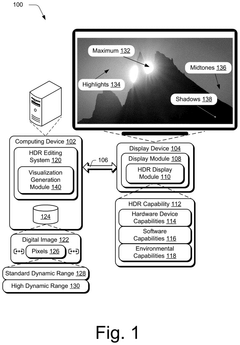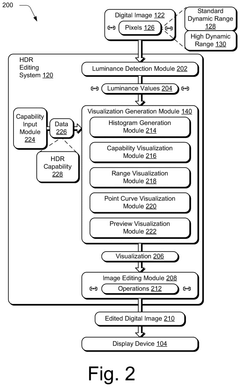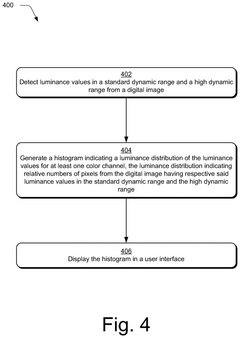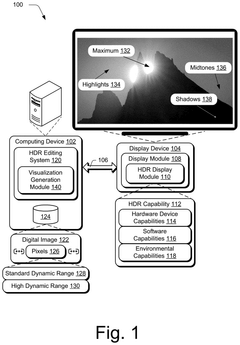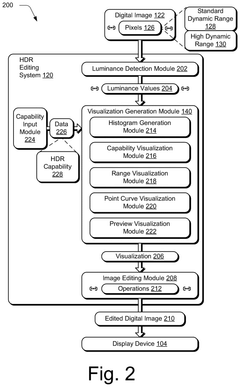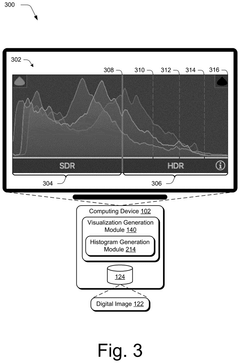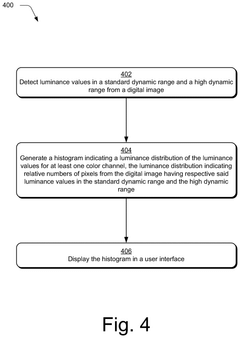Assessing Dolby Vision’s Effect on User Interface Design
JUL 30, 20259 MIN READ
Generate Your Research Report Instantly with AI Agent
Patsnap Eureka helps you evaluate technical feasibility & market potential.
Dolby Vision Background and Objectives
Dolby Vision, introduced in 2014, represents a significant advancement in high dynamic range (HDR) imaging technology. This innovative format builds upon the foundation of HDR10, offering enhanced color depth, brightness, and contrast. Dolby Vision's primary objective is to deliver a more immersive and lifelike visual experience across various display devices, including televisions, smartphones, and tablets.
The development of Dolby Vision stems from the increasing demand for superior image quality in both entertainment and professional applications. As display technologies have evolved, consumers and content creators alike have sought ways to reproduce images that more closely resemble what the human eye perceives in real life. Dolby Vision addresses this need by expanding the range of colors, brightness levels, and contrast ratios that can be displayed on compatible screens.
One of the key technological advancements of Dolby Vision is its dynamic metadata capability. Unlike static HDR formats, Dolby Vision can adjust its parameters on a scene-by-scene or even frame-by-frame basis. This dynamic approach allows for more precise control over how images are rendered, ensuring that each scene is displayed optimally according to its specific visual characteristics.
The adoption of Dolby Vision has been steadily increasing across the entertainment industry. Major film studios, streaming platforms, and television manufacturers have embraced the technology, recognizing its potential to enhance the viewing experience. As a result, a growing library of Dolby Vision-enabled content is now available to consumers, spanning movies, TV shows, and video games.
In the context of user interface design, Dolby Vision presents both opportunities and challenges. The technology's ability to display a wider range of colors and brightness levels opens up new possibilities for creating visually striking and more intuitive interfaces. However, it also requires designers to consider how their creations will appear across a variety of Dolby Vision-enabled devices, each with potentially different display capabilities.
The primary objective of assessing Dolby Vision's effect on user interface design is to understand how this advanced imaging technology can be leveraged to enhance the overall user experience. This involves exploring how the expanded color gamut and increased dynamic range can be utilized to create more engaging, readable, and aesthetically pleasing interfaces. Additionally, it aims to identify potential pitfalls and best practices for designing interfaces that remain consistent and effective across different Dolby Vision-enabled devices.
The development of Dolby Vision stems from the increasing demand for superior image quality in both entertainment and professional applications. As display technologies have evolved, consumers and content creators alike have sought ways to reproduce images that more closely resemble what the human eye perceives in real life. Dolby Vision addresses this need by expanding the range of colors, brightness levels, and contrast ratios that can be displayed on compatible screens.
One of the key technological advancements of Dolby Vision is its dynamic metadata capability. Unlike static HDR formats, Dolby Vision can adjust its parameters on a scene-by-scene or even frame-by-frame basis. This dynamic approach allows for more precise control over how images are rendered, ensuring that each scene is displayed optimally according to its specific visual characteristics.
The adoption of Dolby Vision has been steadily increasing across the entertainment industry. Major film studios, streaming platforms, and television manufacturers have embraced the technology, recognizing its potential to enhance the viewing experience. As a result, a growing library of Dolby Vision-enabled content is now available to consumers, spanning movies, TV shows, and video games.
In the context of user interface design, Dolby Vision presents both opportunities and challenges. The technology's ability to display a wider range of colors and brightness levels opens up new possibilities for creating visually striking and more intuitive interfaces. However, it also requires designers to consider how their creations will appear across a variety of Dolby Vision-enabled devices, each with potentially different display capabilities.
The primary objective of assessing Dolby Vision's effect on user interface design is to understand how this advanced imaging technology can be leveraged to enhance the overall user experience. This involves exploring how the expanded color gamut and increased dynamic range can be utilized to create more engaging, readable, and aesthetically pleasing interfaces. Additionally, it aims to identify potential pitfalls and best practices for designing interfaces that remain consistent and effective across different Dolby Vision-enabled devices.
Market Demand Analysis
The market demand for Dolby Vision in user interface design has been steadily growing, driven by the increasing consumer appetite for high-quality visual experiences across various devices and platforms. As more content creators and device manufacturers adopt Dolby Vision technology, there is a corresponding need for user interfaces that can effectively showcase and complement this enhanced visual quality.
In the consumer electronics sector, particularly in smart TVs and high-end mobile devices, Dolby Vision has become a key differentiator. Market research indicates that consumers are willing to pay a premium for devices that offer superior visual experiences, with Dolby Vision often being a sought-after feature. This trend has led to a surge in demand for user interfaces that can fully leverage the capabilities of Dolby Vision, such as enhanced contrast, wider color gamut, and higher brightness levels.
The streaming media industry has also been a significant driver of Dolby Vision adoption. Major platforms like Netflix, Amazon Prime Video, and Apple TV+ have embraced Dolby Vision for their original content, creating a ripple effect in the demand for compatible user interfaces. As these platforms compete for subscribers, the quality of their user interfaces, including how well they integrate with Dolby Vision content, has become a crucial factor in user retention and acquisition.
In the gaming industry, there is a growing interest in Dolby Vision-enabled games and consoles. This has created a new market segment for user interfaces that can adapt to the dynamic range and color capabilities of Dolby Vision, enhancing the overall gaming experience. Game developers and console manufacturers are increasingly focusing on creating UI elements that take full advantage of these advanced display technologies.
The automotive sector represents an emerging market for Dolby Vision-enhanced user interfaces. As in-car entertainment systems become more sophisticated, there is a rising demand for high-quality displays and user interfaces that can deliver a premium visual experience. Luxury car manufacturers, in particular, are exploring ways to incorporate Dolby Vision into their infotainment systems and digital dashboards.
However, the market demand is not without challenges. The implementation of Dolby Vision-compatible user interfaces often requires specialized expertise and can increase development costs. This has led to a growing market for UI design tools and frameworks that can simplify the process of creating Dolby Vision-optimized interfaces.
Furthermore, there is an increasing demand for cross-platform solutions that can deliver consistent Dolby Vision experiences across different devices and screen sizes. This has created opportunities for companies specializing in adaptive UI design and multi-platform development tools.
In the consumer electronics sector, particularly in smart TVs and high-end mobile devices, Dolby Vision has become a key differentiator. Market research indicates that consumers are willing to pay a premium for devices that offer superior visual experiences, with Dolby Vision often being a sought-after feature. This trend has led to a surge in demand for user interfaces that can fully leverage the capabilities of Dolby Vision, such as enhanced contrast, wider color gamut, and higher brightness levels.
The streaming media industry has also been a significant driver of Dolby Vision adoption. Major platforms like Netflix, Amazon Prime Video, and Apple TV+ have embraced Dolby Vision for their original content, creating a ripple effect in the demand for compatible user interfaces. As these platforms compete for subscribers, the quality of their user interfaces, including how well they integrate with Dolby Vision content, has become a crucial factor in user retention and acquisition.
In the gaming industry, there is a growing interest in Dolby Vision-enabled games and consoles. This has created a new market segment for user interfaces that can adapt to the dynamic range and color capabilities of Dolby Vision, enhancing the overall gaming experience. Game developers and console manufacturers are increasingly focusing on creating UI elements that take full advantage of these advanced display technologies.
The automotive sector represents an emerging market for Dolby Vision-enhanced user interfaces. As in-car entertainment systems become more sophisticated, there is a rising demand for high-quality displays and user interfaces that can deliver a premium visual experience. Luxury car manufacturers, in particular, are exploring ways to incorporate Dolby Vision into their infotainment systems and digital dashboards.
However, the market demand is not without challenges. The implementation of Dolby Vision-compatible user interfaces often requires specialized expertise and can increase development costs. This has led to a growing market for UI design tools and frameworks that can simplify the process of creating Dolby Vision-optimized interfaces.
Furthermore, there is an increasing demand for cross-platform solutions that can deliver consistent Dolby Vision experiences across different devices and screen sizes. This has created opportunities for companies specializing in adaptive UI design and multi-platform development tools.
Technical Challenges
Dolby Vision's implementation in user interface design presents several technical challenges that require careful consideration and innovative solutions. One of the primary obstacles is the need for precise color management across diverse display technologies. As Dolby Vision supports a wide color gamut and high dynamic range, ensuring consistent color representation on various devices with different display capabilities becomes a complex task. This challenge is further compounded by the fact that many consumer devices still use standard dynamic range (SDR) displays, necessitating efficient tone-mapping algorithms to translate HDR content to SDR without significant loss of visual quality.
Another significant challenge lies in the computational demands of real-time Dolby Vision processing. User interfaces often require dynamic elements and smooth animations, which must be rendered and processed in real-time while maintaining the high visual fidelity that Dolby Vision promises. This puts considerable strain on both hardware and software systems, particularly on mobile devices with limited processing power and battery life. Developers must optimize their code and leverage hardware acceleration techniques to ensure smooth performance without compromising the visual experience.
Content creation and authoring for Dolby Vision-enabled interfaces also present technical hurdles. Designers and developers need specialized tools and workflows to create, test, and validate content that fully utilizes Dolby Vision's capabilities. This includes managing metadata, which is crucial for proper HDR rendering but adds another layer of complexity to the design process. Furthermore, ensuring backward compatibility with non-Dolby Vision displays while still providing an enhanced experience for capable devices requires careful consideration in the design and implementation phases.
The integration of Dolby Vision into existing user interface frameworks and libraries poses another challenge. Many popular UI development tools and frameworks may not natively support Dolby Vision, requiring extensive modifications or custom solutions. This can lead to increased development time and potential compatibility issues across different platforms and devices. Additionally, the lack of standardized best practices for implementing Dolby Vision in UI design means that developers often need to experiment and innovate, which can be resource-intensive and time-consuming.
Lastly, the challenge of testing and quality assurance for Dolby Vision-enabled interfaces is significant. Ensuring consistent visual quality across a wide range of devices with varying HDR capabilities requires comprehensive testing protocols and specialized equipment. This includes the need for high-end reference monitors and a variety of test devices to accurately assess the user experience under different viewing conditions. The complexity of HDR content also makes automated testing more challenging, often necessitating manual inspection and subjective evaluation to ensure the desired visual impact is achieved.
Another significant challenge lies in the computational demands of real-time Dolby Vision processing. User interfaces often require dynamic elements and smooth animations, which must be rendered and processed in real-time while maintaining the high visual fidelity that Dolby Vision promises. This puts considerable strain on both hardware and software systems, particularly on mobile devices with limited processing power and battery life. Developers must optimize their code and leverage hardware acceleration techniques to ensure smooth performance without compromising the visual experience.
Content creation and authoring for Dolby Vision-enabled interfaces also present technical hurdles. Designers and developers need specialized tools and workflows to create, test, and validate content that fully utilizes Dolby Vision's capabilities. This includes managing metadata, which is crucial for proper HDR rendering but adds another layer of complexity to the design process. Furthermore, ensuring backward compatibility with non-Dolby Vision displays while still providing an enhanced experience for capable devices requires careful consideration in the design and implementation phases.
The integration of Dolby Vision into existing user interface frameworks and libraries poses another challenge. Many popular UI development tools and frameworks may not natively support Dolby Vision, requiring extensive modifications or custom solutions. This can lead to increased development time and potential compatibility issues across different platforms and devices. Additionally, the lack of standardized best practices for implementing Dolby Vision in UI design means that developers often need to experiment and innovate, which can be resource-intensive and time-consuming.
Lastly, the challenge of testing and quality assurance for Dolby Vision-enabled interfaces is significant. Ensuring consistent visual quality across a wide range of devices with varying HDR capabilities requires comprehensive testing protocols and specialized equipment. This includes the need for high-end reference monitors and a variety of test devices to accurately assess the user experience under different viewing conditions. The complexity of HDR content also makes automated testing more challenging, often necessitating manual inspection and subjective evaluation to ensure the desired visual impact is achieved.
Current UI Design Solutions
01 User interface design for Dolby Vision displays
This category focuses on the design of user interfaces specifically tailored for Dolby Vision-enabled displays. It includes elements such as color grading, contrast optimization, and layout considerations to take full advantage of the enhanced visual capabilities offered by Dolby Vision technology.- User interface design for Dolby Vision displays: This category focuses on the design of user interfaces specifically tailored for Dolby Vision-enabled displays. It includes elements such as color grading, contrast optimization, and layout considerations to fully utilize the enhanced visual capabilities of Dolby Vision technology. The interface design aims to provide an immersive and visually stunning experience for users while maintaining usability and accessibility.
- Interactive controls for Dolby Vision content: This point covers the development of interactive controls and menus for Dolby Vision content. It includes features such as brightness adjustment, color temperature settings, and HDR mode selection. These controls allow users to customize their viewing experience and take full advantage of Dolby Vision's capabilities, ensuring optimal picture quality across different content types and viewing environments.
- Integration of Dolby Vision with smart TV interfaces: This category addresses the integration of Dolby Vision technology into smart TV user interfaces. It includes considerations for seamless switching between Dolby Vision and standard content, automatic detection and optimization of Dolby Vision-compatible content, and the design of on-screen indicators to inform users when Dolby Vision is active. The goal is to create a cohesive and user-friendly experience that leverages the benefits of Dolby Vision across various content sources and applications.
- Accessibility features for Dolby Vision interfaces: This point focuses on incorporating accessibility features into Dolby Vision user interfaces. It includes considerations for color-blind users, high-contrast modes, and text-to-speech functionality. The aim is to ensure that the enhanced visual experience provided by Dolby Vision is accessible to all users, regardless of visual impairments or other accessibility needs.
- Calibration and setup tools for Dolby Vision displays: This category covers the design of user interfaces for calibration and setup tools specific to Dolby Vision displays. It includes features such as guided setup processes, automated calibration routines, and advanced picture settings for enthusiasts. These tools aim to help users achieve optimal picture quality and take full advantage of their Dolby Vision-enabled displays, ensuring the best possible viewing experience across different content types and viewing environments.
02 Interactive controls for Dolby Vision content
This point covers the development of interactive controls and menus that allow users to adjust Dolby Vision settings and parameters. It includes features such as brightness adjustment, color temperature controls, and preset modes for different viewing environments.Expand Specific Solutions03 Integration of Dolby Vision with smart TV interfaces
This category addresses the seamless integration of Dolby Vision capabilities into smart TV user interfaces. It includes considerations for content discovery, automatic detection of Dolby Vision content, and optimization of the overall viewing experience within the smart TV ecosystem.Expand Specific Solutions04 Dolby Vision calibration and setup interfaces
This point focuses on the design of user interfaces for calibrating and setting up Dolby Vision displays. It includes guided setup processes, advanced calibration tools for professionals, and user-friendly interfaces for adjusting Dolby Vision parameters to achieve optimal picture quality.Expand Specific Solutions05 Accessibility features for Dolby Vision interfaces
This category covers the implementation of accessibility features within Dolby Vision user interfaces. It includes considerations for color-blind users, high-contrast modes, voice-guided navigation, and other features to ensure that Dolby Vision content and controls are accessible to all users.Expand Specific Solutions
Key Industry Players
The competitive landscape for Dolby Vision's impact on user interface design is evolving rapidly, reflecting the technology's growing importance in the consumer electronics market. As the industry progresses from early adoption to mainstream integration, major players like Apple, Microsoft, Sony, and LG are actively incorporating Dolby Vision into their product ecosystems. The market size is expanding, driven by increasing demand for high-quality visual experiences across devices. Technologically, while Dolby Vision is mature, its application in UI design is still developing, with companies like Google, Samsung, and Qualcomm exploring innovative implementations to enhance user experience and differentiate their products in this competitive space.
Apple, Inc.
Technical Solution: Apple has integrated Dolby Vision into its user interface design across multiple platforms, including iOS, macOS, and tvOS. The company's approach focuses on leveraging Dolby Vision's high dynamic range (HDR) capabilities to enhance visual elements and improve overall user experience. Apple's implementation includes dynamic metadata adjustment for optimal display performance across various devices[1]. The company has also developed custom color grading tools that allow developers to fine-tune their apps' appearance in Dolby Vision, ensuring consistency across different Apple devices[2].
Strengths: Seamless integration across Apple ecosystem, custom developer tools for optimization. Weaknesses: Limited to Apple devices, potential performance impact on older hardware.
Microsoft Corp.
Technical Solution: Microsoft has incorporated Dolby Vision support into its Windows operating system and Xbox gaming consoles. The company's approach focuses on enhancing gaming and multimedia experiences through Dolby Vision's advanced HDR capabilities. Microsoft has developed an Auto HDR feature that automatically enhances the visual quality of games, even those not originally designed for HDR[3]. Additionally, the company has worked on optimizing Dolby Vision for streaming services on its platforms, improving color accuracy and contrast in video content[4].
Strengths: Strong focus on gaming and multimedia experiences, wide device compatibility. Weaknesses: Implementation may vary across different Windows versions and hardware configurations.
Core Dolby Vision UI Innovations
High dynamic range visualizations indicating ranges, point curves, and previews
PatentPendingUS20250117977A1
Innovation
- A high dynamic range editing system is configured to generate various visualizations, such as histograms, capability visualizations, range visualizations, point curves, and previews, to aid digital image editing and address the challenges of HDR across different devices and conditions.
High dynamic range digital image editing visualizations
PatentPendingUS20250117993A1
Innovation
- A high dynamic range editing system is developed to generate visualizations that aid in digital image editing, including histograms, capability visualizations, range visualizations, point curves, and previews, to address the challenges of HDR editing across varying display devices and conditions.
User Experience Impact
Dolby Vision's impact on user experience in interface design is profound and multifaceted. The technology's ability to deliver enhanced contrast, brightness, and color accuracy significantly alters how users perceive and interact with digital interfaces.
One of the most notable effects is the improvement in visual clarity and detail. Dolby Vision's expanded dynamic range allows for more nuanced representation of light and shadow, resulting in interfaces that appear more three-dimensional and immersive. This enhanced depth perception can lead to more intuitive navigation and interaction, as users can more easily distinguish between different interface elements.
Color representation is another area where Dolby Vision excels, offering a wider color gamut that allows for more vibrant and accurate color reproduction. This capability enables designers to create more visually striking interfaces, using colors that were previously difficult or impossible to display accurately. The result is a more engaging and emotionally resonant user experience, as colors can be used more effectively to convey information, establish brand identity, and elicit specific user responses.
The technology's impact extends beyond aesthetics to functional improvements in user interface design. The increased contrast ratio provided by Dolby Vision allows for better legibility of text and icons, particularly in challenging lighting conditions. This can lead to reduced eye strain during prolonged use and improved accessibility for users with visual impairments.
Furthermore, Dolby Vision's capabilities open up new possibilities for adaptive interface design. The technology's ability to optimize content based on the viewing environment and device capabilities allows for dynamic adjustments to interface elements. This adaptability ensures that the user experience remains consistent and high-quality across a wide range of devices and viewing conditions.
However, the integration of Dolby Vision also presents challenges for interface designers. The expanded visual capabilities require a reconsideration of traditional design principles, as elements that work well in standard dynamic range may not translate effectively to high dynamic range displays. Designers must learn to balance the use of enhanced contrast and color to create interfaces that are visually appealing without being overwhelming or distracting.
In conclusion, Dolby Vision's effect on user interface design is transformative, offering significant improvements in visual quality and functional performance. As the technology becomes more widespread, it is likely to drive innovation in interface design, leading to more immersive, accessible, and effective user experiences across a wide range of digital platforms.
One of the most notable effects is the improvement in visual clarity and detail. Dolby Vision's expanded dynamic range allows for more nuanced representation of light and shadow, resulting in interfaces that appear more three-dimensional and immersive. This enhanced depth perception can lead to more intuitive navigation and interaction, as users can more easily distinguish between different interface elements.
Color representation is another area where Dolby Vision excels, offering a wider color gamut that allows for more vibrant and accurate color reproduction. This capability enables designers to create more visually striking interfaces, using colors that were previously difficult or impossible to display accurately. The result is a more engaging and emotionally resonant user experience, as colors can be used more effectively to convey information, establish brand identity, and elicit specific user responses.
The technology's impact extends beyond aesthetics to functional improvements in user interface design. The increased contrast ratio provided by Dolby Vision allows for better legibility of text and icons, particularly in challenging lighting conditions. This can lead to reduced eye strain during prolonged use and improved accessibility for users with visual impairments.
Furthermore, Dolby Vision's capabilities open up new possibilities for adaptive interface design. The technology's ability to optimize content based on the viewing environment and device capabilities allows for dynamic adjustments to interface elements. This adaptability ensures that the user experience remains consistent and high-quality across a wide range of devices and viewing conditions.
However, the integration of Dolby Vision also presents challenges for interface designers. The expanded visual capabilities require a reconsideration of traditional design principles, as elements that work well in standard dynamic range may not translate effectively to high dynamic range displays. Designers must learn to balance the use of enhanced contrast and color to create interfaces that are visually appealing without being overwhelming or distracting.
In conclusion, Dolby Vision's effect on user interface design is transformative, offering significant improvements in visual quality and functional performance. As the technology becomes more widespread, it is likely to drive innovation in interface design, leading to more immersive, accessible, and effective user experiences across a wide range of digital platforms.
Content Creation Workflow
The integration of Dolby Vision into content creation workflows has significantly transformed the process of designing and implementing user interfaces for high dynamic range (HDR) content. This advanced HDR technology requires careful consideration throughout the content creation pipeline to ensure optimal visual quality and user experience.
At the initial stages of content creation, designers and developers must account for the expanded color gamut and increased brightness range offered by Dolby Vision. This necessitates a shift in the approach to color selection and contrast management within user interfaces. Tools and software used in the design process need to be Dolby Vision-compatible to accurately represent the enhanced visual capabilities.
During the production phase, content creators must work with specialized monitors and equipment that support Dolby Vision's specifications. This ensures that the user interface elements are properly calibrated and appear as intended across various devices. The workflow often involves creating multiple versions of UI assets to accommodate different display capabilities, from standard dynamic range (SDR) to full Dolby Vision HDR.
Post-production processes have also been adapted to incorporate Dolby Vision's metadata. This metadata plays a crucial role in preserving the creator's intent across different viewing environments. UI elements must be carefully integrated with this metadata to maintain consistency and visual impact across various playback scenarios.
Quality assurance and testing phases within the content creation workflow have become more complex with the introduction of Dolby Vision. Teams must verify the UI's performance across a wide range of devices, from high-end televisions to mobile phones, ensuring that the interface remains legible and visually appealing in all scenarios.
The delivery and distribution stages of content creation have also been impacted. Content packages now need to include Dolby Vision-specific data alongside traditional video and audio streams. This requires additional encoding processes and larger file sizes, which must be factored into the overall workflow.
Collaboration between UI designers, video engineers, and colorists has become more critical in the Dolby Vision workflow. These teams must work closely to ensure that the user interface complements the HDR content without compromising visibility or causing visual fatigue.
Lastly, the content creation workflow for Dolby Vision-enabled user interfaces often involves an iterative process of refinement. As the technology continues to evolve and new display capabilities emerge, workflows must remain flexible to accommodate future advancements while maintaining backwards compatibility with existing systems.
At the initial stages of content creation, designers and developers must account for the expanded color gamut and increased brightness range offered by Dolby Vision. This necessitates a shift in the approach to color selection and contrast management within user interfaces. Tools and software used in the design process need to be Dolby Vision-compatible to accurately represent the enhanced visual capabilities.
During the production phase, content creators must work with specialized monitors and equipment that support Dolby Vision's specifications. This ensures that the user interface elements are properly calibrated and appear as intended across various devices. The workflow often involves creating multiple versions of UI assets to accommodate different display capabilities, from standard dynamic range (SDR) to full Dolby Vision HDR.
Post-production processes have also been adapted to incorporate Dolby Vision's metadata. This metadata plays a crucial role in preserving the creator's intent across different viewing environments. UI elements must be carefully integrated with this metadata to maintain consistency and visual impact across various playback scenarios.
Quality assurance and testing phases within the content creation workflow have become more complex with the introduction of Dolby Vision. Teams must verify the UI's performance across a wide range of devices, from high-end televisions to mobile phones, ensuring that the interface remains legible and visually appealing in all scenarios.
The delivery and distribution stages of content creation have also been impacted. Content packages now need to include Dolby Vision-specific data alongside traditional video and audio streams. This requires additional encoding processes and larger file sizes, which must be factored into the overall workflow.
Collaboration between UI designers, video engineers, and colorists has become more critical in the Dolby Vision workflow. These teams must work closely to ensure that the user interface complements the HDR content without compromising visibility or causing visual fatigue.
Lastly, the content creation workflow for Dolby Vision-enabled user interfaces often involves an iterative process of refinement. As the technology continues to evolve and new display capabilities emerge, workflows must remain flexible to accommodate future advancements while maintaining backwards compatibility with existing systems.
Unlock deeper insights with Patsnap Eureka Quick Research — get a full tech report to explore trends and direct your research. Try now!
Generate Your Research Report Instantly with AI Agent
Supercharge your innovation with Patsnap Eureka AI Agent Platform!