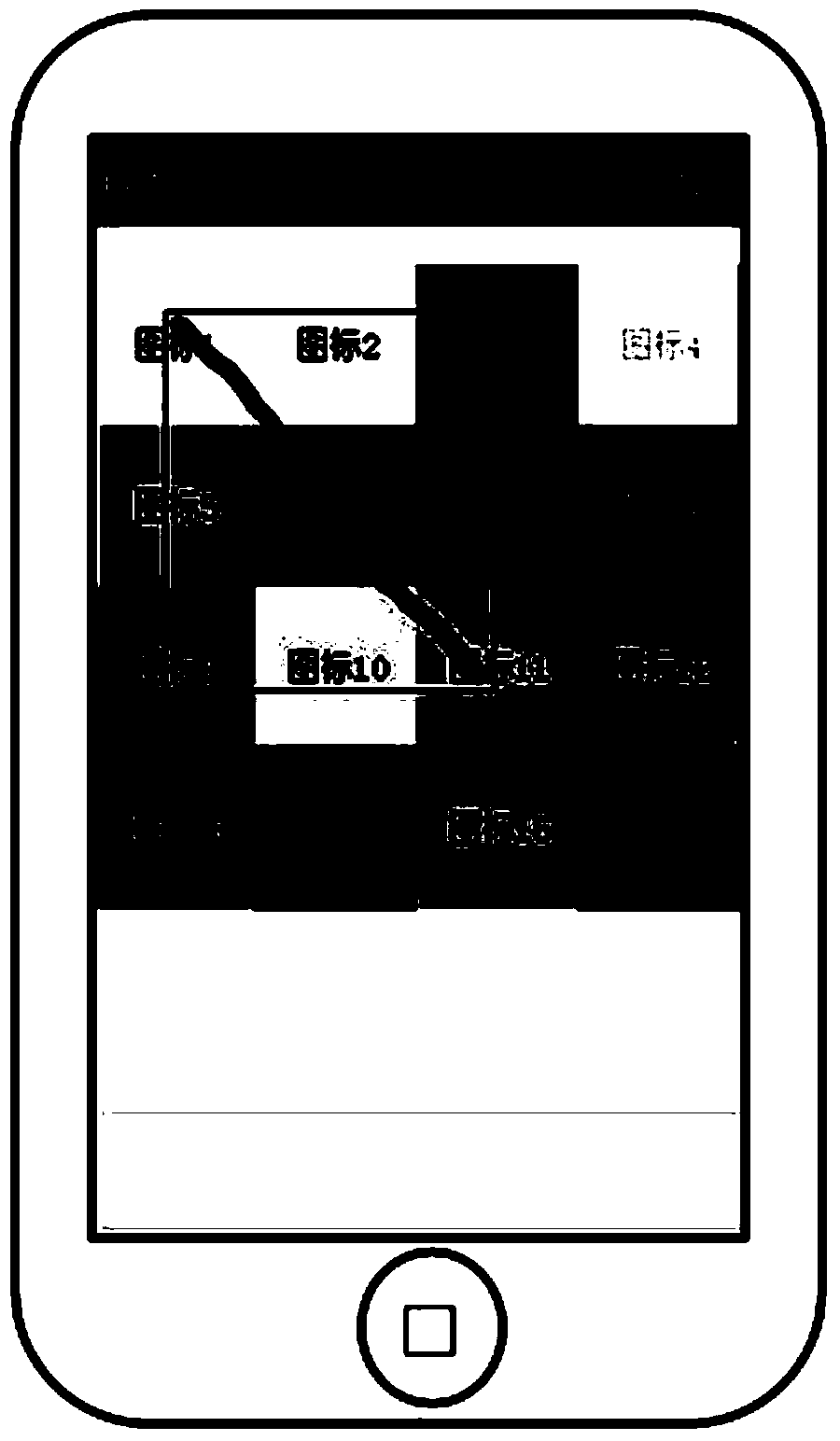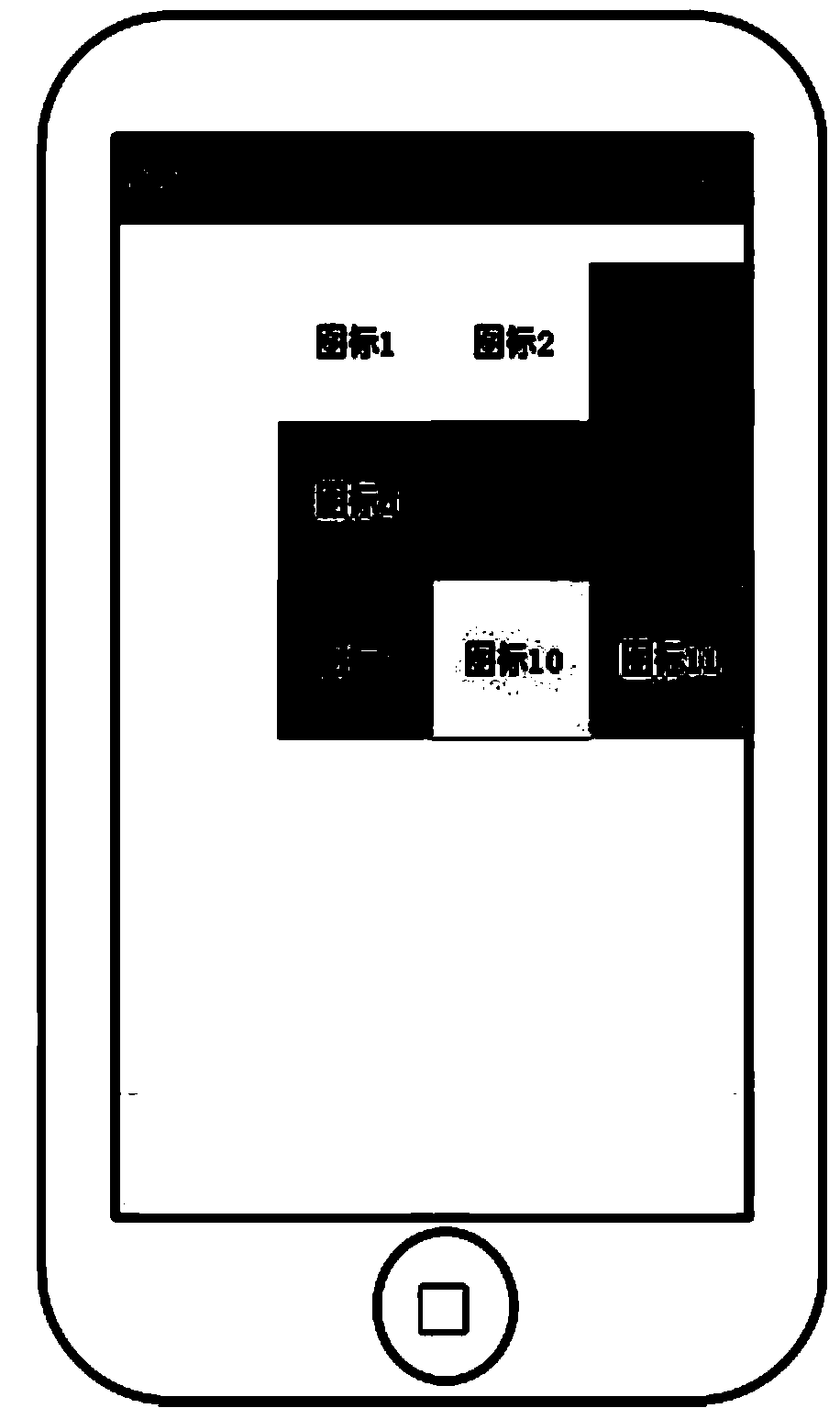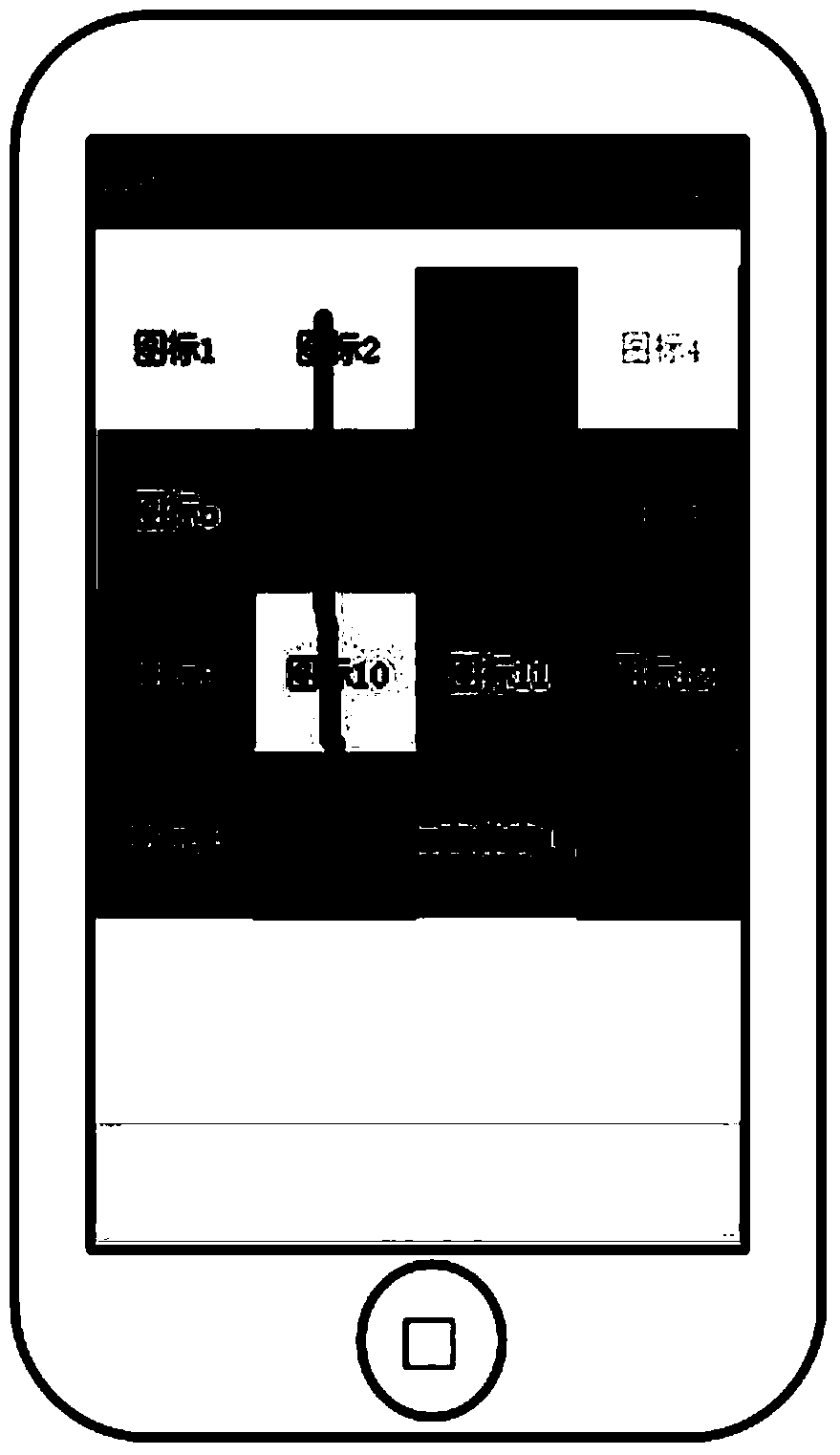Method for quickly managing desktop icons in batches
An icon and batch technology, applied in the input/output process of data processing, electrical digital data processing, instruments, etc., can solve the problems of reducing user experience effects and cumbersome operations, so as to avoid cumbersome operations, improve efficiency, and reduce operating burdens Effect
- Summary
- Abstract
- Description
- Claims
- Application Information
AI Technical Summary
Problems solved by technology
Method used
Image
Examples
no. 1 example
[0031] The icon to be moved is located in the concentrated area. In the step 20, the icon to be moved on the current interface is selected through the first gesture operation, mainly by drawing a line in the icon area to be moved, and the system generates a rectangular area according to the line drawn by the user. Such as figure 2 As shown, then all the icons in this area will be selected and float above the initial position of the icons, and finally the selected icons to be moved will be batch-moved to the target interface or target folder through the second gesture operation, as shown in image 3 As shown, the selected icon to be moved will be taken as a whole, and can be directly moved to the target interface, or you can use two fingers to make a gesture of sliding inward to zoom out, and the icons in the rectangular area will be included in a newly created folder, and then Cancel the edit mode, you can enter the normal desktop mode.
no. 2 example
[0033] The icon to be moved is located in the scattered area. In the step 20, the icon to be moved in the current interface is selected through the first gesture operation, mainly by drawing a line on the icon to be moved, such as Figure 4 As shown, the selected icon will be selected and float above the initial position of the icon. It can also be set so that the icon selected for the first time is selected, and the icon is deselected after being selected again; finally, through the second gesture The operation moves the selected icons to be moved to the target interface or target folder in batches, such as Figure 5 As shown, the selected icon to be moved will be taken as a whole, and can be directly moved to the target interface, or you can use two fingers to make a gesture of sliding inward to zoom out, and the selected icon to be moved will be included in a newly created folder. Then exit the editing mode, and the icon that has been moved can be operated normally.
[003...
PUM
 Login to View More
Login to View More Abstract
Description
Claims
Application Information
 Login to View More
Login to View More - R&D
- Intellectual Property
- Life Sciences
- Materials
- Tech Scout
- Unparalleled Data Quality
- Higher Quality Content
- 60% Fewer Hallucinations
Browse by: Latest US Patents, China's latest patents, Technical Efficacy Thesaurus, Application Domain, Technology Topic, Popular Technical Reports.
© 2025 PatSnap. All rights reserved.Legal|Privacy policy|Modern Slavery Act Transparency Statement|Sitemap|About US| Contact US: help@patsnap.com