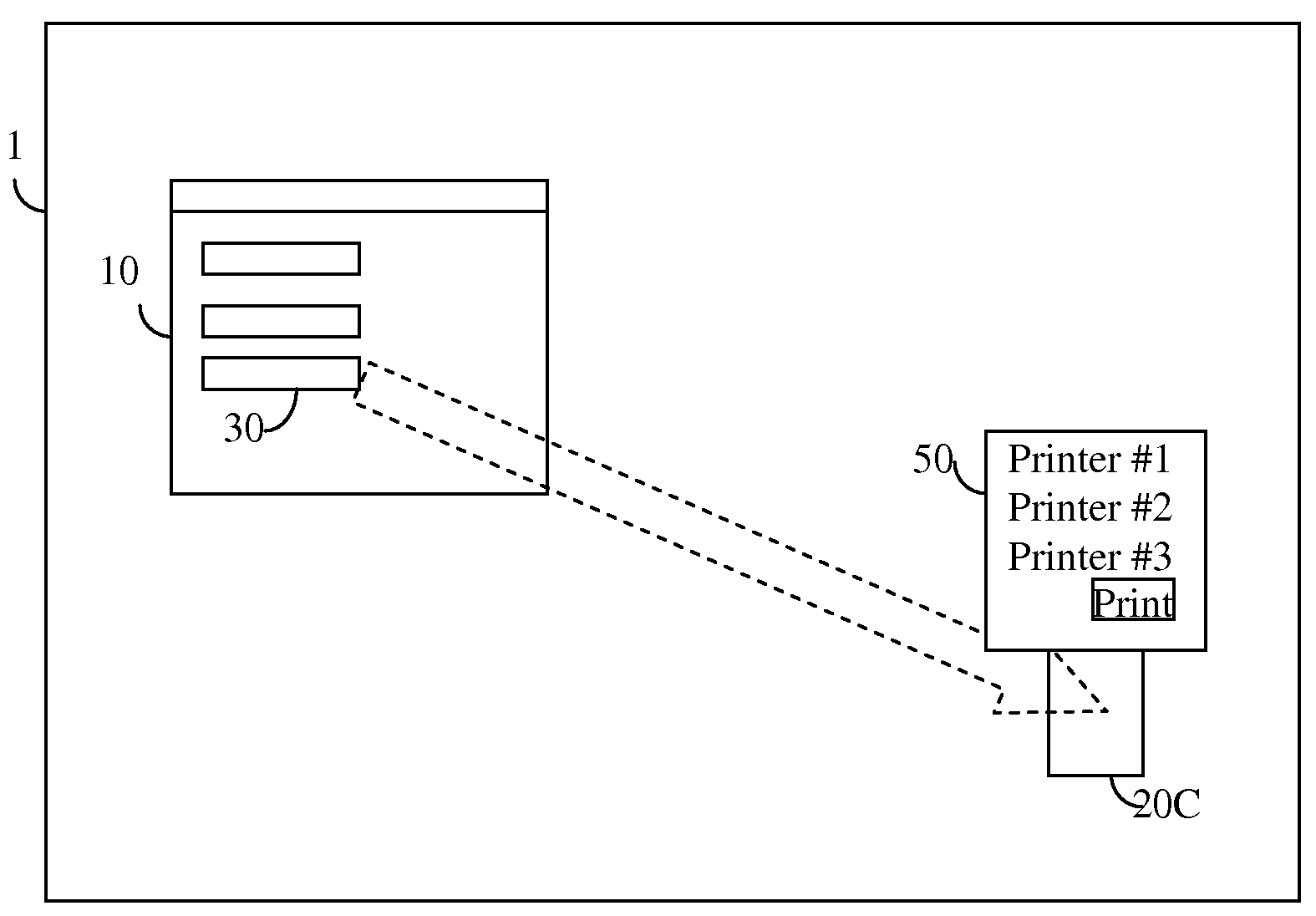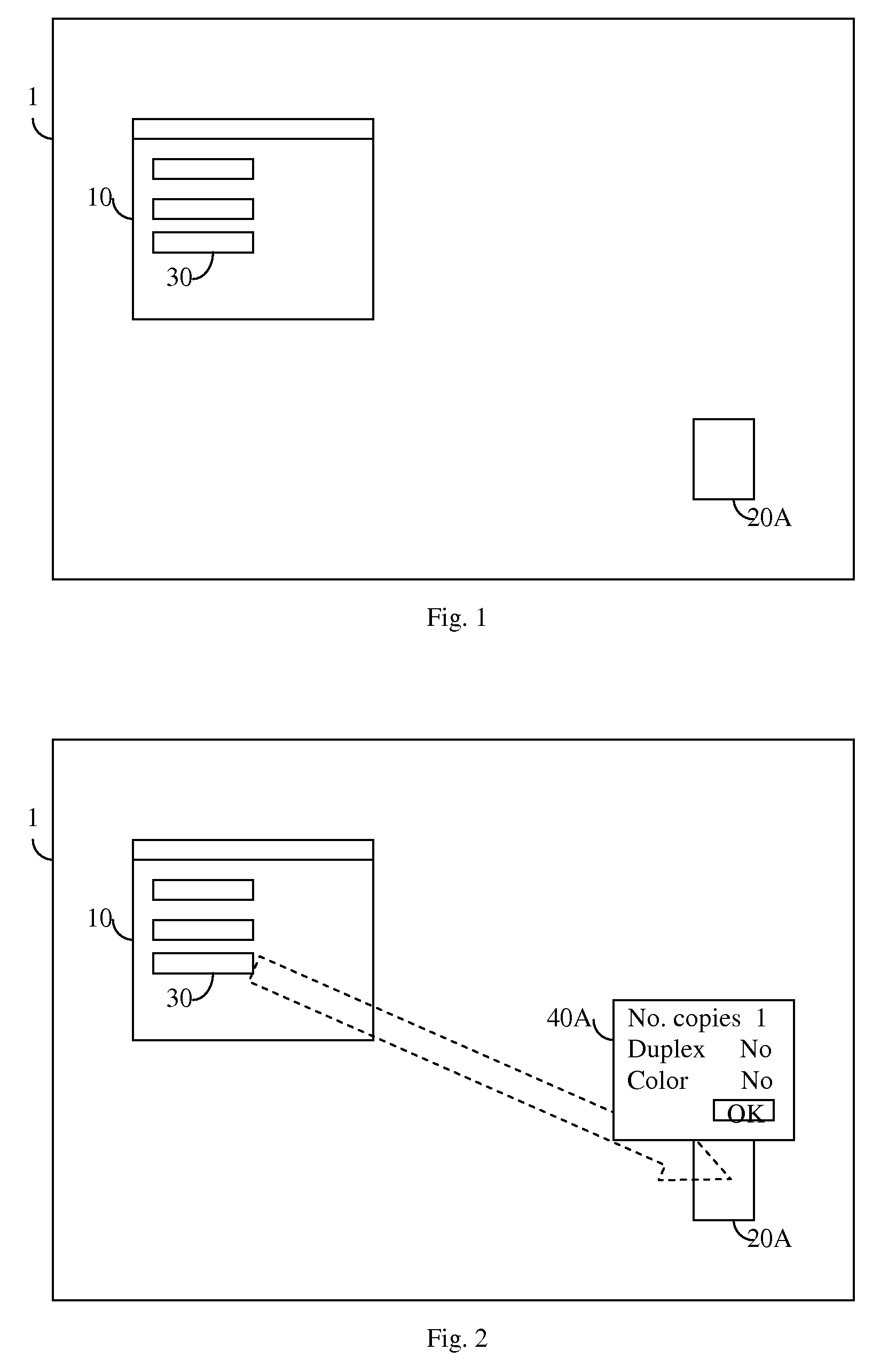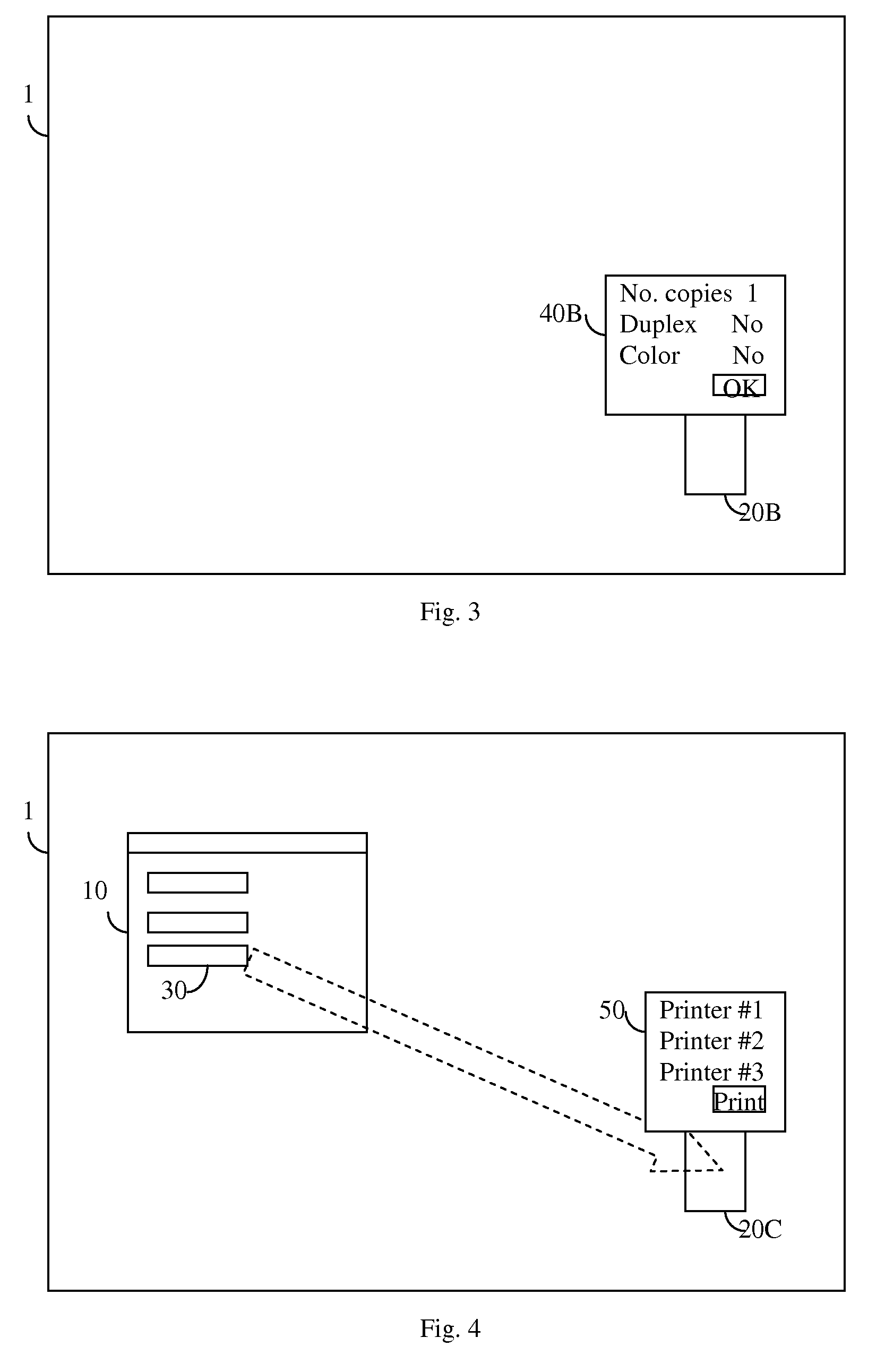Drag-and-drop printing method with enhanced functions
- Summary
- Abstract
- Description
- Claims
- Application Information
AI Technical Summary
Benefits of technology
Problems solved by technology
Method used
Image
Examples
first embodiment
[0022]FIGS. 1 and 2 illustrate a method for printing a file according to the present invention. As shown in FIG. 1, a desktop 1 is shown to display an open folder 10 containing a number of files 30, and a printing bin icon 20A which represents a program (the printing bin program). As shown in FIG. 2, to directly print one or more files 30, the user uses an input device such as a mouse to drag the file icons 30 from the folder 10 onto the printing bin icon 20A and drops it. In response to the file 30 being dropped onto the printer bin icon 20A, the printing bin program displays a printing property settings popup menu 40A adjacent the printing bin icon 20A. The printing property settings menu 40A is different from the settings menu provided by the printer driver program; it is a simplified menu and typically only includes a number of frequently used basic printing property settings, such as the number of copies to be printed, whether duplex is required, color or black and white mode, ...
second embodiment
[0023]FIG. 3 illustrates a method for changing the printing property settings associated with the printing bin icon according to the present invention. The printing bin icon 20B allows a user to activate the printing property settings popup menu 40B, such as by right-clicking on the icon 20B. The user may then set the printing property settings displayed in the popup menu 40B. When the user clicks the “OK” button of the popup menu 40B, the printing property settings set in the menu 40B are saved and can be used for subsequent printing using the printing bin icon. If the printing bin icon has more than one printer associated with it, the popup menu 40B will allow the user to set the printing properties of each printer.
[0024]It should be noted that the user may also use a normal procedure provided by application programs or the operating system to change and save the printing property settings of an associated printer.
[0025]If multiple printers are associated with the printing bin ico...
third embodiment
[0026]FIG. 4 illustrates a method of selecting one of the printers associated with the printing bin icon for printing a file according to the present invention. As shown in FIG. 4, when the user drops a file onto the printing bin icon 20C, a printer selection popup menu 50 is displayed. The menu 50 lists all the printers associated with the printing bin icon that that file can be printed to. The user selects one of the printers from the menu 50, and the file is printed to the selected printer using the currently stored printing property settings of that printer. Preferably, the printer selection is temporary and does not change which printer is set as the default printer.
PUM
 Login to View More
Login to View More Abstract
Description
Claims
Application Information
 Login to View More
Login to View More - R&D
- Intellectual Property
- Life Sciences
- Materials
- Tech Scout
- Unparalleled Data Quality
- Higher Quality Content
- 60% Fewer Hallucinations
Browse by: Latest US Patents, China's latest patents, Technical Efficacy Thesaurus, Application Domain, Technology Topic, Popular Technical Reports.
© 2025 PatSnap. All rights reserved.Legal|Privacy policy|Modern Slavery Act Transparency Statement|Sitemap|About US| Contact US: help@patsnap.com