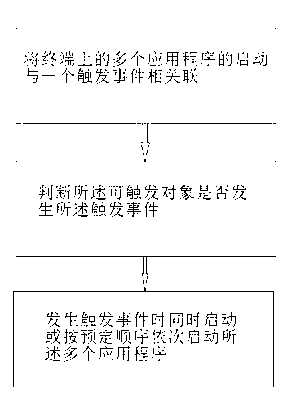Intelligent program starting method
A program and intelligent technology, applied in the field of program intelligent startup, can solve problems such as not being in the current interface, achieve the effect of strengthening intelligence, simplifying the operation process, and improving user experience
- Summary
- Abstract
- Description
- Claims
- Application Information
AI Technical Summary
Problems solved by technology
Method used
Image
Examples
Embodiment Construction
[0031] The present invention will be further described in detail below through embodiments in conjunction with the accompanying drawings.
[0032] see figure 1 , in some embodiments, the program intelligent start method includes the following steps:
[0033] a. correlating the launch of multiple applications on the terminal with a triggering event;
[0034] b. judging whether the trigger event occurs on the triggerable object;
[0035] c. If it is determined that the trigger event occurs, start the multiple application programs simultaneously or sequentially in a predetermined order.
[0036] The terminal can be a computer, a tablet computer, a notebook computer or a mobile phone.
[0037] The one triggering event may be clicking or touching a set icon in the display interface of the terminal. Clicking may be clicking an icon on the computer display interface with a mouse, or pressing an icon with a keyboard after highlighting an icon, and touching may be clicking an icon ...
PUM
 Login to View More
Login to View More Abstract
Description
Claims
Application Information
 Login to View More
Login to View More - R&D
- Intellectual Property
- Life Sciences
- Materials
- Tech Scout
- Unparalleled Data Quality
- Higher Quality Content
- 60% Fewer Hallucinations
Browse by: Latest US Patents, China's latest patents, Technical Efficacy Thesaurus, Application Domain, Technology Topic, Popular Technical Reports.
© 2025 PatSnap. All rights reserved.Legal|Privacy policy|Modern Slavery Act Transparency Statement|Sitemap|About US| Contact US: help@patsnap.com