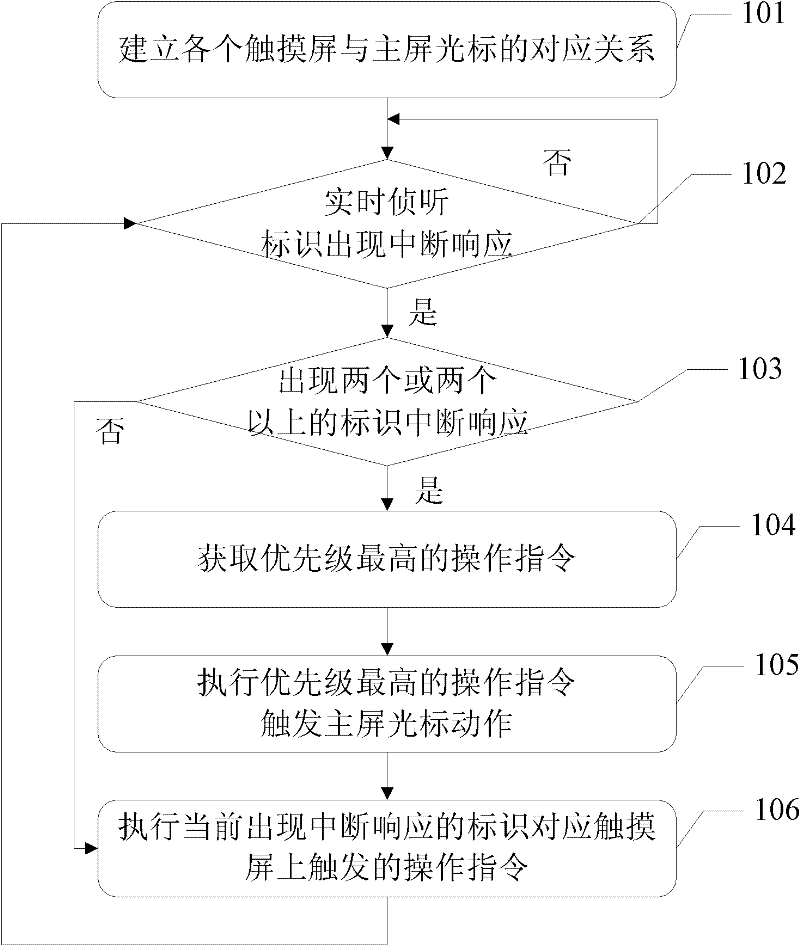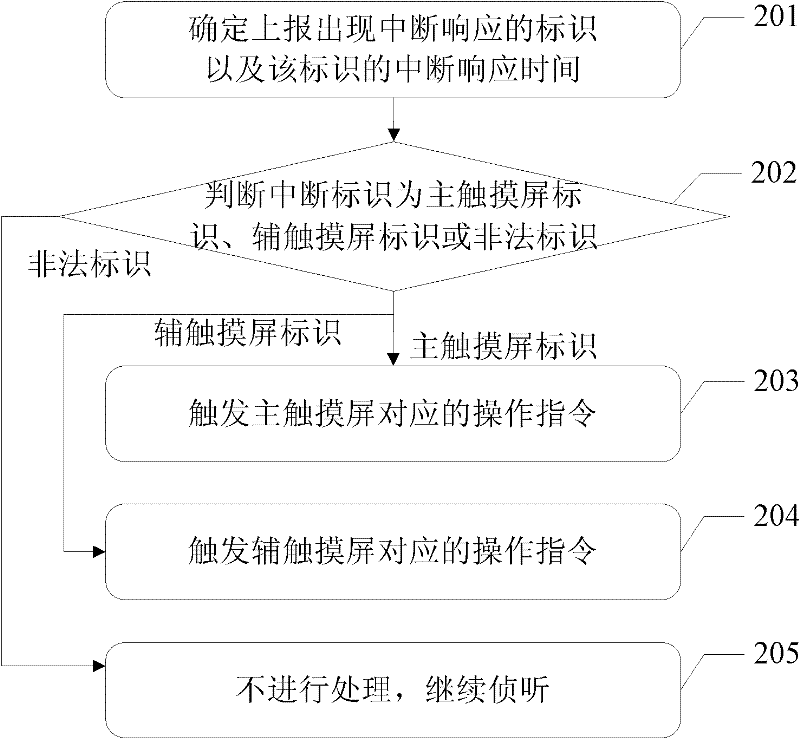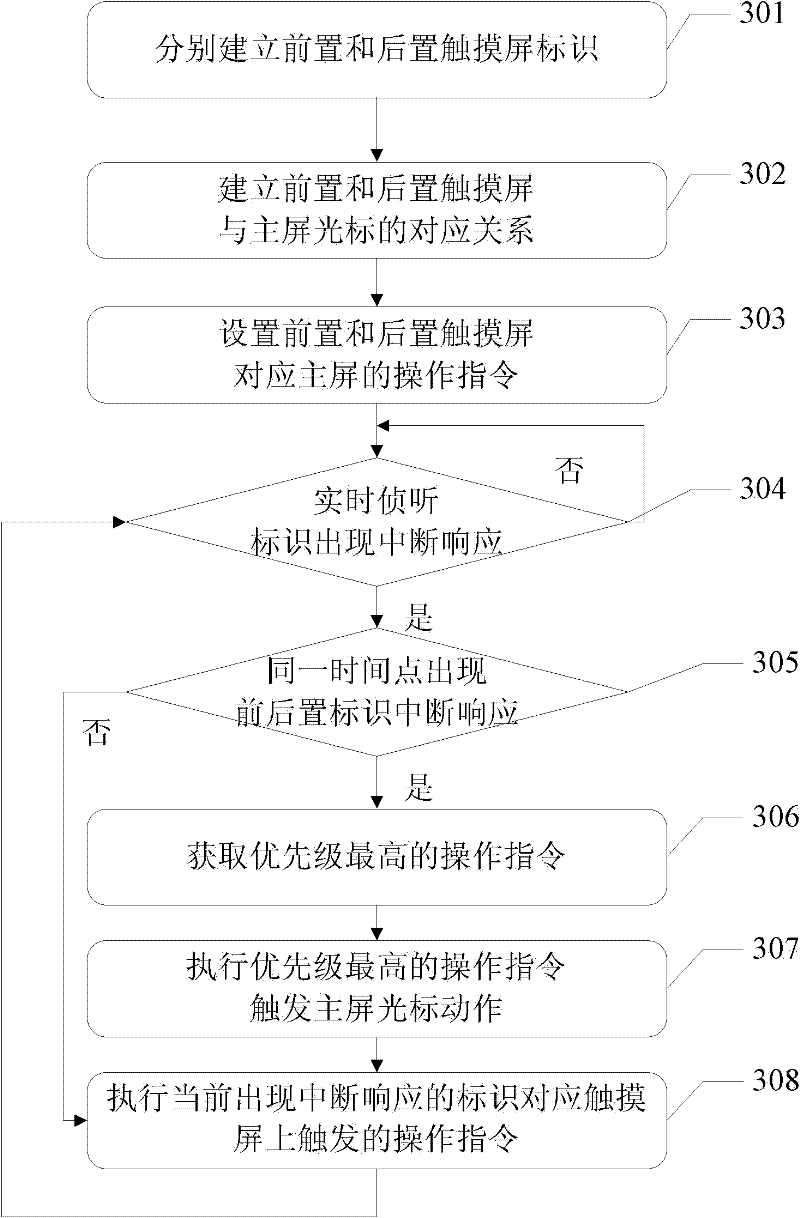Electronic equipment input method, device and electronic equipment based on device
An electronic device and input method technology, applied in the field of electronic information, can solve the problems of reducing user experience, failing to ensure smooth and continuous operation of users, and disadvantages, and achieve the effect of unblocked information input
- Summary
- Abstract
- Description
- Claims
- Application Information
AI Technical Summary
Problems solved by technology
Method used
Image
Examples
Embodiment 1
[0069] In this embodiment disclosed by the present invention, mainly based on the parallel working mechanism of multiple touch screens, the IO input efficiency and user experience of the electronic device are improved, especially the experience of operating the electronic device with one hand, and on this basis, it is gradually enhanced to realize support Multiple touch screens work in parallel to meet the needs of users to quickly operate electronic devices.
[0070] Please refer to the attached figure 1 , which is a flowchart of an input method for an electronic device disclosed in an embodiment of the present invention, mainly includes the following steps:
[0071] Step S101, establishing the corresponding relationship between each touch screen and the cursor on the main screen.
[0072] Step S102: Listen to the preset identifiers corresponding to each touch screen in real time, and judge whether there is an interrupt response, if yes, execute step S103; if not, return to ...
Embodiment 2
[0091] In the above disclosed embodiments of the present invention, the touch screen includes a main touch screen and at least one auxiliary touch screen. The parallel working mechanism of the rear auxiliary touch screen improves the IO input efficiency and user experience of electronic equipment, especially the experience of operating electronic equipment with one hand. Required to operate electronic equipment. Please refer to the attached image 3 , mainly including the following steps:
[0092] In step S301, a front flag1 corresponding to the front main touch screen and a rear flag2 corresponding to the rear auxiliary touch screen are respectively established.
[0093] Execute step S301 to establish the identification corresponding to the main touch screen and the auxiliary touch screen. When using the main touch screen or the auxiliary touch screen to perform related operations or input on the main screen of the electronic device (generally, the main touch screen and the...
PUM
 Login to View More
Login to View More Abstract
Description
Claims
Application Information
 Login to View More
Login to View More - R&D
- Intellectual Property
- Life Sciences
- Materials
- Tech Scout
- Unparalleled Data Quality
- Higher Quality Content
- 60% Fewer Hallucinations
Browse by: Latest US Patents, China's latest patents, Technical Efficacy Thesaurus, Application Domain, Technology Topic, Popular Technical Reports.
© 2025 PatSnap. All rights reserved.Legal|Privacy policy|Modern Slavery Act Transparency Statement|Sitemap|About US| Contact US: help@patsnap.com