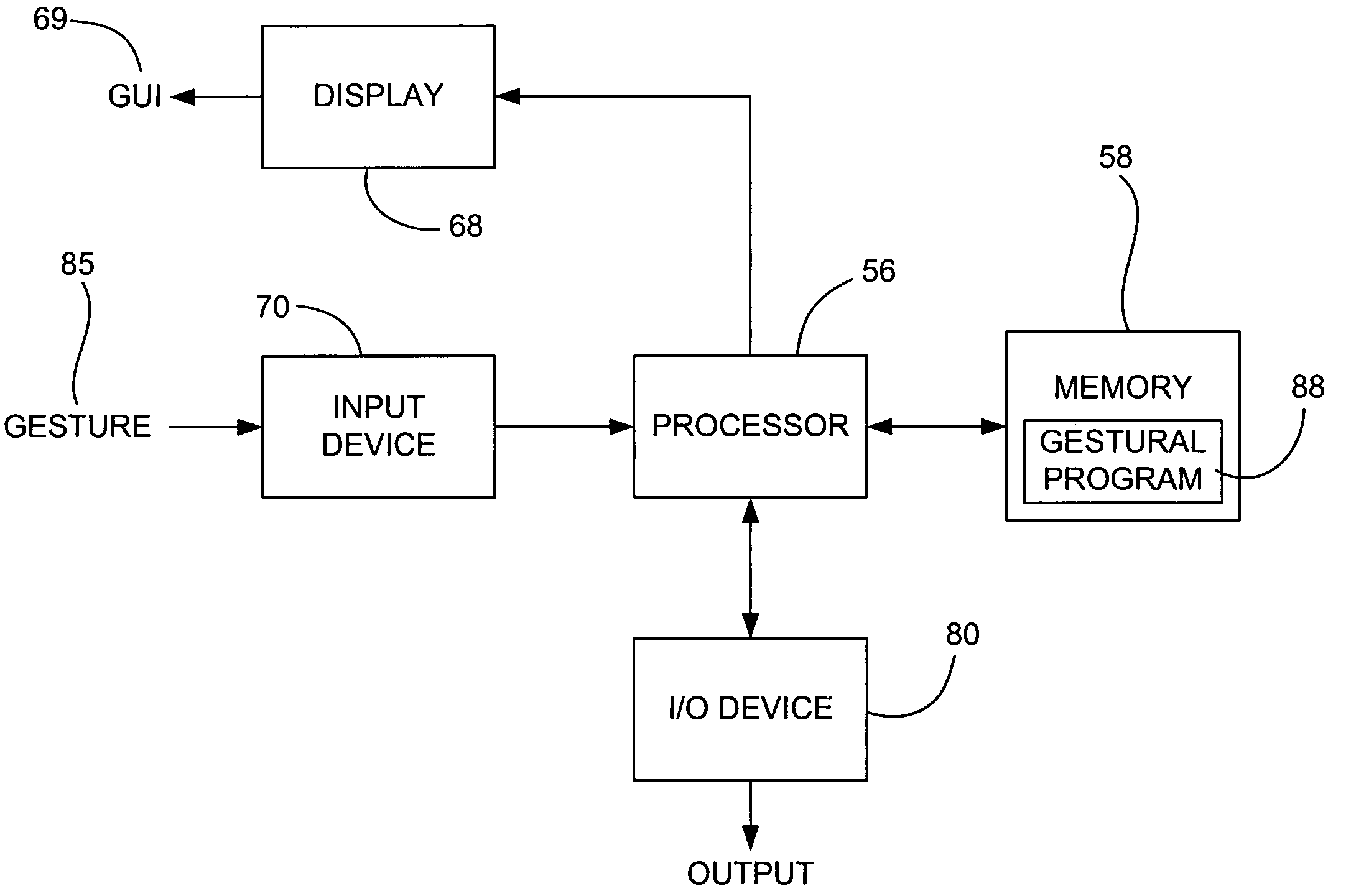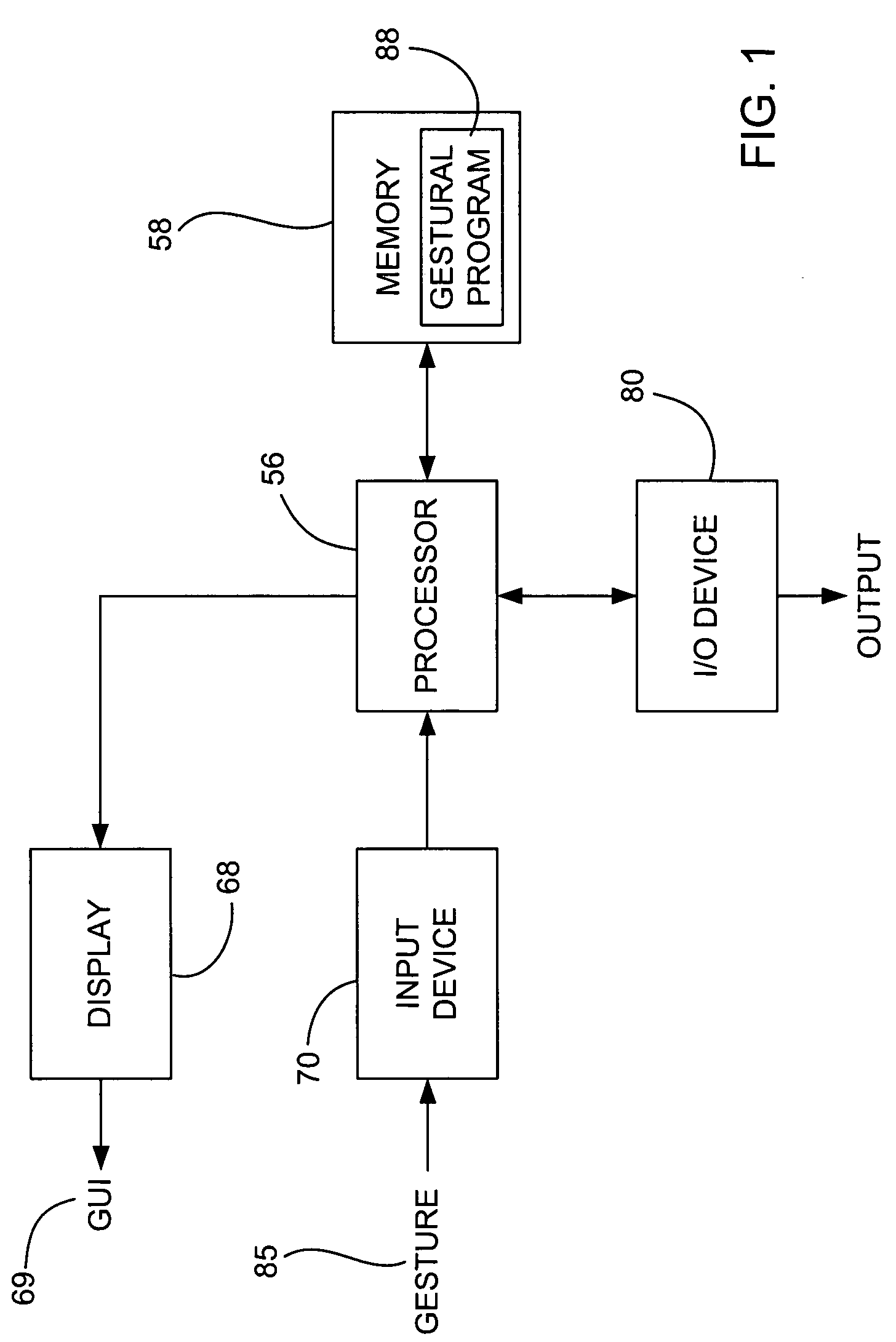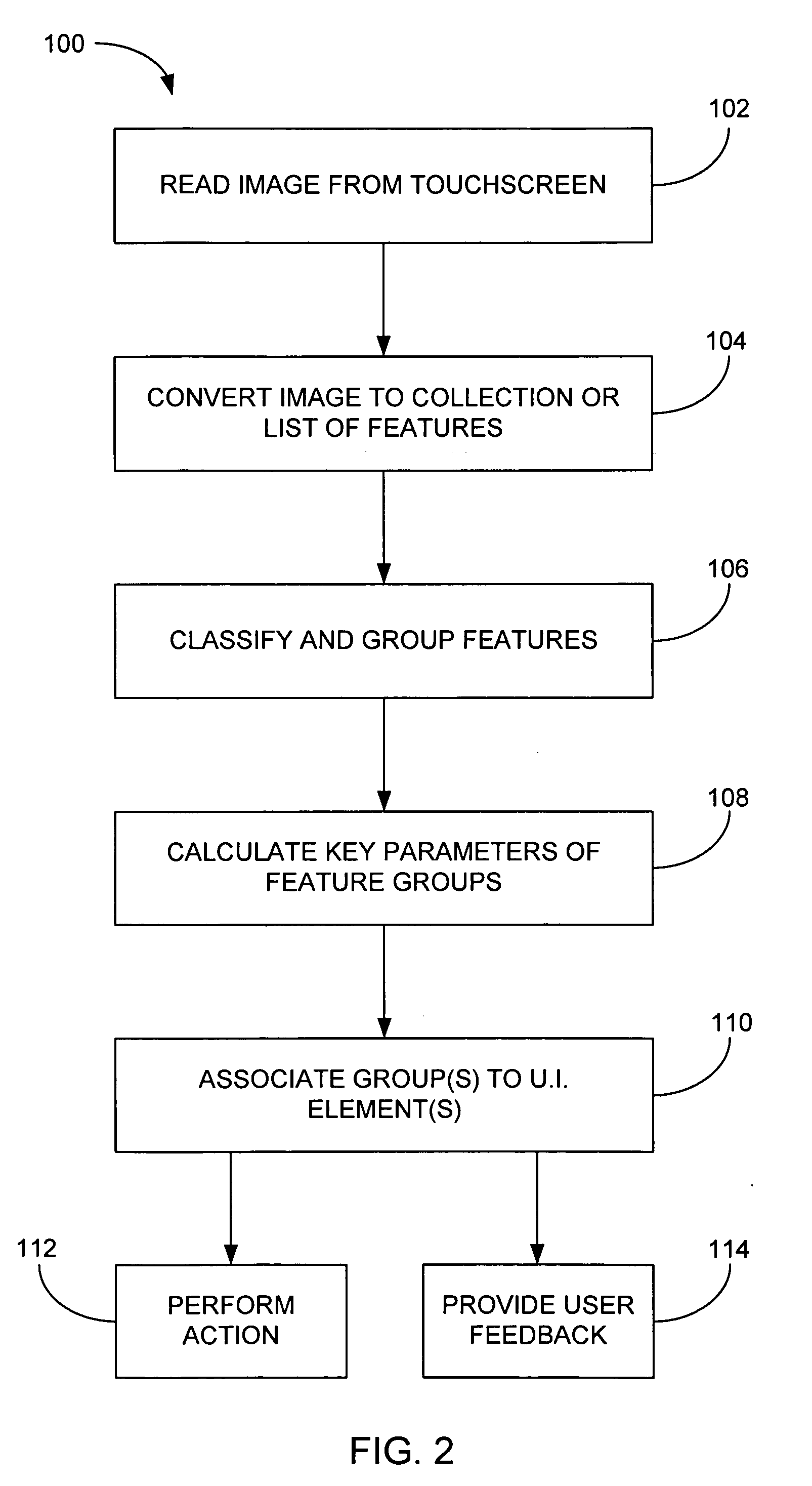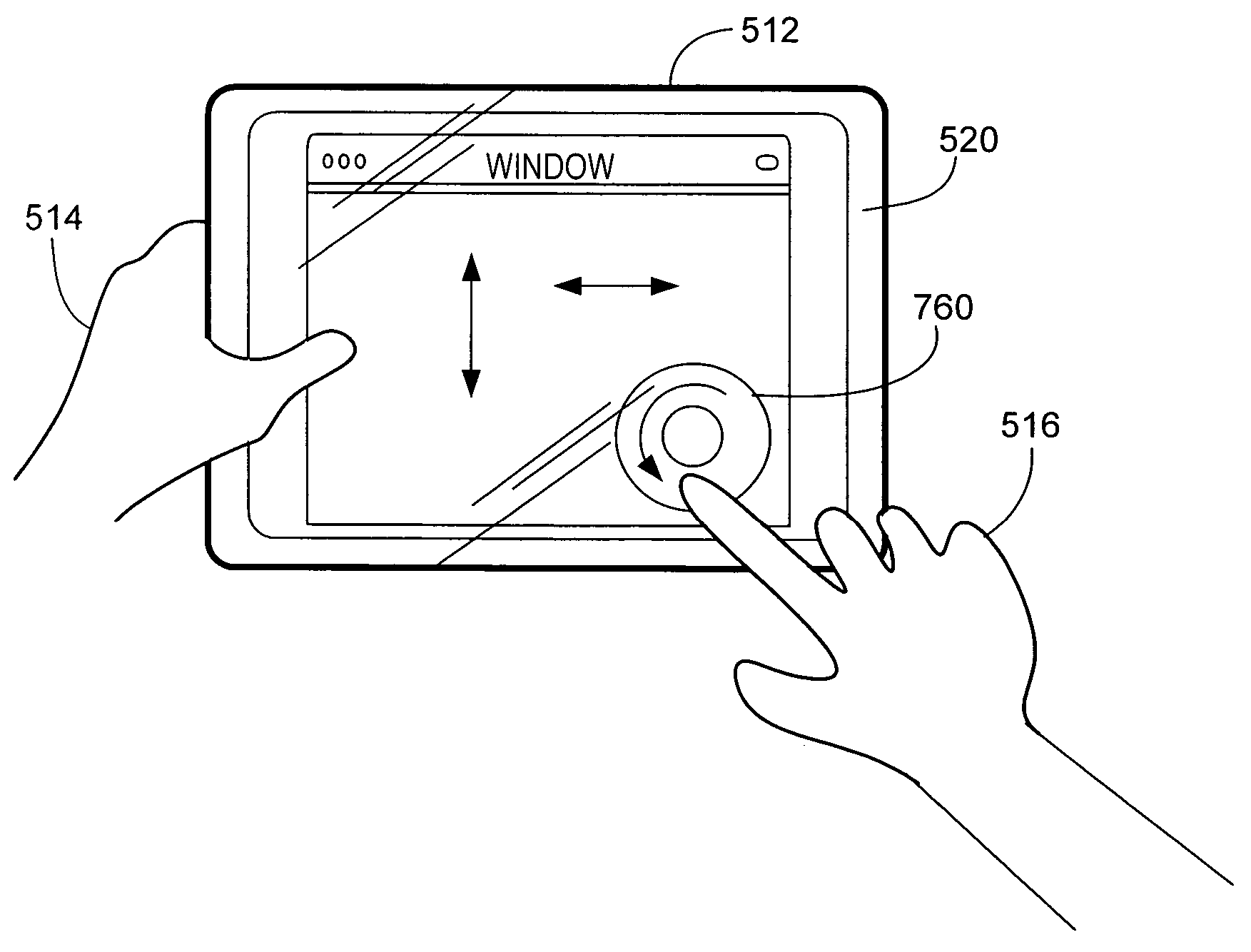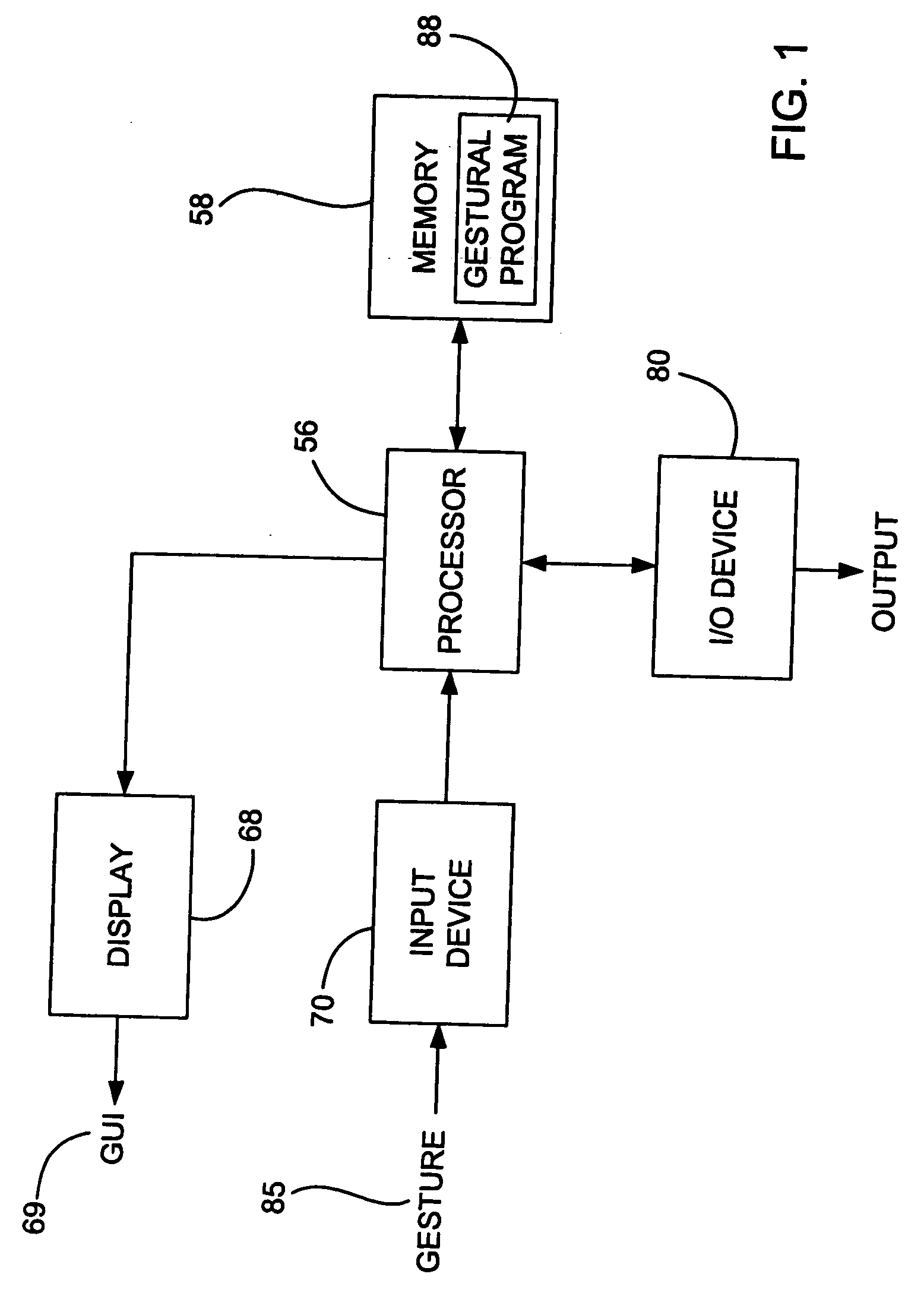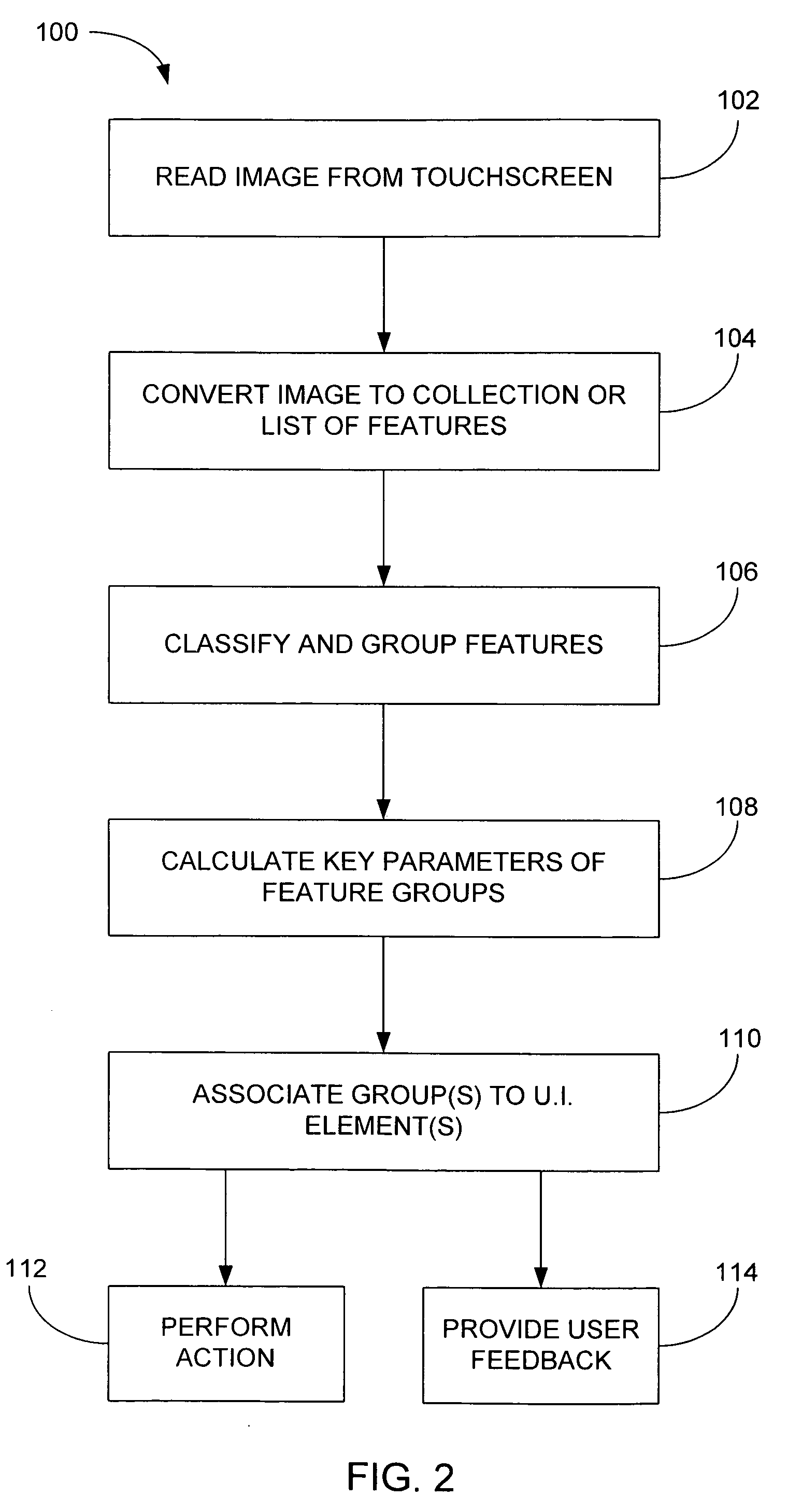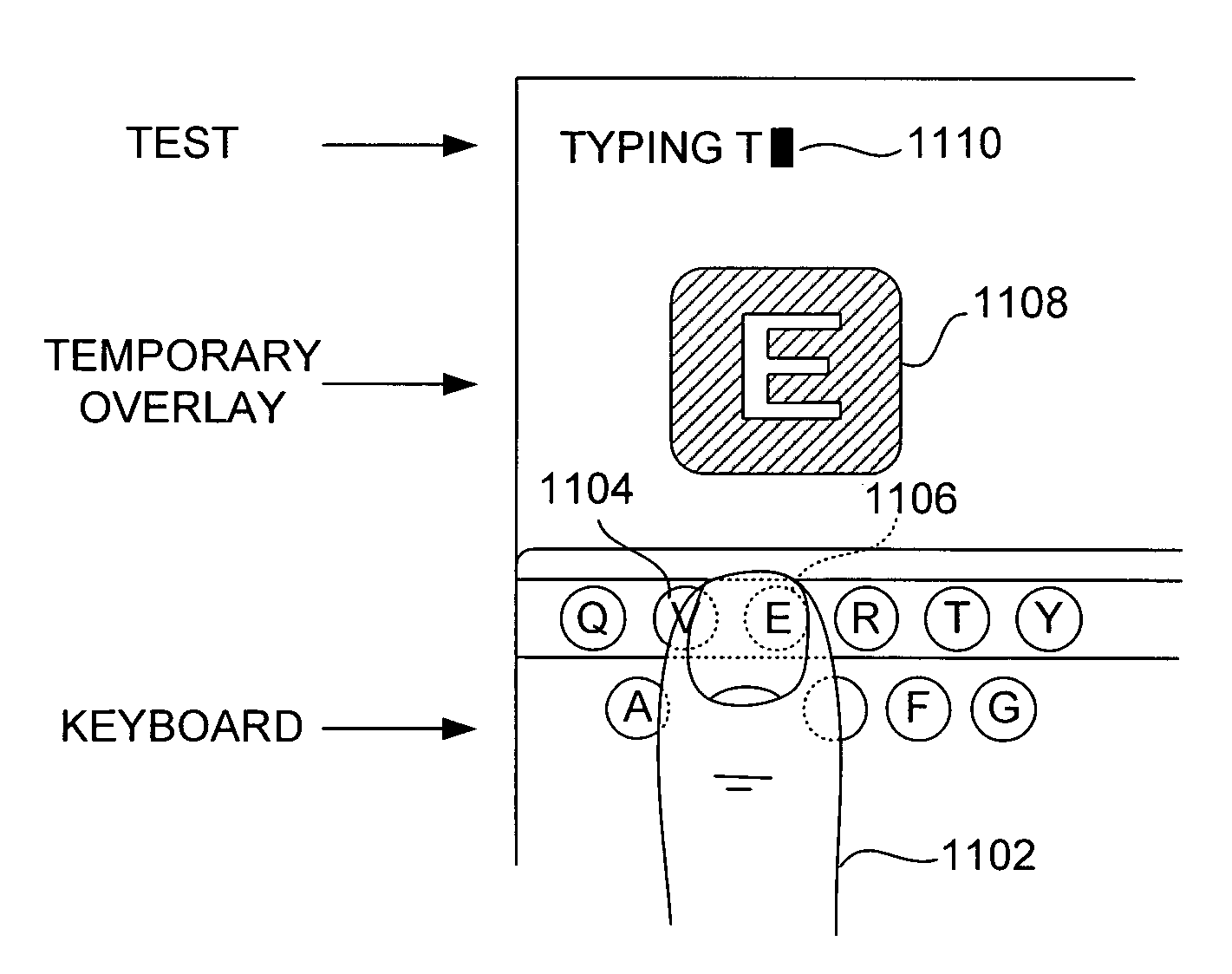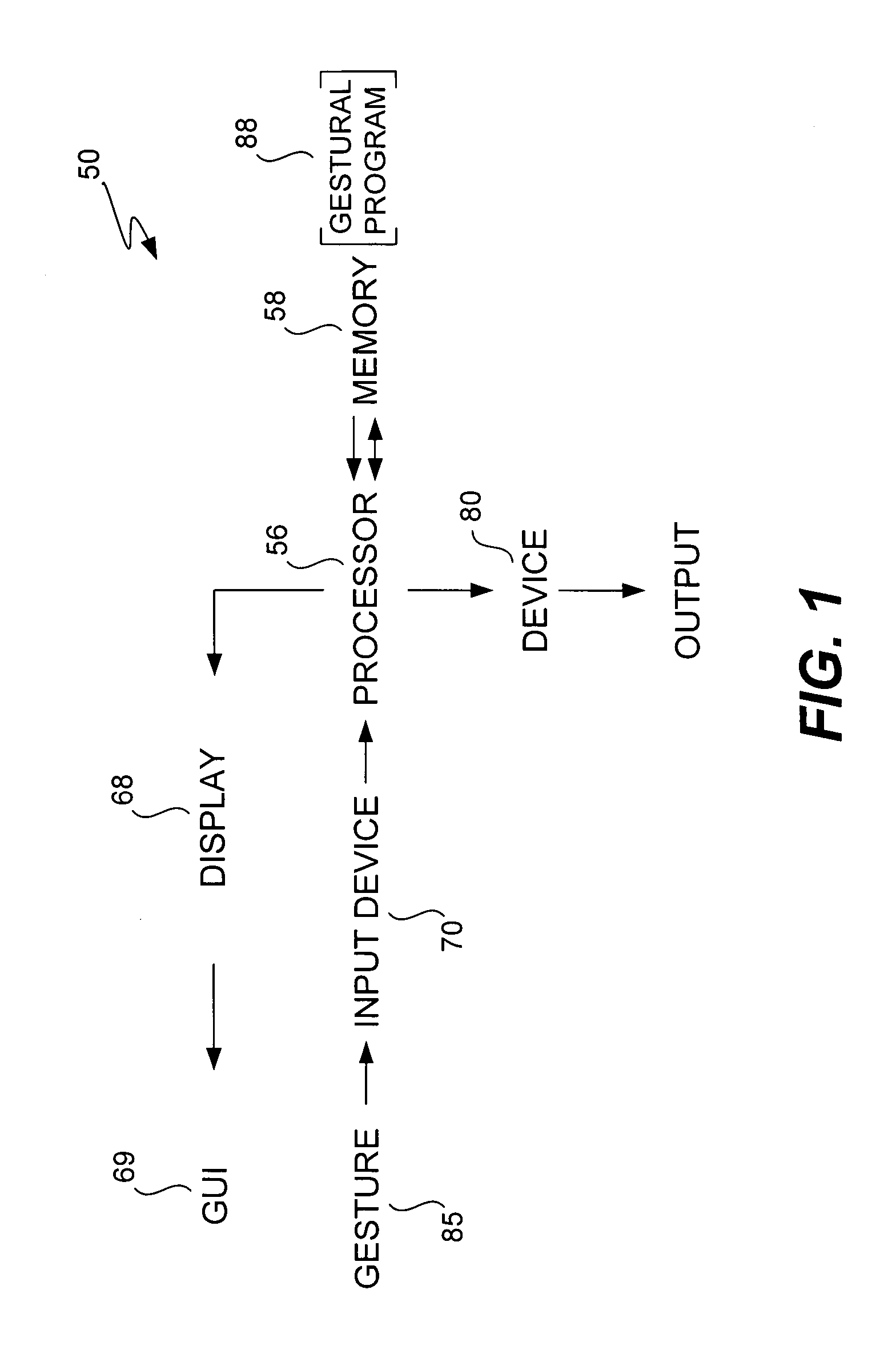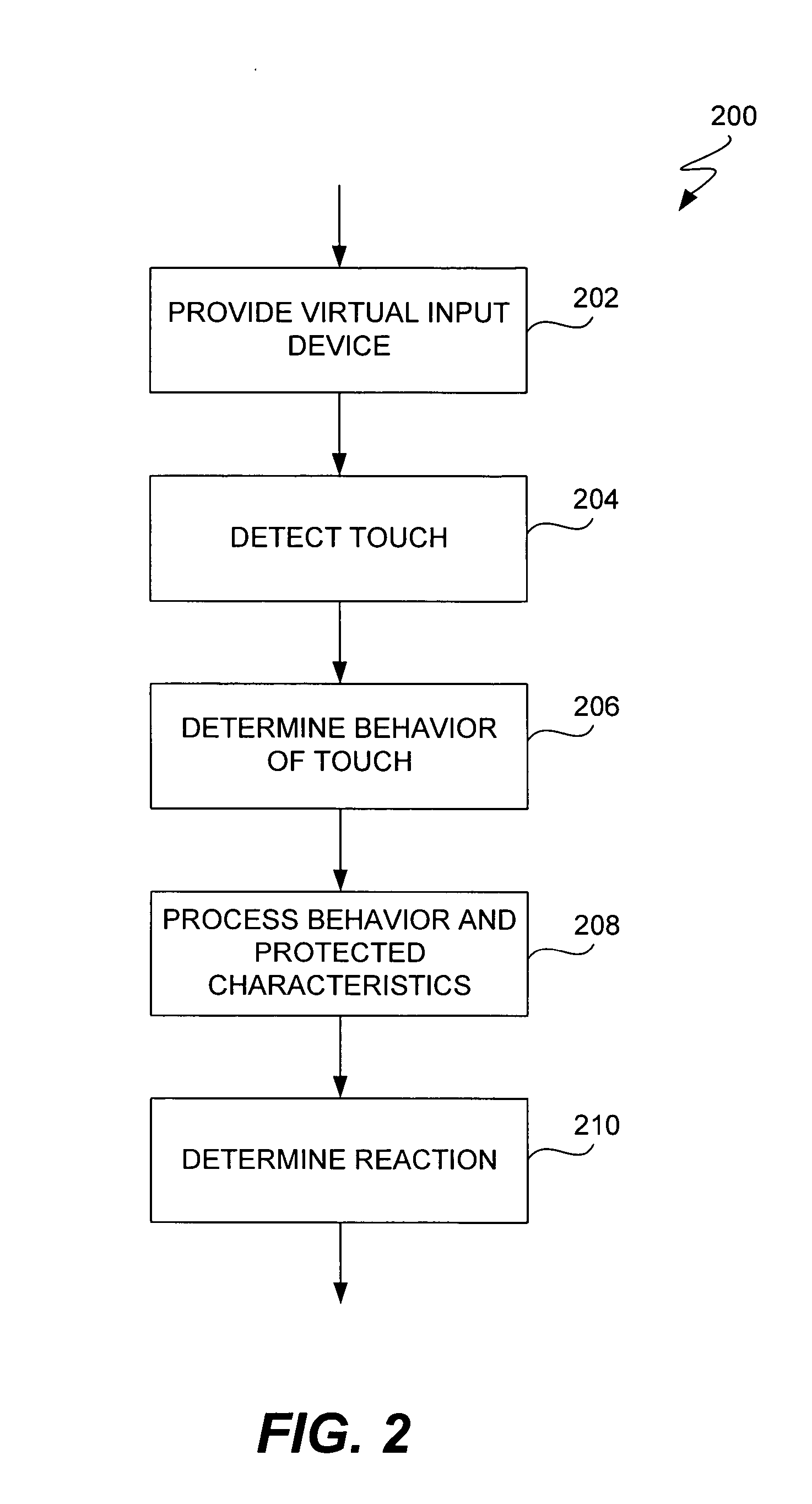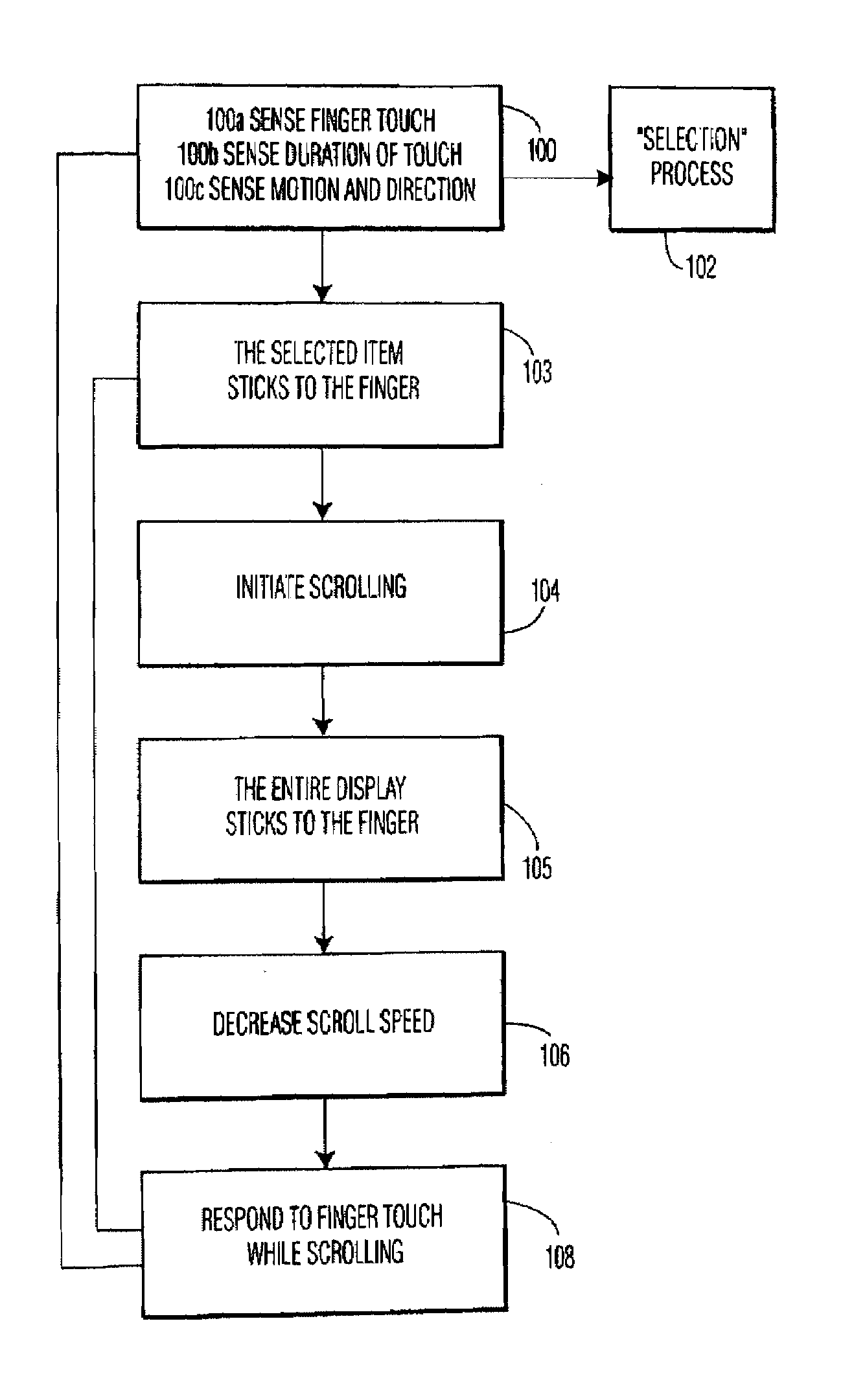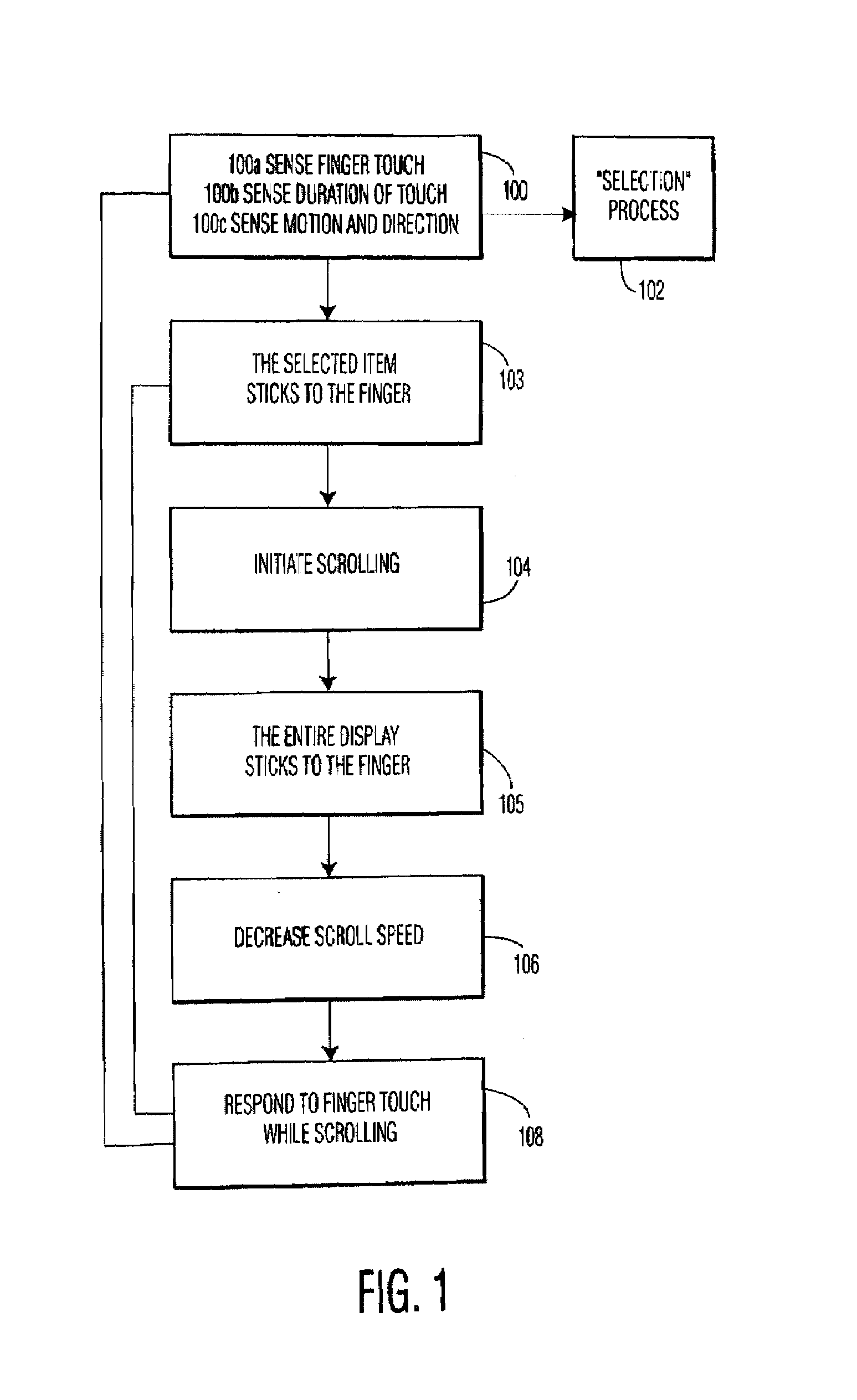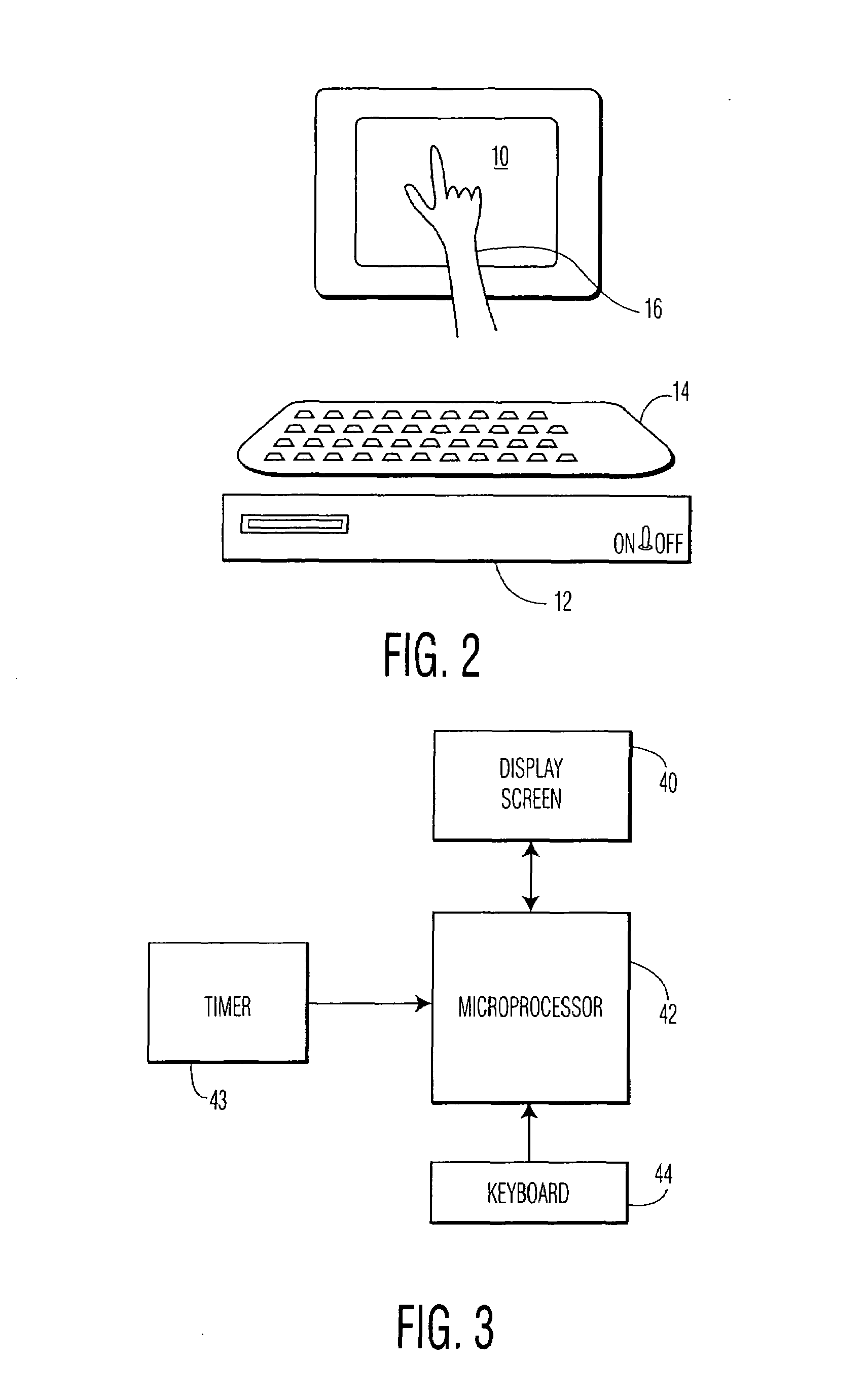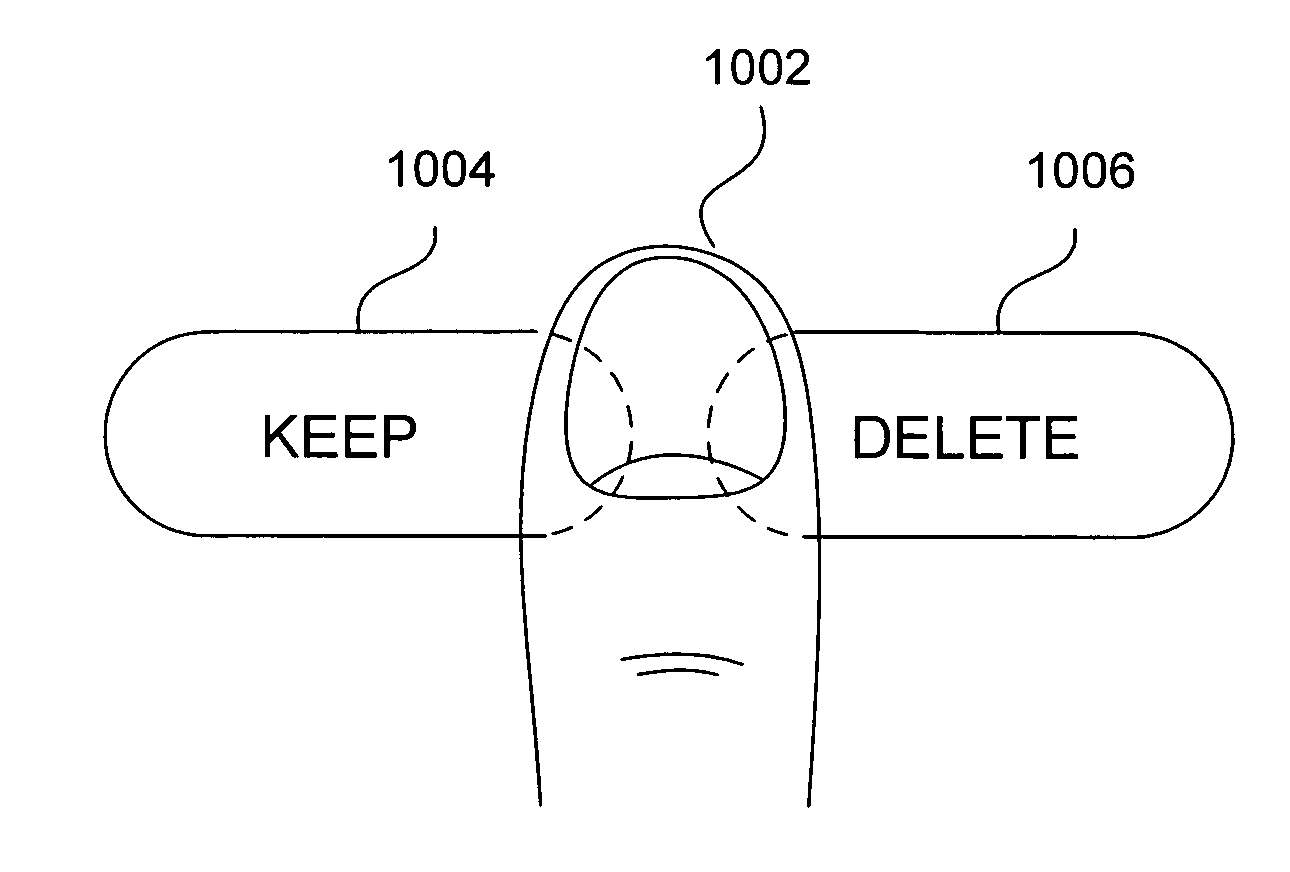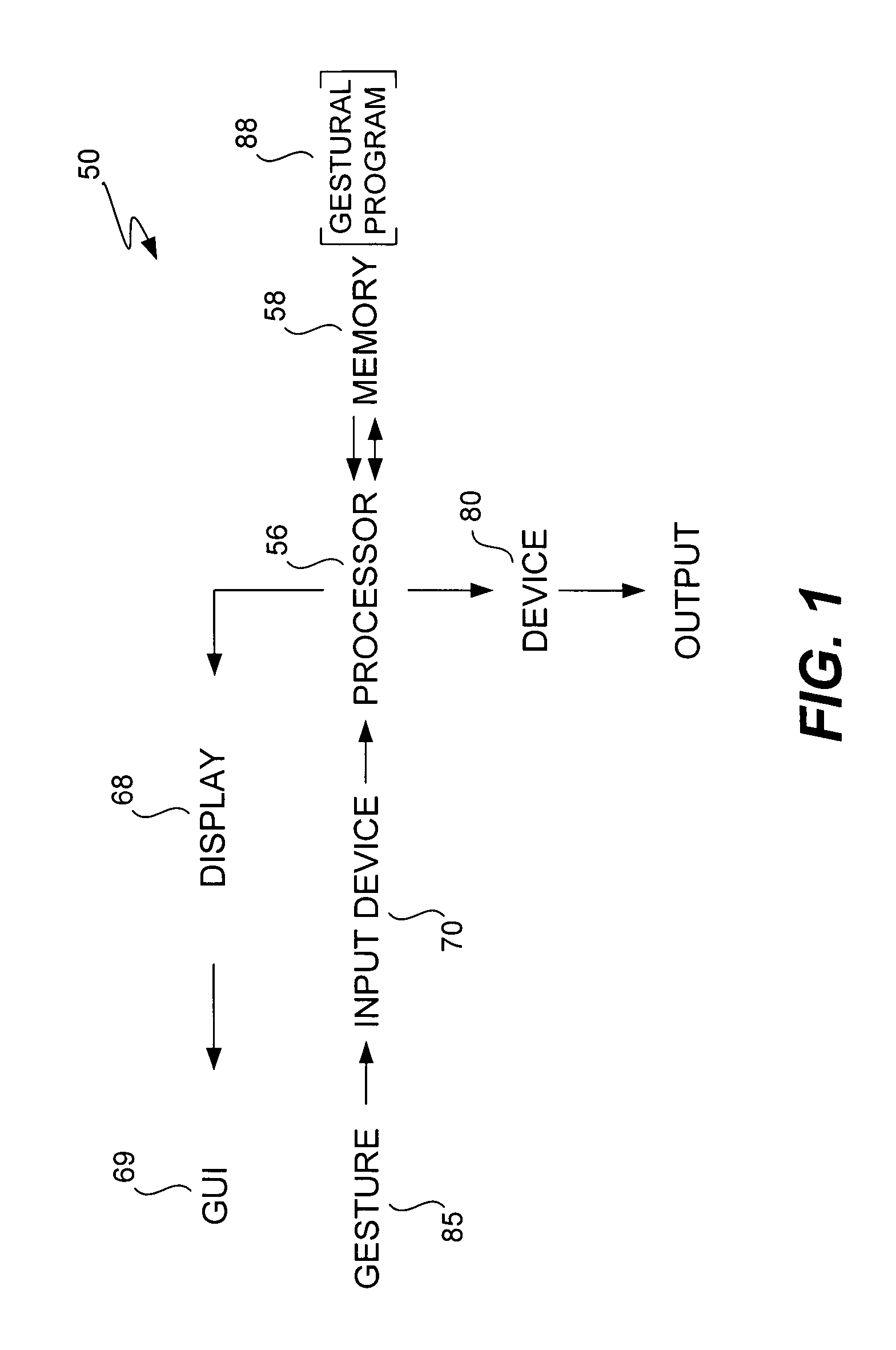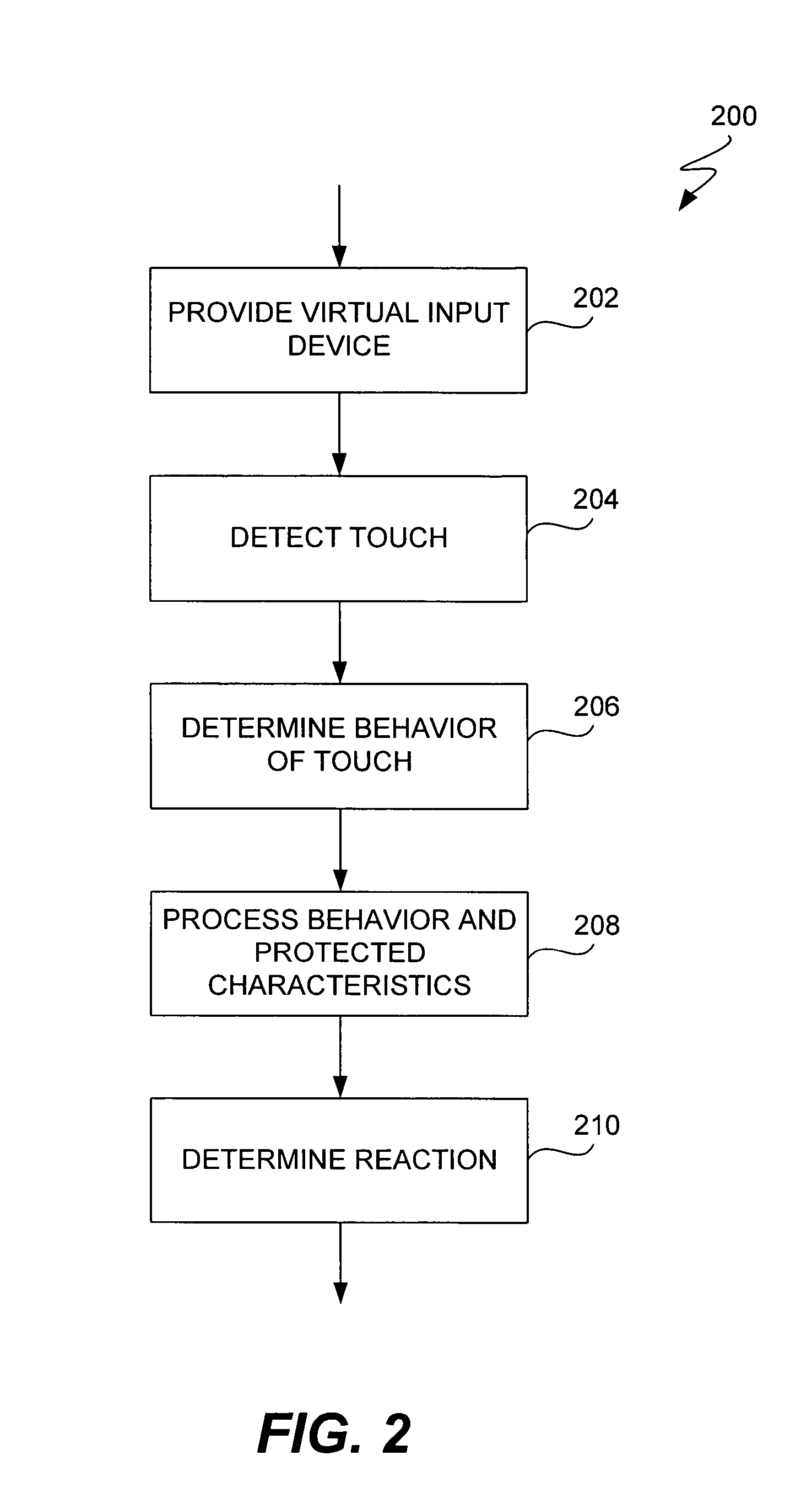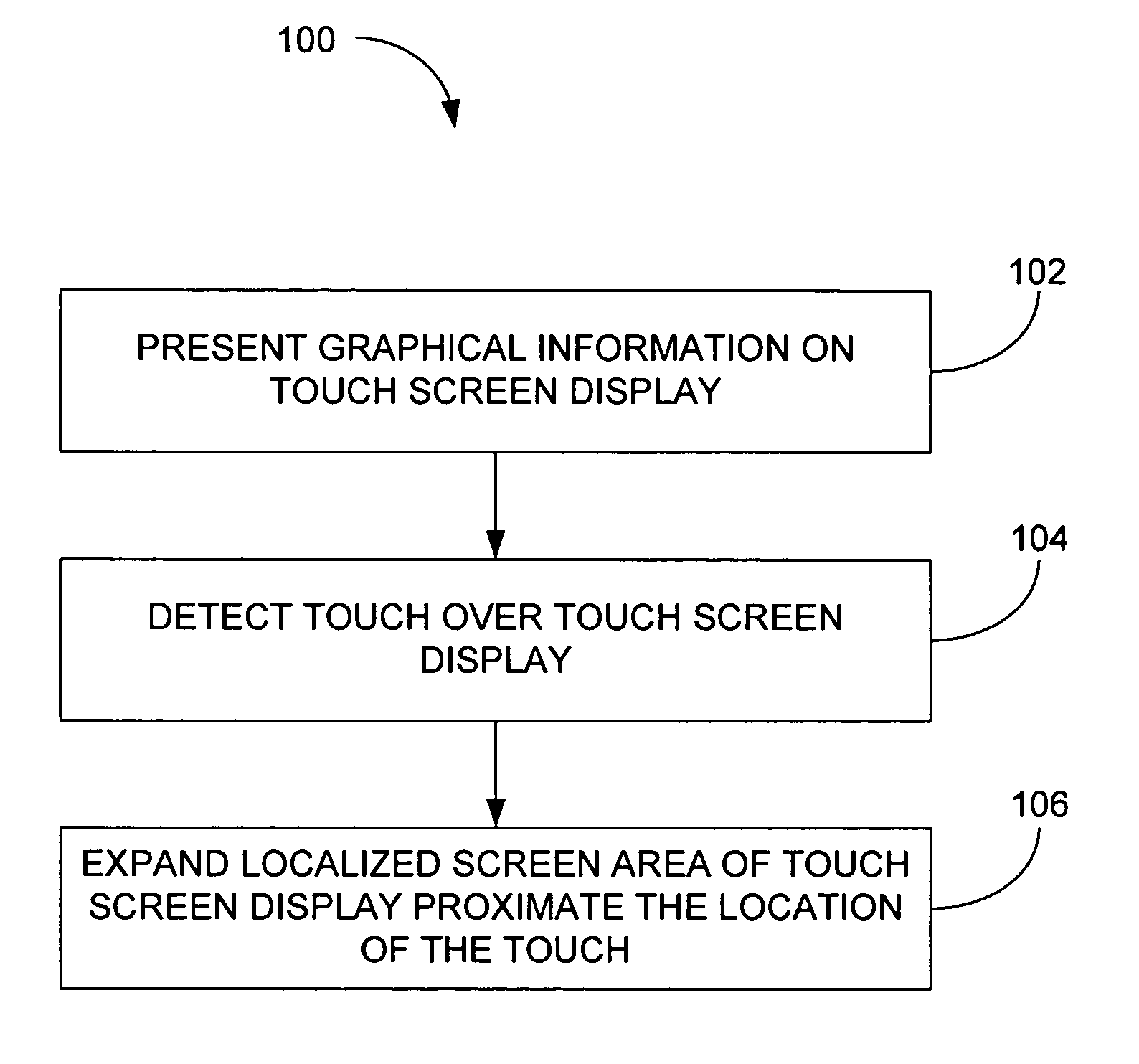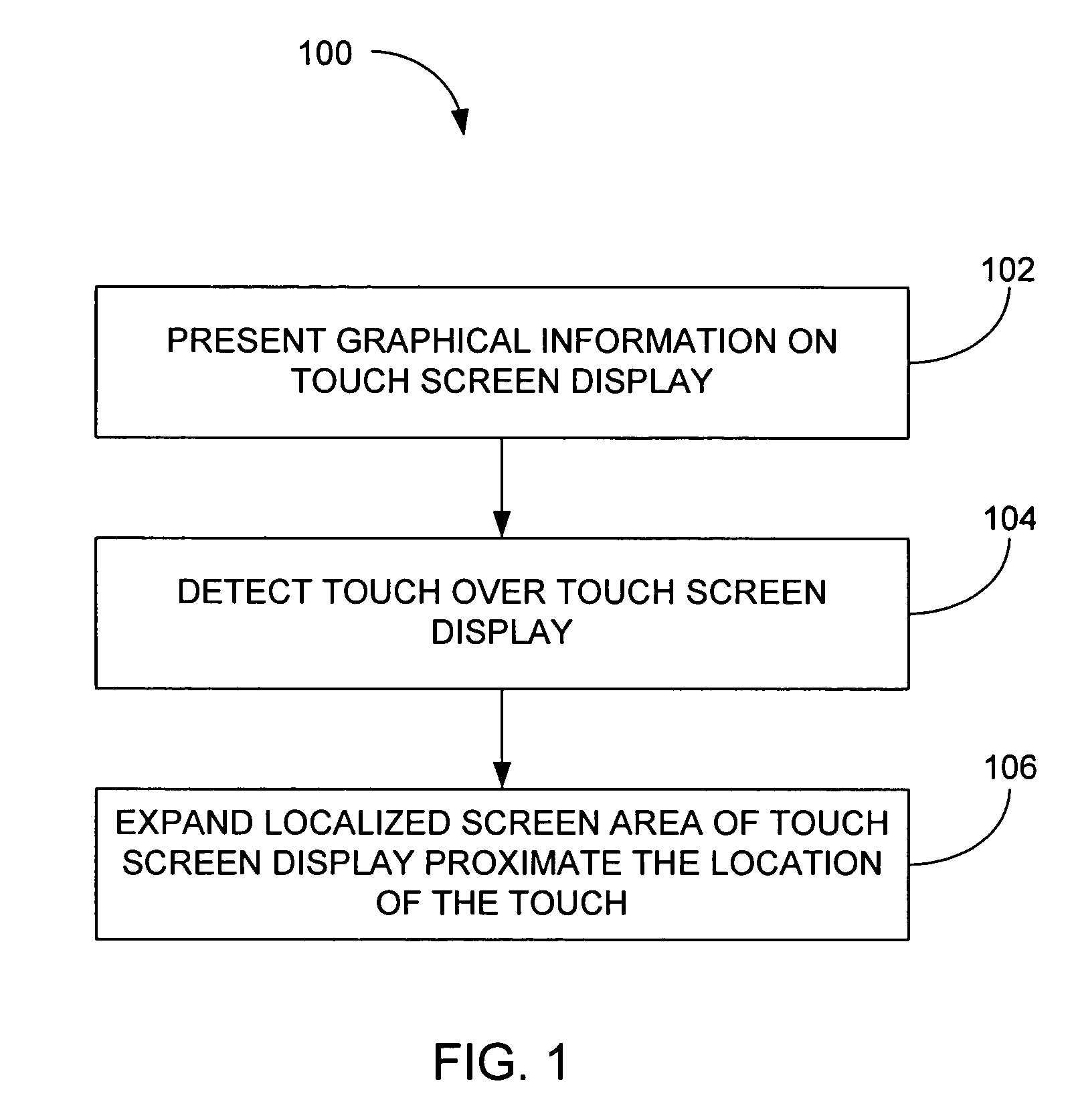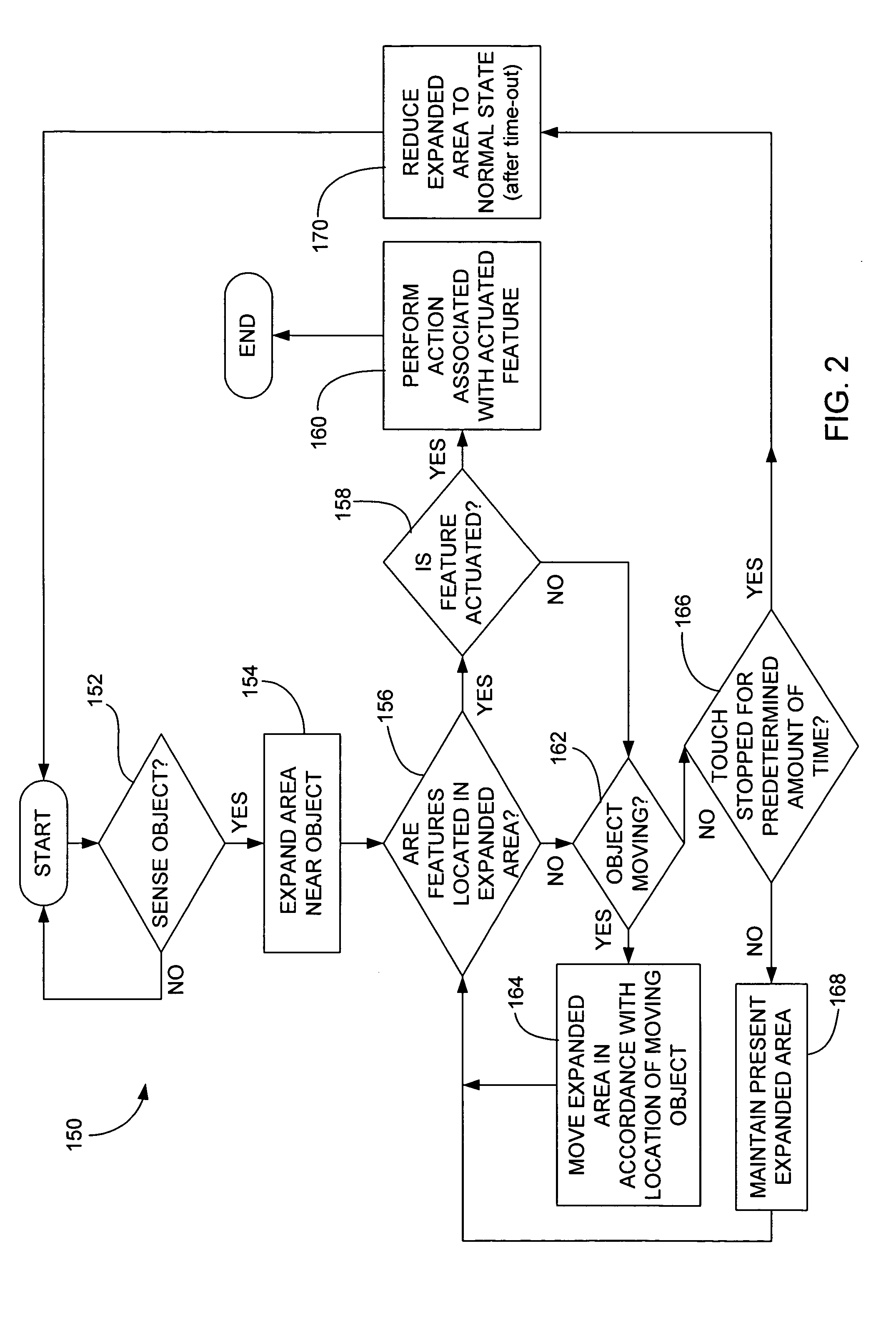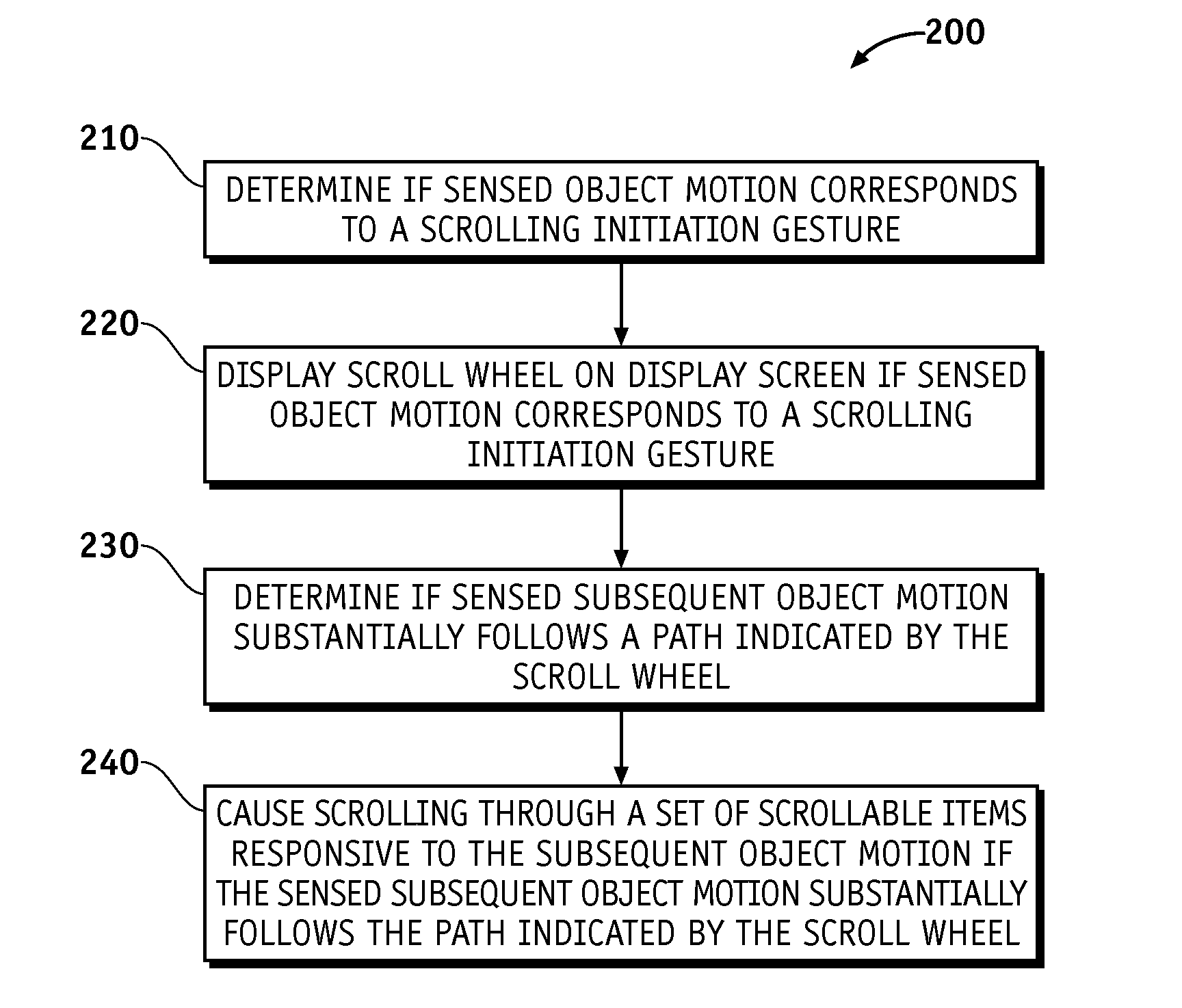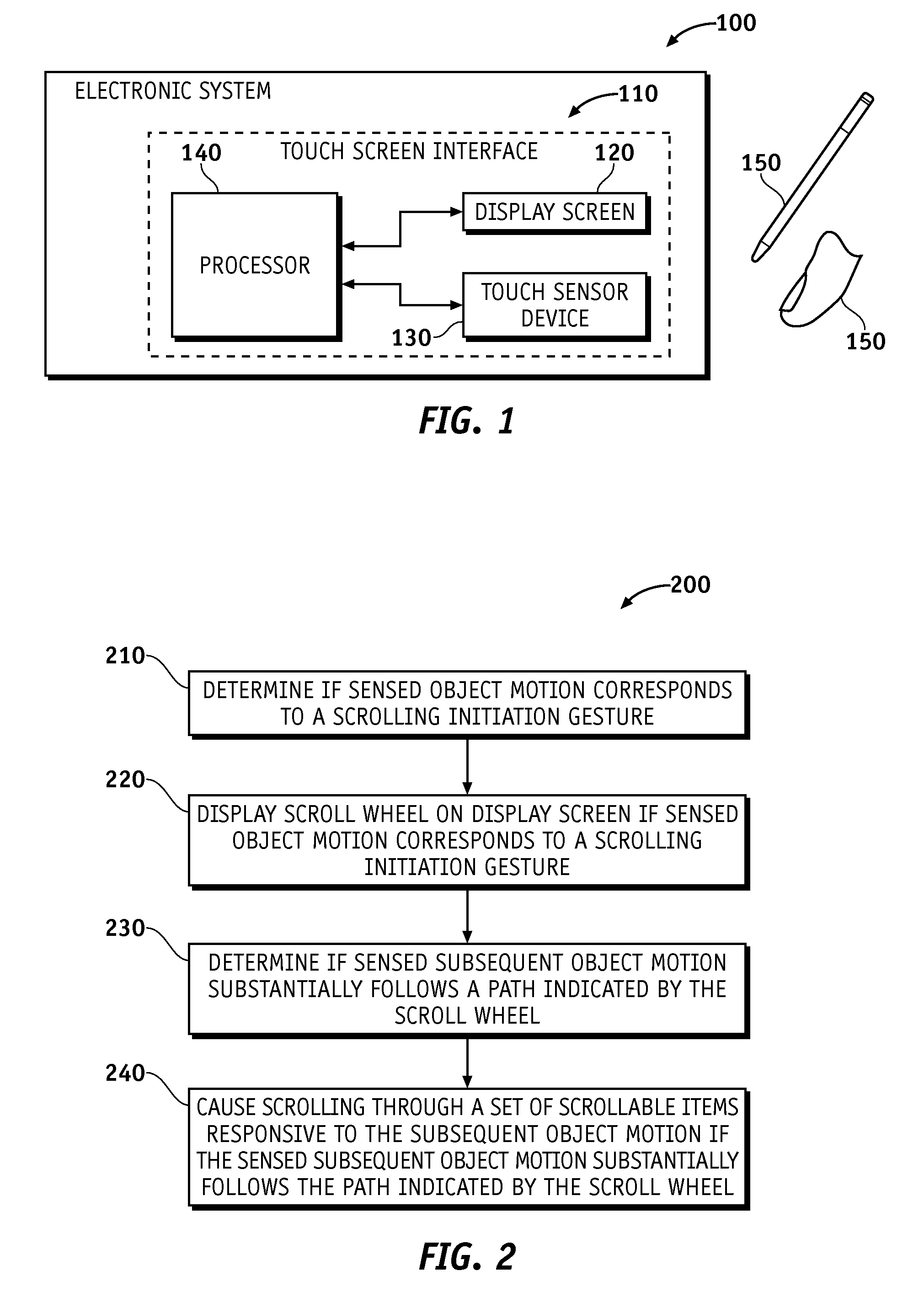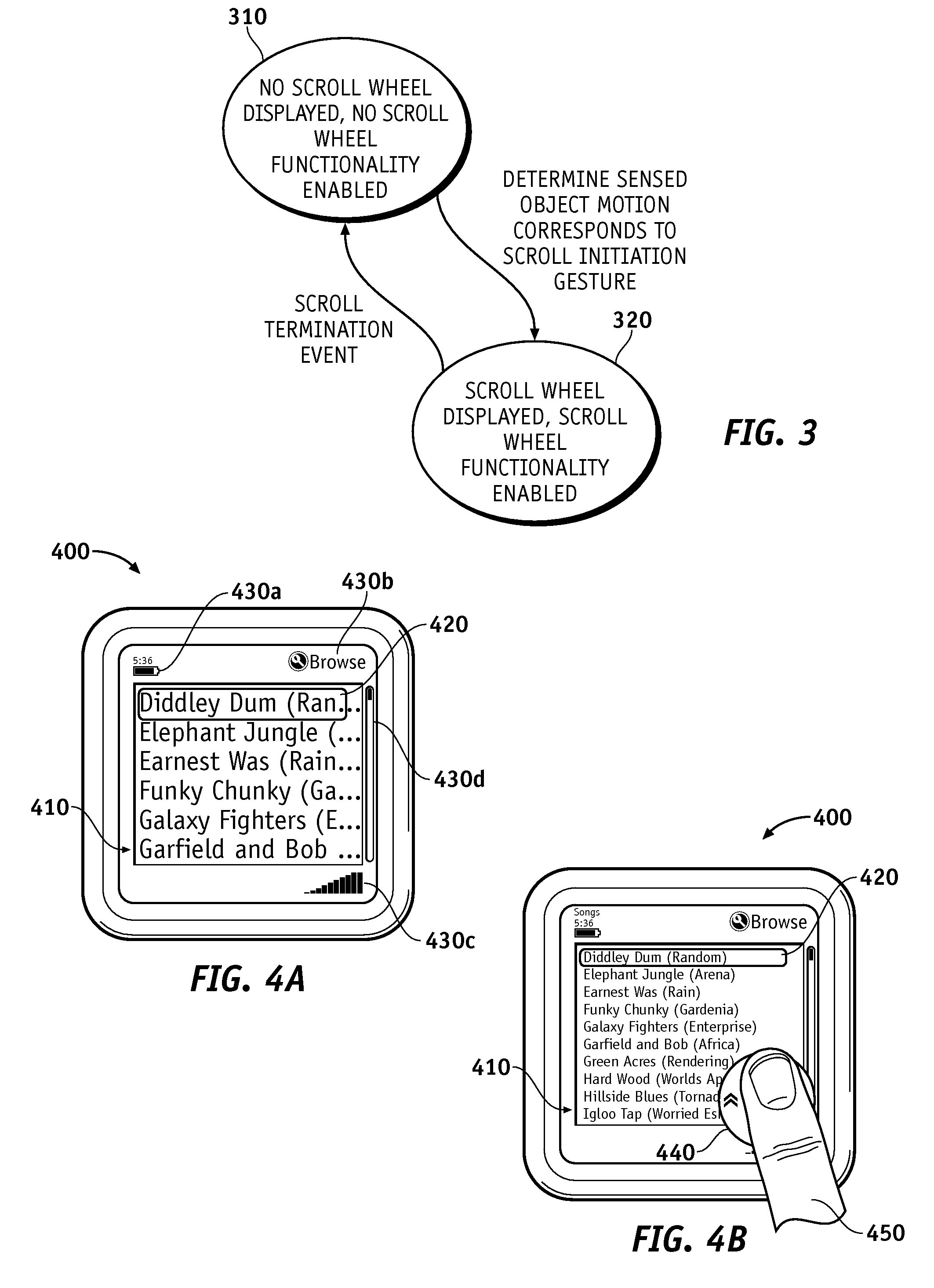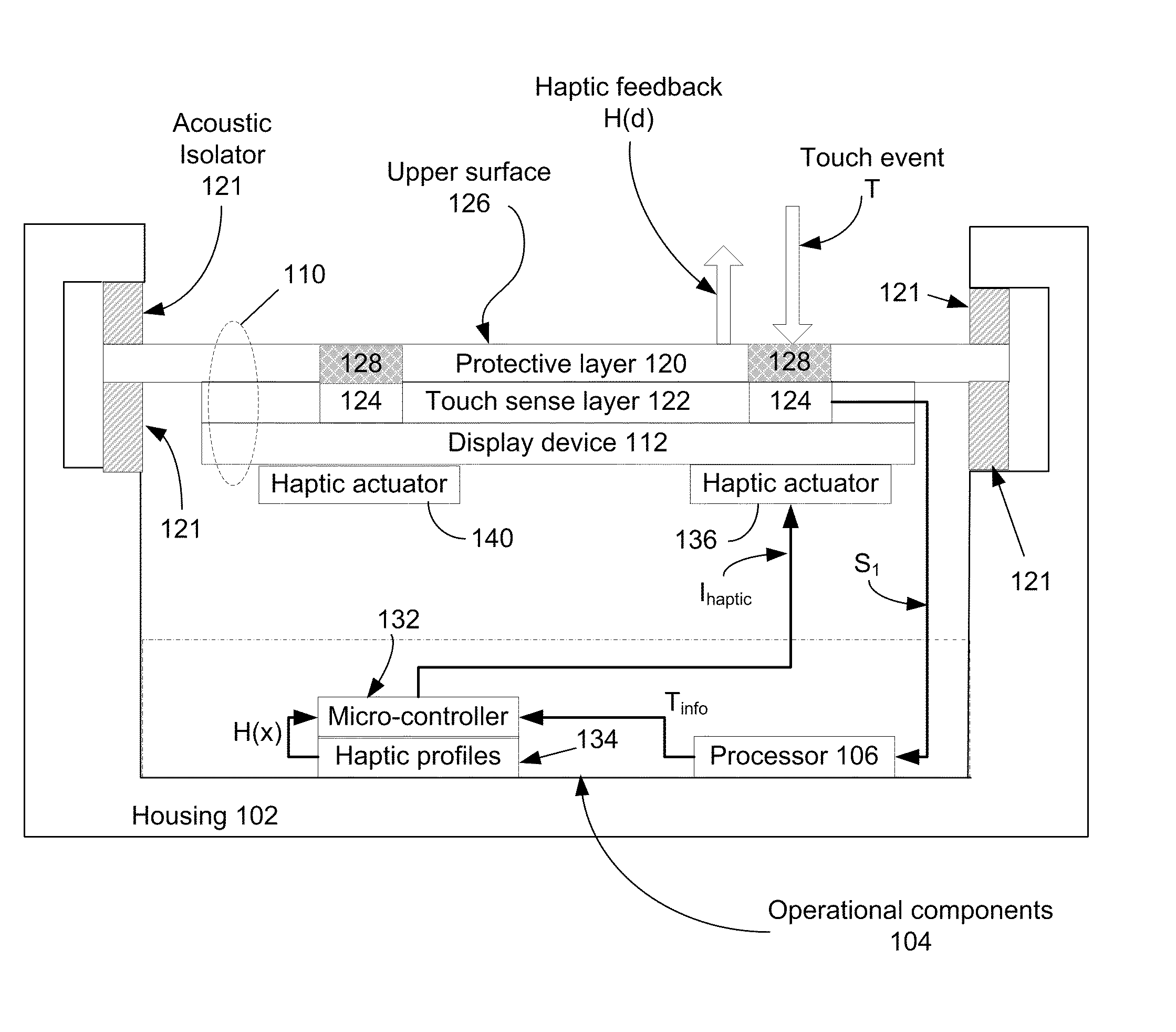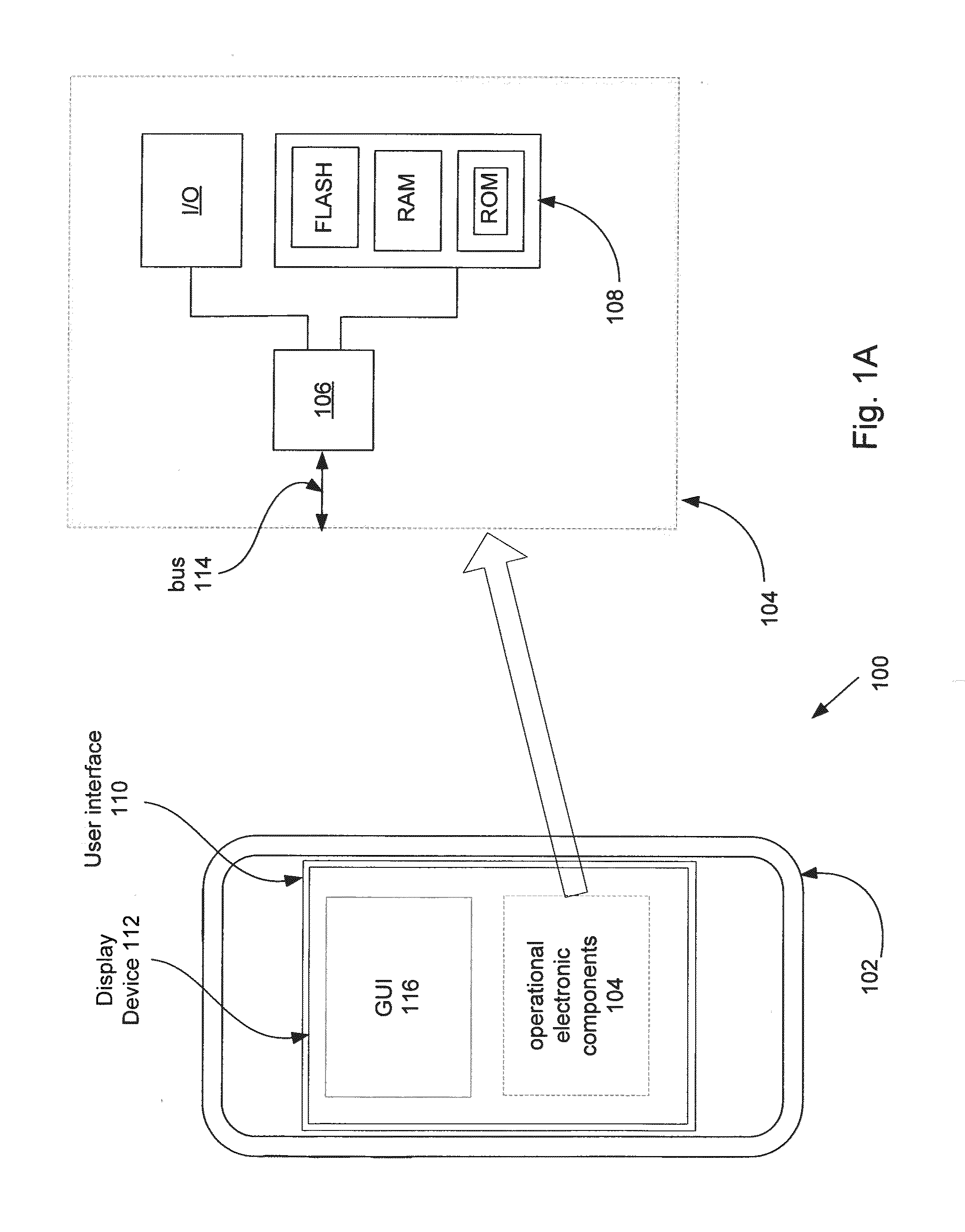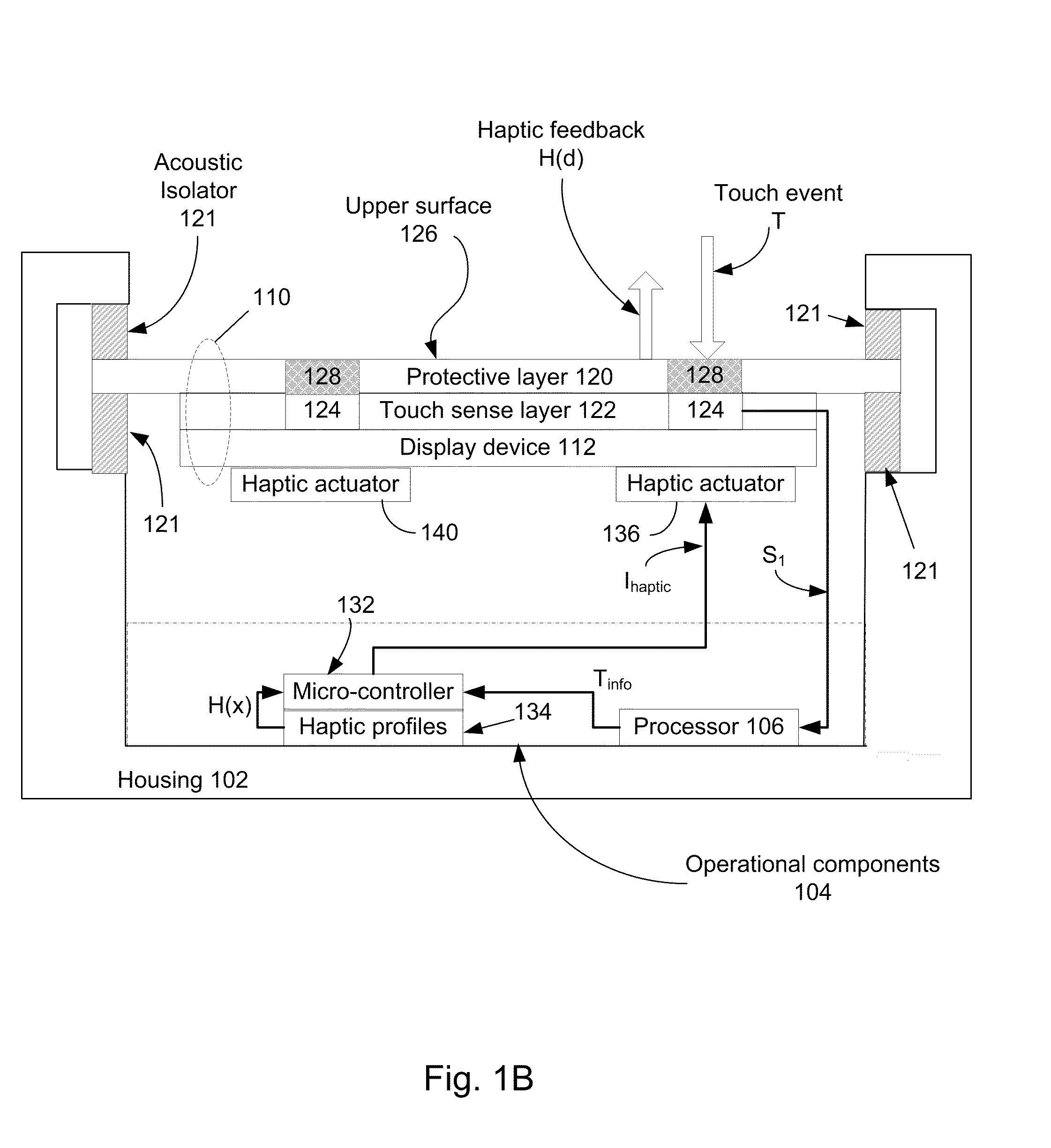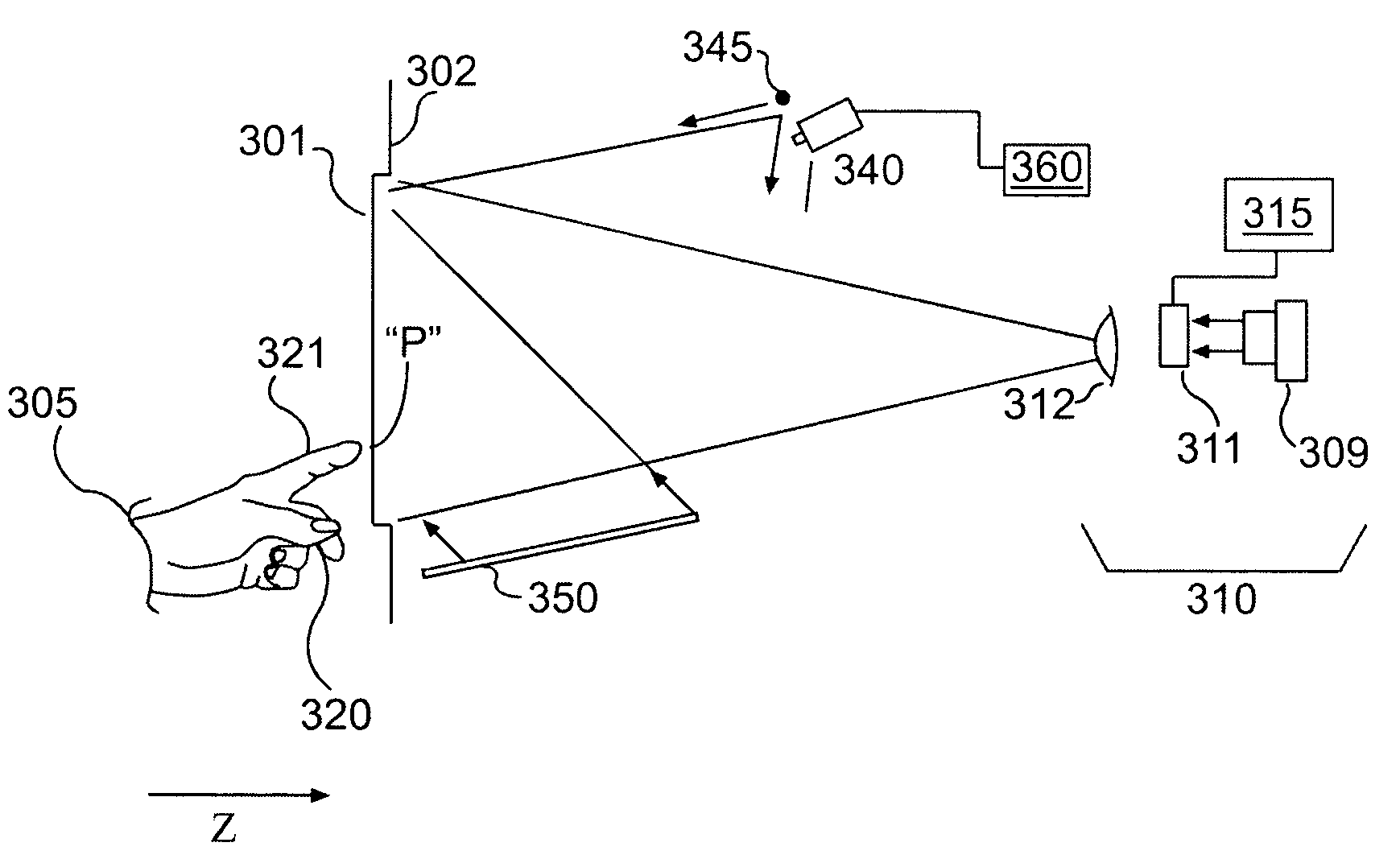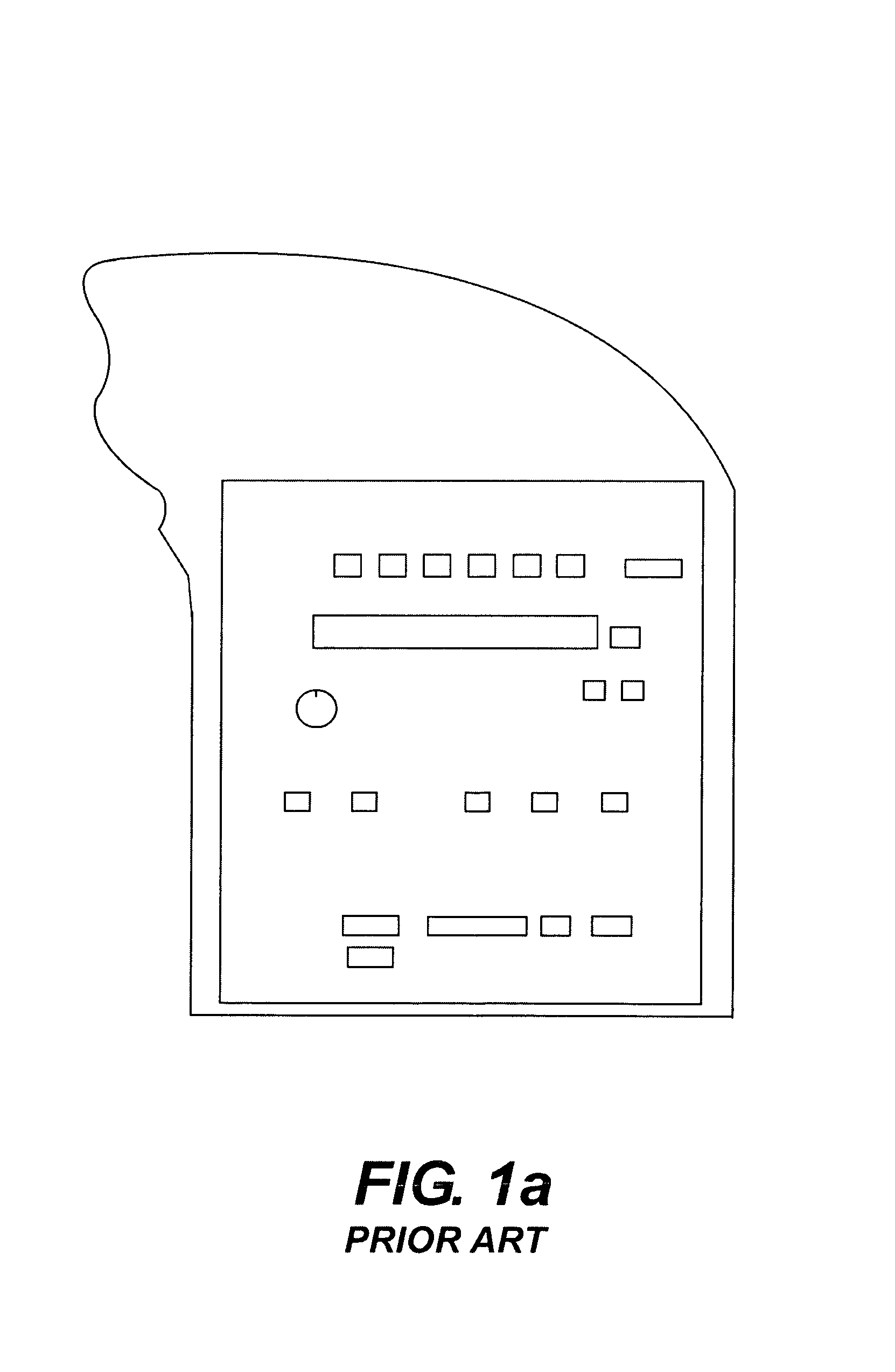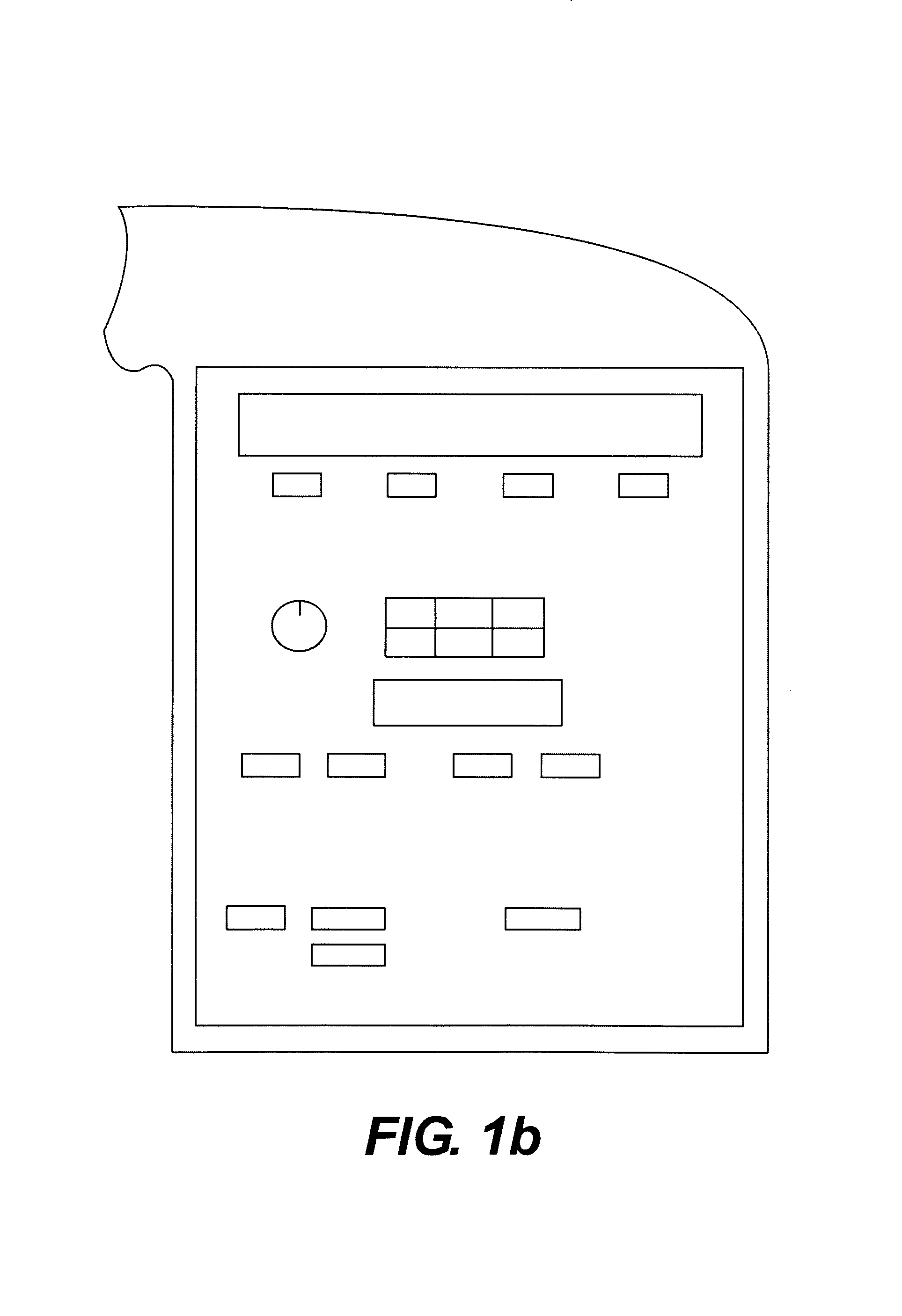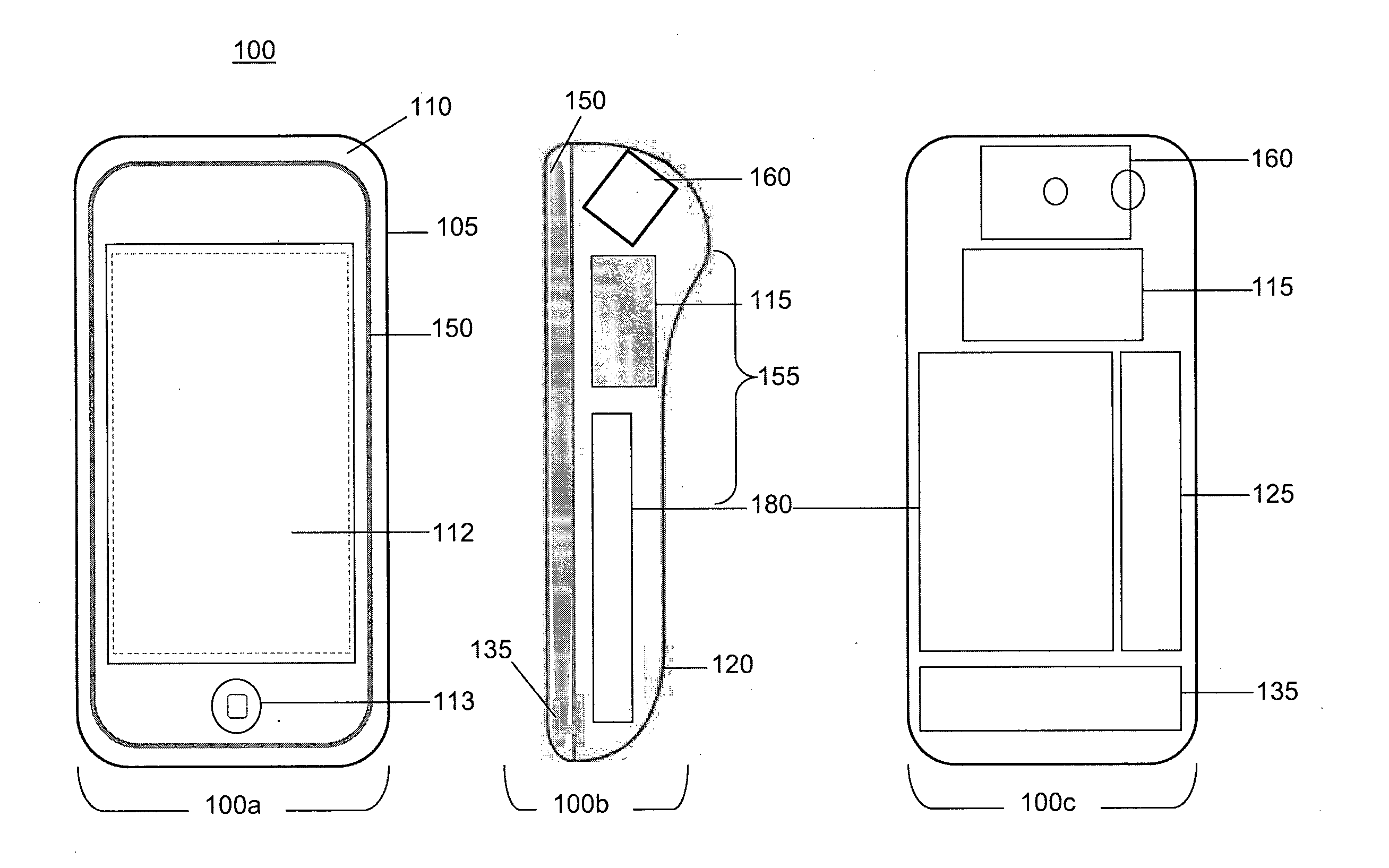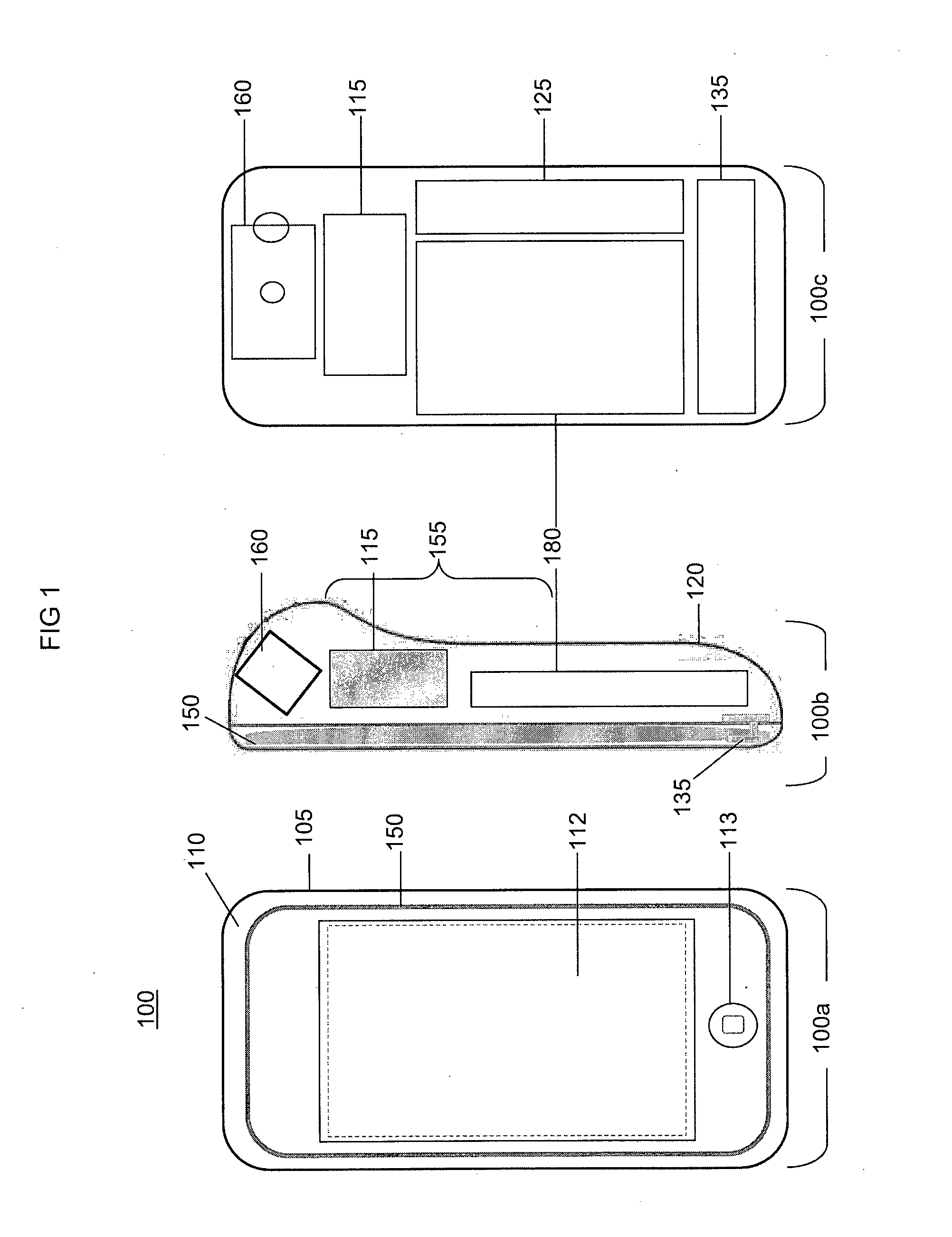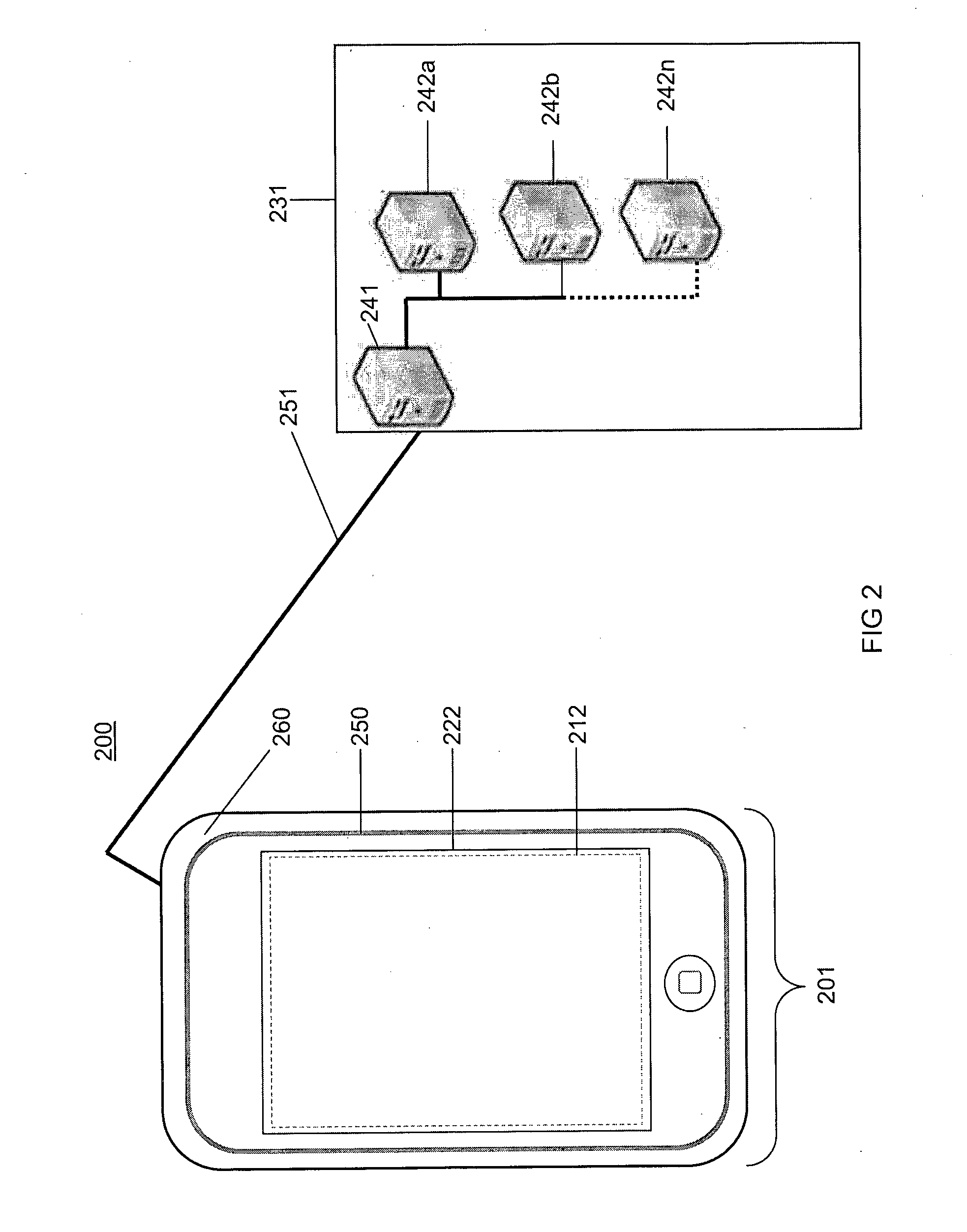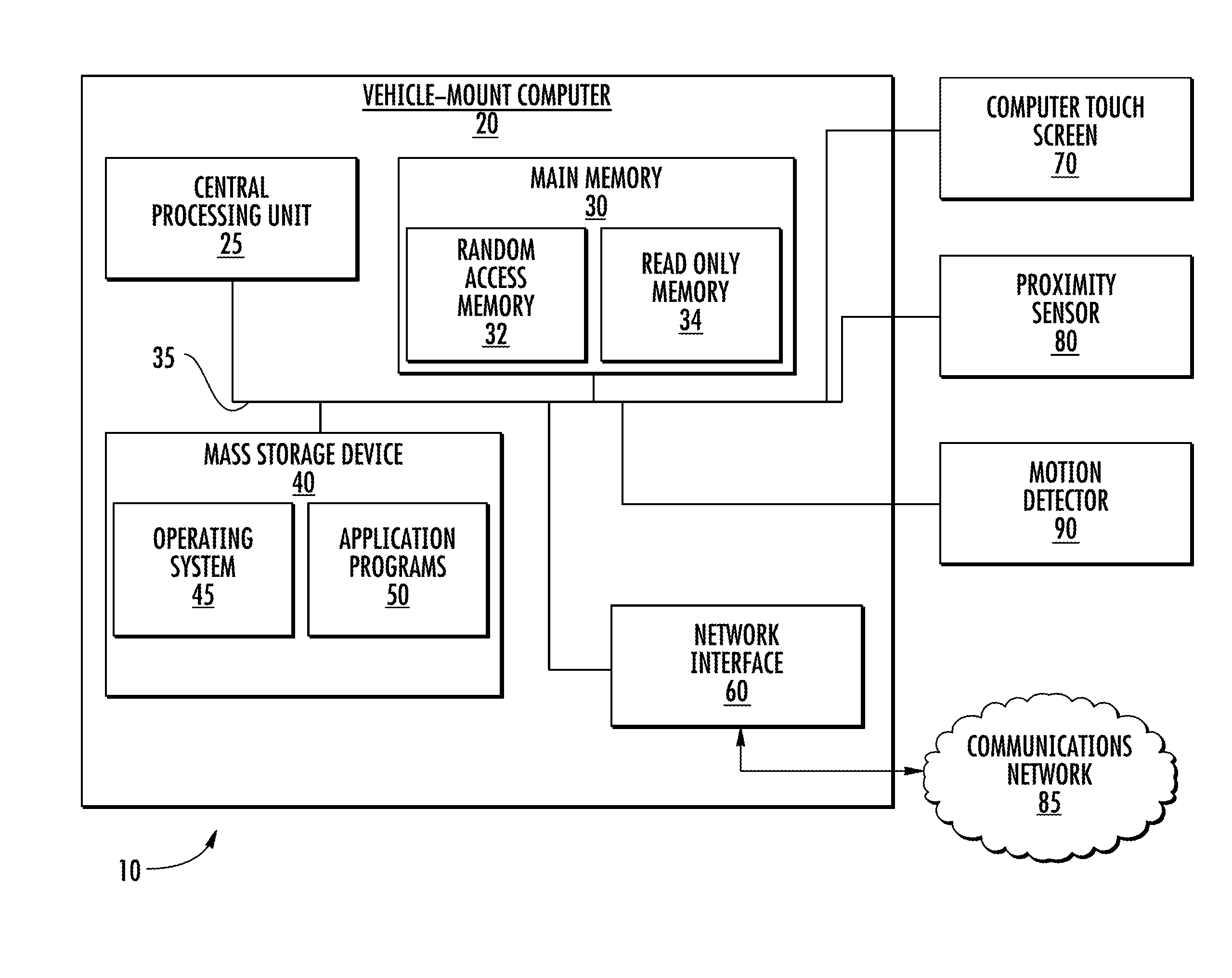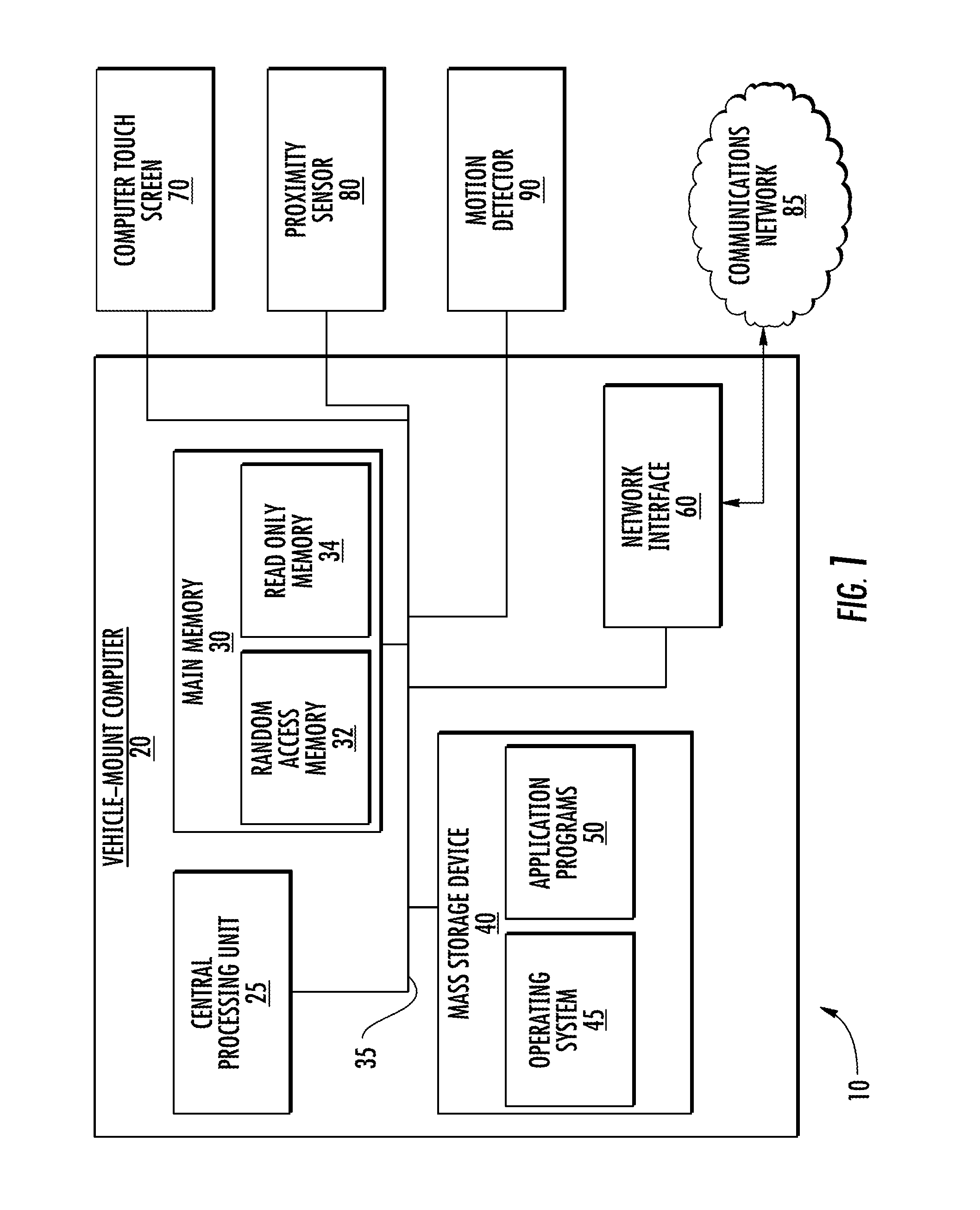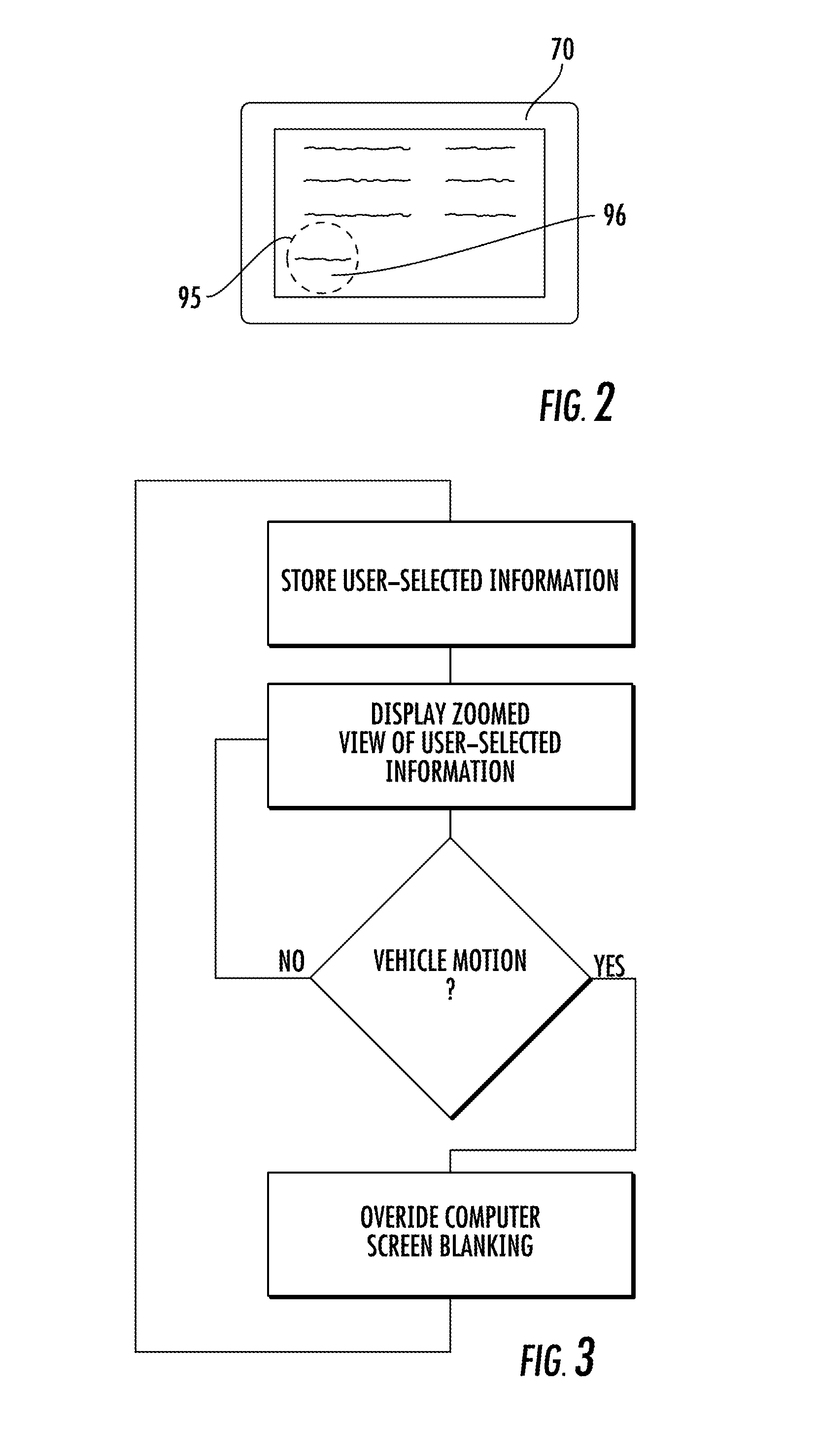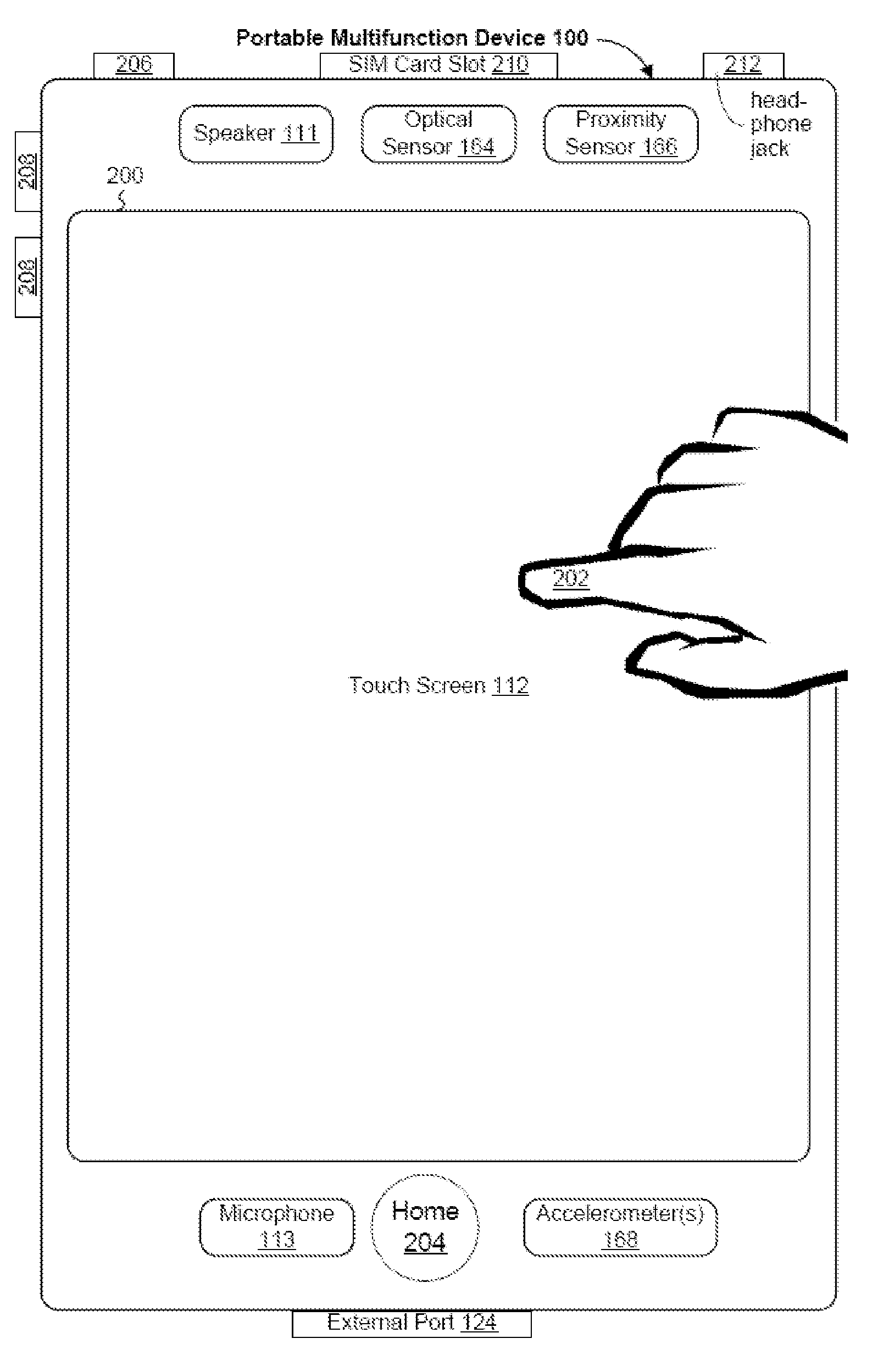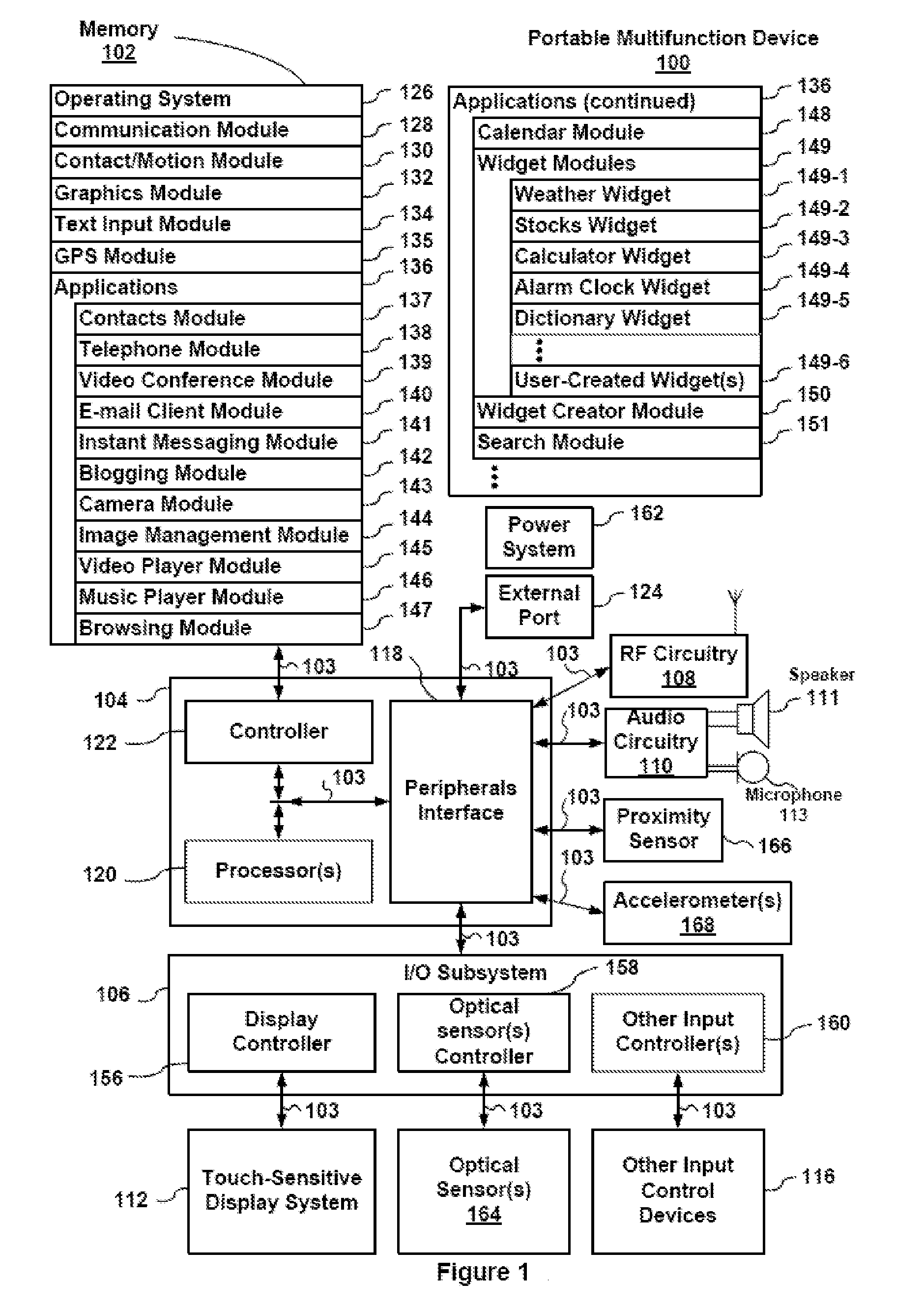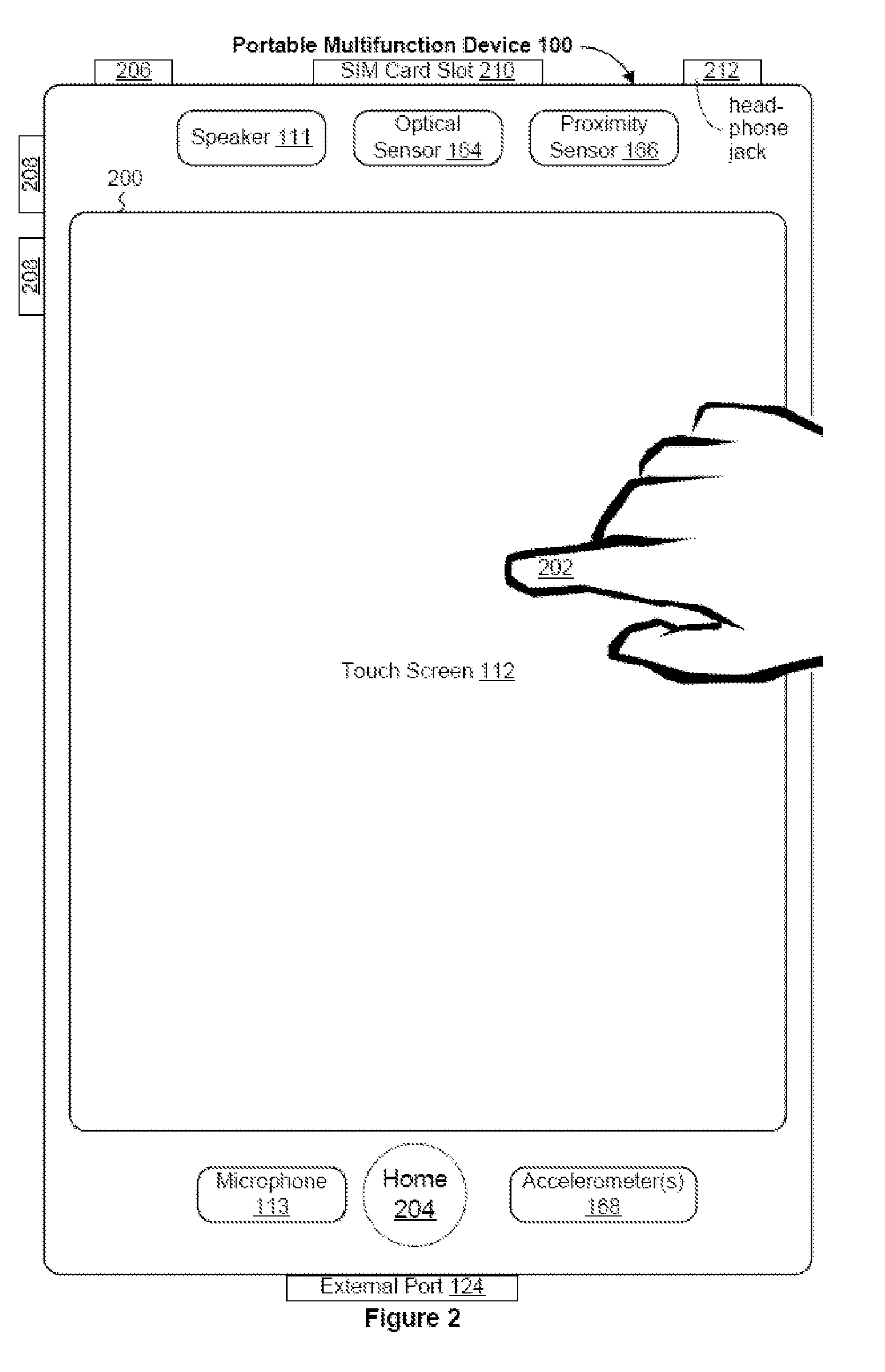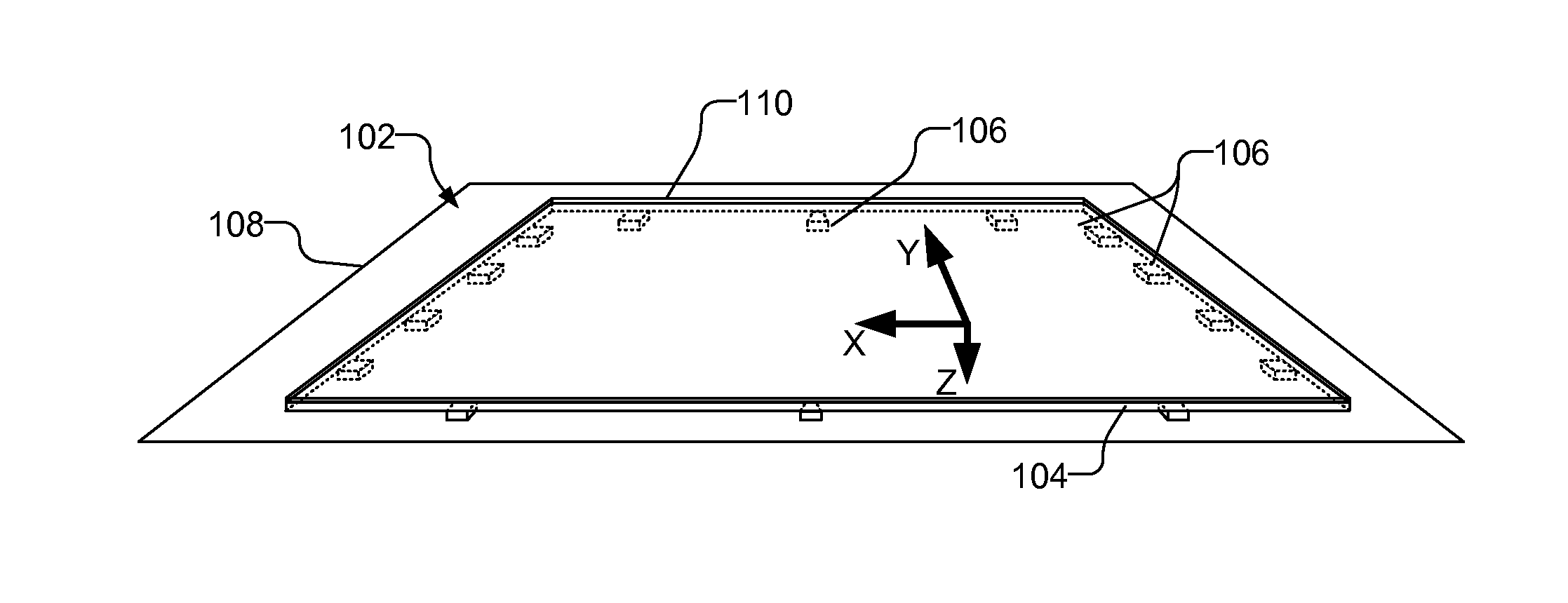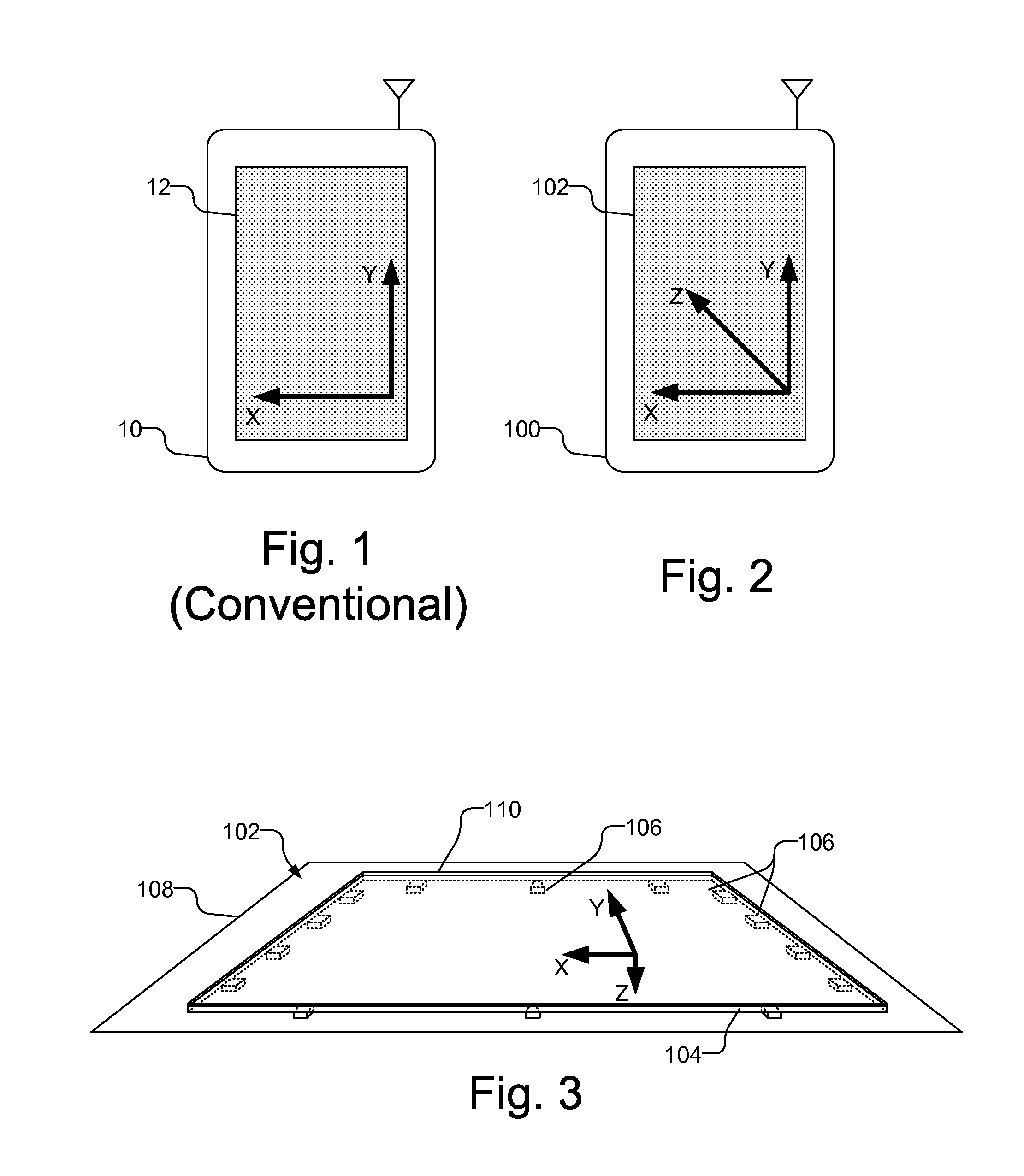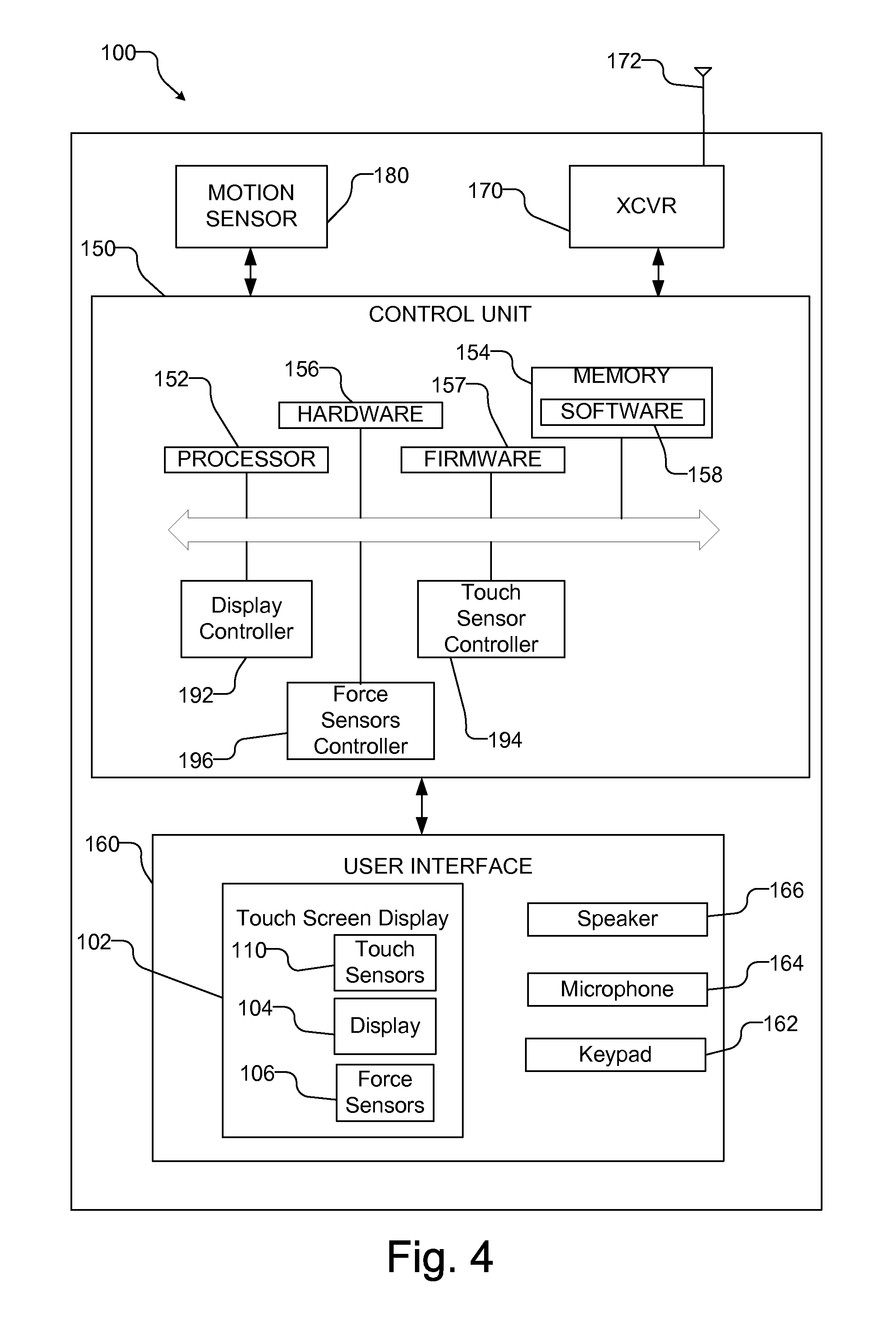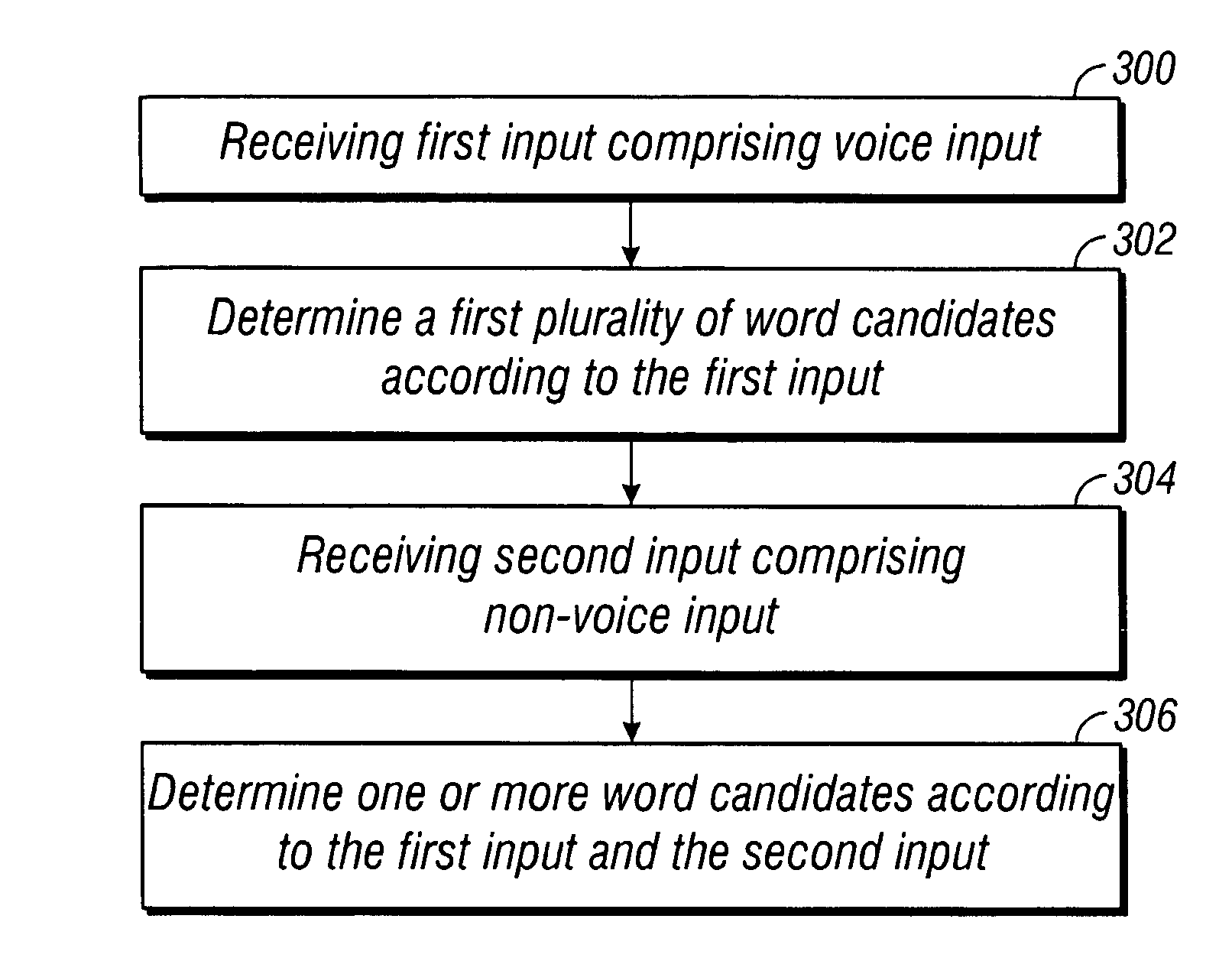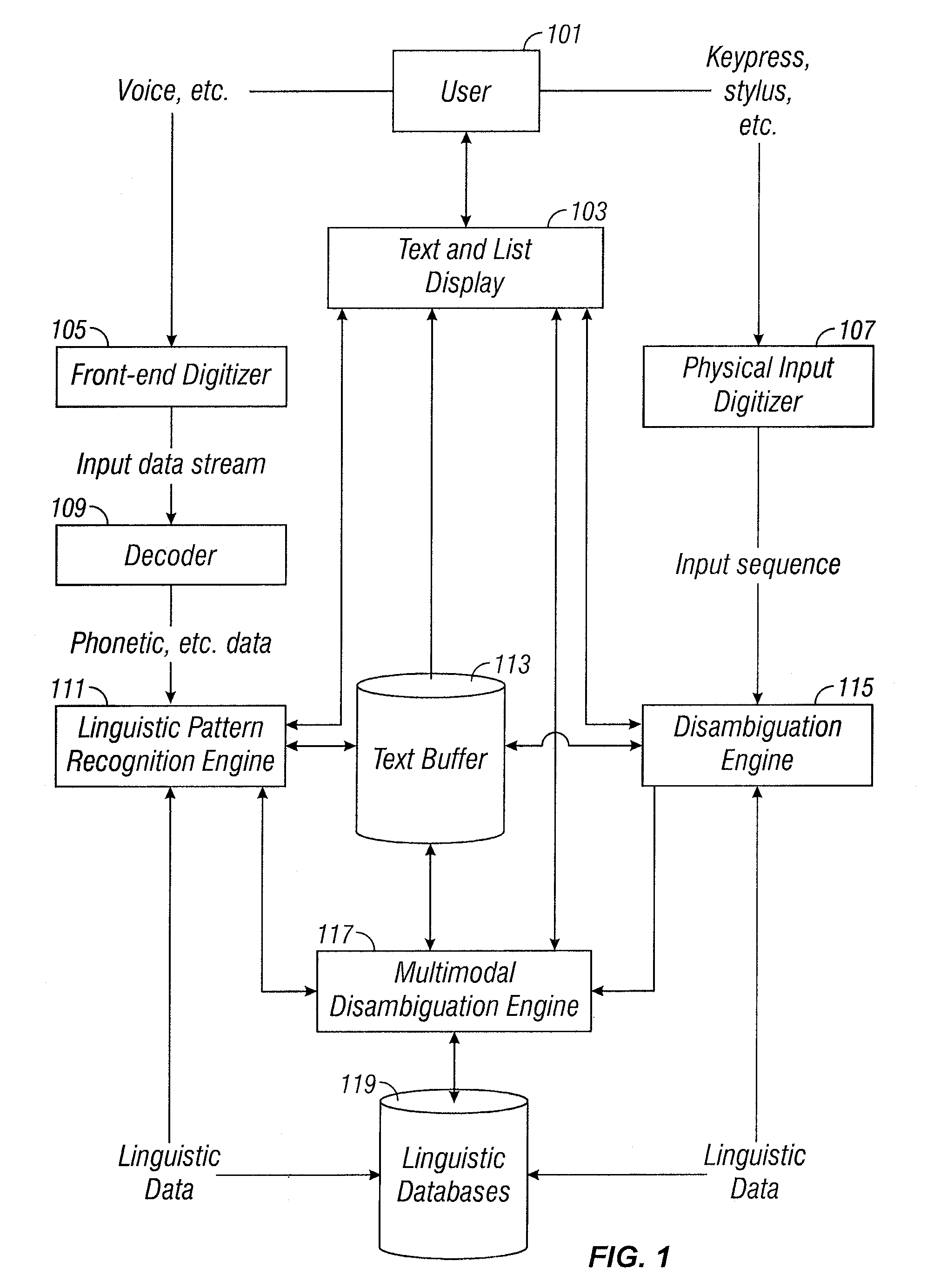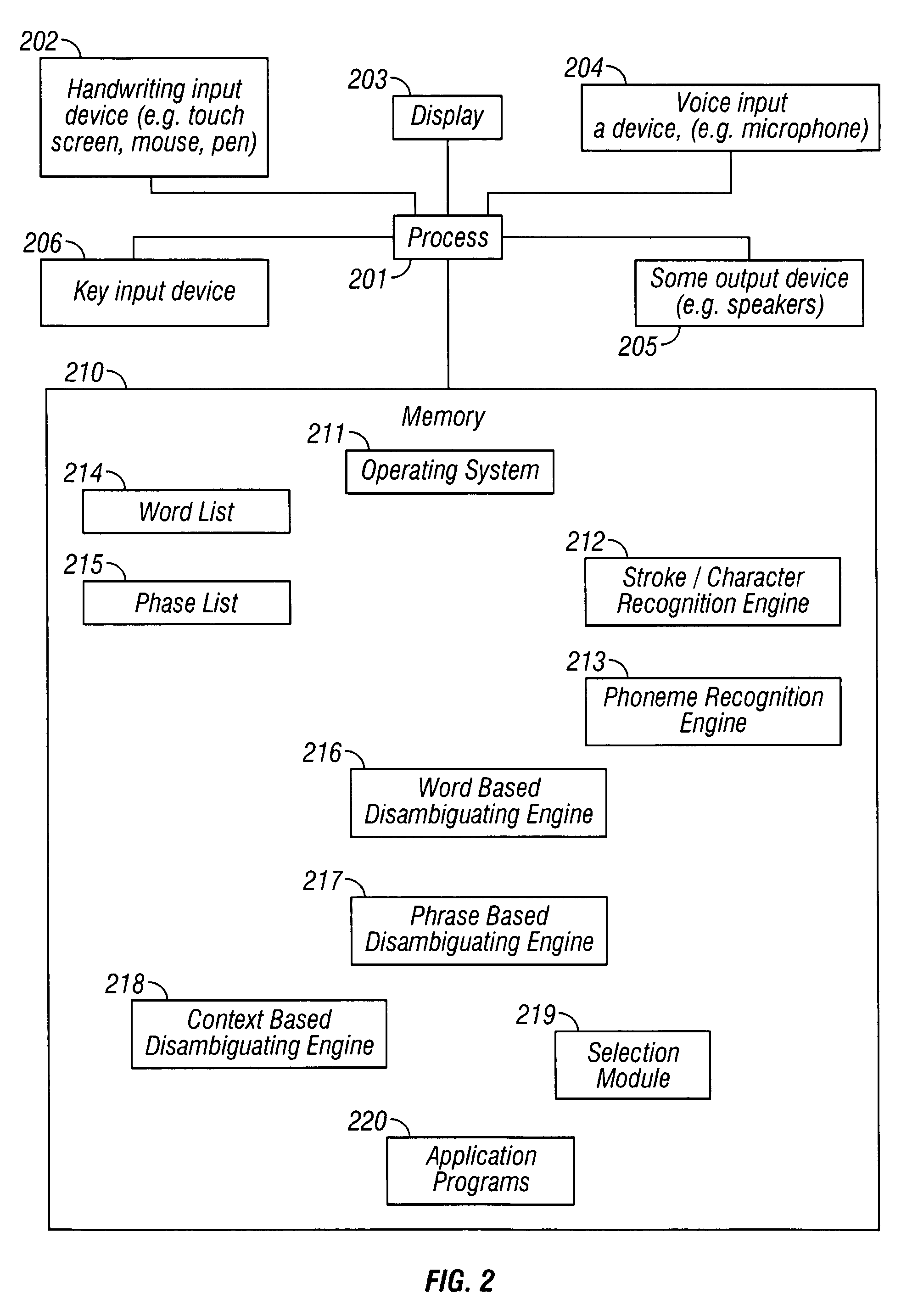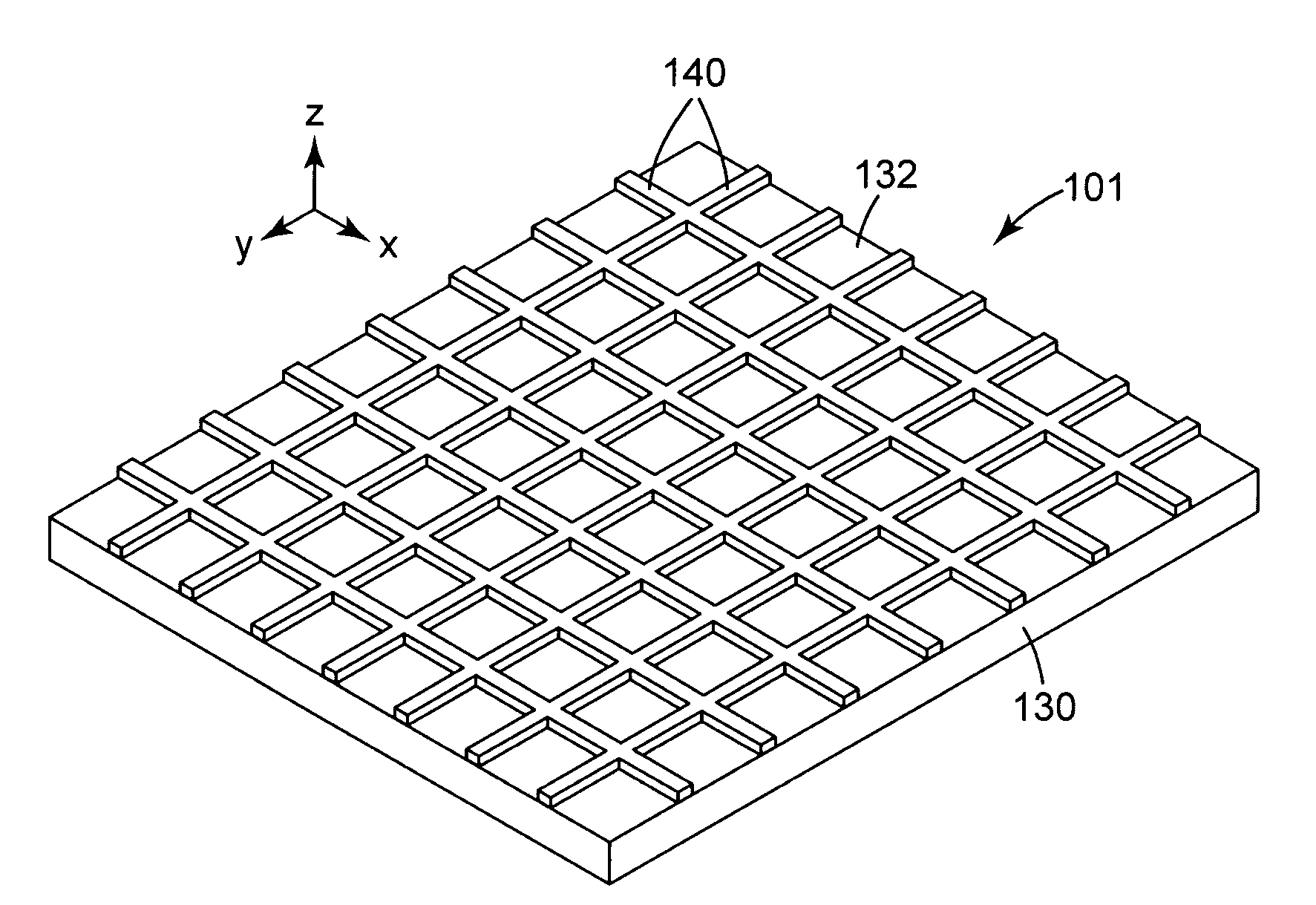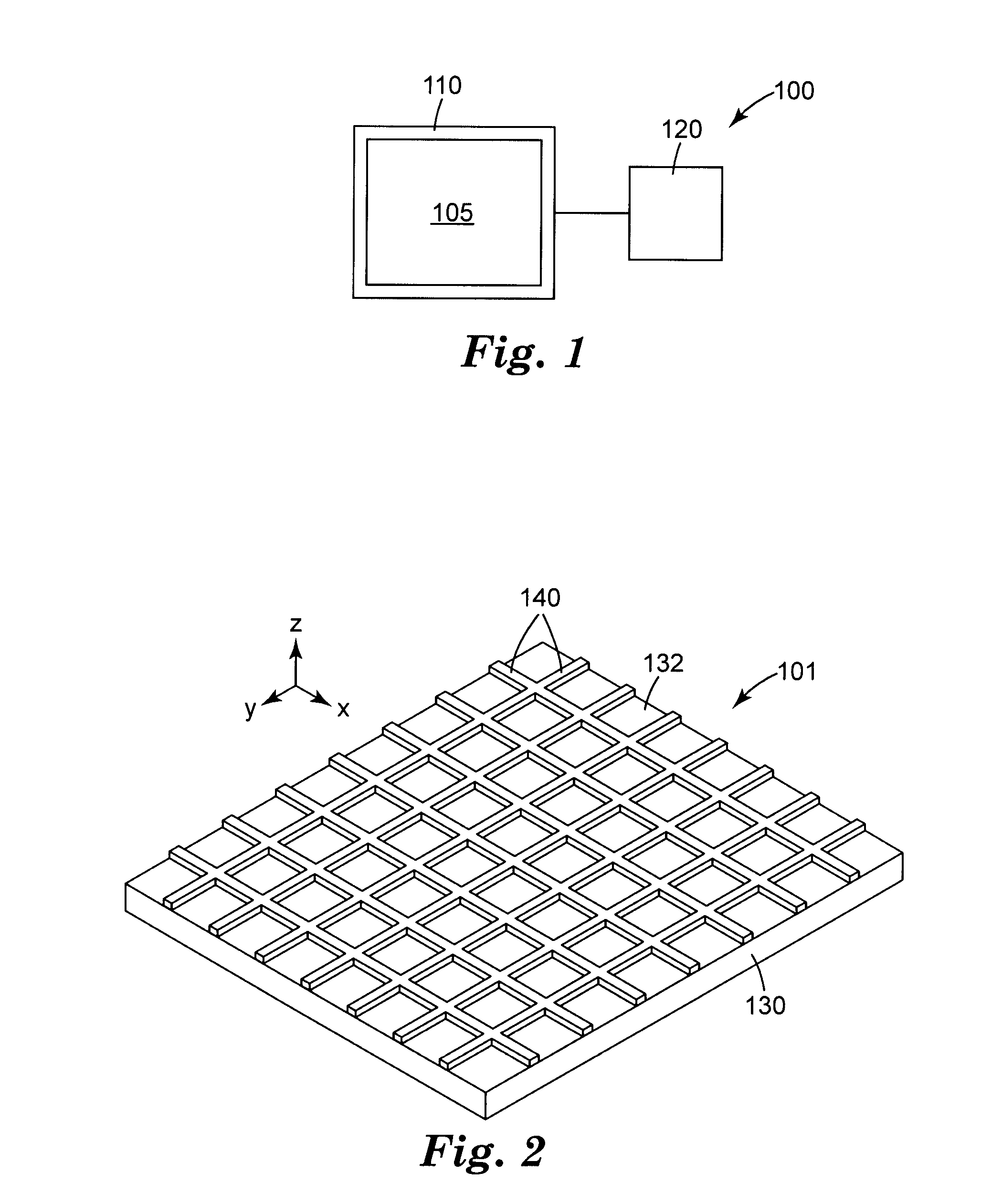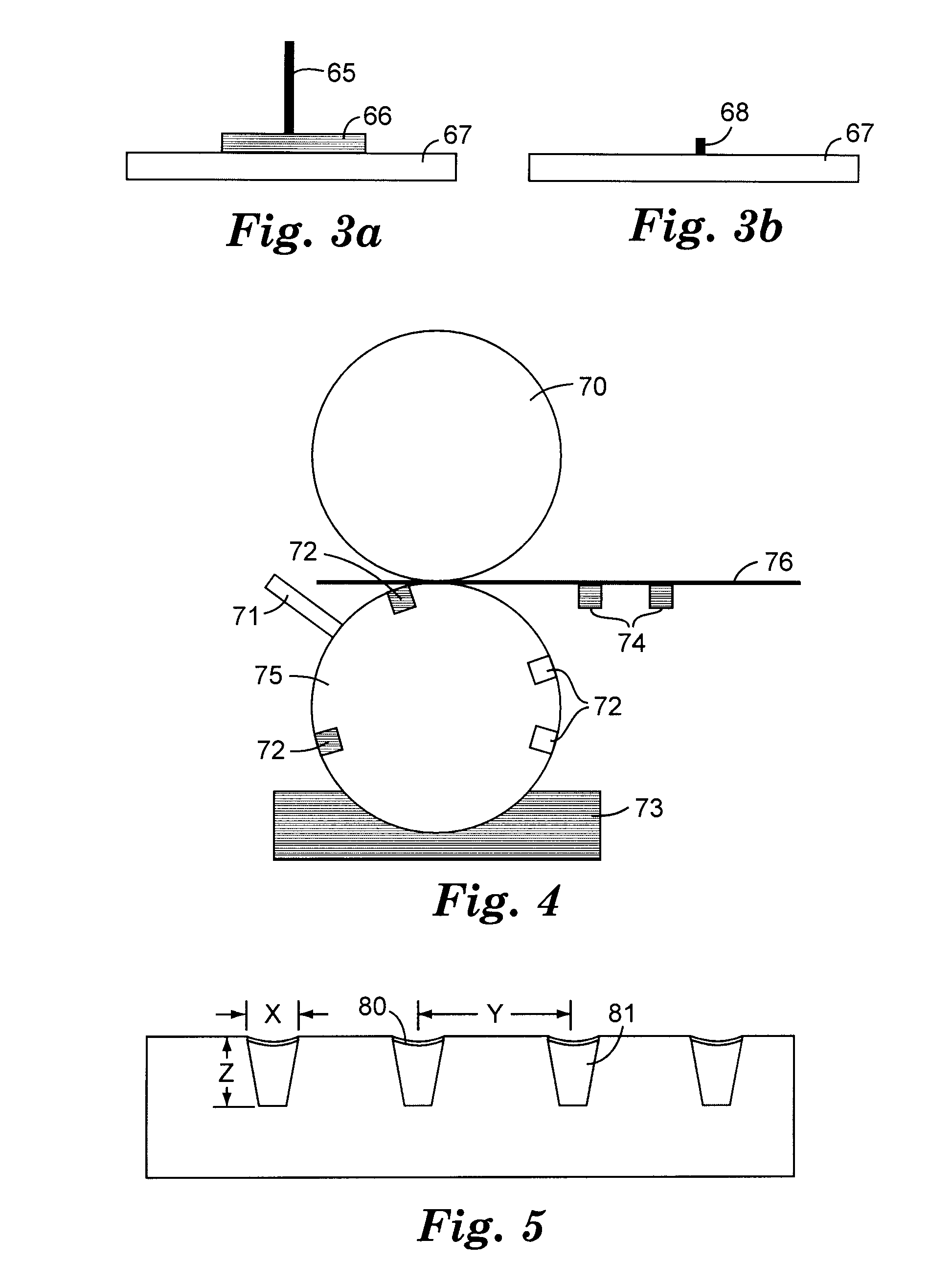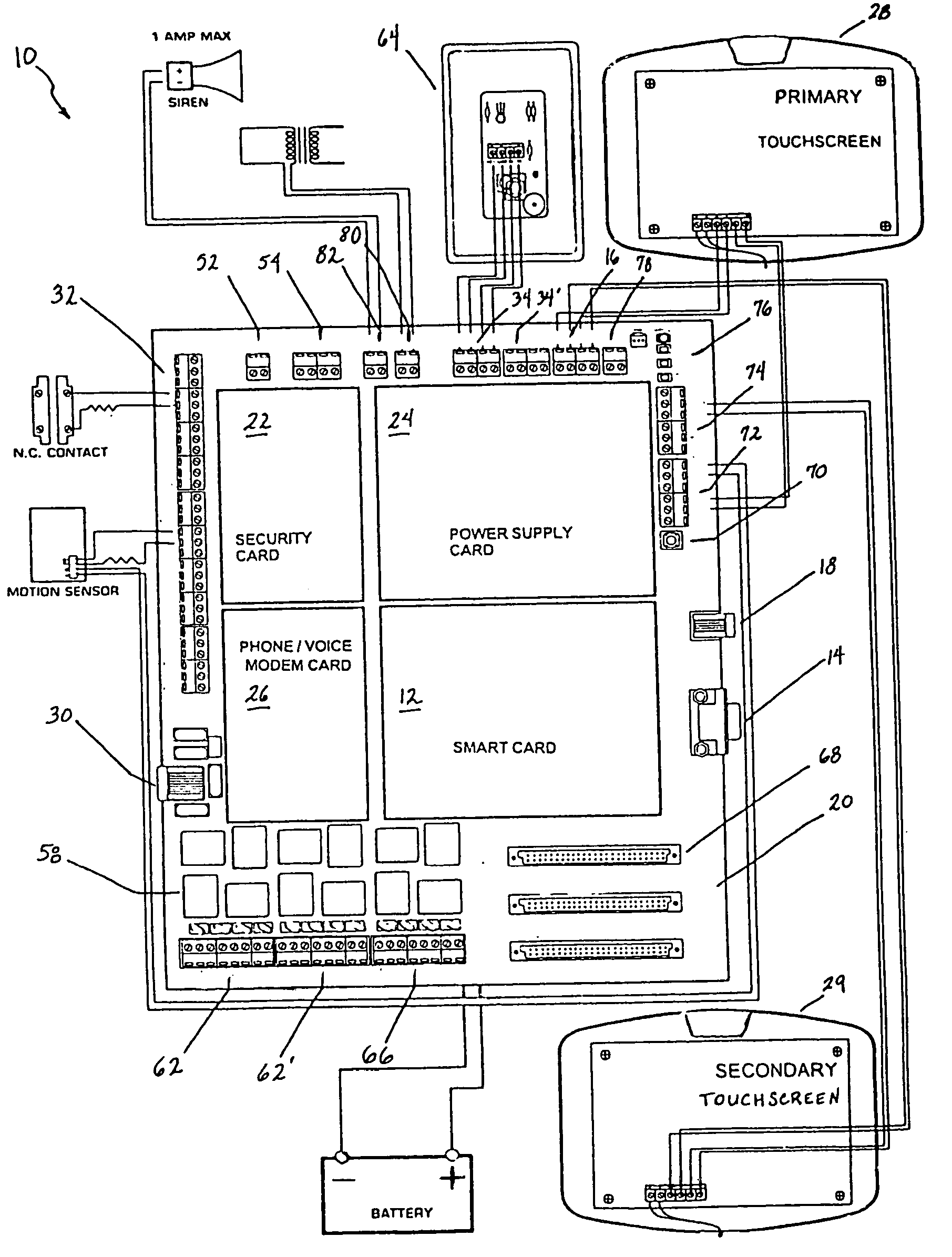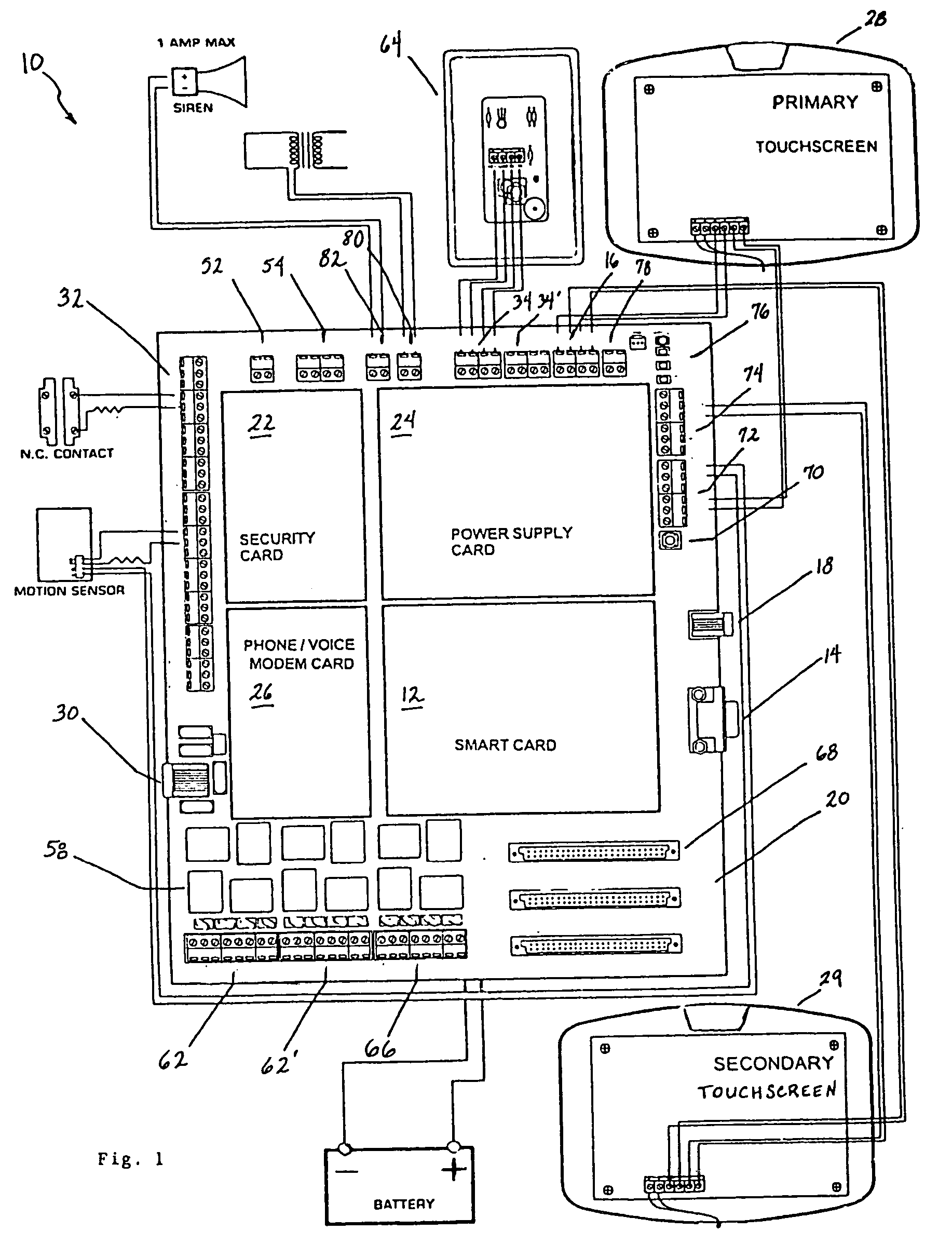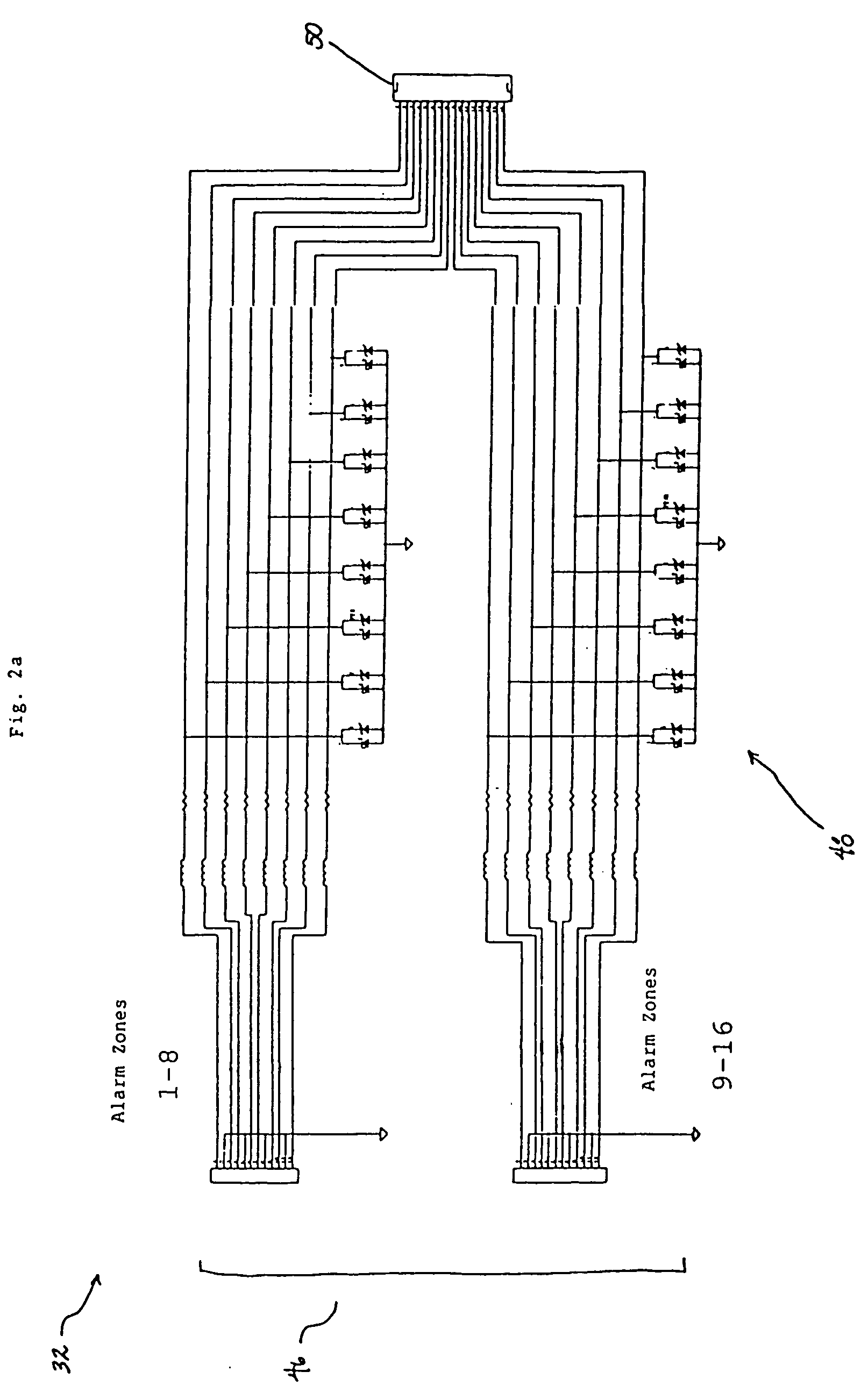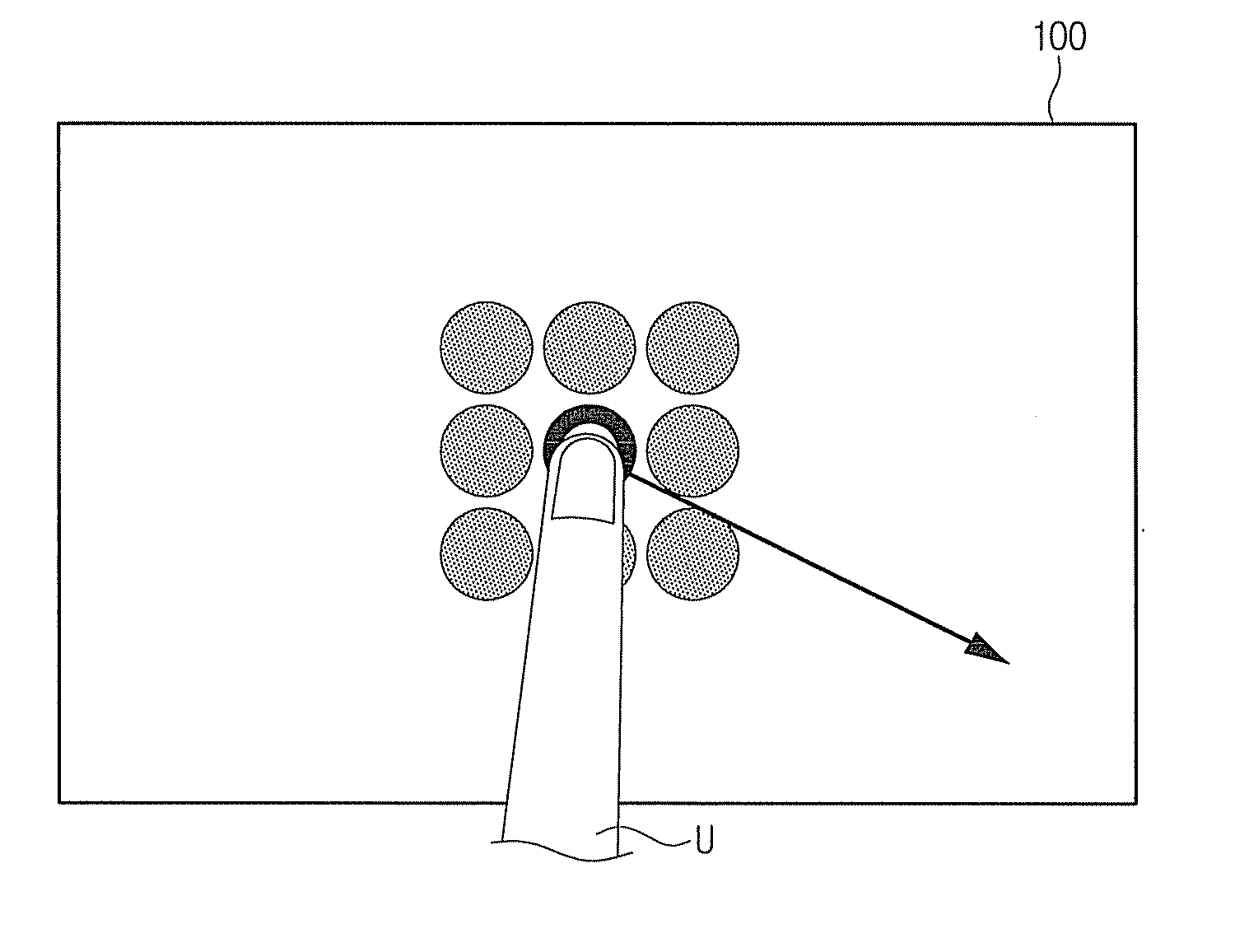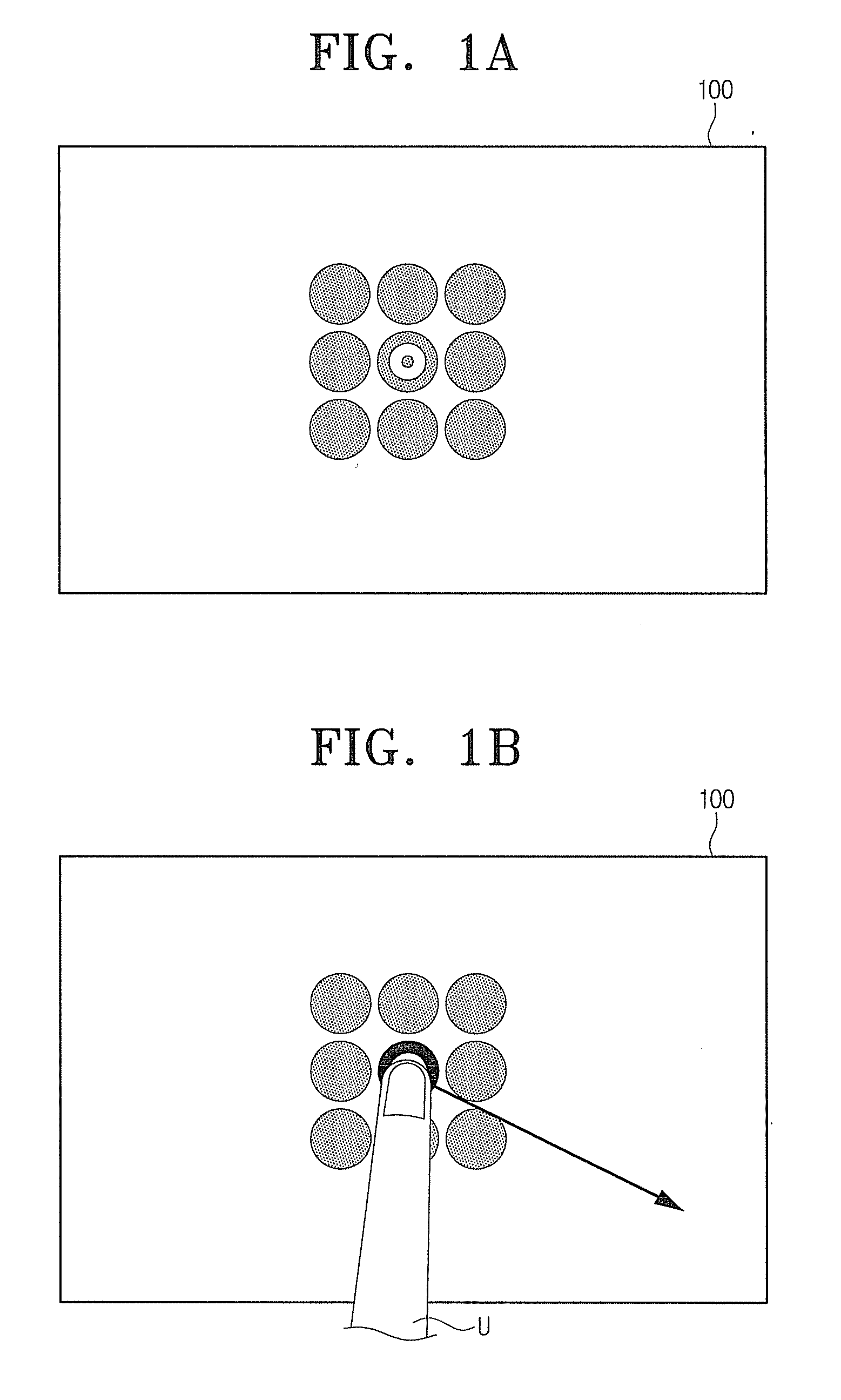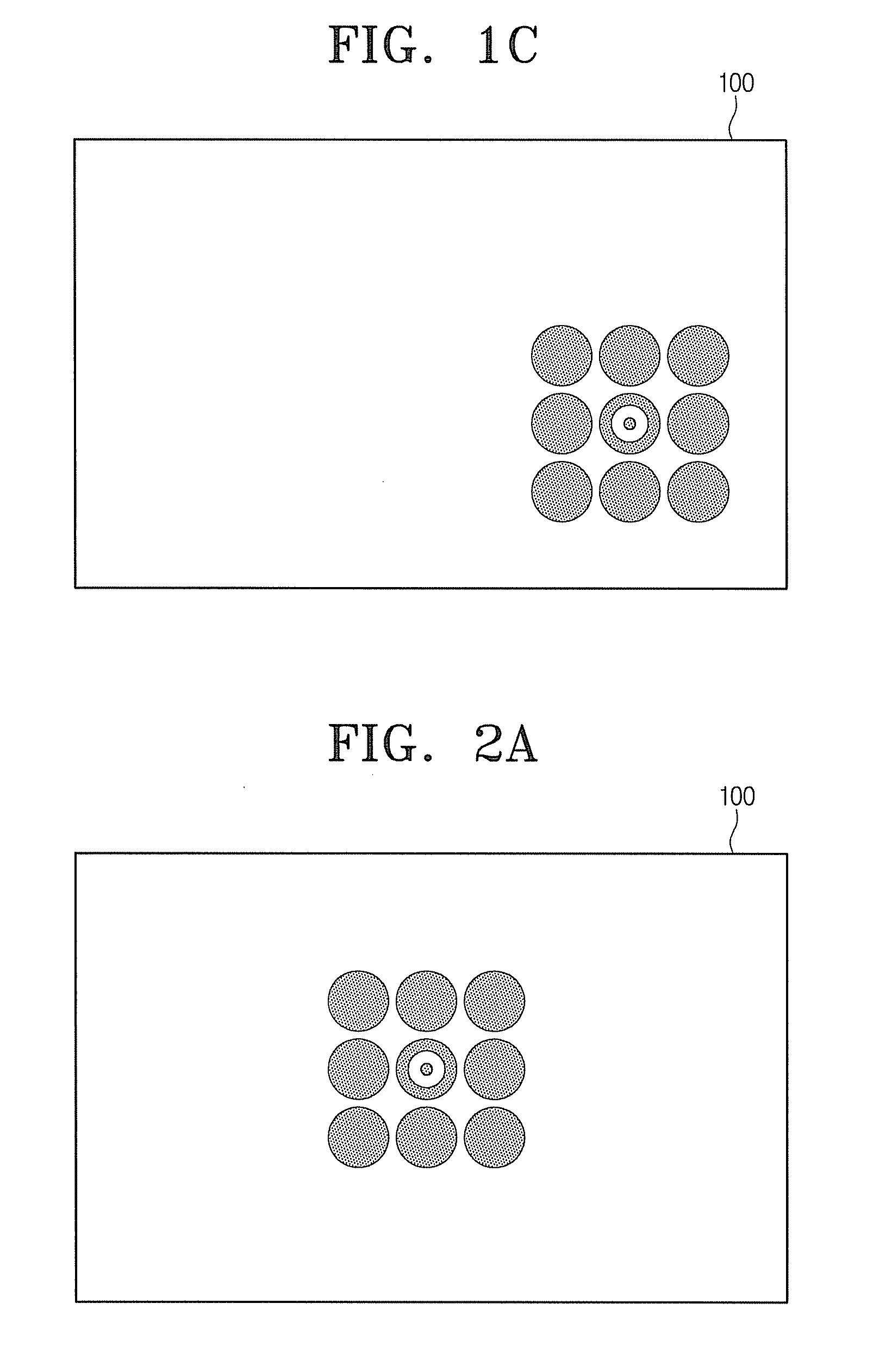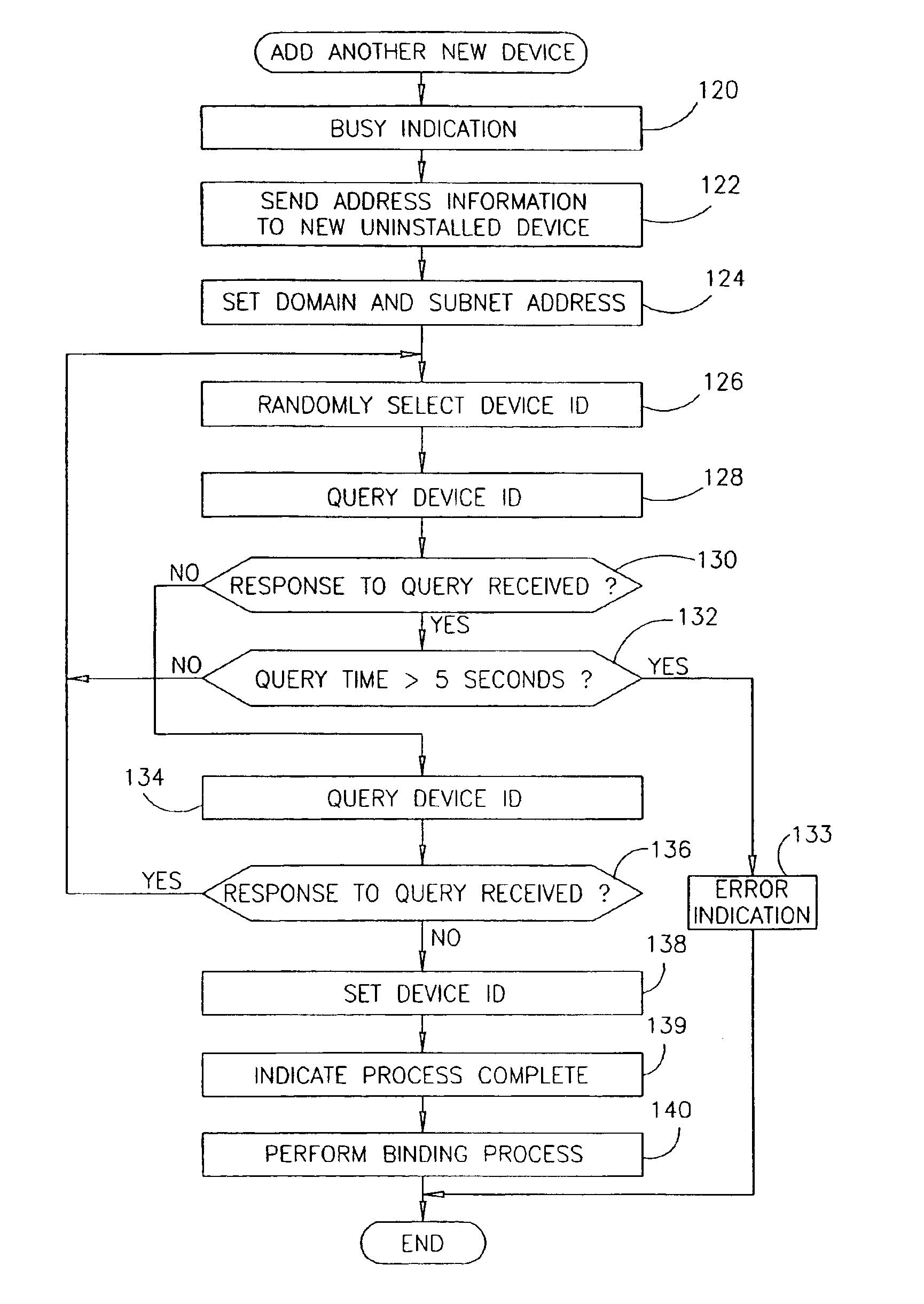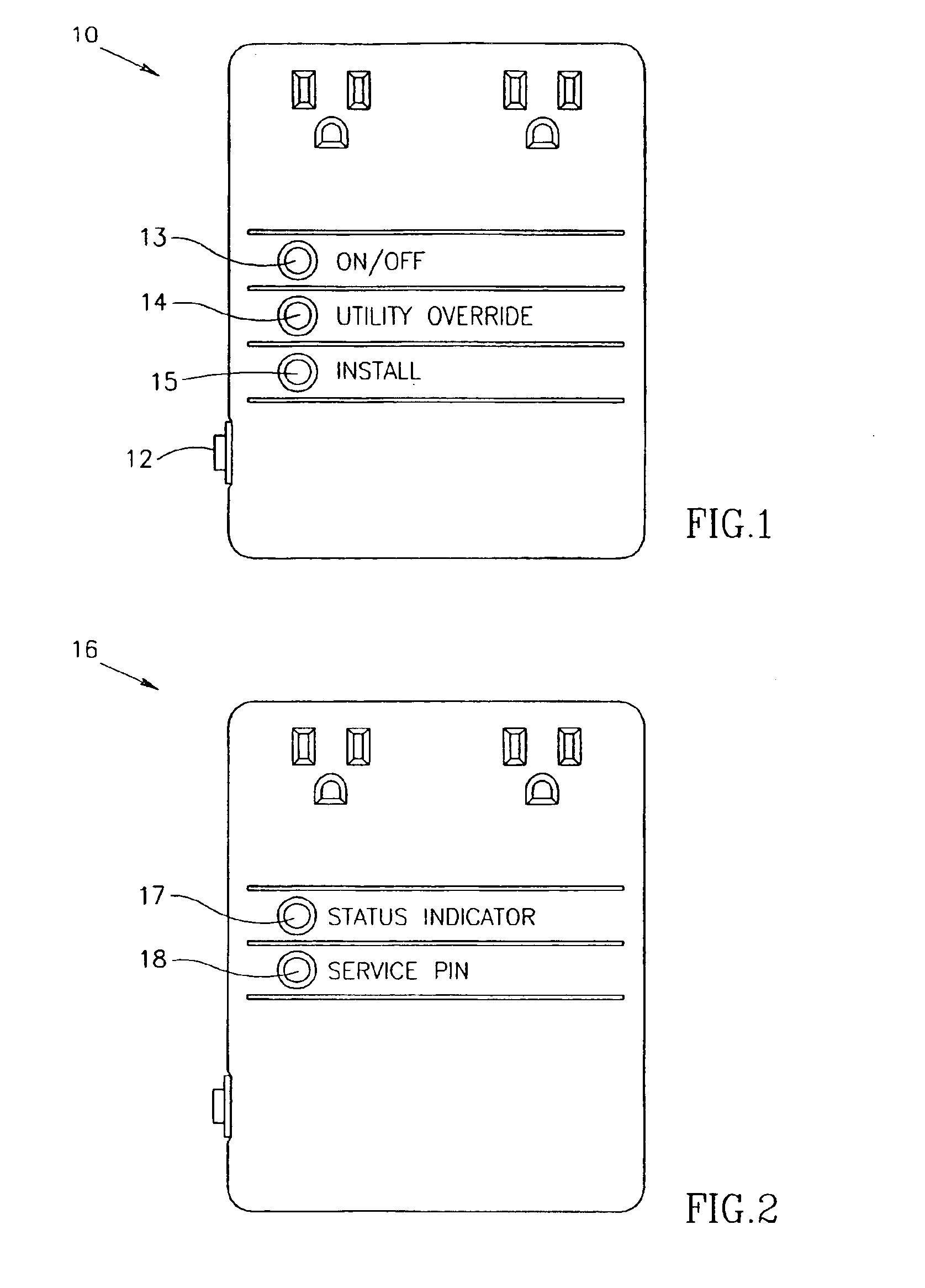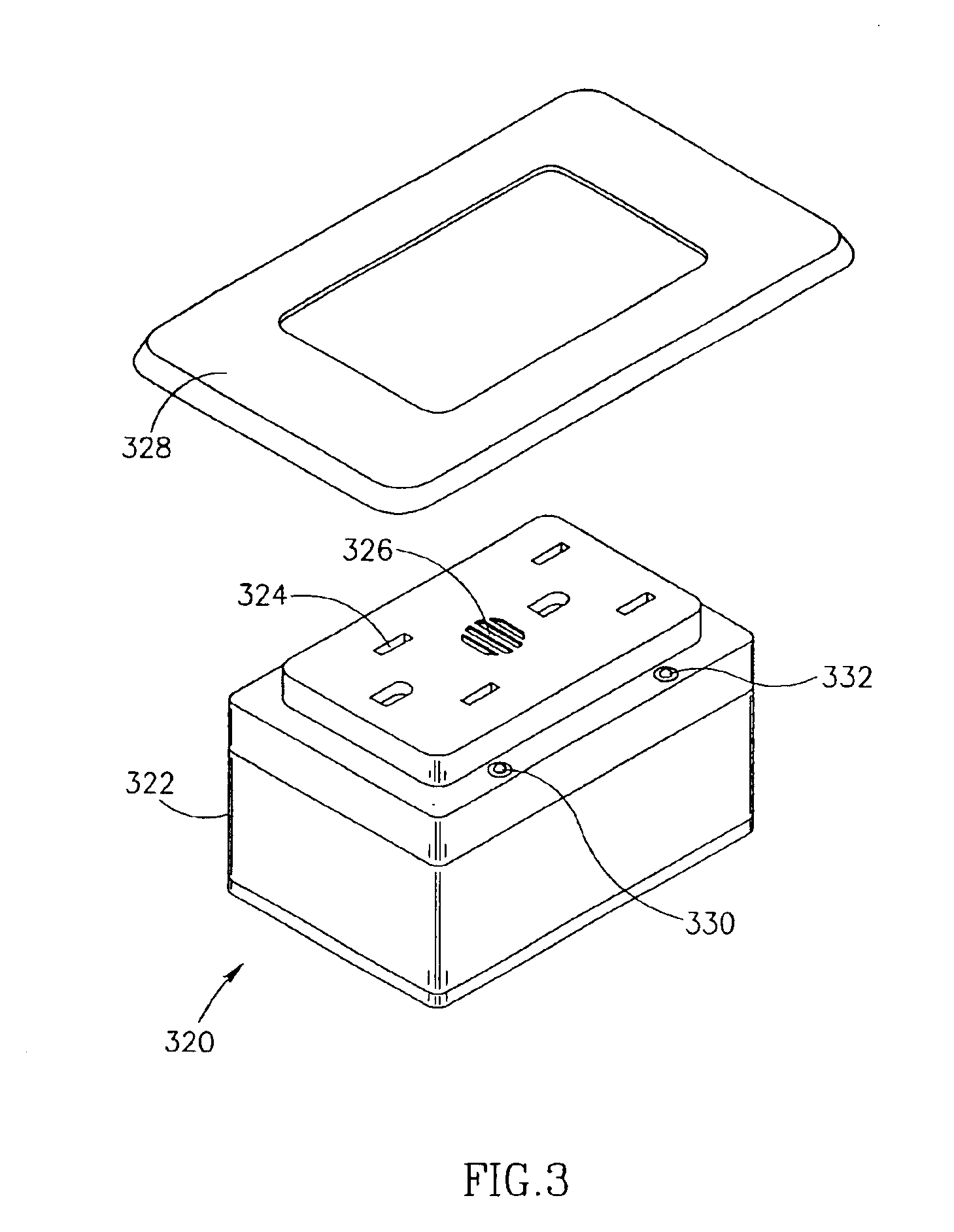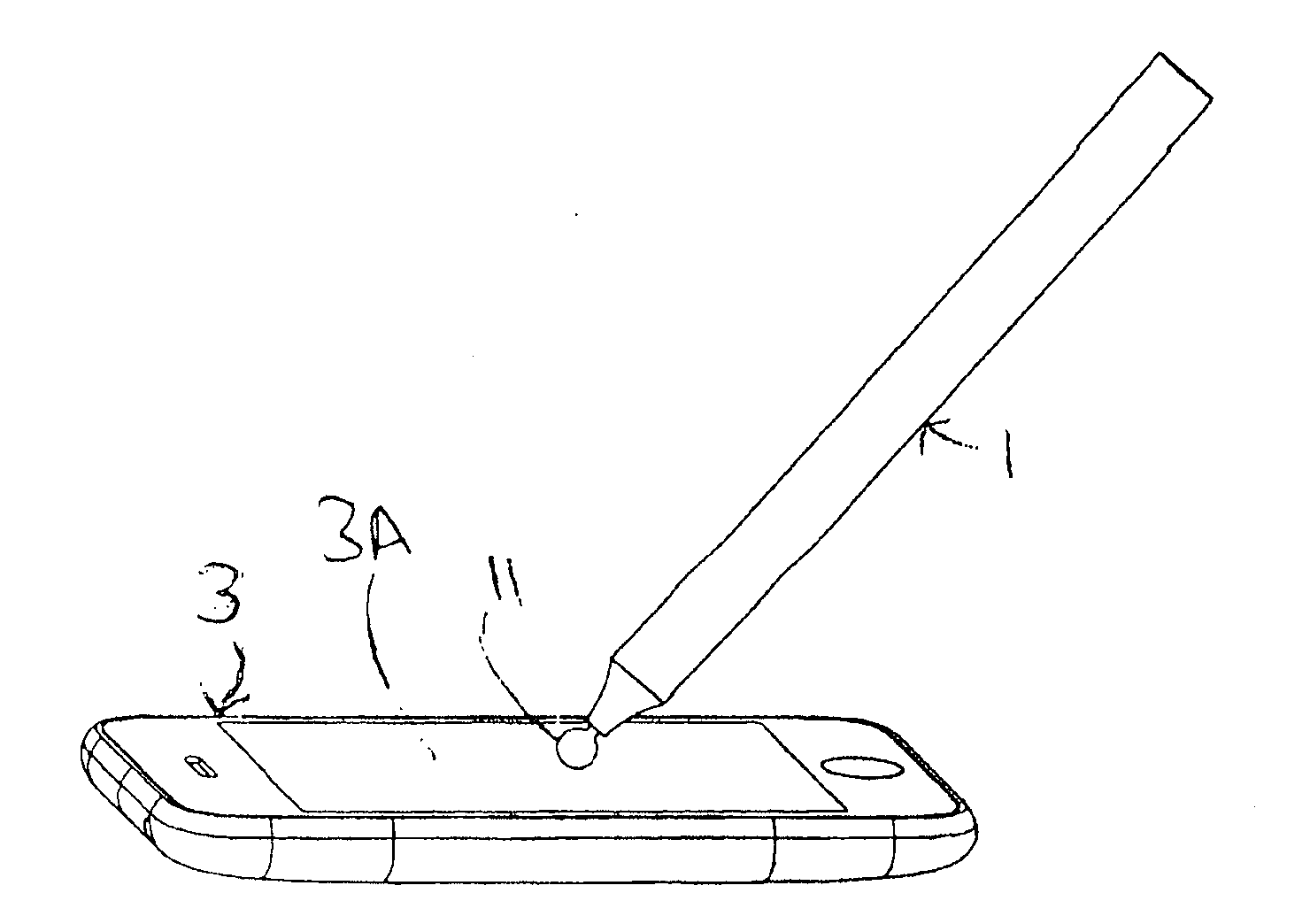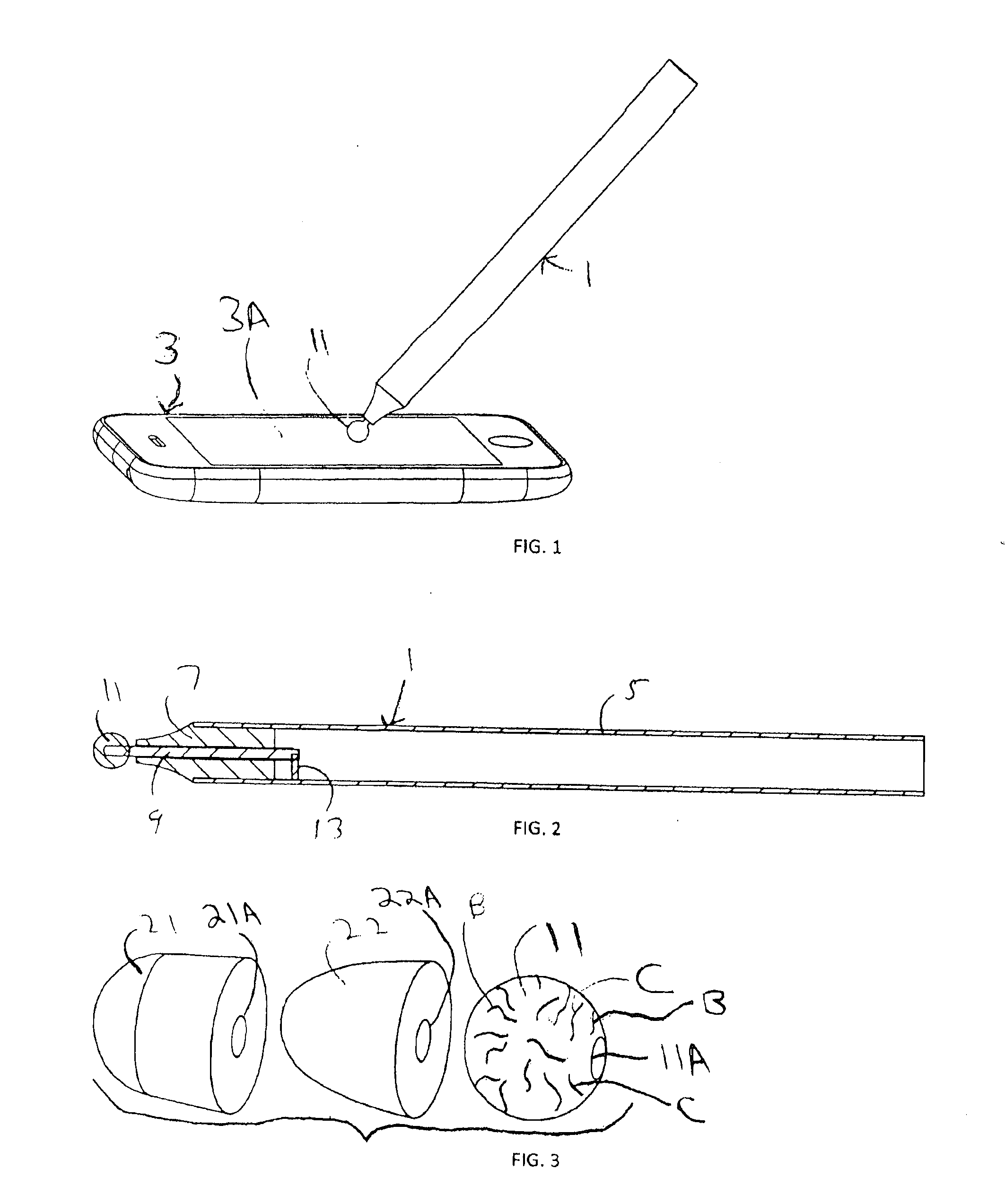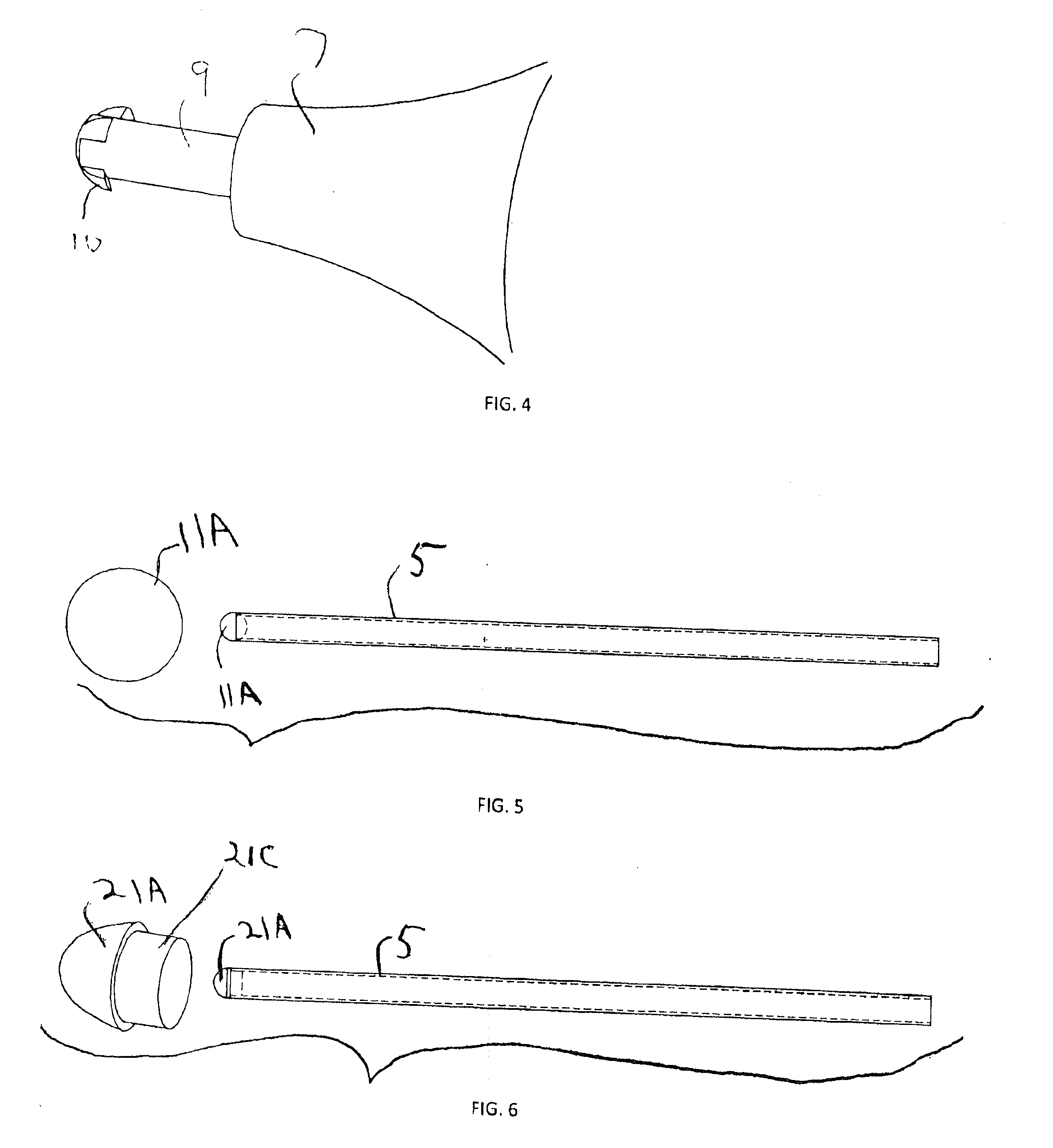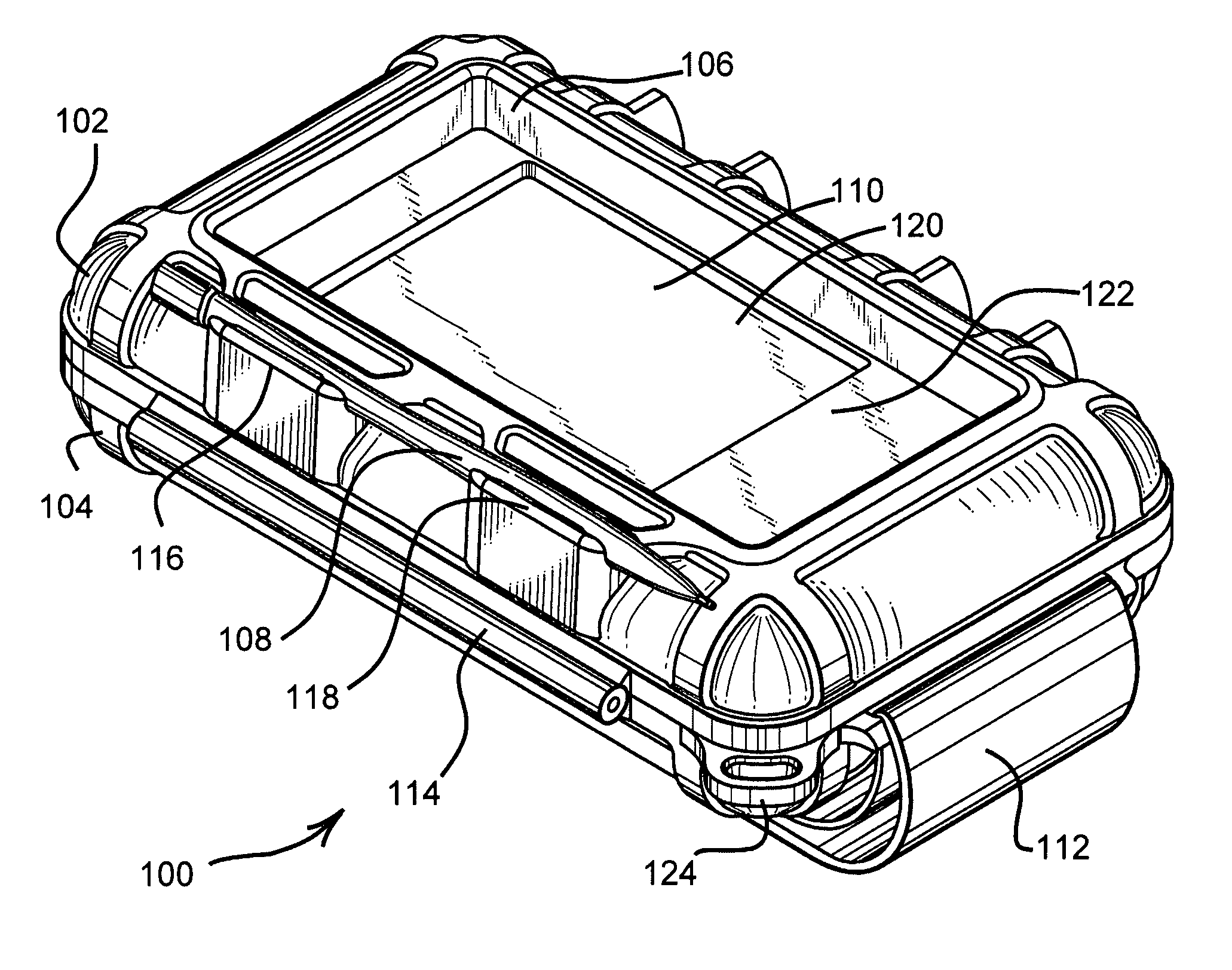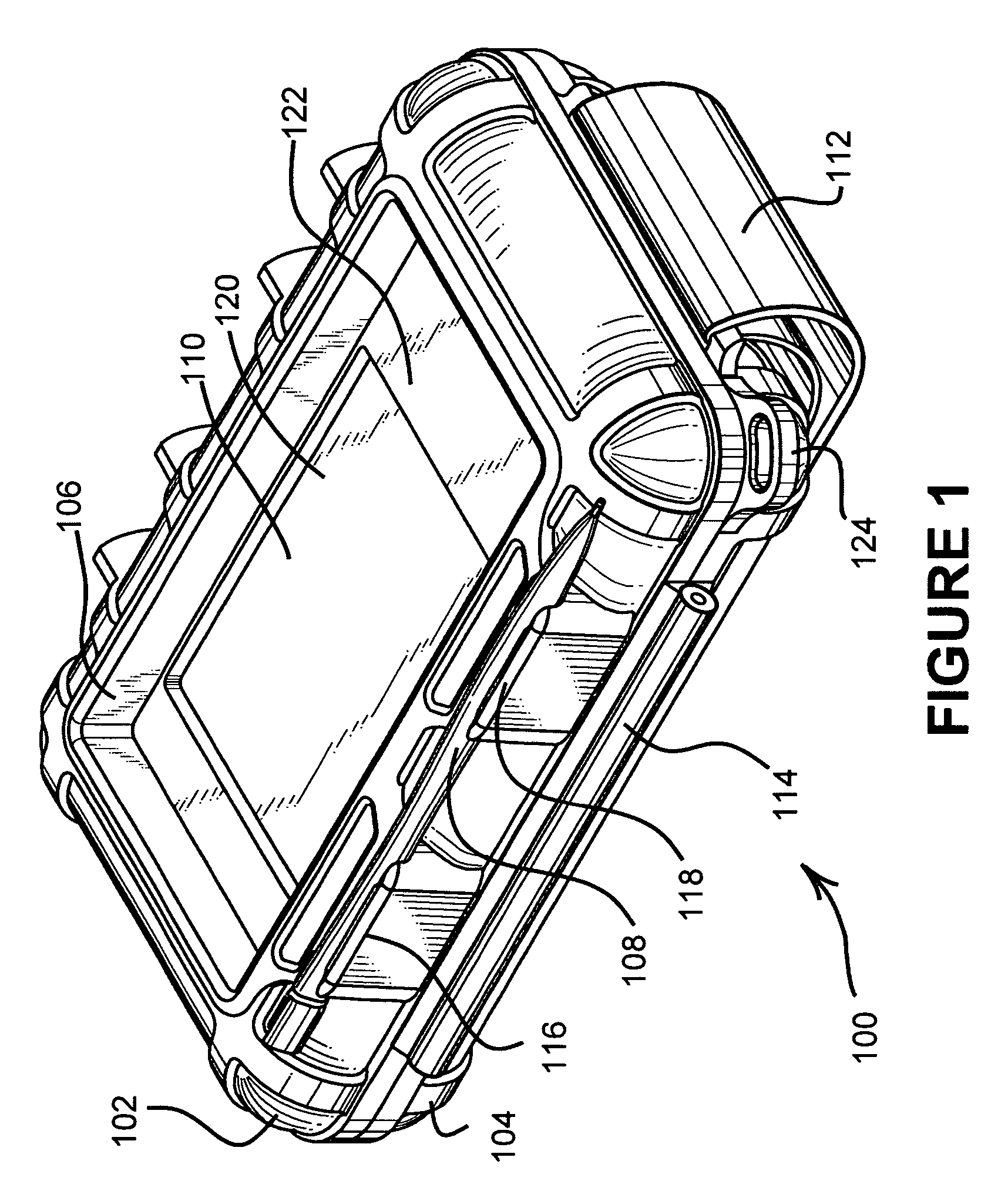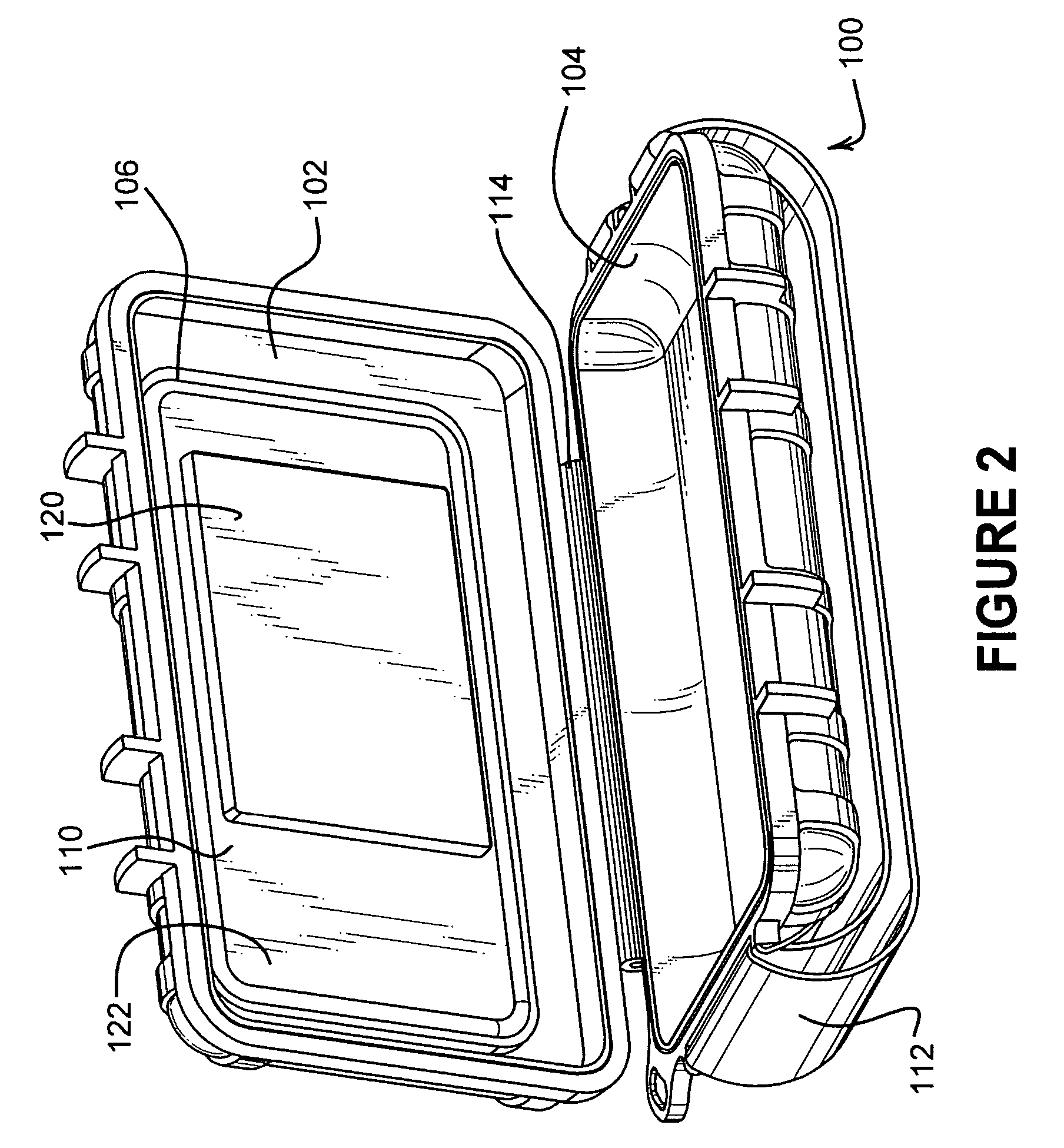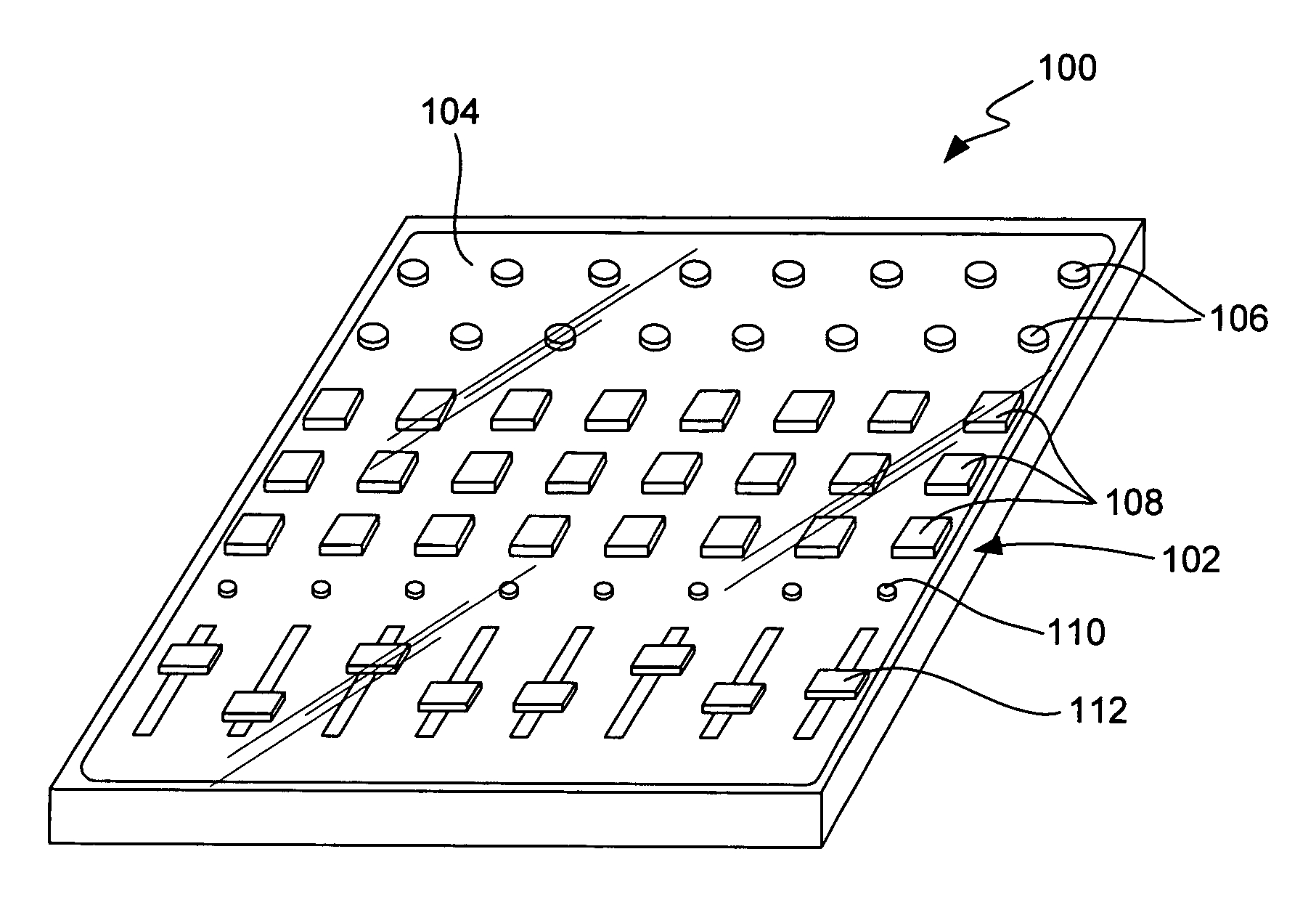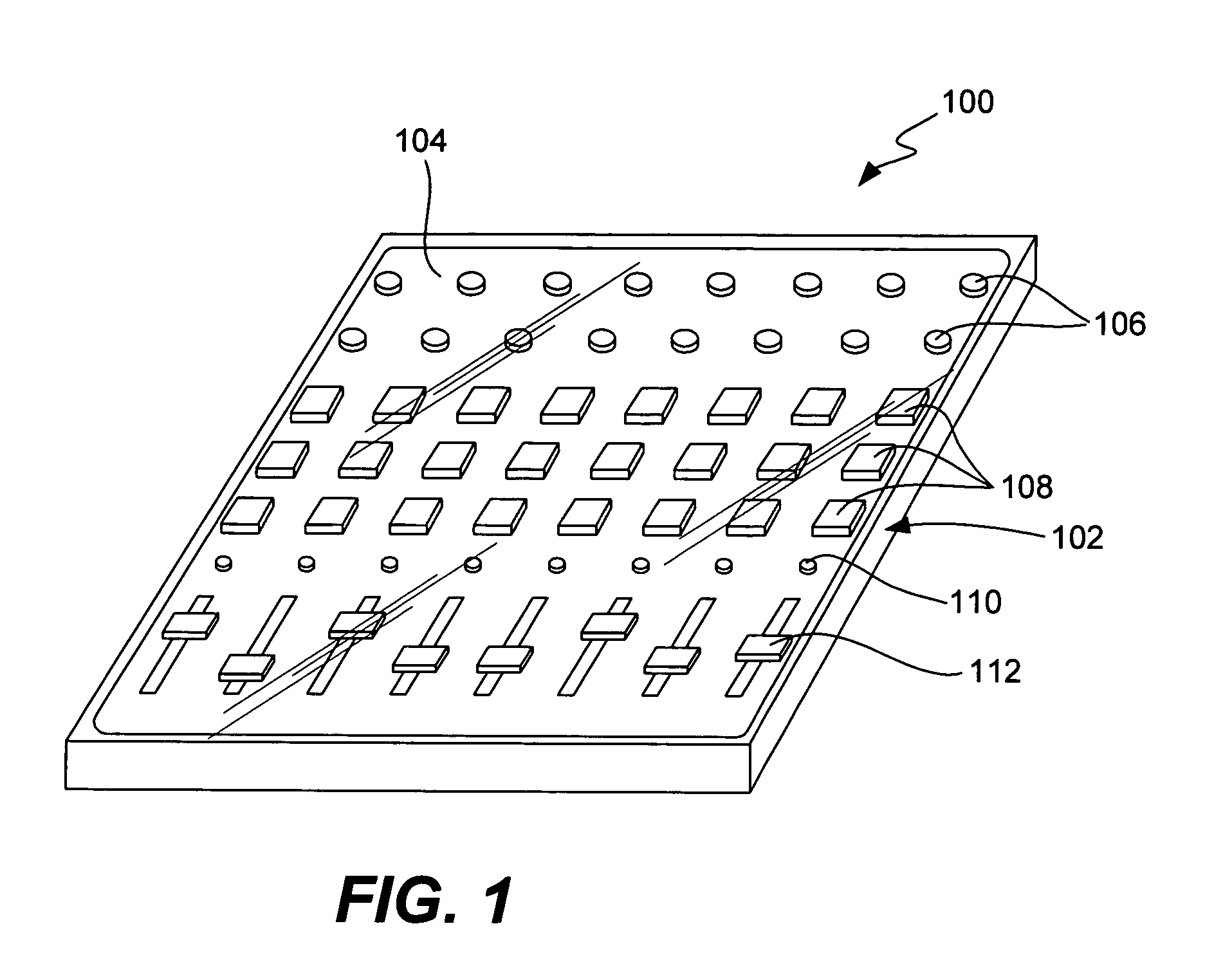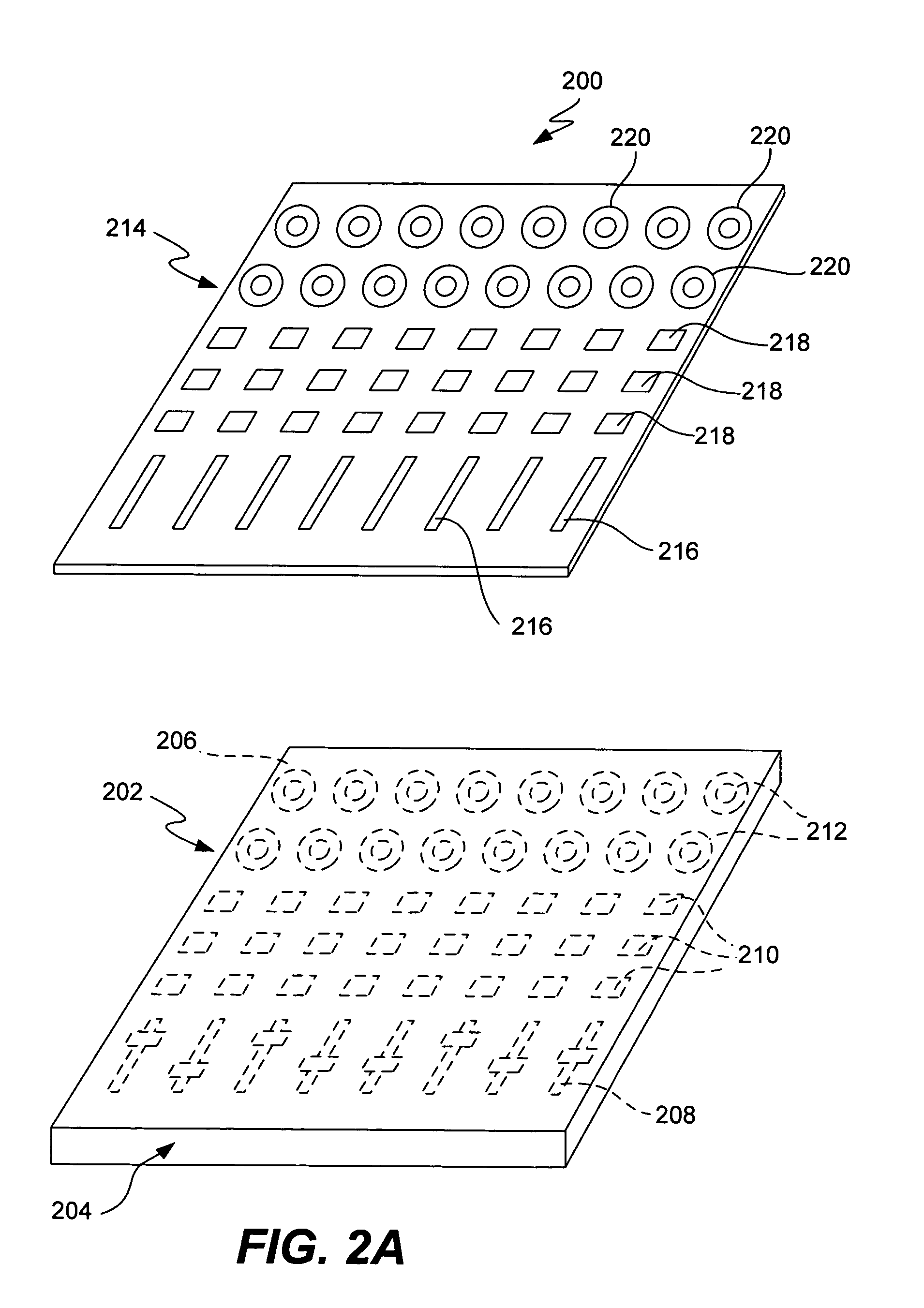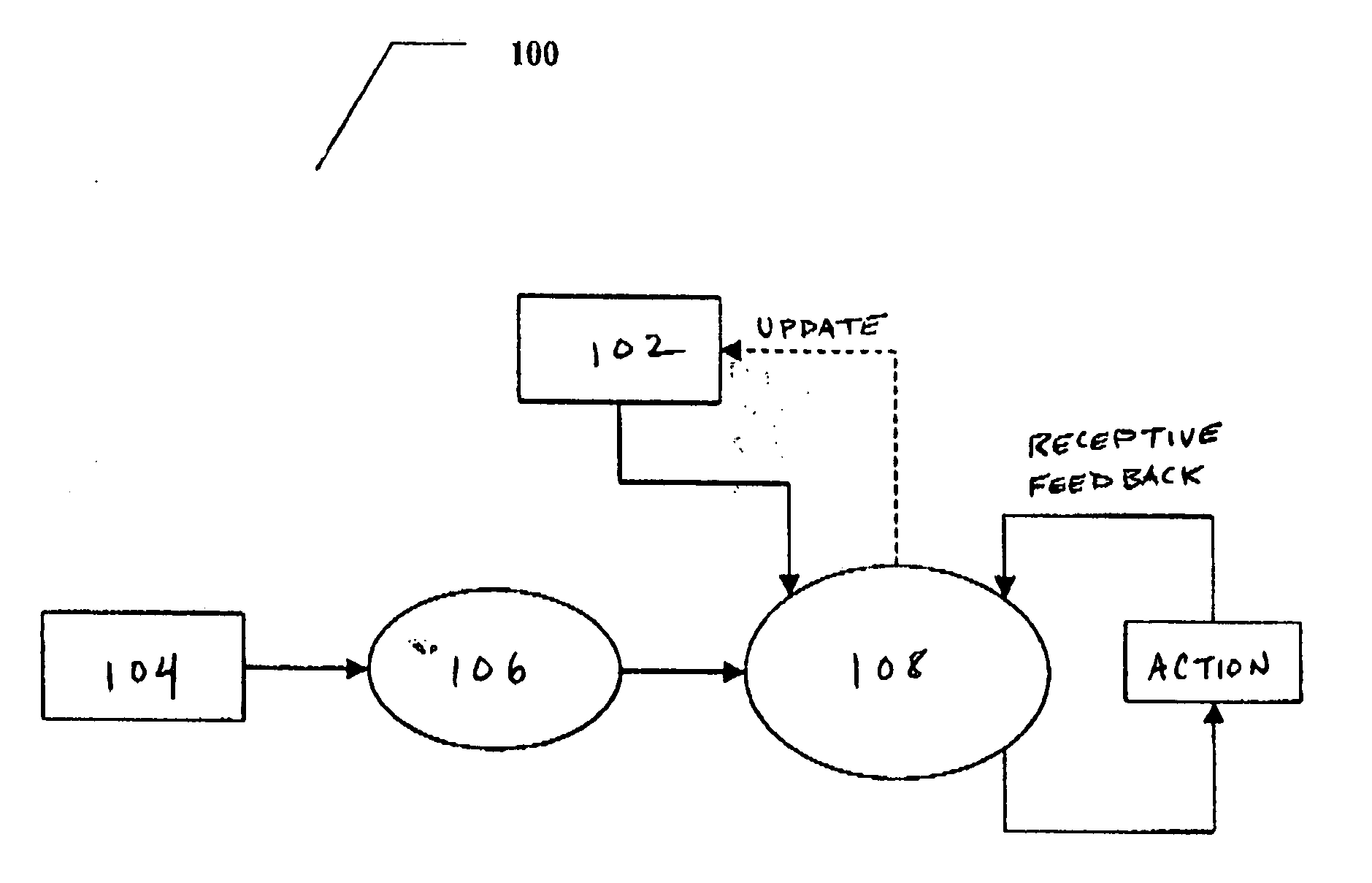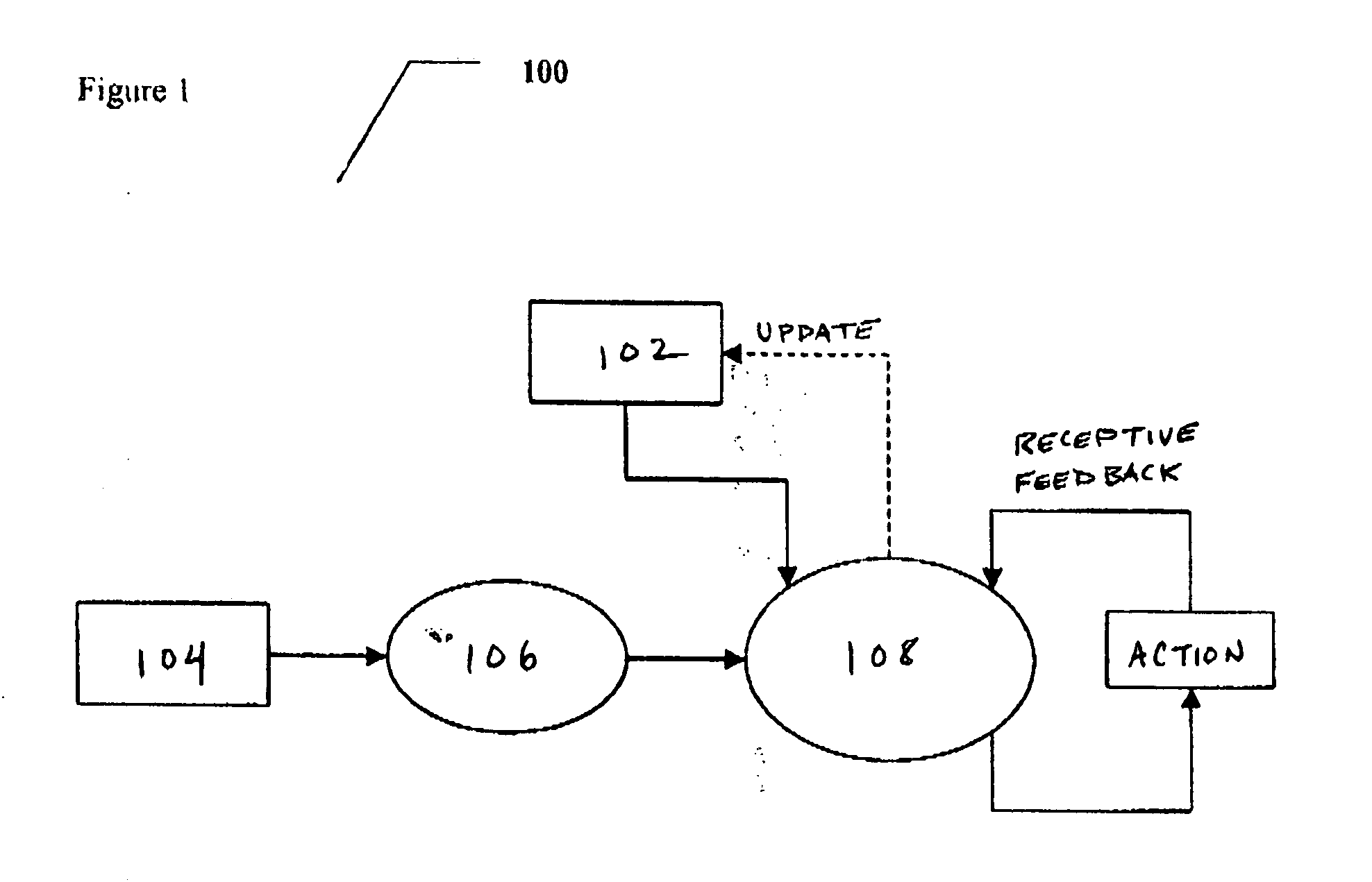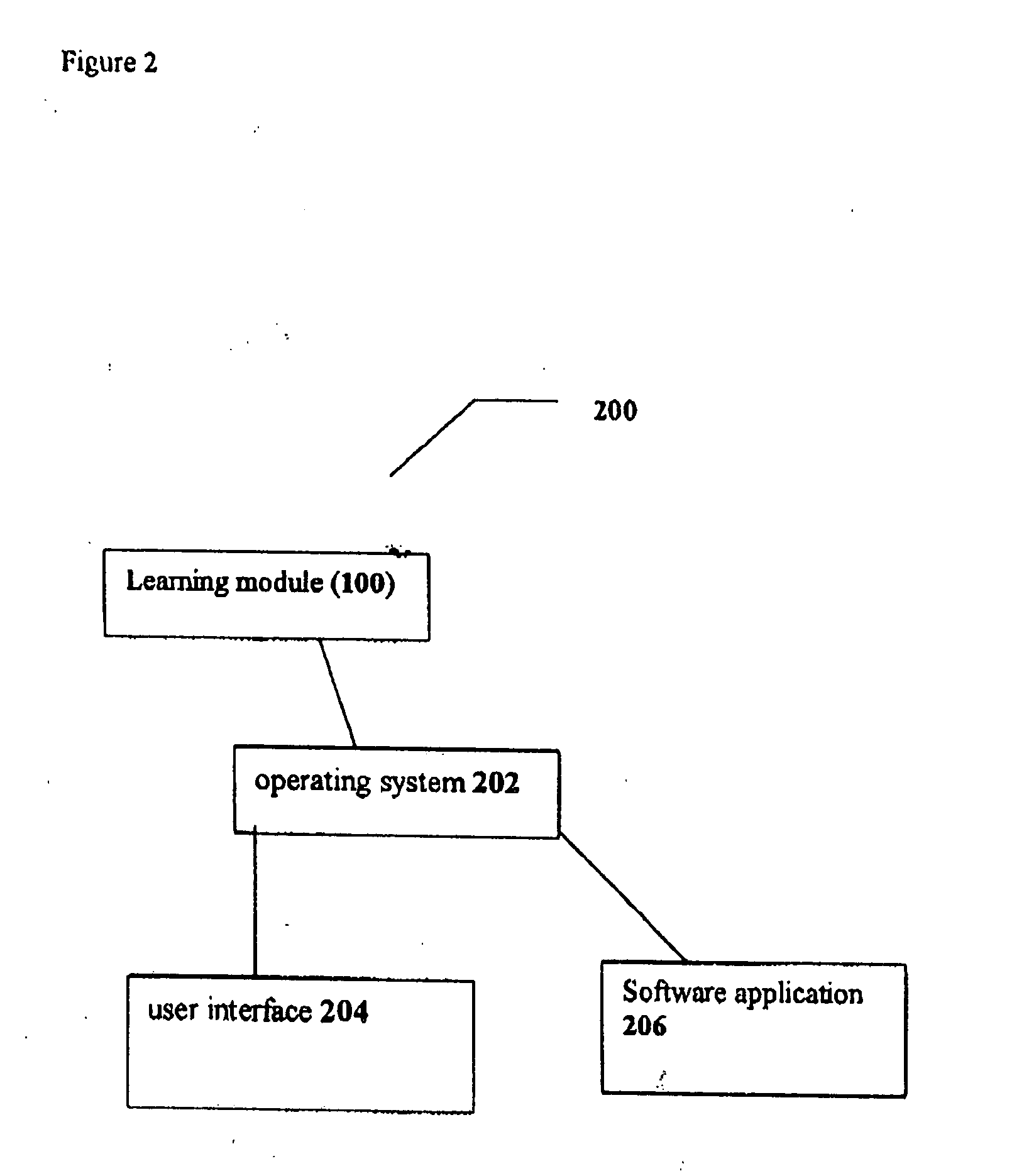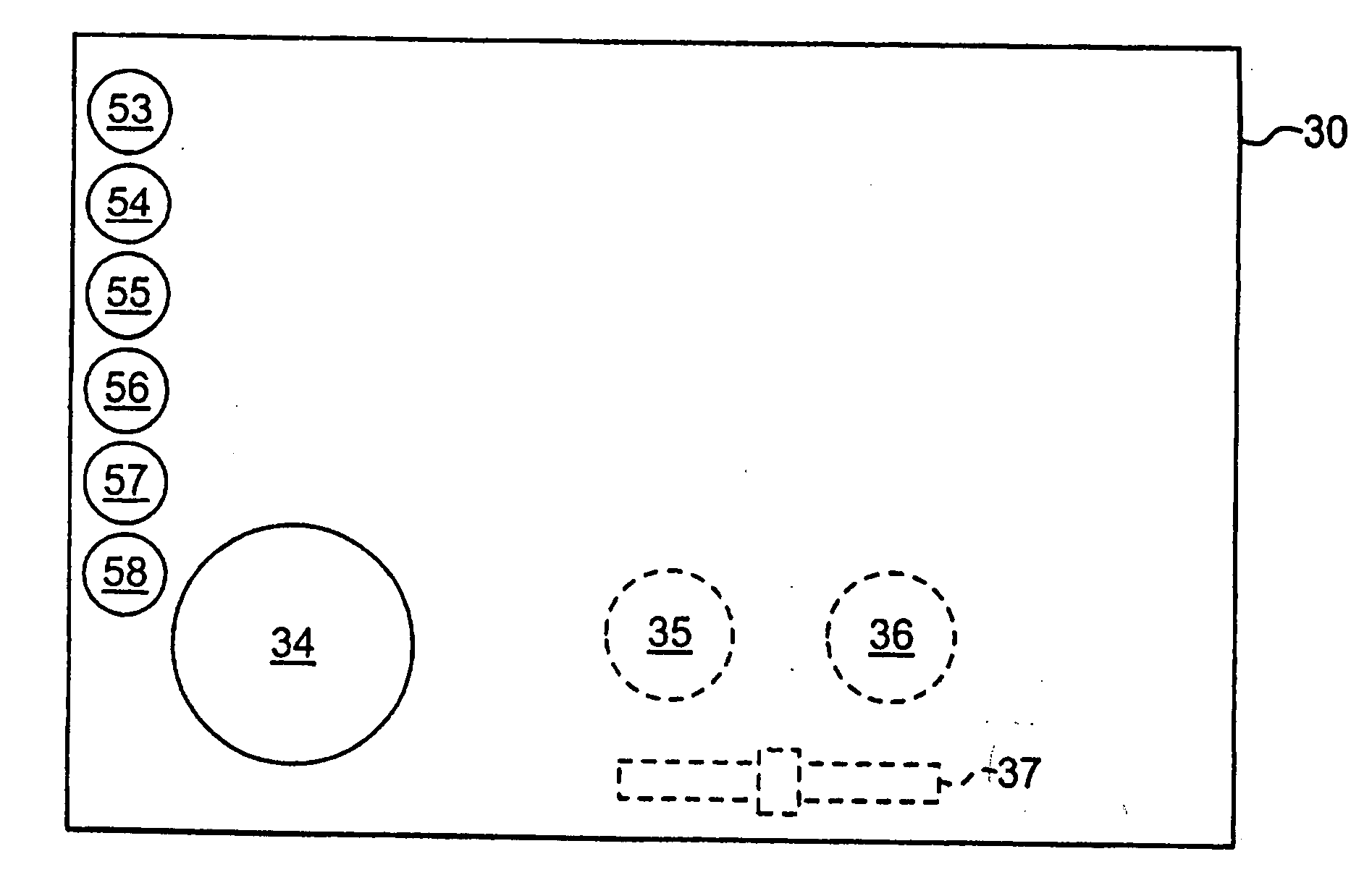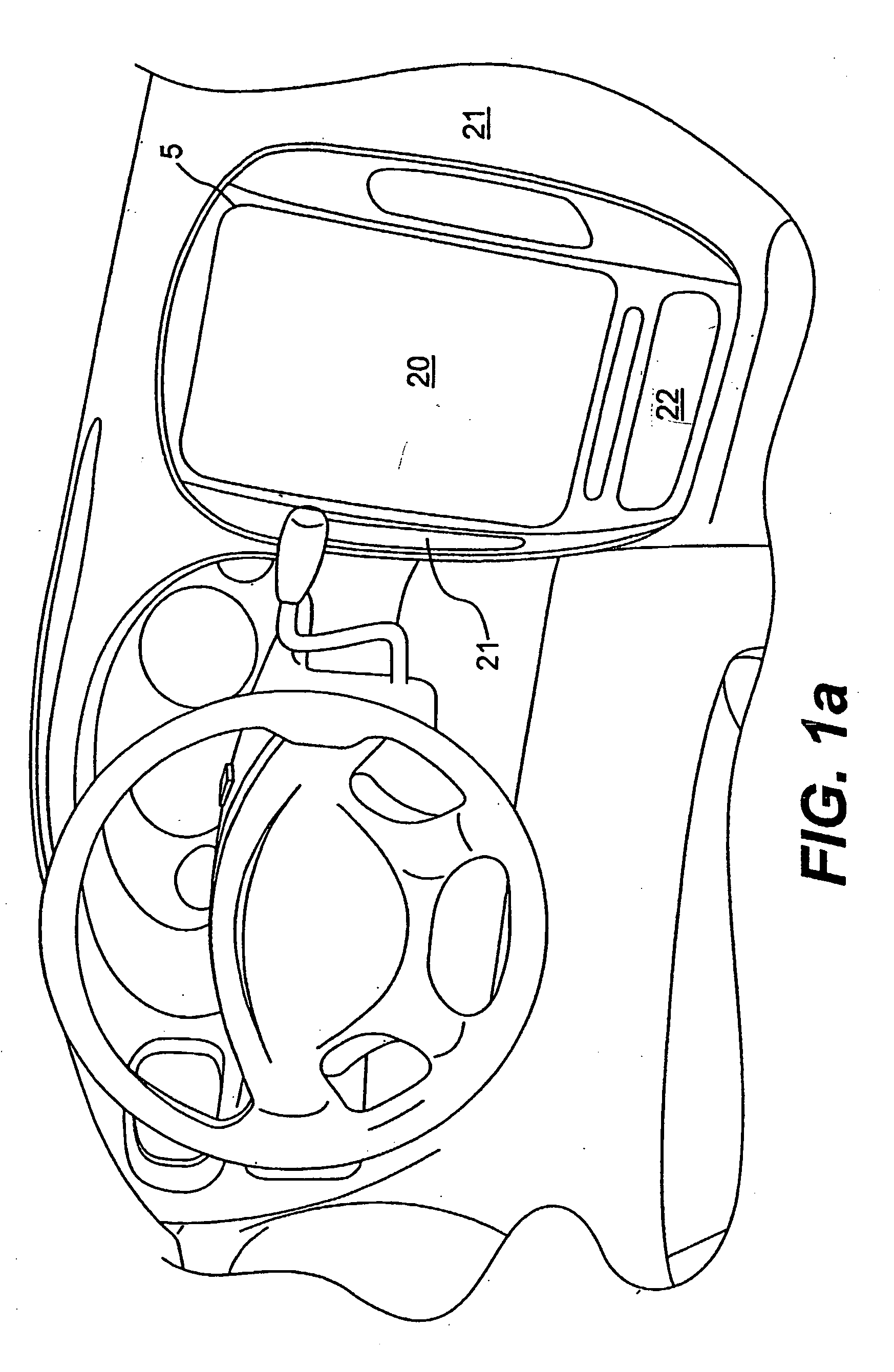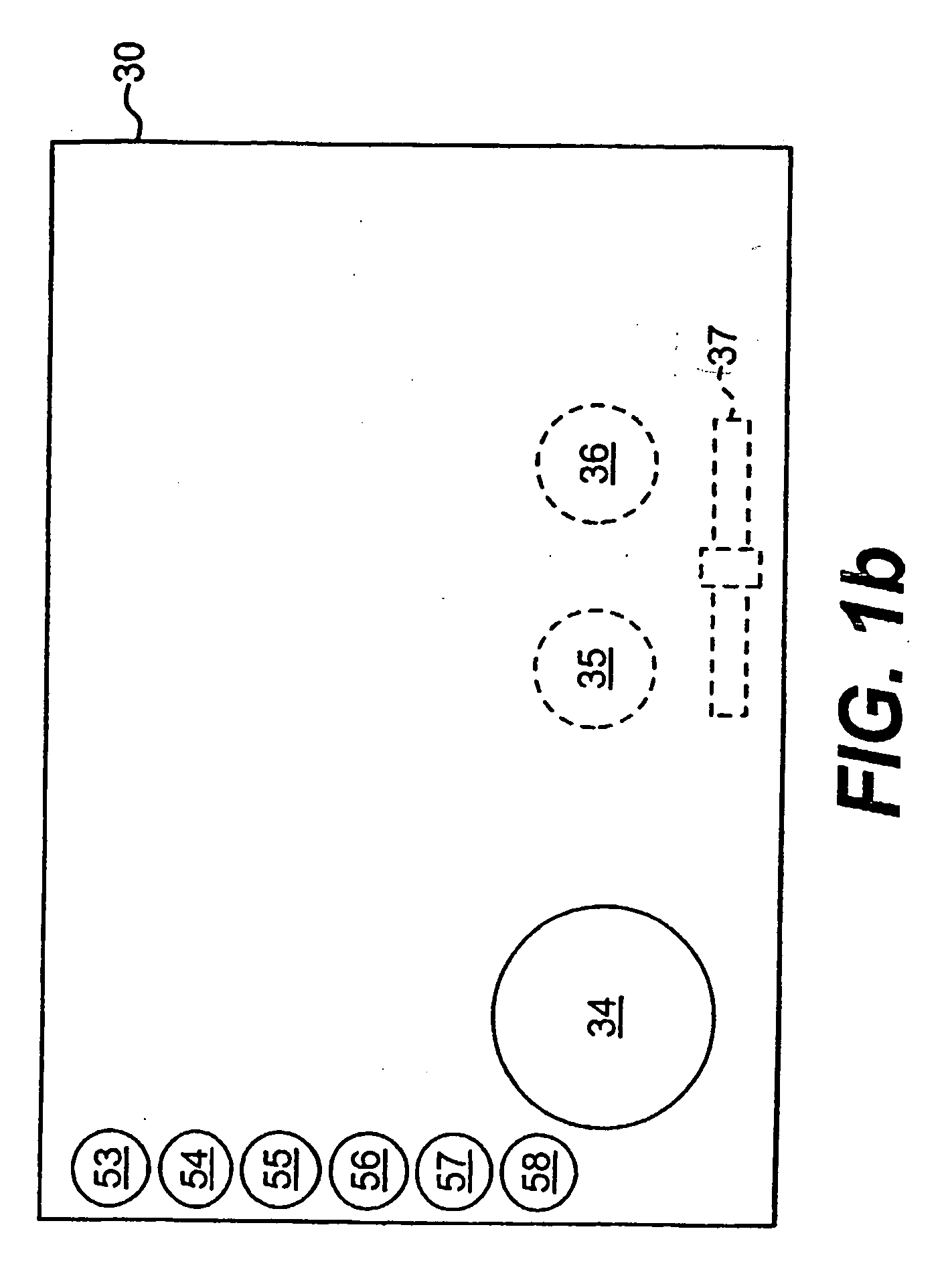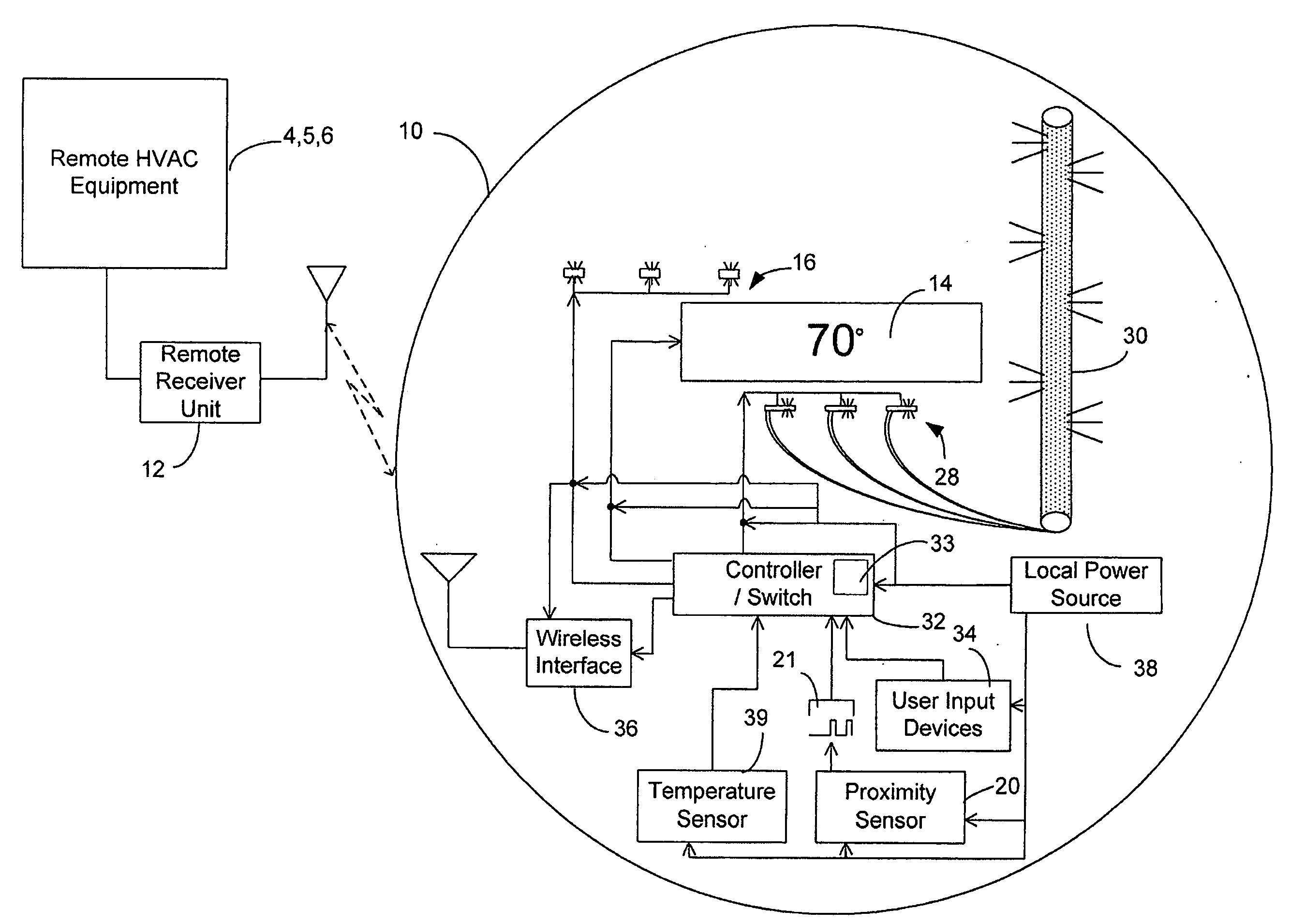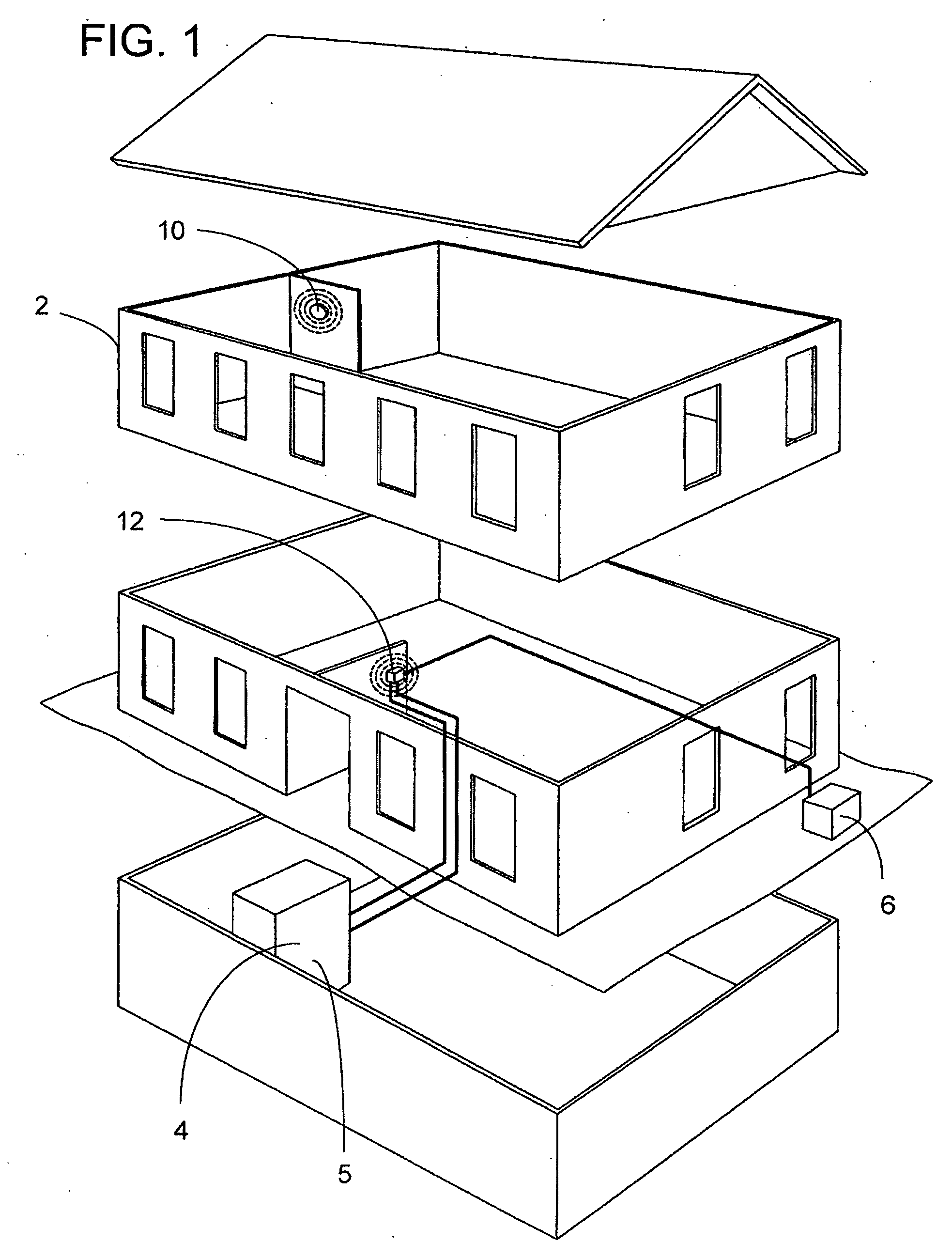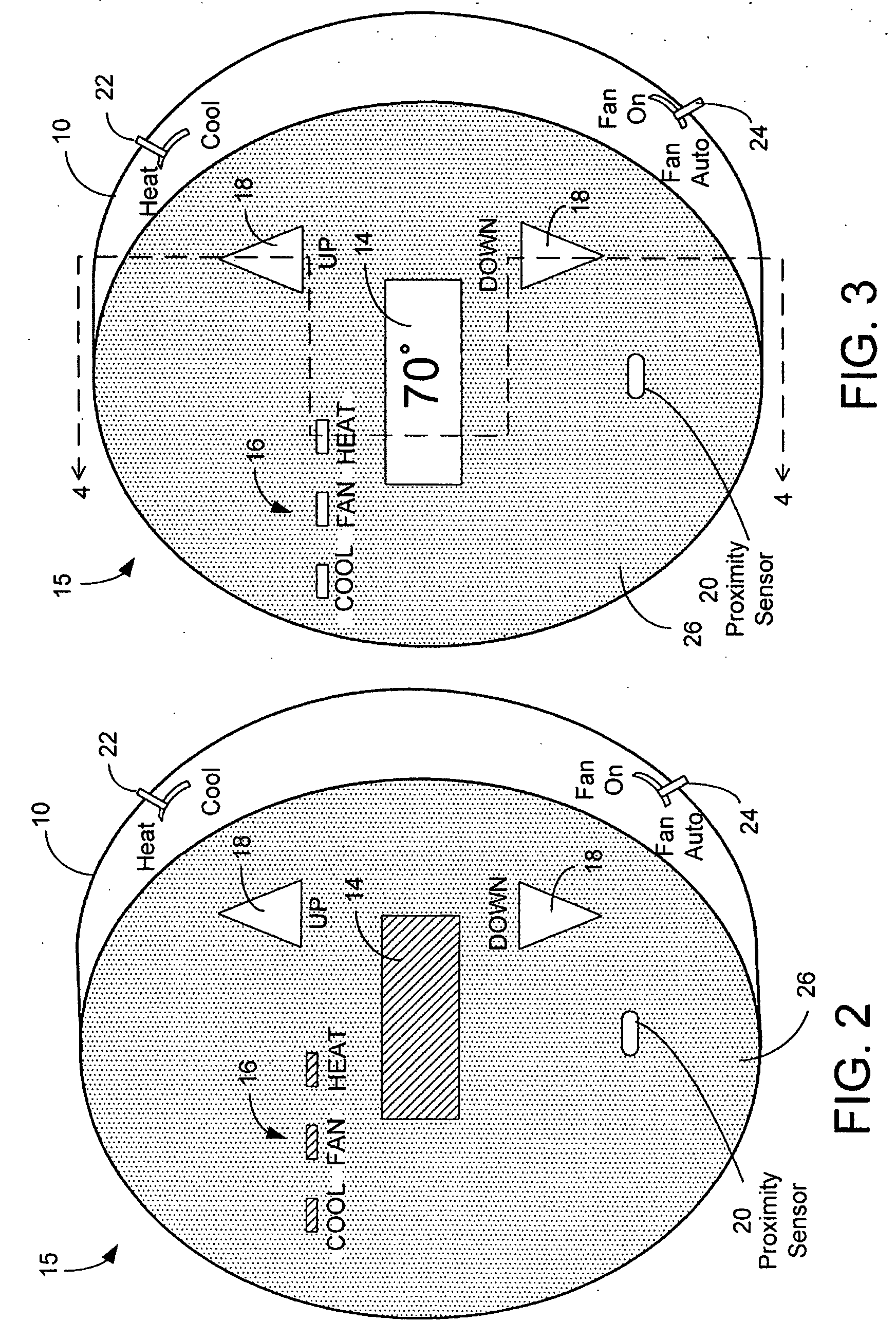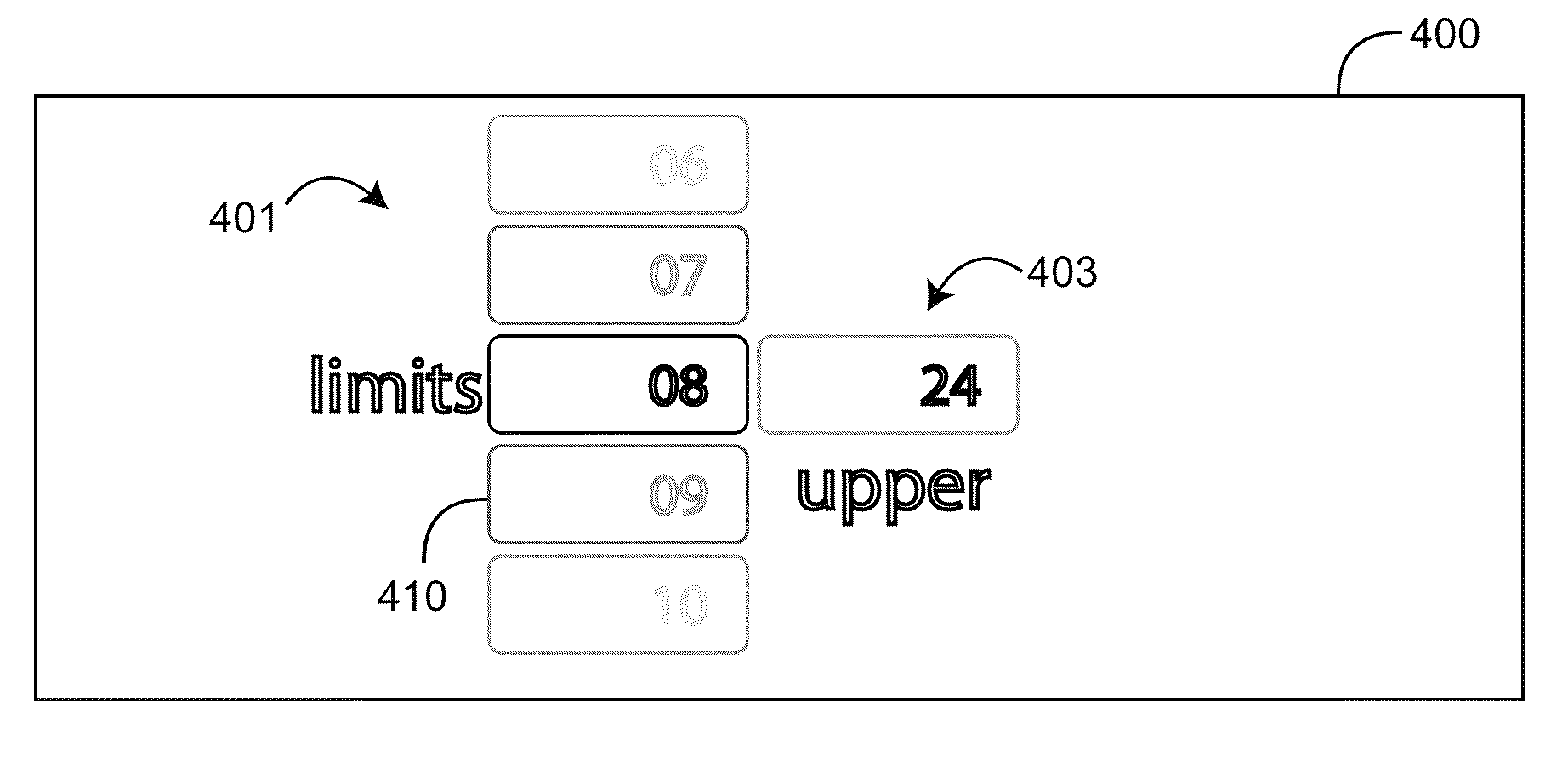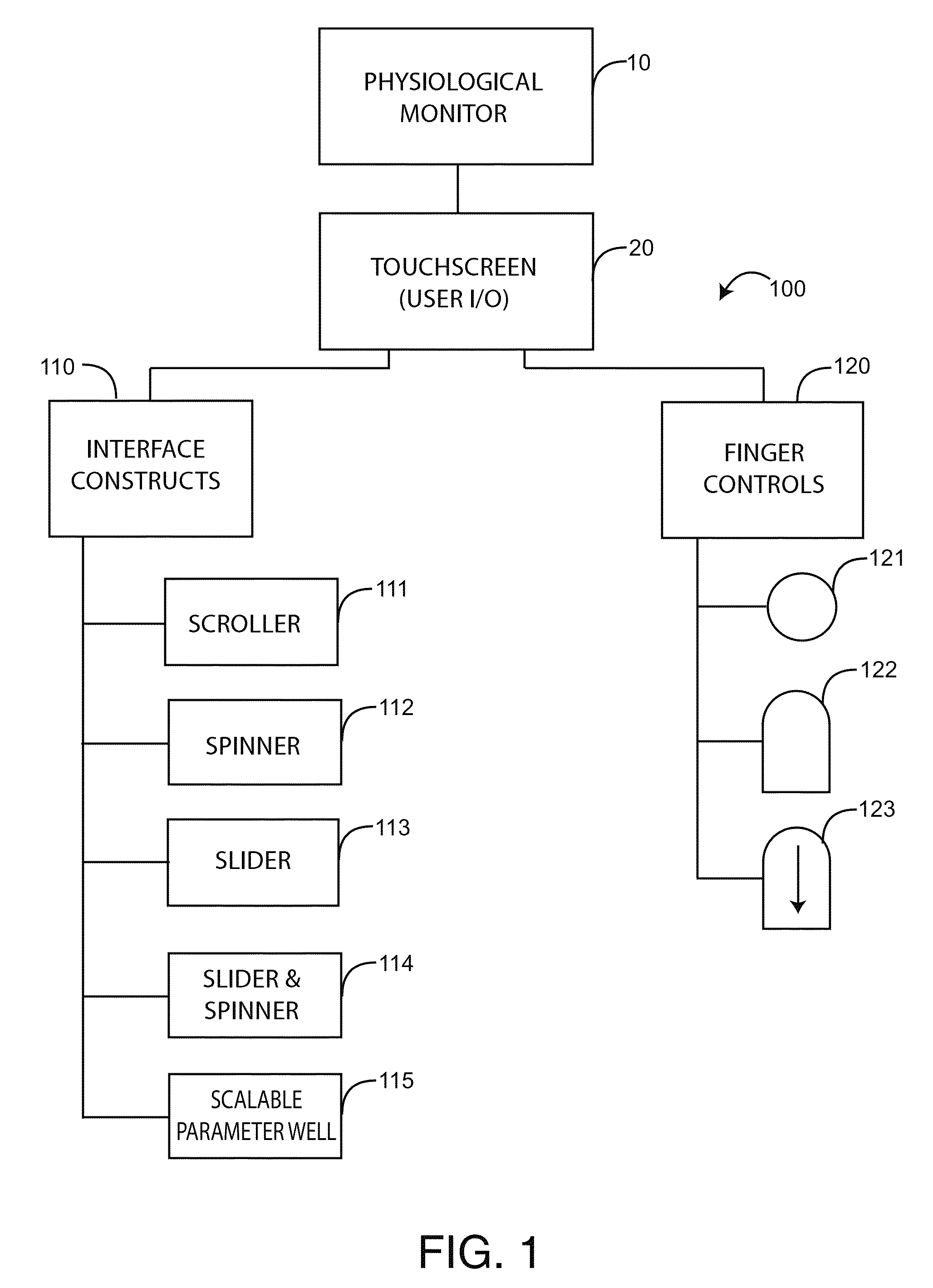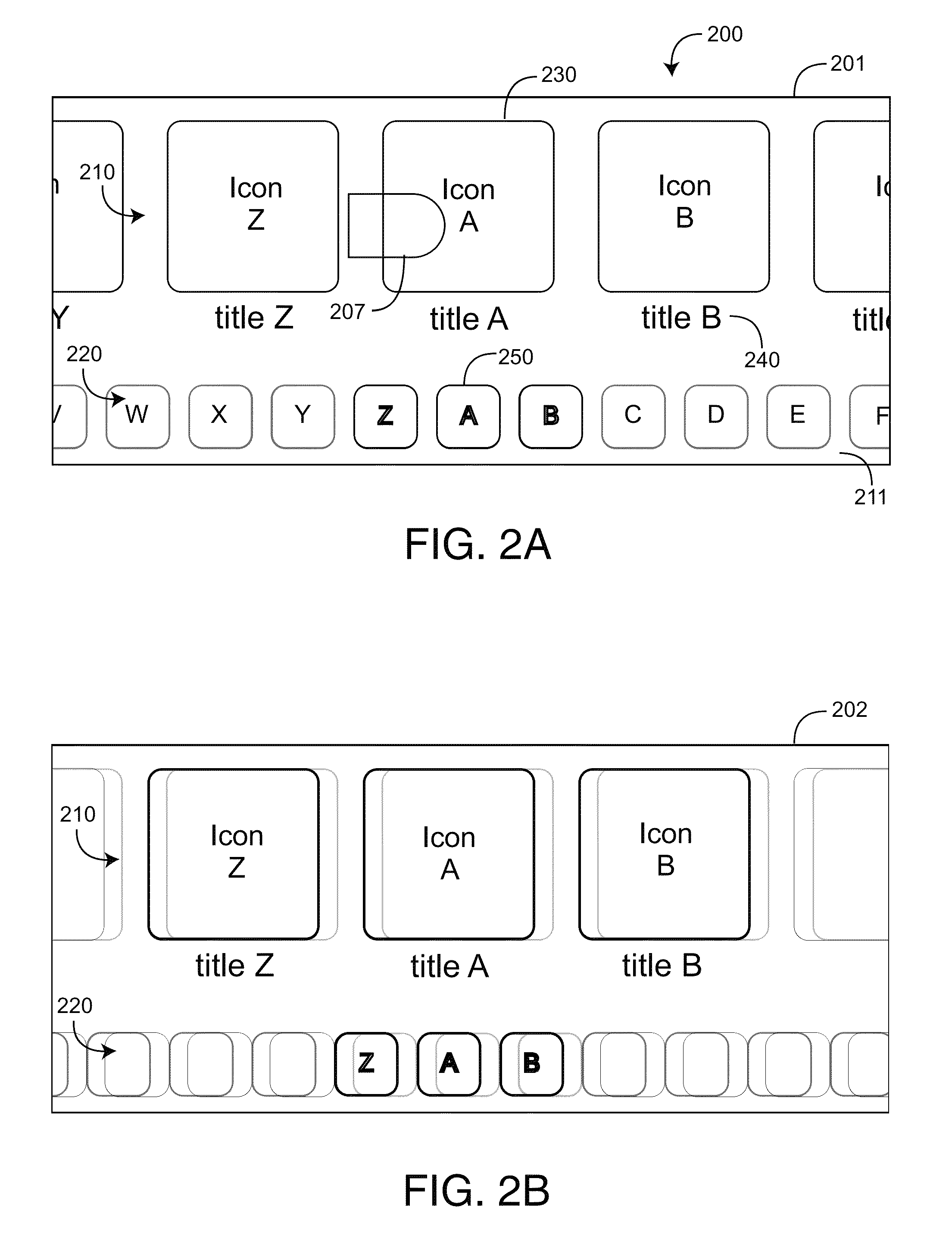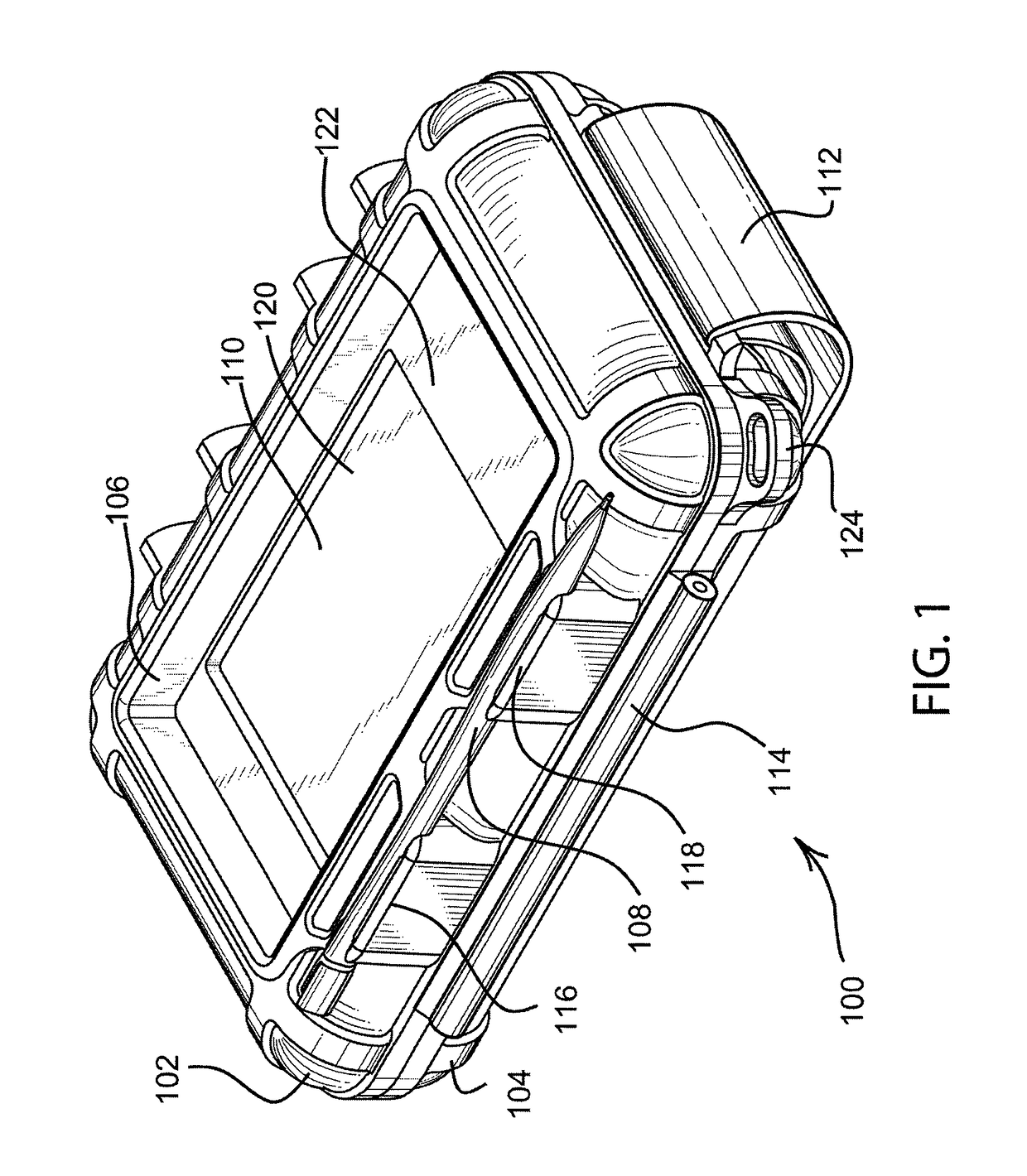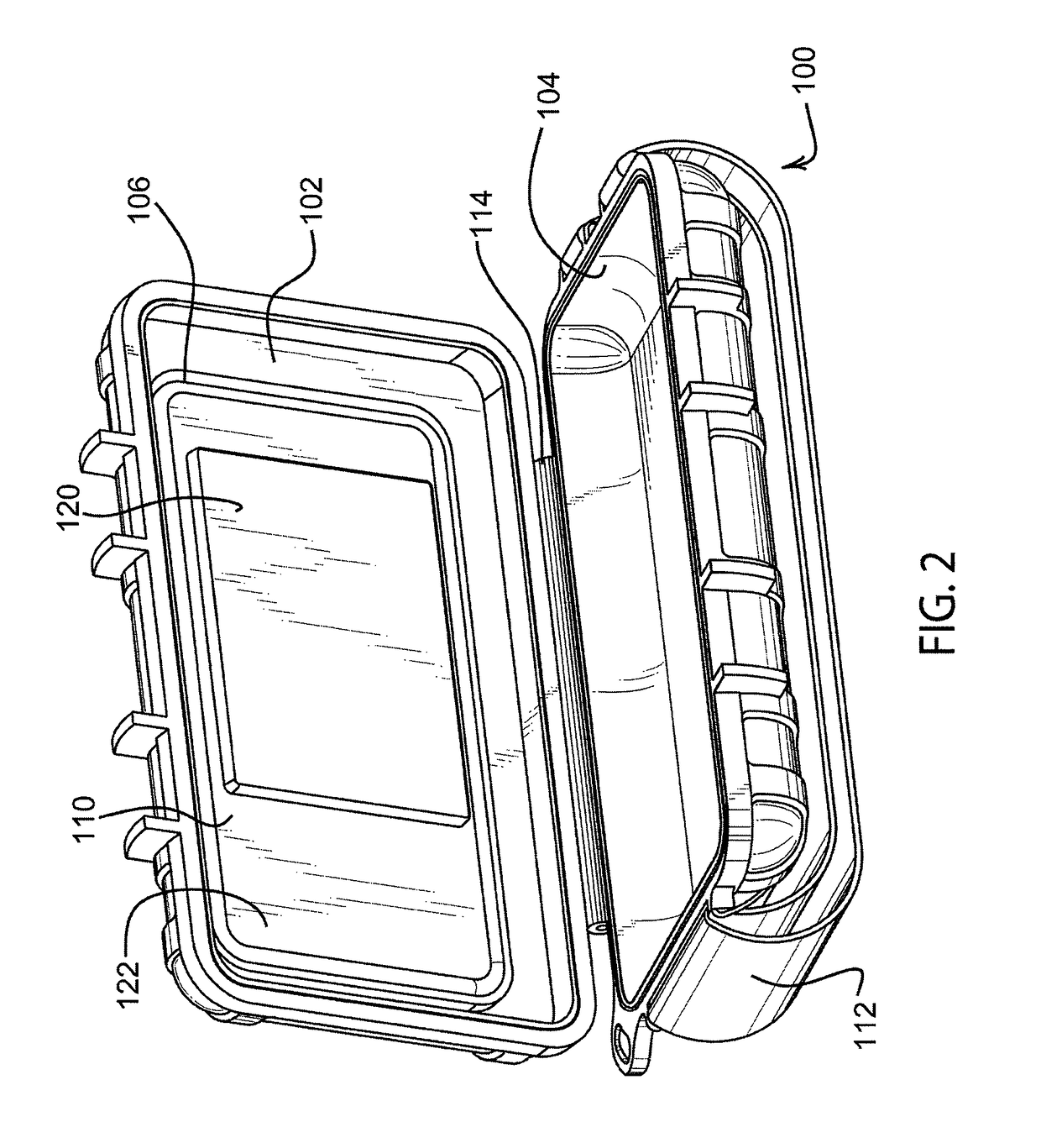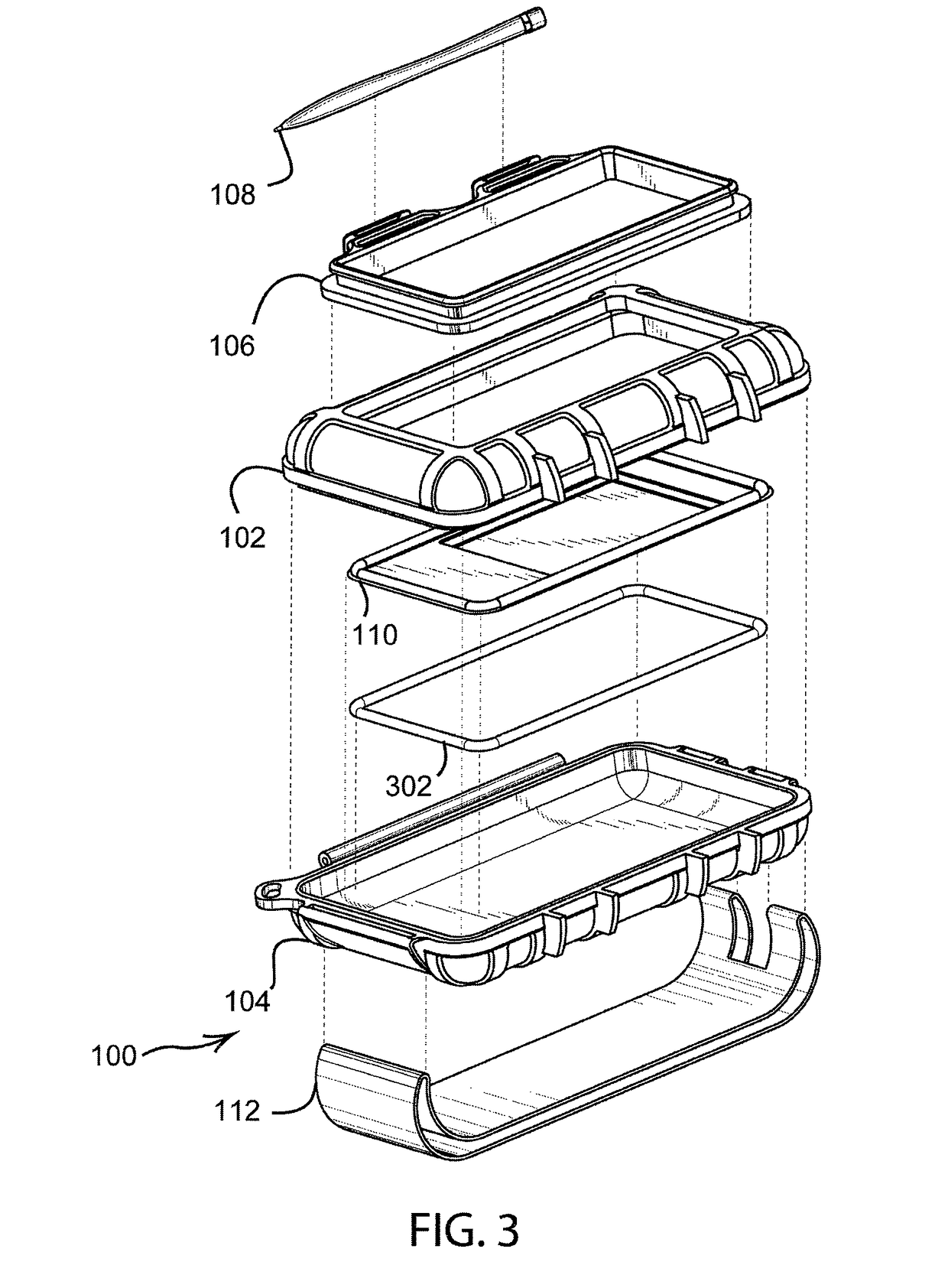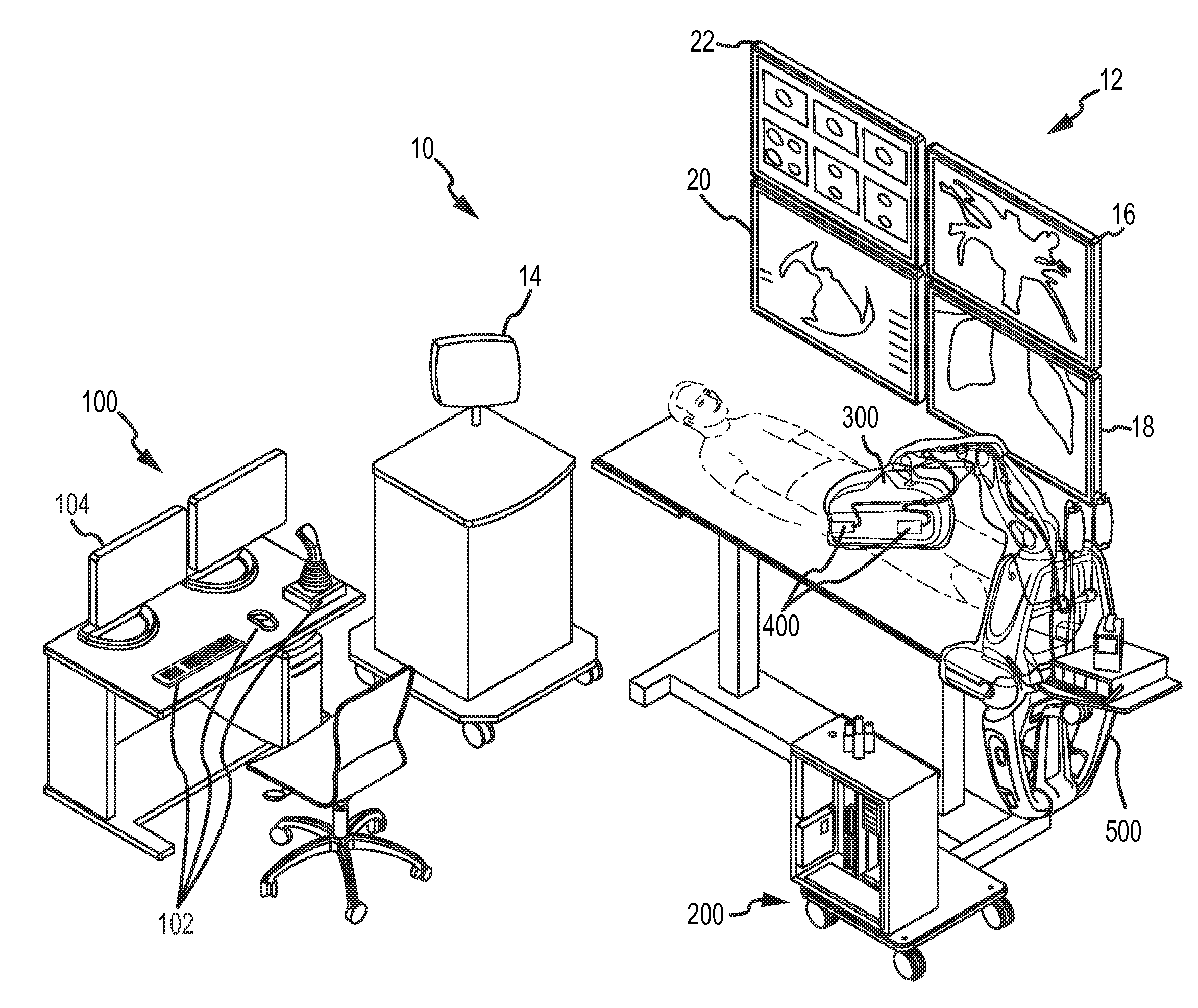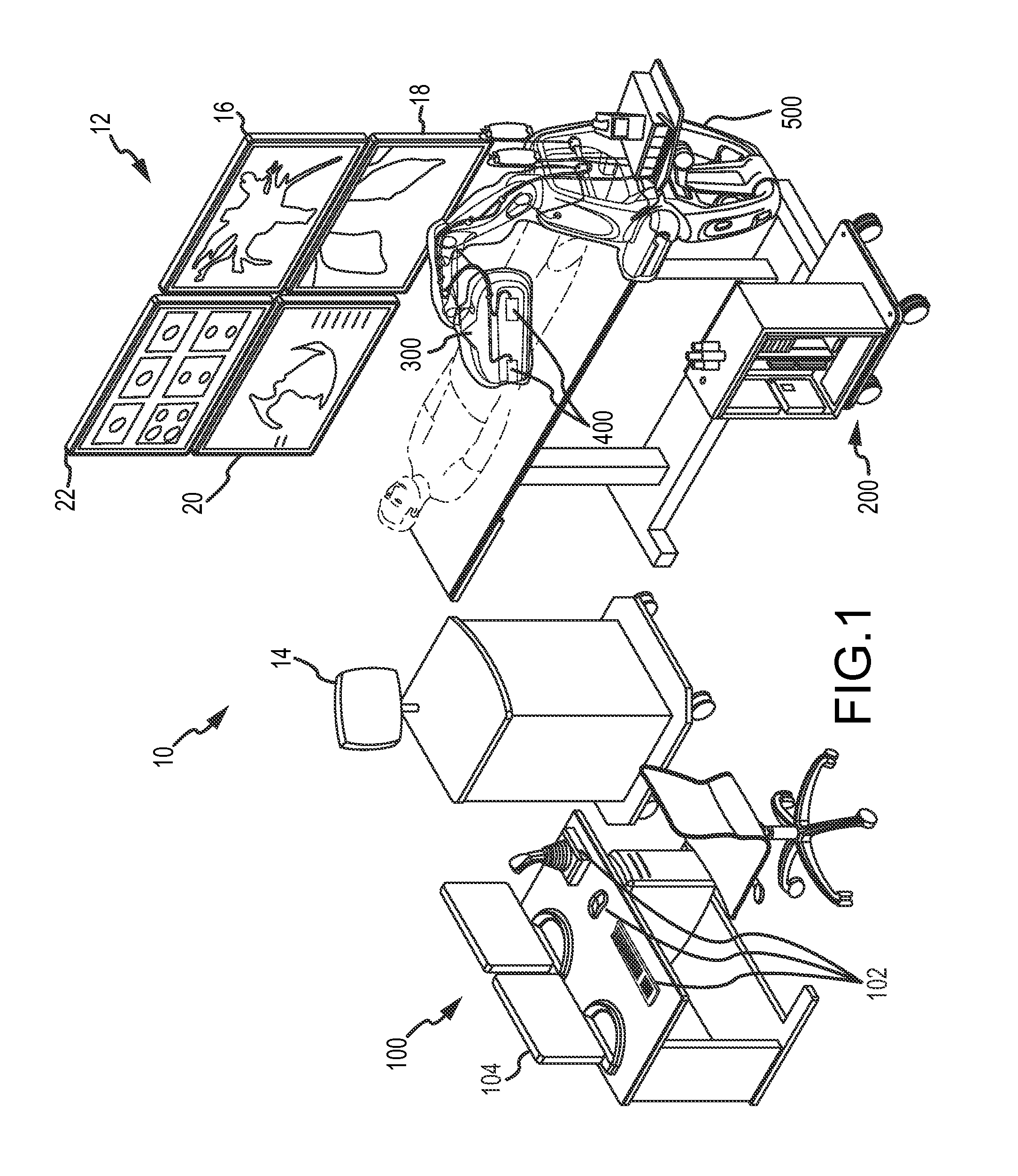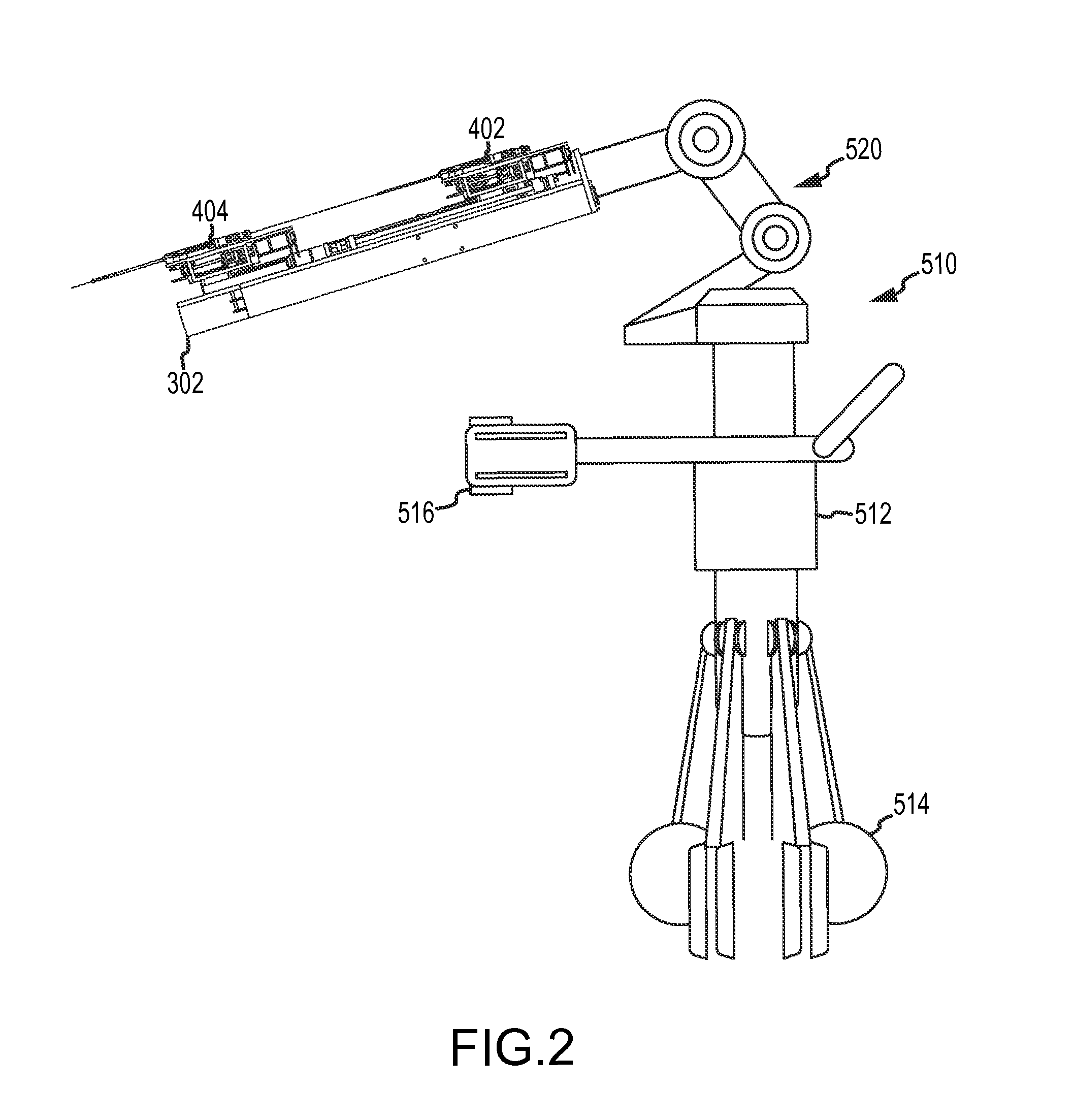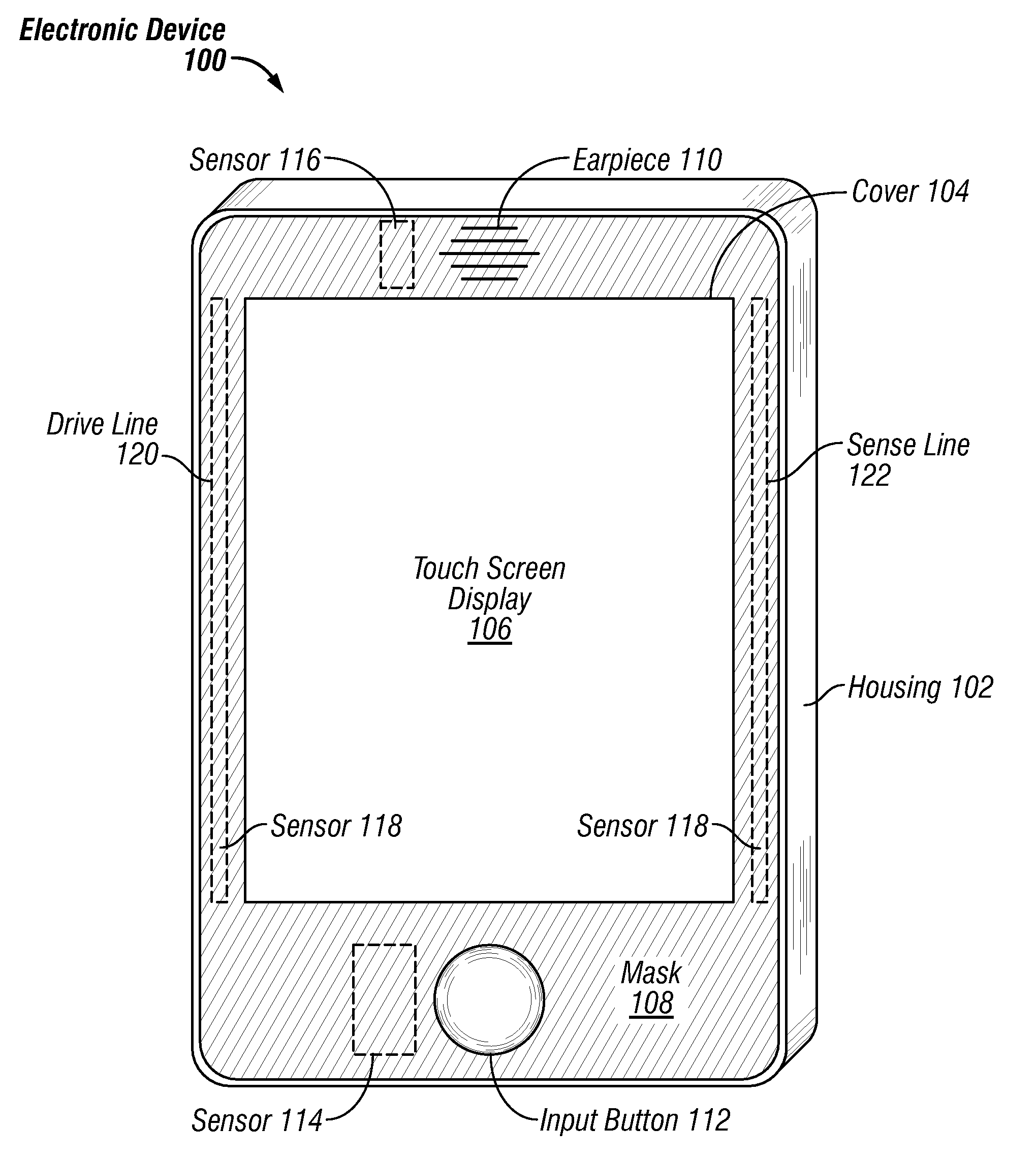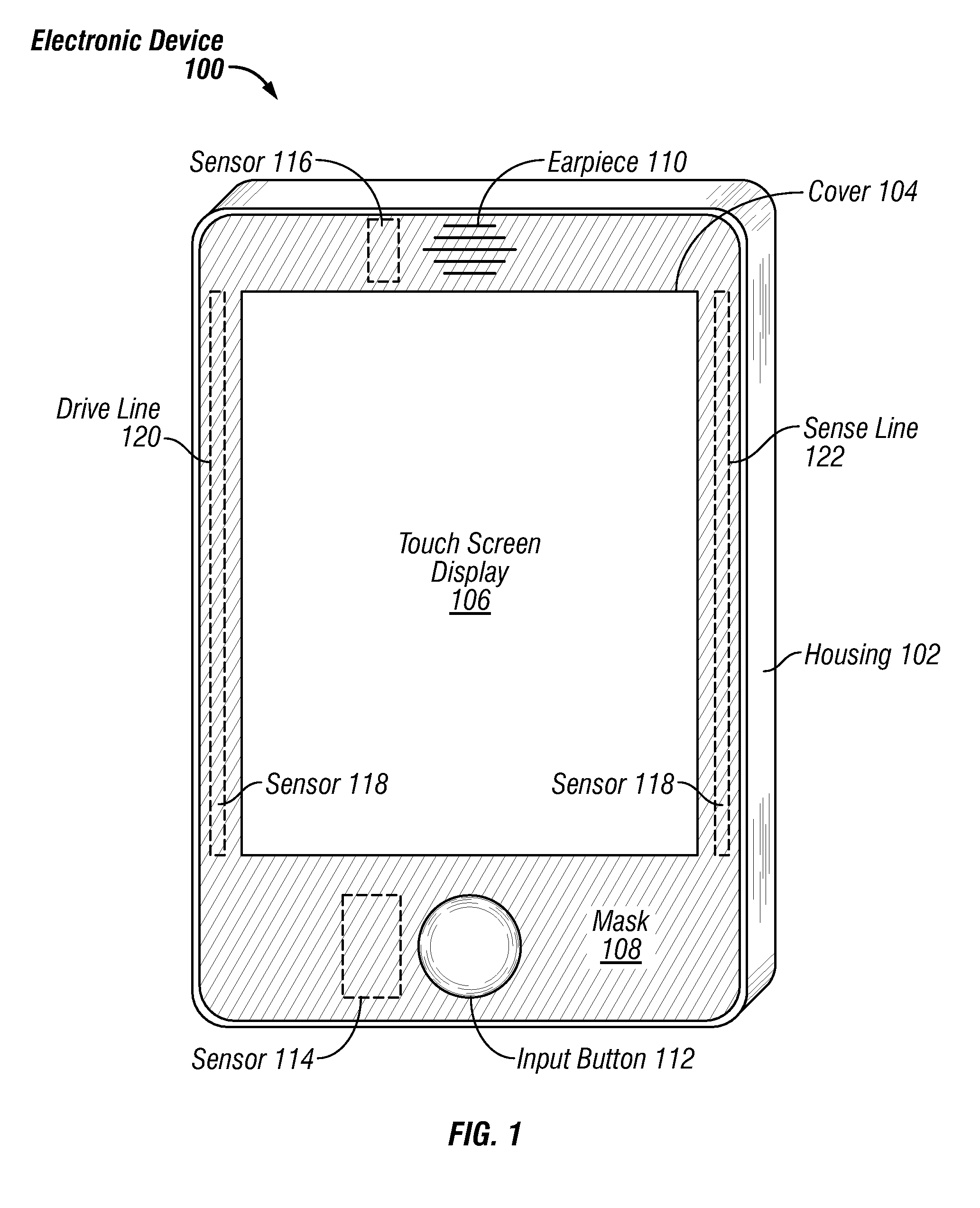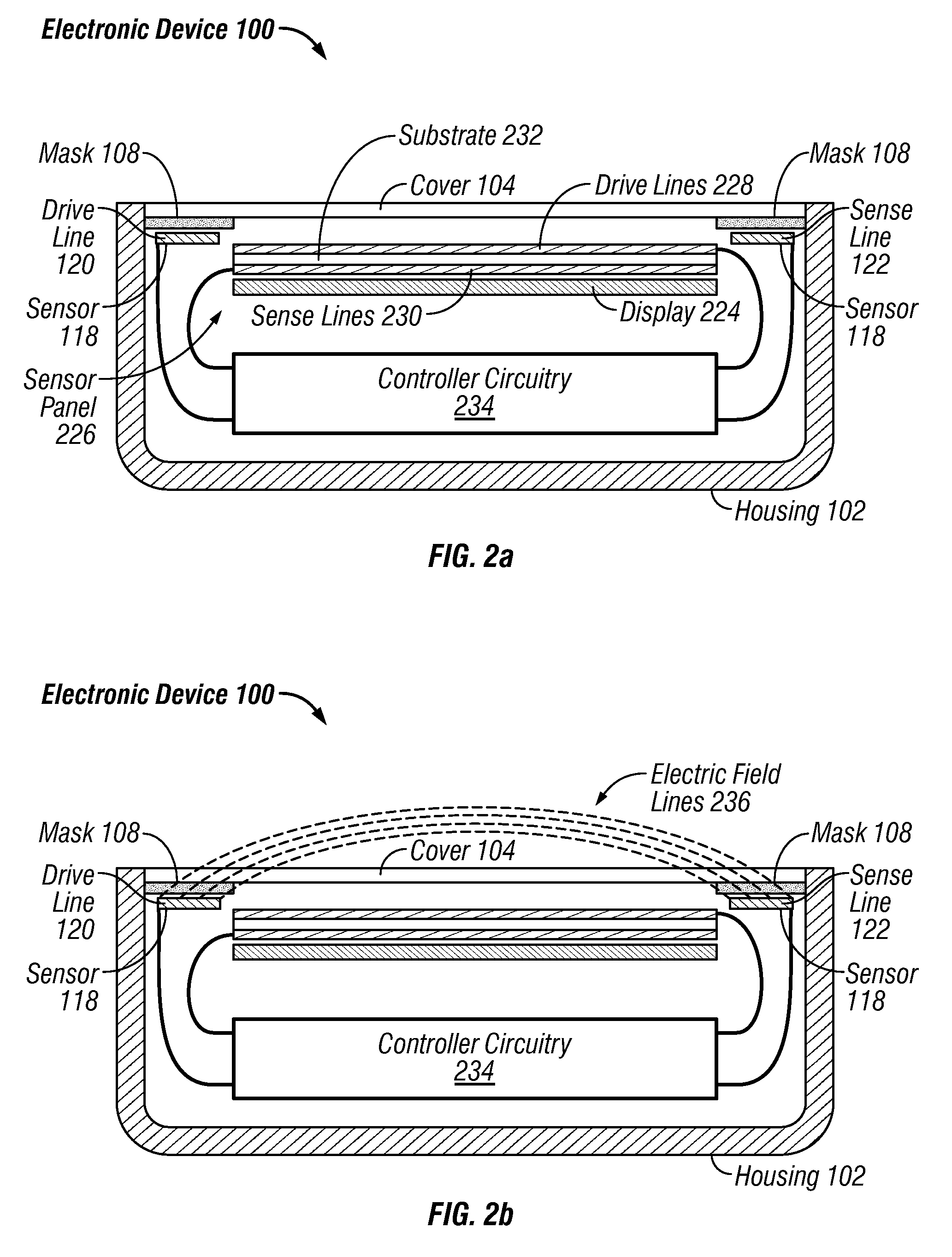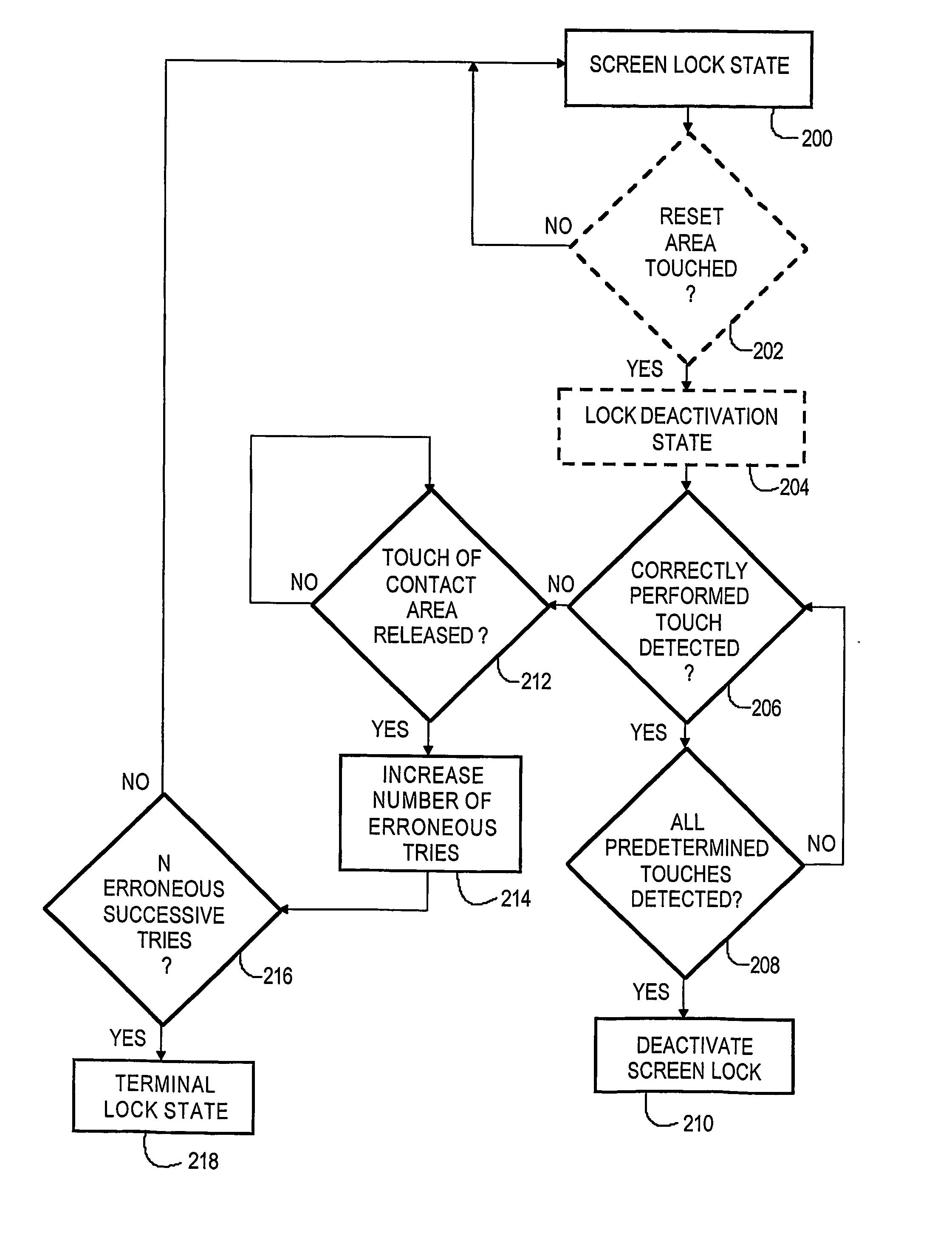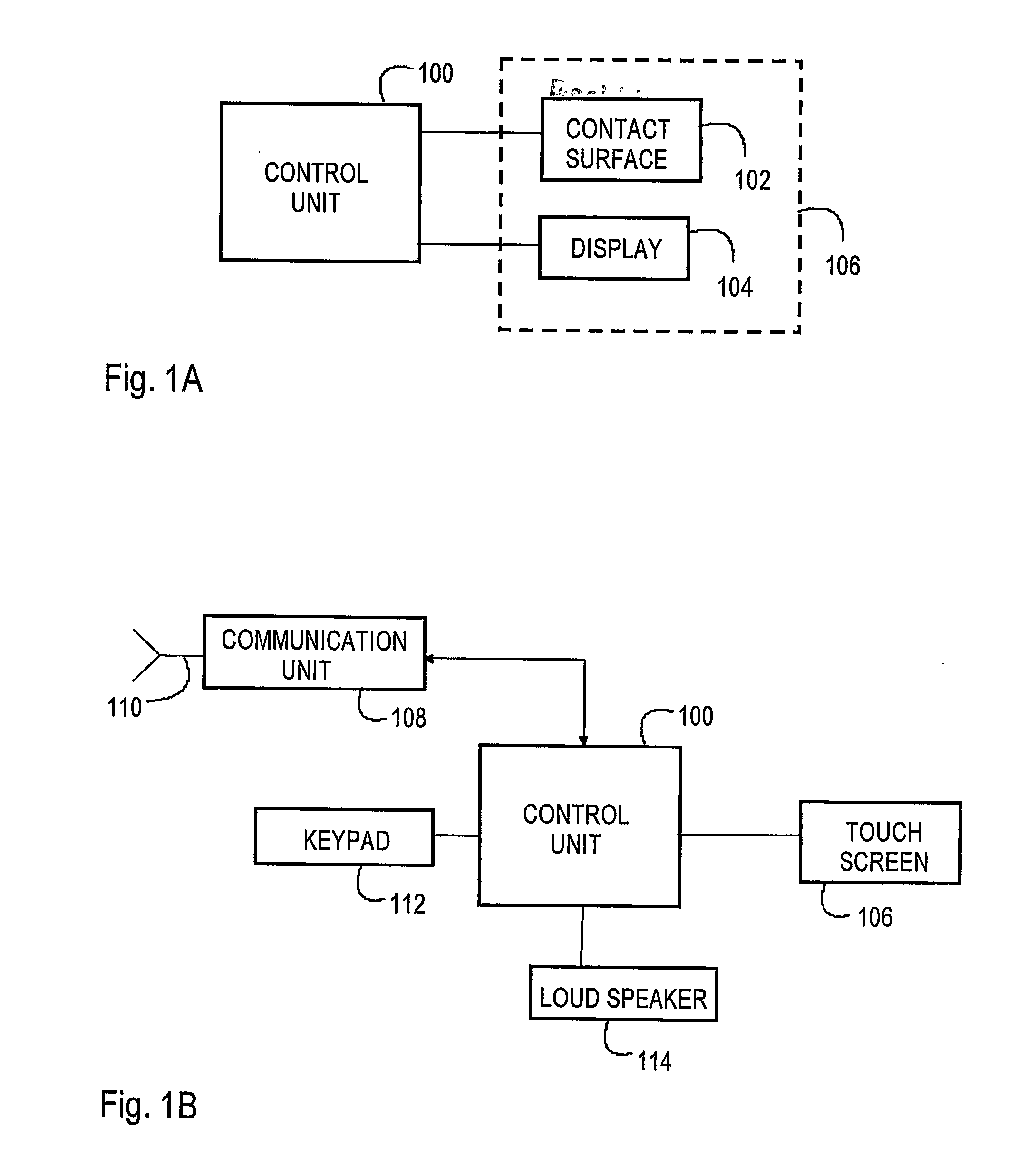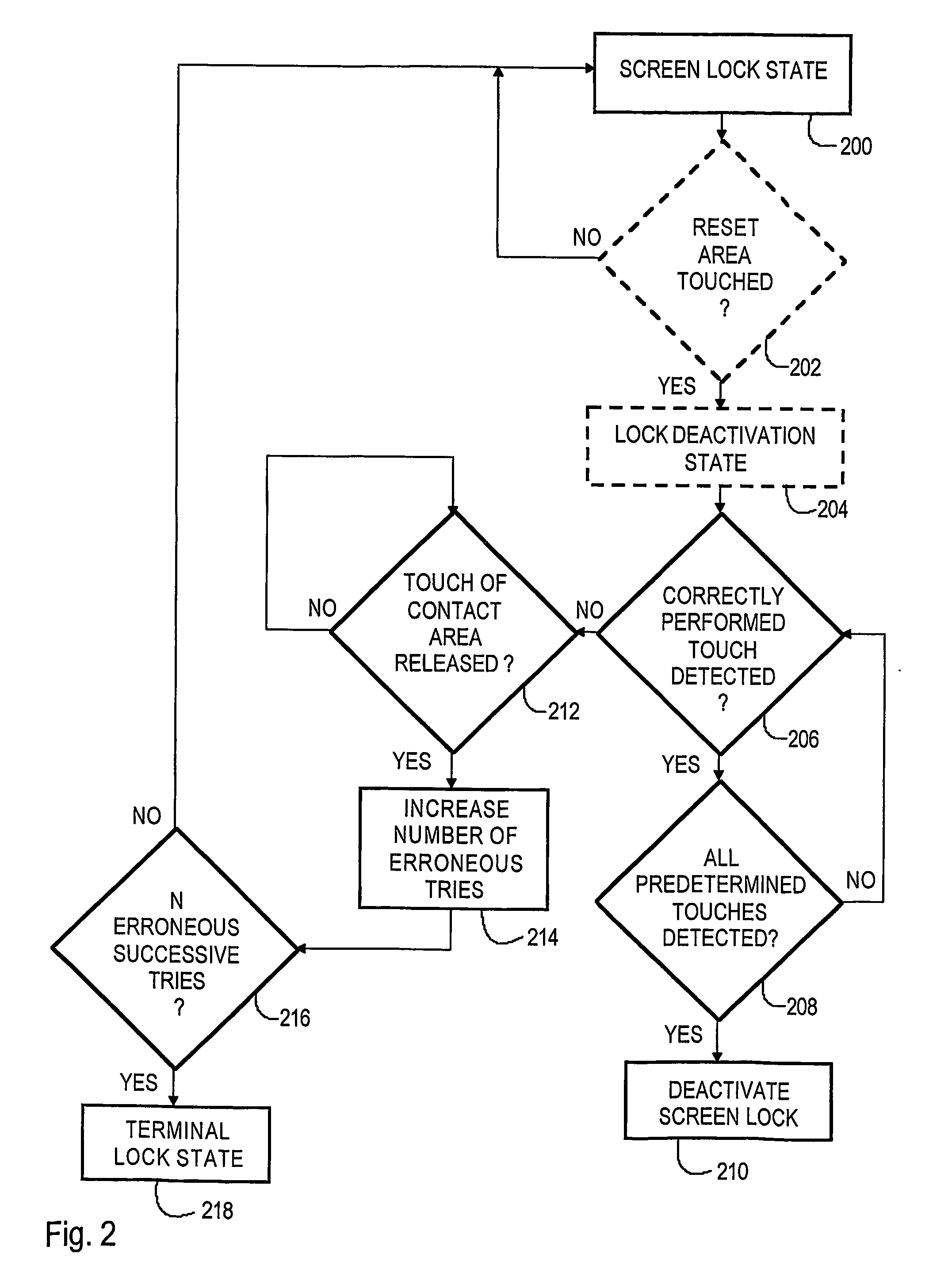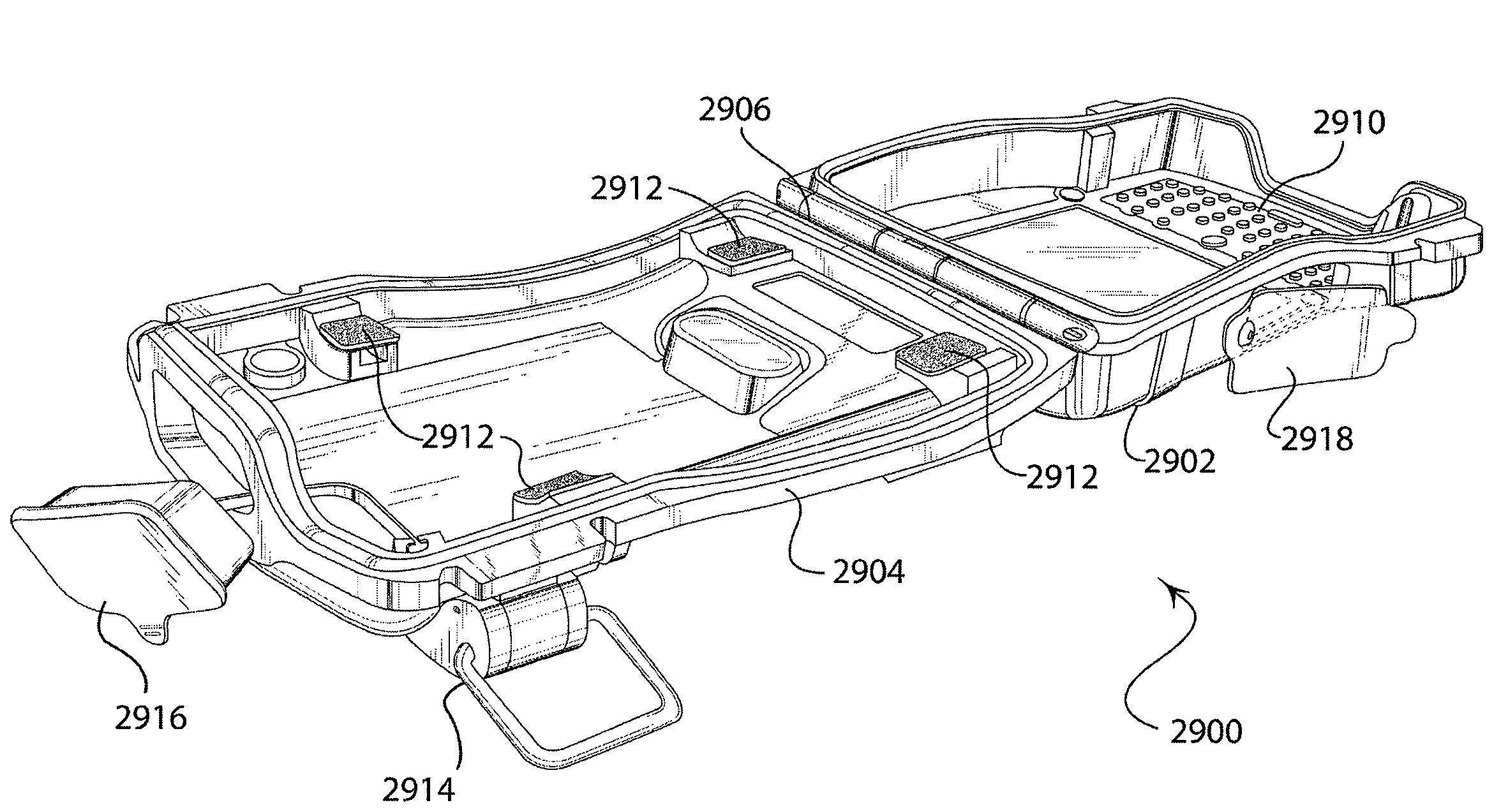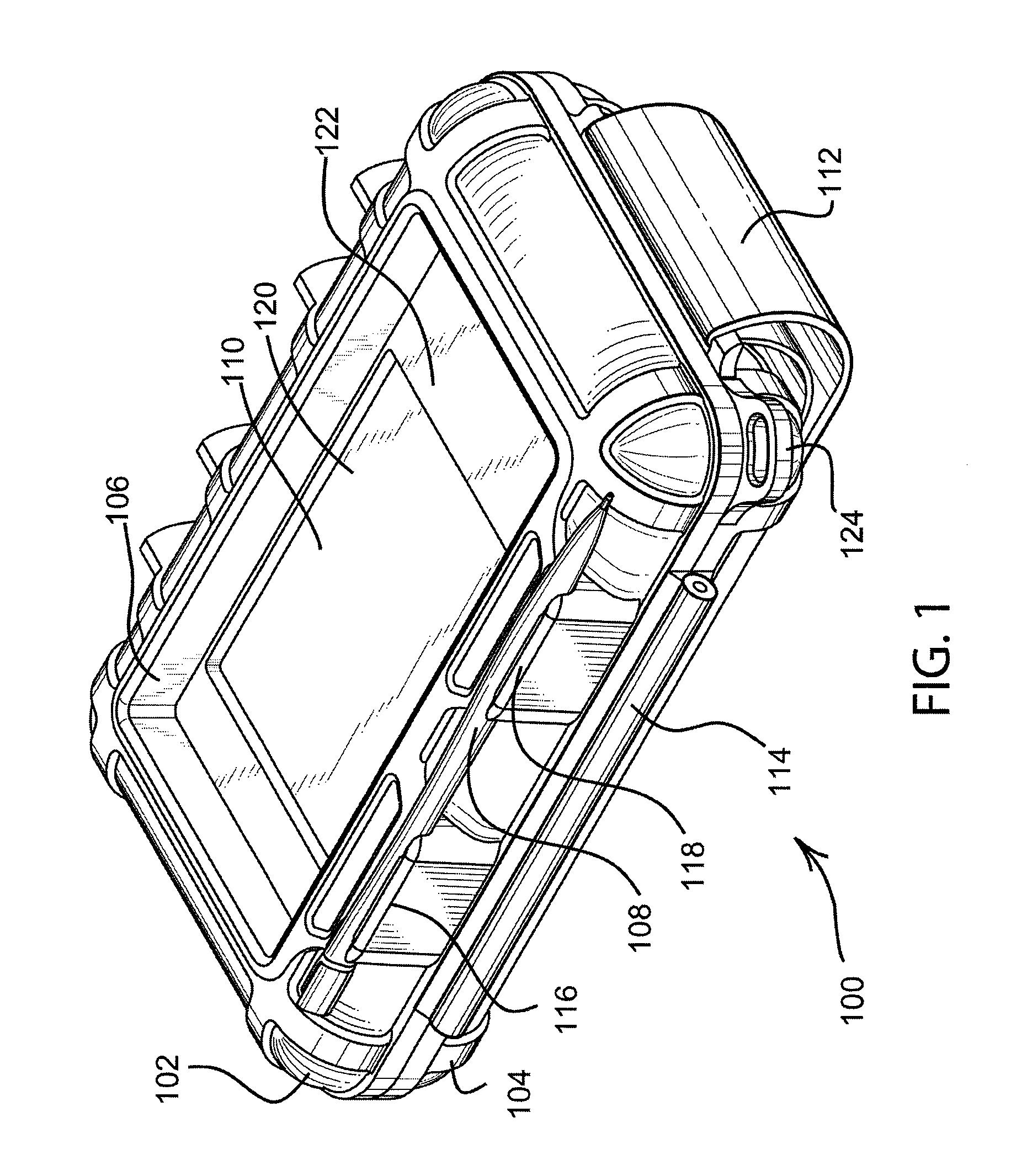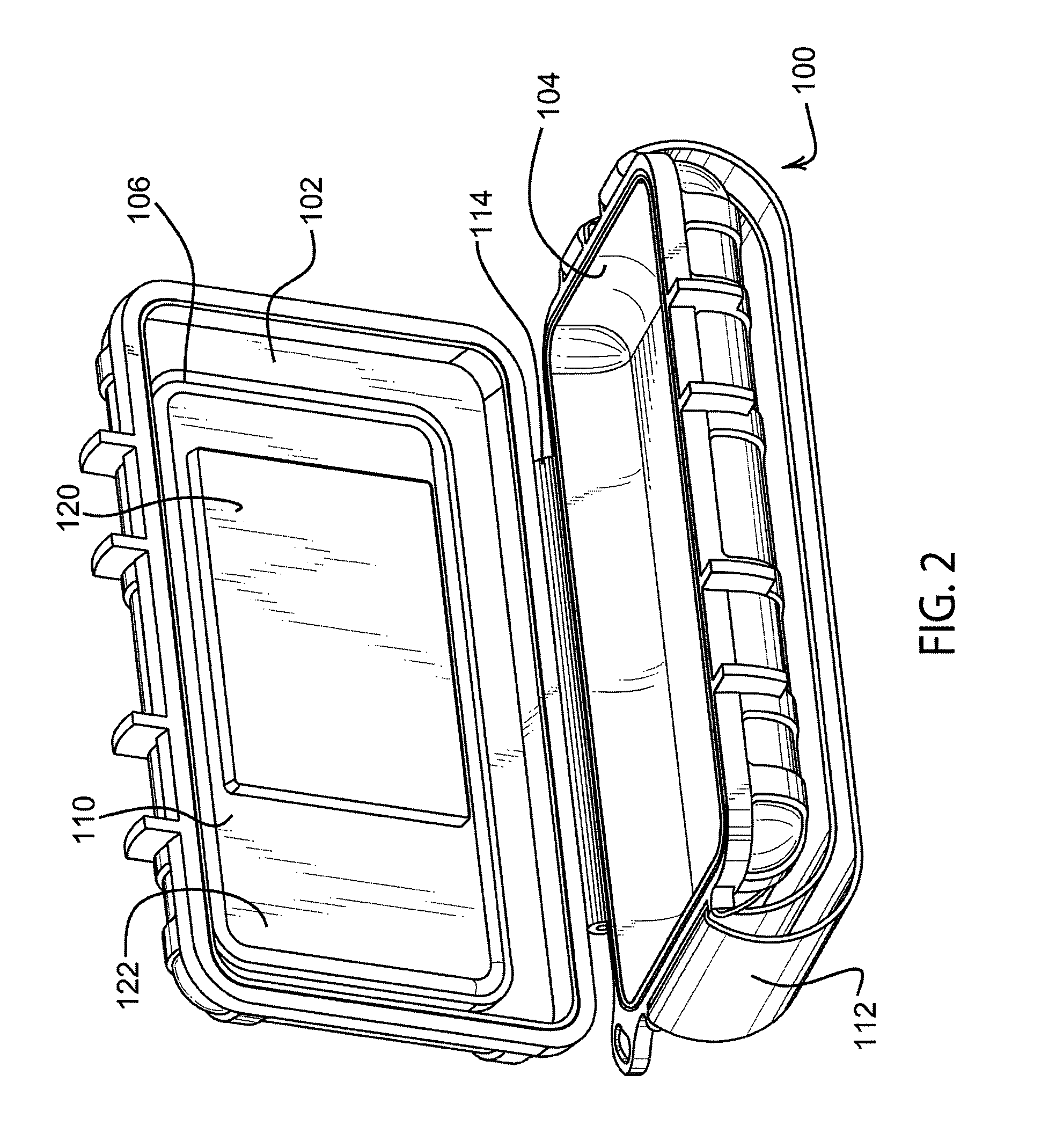Patents
Literature
26037 results about "Touchscreen" patented technology
Efficacy Topic
Property
Owner
Technical Advancement
Application Domain
Technology Topic
Technology Field Word
Patent Country/Region
Patent Type
Patent Status
Application Year
Inventor
A touchscreen, or touch screen, is a both input and output device and normally layered on the top of an electronic visual display of an information processing system. A user can give input or control the information processing system through simple or multi-touch gestures by touching the screen with a special stylus or one or more fingers. Some touchscreens use ordinary or specially coated gloves to work while others may only work using a special stylus or pen. The user can use the touchscreen to react to what is displayed and, if the software allows, to control how it is displayed; for example, zooming to increase the text size.
Gestures for touch sensitive input devices
Methods and systems for processing touch inputs are disclosed. The invention in one respect includes reading data from a multipoint sensing device such as a multipoint touch screen where the data pertains to touch input with respect to the multipoint sensing device, and identifying at least one multipoint gesture based on the data from the multipoint sensing device.
Owner:APPLE INC
Gestures for touch sensitive input devices
Methods and systems for processing touch inputs are disclosed. The invention in one respect includes reading data from a multipoint sensing device such as a multipoint touch screen where the data pertains to touch input with respect to the multipoint sensing device, and identifying at least one multipoint gesture based on the data from the multipoint sensing device.
Owner:APPLE INC
Operation of a computer with touch screen interface
ActiveUS20060053387A1Highly configurableCathode-ray tube indicatorsInput/output processes for data processingTouchscreenBiological activation
Owner:APPLE INC
Touch-screen image scrolling system and method
InactiveUS7184064B2Improve the display effectCathode-ray tube indicatorsInput/output processes for data processingDisplay deviceVertical displacement
Electronic image displays, of lists that extend beyond the vertical display dimension of the display screen, are displaced in the vertical direction by touching the screen with a finger and then moving the finger in the desired direction on the screen. In a natural manner, the initial speed of displacement of the displayed image corresponds to the speed of motion of the finger along the screen. When the user's finger is disengaged from the screen, the system senses the disengagement and thereafter allows the vertical displacement speed of the image to decrease at a controlled rate. When it is desired to stop the motion of the image at a given point, or to make a selection from the displayed image, the system measures the length of time that the finger is in contact with the screen and the distance that the finger is moved during that time, to determine if a selection is desired or if it is desired only to stop displacement of the image. That is, a short term contact with the screen, say 500 ms or less, accompanied by little or no displacement on the screen, can be identified as an intended selection, while a longer contact with little or no accompanying displacement can be interpreted as being intended to stop the motion of the image without making a selection.
Owner:KONINKLIJKE PHILIPS ELECTRONICS NV
Operation of a computer with touch screen interface
ActiveUS7614008B2Highly configurableInput/output processes for data processingApplication softwareBiological activation
A touch screen computer executes an application. A method of operating the touch screen computer in response to a user is provided. A virtual input device is provided on the touch screen. The virtual input device comprises a plurality of virtual keys. It is detected that a user has touched the touch screen to nominally activate at least one virtual key, and a behavior of the user with respect to touch is determined. The determined behavior is processed and a predetermined characteristic is associated with the nominally-activated at least one virtual key. A reaction to the nominal activation is determined based at least in part on a result of processing the determined behavior.
Owner:APPLE INC
Visual expander
ActiveUS20060022955A1Cathode-ray tube indicatorsInput/output processes for data processingGraphicsDisplay device
A computer implemented method for a touchscreen display is disclosed. The method includes presenting graphical information on the touchscreen display. The method further includes detecting a touch over the touchscreen display. The method also includes expanding an area of the touch screen display proximate the location of the touch.
Owner:APPLE INC
Graphical scroll wheel
ActiveUS20070236475A1Facilitates improved system usabilityEasily causedData processing applicationsCharacter and pattern recognitionGraphicsObject motion
A touch screen interface including a display screen, a touch sensor device, and a processor coupled to the display screen and the touch sensor is described. The touch sensor device is adapted to sense object motion in a sensing region that overlaps at least part of the display screen. The processor is adapted to cause a scroll wheel that indicates a scrolling path to appear on the display screen selectively, such as in response to the touch sensor sensing object motion that corresponds to a scrolling initiation gesture. The processor is further adapted to cause scrolling on a display screen selectively, such as in response to the touch sensor sensing subsequent object motion along the scrolling path after the touch sensor has sensed the object motion corresponding to the scrolling initiation gesture.
Owner:SYNAPTICS INC
Multi touch with multi haptics
Methods and systems for processing touch inputs are disclosed. The invention in one respect includes reading data from a multi-touch sensing device such as a multi-touch touch screen where the data pertains to touch input with respect to the multi-touch sensing device, and identifying at least one multi-touch gesture based on the data from the multi-touch sensing device and providing an appropriate multi-haptic response.
Owner:APPLE INC
Programmable tactile touch screen displays and man-machine interfaces for improved vehicle instrumentation and telematics
InactiveUS7084859B1Known typeEasy to addCathode-ray tube indicatorsNavigation instrumentsDashboardHuman–machine interface
Disclosed are new methods and apparatus particularly suited for applications in a vehicle, to provide a wide range of information, and the safe input of data to a computer controlling the vehicle subsystems or “Telematic” communication using for example GM's “ONSTAR” or cellular based data sources. Preferred embodiments utilize new programmable forms of tactile touch screens and displays employing tactile physical selection or adjustment means which utilize direct optical data input. A revolutionary form of dashboard or instrument panel results which is stylistically attractive, lower in cost, customizable by the user, programmable in both the tactile and visual sense, and with the potential of enhancing interior safety and vehicle operation. Non-automotive applications of the invention are also disclosed, for example means for general computer input using touch screens and home automation systems.
Owner:APPLE INC
Industrial design for consumer device based scanning and mobility
ActiveUS20150028104A1Easy to holdLine/current collector detailsCharacter and pattern recognitionDisplay deviceTouchscreen
A data entry and scanning apparatus that includes a commercially available mobile device wherein said commercially available mobile device with a touch screen display, a processor, and a wireless communications network access point, a scanning device, an interface, and a power source that external to the commercially available mobile device and connected to the interface, and a casing that does not cover the touch screen display.
Owner:HONEYWELL INT INC
System and method for display of information using a vehicle-mount computer
ActiveUS8918250B2Input/output for user-computer interactionDashboard fitting arrangementsMotion detectorProximity sensor
A system and method displays information using a vehicle-mount computer. The system includes (i) a computer touch screen for inputting and displaying information; (ii) a motion detector for detecting vehicle motion; (iii) a proximity sensor for detecting proximity to an item; and (vi) a vehicle-mount computer in communication with the computer touch screen, the motion detector, and proximity sensor, the vehicle-mount computer including a central processing unit and memory. The vehicle-mount computer's central processing unit is configured to store information associated with user-selected information from the computer touch screen and to display a zoomed view of the user-selected information on the computer touch screen. Further, the vehicle-mount computer's central processing unit is configured to override screen-blanking when user-selected information is displayed.
Owner:HAND HELD PRODS
Selecting of text using gestures
In accordance with some embodiments, a computer-implemented text selection method is performed using an electronic device having a touch-sensitive display. The method can include displaying text on the touch screen display; detecting a text selection initiation gesture with the touch screen display; and in response to the text selection initiation gesture, inserting a text selection area bounded by a first endpoint located in the text at a first location and a second endpoint in the text at a second location. First and second endpoints can be moved by performing further gestures on the touch-sensitive display. Furthermore, word processing functions can be performed on the on the text located in the text selection area.
Owner:APPLE INC
Force sensing touch screen
A computing device includes a touch screen display with a plurality of force sensors, each of which provides a signal in response to contact with the touch screen display. Using force signals from the plurality of force sensors, a characteristic of the contact is determined, such as the magnitude of the force, the centroid of force and the shear force. The characteristic of the contact is used to select a command which is processed to control the computing device. For example, the command may be related to manipulating data displayed on the touch screen display, e.g., by adjusting the scroll speed or the quantity of data selected in response to the magnitude of force, or related to an operation of an application on the computing device, such as selecting different focal ranges, producing an alarm, or adjusting the volume of a speaker in response to the magnitude of force.
Owner:QUALCOMM INC
Multimodal disambiguation of speech recognition
InactiveUS7881936B2Efficient and accurate text inputLow accuracyCathode-ray tube indicatorsSpeech recognitionEnvironmental noiseText entry
The present invention provides a speech recognition system combined with one or more alternate input modalities to ensure efficient and accurate text input. The speech recognition system achieves less than perfect accuracy due to limited processing power, environmental noise, and / or natural variations in speaking style. The alternate input modalities use disambiguation or recognition engines to compensate for reduced keyboards, sloppy input, and / or natural variations in writing style. The ambiguity remaining in the speech recognition process is mostly orthogonal to the ambiguity inherent in the alternate input modality, such that the combination of the two modalities resolves the recognition errors efficiently and accurately. The invention is especially well suited for mobile devices with limited space for keyboards or touch-screen input.
Owner:TEGIC COMM
Touch screen sensor
Owner:3M INNOVATIVE PROPERTIES CO
Programmable and expandable building automation and control system
InactiveUS20050090915A1Readily modified and expanded and repairedReduces warranty and support costProgramme controlSampled-variable control systemsModem deviceSmart card
A programmable and expandable building automation and control system 10. A system platform supports interchangeable smart card 12, security card 22, power supply card 24, telephone / voice / modem card 26, HVAC relay control 62, auxiliary relay control 66, power 80, telephone interface 30, sensor analog inputs 32, smoke detector interface 54, siren / strobe output 82, tamper loop 52, protected peripheral power supply 72, switched peripheral power supply 74, PLC communication protocol interface 18, RS 232 communication interface 14, RS 485 communication interface 16, touchscreen user interface 28, and “smart” key interface 34 via “smart” key 104. In addition to touchscreen and smart key interface, user-interface with system 10 is accommodated via telephone, personal computer or personal digital assistant, or through infrared or radio frequency transmission.
Owner:SMART SYST TECH
Method for providing menu and multimedia device using the same
InactiveUS20080163119A1Easy to operateImprove visual effectsRecord information storageCarrier indicating arrangementsTouchscreenMultimedia device
A method for providing a menu and a multimedia device using the method are provided. The method for providing a menu includes converting a menu set including at least one icon displayed on a touch screen into a manipulation set including at least one manipulation icon used to input a command relating to the use of content. Therefore, the method provides for a more easily manipulated menu, which is displayed with superior visual effect on a screen that is relatively small in size by using the menu set capable of conversion into the manipulation set.
Owner:SAMSUNG ELECTRONICS CO LTD
Method of adding a device to a network
InactiveUS6901439B1Low-cost implementationElectric light circuit arrangementMultiple digital computer combinationsHome environmentLonWorks
A method of adding a device to an existing or new electrical or electronic automation or multimedia network. The invention facilitates adding a device to the network that can communicate using various protocols such as LonWorks, CEBus, X-10, etc. over media such as AC power line, IR, RF, twisted pair, optical fiber, etc. The method is a mechanism for adding a device to a system that can be used by an ordinary user of network capable electrical devices. The method comprises the steps an installer would perform including the handshaking that needs to occur between devices to accomplish the binding process. A Functional Profile for LonWorks networks is given as an example. This includes a Home Device profile that employs an automated explicit type messaging for all devices intended for use in a home environment. The invention includes adding to the device an install button and a visual indicator for status such as an LED. Alternatively, existing buttons and LEDs on the device may be used for installed and binding purposes. Other methods of binding can be employed by the use of wired or wireless handheld tools, remote controls, etc. Other interfaces and user feedback can be used such as touch screen, personal computers, cellular phones, PDAs, etc which can offer simple ‘virtual’ binding by the press of an icon versus the physical button on the device. The binding can be performed locally or remotely such as via LAN, WAN, Internet, etc.
Owner:LEVITON MFG
Capacitive touch screen stylus
InactiveUS20110304577A1Reduce coefficient of frictionLower impedanceInput/output processes for data processingCapacitanceFiber
In some embodiments, a stylus for providing input to a capacitive touch screen, having a tip including or consisting of conductive felt, which provides a deformable conductive surface for contacting the touch screen. The tip is produced by felting base fibers (which are typically non-conductive) with conductive fibers. In other embodiments, a capacitive touch stylus having at least a first mode of operation and a second mode of operation, and including at least one conductive tip and switched circuitry (preferably, passive circuitry) including at least one switch biased in a default state indicative of the first mode of operation but switchable into a second state indicative of the second mode of operation in response to movement of the tip (typically, in response to exertion of not less than a threshold force on the tip). In some embodiments, a stylus having a conductive tip (e.g., a conductive, felted tip) and including switched circuitry (preferably, passive circuitry) having a first state which couples a capacitance to the tip, where the capacitance is sufficient to allow a capacitive touch screen device to recognize (as a touch) simple contact of the tip on the screen of the touch screen device, and a second state which decouples the capacitance from the tip, thereby preventing the touch screen device from recognizing (as a touch) simple contact of the tip on the screen.
Owner:RB CONTROLS CO
Protective enclosure for an interactive flat-panel controlled device
InactiveUS7158376B2Permits smooth and accurate interactive use of the flat-panel controlDigital data processing detailsElectrical apparatus contructional detailsTectorial membraneCapacitance
A protective enclosure is disclosed for an interactive flat-panel controlled device. The protective enclosure is watertight, crush-resistant, and impact-resistant. While providing protection, the protective enclosure simultaneously allows smooth and accurate interaction with the interactive flat-panel controlled device. The protective enclosure has a protective membrane that permits RF and touch screen stylus inputs, as well as capacitance, such as from a finger, to be transmitted accurately to the flat-panel control. The hardness and texture of the protective membrane allows a stylus or finger to glide smoothly along the surface of the membrane without catching or sticking. The protective enclosure is further adapted to allow infrared and other communication signals while the device is secured inside the case. Further, electrical connections can be made through the case without affecting the protection afforded the electronic device inside.
Owner:OTTER PRODS
Touch-sensitive electronic apparatus for media applications, and methods therefor
ActiveUS20060022956A1Cathode-ray tube indicatorsBroadcast information generationUser inputTouchscreen
An electronic apparatus, such as an electronic mixing apparatus and an electronic keyboard apparatus, and associated methods are disclosed. The electronic mixing apparatus or the electronic keyboard apparatus is provided on a touch screen that provides user input and display capabilities. In one embodiment, the touch screen is a multipoint touch screen so that multiple user touch inputs can be simultaneously acquired. In another embodiment, surface guides can be provided on the touch screen to assist with user input.
Owner:APPLE INC
Proactive user interface
InactiveUS20050054381A1Increase sense of intelligenceImprove experienceInput/output for user-computer interactionDevices with sensorDisplay deviceTouchscreen
A proactive user interface, which could optionally be installed in (or otherwise control and / or be associated with) any type of computational device. The proactive user interface actively makes suggestions to the user, based upon prior experience with a particular user and / or various preprogrammed patterns from which the computational device could select, depending upon user behavior. These suggestions could optionally be made by altering the appearance of at least a portion of the display, for example by changing a menu or a portion thereof; providing different menus for display; and / or altering touch screen functionality. The suggestions could also optionally be made audibly.
Owner:SAMSUNG ELECTRONICS CO LTD
Control systems employing novel physical controls and touch screens
ActiveUS20080211779A1Low costHigh activityDashboard fitting arrangementsInstrument arrangements/adaptationsVisibilityControl system
Disclosed are methods and apparatus, which enable the reconfigurable control of vehicles, homes, computers and other applications. Physical controls and virtual displayed controls on single and multipoint touch screens are used, separately or in combination to enable higher visibility and understanding of control information and easier operation of controls, particularly useful in stressful situations. Some embodiments use optical sensors and rear projection of displayed embodiments, and are advantageous where curved screens are desired such as in a car.
Owner:APPLE INC
Management of a thermostat's power consumption
InactiveUS20070241203A1Reduce energy consumptionAdditional level of power conservationTemperature control without auxillary powerMechanical apparatusProximity sensorUser input
An HVAC system comprises a programmable wireless thermostat and a remote receiver unit. The thermostat includes a user interface having one or more displays, user input devices, such as buttons, sliders, or a touch screen, and a backlight. The thermostat may include a proximity sensor, wherein the user interface is controlled based on a user's presence near the thermostat. A thermostat controller enters into a reduced energy consumption mode and switches the user interface to an idle state when the proximity sensor indicates a lack of user proximity for a predetermined duration. When the proximity sensor indicates user proximity, the controller exits the reduced energy consumption mode and switches the user interface to an active state. During the reduced energy consumption mode, the user interface may be concealed when the user interface is in a housing which is transparent when backlit but is opaque otherwise.
Owner:RANCO OF DELAWARE
Physiological monitor touchscreen interface
A physiological monitor touchscreen interface which presents interface constructs on a touchscreen display that are particularly adapted to finger gestures. The finger gestures operate to change at least one of a physiological monitor operating characteristic and a physiological touchscreen display characteristic. The physiological monitor touchscreen interface includes a first interface construct operable to select a menu item from a touchscreen display and a second interface construct operable to define values for the selected menu item. The first interface construct can include a first scroller that presents a rotating set of menu items in a touchscreen display area and a second scroller that presents a rotating set of thumbnails in a display well. The second interface construct can operate to define values for a selected menu item.
Owner:JPMORGAN CHASE BANK NA
Protective enclosure for touch screen device
A protective enclosure for a personal electronic device having a shell that is capable of enclosing and substantially surrounding the electronic device disposed to make the shell substantially watertight, substantially rigid and substantially crush-resistant. The enclosure has a transparent protective membrane that is attached to the shell so that the protective membrane is positioned over the touch screen of the electronic device when the electronic device is enclosed in the shell.
Owner:OTTER PRODS
Multi-user touch-based control of a remote catheter guidance system (RCGS)
ActiveUS8920368B2Mechanical/radiation/invasive therapiesElectrocardiographyGuidance systemControl system
A control system for a medical remote catheter guidance system includes an ECU, a computer-readable memory coupled to the ECU, and user interface (UI) logic stored in the memory configured to be executed by the ECU. The user interface logic receives input from a touch screen display with respect to a view of an anatomical model, associates a user type with the input, and interprets the input according to the associated user type and input. The user interface logic may be further configured to receive simultaneous inputs from at least two different users and to associate different user types with each of said simultaneous inputs. The user interface logic may associate each input with a user type according to a location of the input on the touch screen display.
Owner:ST JUDE MEDICAL ATRIAL FIBRILLATION DIV
Capacitive sensor behind black mask
ActiveUS20100026656A1Enhance and provide additional functionalityElectronic switchingInput/output processes for data processingDisplay deviceCapacitive sensing
Devices having one or more sensors located outside a viewing area of a touch screen display are disclosed. The one or more sensors can be located behind an opaque mask area of the device; the opaque mask area extending between the sides of a housing of the device and viewing area of the touch screen display. In addition, the sensors located behind the mask can be separate from a touch sensor panel used to detect objects on or near the touch screen display, and can be used to enhance or provide additional functionality to the device. For example, a device having a sensor located outside the viewing area can be used to detect objects in proximity to a functional component incorporated in the device, such as an ear piece (i.e., speaker for outputting sound). The sensor can also output a signal indicating a level of detection which may be interpreted by a controller of the device as a level of proximity of an object to the functional component. In addition, the controller can initiate a variety of actions related to the functional component based on the output signal, such as adjusting the volume of the earpiece.
Owner:APPLE INC
Method of deactivating lock and portable electronic device
ActiveUS20050253817A1Simplifies deactivationEasily deactivatedCathode-ray tube indicatorsDigital data authenticationTouchscreenElectronic equipment
Owner:NOKIA TECHNOLOGLES OY
Protective enclosure for touch screen device
A protective enclosure for a personal electronic device having a shell that is capable of enclosing and substantially surrounding the electronic device disposed to make the shell substantially watertight, substantially rigid and substantially crush-resistant. The enclosure has a transparent protective membrane that is attached to the shell so that the protective membrane is positioned over the touch screen of the electronic device when the electronic device is enclosed in the shell.
Owner:OTTER PRODS
Features
- R&D
- Intellectual Property
- Life Sciences
- Materials
- Tech Scout
Why Patsnap Eureka
- Unparalleled Data Quality
- Higher Quality Content
- 60% Fewer Hallucinations
Social media
Patsnap Eureka Blog
Learn More Browse by: Latest US Patents, China's latest patents, Technical Efficacy Thesaurus, Application Domain, Technology Topic, Popular Technical Reports.
© 2025 PatSnap. All rights reserved.Legal|Privacy policy|Modern Slavery Act Transparency Statement|Sitemap|About US| Contact US: help@patsnap.com