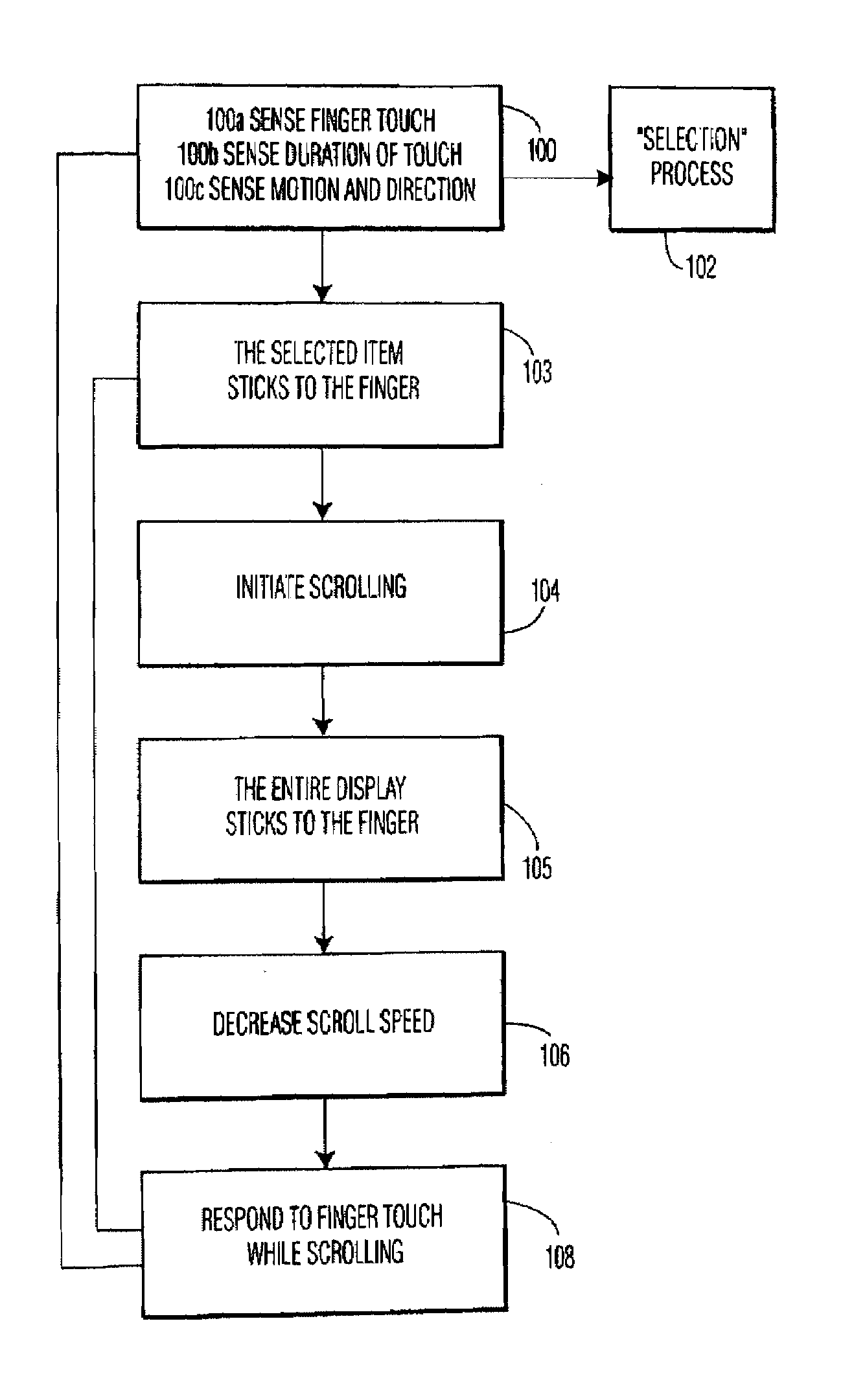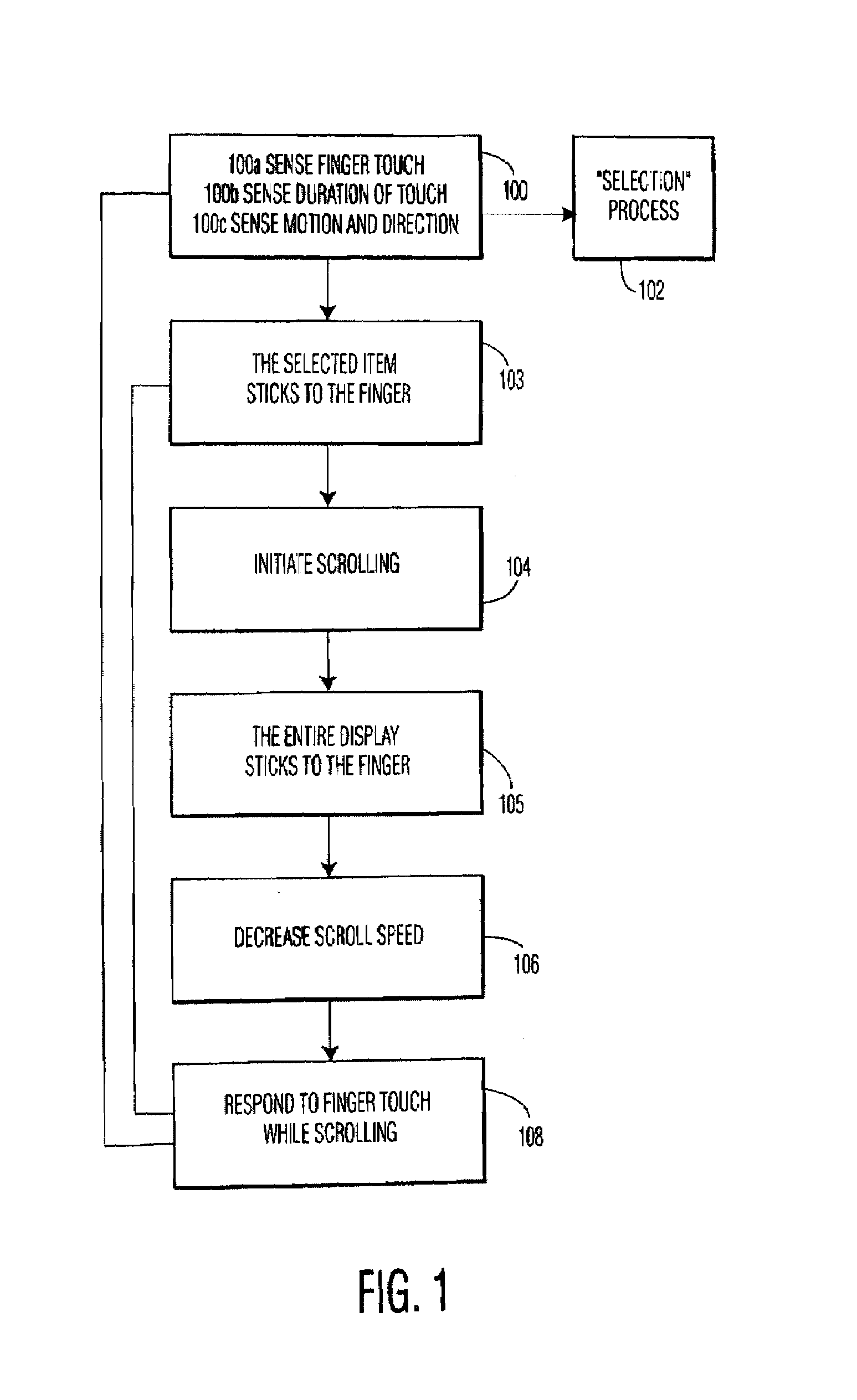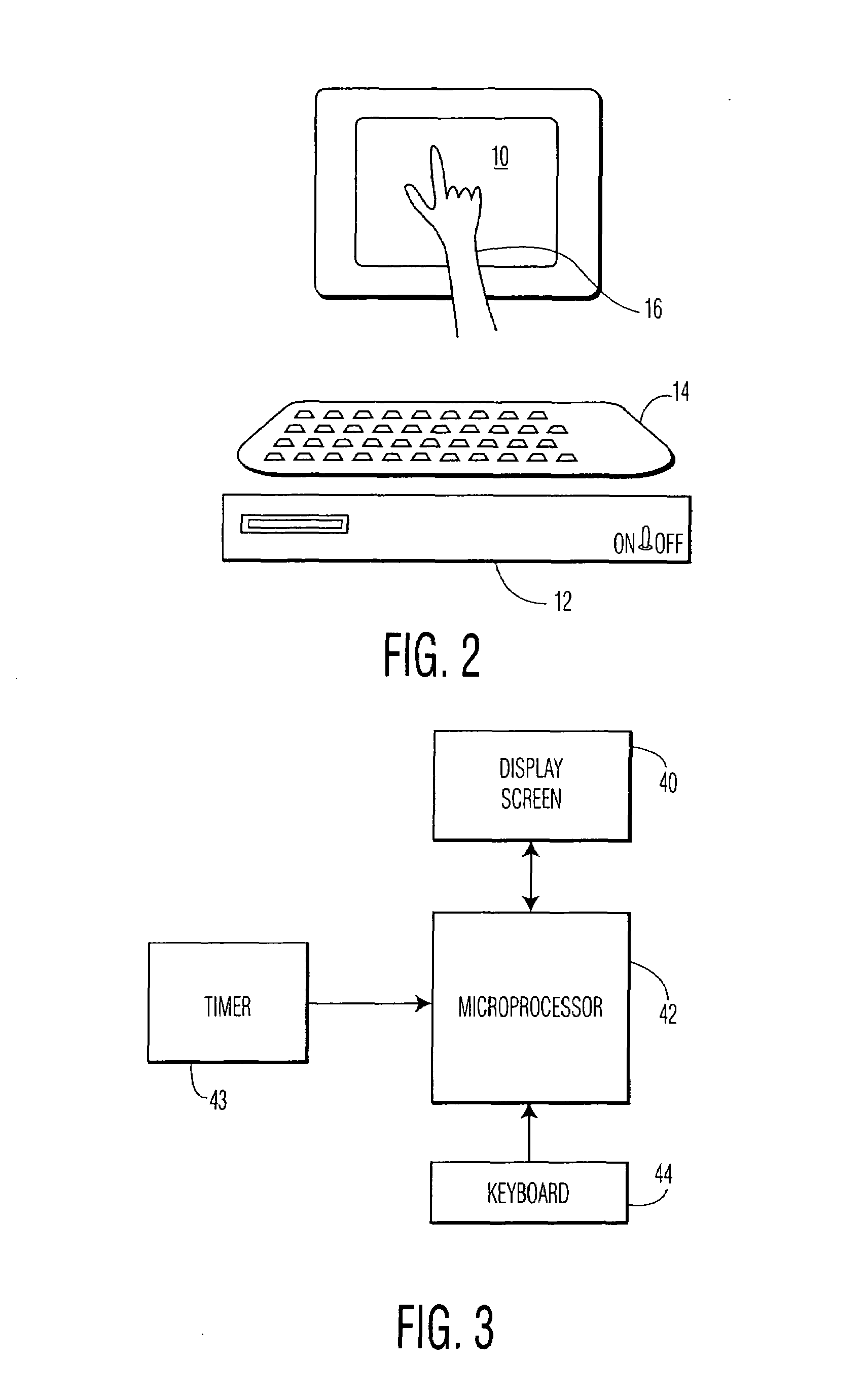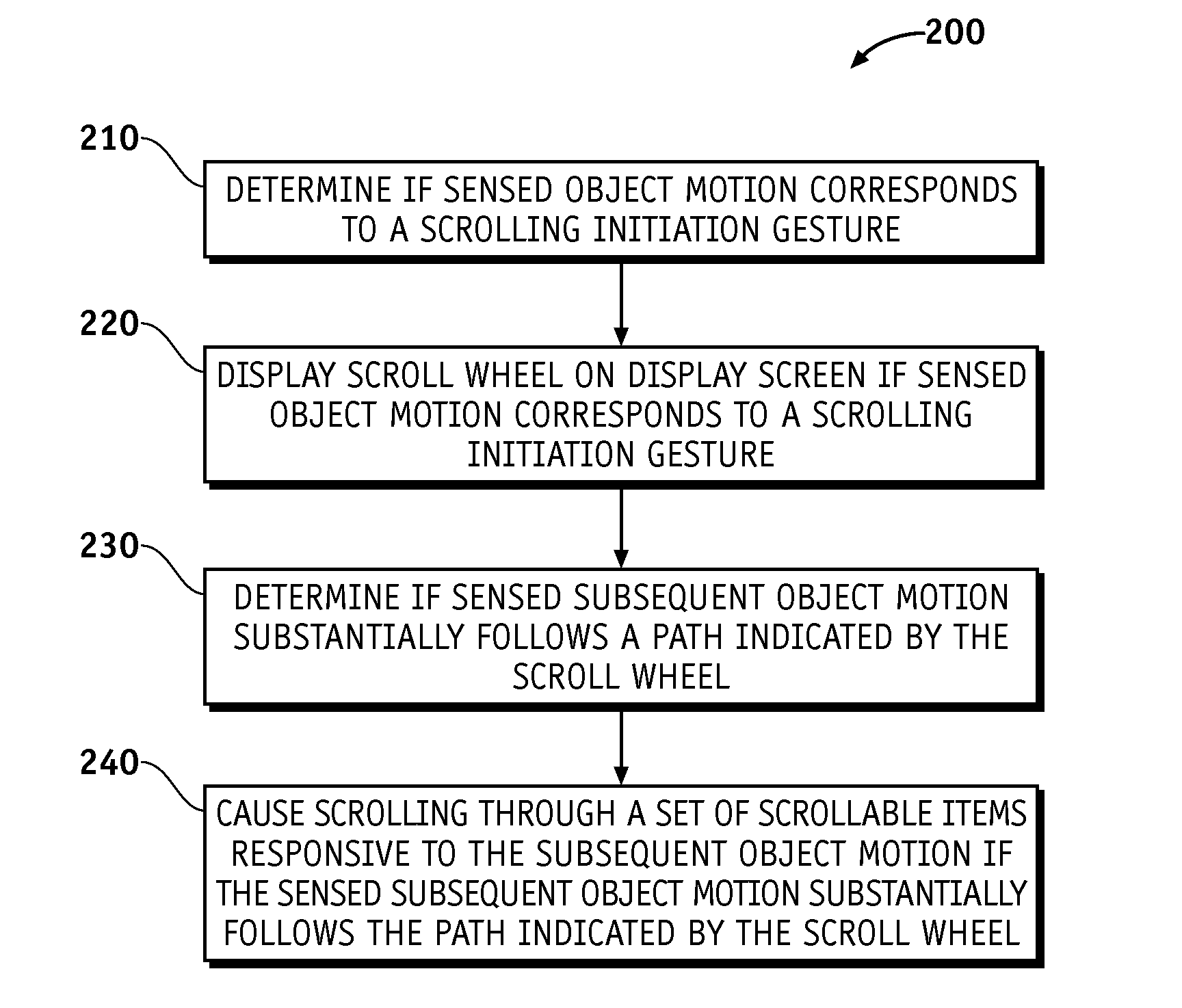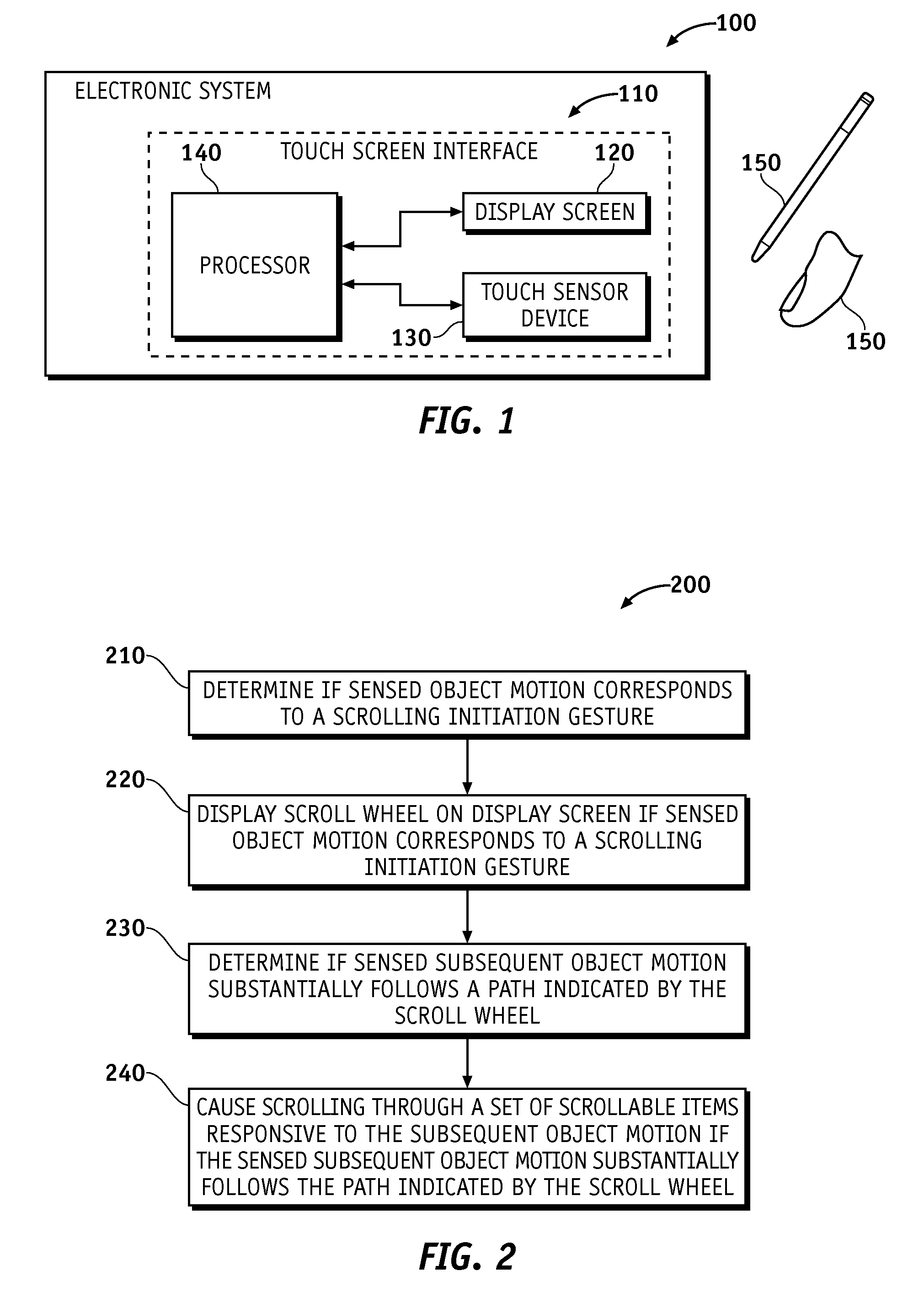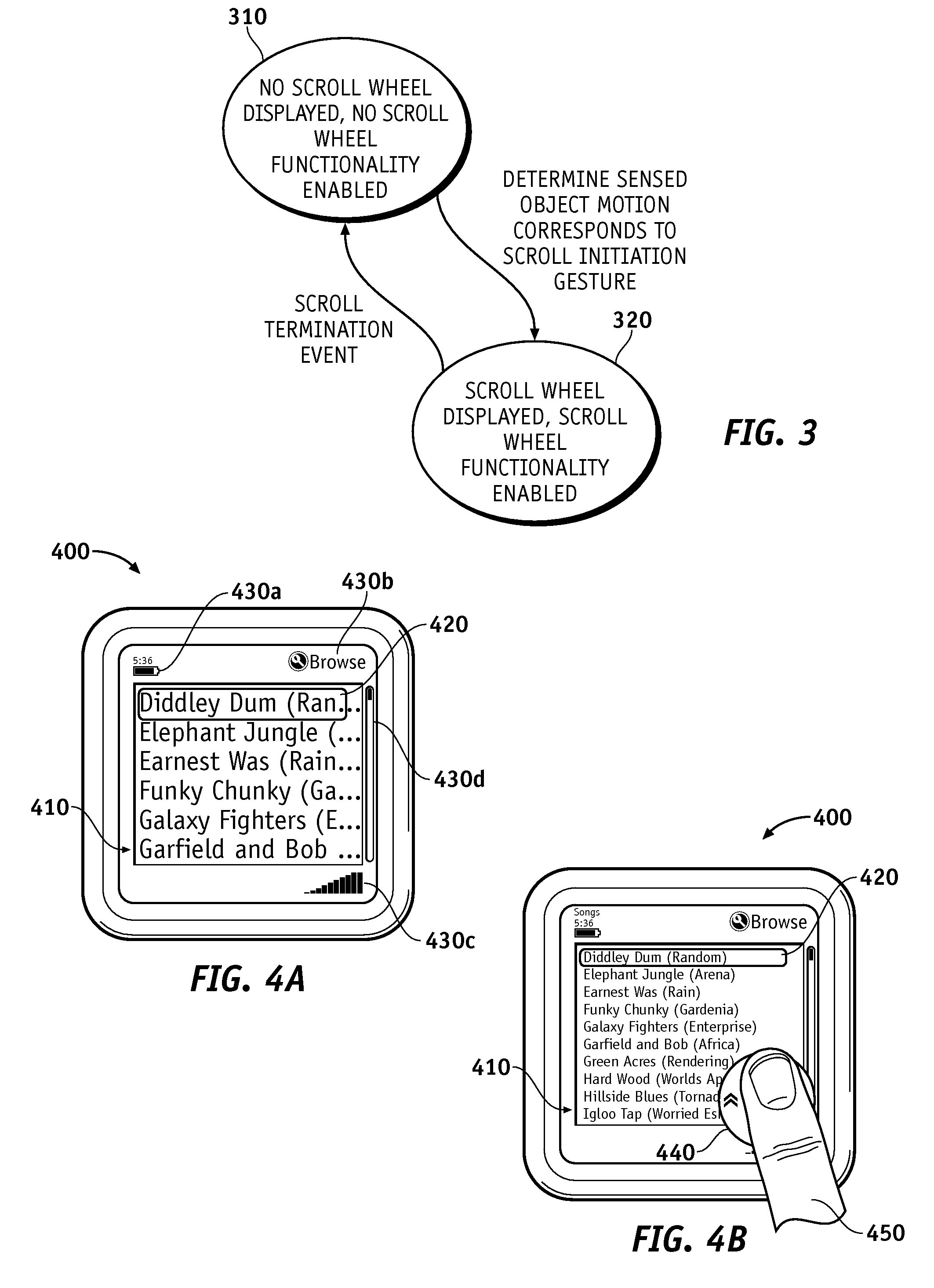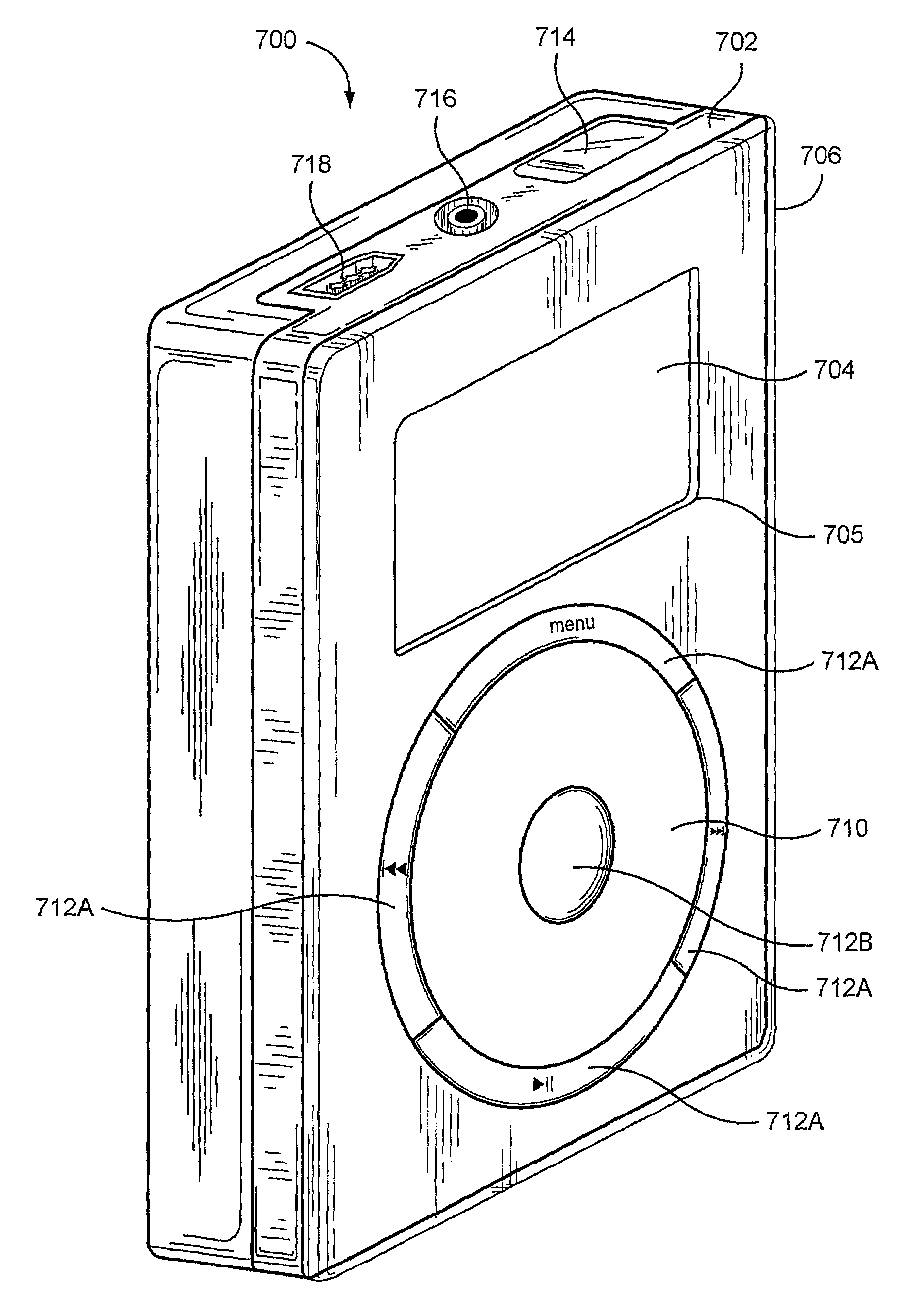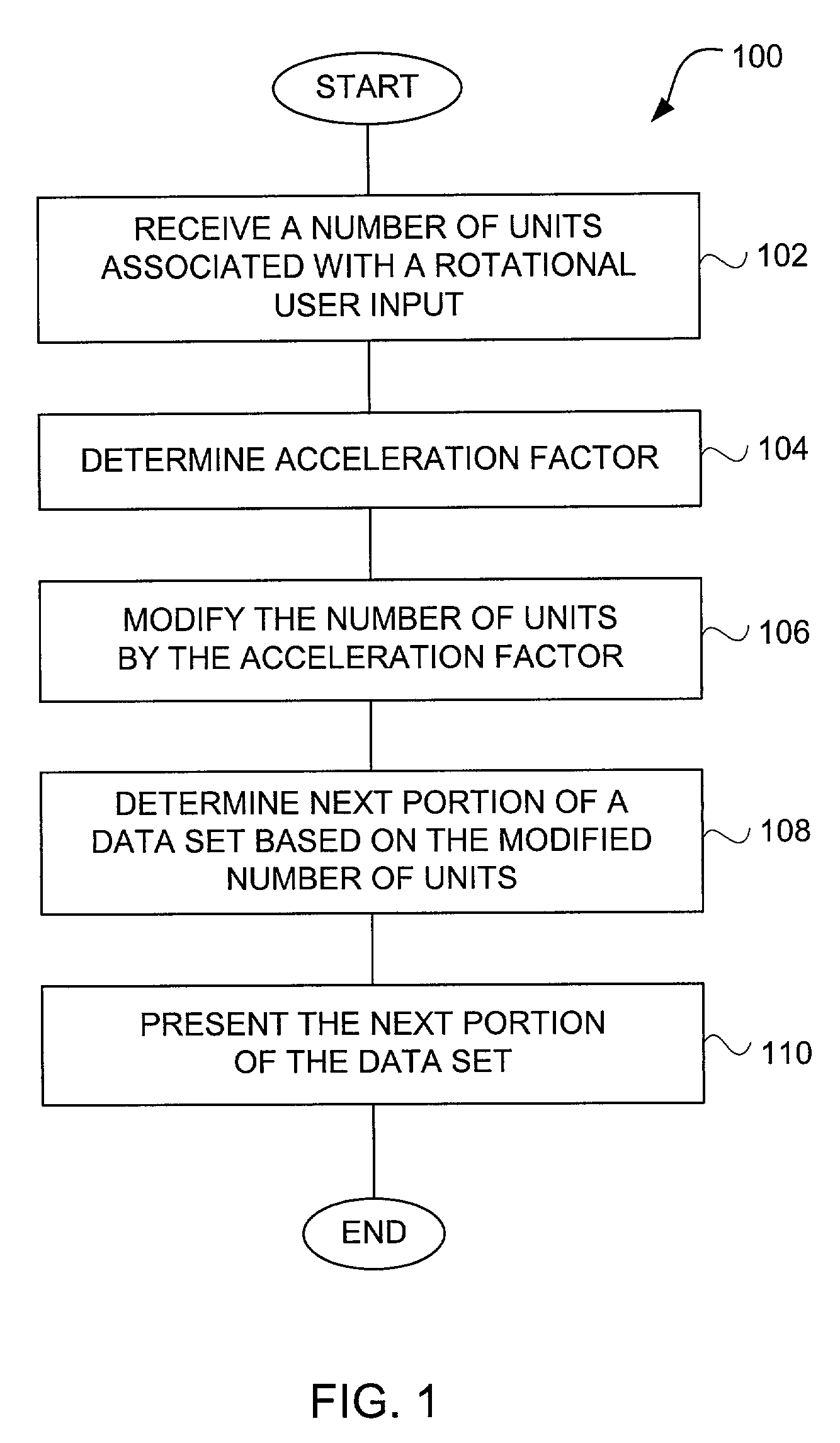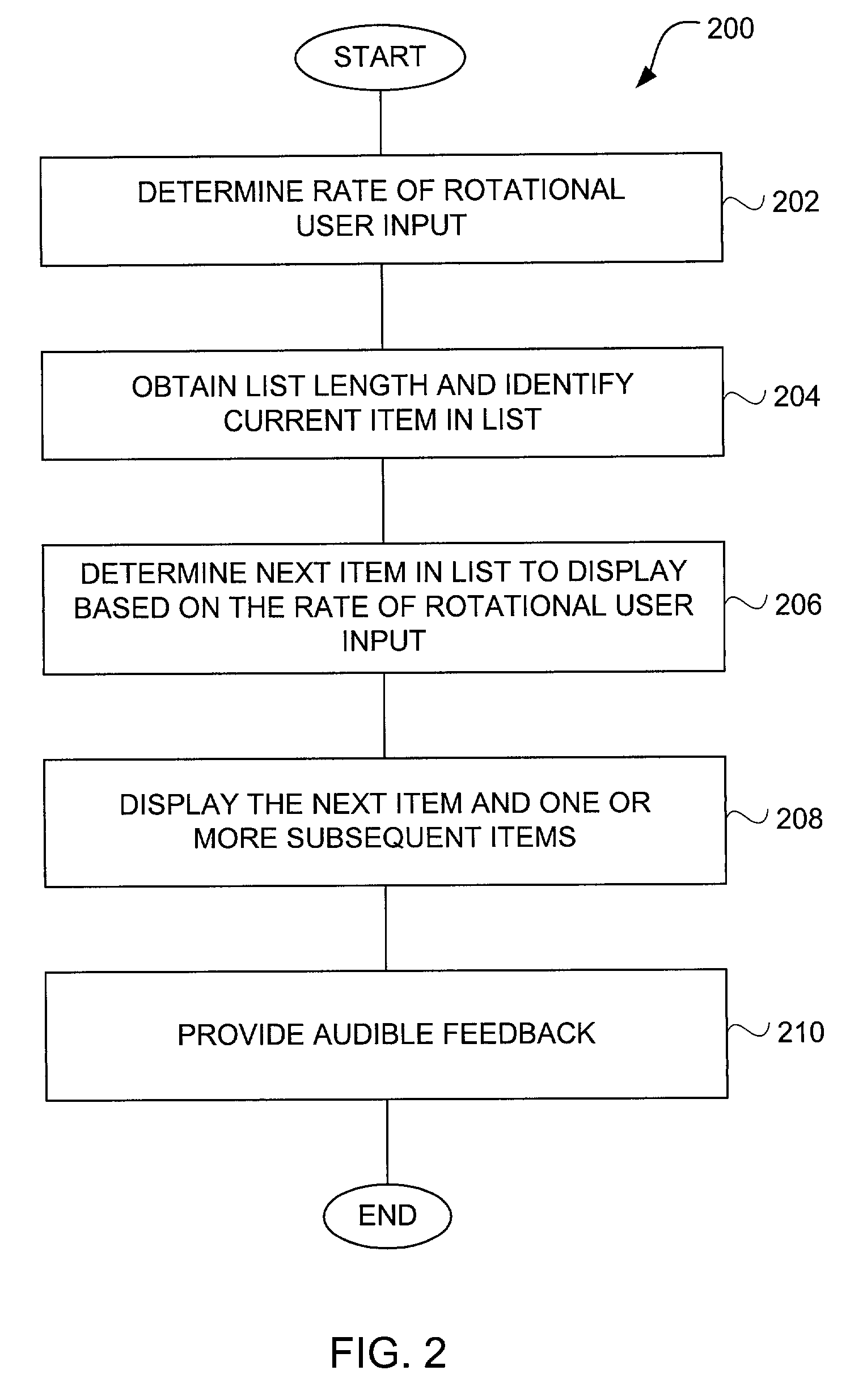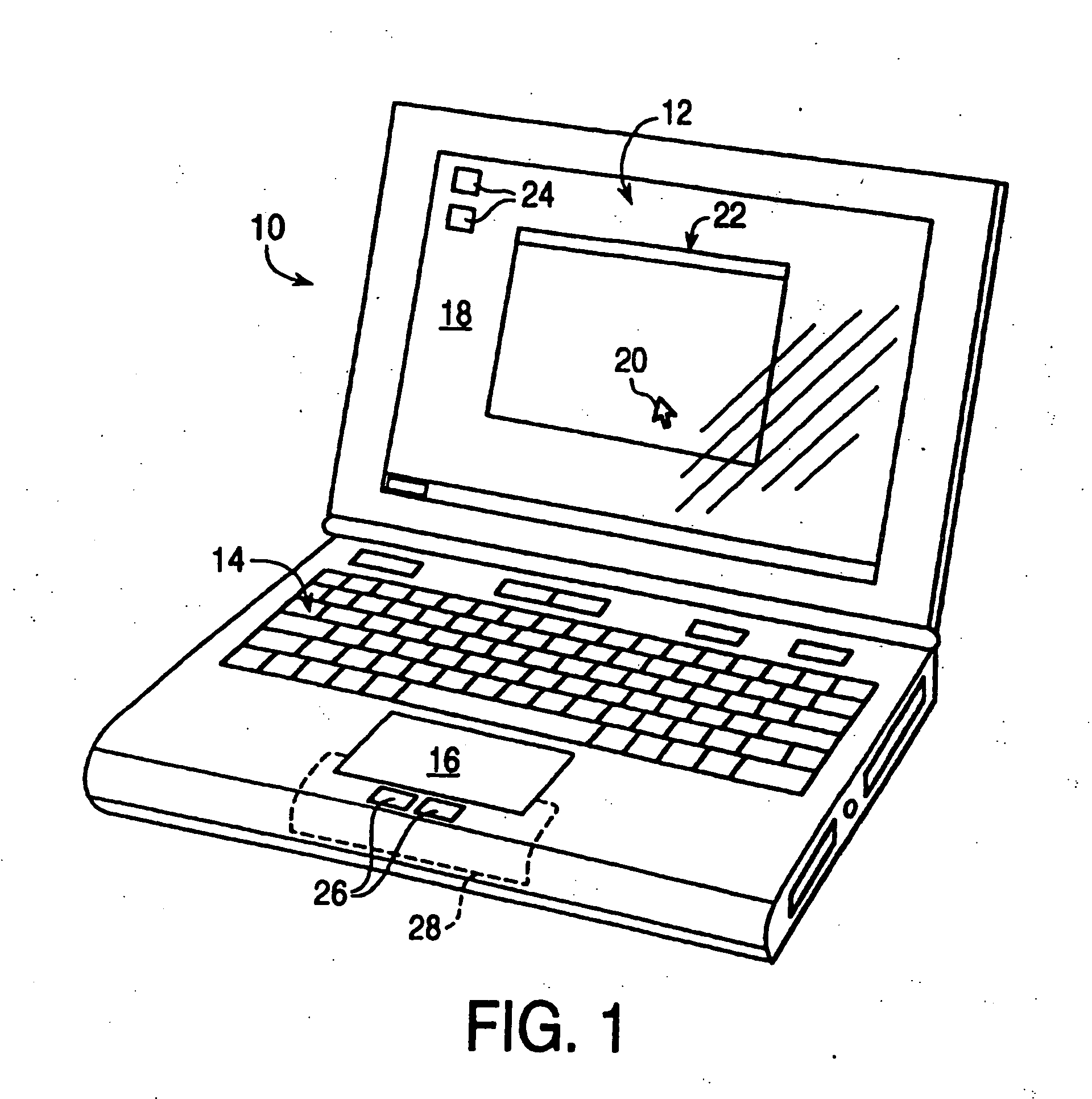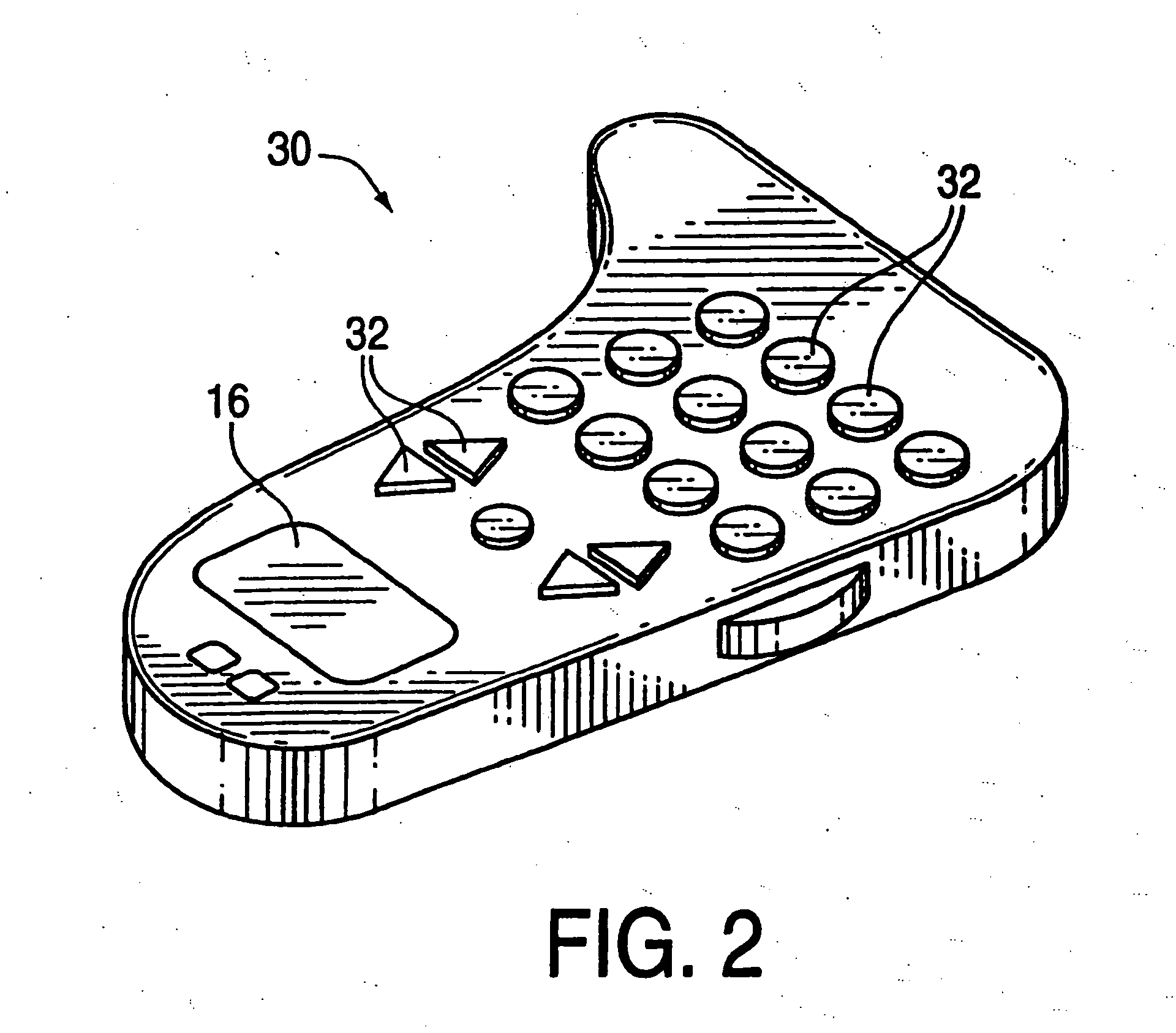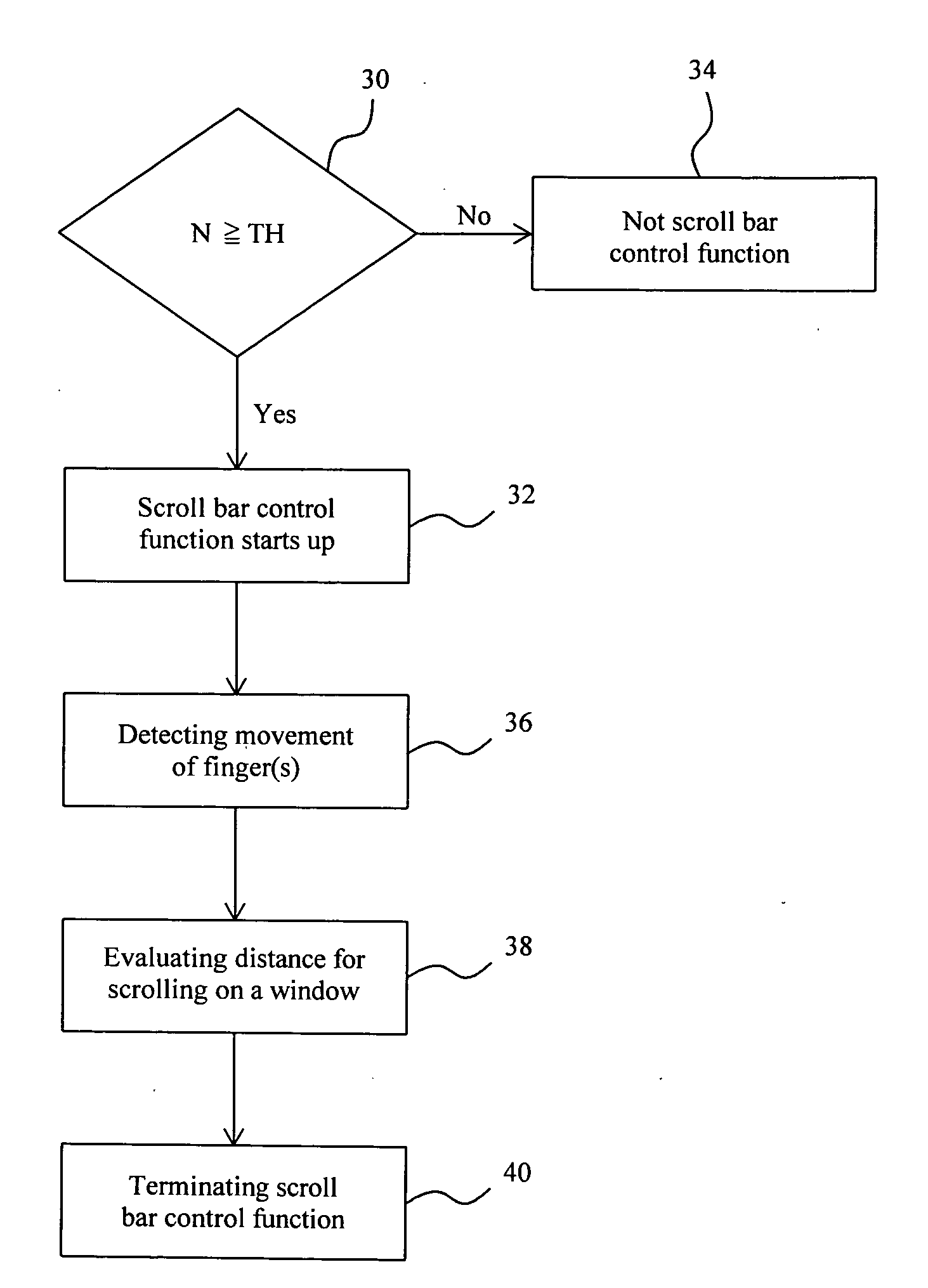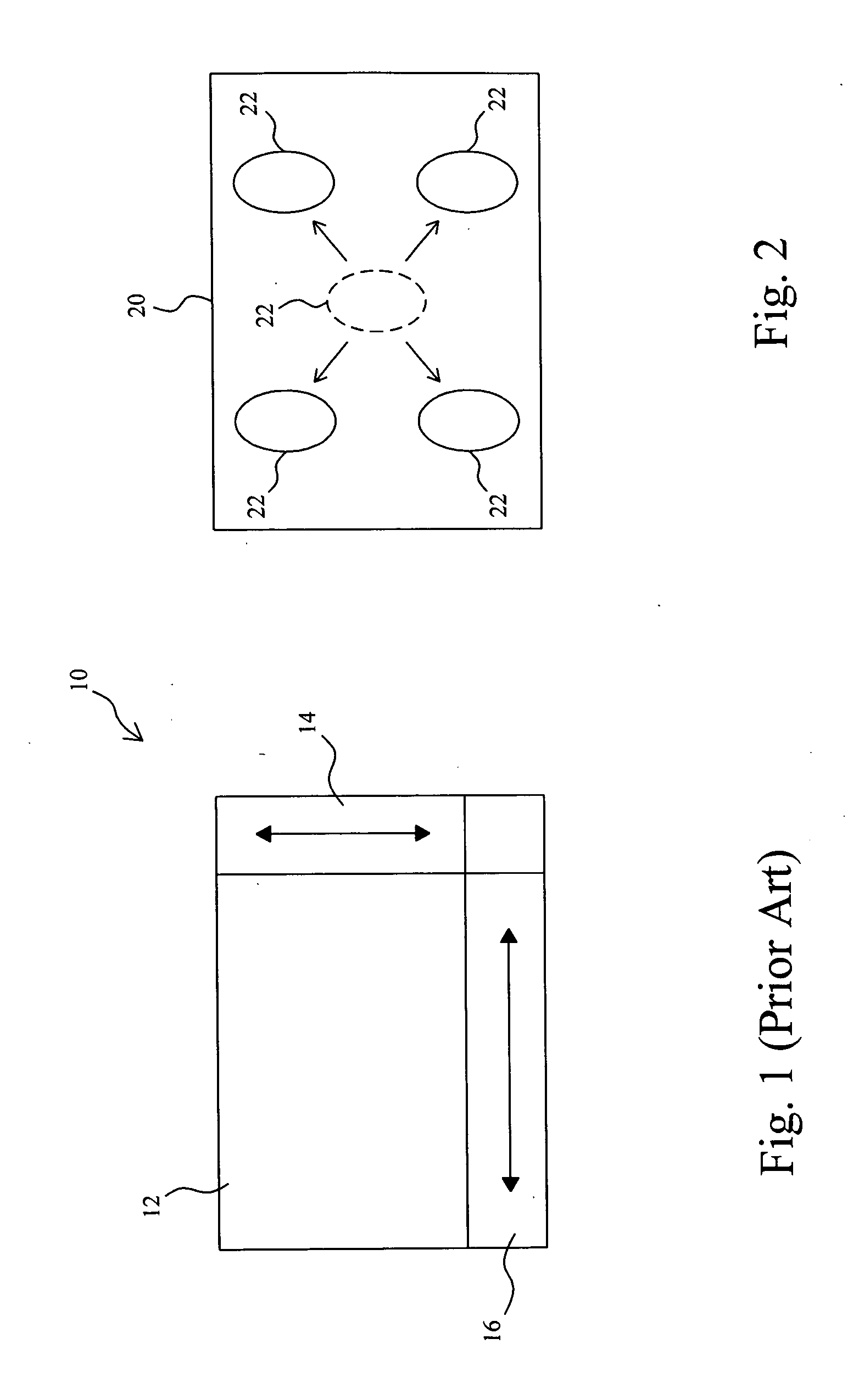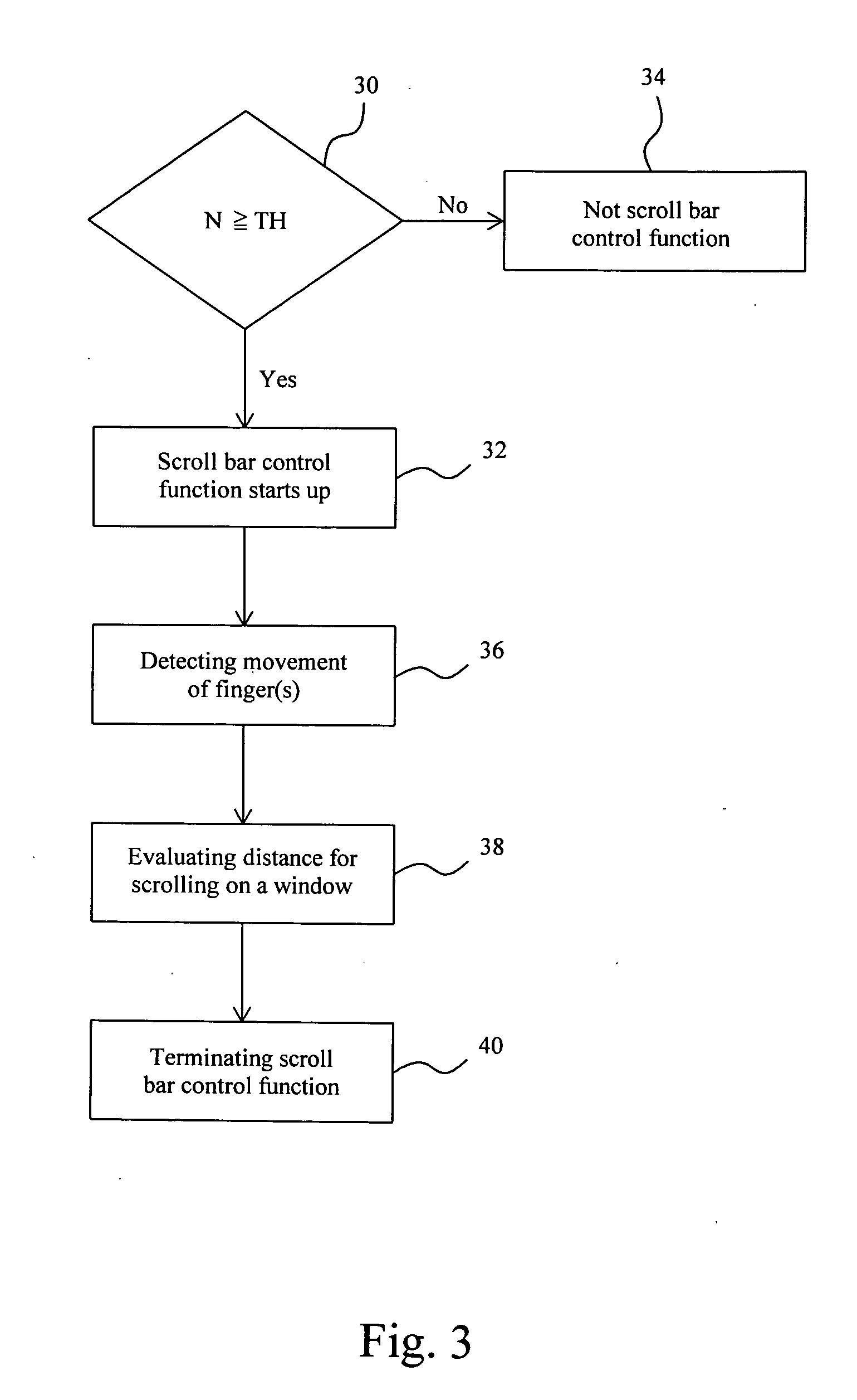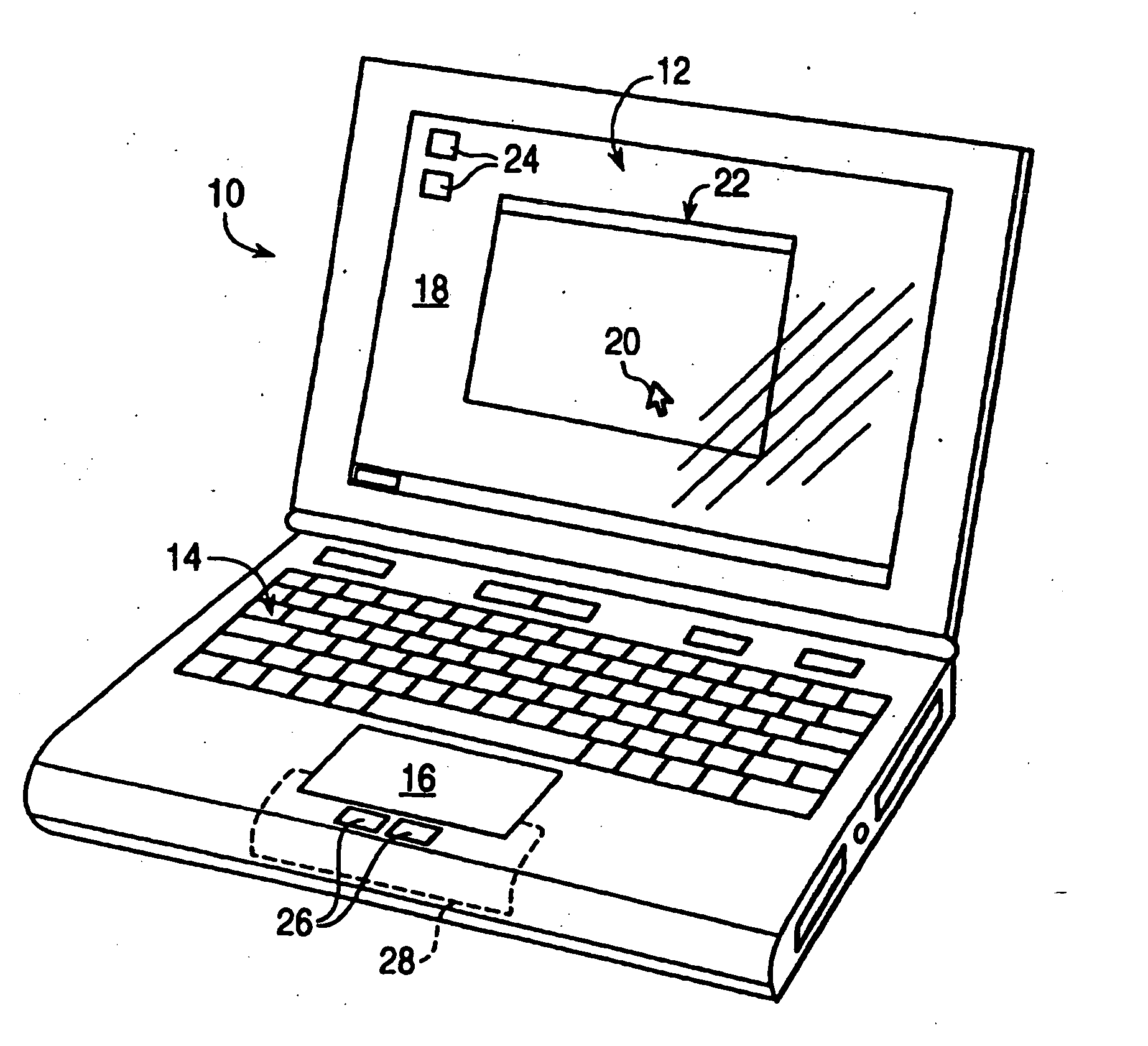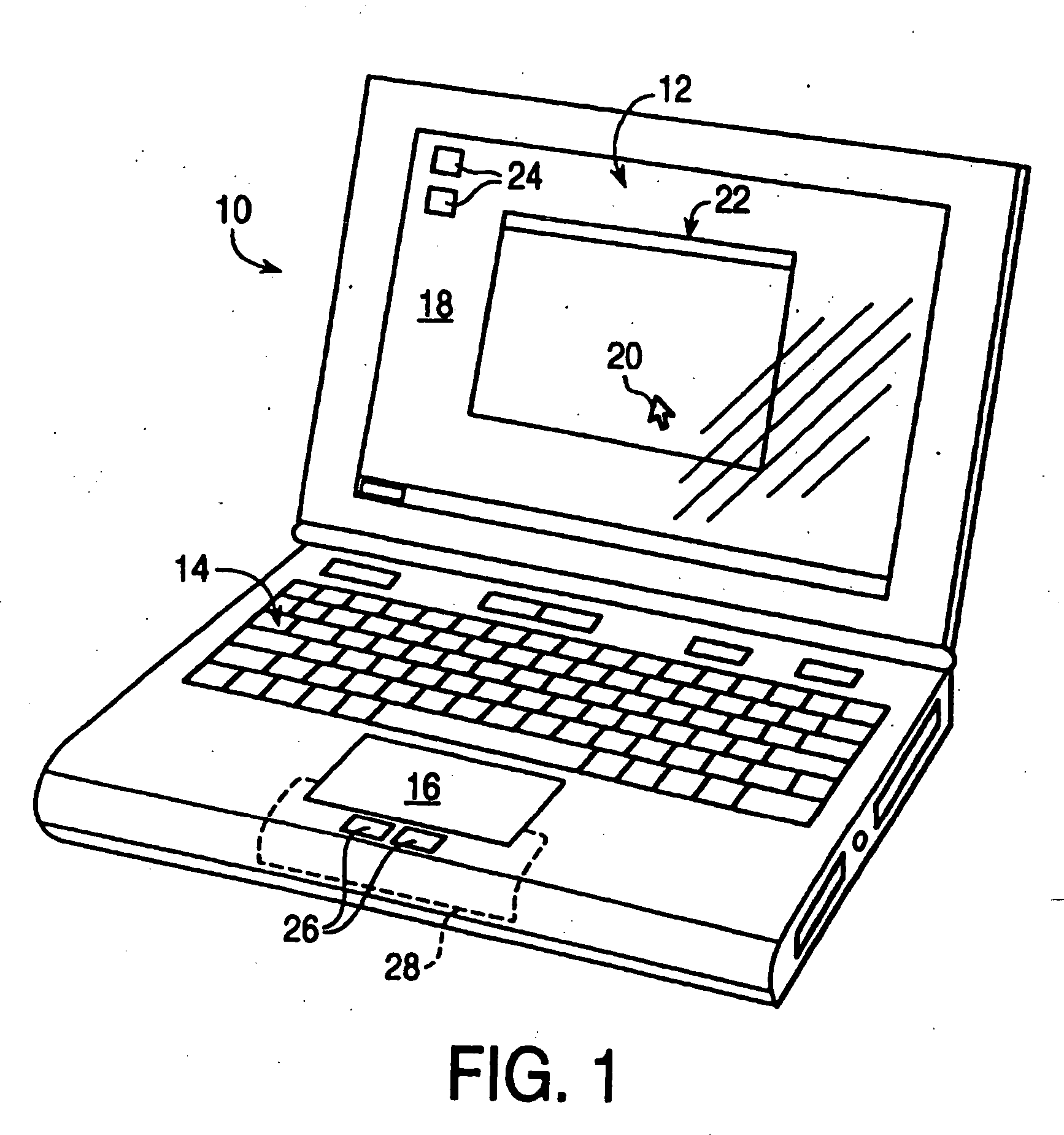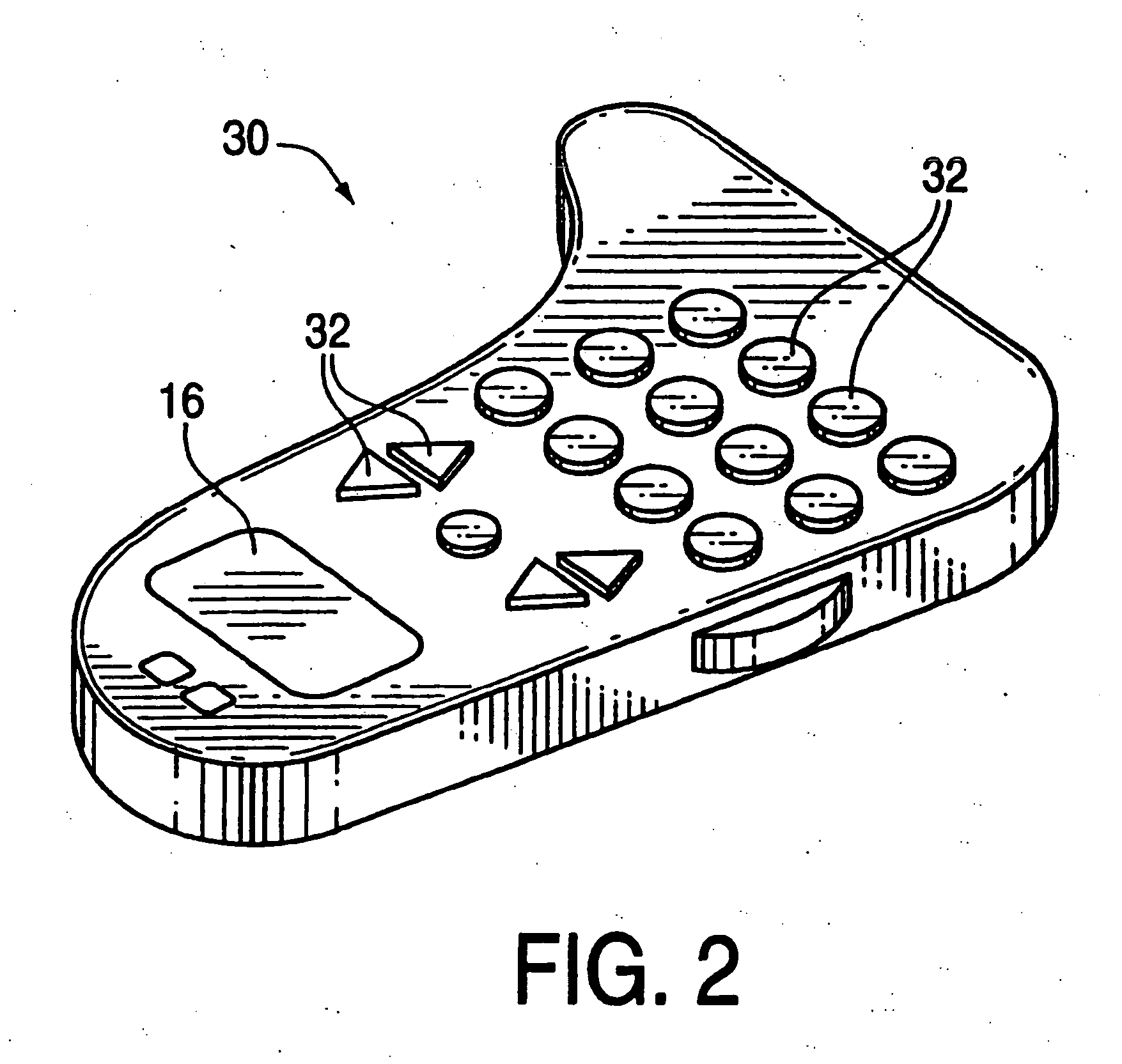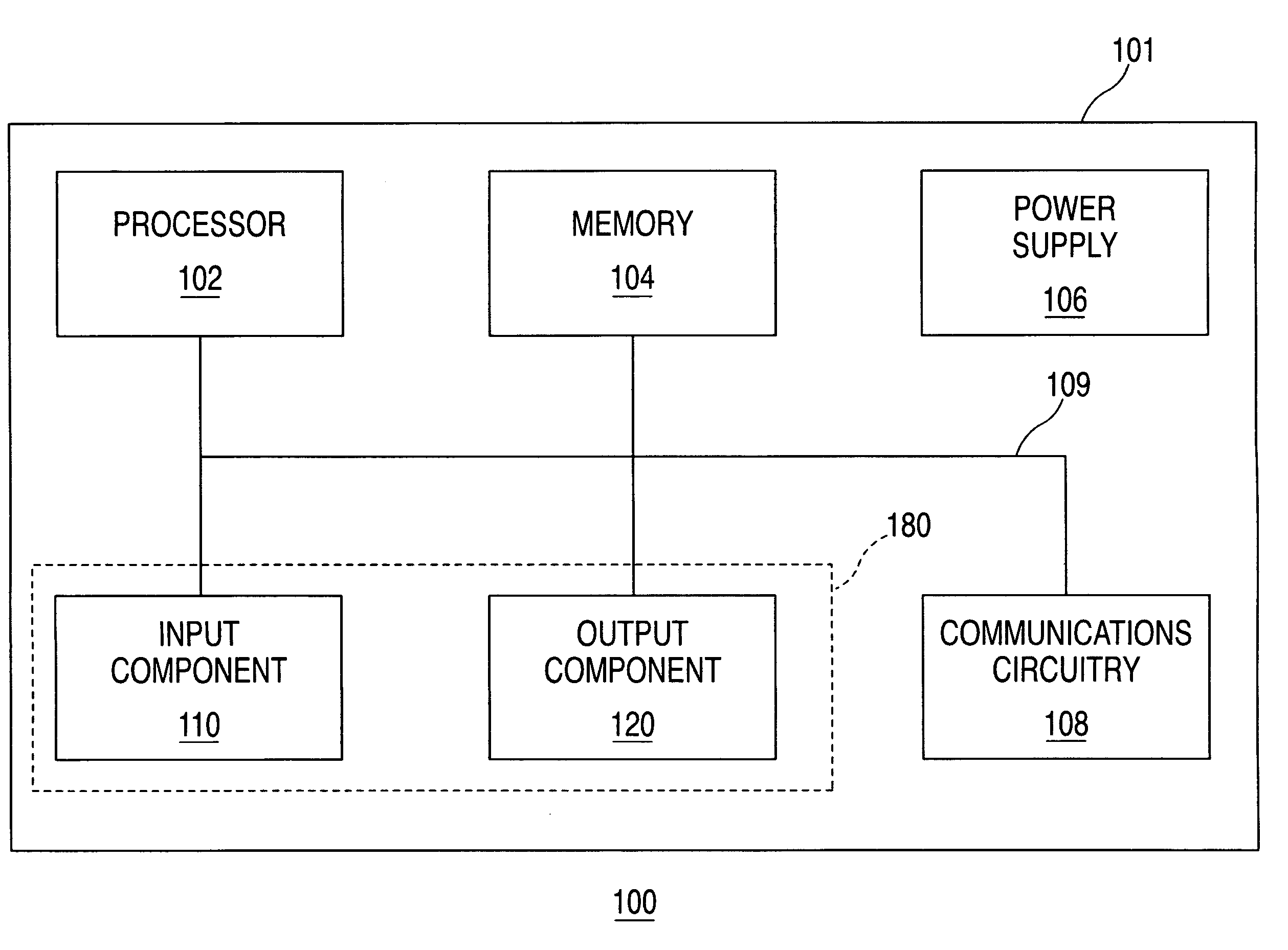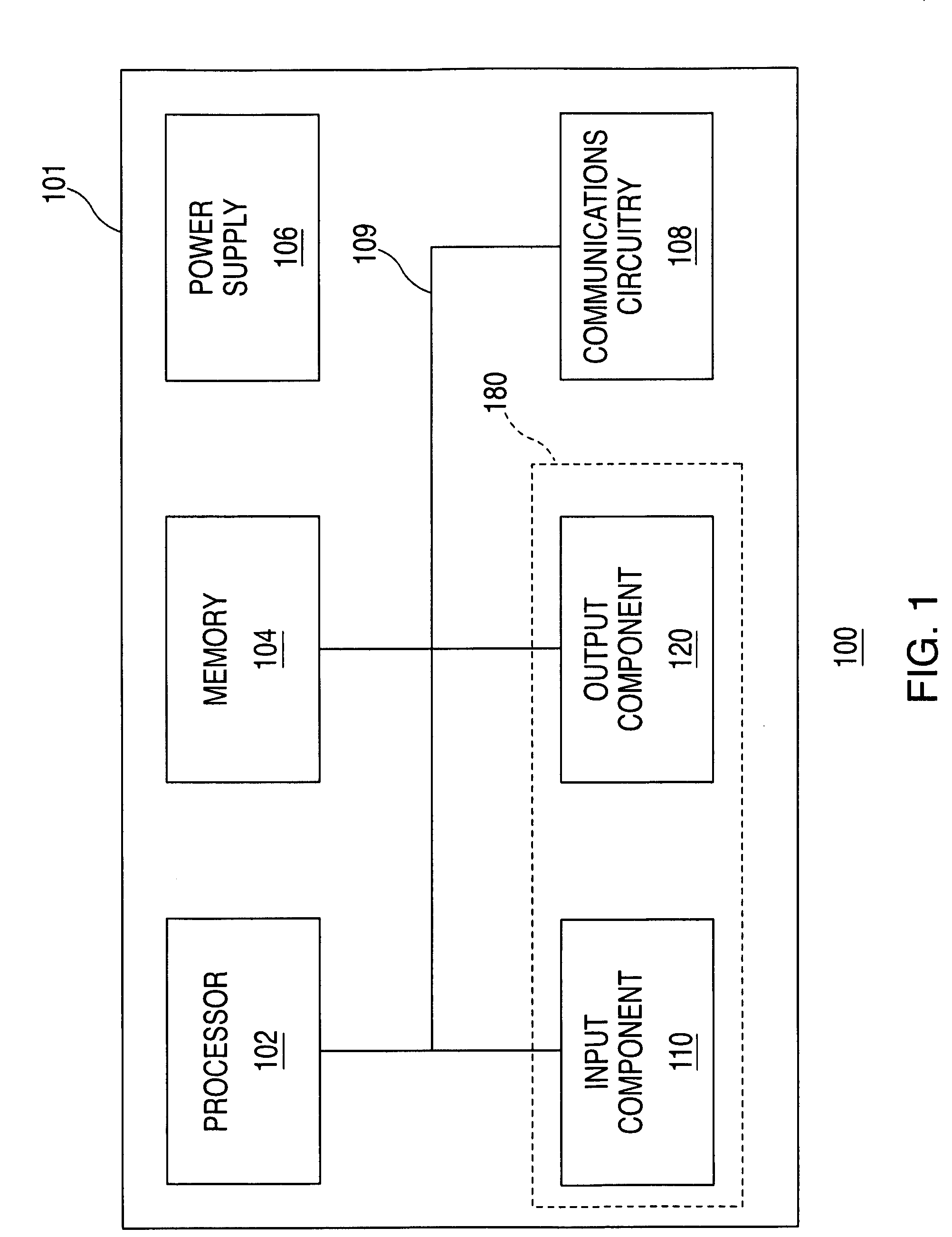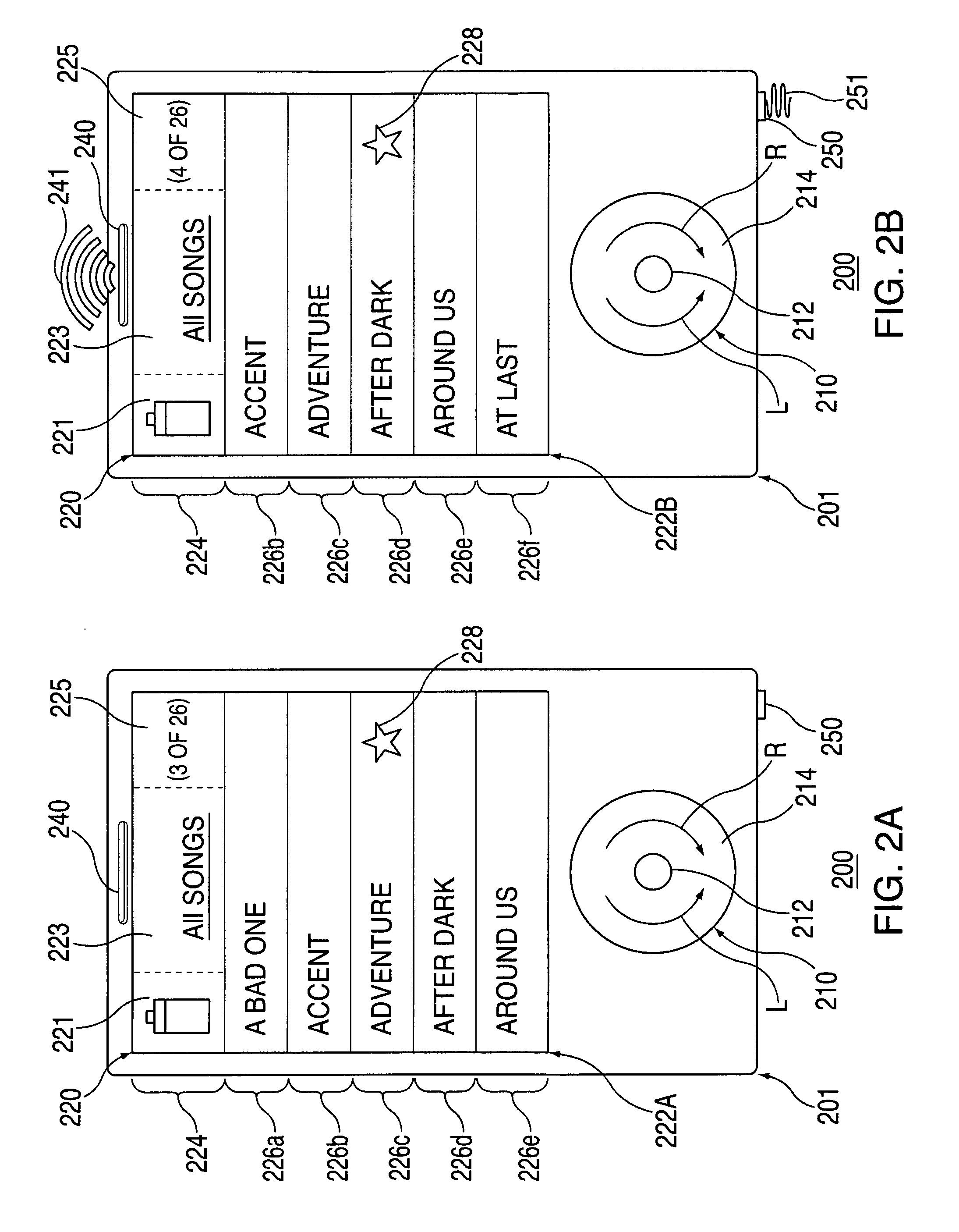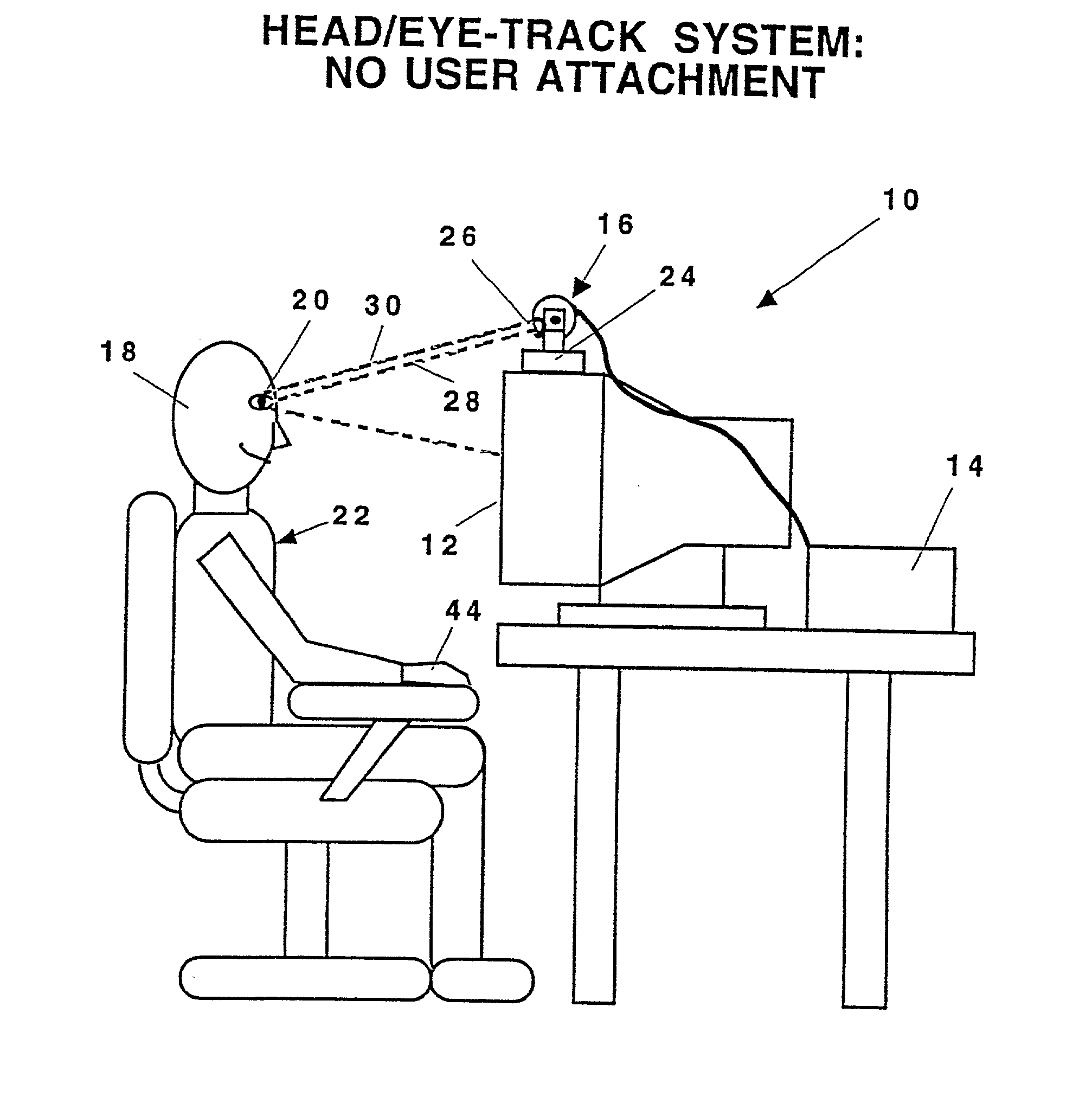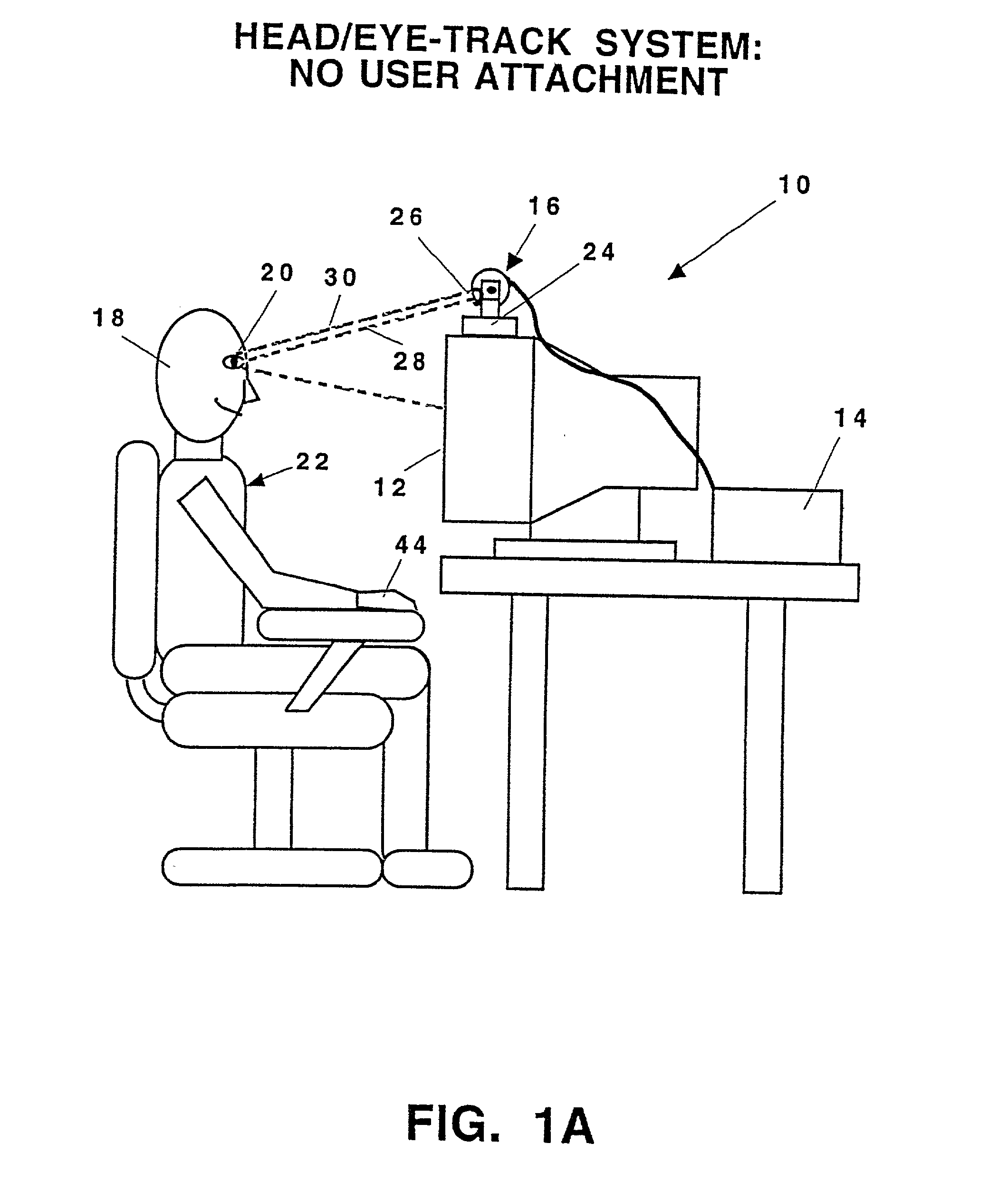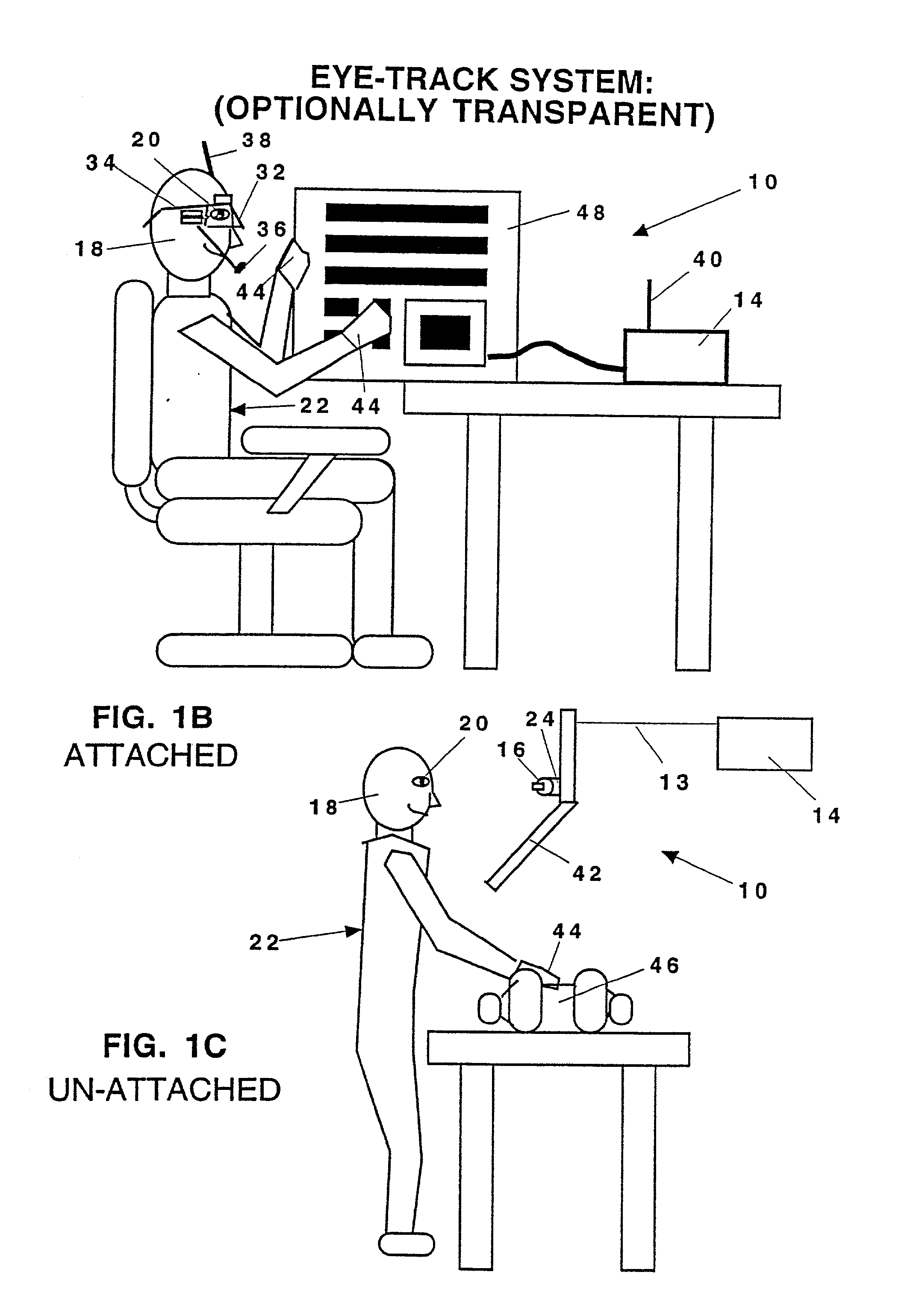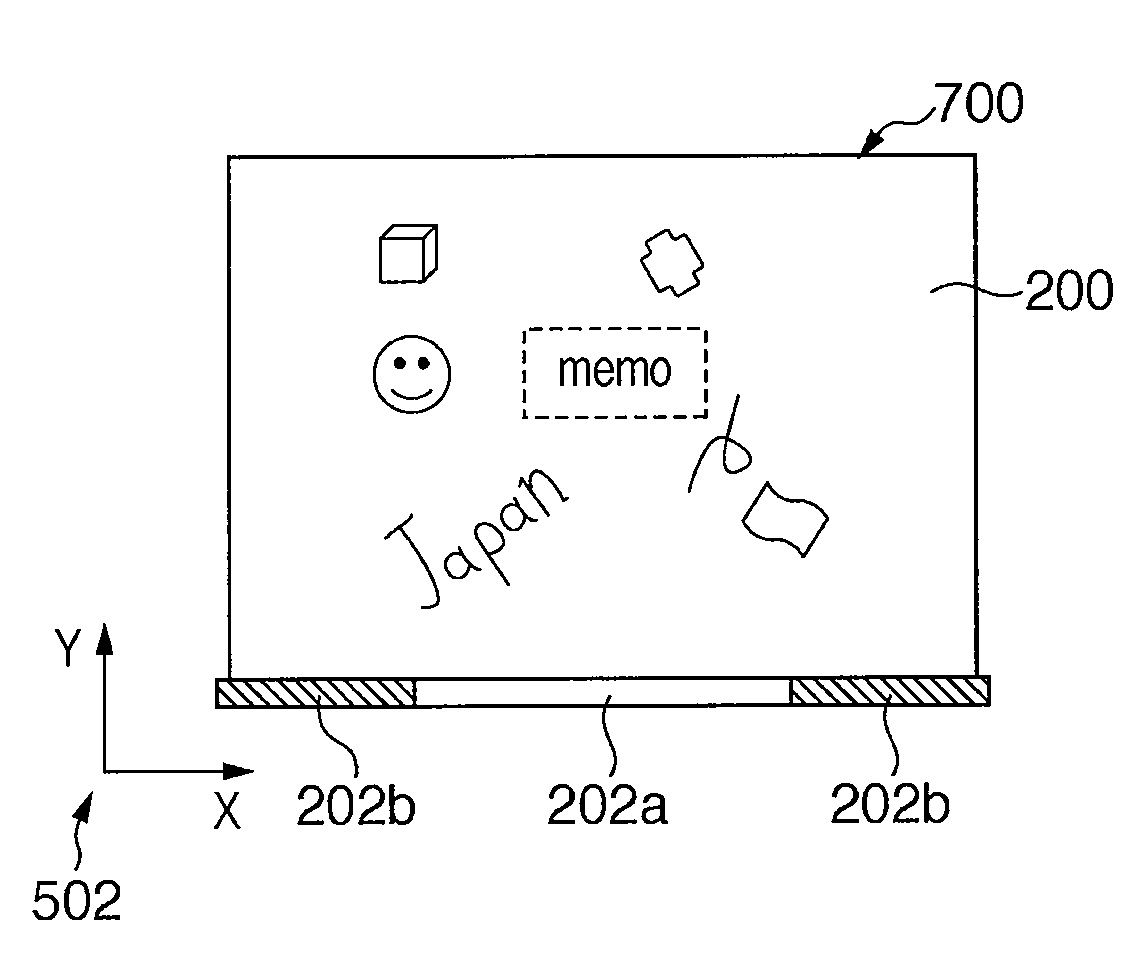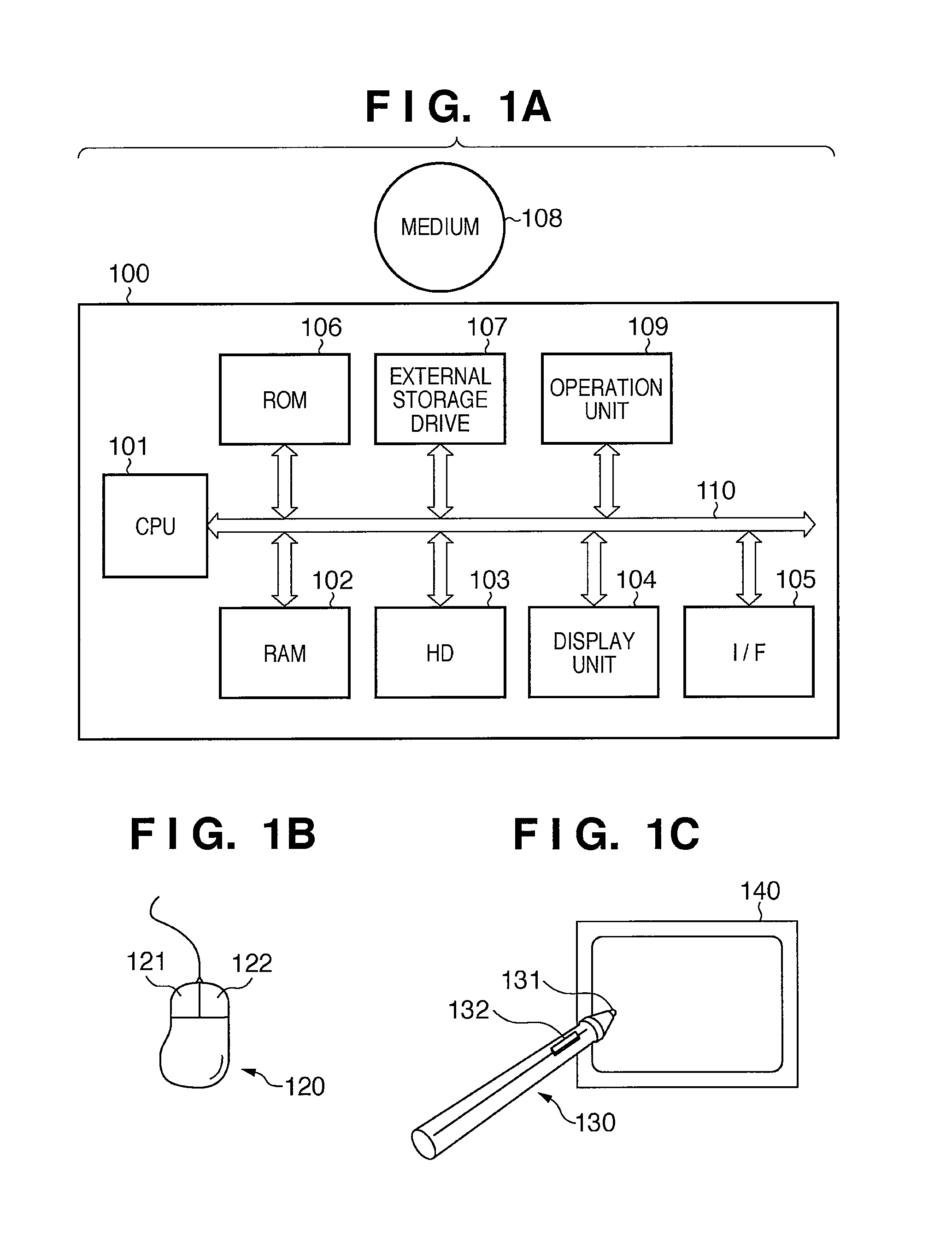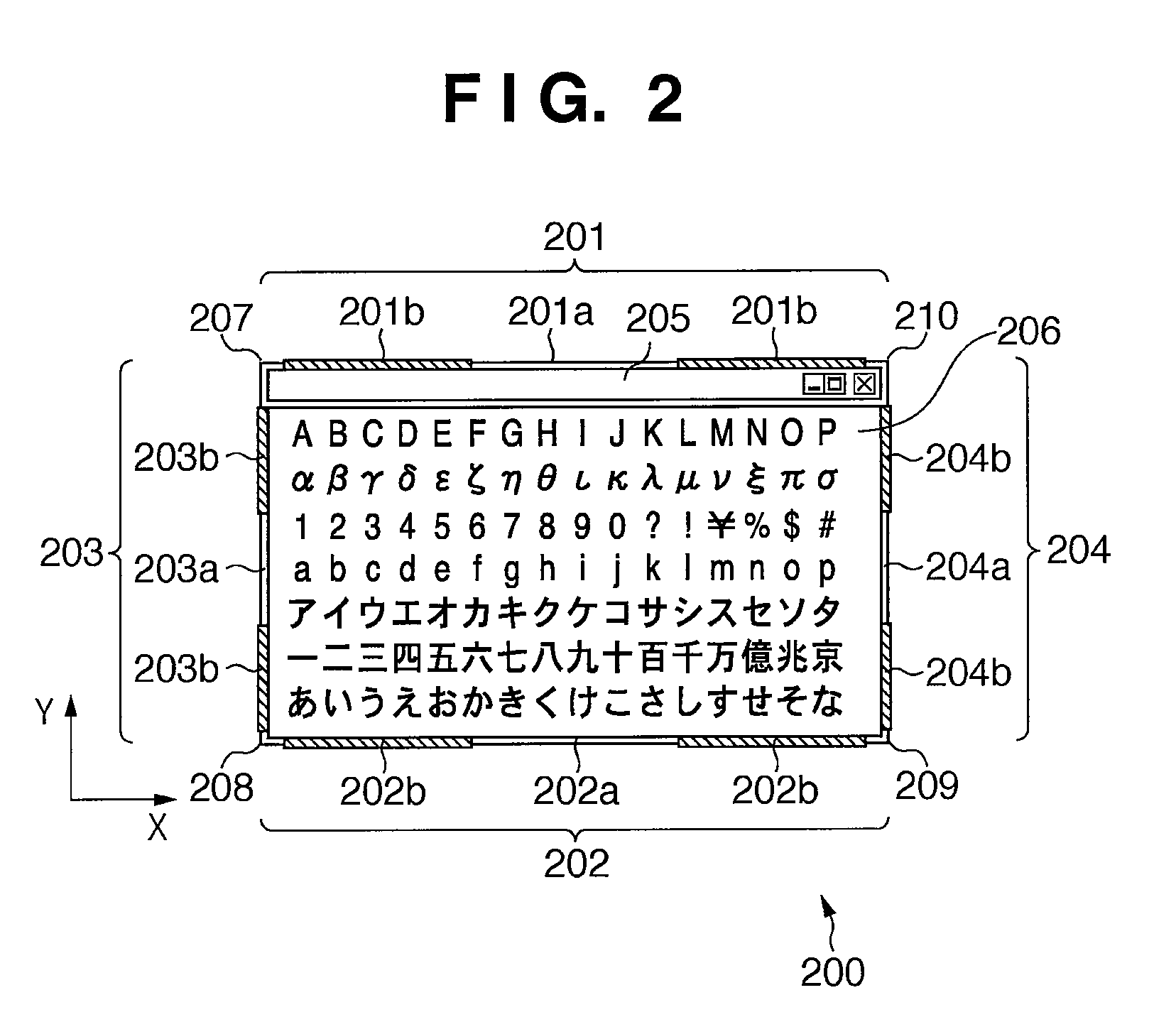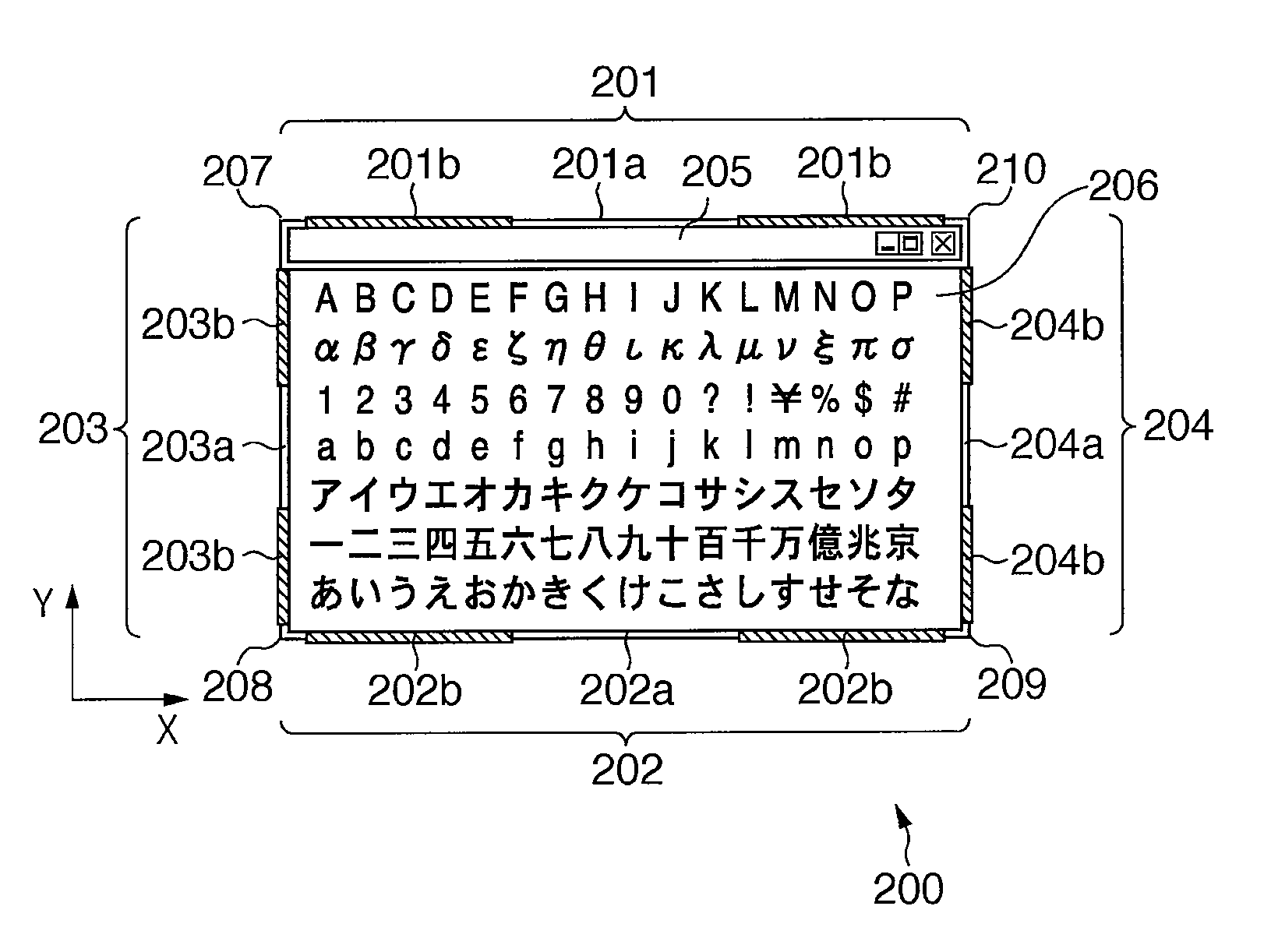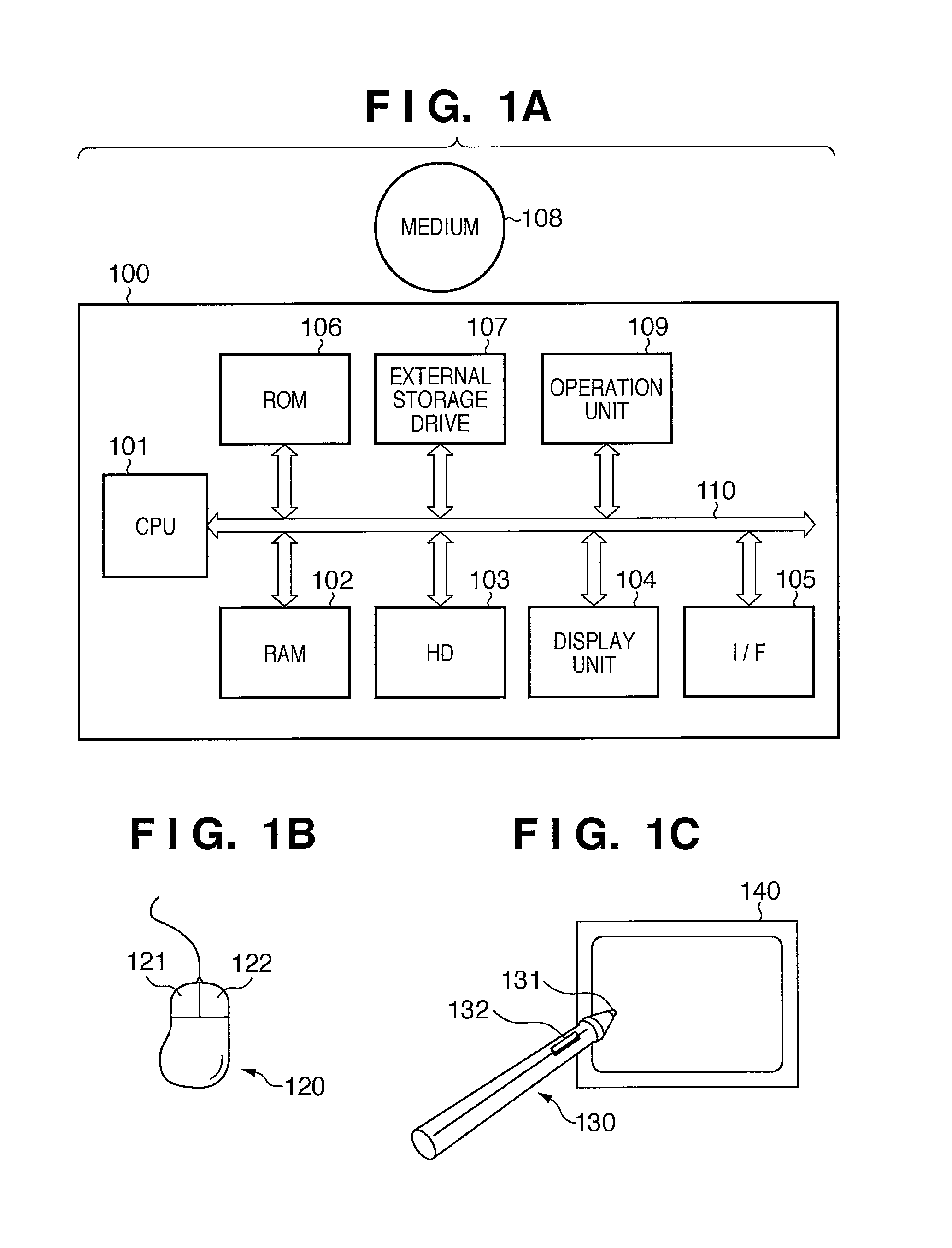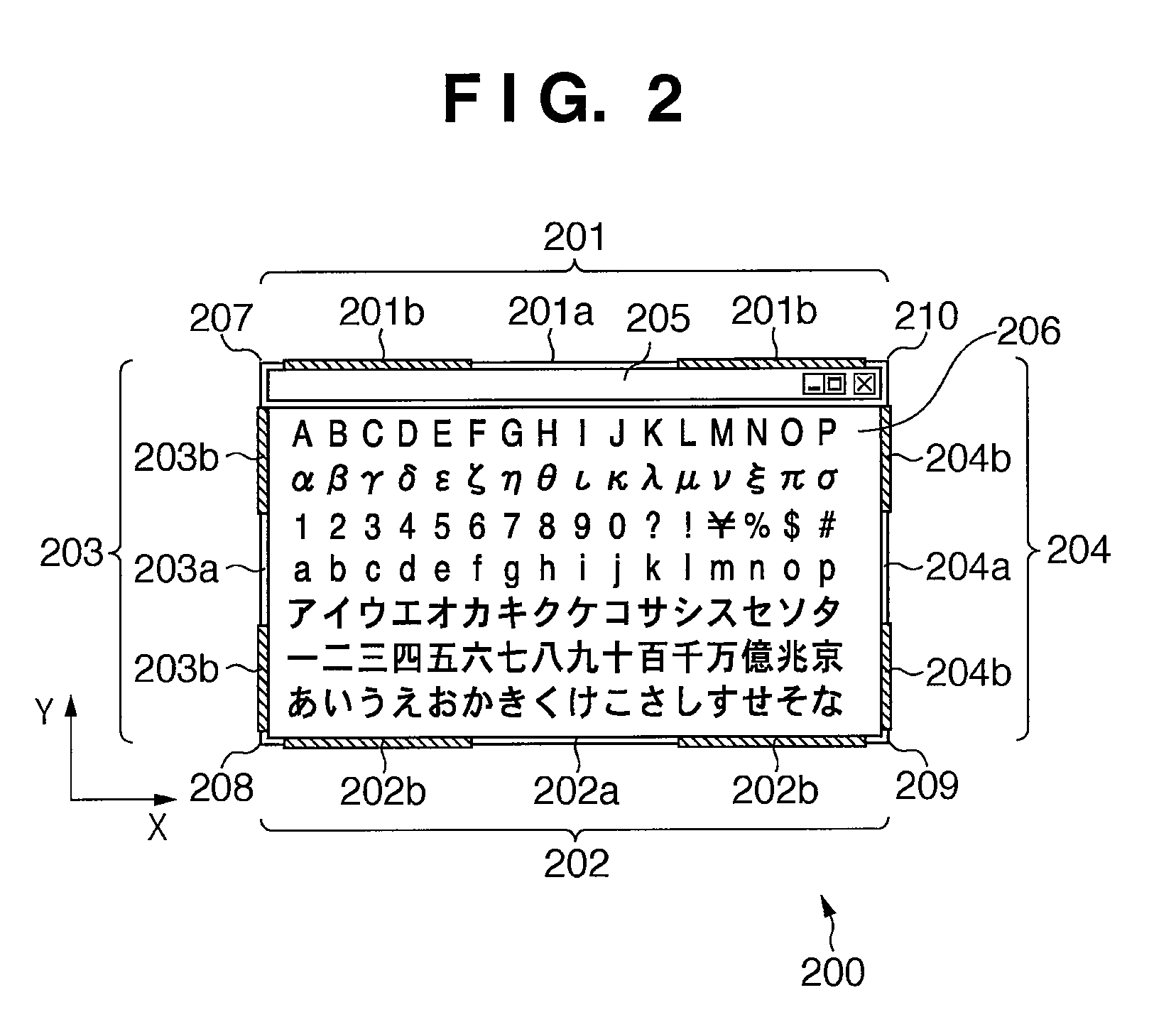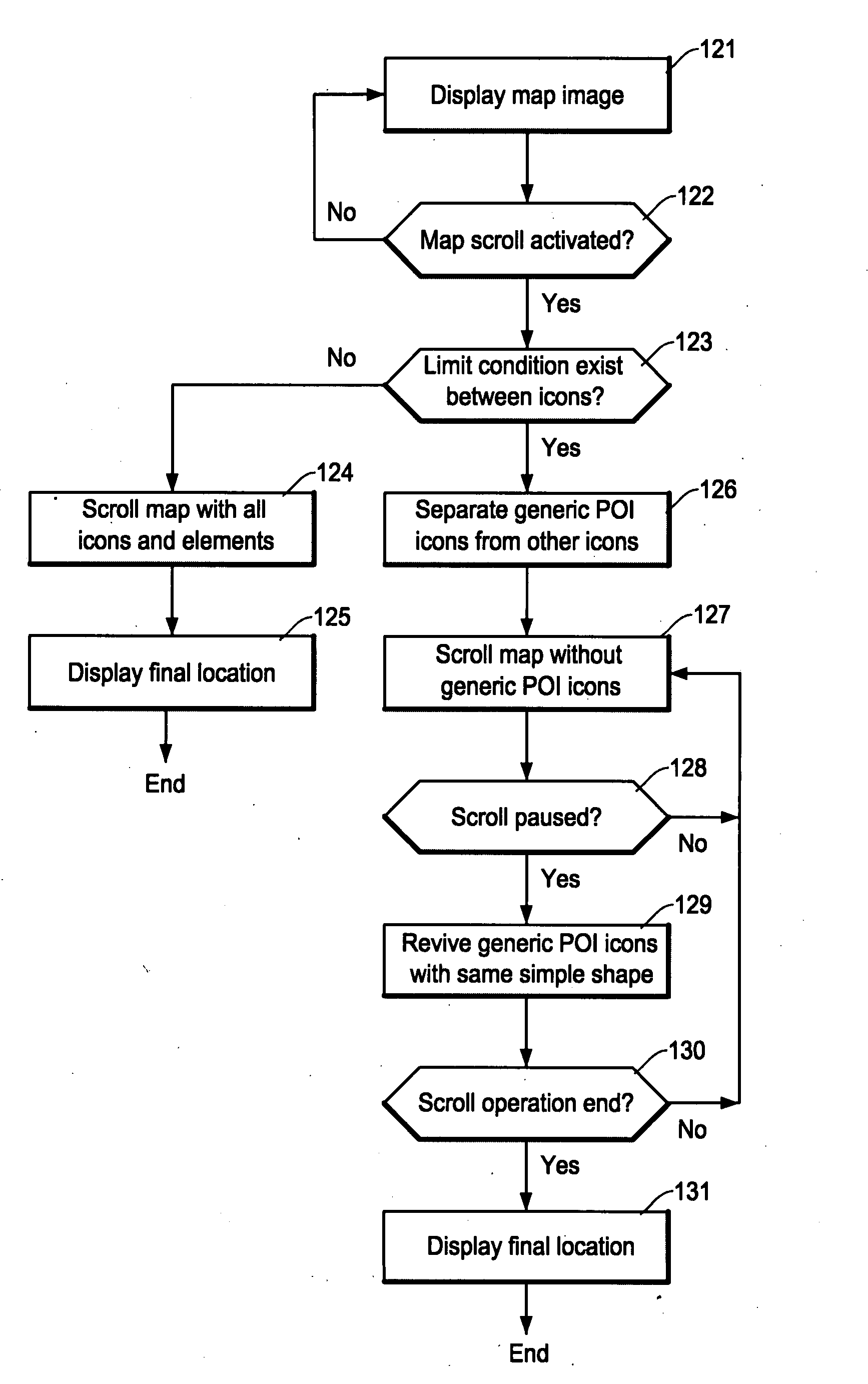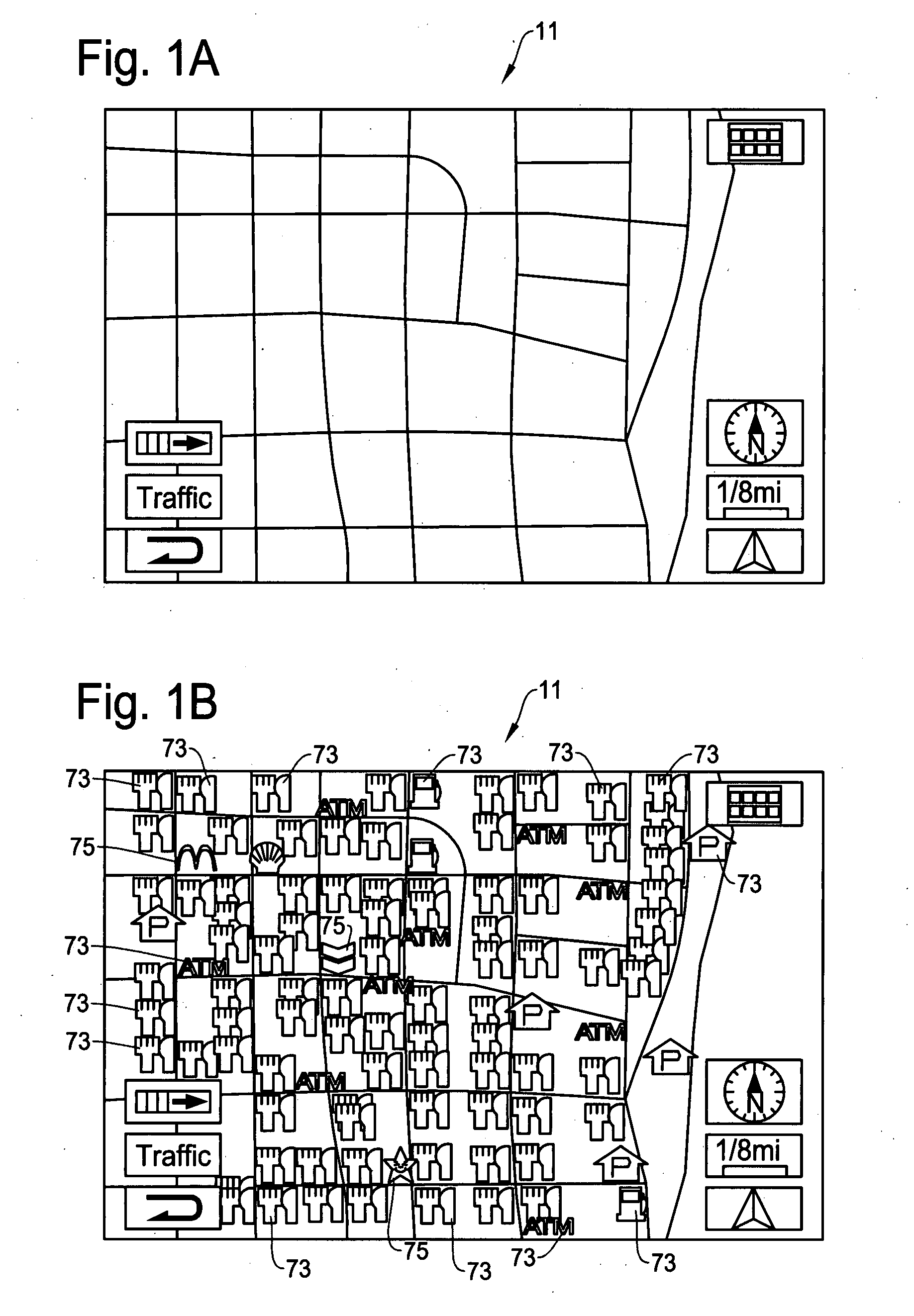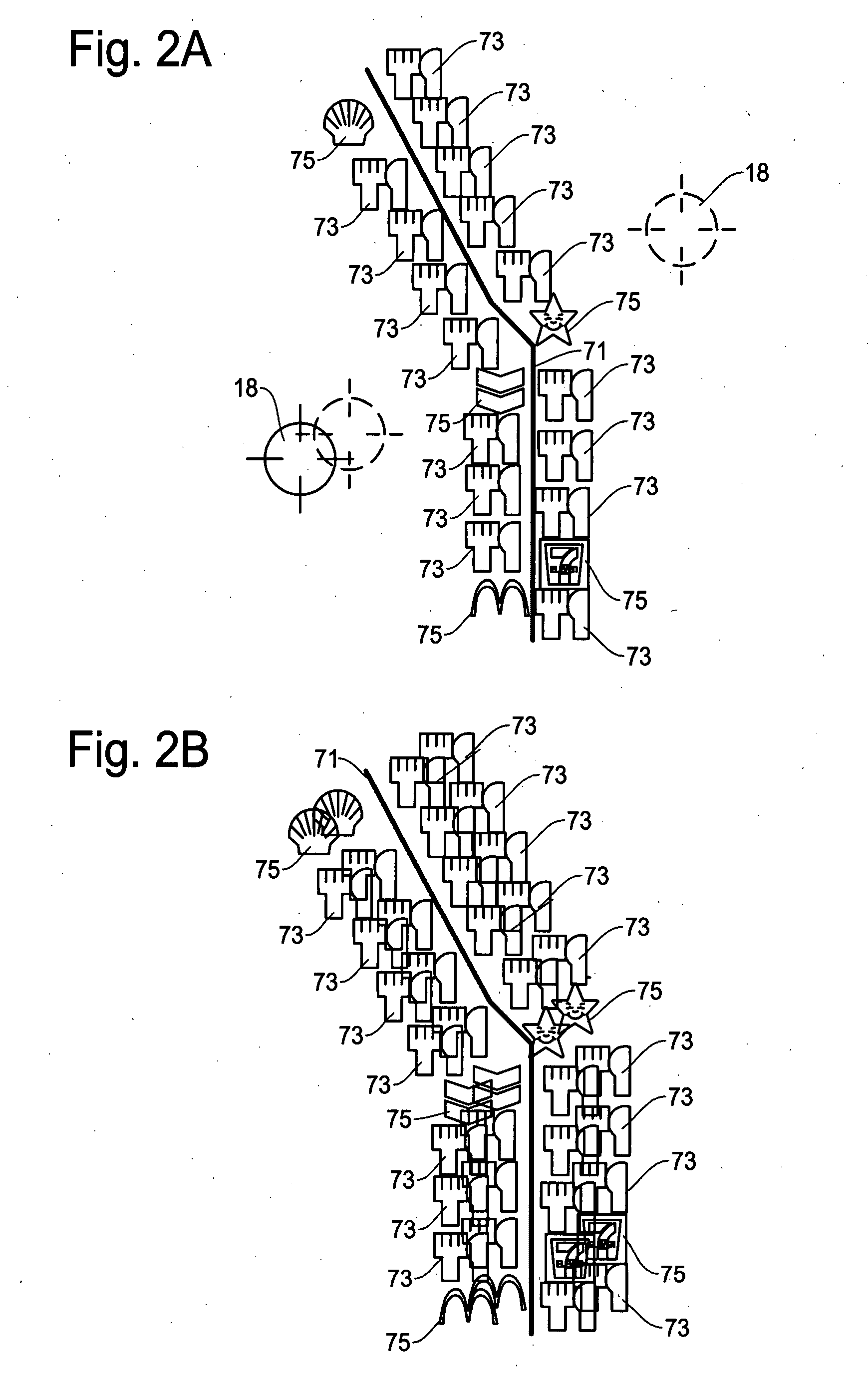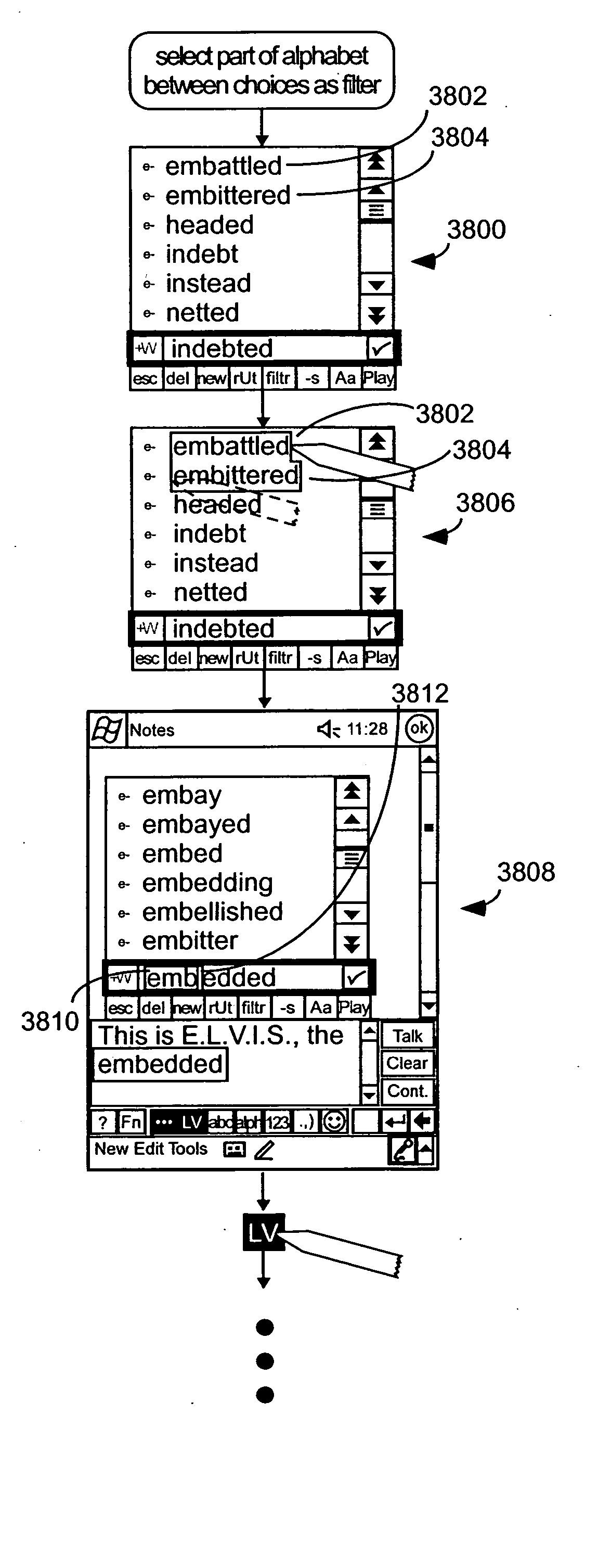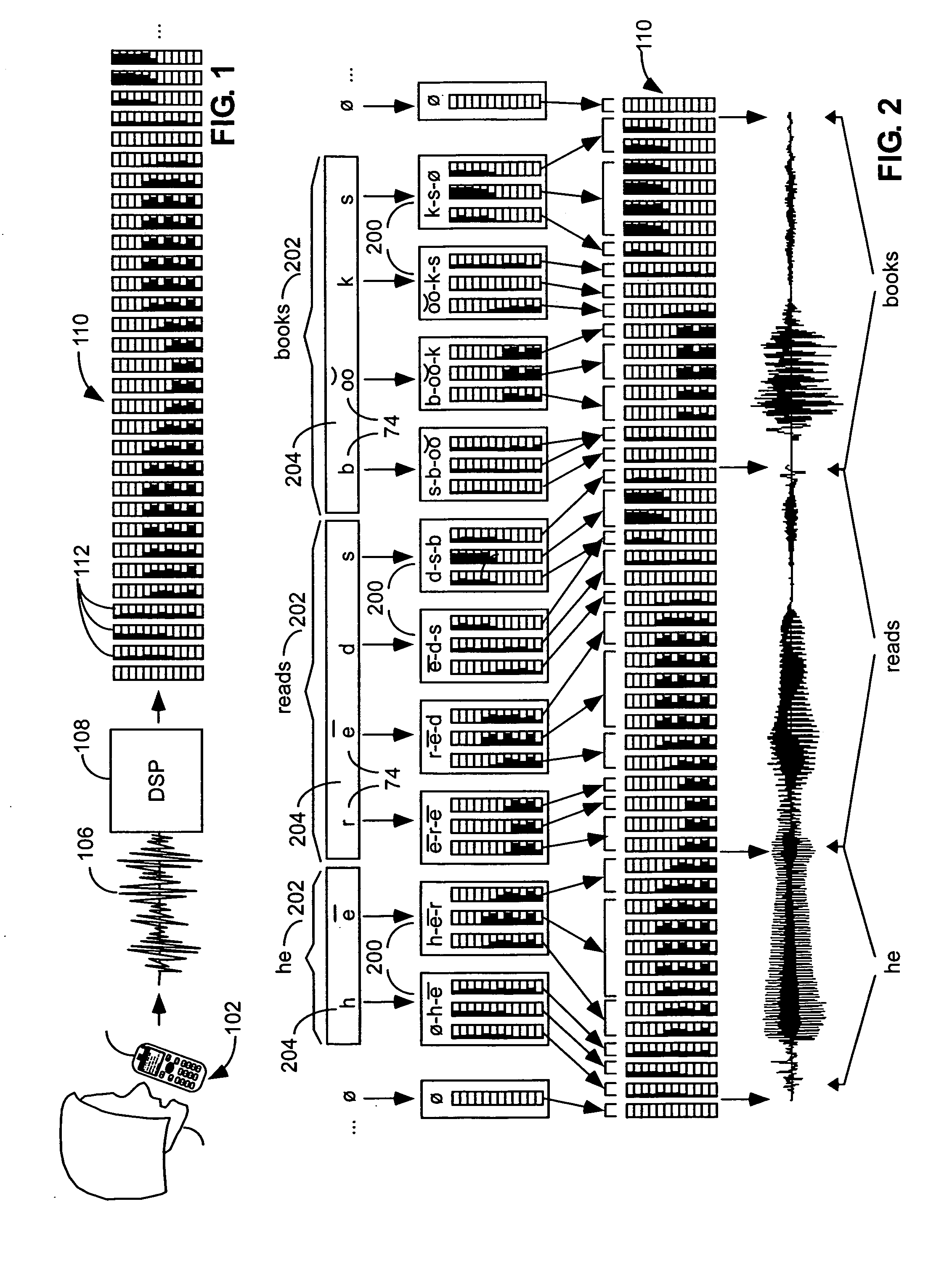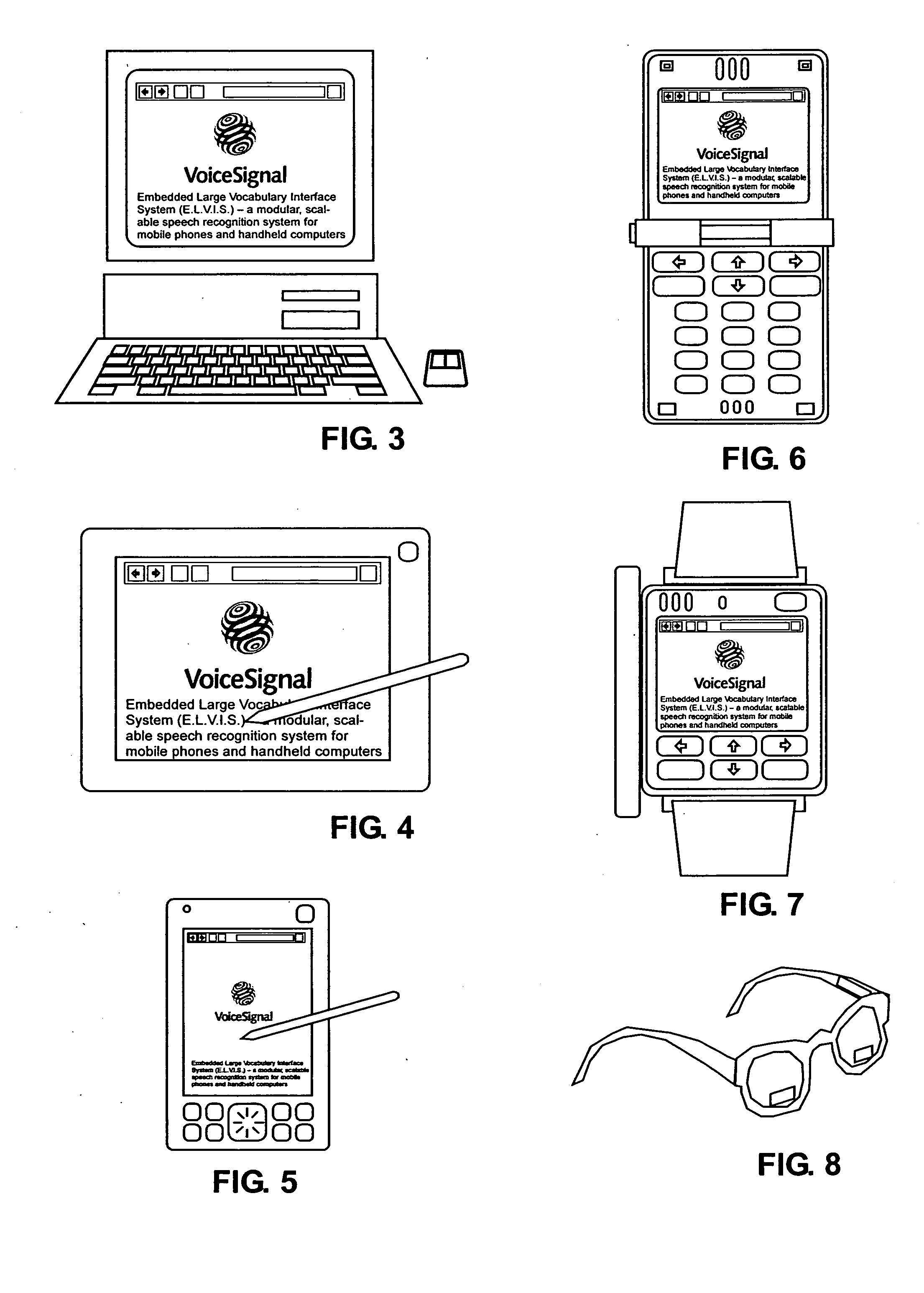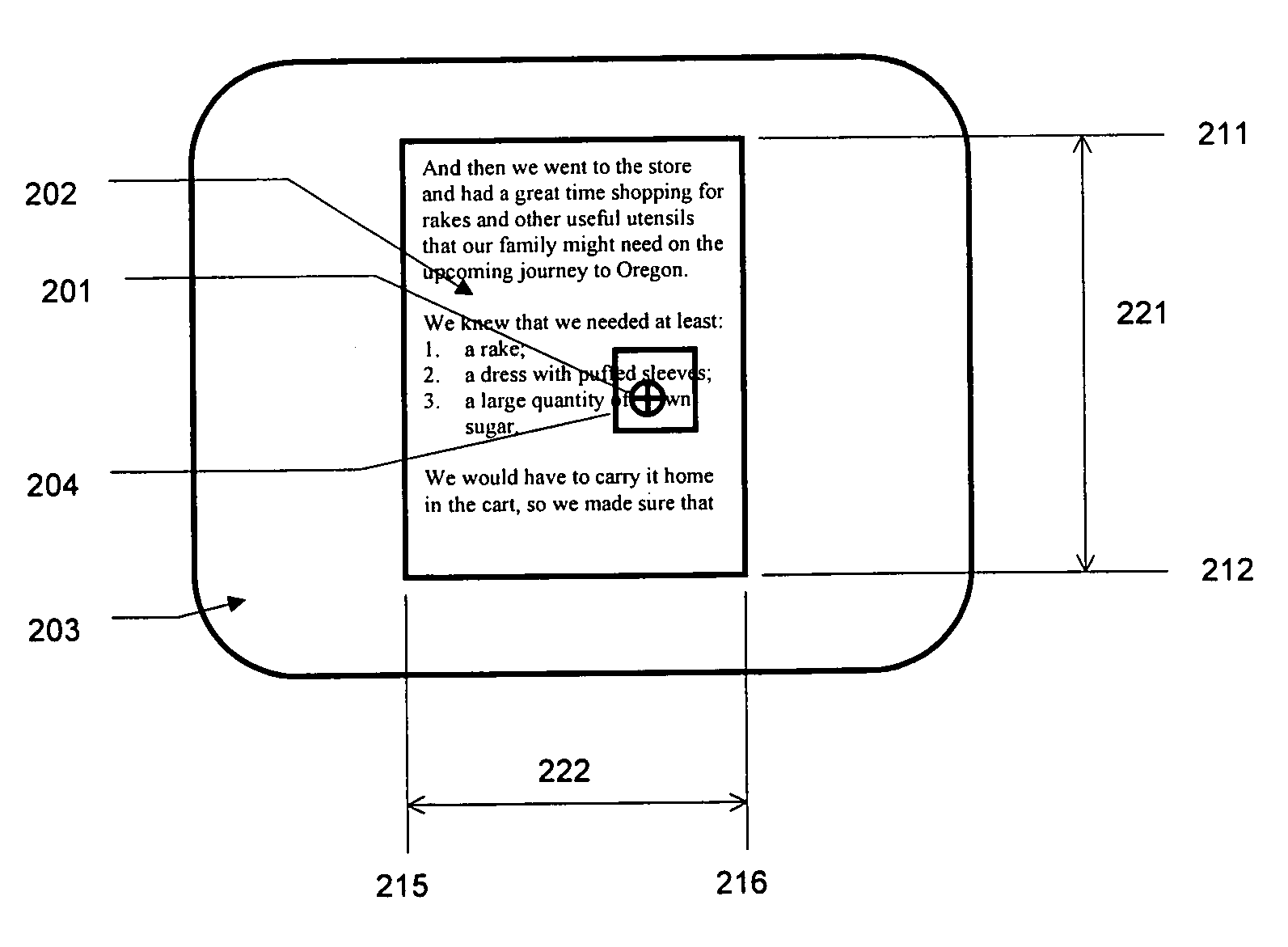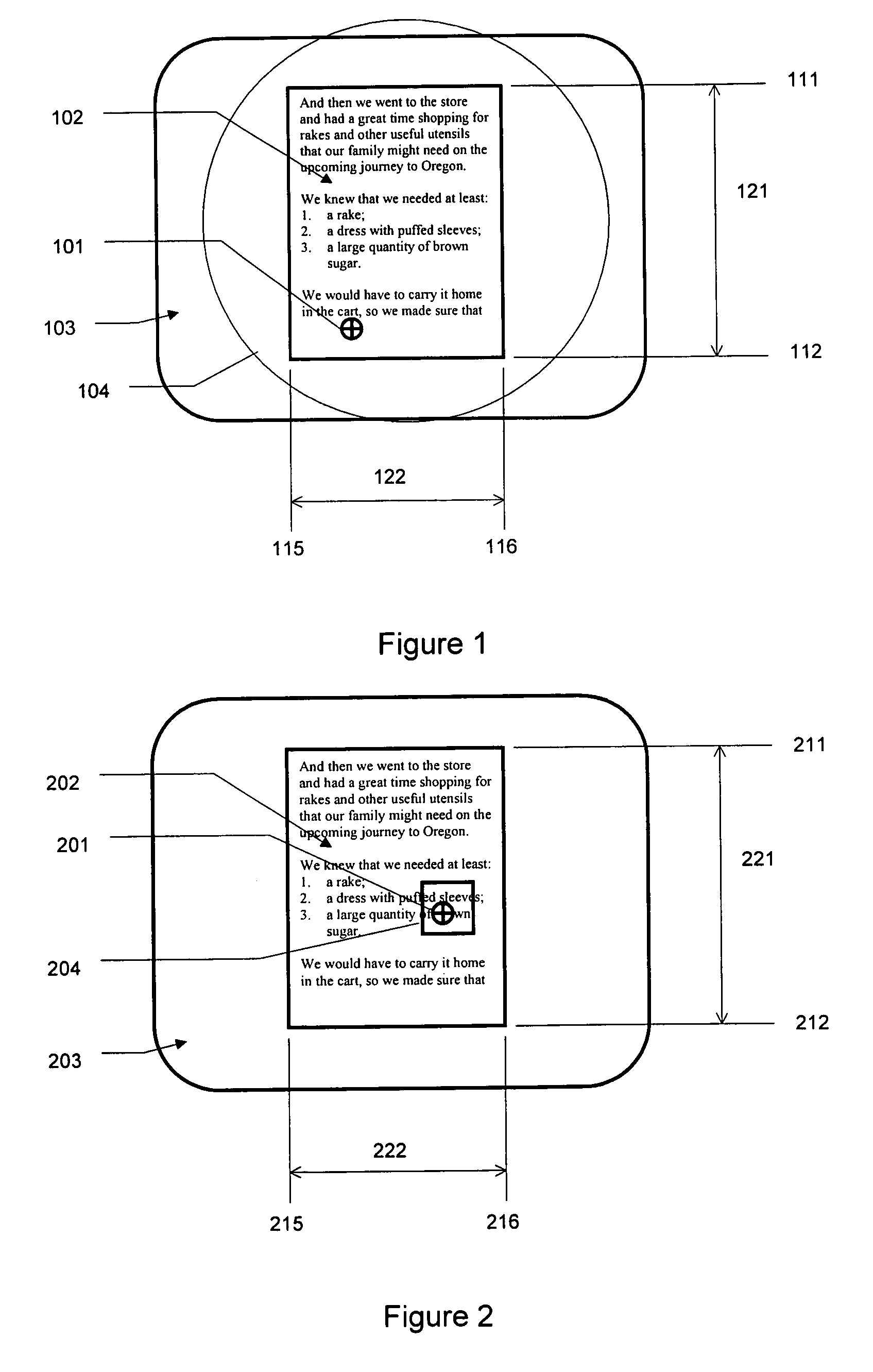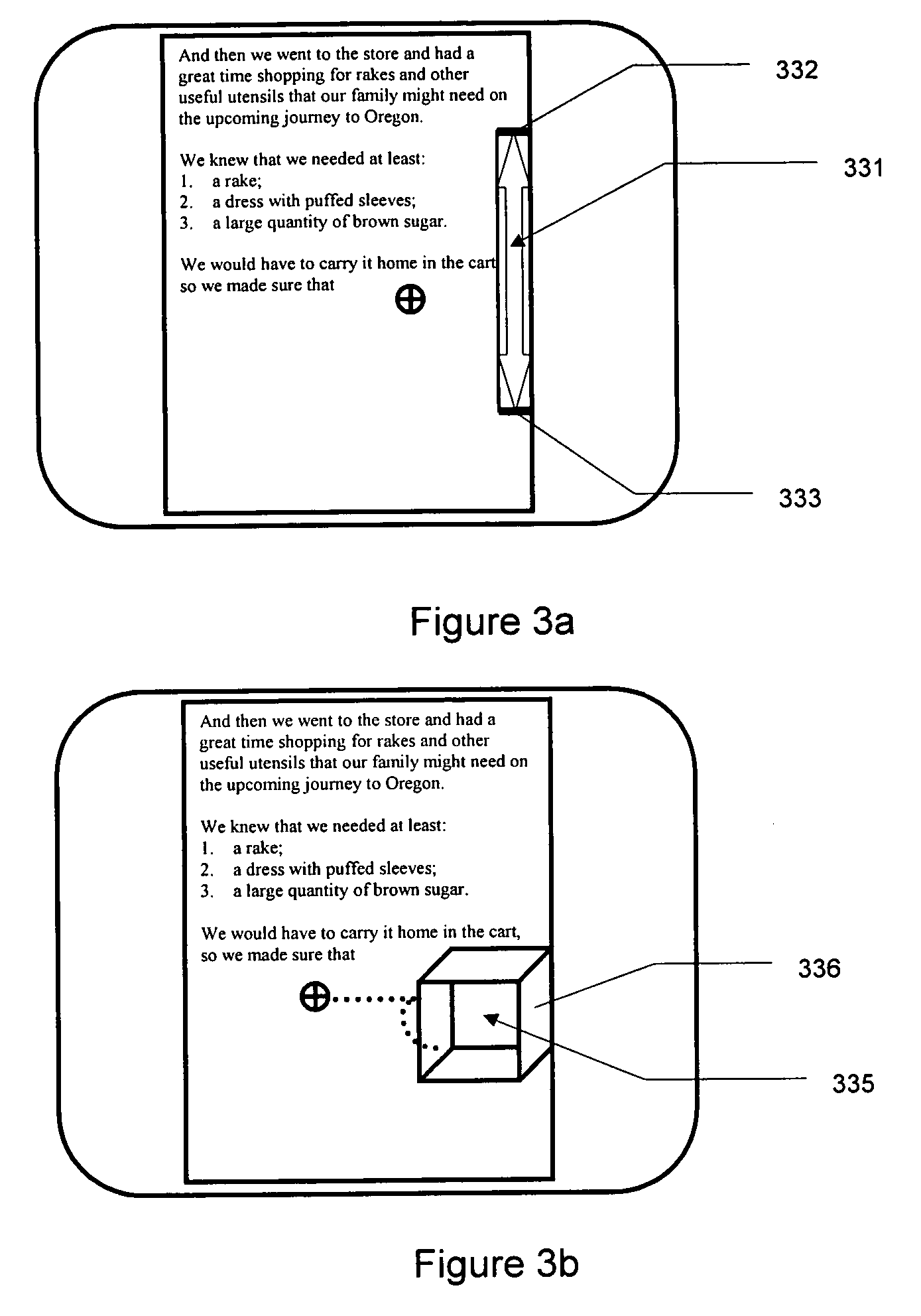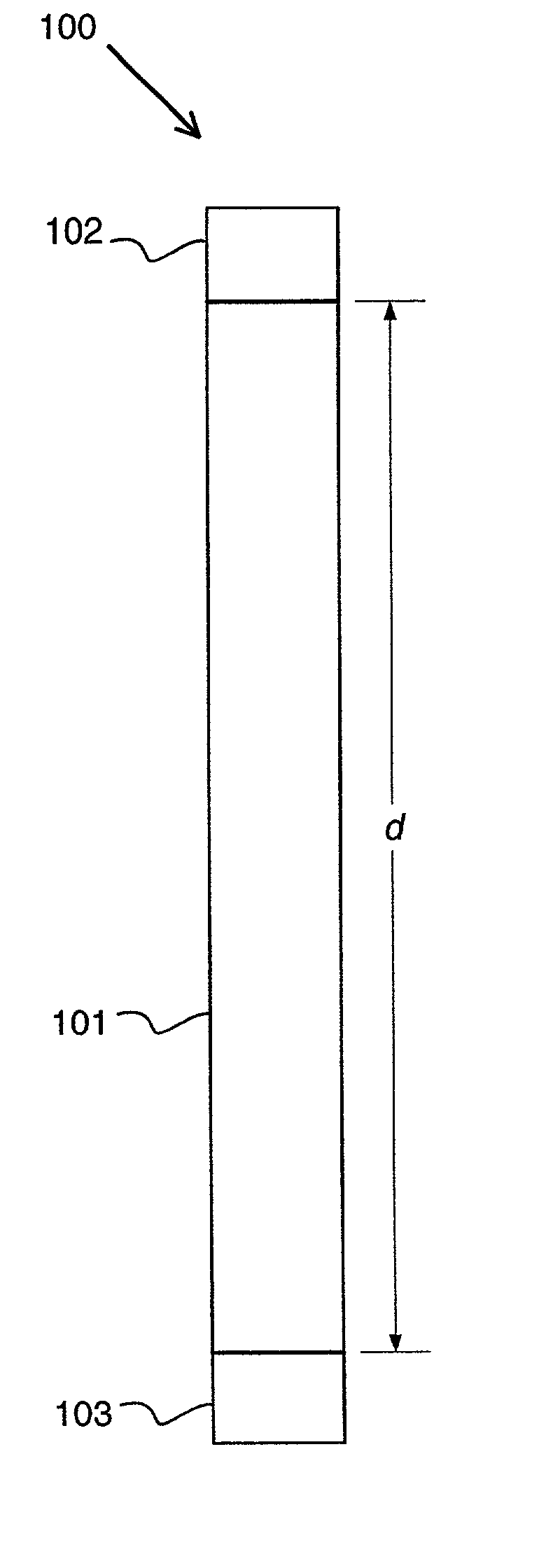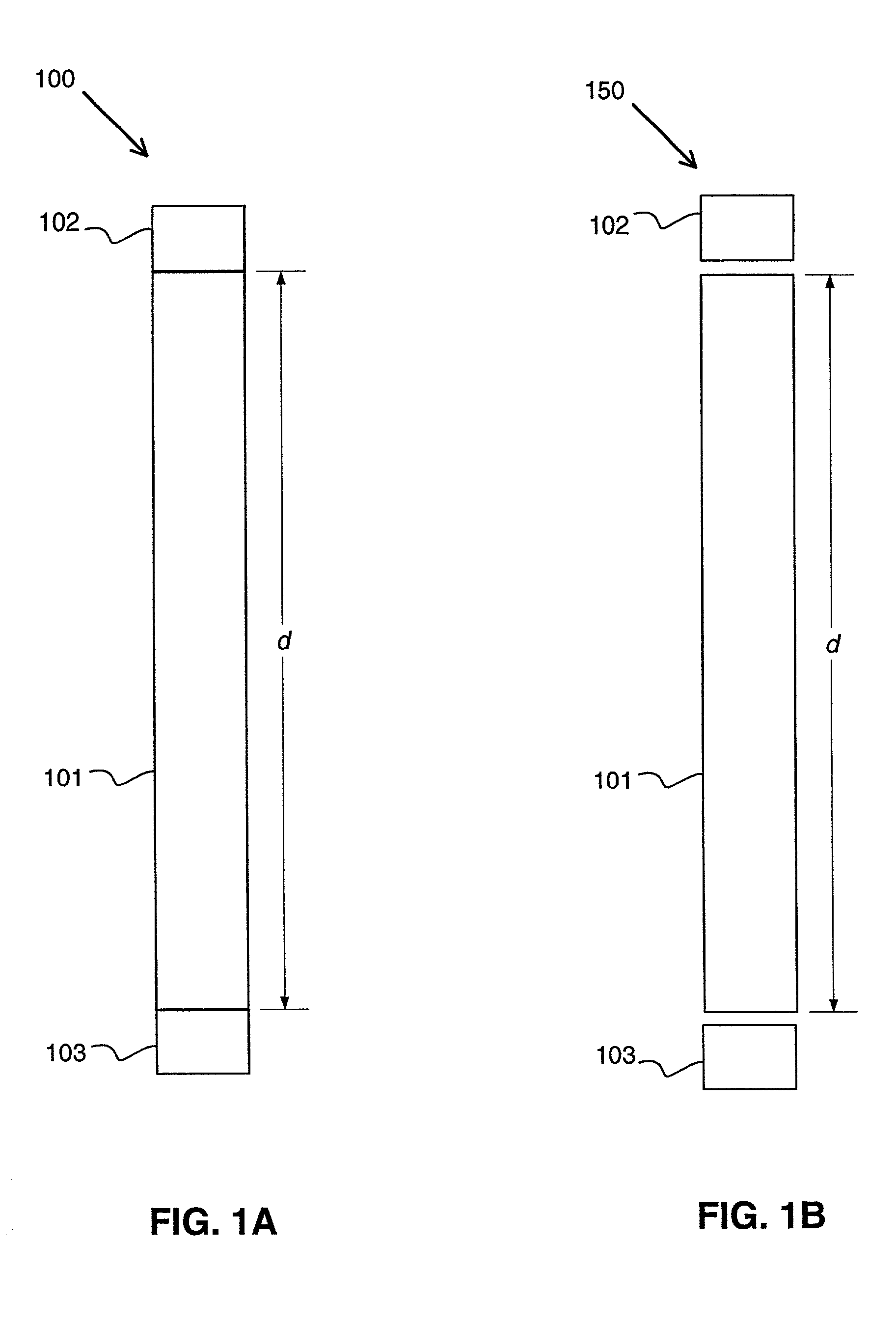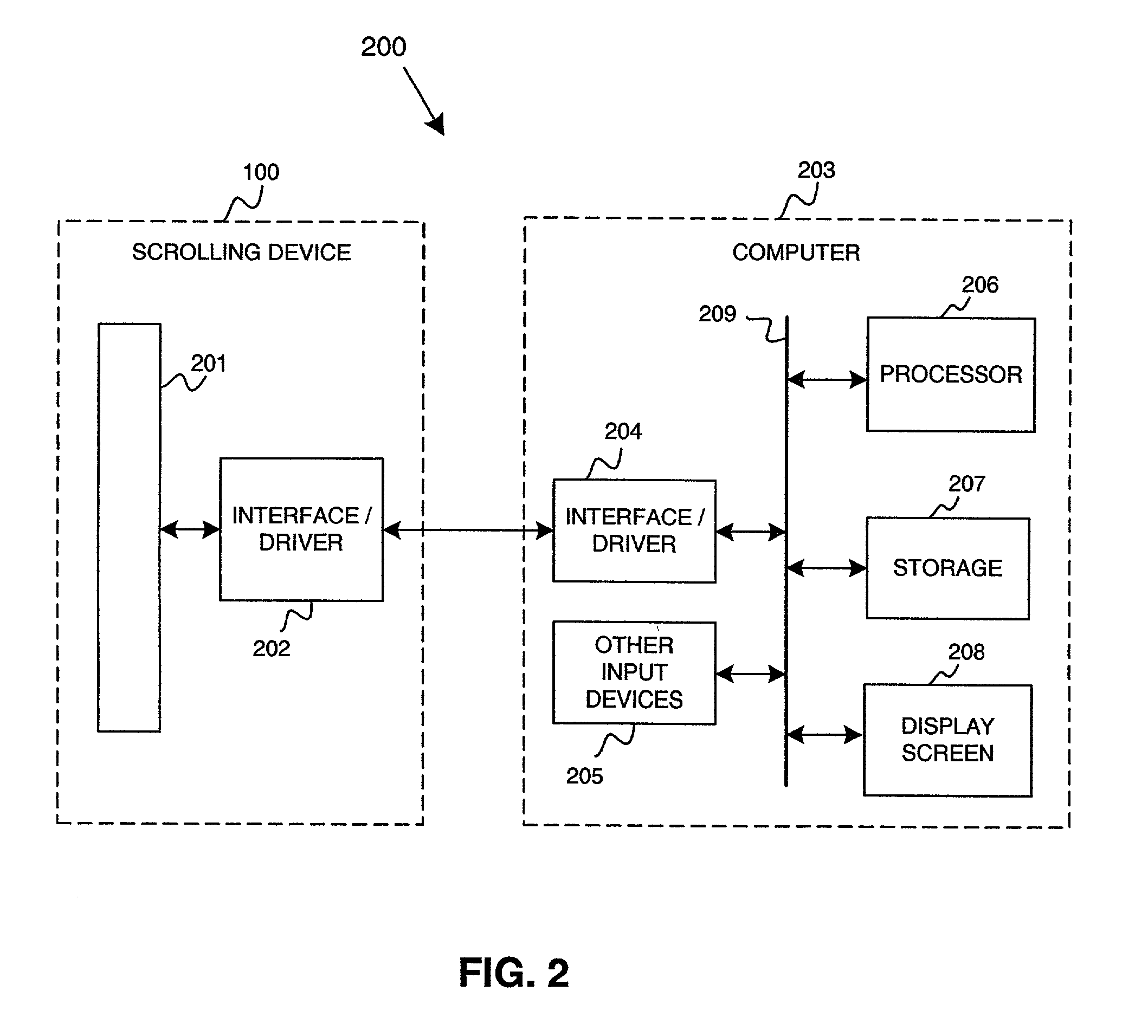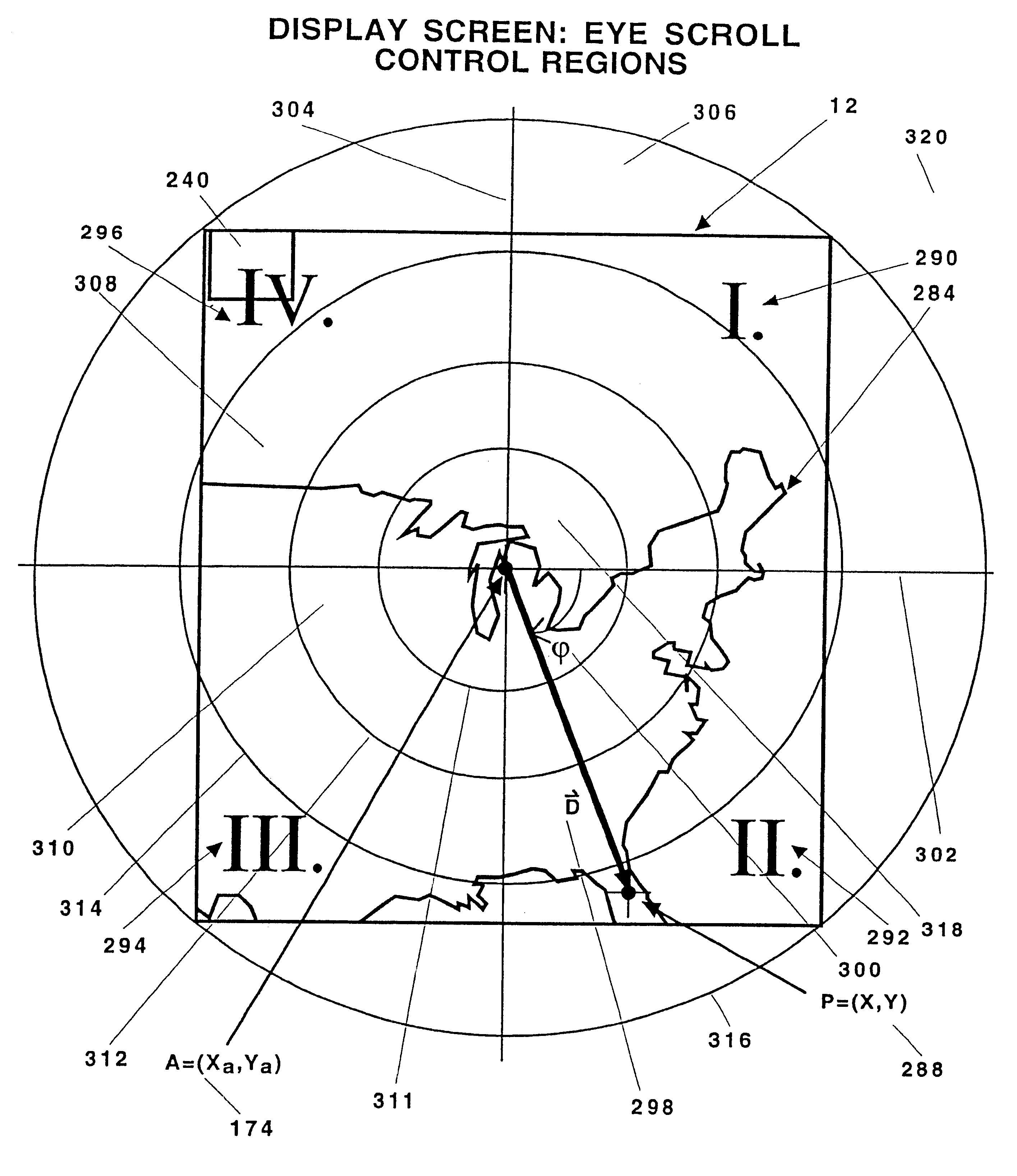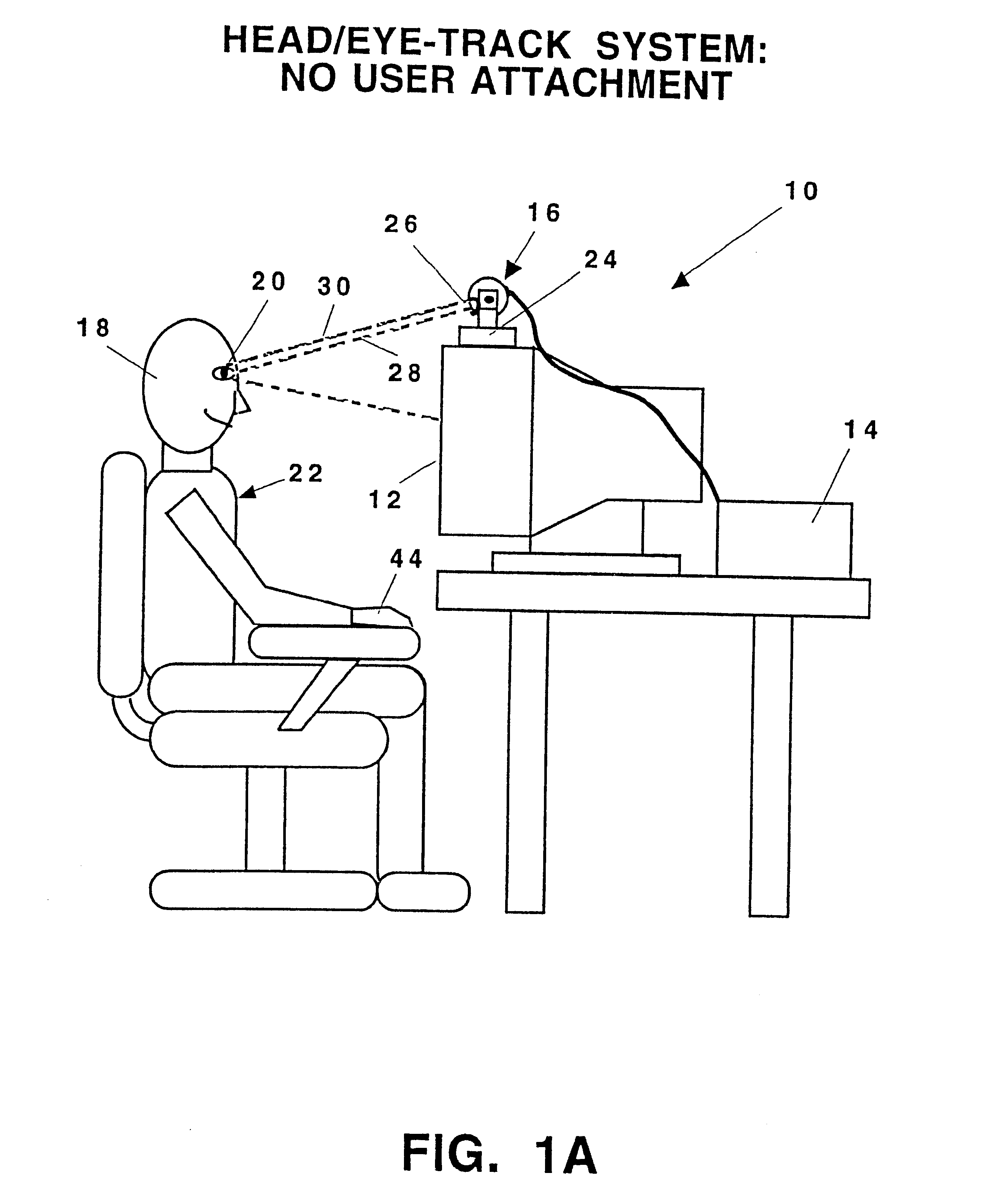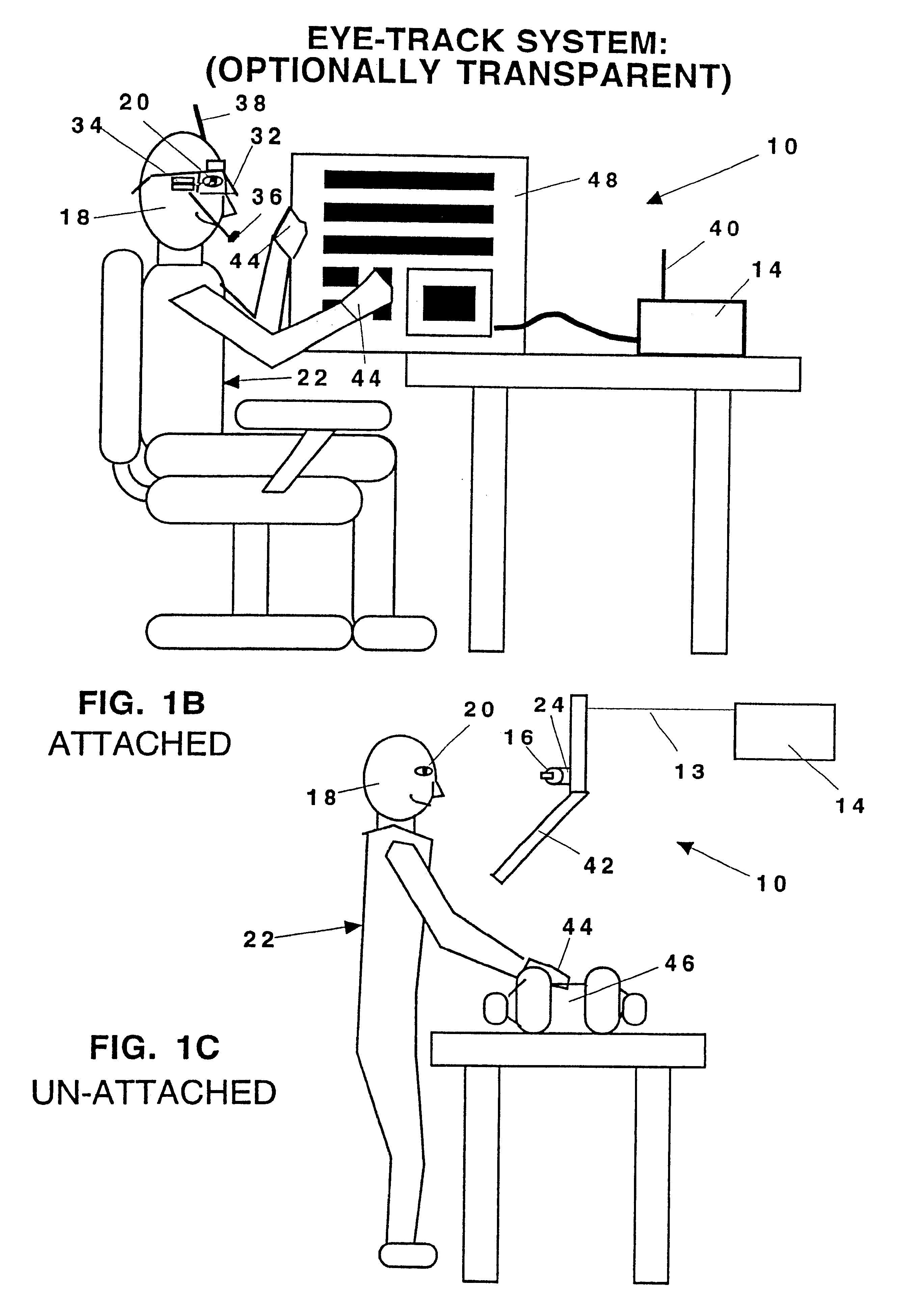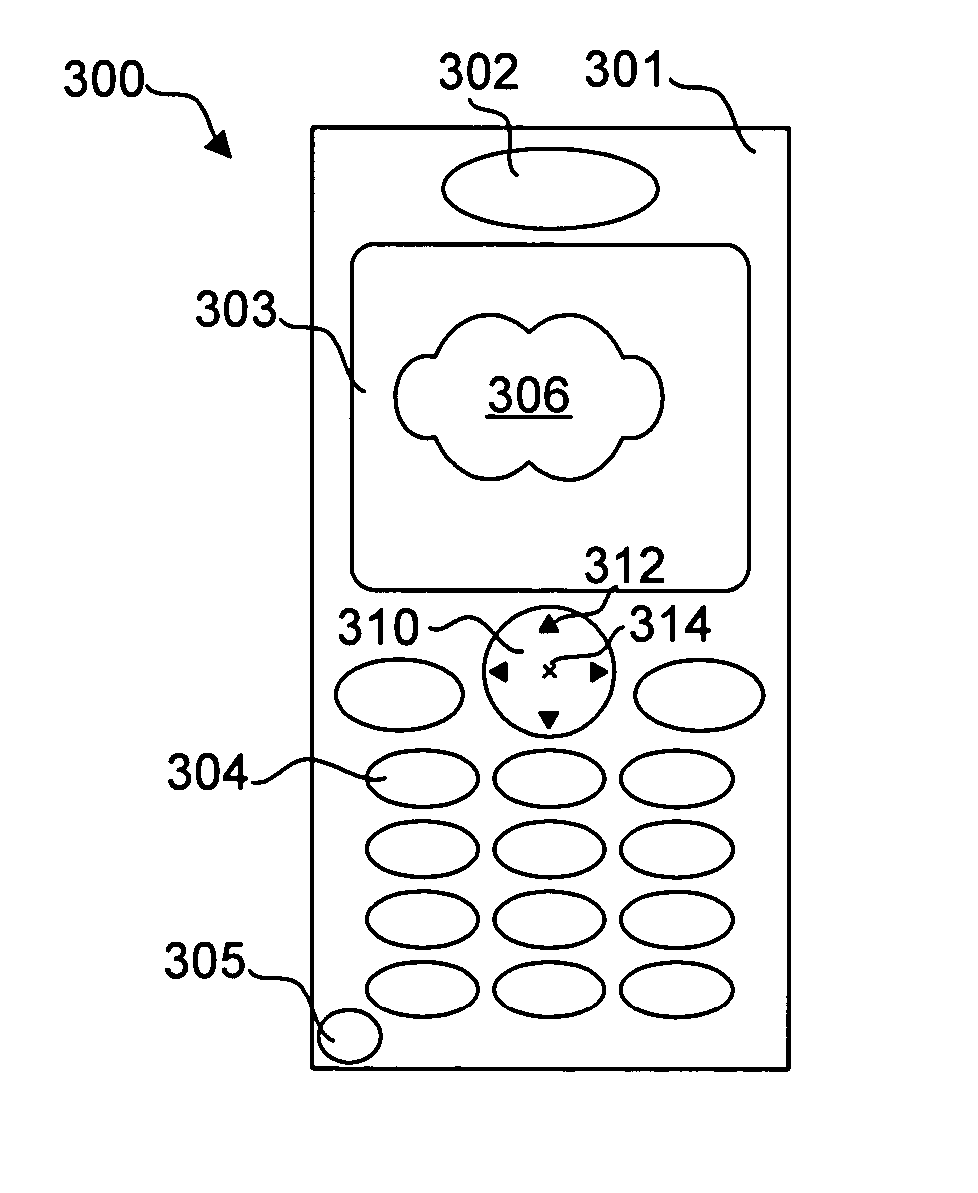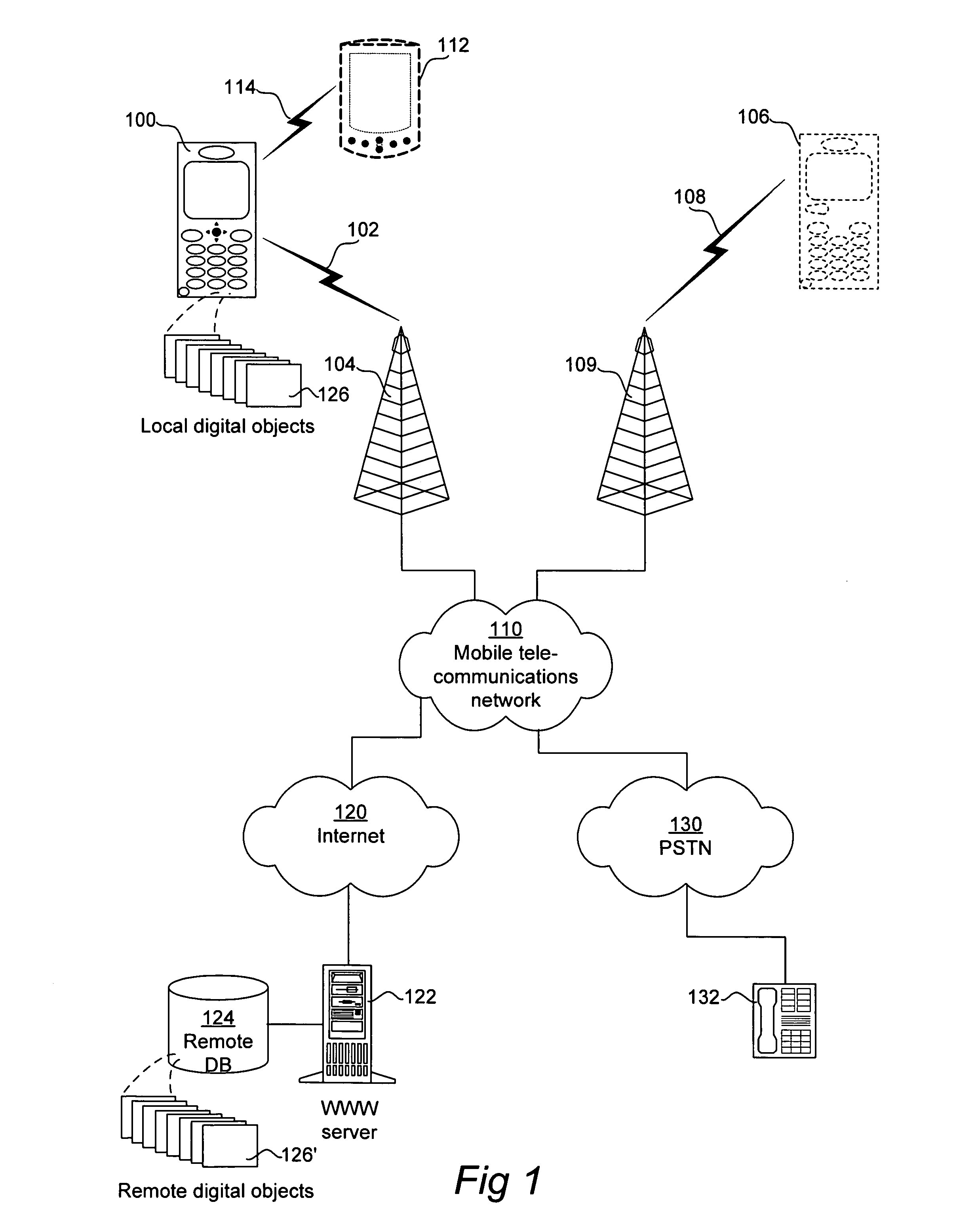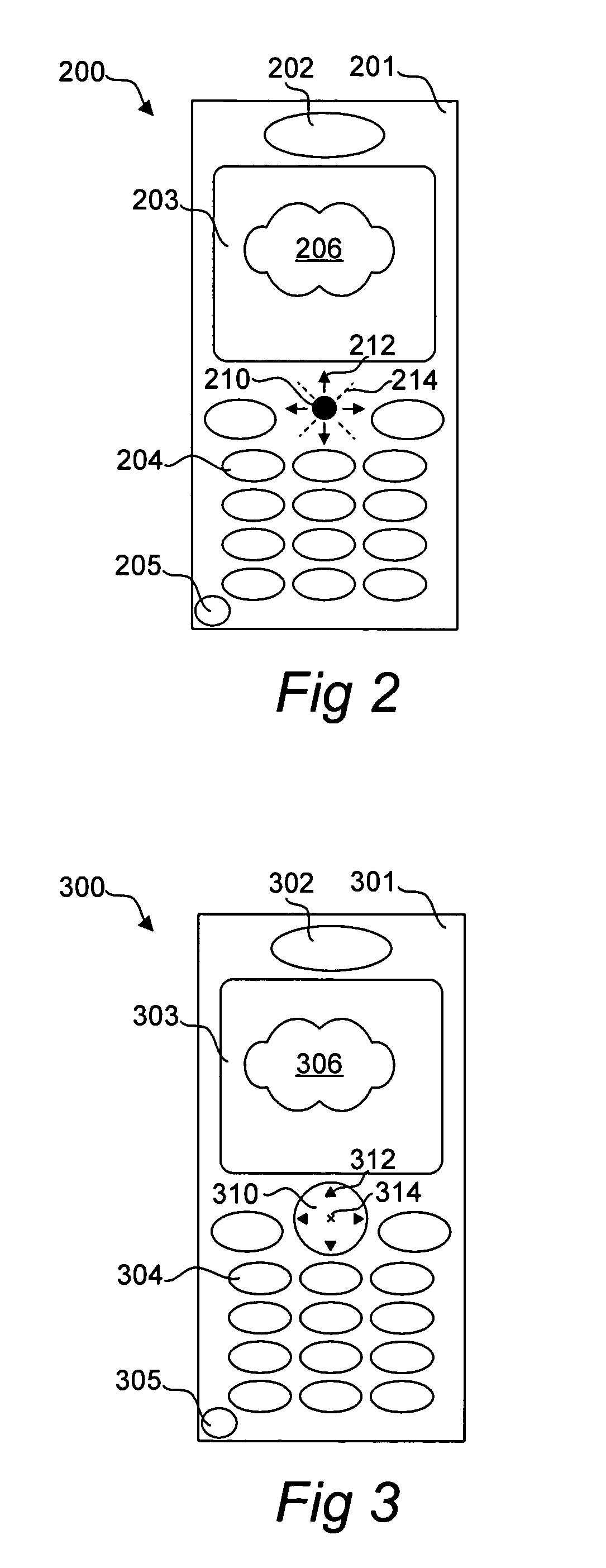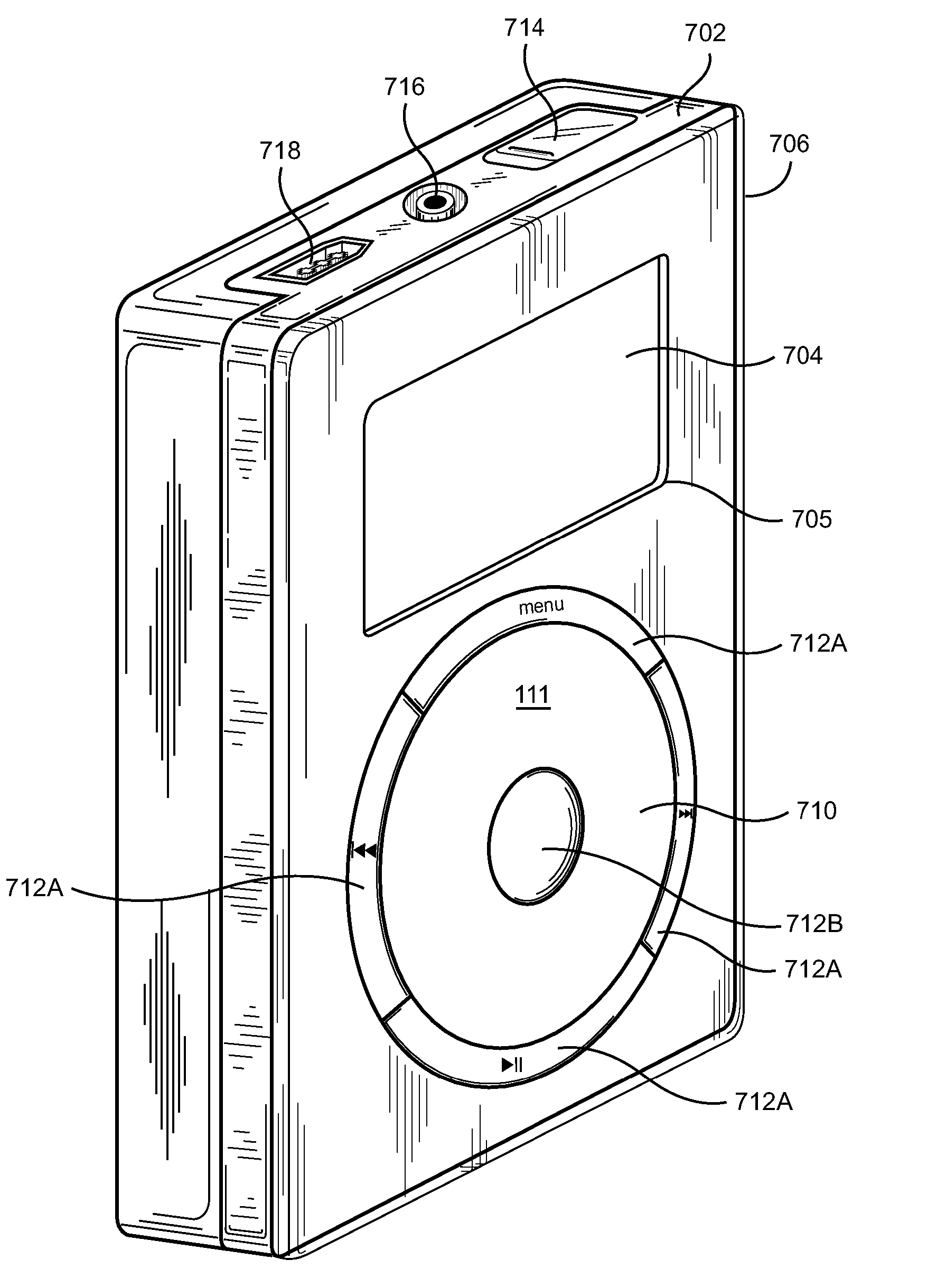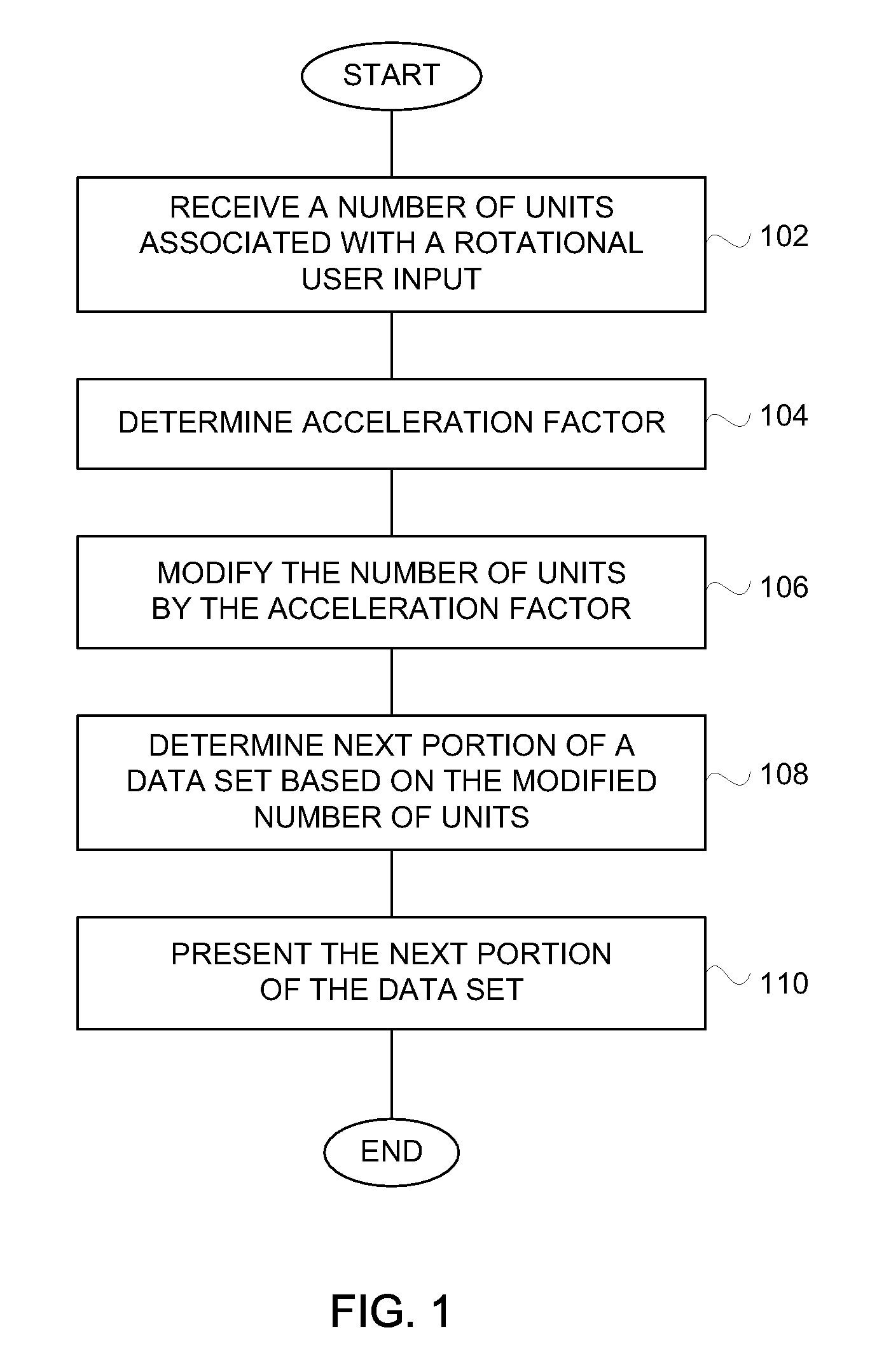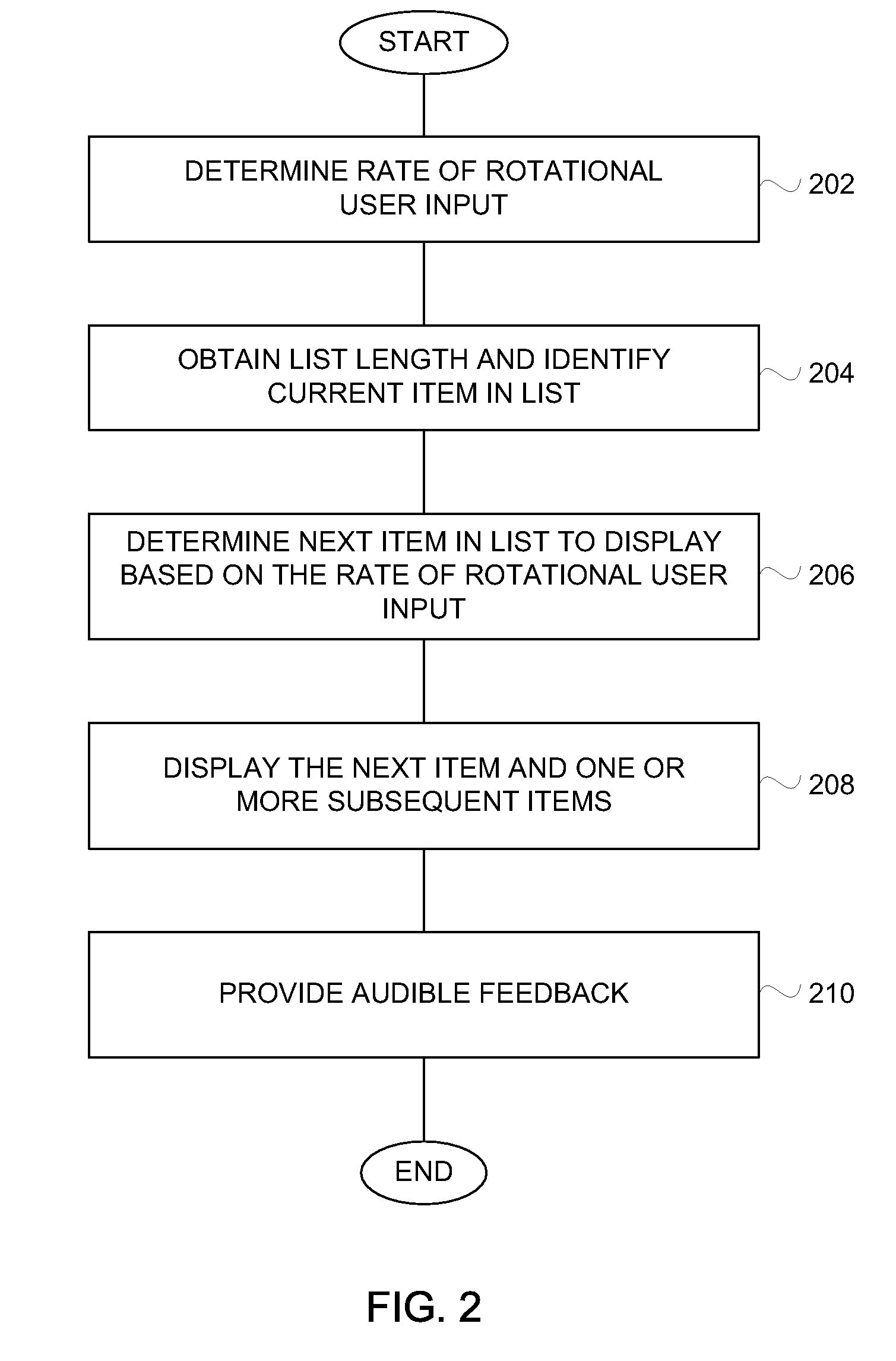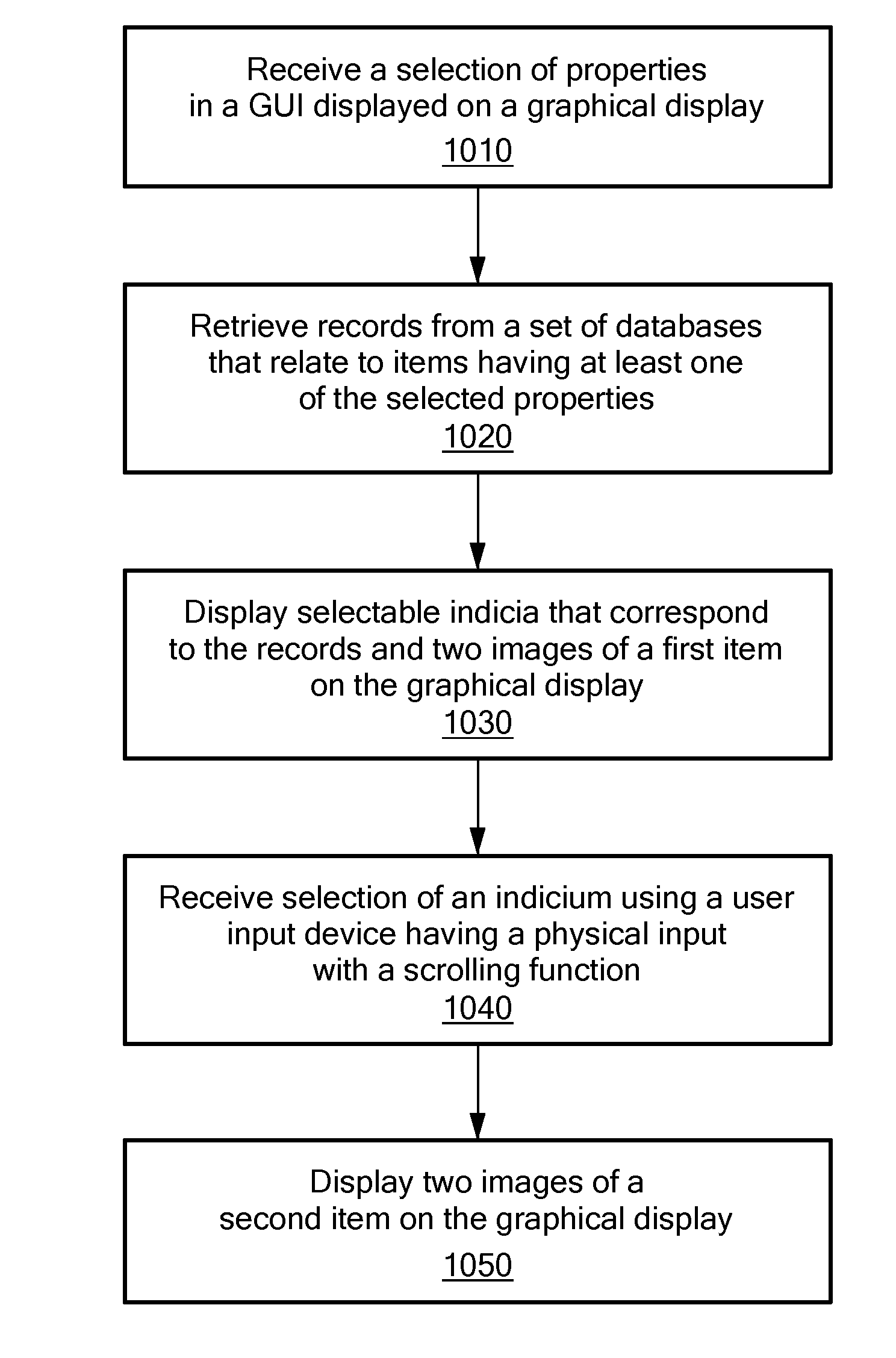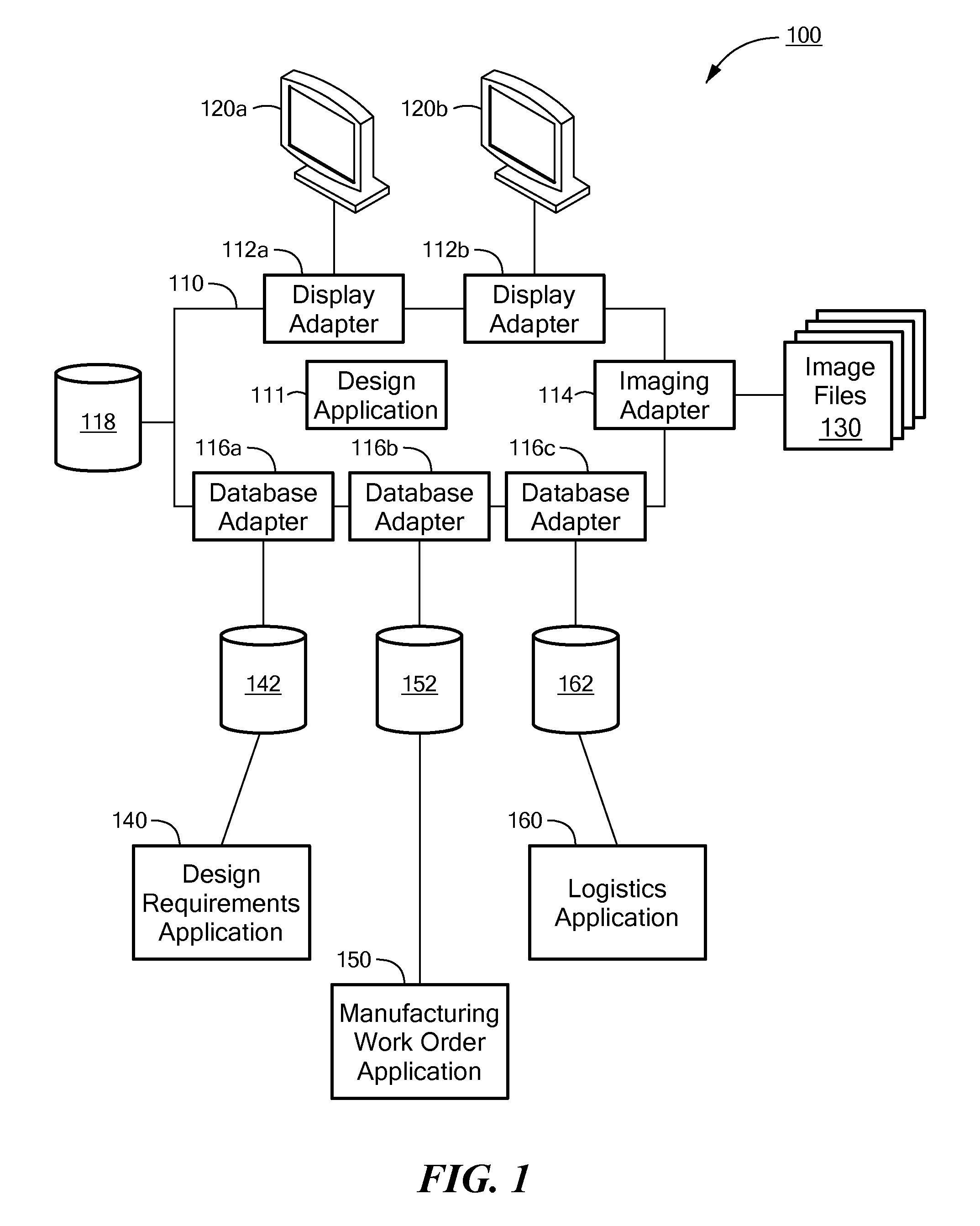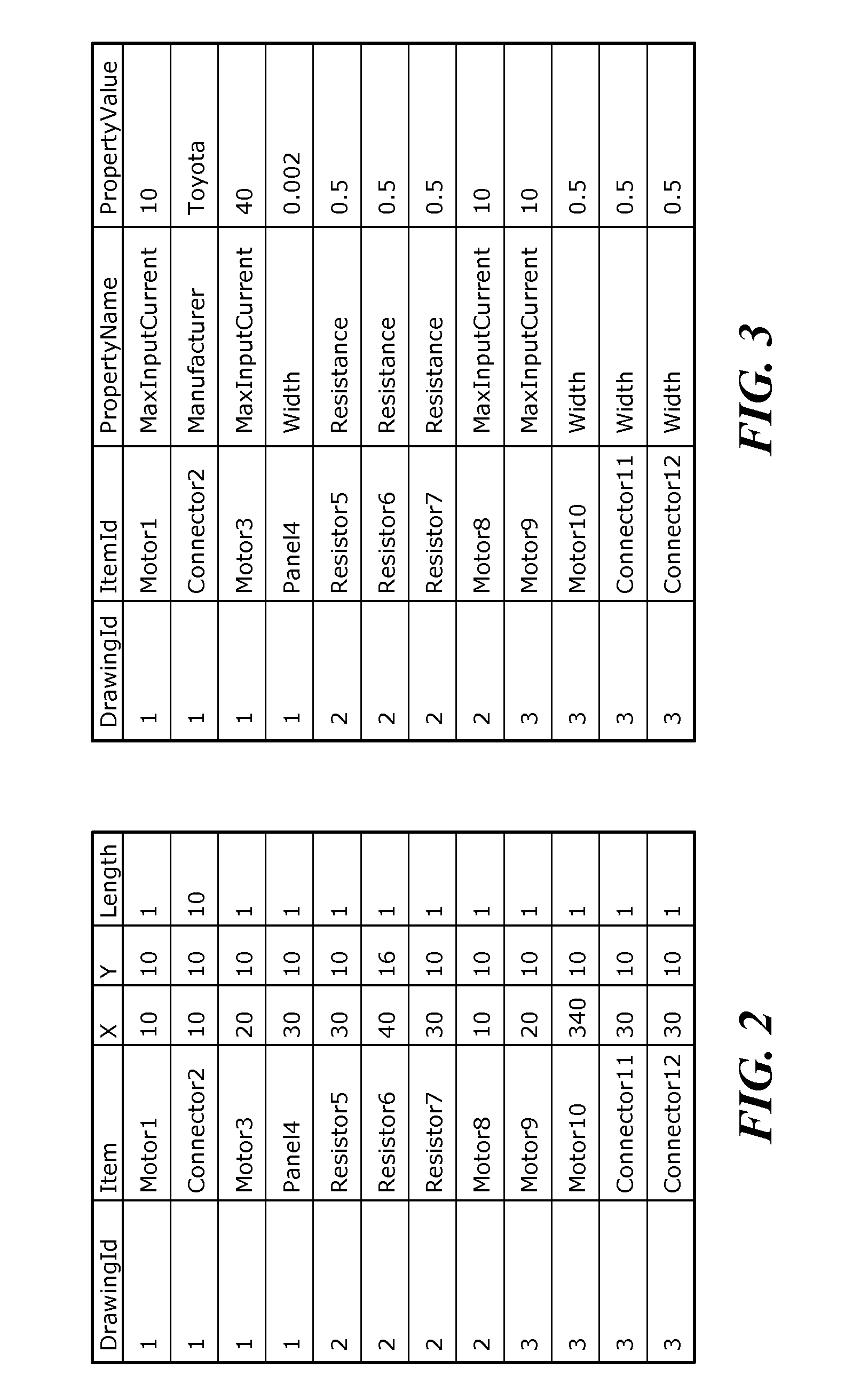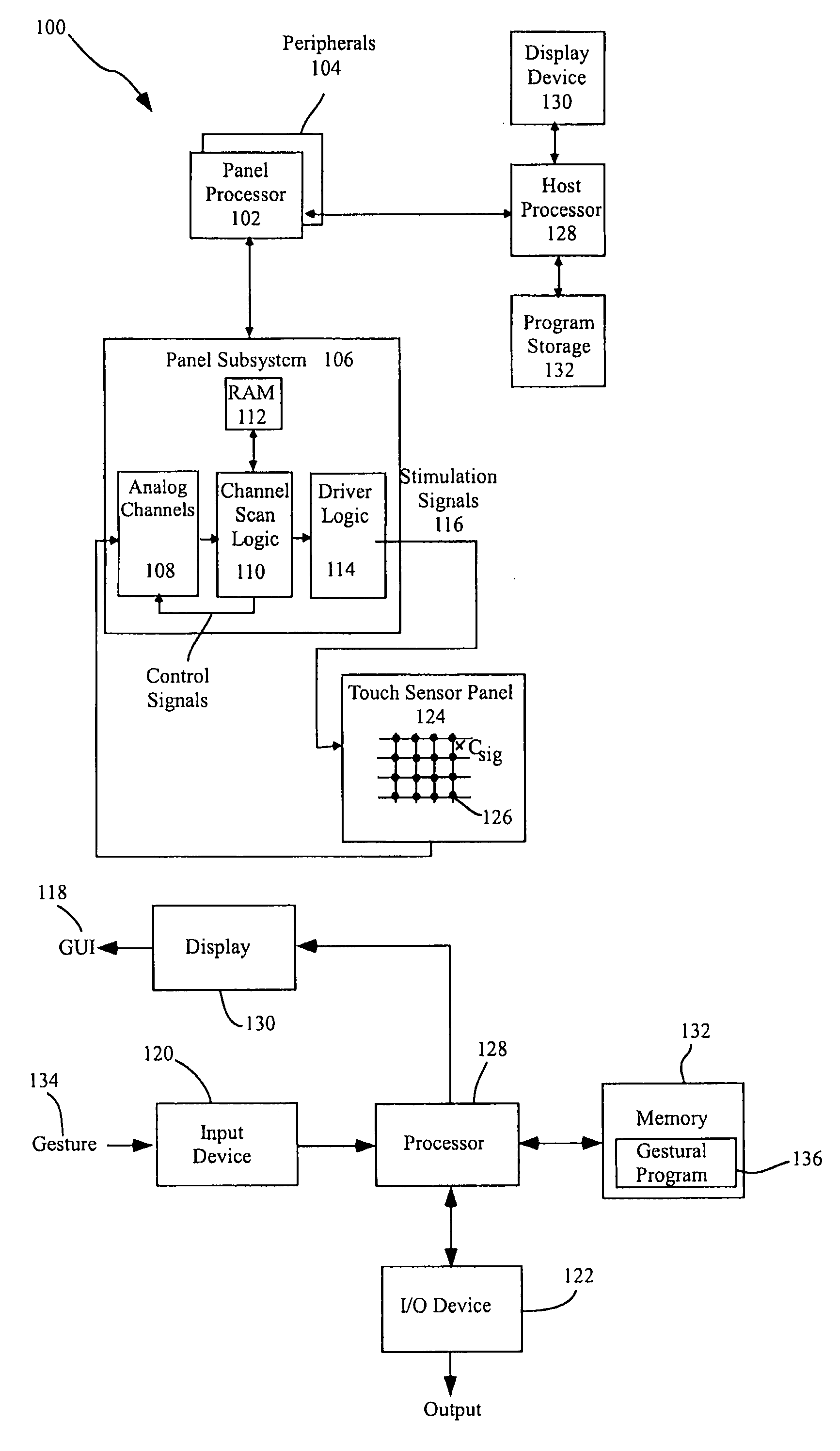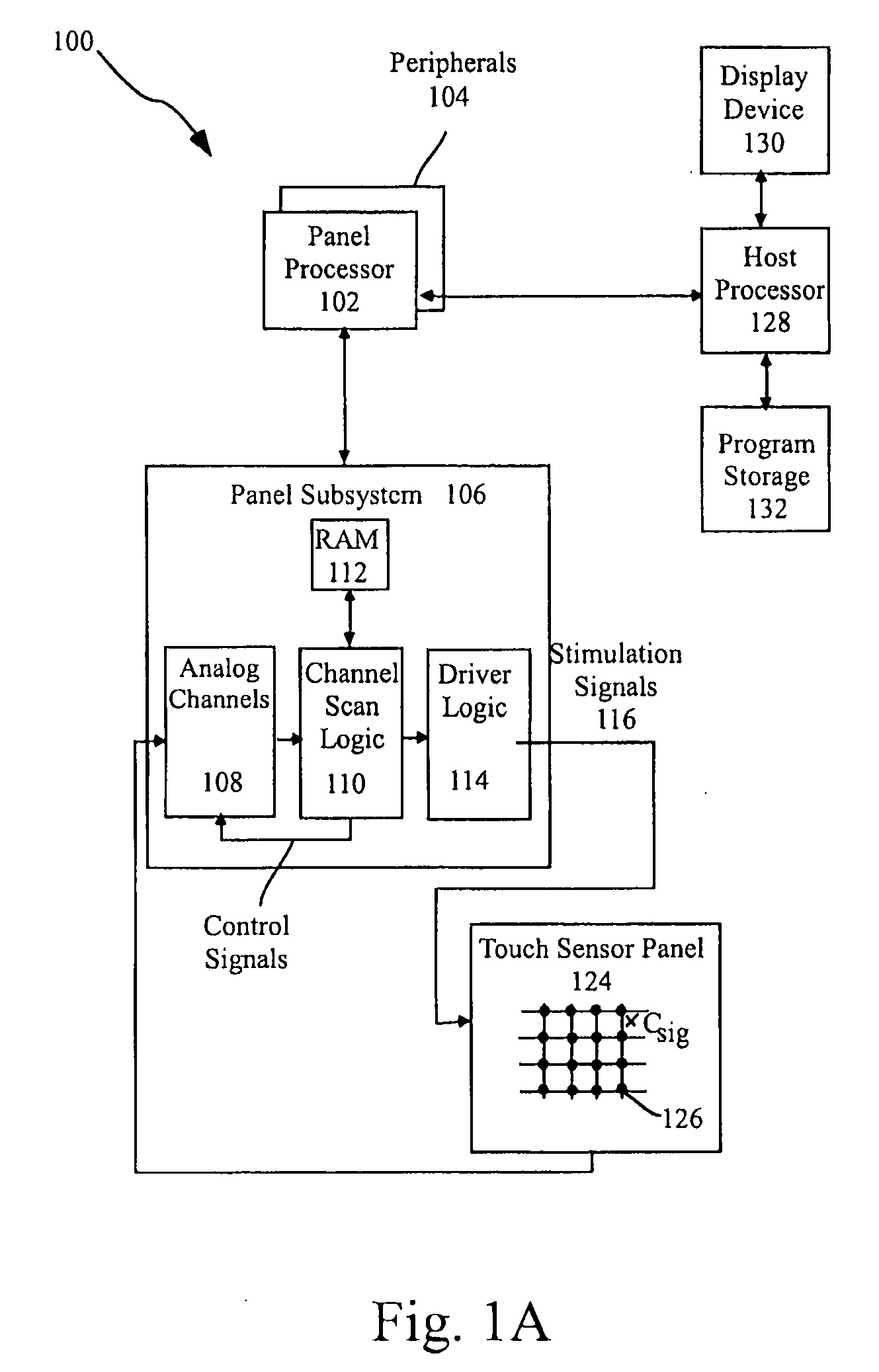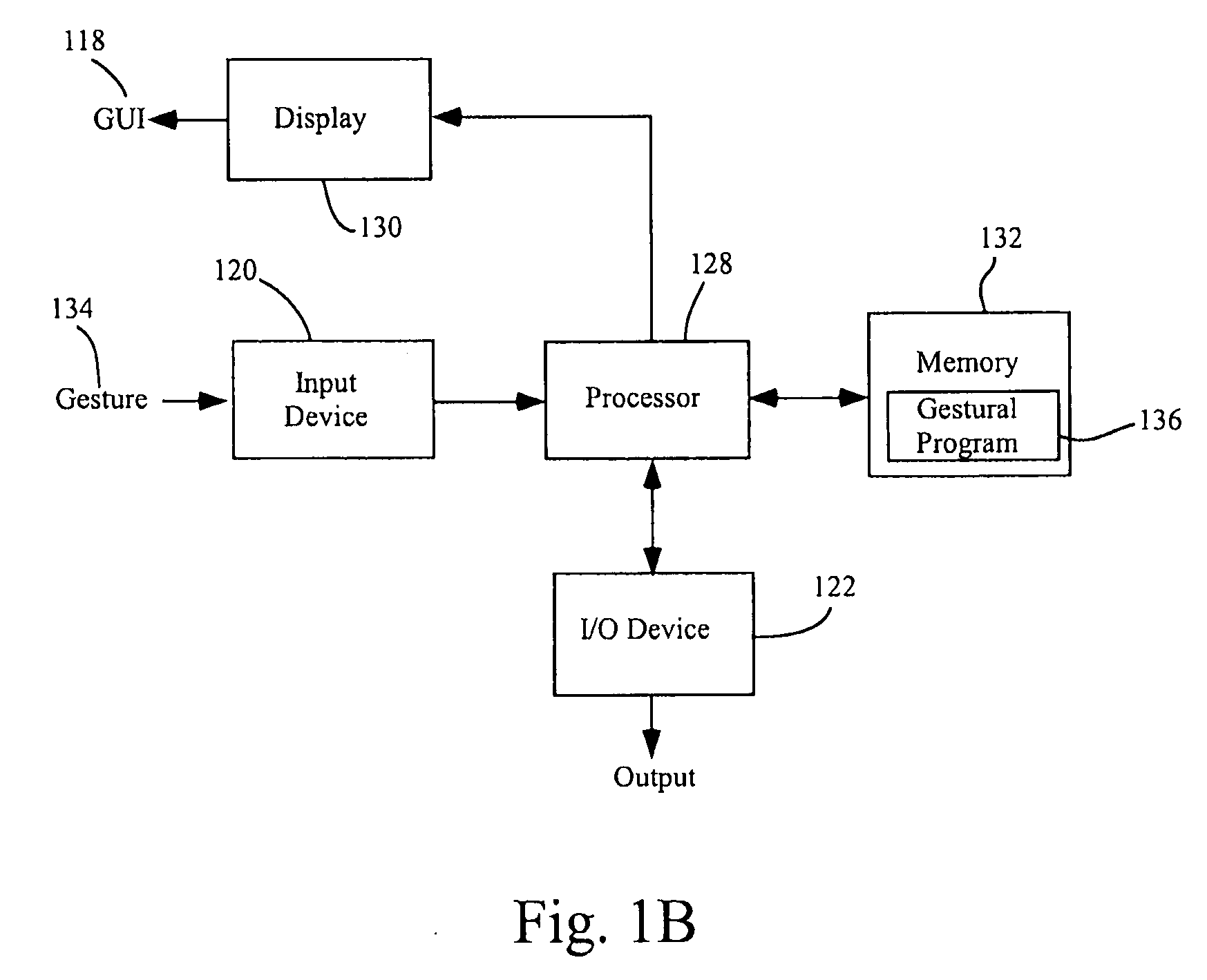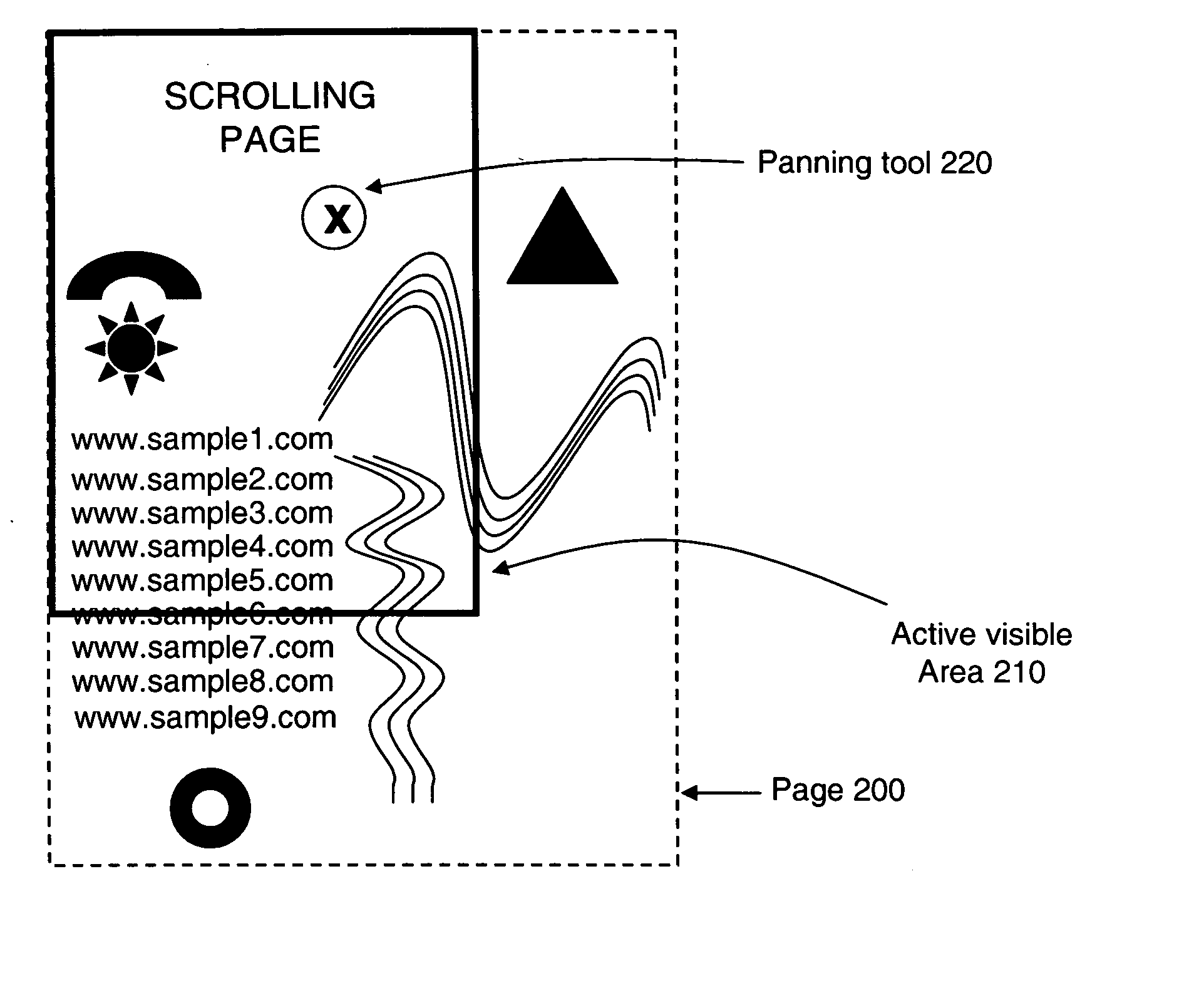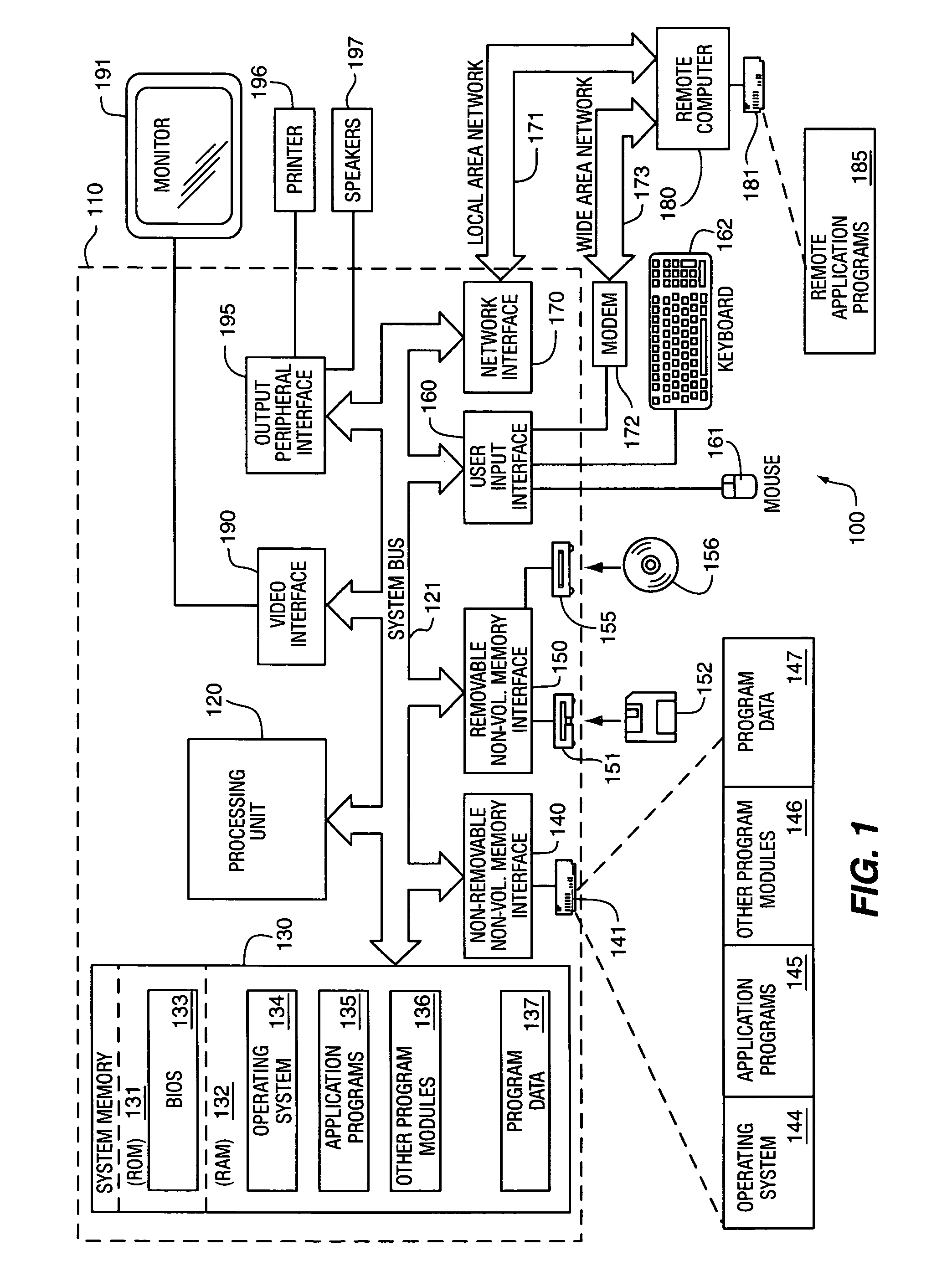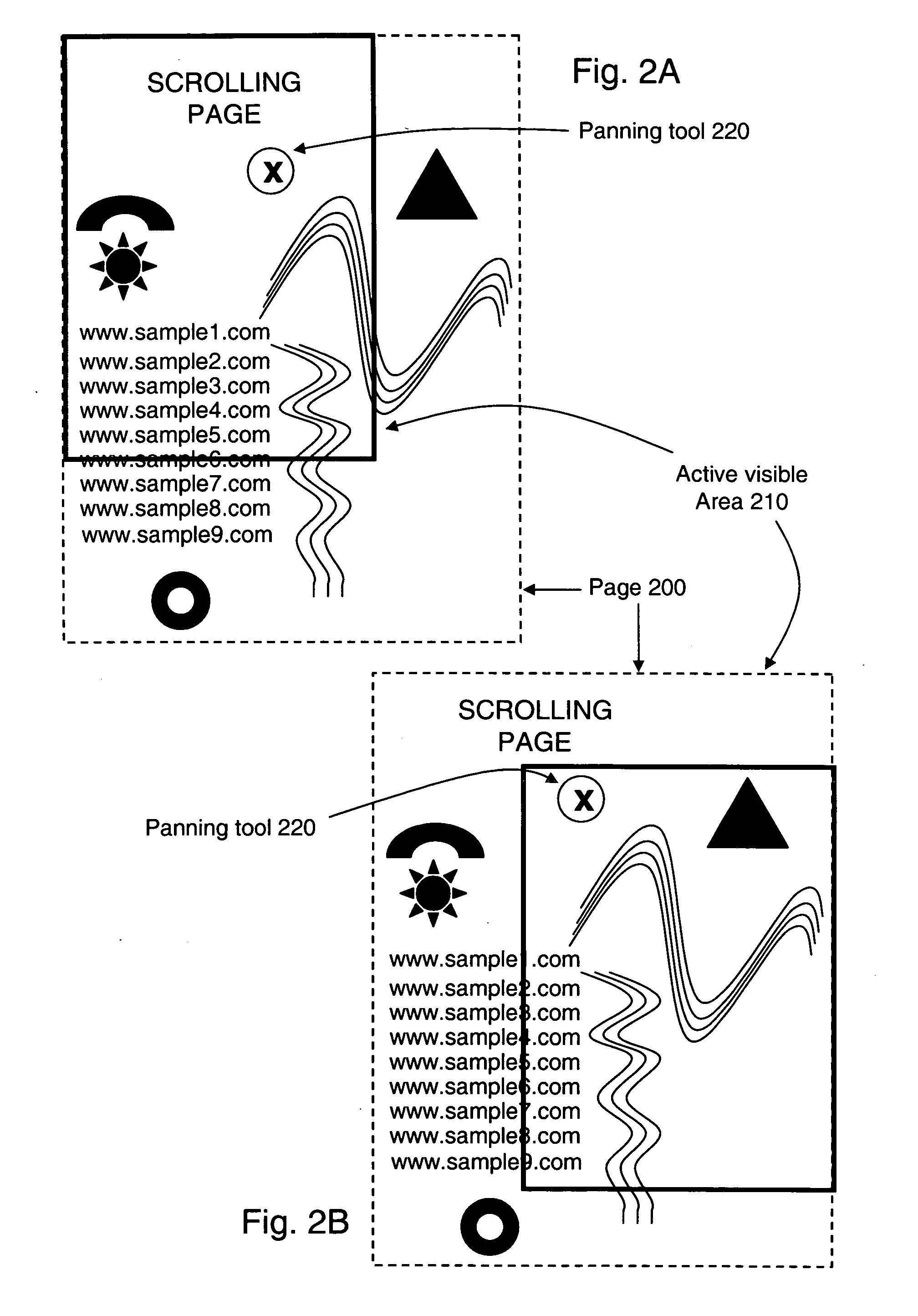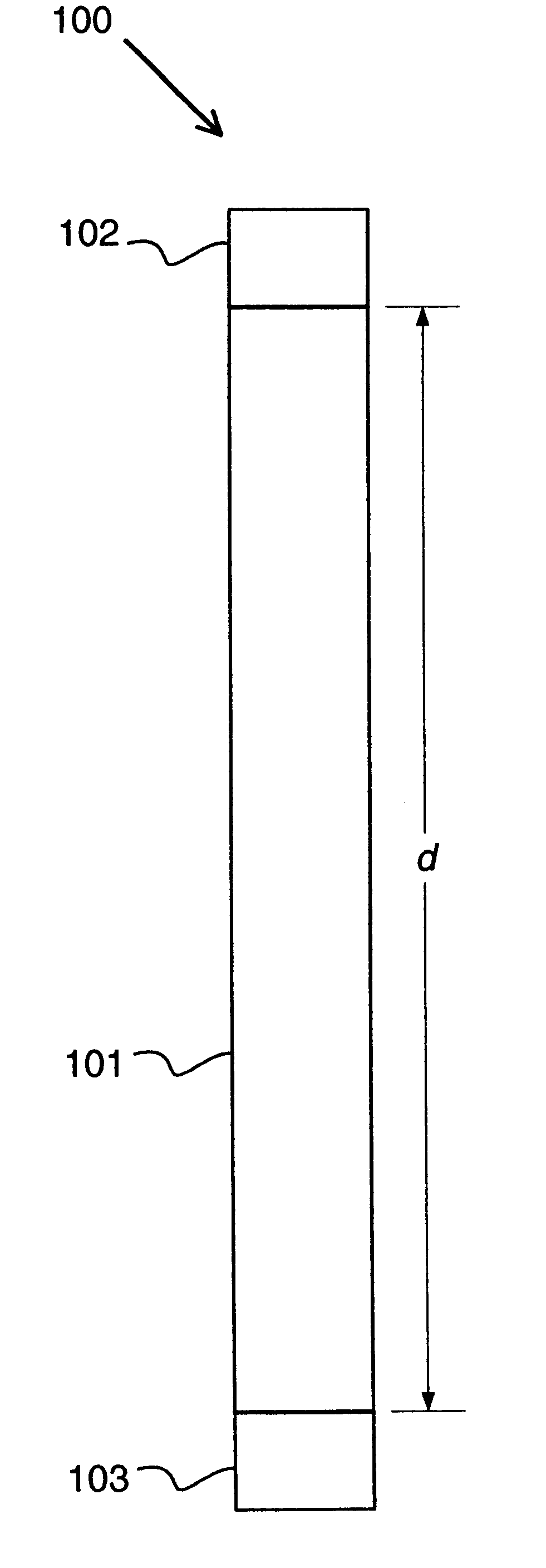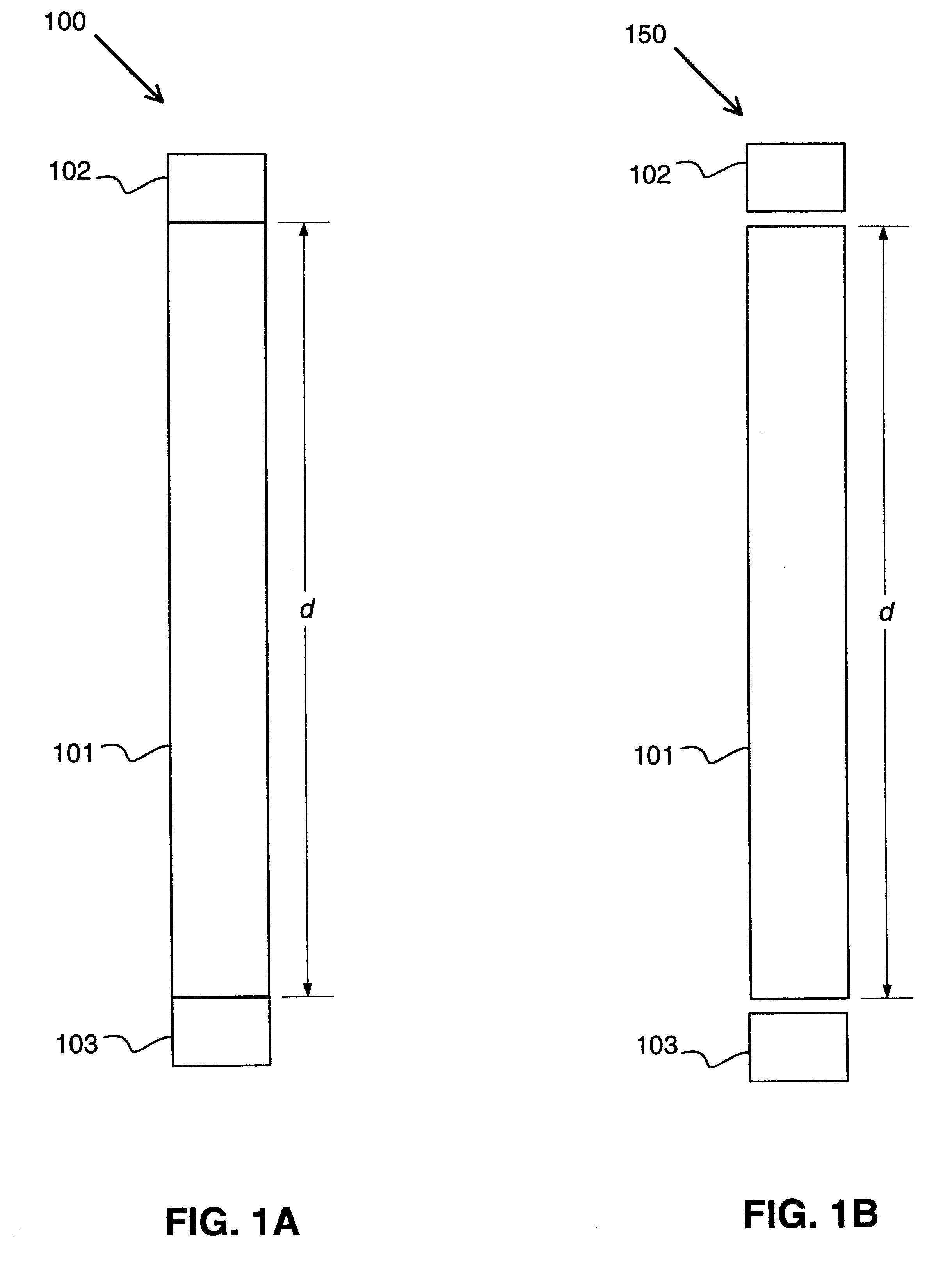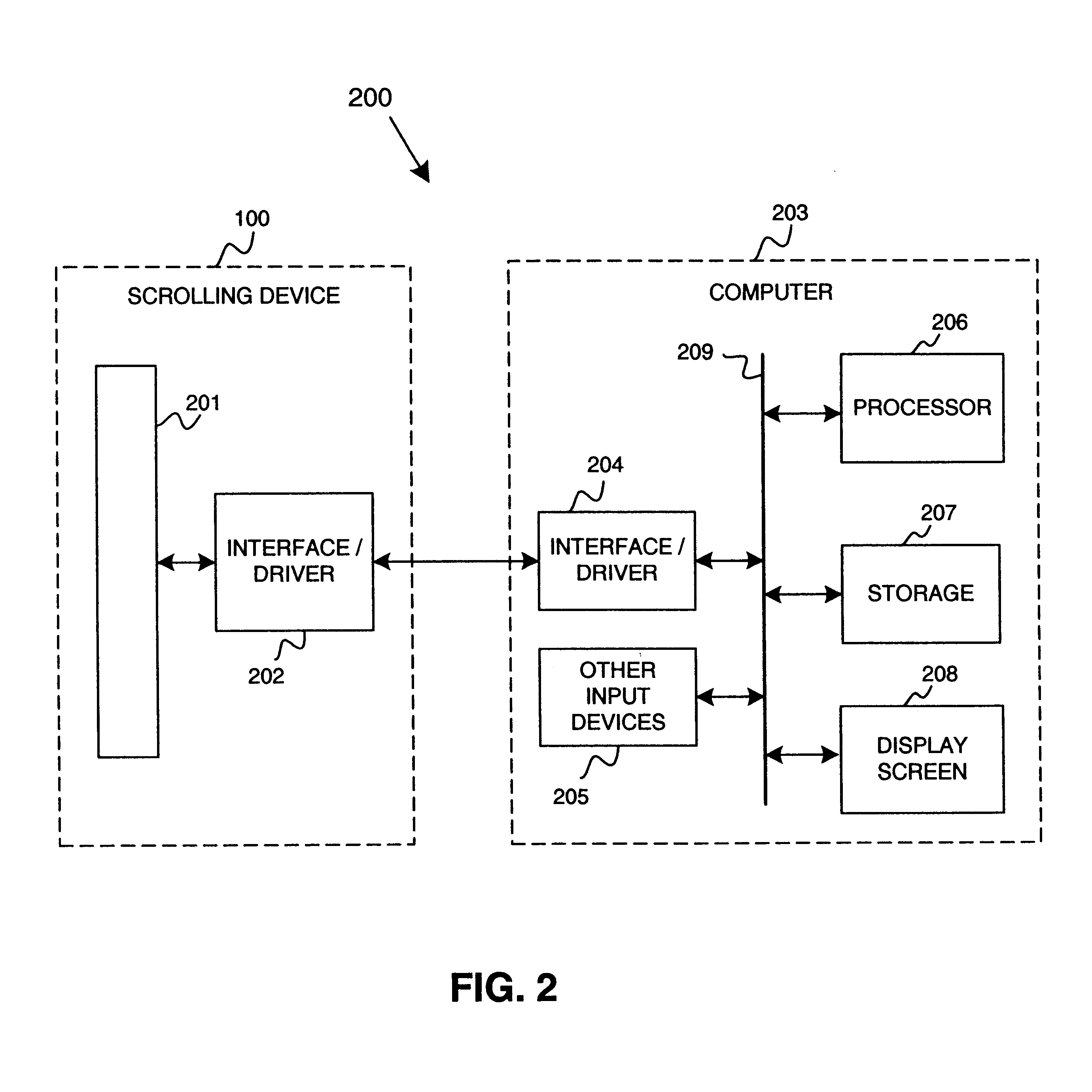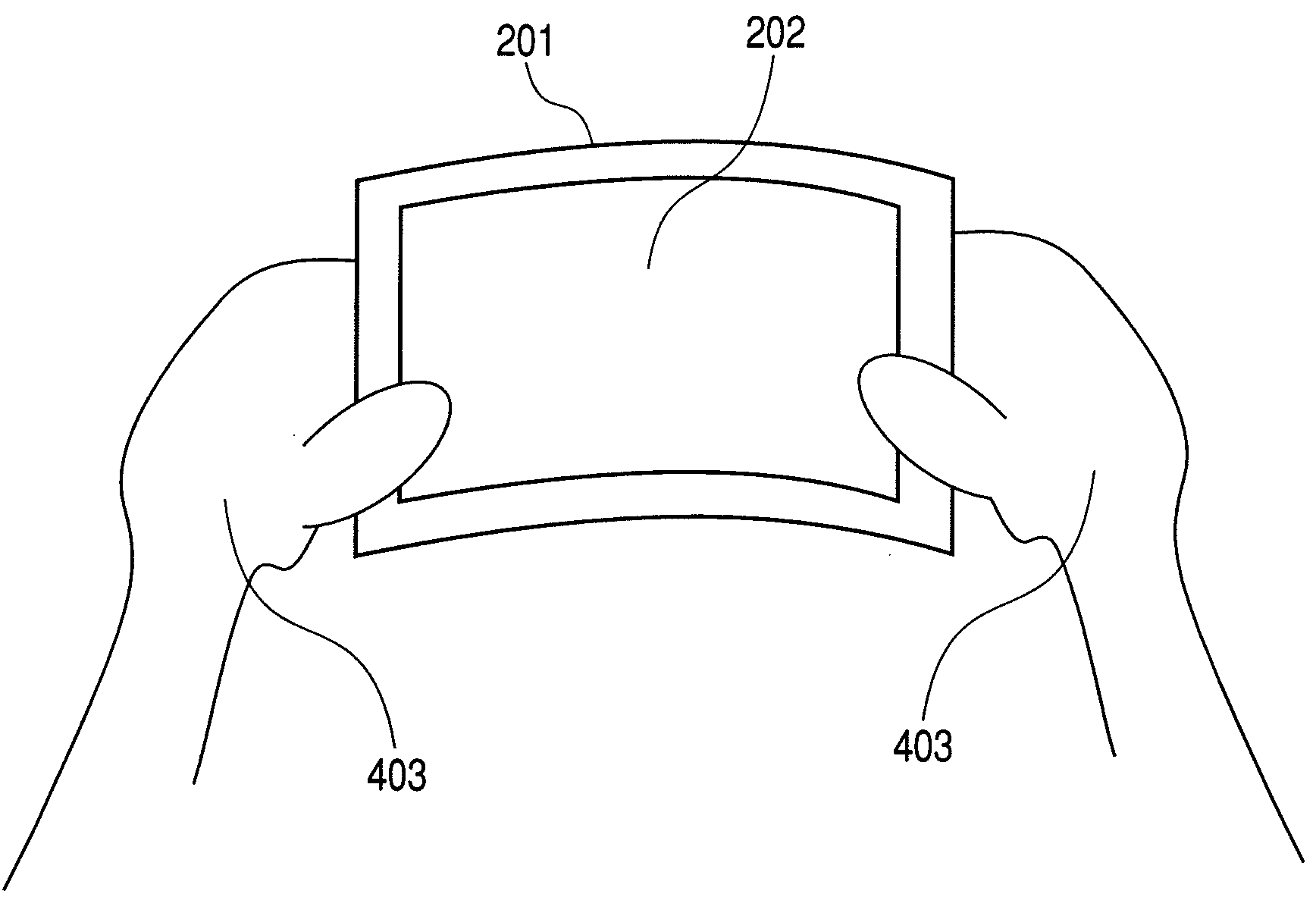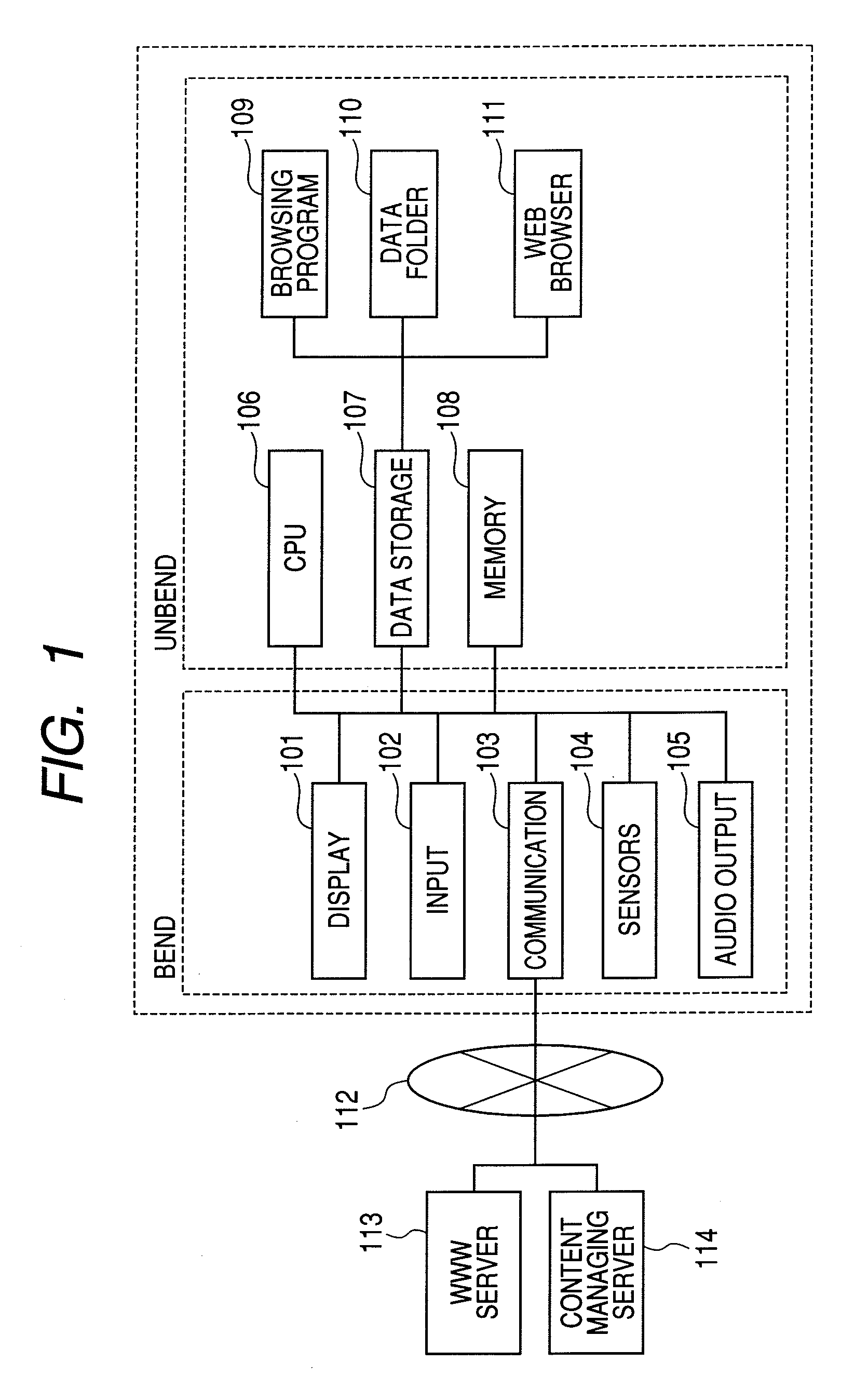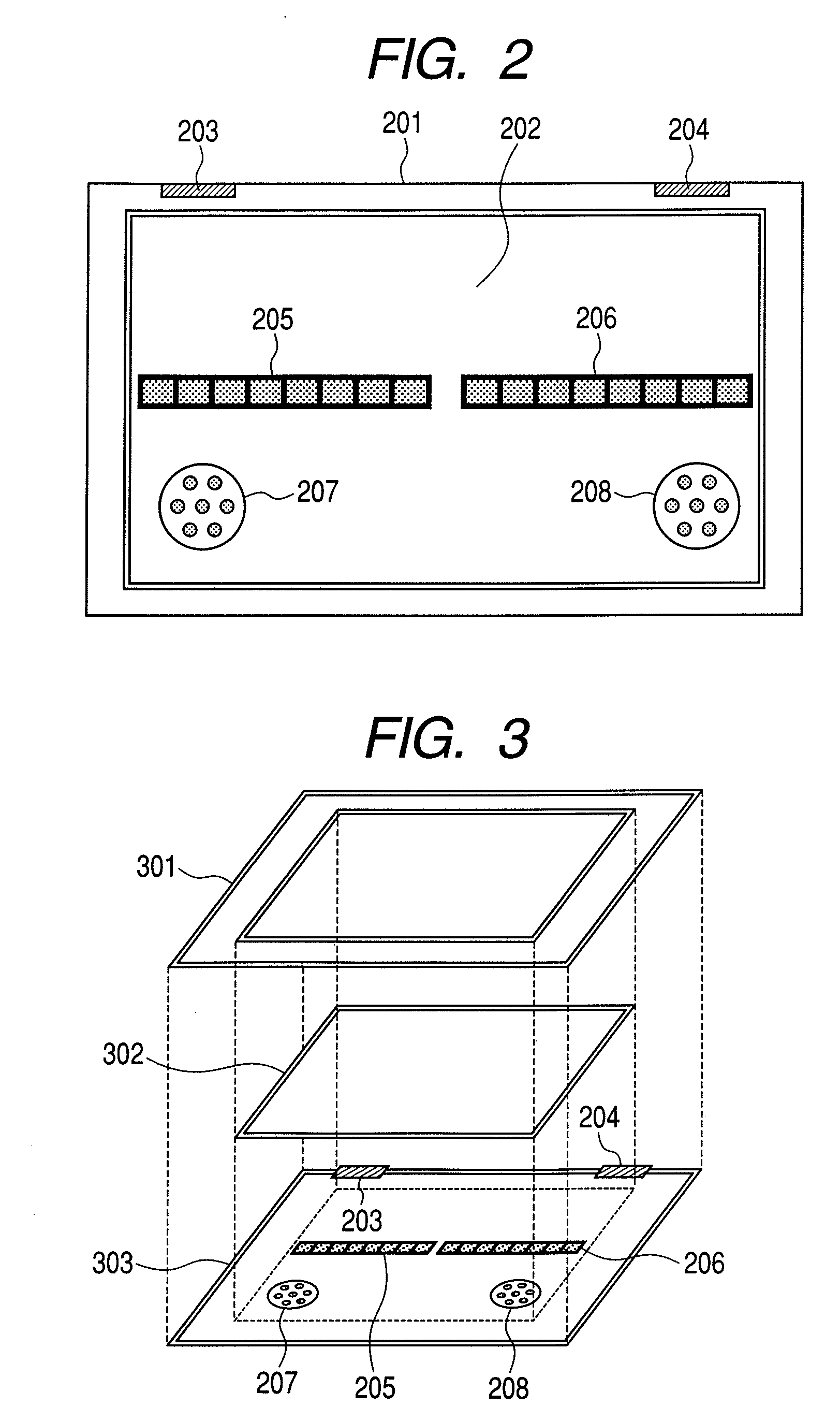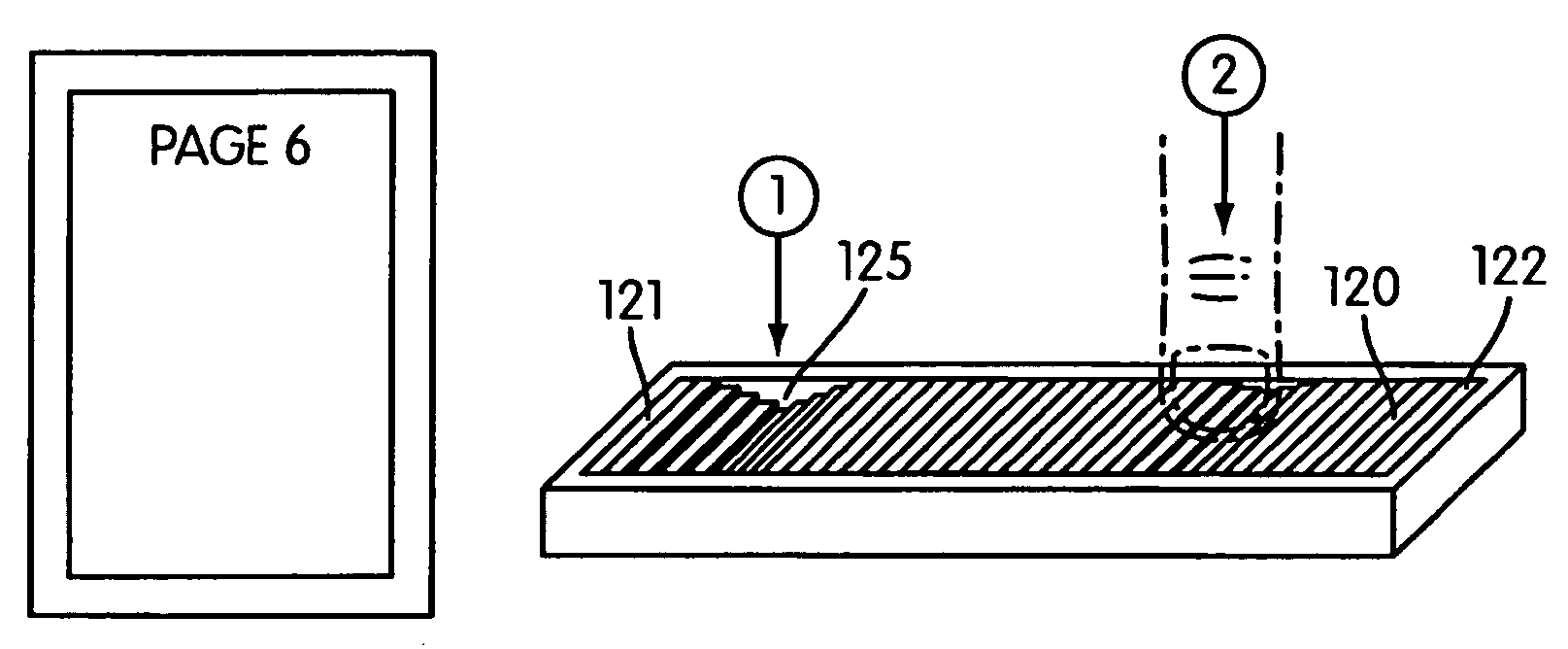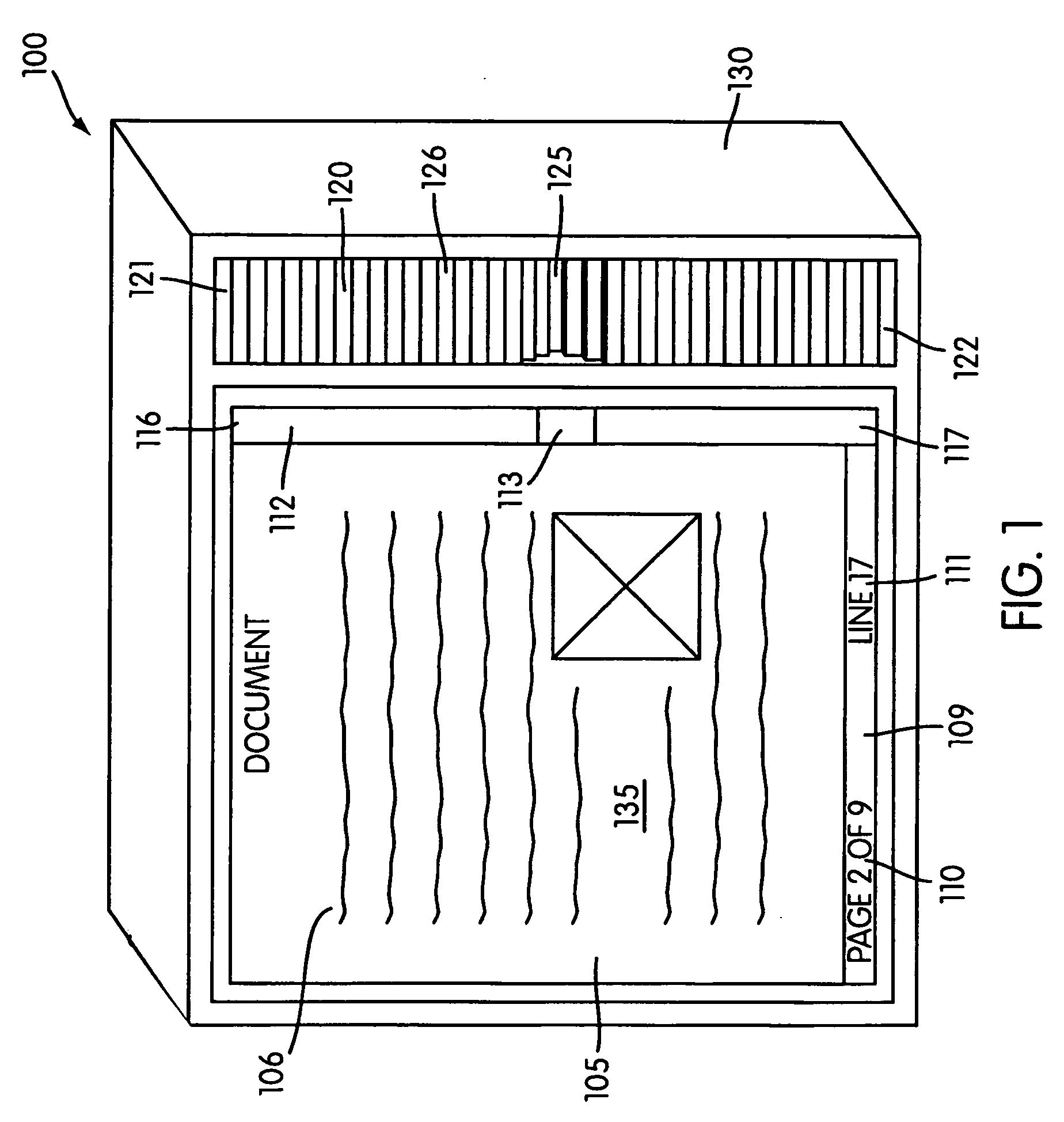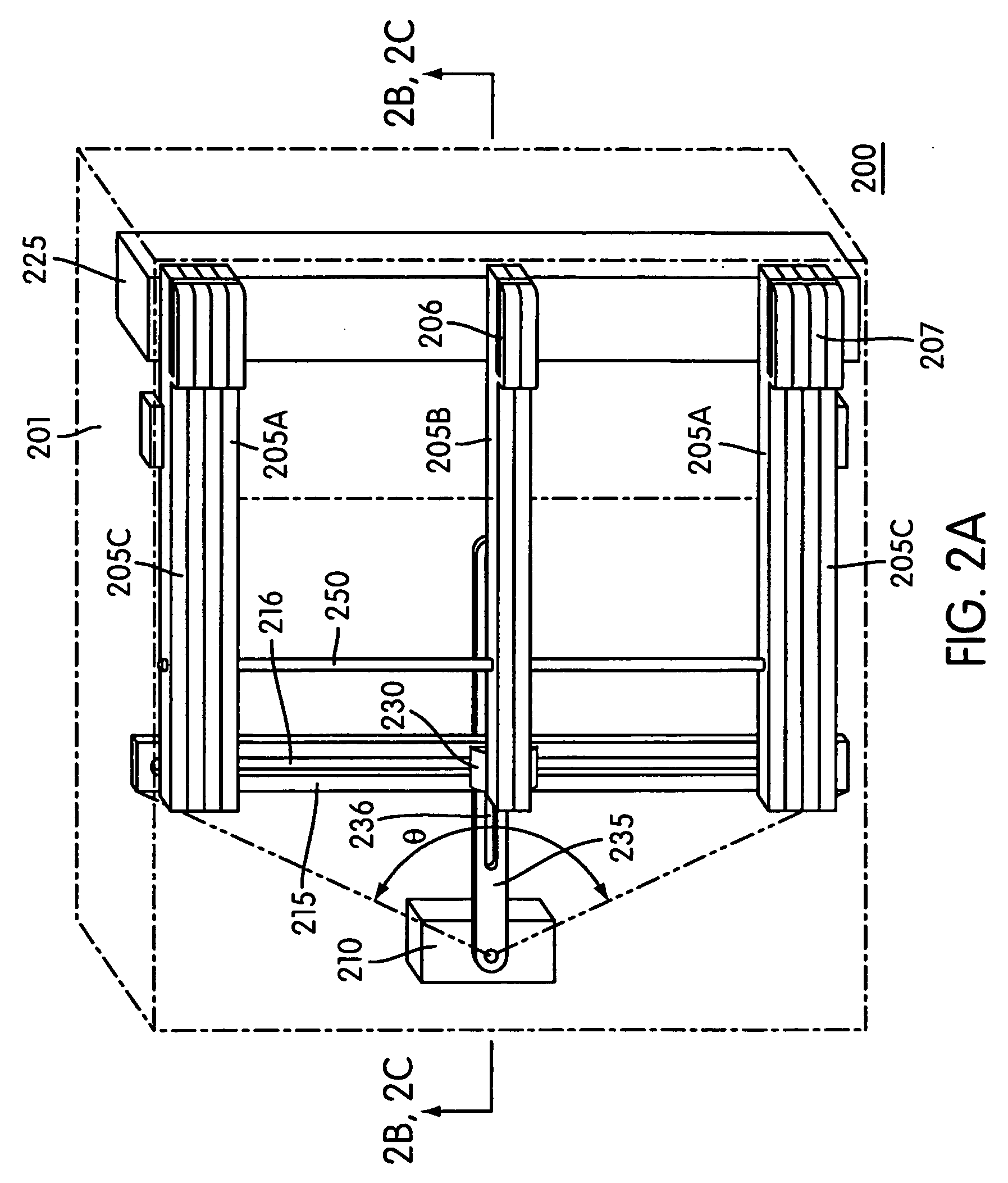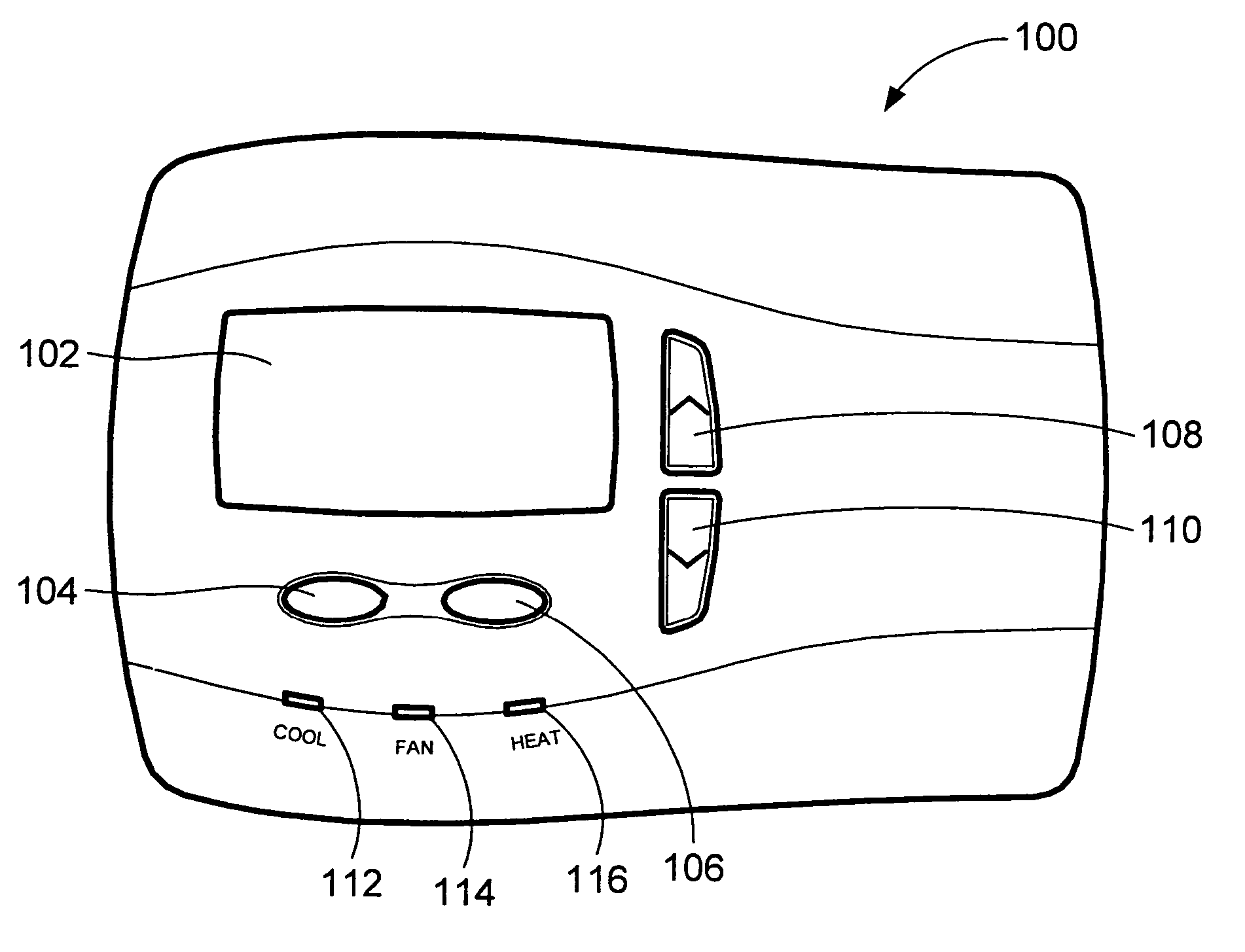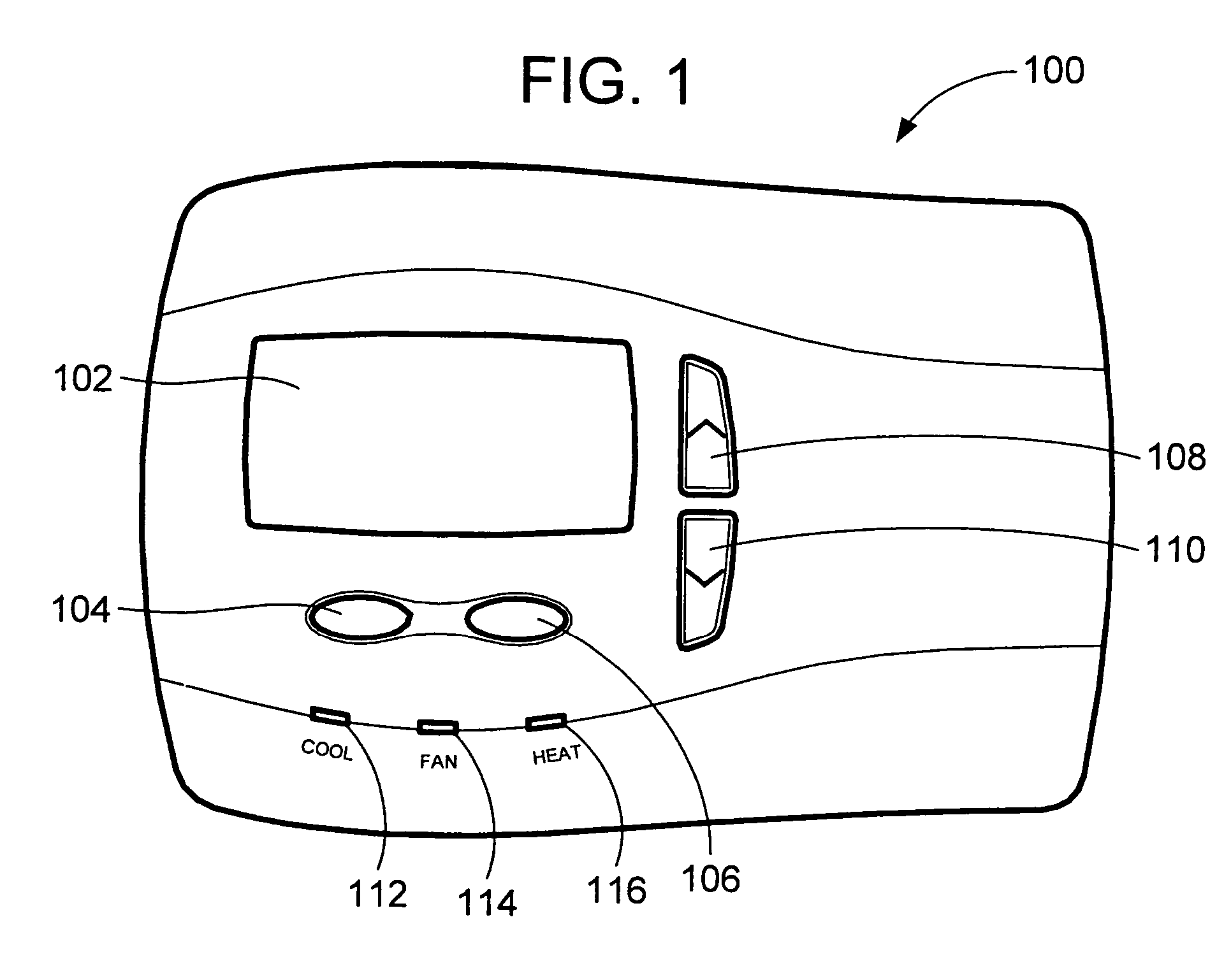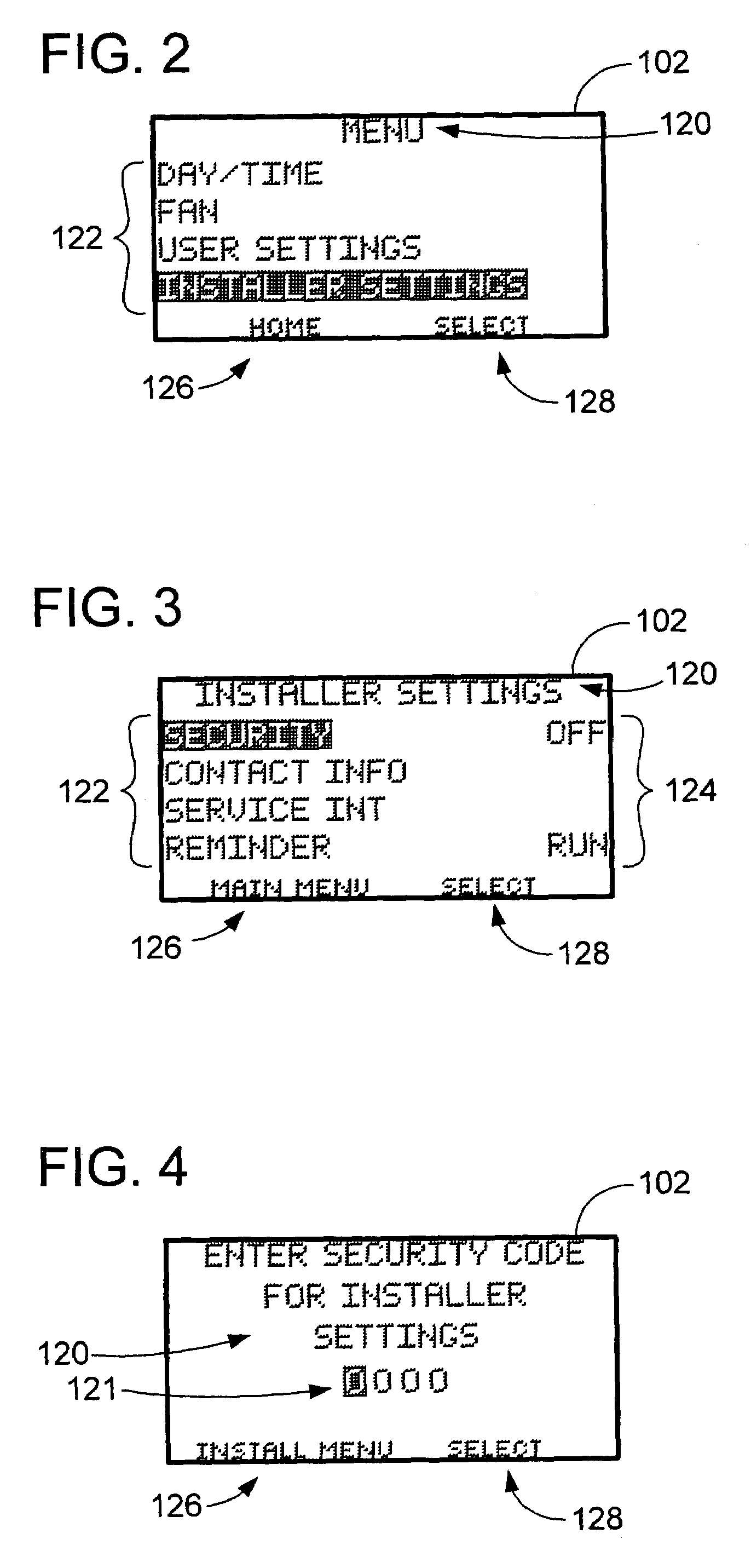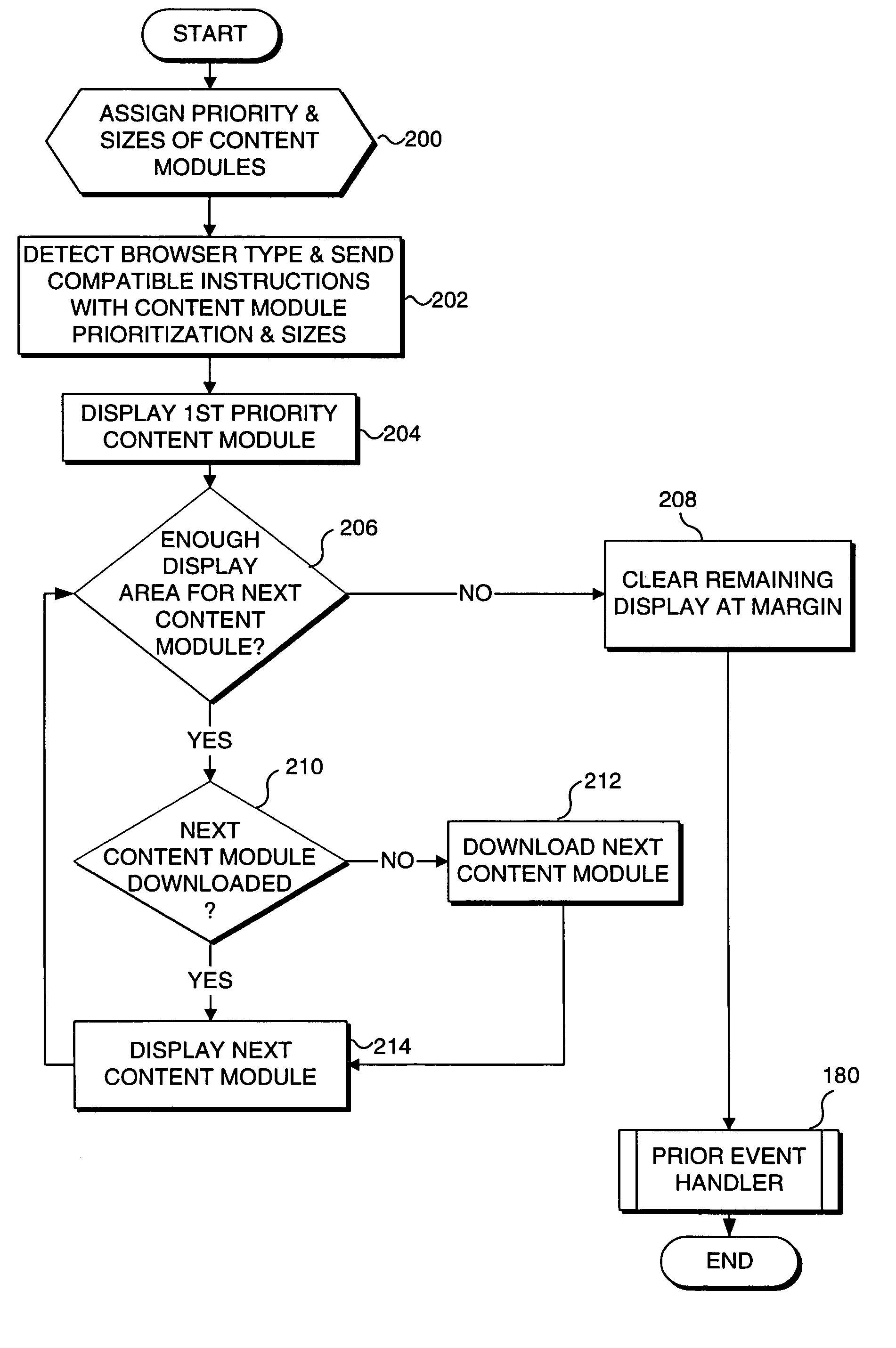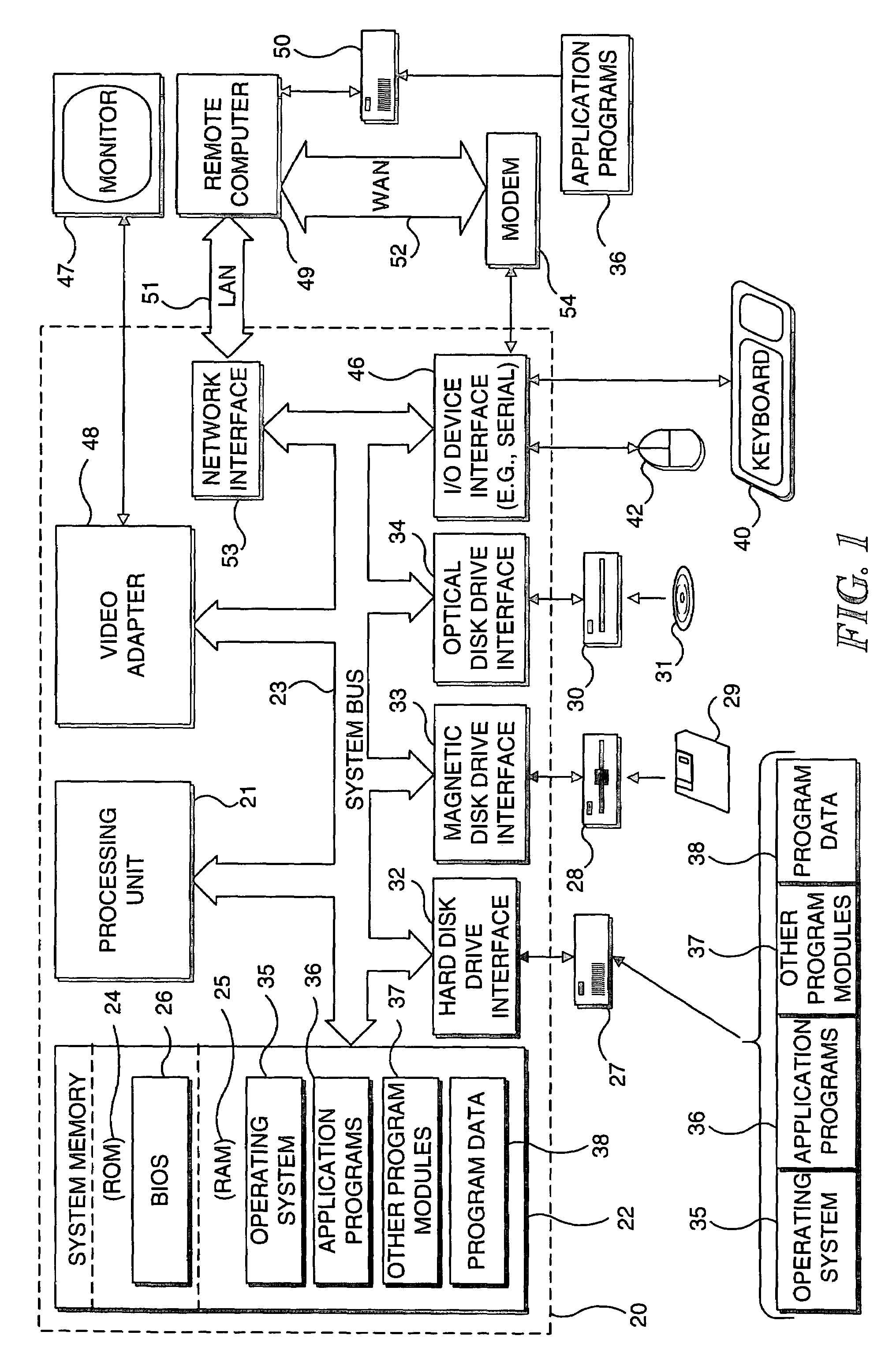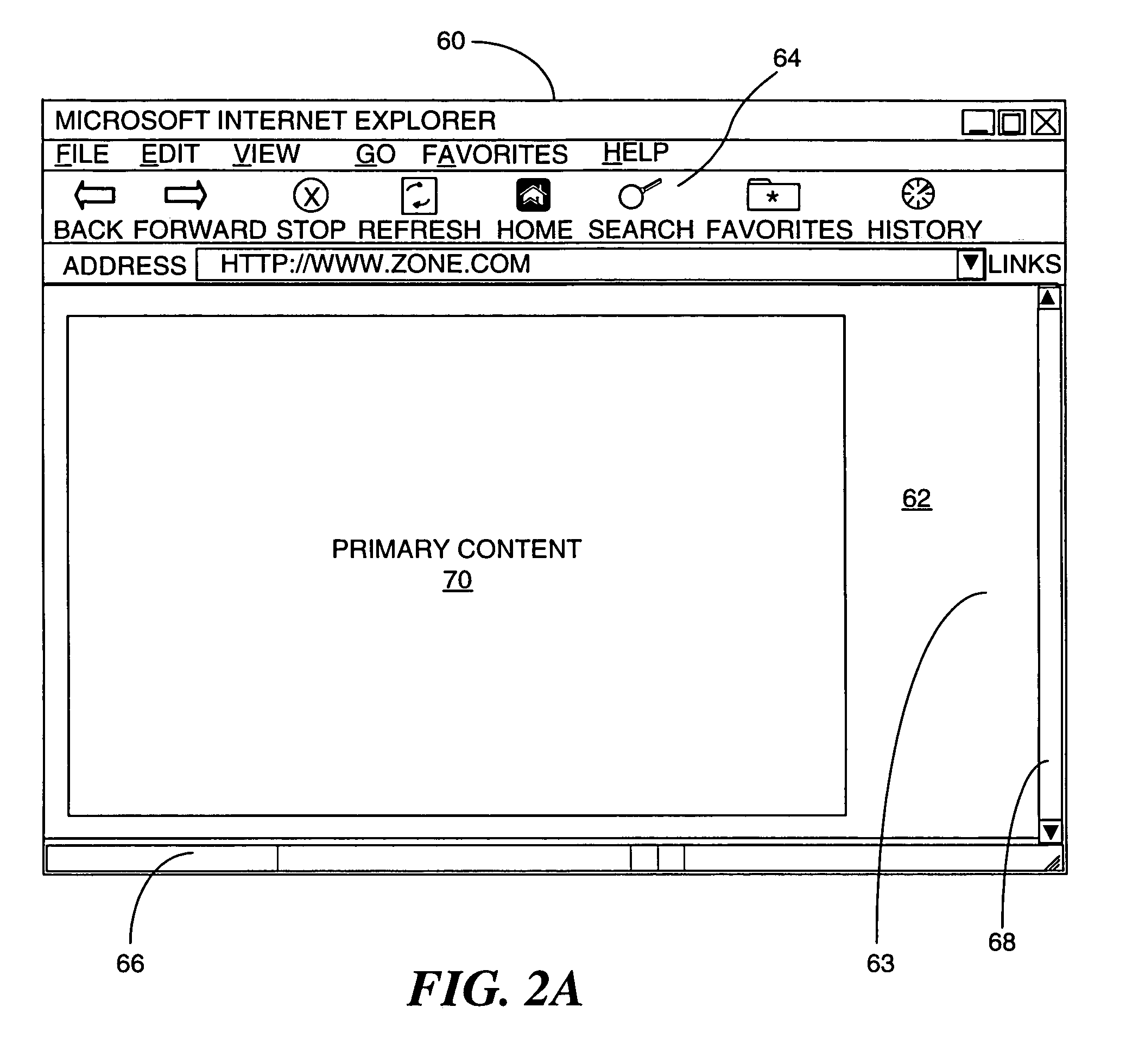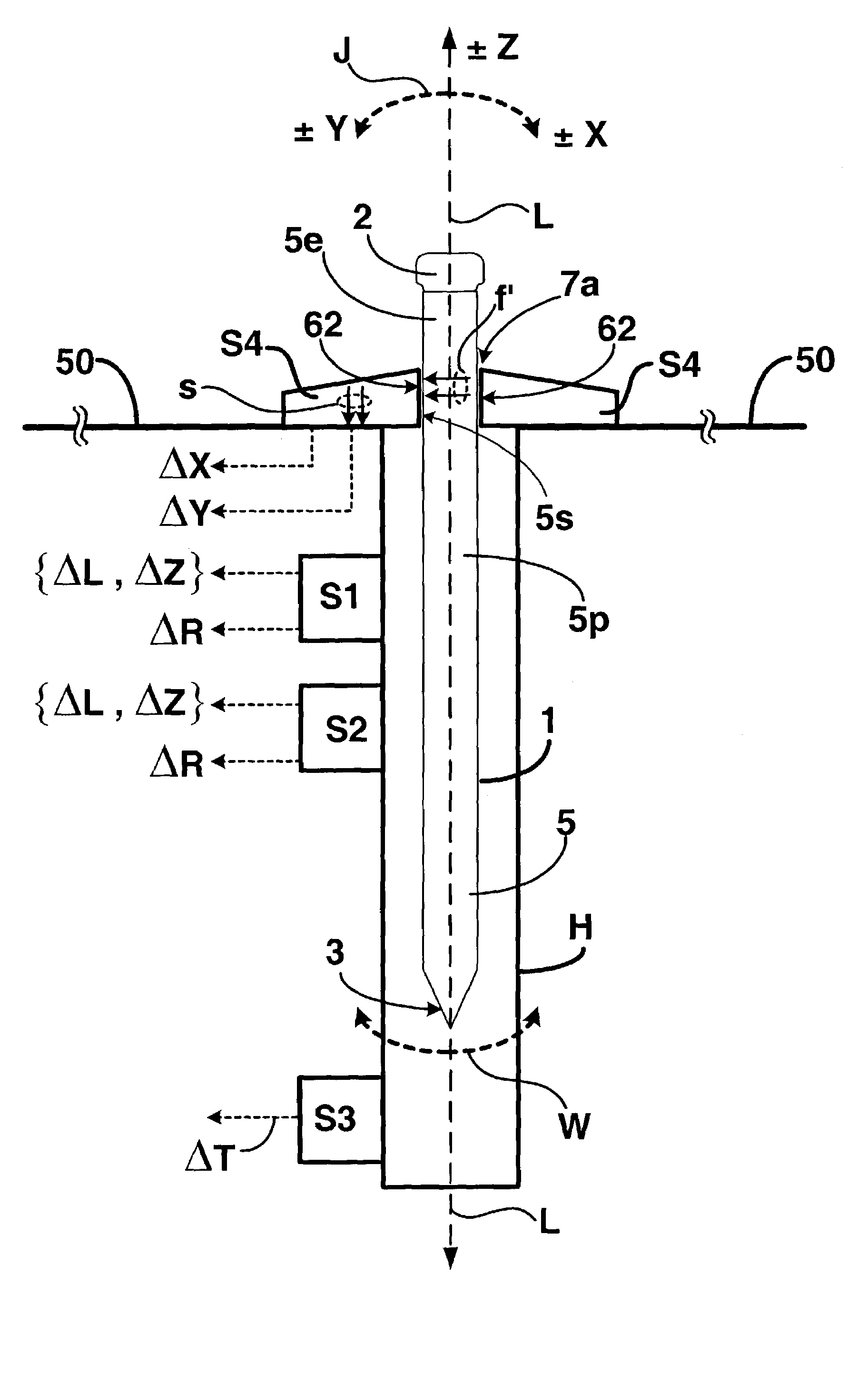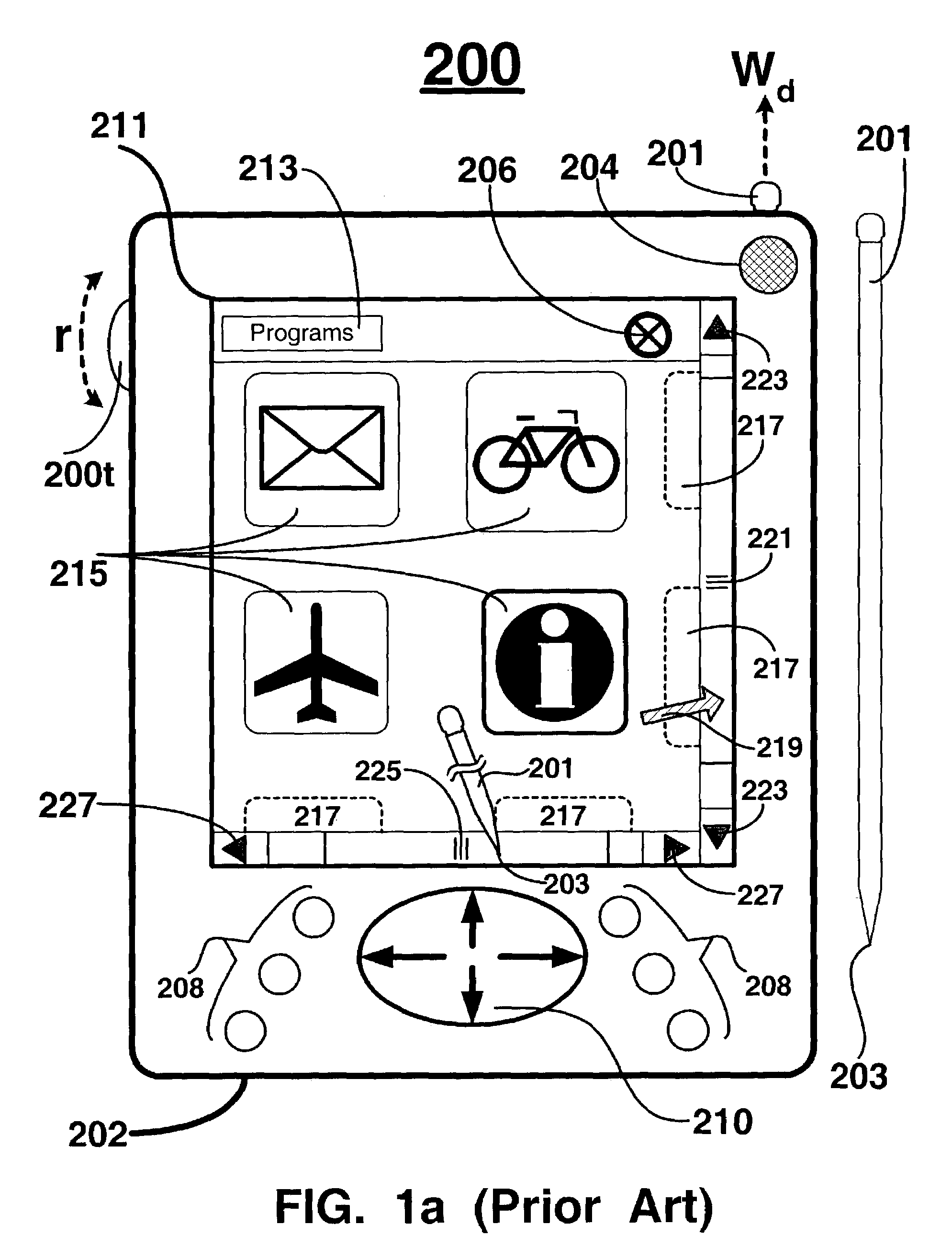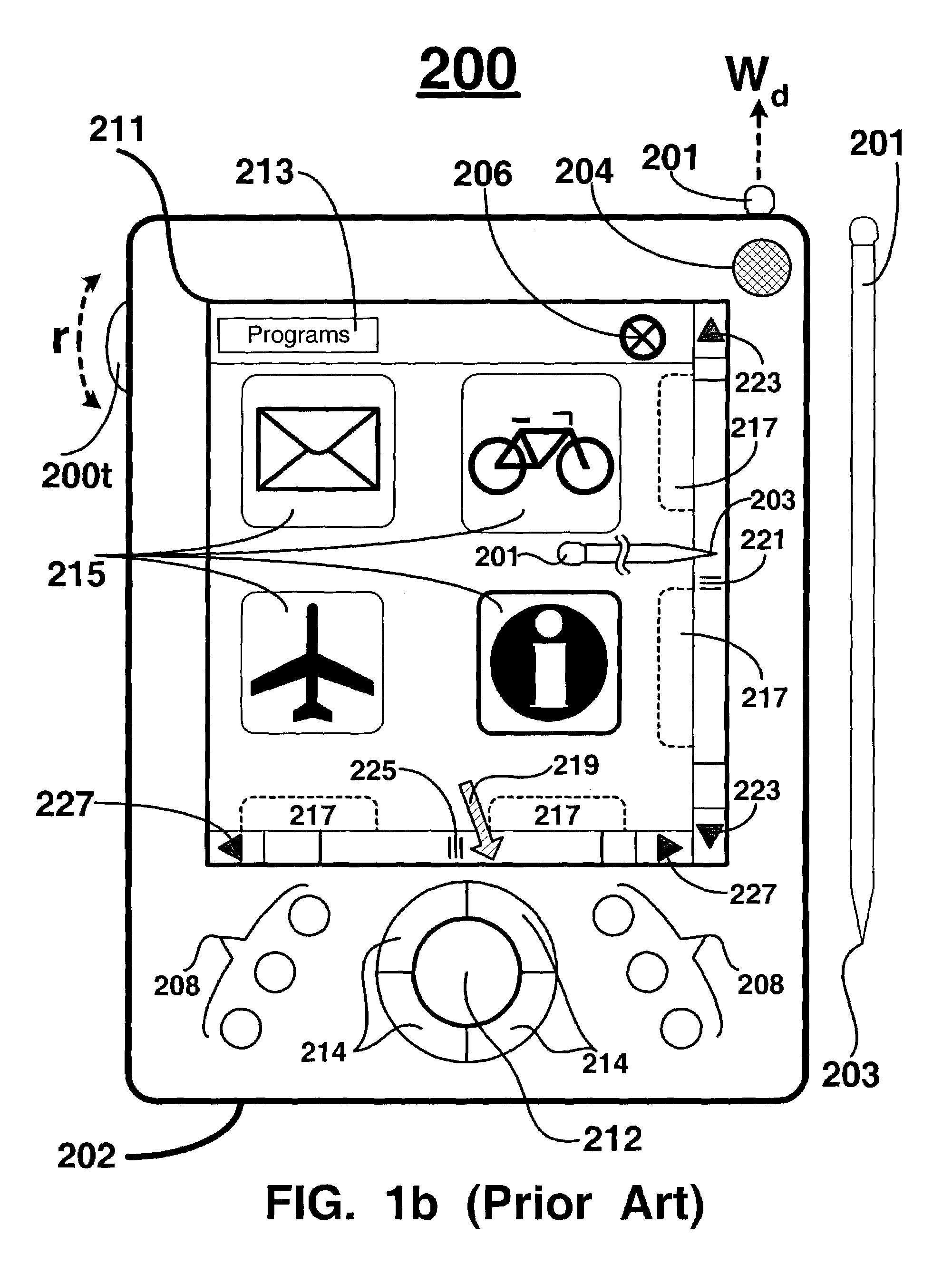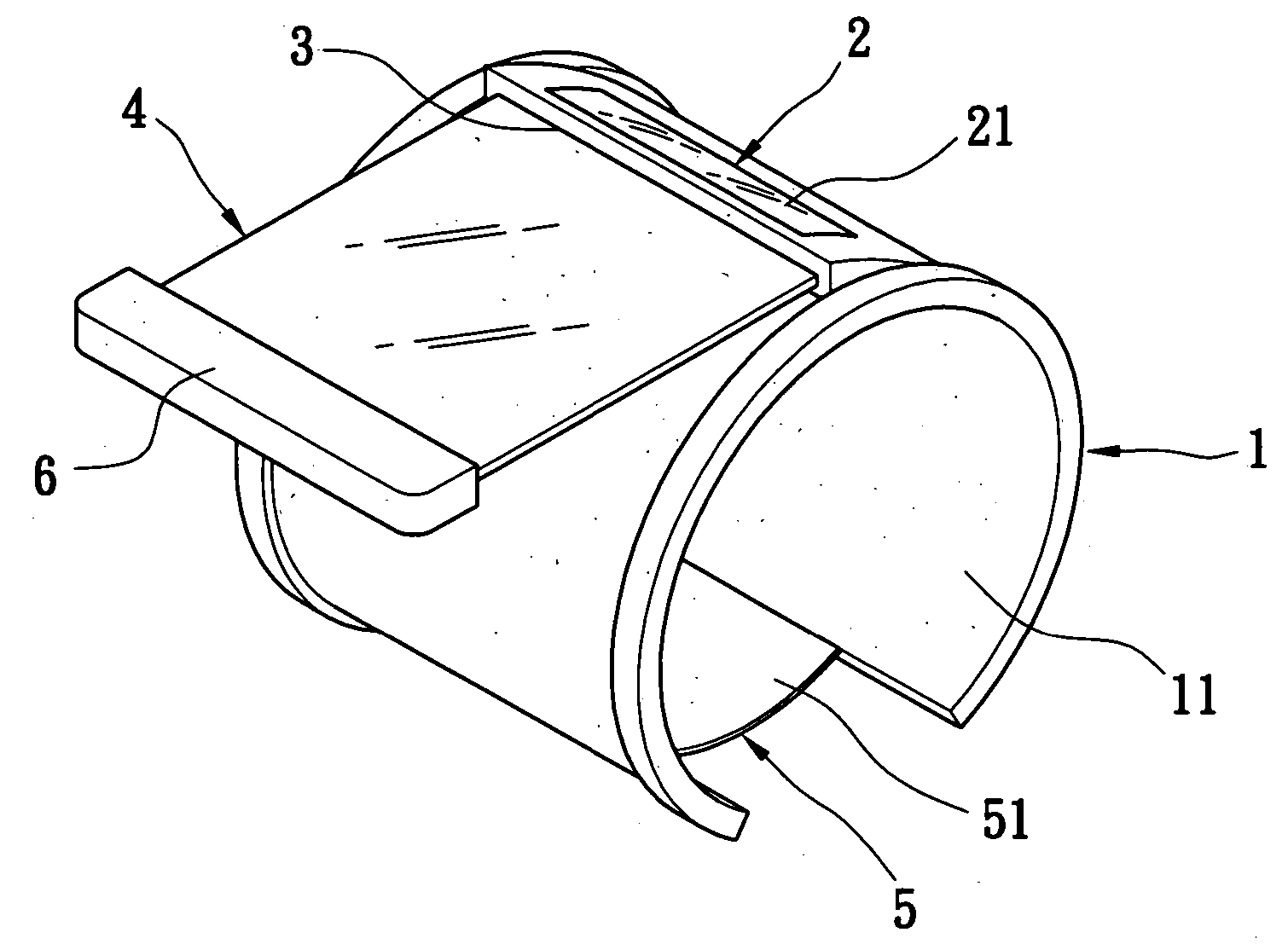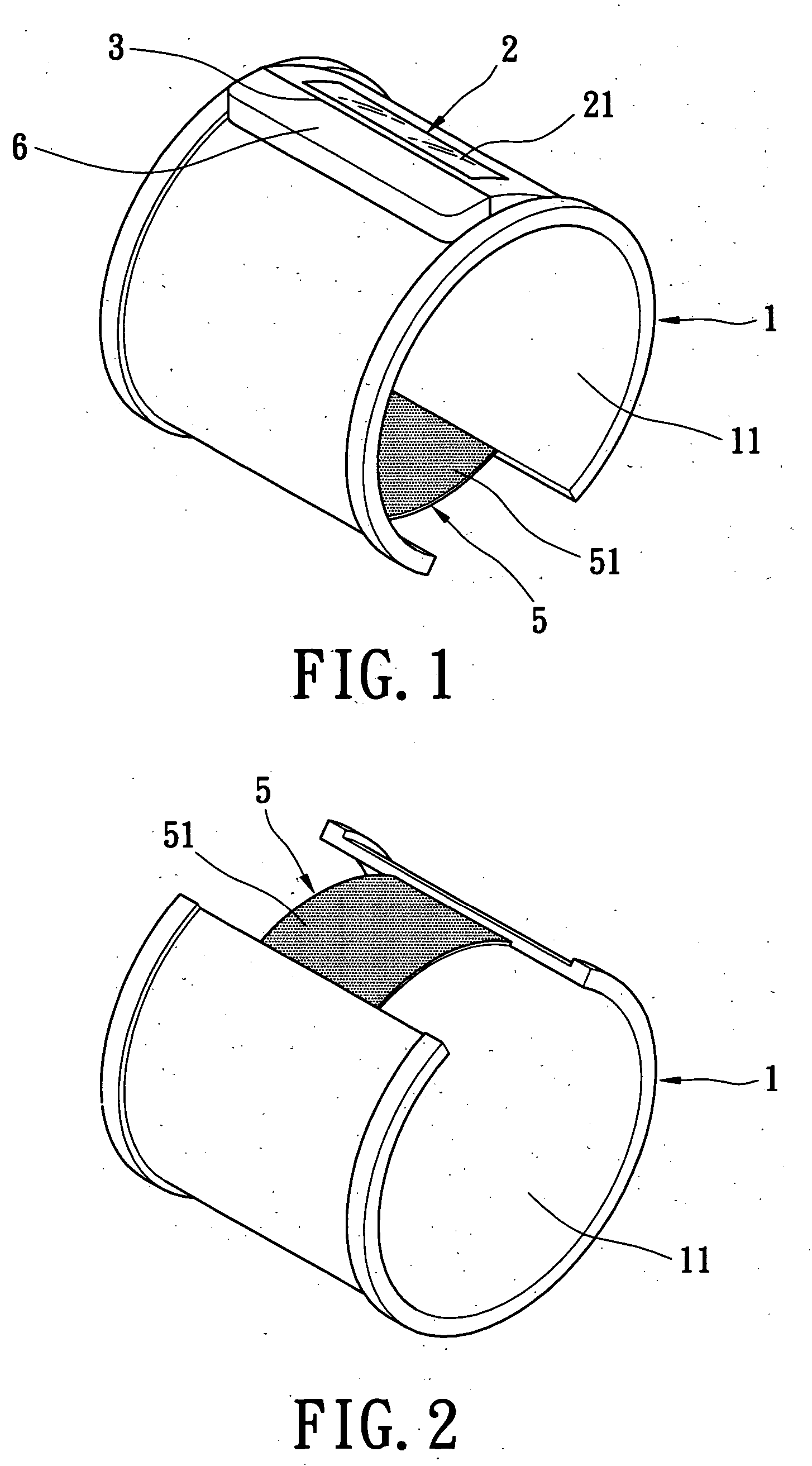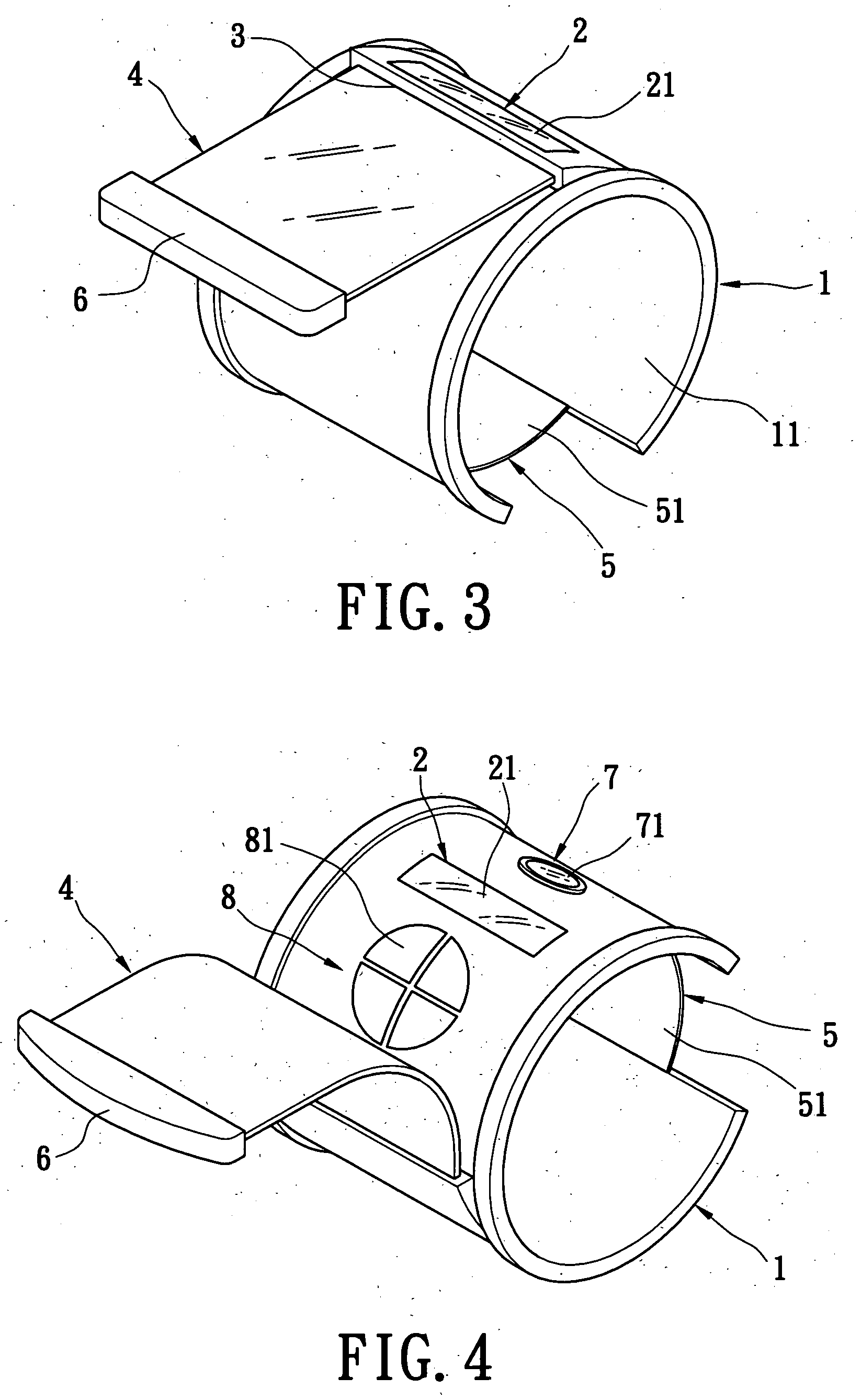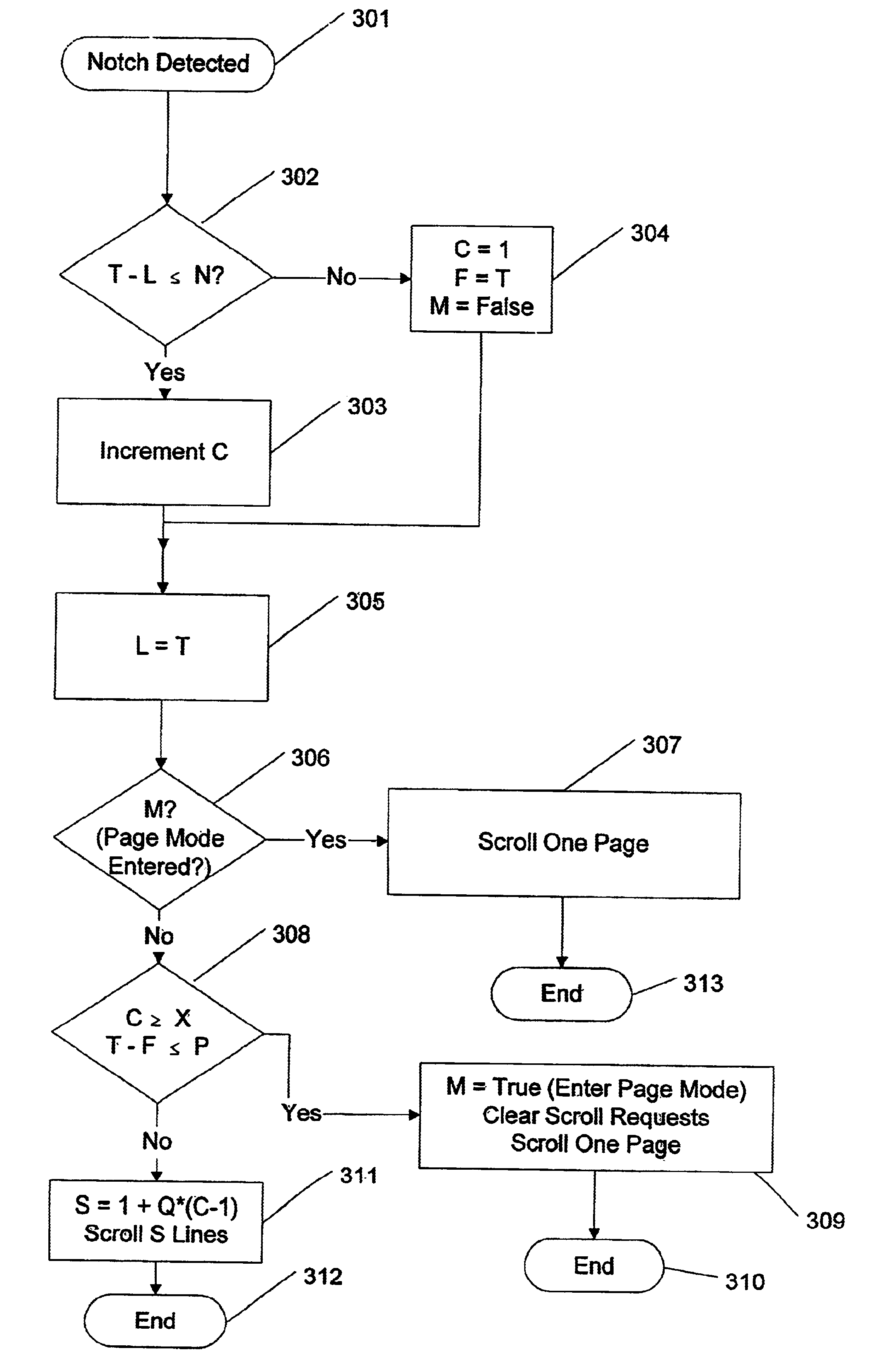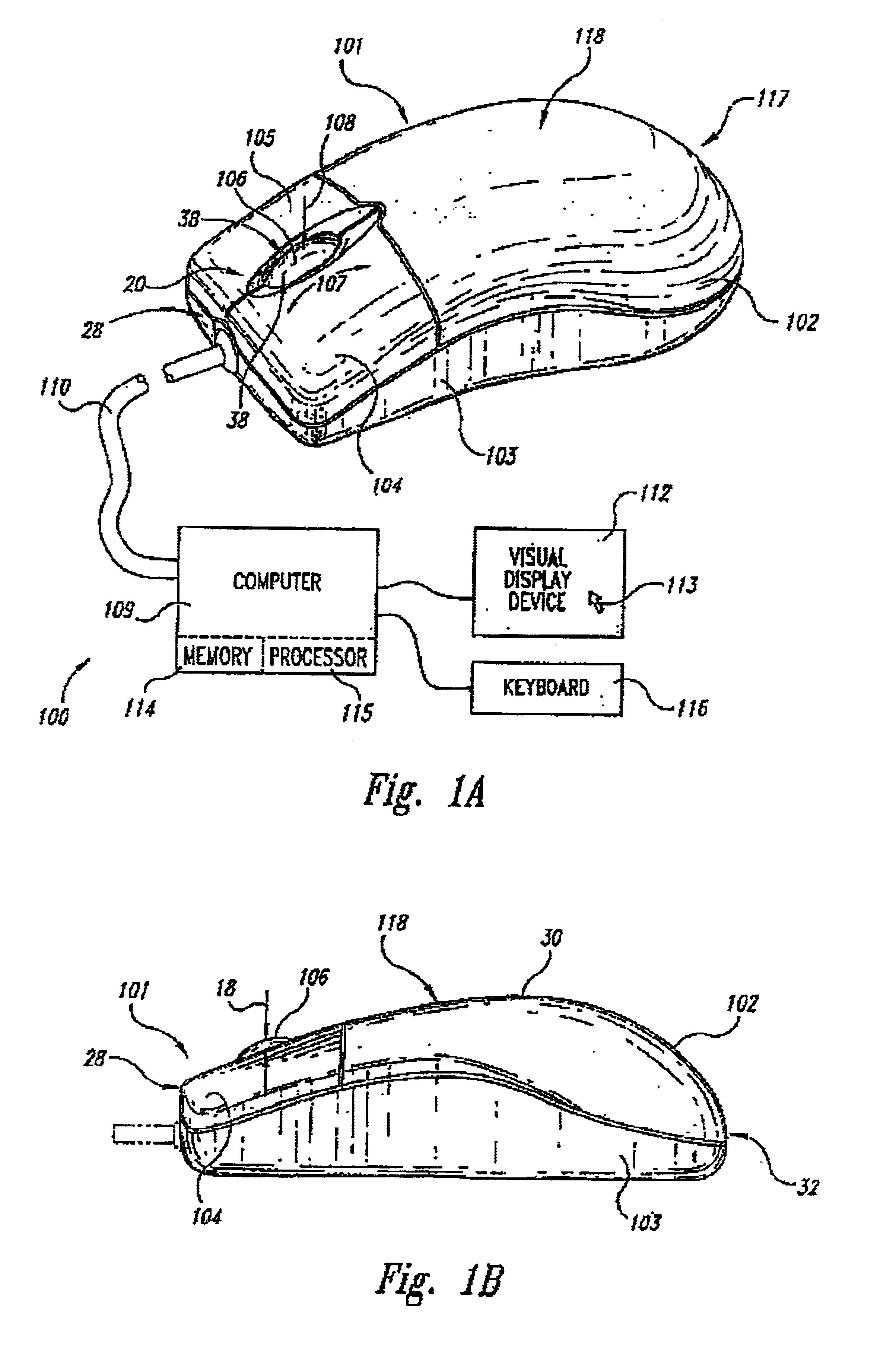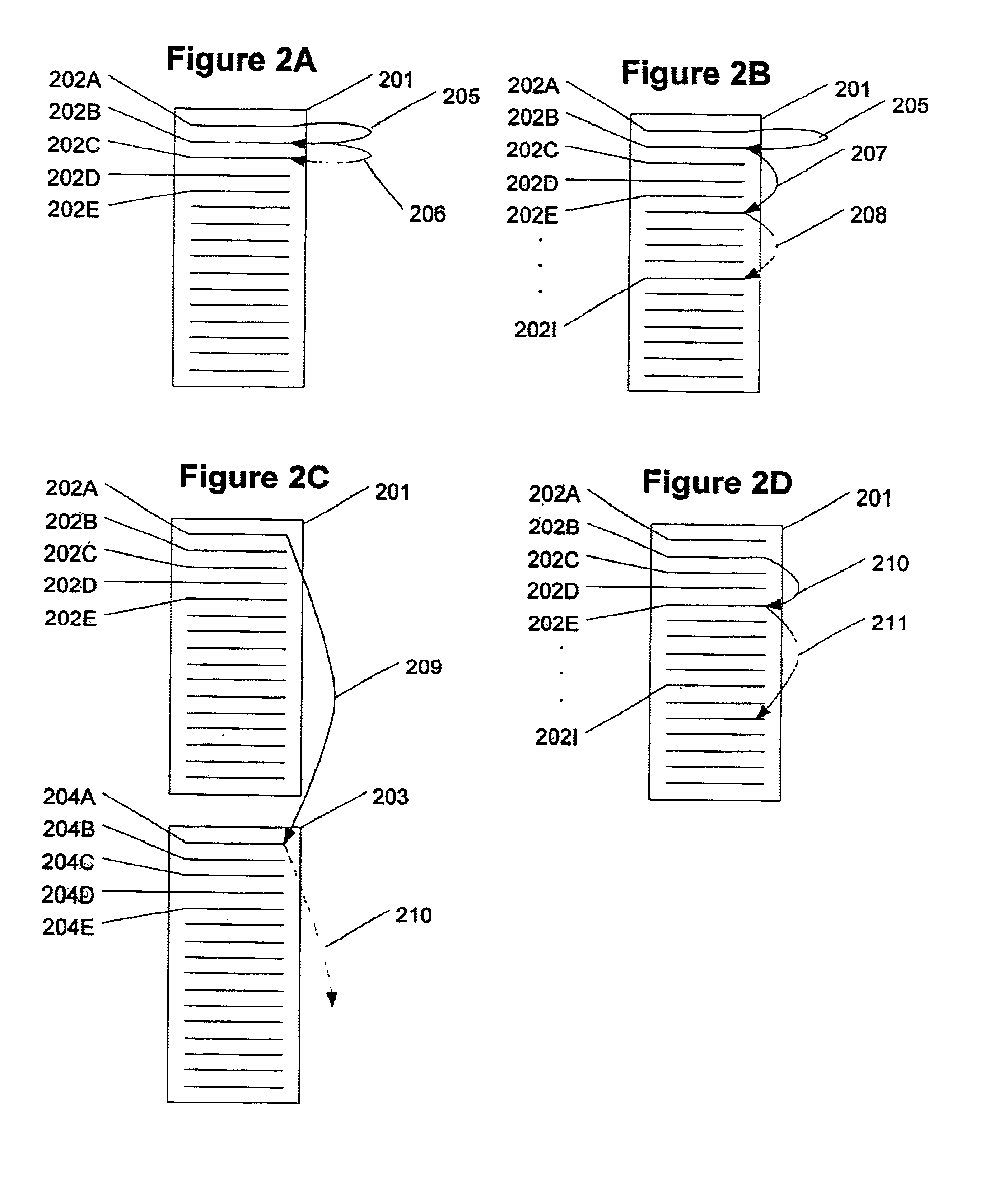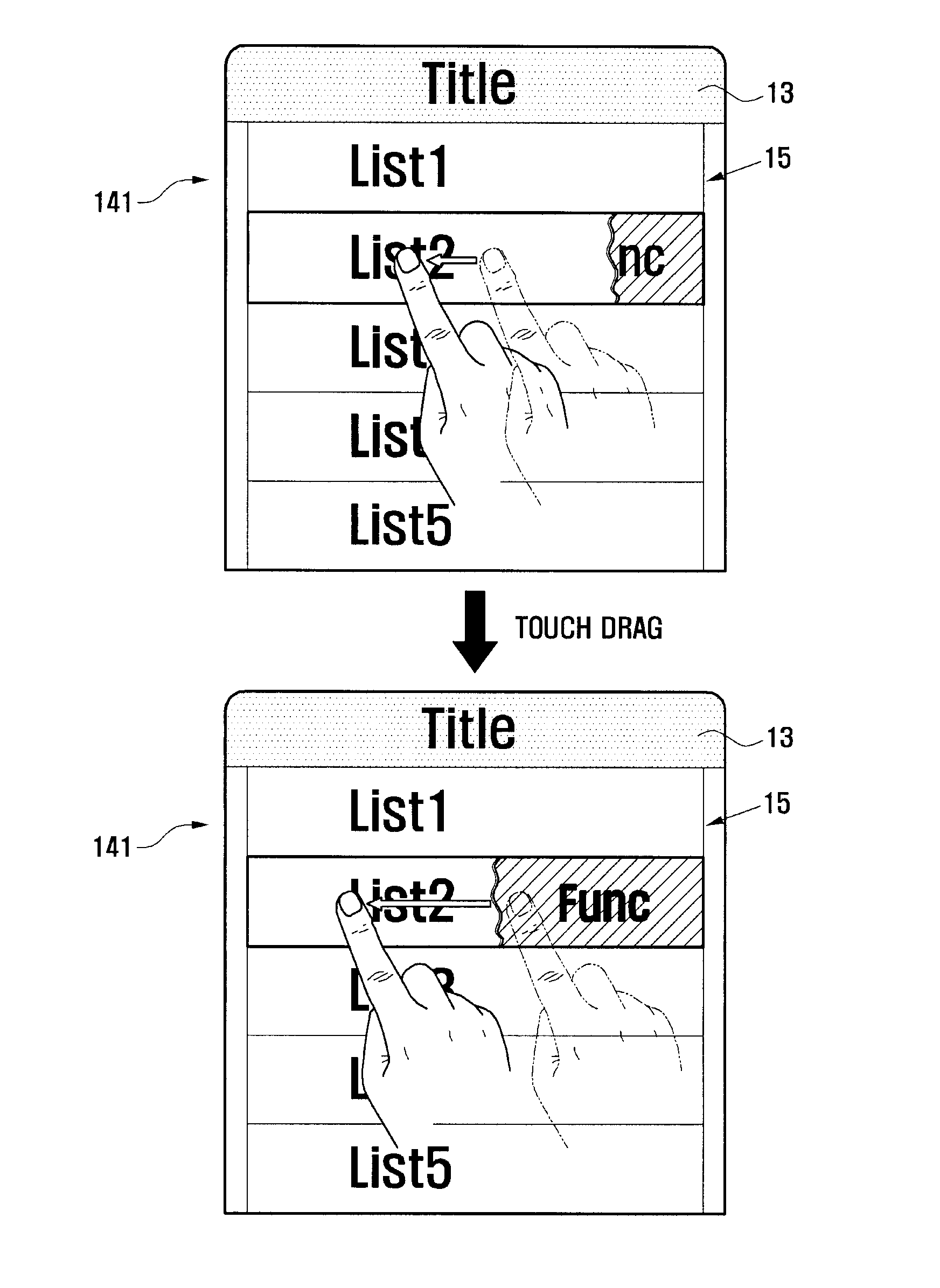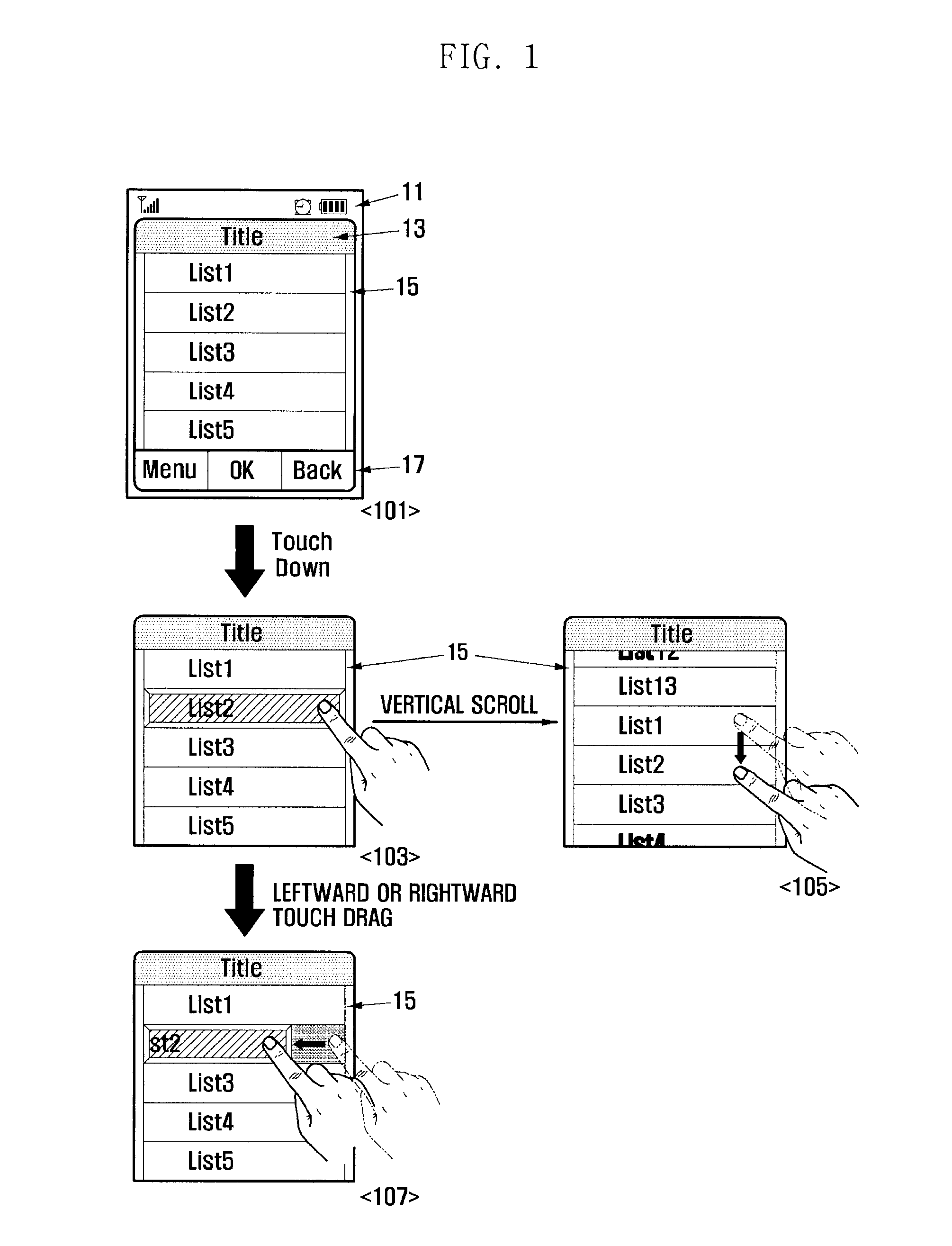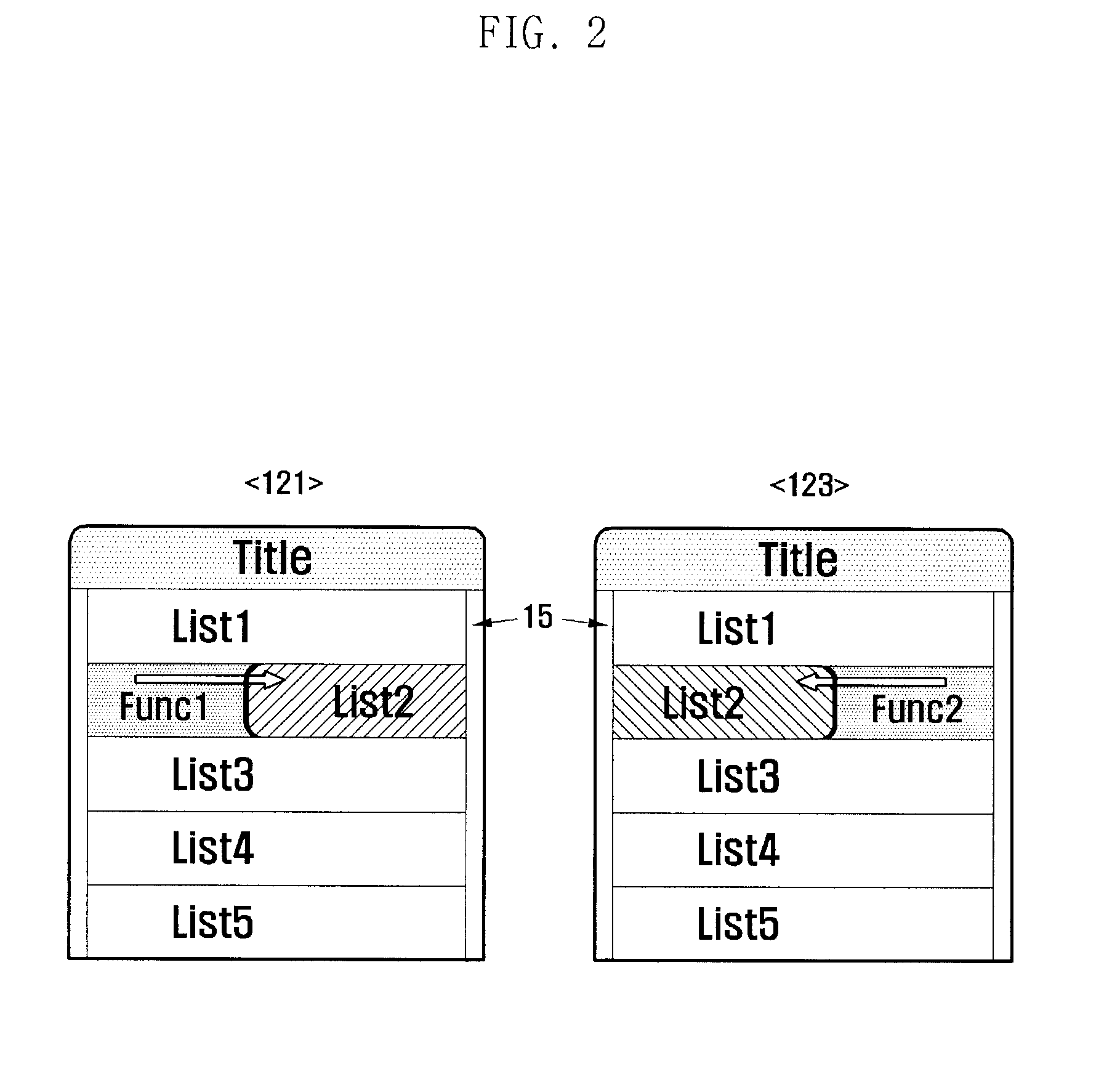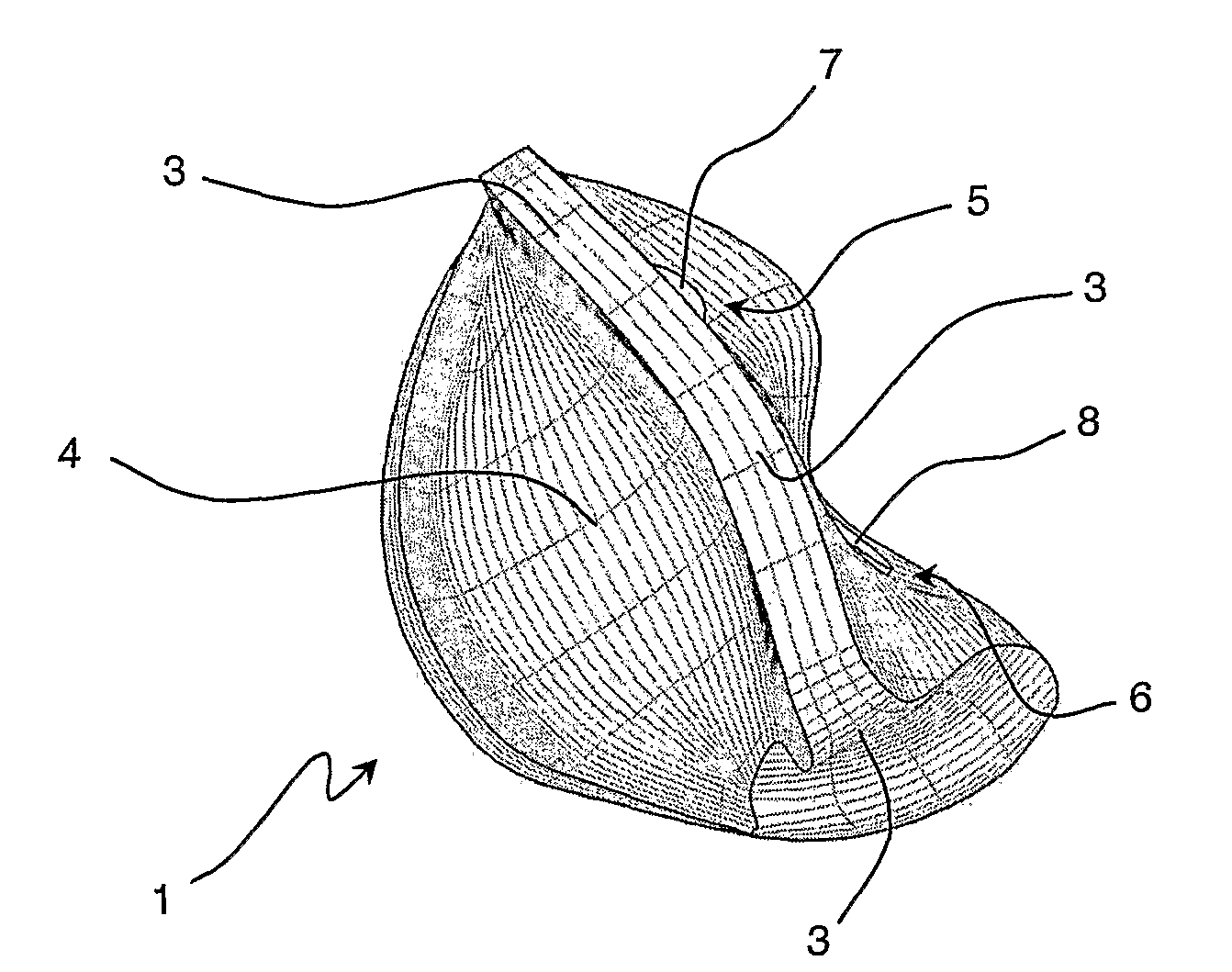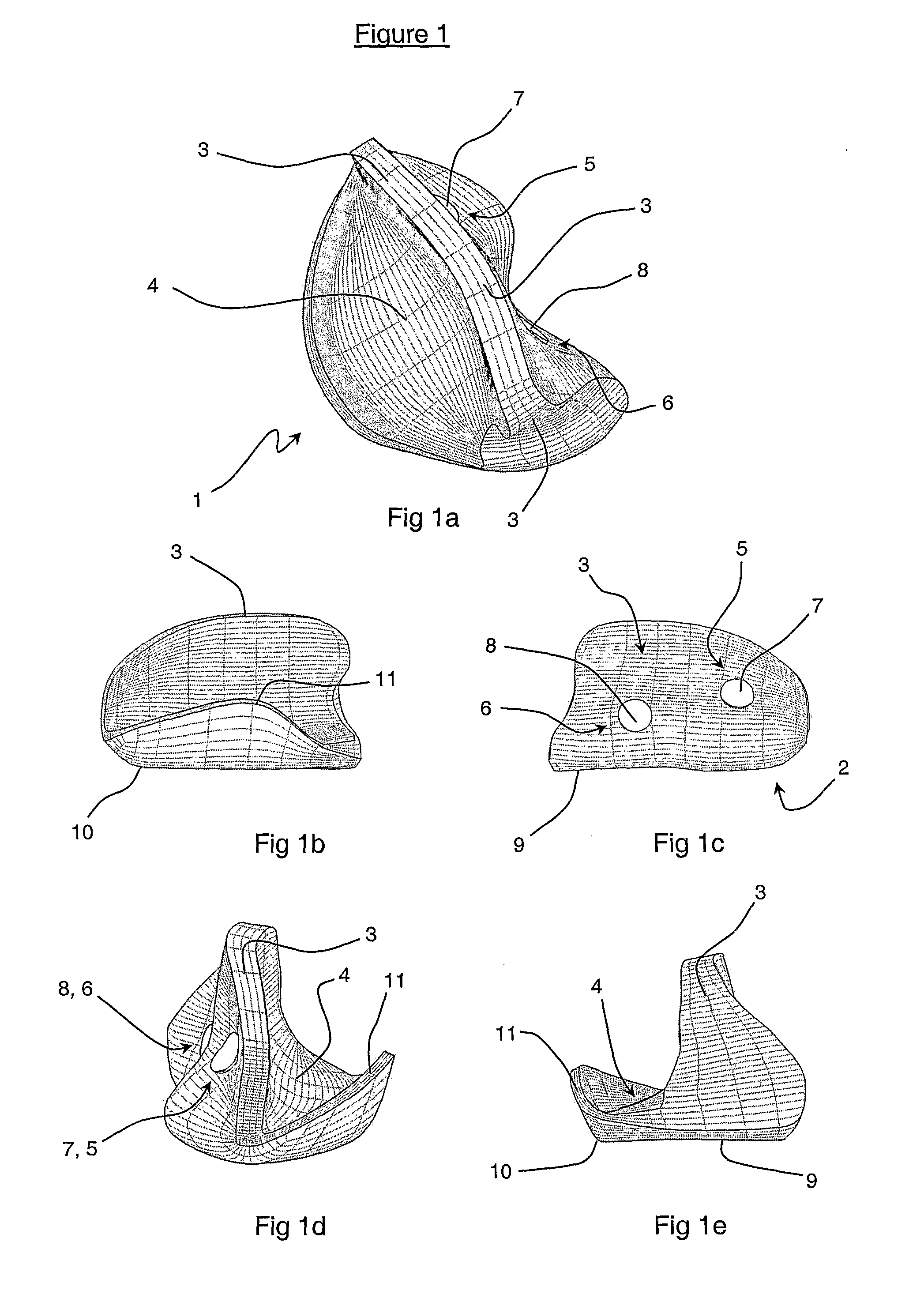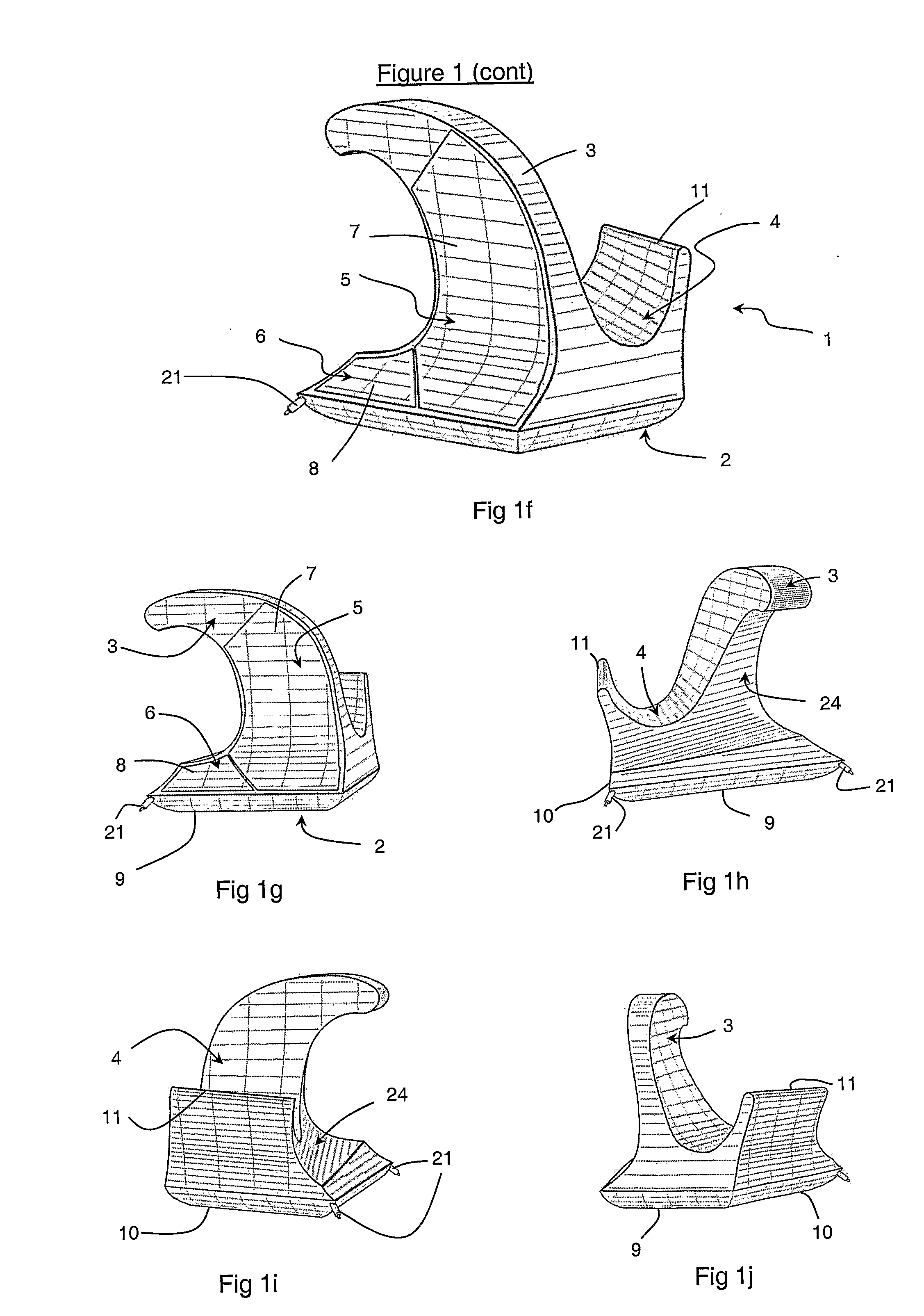Patents
Literature
1313 results about "Scrolling" patented technology
Efficacy Topic
Property
Owner
Technical Advancement
Application Domain
Technology Topic
Technology Field Word
Patent Country/Region
Patent Type
Patent Status
Application Year
Inventor
In computer displays, filmmaking, television production, and other kinetic displays, scrolling is sliding text, images or video across a monitor or display, vertically or horizontally. "Scrolling," as such, does not change the layout of the text or pictures but moves (pans or tilts) the user's view across what is apparently a larger image that is not wholly seen. A common television and movie special effect is to scroll credits, while leaving the background stationary. Scrolling may take place completely without user intervention (as in film credits) or, on an interactive device, be triggered by touchscreen or a keypress and continue without further intervention until a further user action, or be entirely controlled by input devices.
Touch-screen image scrolling system and method
InactiveUS7184064B2Improve the display effectCathode-ray tube indicatorsInput/output processes for data processingDisplay deviceVertical displacement
Electronic image displays, of lists that extend beyond the vertical display dimension of the display screen, are displaced in the vertical direction by touching the screen with a finger and then moving the finger in the desired direction on the screen. In a natural manner, the initial speed of displacement of the displayed image corresponds to the speed of motion of the finger along the screen. When the user's finger is disengaged from the screen, the system senses the disengagement and thereafter allows the vertical displacement speed of the image to decrease at a controlled rate. When it is desired to stop the motion of the image at a given point, or to make a selection from the displayed image, the system measures the length of time that the finger is in contact with the screen and the distance that the finger is moved during that time, to determine if a selection is desired or if it is desired only to stop displacement of the image. That is, a short term contact with the screen, say 500 ms or less, accompanied by little or no displacement on the screen, can be identified as an intended selection, while a longer contact with little or no accompanying displacement can be interpreted as being intended to stop the motion of the image without making a selection.
Owner:KONINKLIJKE PHILIPS ELECTRONICS NV
Graphical scroll wheel
ActiveUS20070236475A1Facilitates improved system usabilityEasily causedData processing applicationsCharacter and pattern recognitionGraphicsObject motion
A touch screen interface including a display screen, a touch sensor device, and a processor coupled to the display screen and the touch sensor is described. The touch sensor device is adapted to sense object motion in a sensing region that overlaps at least part of the display screen. The processor is adapted to cause a scroll wheel that indicates a scrolling path to appear on the display screen selectively, such as in response to the touch sensor sensing object motion that corresponds to a scrolling initiation gesture. The processor is further adapted to cause scrolling on a display screen selectively, such as in response to the touch sensor sensing subsequent object motion along the scrolling path after the touch sensor has sensed the object motion corresponding to the scrolling initiation gesture.
Owner:SYNAPTICS INC
Method and apparatus for accelerated scrolling
InactiveUS7312785B2Increase scrollingFaster and with great easeInput/output for user-computer interactionCathode-ray tube indicatorsGraphicsData set
Improved approaches for users to with graphical user interfaces of computing devices are disclosed. A rotational user action supplied by a user via a user input device can provide accelerated scrolling. The accelerated nature of the scrolling enables users to scroll or traverse a lengthy data set (e.g., list of items) faster and with greater ease. The amount of acceleration provided can be performed in successive stages, and / or performed based on the speed of the rotational user action. In one embodiment, the rotational user action is transformed into linear action with respect to a graphical user interface. The resulting acceleration effect causes the linear action to be enhanced such that a lengthy data set is able to be rapidly traversed.
Owner:APPLE INC
Haptic feedback for button and scrolling action simulation in touch input devices
ActiveUS20060119586A1Enhanced interactionEnhance manipulationCathode-ray tube indicatorsInput/output processes for data processingGraphicsActuator
Owner:IMMERSION CORPORATION
Method for scroll bar control on a touchpad
ActiveUS20060001652A1Cathode-ray tube indicatorsInput/output processes for data processingTouchpadEngineering
In a method for scroll bar control on a touchpad, the fingers touching on the touchpad are detected to start up and terminate a scroll bar control function. In the scroll bar control function, the movement of the finger or fingers touching on the touchpad is detected for scrolling on a window, and the vertical distance and the horizontal distance of the movement are evaluated for determining the scrolling amount of a vertical scroll bar or a horizontal scroll bar of the window.
Owner:ELAN MICROELECTRONICS CORPORATION
Haptic feedback for button and scrolling action simulation in touch input devices
ActiveUS20060109256A1Enhanced interactionEnhance manipulationCathode-ray tube indicatorsInput/output processes for data processingGraphicsActuator
A planar touch control is used to provide input to a computer and haptic feedback is provided thereto. A touch control includes a touch input device with a planar touch surface that inputs a position signal to a processor associated with the computer based on a location of user implemented contact on the touch surface. The computer can position or modify a cursor or image in a displayed graphical environment based at least in part on the position signal, or perform a different function. At least one actuator is also coupled to the touch input device and outputs a force to provide a haptic sensation to the user via the touch surface.
Owner:IMMERSION CORPORATION
Scrolling techniques for user interfaces
ActiveUS20090064031A1Increase scrollingInput/output processes for data processingInternet privacyScrolling
Systems and methods for improving the scrolling of user interfaces of electronic devices are provided.
Owner:APPLE INC
System and methods for controlling automatic scrolling of information on a display or screen
InactiveUS20020105482A1Input/output for user-computer interactionCathode-ray tube indicatorsDisplay deviceScrolling
A system 10 for controlling the automatic scrolling of information on a computer display or screen 12 is disclosed. The system 10 generally includes a computer display or screen12, a computer system 14, gimbaled sensor system 16 for following and tracking the position and movement of the user's head 18 and user's eye 20, and a scroll activating interface algorithm using a neural network to find screen gaze coordinates implemented by the computer system 14 so that corresponding scrolling function is performed based upon the screen gaze coordinates of the user's eye 20 relative to a certain activation area(s) on the display or screen 12. The gimbaled sensor system 16 contains a gimbaled platform 24 mounted at the top of the display or screen 12. The gimbaled sensor system 16 tracks the user's 22 head 18 and eye 20, allows the user to be free from any attachments while the gimbaled sensor system 16 is eye tracking, and still allows the user to freely move his or her head when the system 10 is in use. A method of controlling automatic scrolling of information on a display or screen 12 by a user 22 is also disclosed. The method generally includes the steps of finding a screen gaze coordinate 146 on the display or screen 12 of the user 22, determining whether the screen gaze coordinate 146 is within at least one activated control region, and activating scrolling to provide a desired display of information when the gaze direction is within at least one activated control region. In one embodiment, the control regions are defined as upper control region 208, lower region 210, right region 212, and left region 214 for controlling the scrolling respectively in the downward, upward, leftward, and rightward directions. In another embodiment, the control regions are defined by concentric rings 306, 308, and 310 for maintaining the stationary position of the information or controlling the scrolling of the information towards the center of the display or screen 12.
Owner:LEMELSON JEROME H +1
Information processing apparatus and control method thereof, and computer program
An information processing apparatus comprising display unit configured to display a window, accepting unit configured to accept a resize instruction of the displayed window together with a scroll instruction indicating whether or not to scroll display contents within the window, and control unit configured to control a size of the window and a scrolling of the display contents within the window based on contents of the resize instruction and the scroll instruction, wherein when the scroll instruction indicates that the display contents are to be scrolled, the control unit changes the window to a size indicated by the resize instruction, and scrolls the display contents according to a change amount of the window, and when the scroll instruction indicates that the display contents are not to be scrolled, the control unit changes the window to a size indicated by the resize instruction, and suppresses a scrolling of the display contents.
Owner:CANON KK
Information processing apparatus and control method thereof, and computer program
InactiveUS8112716B2Input/output processes for data processingInformation processingComputer hardware
An information processing apparatus comprising display unit configured to display a window, accepting unit configured to accept a resize instruction of the displayed window together with a scroll instruction indicating whether or not to scroll display contents within the window, and control unit configured to control a size of the window and a scrolling of the display contents within the window based on contents of the resize instruction and the scroll instruction, wherein when the scroll instruction indicates that the display contents are to be scrolled, the control unit changes the window to a size indicated by the resize instruction, and scrolls the display contents according to a change amount of the window, and when the scroll instruction indicates that the display contents are not to be scrolled, the control unit changes the window to a size indicated by the resize instruction, and suppresses a scrolling of the display contents.
Owner:CANON KK
Map scrolling method and apparatus for navigation system for selectively displaying icons
InactiveUS20090088964A1Improve performanceReduce the burden onInstruments for road network navigationRoad vehicles traffic controlNavigation systemBiological activation
A map scrolling method and apparatus for a navigation system prevents from displaying certain icons while displaying other icons based on conditions and settings of the navigation system during a transition period of a map scrolling operation. The map scrolling method includes the steps of: detecting activation of a map scrolling operation; checking whether there is any limit condition attached to icons as to remove them from a map image; scrolling the map image while removing the icons to which the limit condition is attached from the map image during a transition period of the map scrolling operation; and displaying all of the icons when the map scrolling operation is completed.
Owner:ALPINE ELECTRONICS INC
Word recognition using choice lists
InactiveUS20050043949A1Quick searchScroll fastSound input/outputSpeech recognitionDisplay deviceScrolling
One aspect of the invention involves word recognition that uses scrollable choice lists in which choices are listed in character-order. Another aspect relates to a scrollable, visually-displayed word recognition choice list, where the recognition candidates on the choice list are each associated with a choice-selecting symbol the user can use to select a desired recognition candidate by pressing an associated button, and where the same choice-selecting symbol is used for different choices displayed on the display at different times as a result of scrolling. Another aspect of the invention relates to providing a choice list of best scoring characters for a particular character position in the spelling of a filter that is used to filter word recognition. Another aspect of the invention relates to a choice list used in word recognition in which the choice list can be scrolled horizontally.
Owner:CERENCE OPERATING CO
Human-computer interface including haptically controlled interactions
InactiveUS6954899B1Lower requirementEasy to controlInput/output for user-computer interactionCathode-ray tube indicatorsPresent methodHuman–machine interface
The present invention provides a method of human-computer interfacing that provides haptic feedback to control interface interactions such as scrolling or zooming within an application. Haptic feedback in the present method allows the user more intuitive control of the interface interactions, and allows the user's visual focus to remain on the application. The method comprises providing a control domain within which the user can control interactions. For example, a haptic boundary can be provided corresponding to scrollable or scalable portions of the application domain. The user can position a cursor near such a boundary, feeling its presence haptically (reducing the requirement for visual attention for control of scrolling of the display). The user can then apply force relative to the boundary, causing the interface to scroll the domain. The rate of scrolling can be related to the magnitude of applied force, providing the user with additional intuitive, non-visual control of scrolling.
Owner:META PLATFORMS INC
Automatic scrolling
A scrolling device for a computer may include a touch-sensitive surface, which may be elongated and / or have one or more active regions. Scrolling may be performed in manual as well as automated ways that may result in more accurate and efficient scrolling. Scrolling, as displayed on the screen, may further be rounded to the nearest document text line and / or distance unit, even though a more precise scrolling location value may be stored and / or tracked.
Owner:MICROSOFT TECH LICENSING LLC
System and methods for controlling automatic scrolling of information on a display or screen
InactiveUS6351273B1Input/output for user-computer interactionSpeech analysisAutomatic controlDisplay device
A system for controlling the automatic scrolling of information on a computer display. The system includes a computer display, a computer gimbaled sensor for tracking the position of the user's head and user's eye, and a scroll activating interface algorithm using a neural network to find screen gaze coordinates implemented by the computer. A scrolling function is performed based upon the screen gaze coordinates of the user's eye relative t activation area(s) on the display. The gimbaled sensor system contains a platform mounted at the top of the display. The gimbaled sensor system tracks the user's head and eye allowing the user to be free from attachments while the gimbaled sensor system is tracking, still allowing the user to freely move his head. A method of controlling automatic scrolling of information on a display includes the steps of finding a screen gaze coordinate on the display of the user determining whether the screen gaze coordinate is within at least one activated control region, and activating scrolling to provide a desired display of information when the gaze direction is within at least one activated control region. In one embodiment, the control regions are defined as upper control region, lower region, right region and left region for controlling the scrolling respectively in downward, upward, leftward and rightward directions. In another embodiment, control regions are defined by concentric rings for maintaining the stationary position of the information or controlling the scrolling of the information towards the center of the display or screen.
Owner:LEMELSON JEROME H +1
Mobile communications terminal and method therefore
ActiveUS20060268100A1Less tiredSimple for userSubstation equipmentTwo-way working systemsUser inputDisplay device
A mobile terminal has a controller, a display and an input device connected to the controller, and a digital object browser for browsing among a plurality of available digital objects. A first representation and a second representation of each of the digital objects are presentable on a display screen. The first representations of the digital objects are presented along a predefined path on the display screen, the first representation of a focused one of the digital objects being shown in a focus area on the display screen. For the focused digital object, the second representation thereof is presented in a preview area on the display screen. In response to a user input given on the input device, a desired scrolling operation is performed among the first representations presented, thereby shifting the positions of the first representations on the display screen along the path accordingly, updating the focus area to reflect a change in focus from the focused digital object to another digital object by presenting in the focus area the first representation of the other digital object, as well as updating the preview area correspondingly by presenting therein the second representation of the other digital object.
Owner:III HLDG 3
Method and apparatus for accelerated scrolling
InactiveUS20070080936A1Increase scrollingFaster and with great easeCathode-ray tube indicatorsDetails for portable computersGraphicsData set
Improved approaches for users to with graphical user interfaces of computing devices are disclosed. A rotational user action supplied by a user via a user input device can provide accelerated scrolling. The accelerated nature of the scrolling enables users to scroll or traverse a lengthy data set (e.g., list of items) faster and with greater ease. The amount of acceleration provided can be performed in successive stages, and / or performed based on the speed of the rotational user action. In one embodiment, the rotational user action is transformed into linear action with respect to a graphical user interface. The resulting acceleration effect causes the linear action to be enhanced such that a lengthy data set is able to be rapidly traversed.
Owner:APPLE INC
Contextual Display and Scrolling of Search Results in Graphical Environment
InactiveUS20120246148A1Improve usabilityEliminate distractionsDigital data processing detailsSpecial data processing applicationsGraphicsEngineering
A system and method are presented for aggregating and displaying information that relates to items in an engineering design. A system for designing engineering projects filters components of interest to a user, then collects data pertaining to the components from a set of databases that may be associated with mutually incompatible applications. The system presents, in a simple manner, an integrated display of the component properties and visual representations of the filtered components, both in isolation and in context. Multiple filtered components may be scrolled using a scrolling device such as a mouse wheel. The visual representations may be cropped with a resizable crop box, and non-selected components outside the crop box may have varying levels of opacity.
Owner:HEXAGON TECH CENT GMBH
Speed/positional mode translations
ActiveUS20080309626A1Improve continuity of motionImprove abilitiesInput/output processes for data processingContinuationVirtual control
Gestures for converting from a position control mode to a motion continuation mode are disclosed. A position control mode can be invoked when the user simultaneously places two or more fingers upon a sensor panel. The fingers can then be moved around to effect position control. A motion continuation mode can be invoked when one or more fingers are lifted off (but at least one finger remains in contact with the sensor panel). If the motion continuation mode is invoked, a virtual control ring can be generated, and scrolling of the viewable area or dragging of the cursor or object can continue in a particular direction specified by a velocity vector pointed in the direction of finger movement at the time the motion continuation mode is invoked, and having a magnitude proportional to the velocity of the finger at the time the motion continuation mode was invoked.
Owner:APPLE INC
Scrolling web pages using direct interaction
Aspects of the present invention provide a system and method for scrolling or dragging information on a display. A panning tool is provided that may scroll information, such as a web page, on a display in tandem with movement of a cursor. If interactive elements are present on the page or document, an interactive element may be activated as desired. Scrolling may be accomplished with the panning tool either on non-interactive elements or interactive elements that are not required to be activated. Furthermore, inertia of movement of the information on a display is optimized and autoscrolling is provided in which a page or document may be scrolled without dragging.
Owner:MICROSOFT TECH LICENSING LLC
Automatic scrolling
A scrolling device for a computer may include a touch-sensitive surface, which may be elongated and / or have one or more active regions. Scrolling may be performed in manual as well as automated ways that may result in more accurate and efficient scrolling. Scrolling, as displayed on the screen, may further be rounded to the nearest document text line and / or distance unit, even though a more precise scrolling location value may be stored and / or tracked.
Owner:MICROSOFT TECH LICENSING LLC
Flexible information display terminal and interface for information display
InactiveUS20090219247A1Cathode-ray tube indicatorsDetails for portable computersVirtual worldScrolling
An information display terminal includes a flexible display unit that displays information and is configured to be flexible; bend sensors that are incorporated in the display unit and detect a bending degree by bending the display unit; and an image display control unit that controls a scrolling speed of the information displayed on the display unit in accordance with a detection output of the bend sensor, wherein a page turn-over display of the information is performed at the scrolling speed in accordance with the bending degree of the display unit. The information display terminal provides an interface for performing content browsing in a virtual world with the same sense of reading an actual book.
Owner:HITACHI LTD
Tactile device for scrolling
InactiveUS20060236263A1Convenient travelEliminate needInput/output for user-computer interactionCathode-ray tube indicatorsTouch PerceptionDisplay device
A tactile touch-sensitive device for use as an electronic input device for navigating an electronic document on a display device is described. The tactile aspect of the device provides a document location indicator, such as a protrusion or a depression, which may be perceived through the sense of touch. The device may incorporate additional features such as multiple modes of navigation, namely isotonic and isometric scrolling. Various sensors, such as force sensors and capacitive sensors, may provide the user with coarse and fine scrolling capabilities through different types of interactions with the scrollbar. The force sensors may allow the user to alter the rate of scrolling by adjusting the magnitude of force applied. Additionally, capacitive sensors may detect absolute positions of a user's finger movement and navigate through a document pursuant to those movements.
Owner:MICROSOFT TECH LICENSING LLC
Thermostat with configurable service contact information and reminder timers
A field programmable or configurable thermostat for an HVAC system is provided. The configurable thermostat allows field programmability of service contact information, including name and contact telephone number information for the installer or service person. The system reminders and service intervals may be provided based upon calendar time or run time, and may be adjusted to particular periods by the service person in the field. Soft keys whose function is described on various changing menus allow service person to navigate through the various display and information entry screens. Scrolling or selection keys are used in one embodiment to vary the information on appropriate screens. Alternate embodiments utilize touch screens, alphanumeric keypads, etc., for the entry and editing of such information.
Owner:RANCO OF DELAWARE +1
Selective display of content
InactiveUS6983331B1Digital data information retrievalMultiple digital computer combinationsDisplay deviceClient-side
A method and system for selectively fully displaying additional content in a browser window, without requiring scrolling in more than one direction, based on an available display area. For example, additional advertising content is thus selectively displayed in an otherwise unused area of the browsing window to the right of a primary content of a Web page. The size of the available display area is automatically detected, and a determination is automatically made as to whether the additional content and primary content can both be fully displayed in the available display area under the scrolling constraint. If so, both the additional content and the primary content are displayed. Otherwise, only the primary content is displayed. The additional content is downloaded only when it can thus be included within the display area. If the browser window is resized so that the additional content no longer fits without scrolling in more than one direction, the additional content is removed from the display, but is preferably retained in local storage for redisplay if the available display area is subsequently increased sufficiently. The type (and version) of browser program used is detected so that the appropriate instructions will be provided to the client device to selectively display additional content in this manner. For smaller client device displays, such as on those on pocket PCs, the content provided by a server is selectively determined in a prioritized manner, as a function of the available display area.
Owner:MICROSOFT TECH LICENSING LLC
Multi-function pointing device
InactiveUS7102626B2Cathode-ray tube indicatorsDetails for portable computersDisplay deviceFunction point
A multi-function pointing device is disclosed. The multi-function pointing device is operative to initiate an action in an electronic device in response to a movement of a pointing implement that is movably positioned in a holster. At least one sensor detects the movement (e.g. translation and rotation) of the pointing implement in the holster and outputs a signal indicative of that motion. The action initiated by the electronic device can include manipulating images on a display or a touch sensitive display, scrolling of the display, cursor movement, zooming in and zooming out on an image, and moving between various icons or objects on the display. The pointing implement can be a stylus for manipulating images displayed on a device such as a PDA, cell phone, digital camera, portable computing device, or the like. The multi-function pointing device can be a peripheral component that is connected with the electronic device.
Owner:HEWLETT PACKARD DEV CO LP
Flexible display device for displaying electronic information
InactiveUS20060209218A1Reduce wearFlexible display is not easily lostElectric indicationElectronic time-piece structural detailsDisplay deviceElectronic information
A flexible display device for displaying electronic information has a main body, a small screen, a reel mechanism, a scrolling display and a wrist strap. The screen is disposed on the main body for displaying information. The reel mechanism is disposed on the main body. The scrolling display is rolled and hidden in the main body by the reel mechanism for displaying information, wherein the scrolling display is a CLC display or an OLED display. The wrist strap connects with the main body for securing the main body around a wearer. The scrolling display has a screen puller connected to one side thereof for pulling out the scrolling display. The flexible display device is portable, and usable in a fixed state. In addition, the flexible display is not easily to get lost and lessens abrading of the monitor's surface of the scrolling display from usual wear and tear.
Owner:IND TECH RES INST
Accelerated scrolling
InactiveUS6865718B2Simple technologyCathode-ray tube indicatorsInput/output processes for data processingDisplay deviceScrolling
A system and method for accelerating scrolling of a display is disclosed. When a wheel of a wheeled pointing device is actuated by a user at a first rotational rate, the display in a window scrolls up or down one line at a time. When the wheel is rotated at a second rotational rate, the display in the window scrolls up or down multiple lines at a time. In additional embodiments, the scrolling technique shifts from one line at a time / multiple lines at a time to a page or pages at a time when the wheel is rotated for at a rotational rate for a minimum period of time.
Owner:MICROSOFT TECH LICENSING LLC
Method of operating a portable terminal and portable terminal supporting the same
ActiveUS20100295805A1Rapid and convenient operation of userRapidly and conveniently performDigital data processing detailsSubstation equipmentScrollingTerminal operation
Disclosed is a portable terminal operation method and a portable terminal supporting the same that enable rapid and convenient operation of a user function in relation to a particular item on a touch screen. The method includes: outputting an area in which one or more scrollable items are arranged; appointing a particular item when a first touch event occurs, determining if a second touch event occurs on the appointed item within a range in which item scrolling does not occur; and changing at least one of a part of a color, and a shape of an image, corresponding to the appointed particular item according to the occurrence of the second touch event.
Owner:SAMSUNG ELECTRONICS CO LTD
Computer mouse peripheral
InactiveUS20090231275A1Easy to rememberGreat degree of comfortCathode-ray tube indicatorsDetails for portable computersVirtual screenEngineering
A computer pointing device including: a base portion with a lower surface adapted for sliding across a work surface, a spine portion, projecting substantially upward from said base portion and having a thumb-engaging surface on a first lateral side of the spine and at least fingertip-engaging surface on a second lateral side of the spine opposing said first lateral side. A keyboard with an altered arrangement of function of keys, such as an enlarged or truncated appearance in accordance with keys being re-mapped to sensors on a pointing device. A keyboard with a virtual screen display, which may be made semi-transparent by activating a sensor on a pointing device. A computer with a recess capable of accommodating a mouse device. A locked scrolling or zooming means, using any pointing device, in which scrolling or zooming in a defined direction is proportional to the distance travelled by the device, irrespective of direction of movement of the device.
Owner:SWIFTPOINT
Features
- R&D
- Intellectual Property
- Life Sciences
- Materials
- Tech Scout
Why Patsnap Eureka
- Unparalleled Data Quality
- Higher Quality Content
- 60% Fewer Hallucinations
Social media
Patsnap Eureka Blog
Learn More Browse by: Latest US Patents, China's latest patents, Technical Efficacy Thesaurus, Application Domain, Technology Topic, Popular Technical Reports.
© 2025 PatSnap. All rights reserved.Legal|Privacy policy|Modern Slavery Act Transparency Statement|Sitemap|About US| Contact US: help@patsnap.com