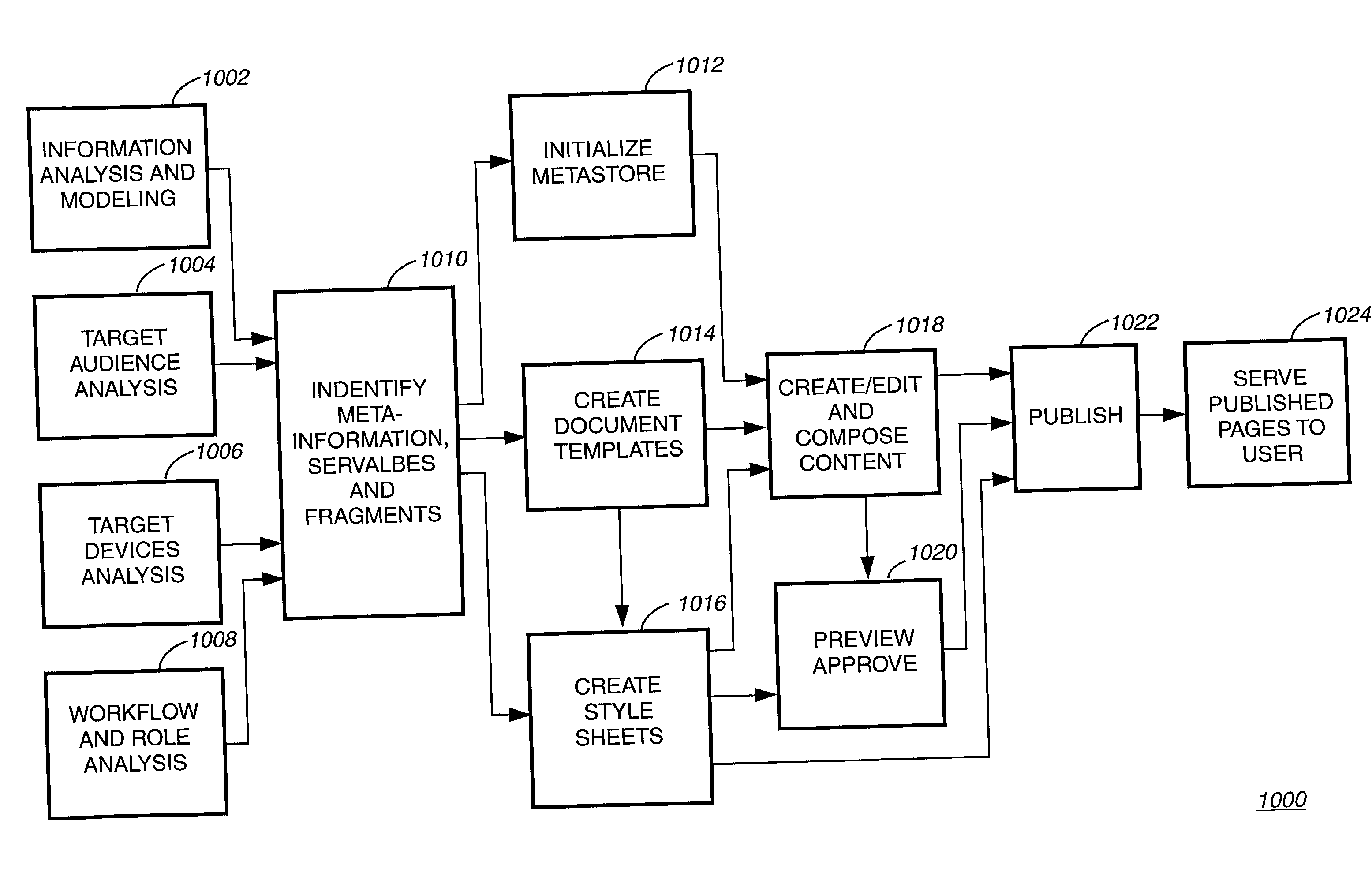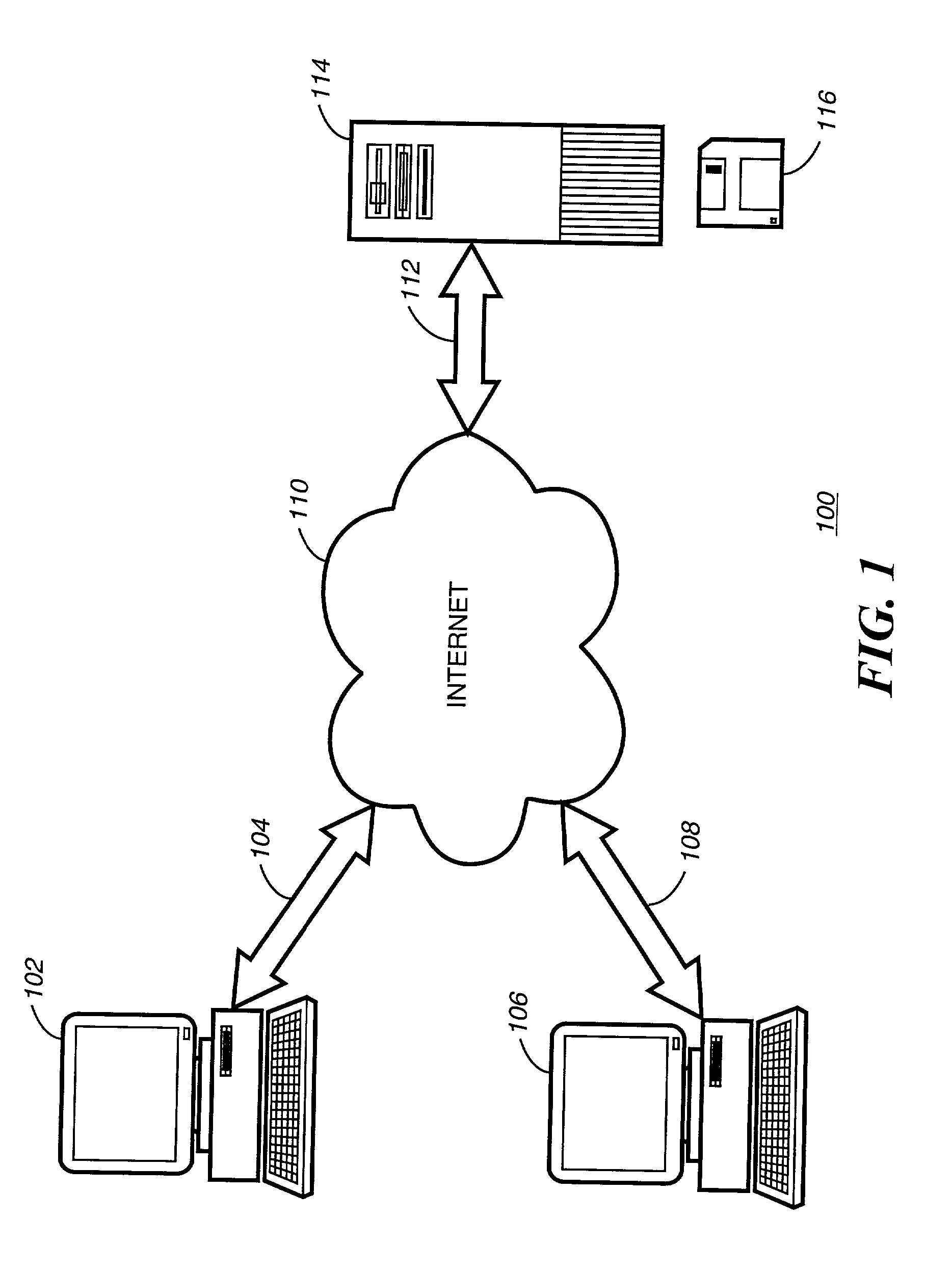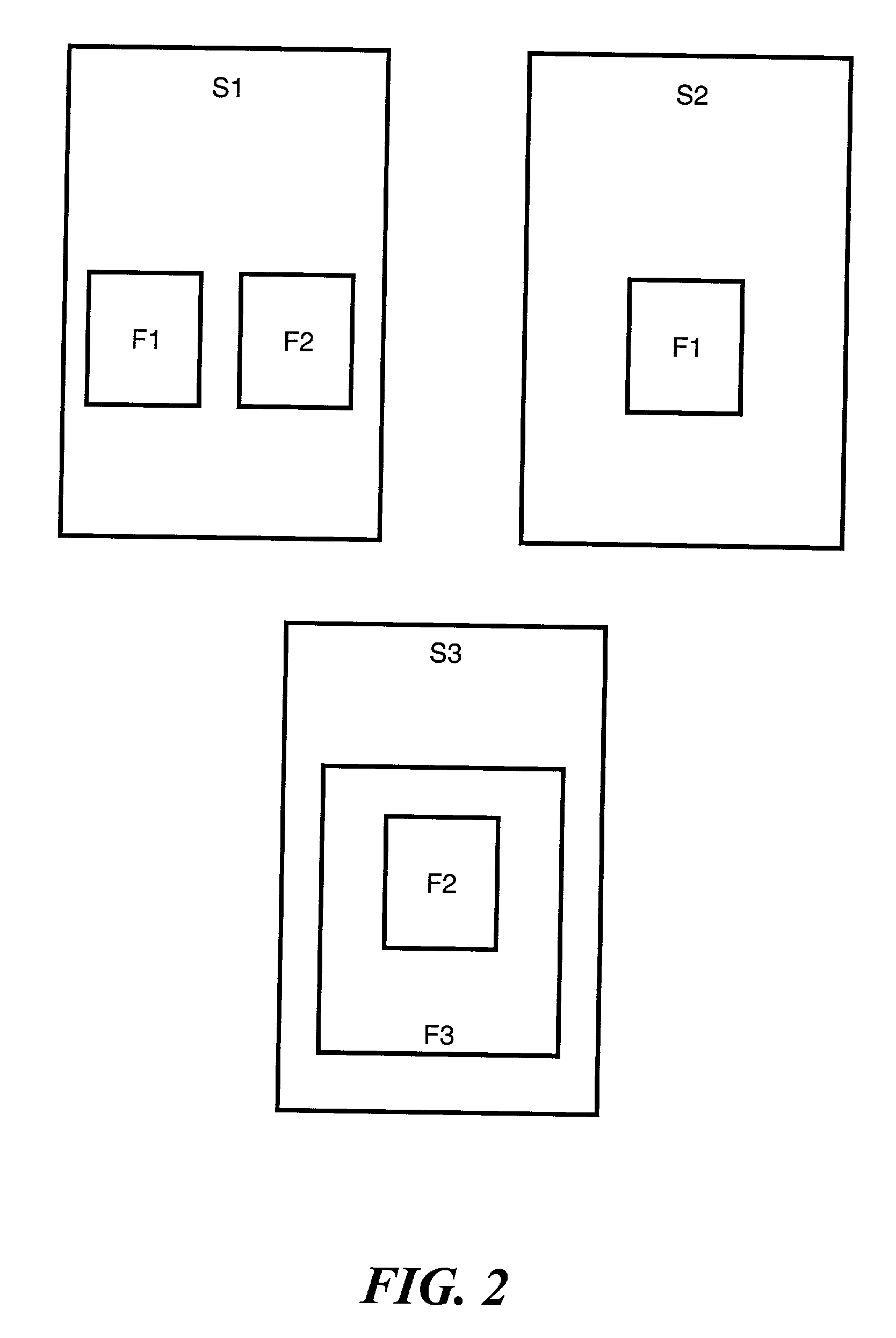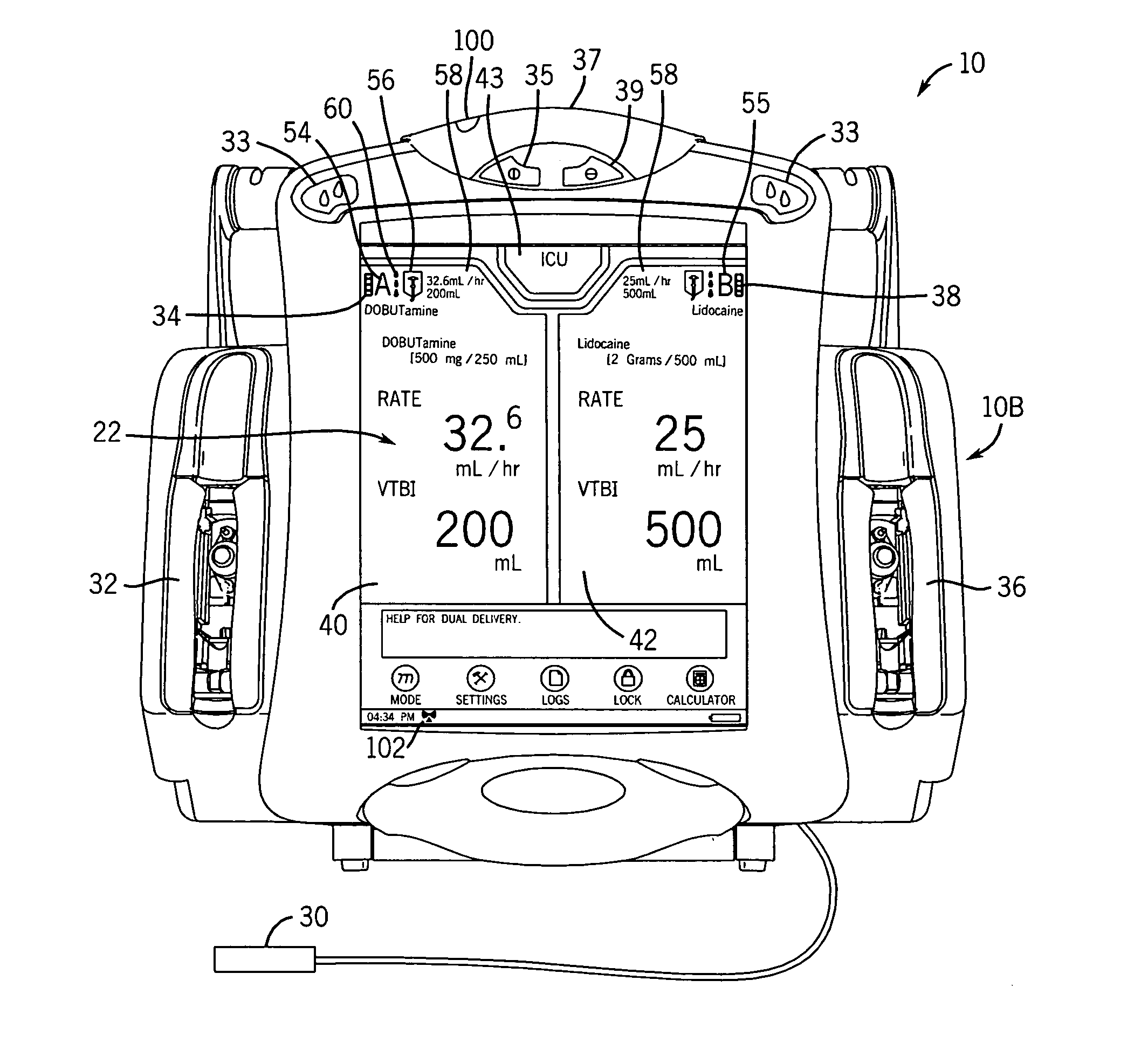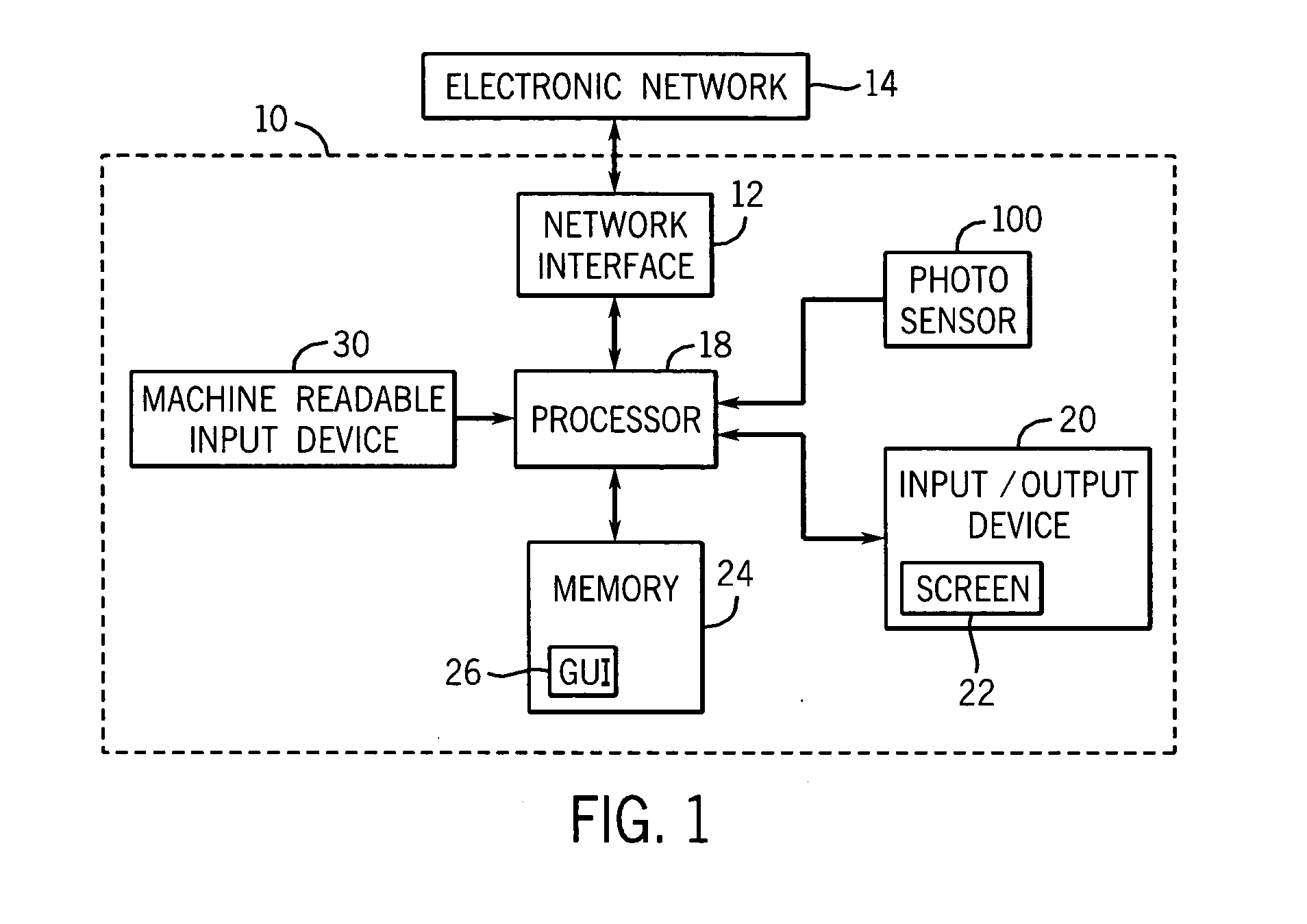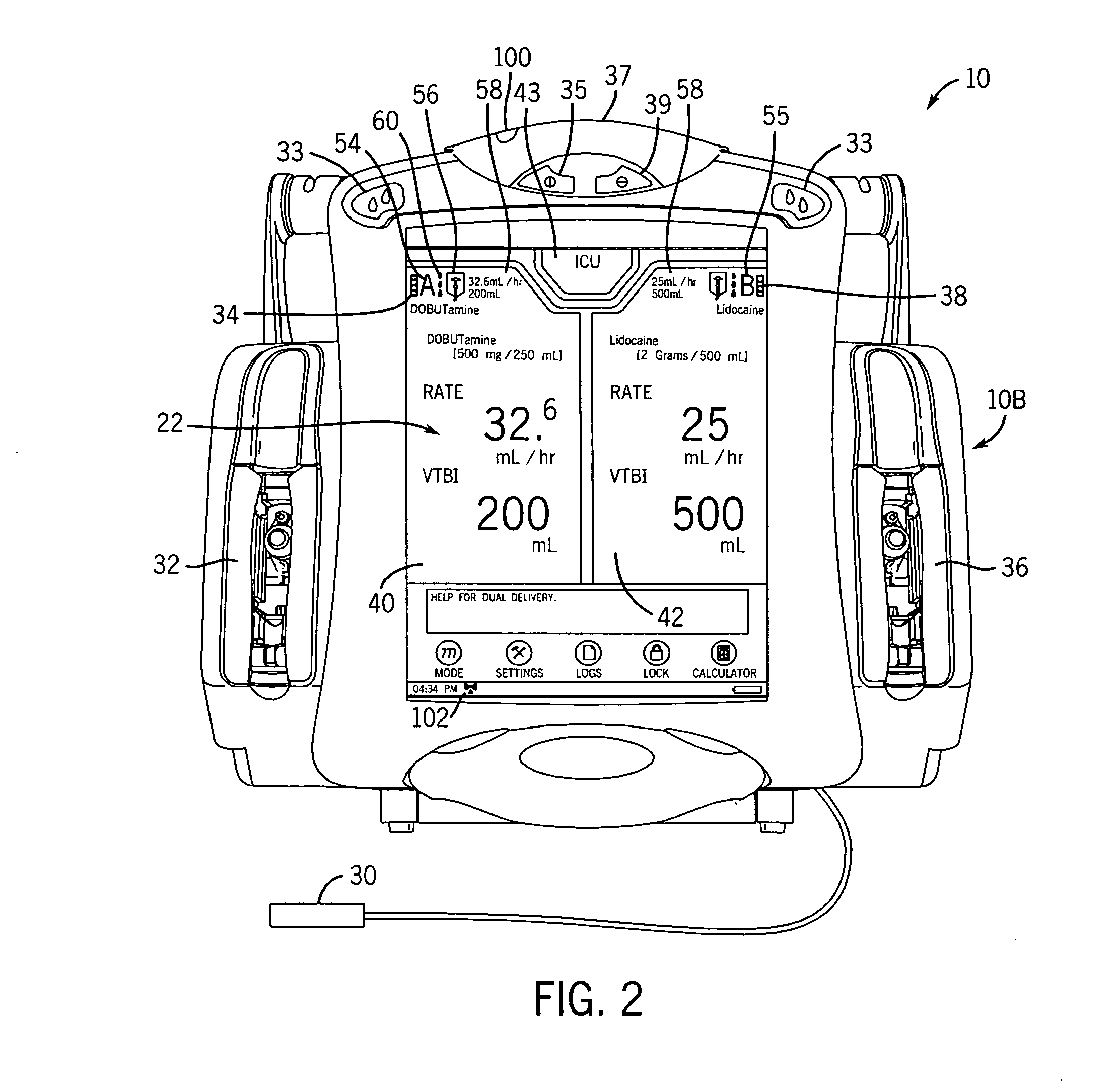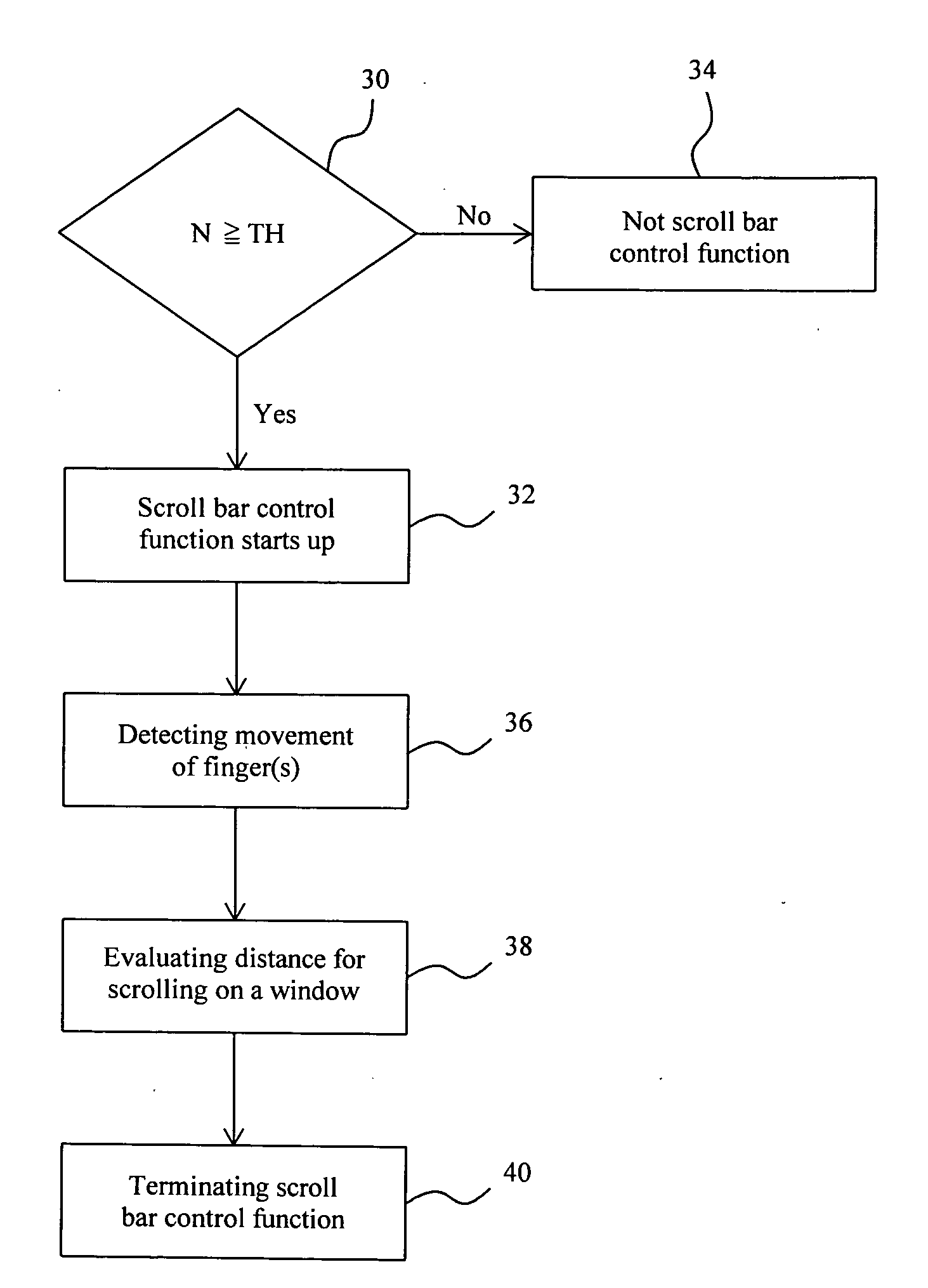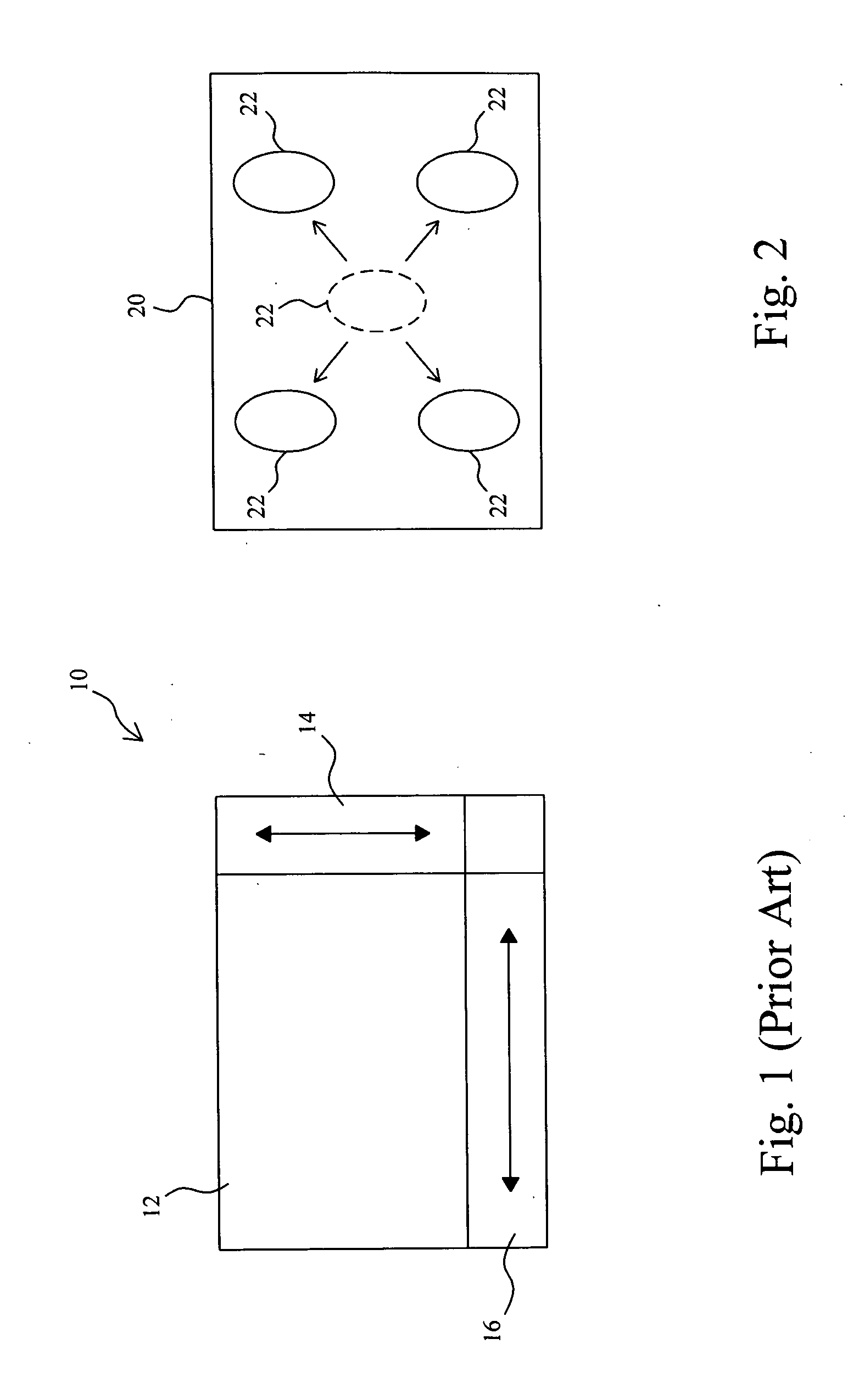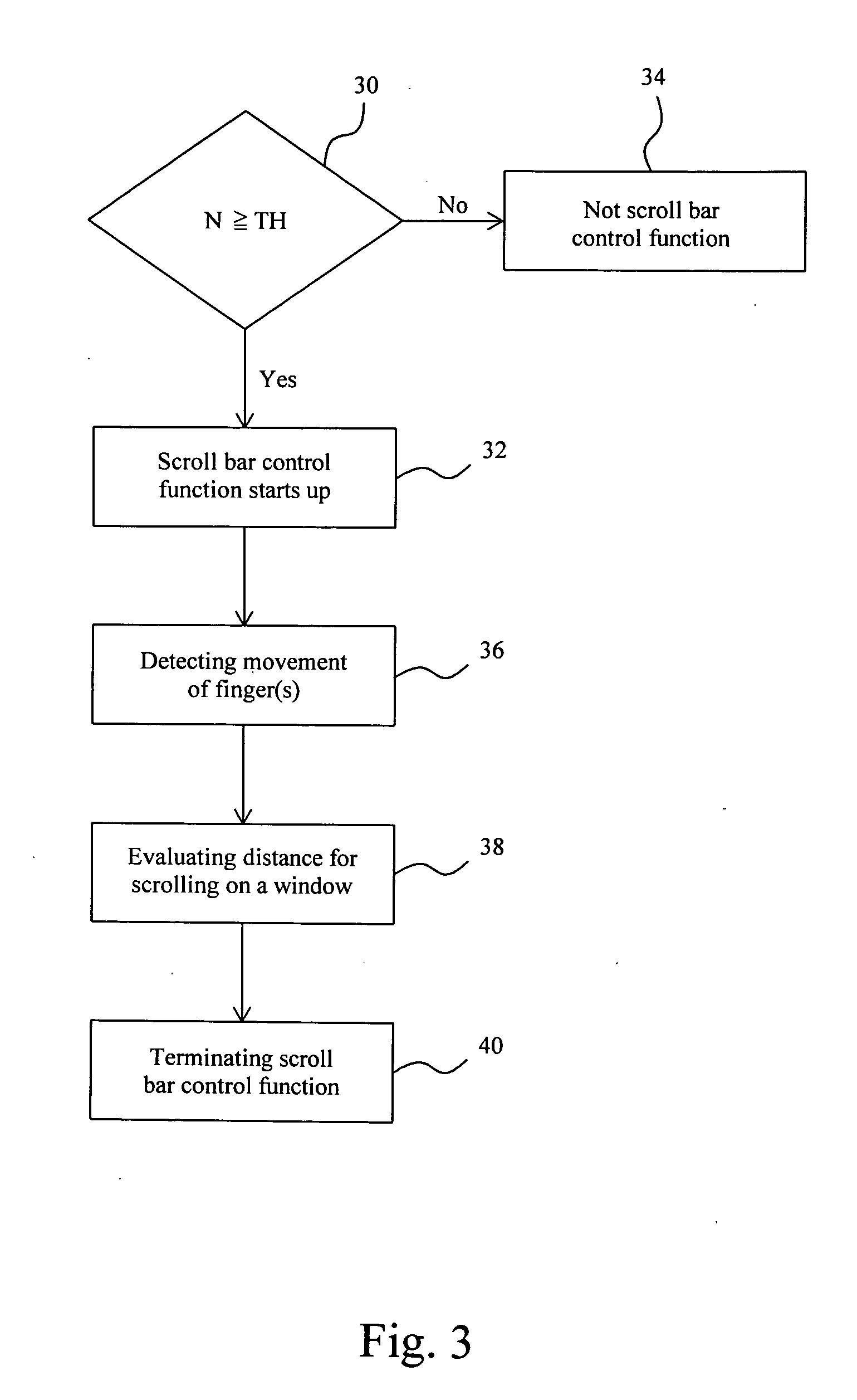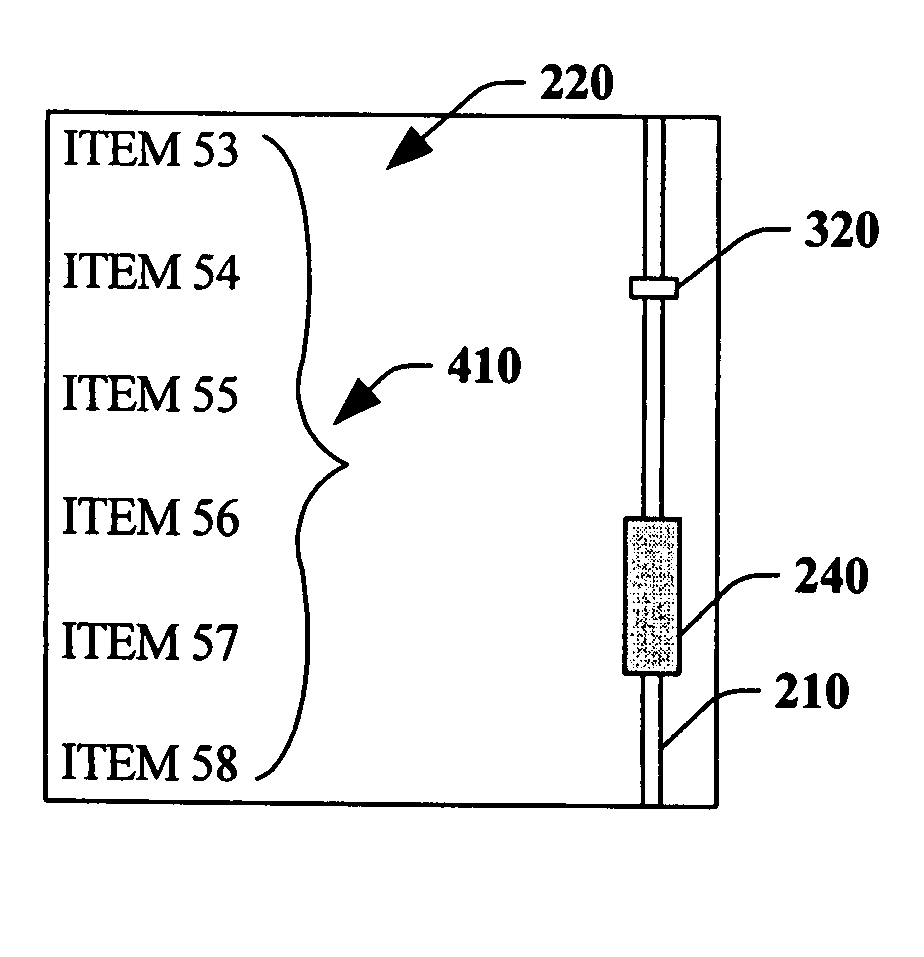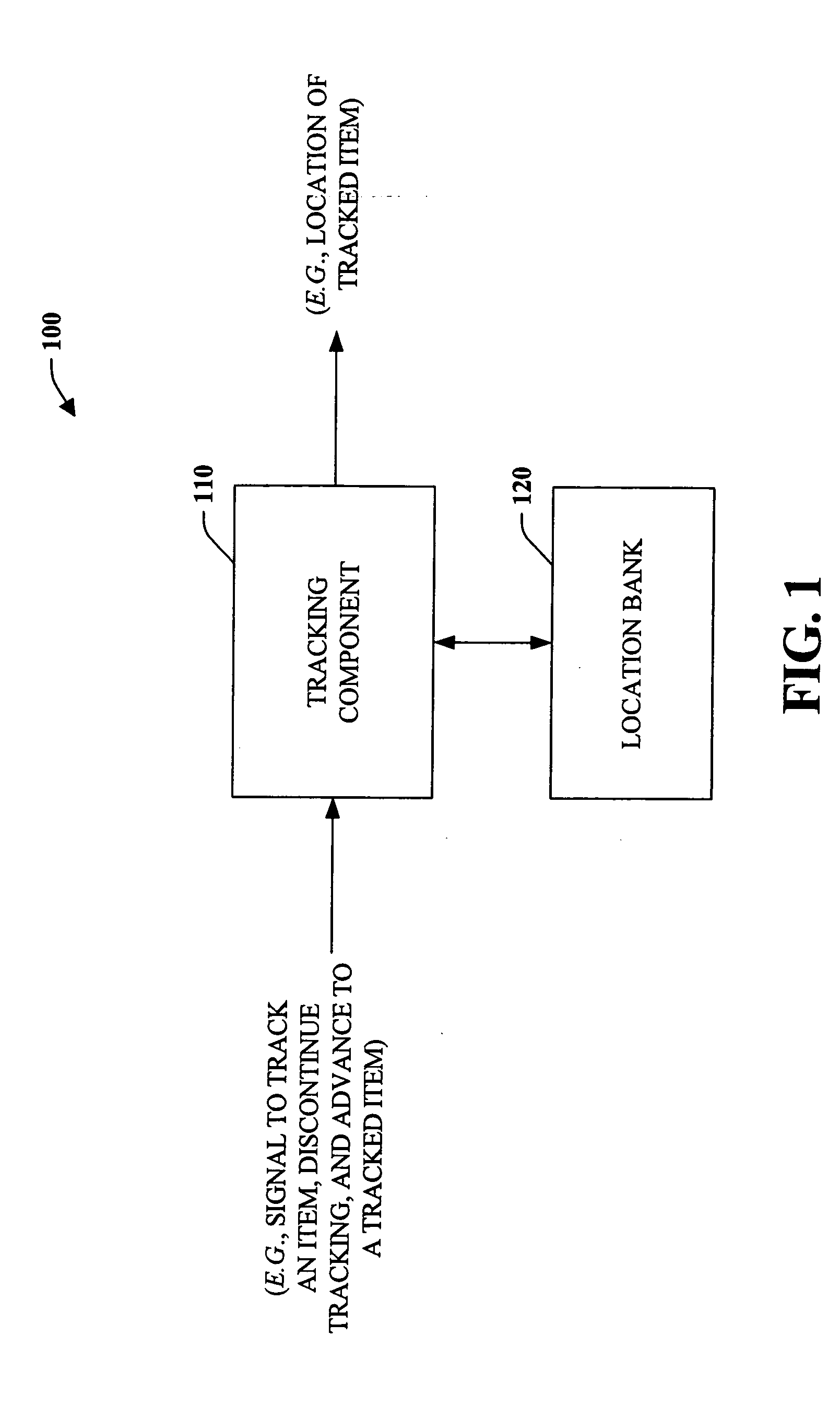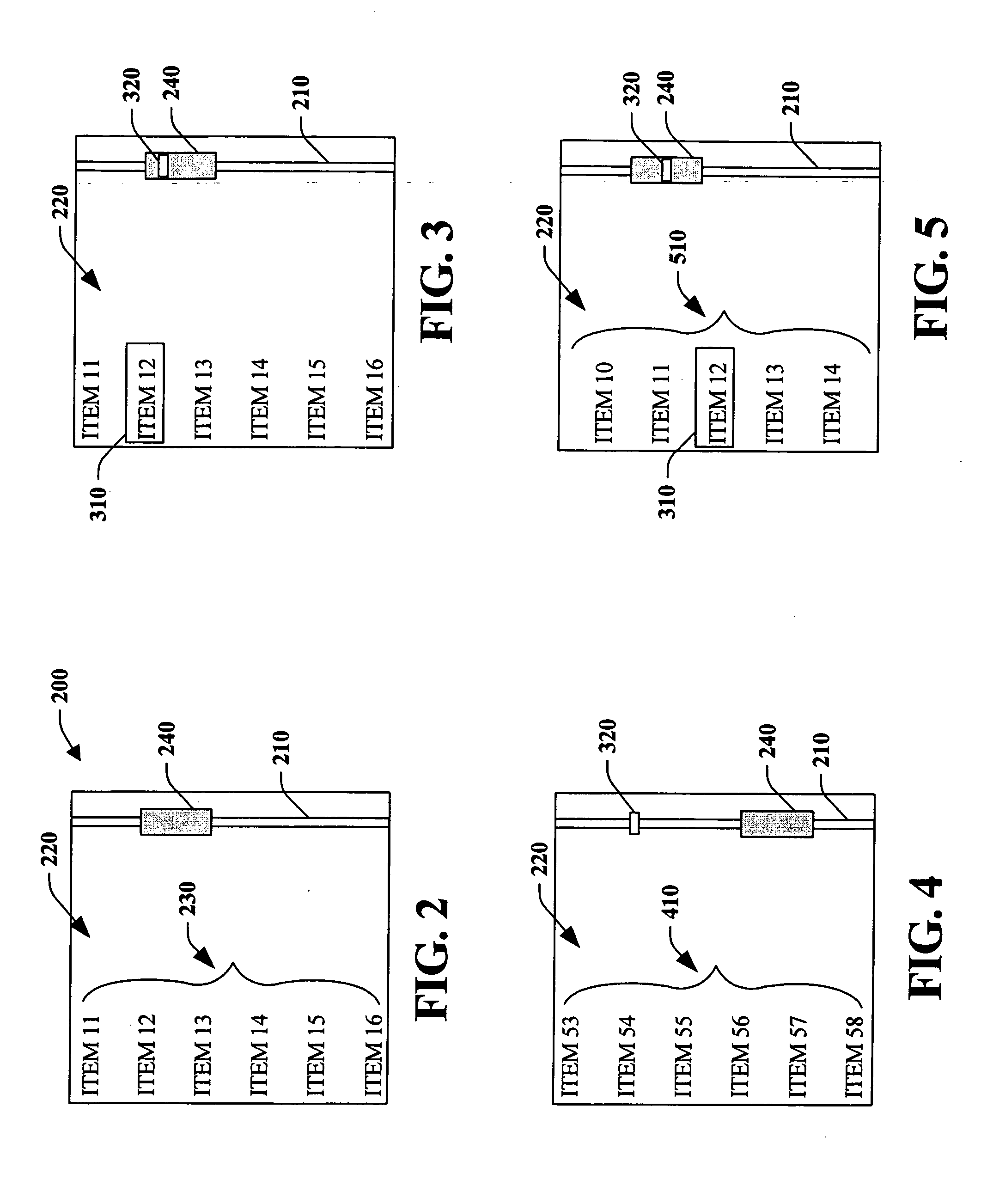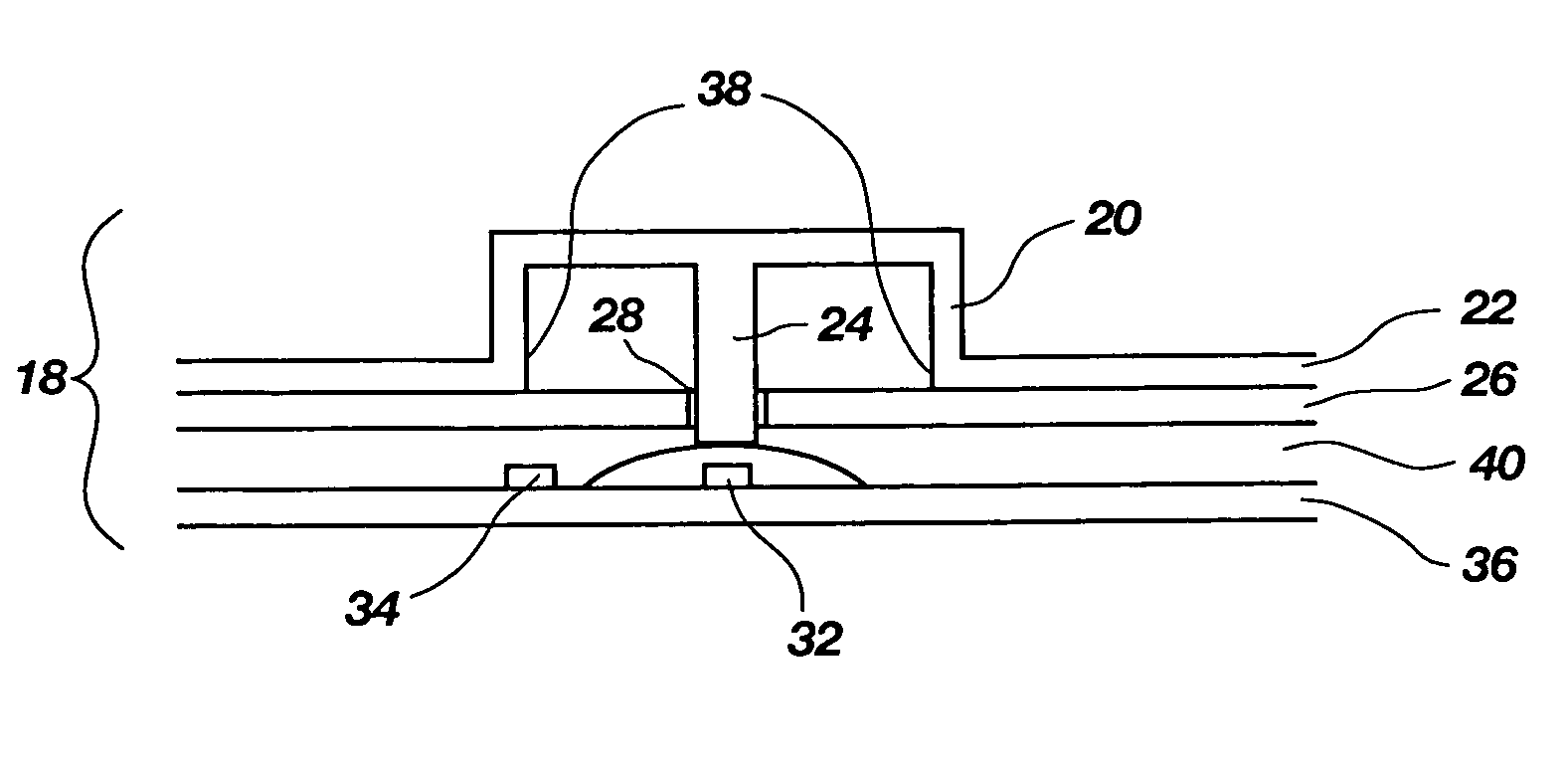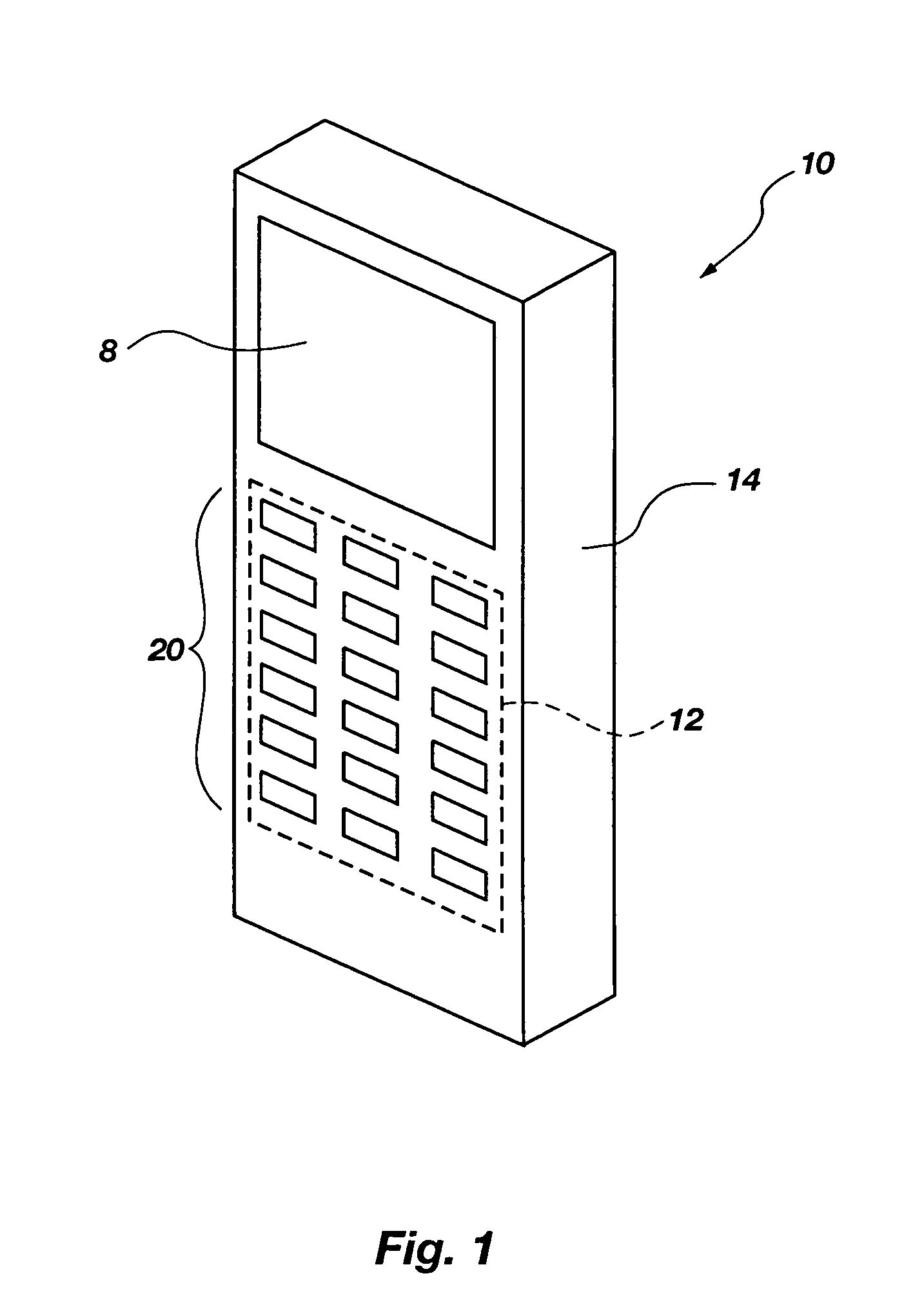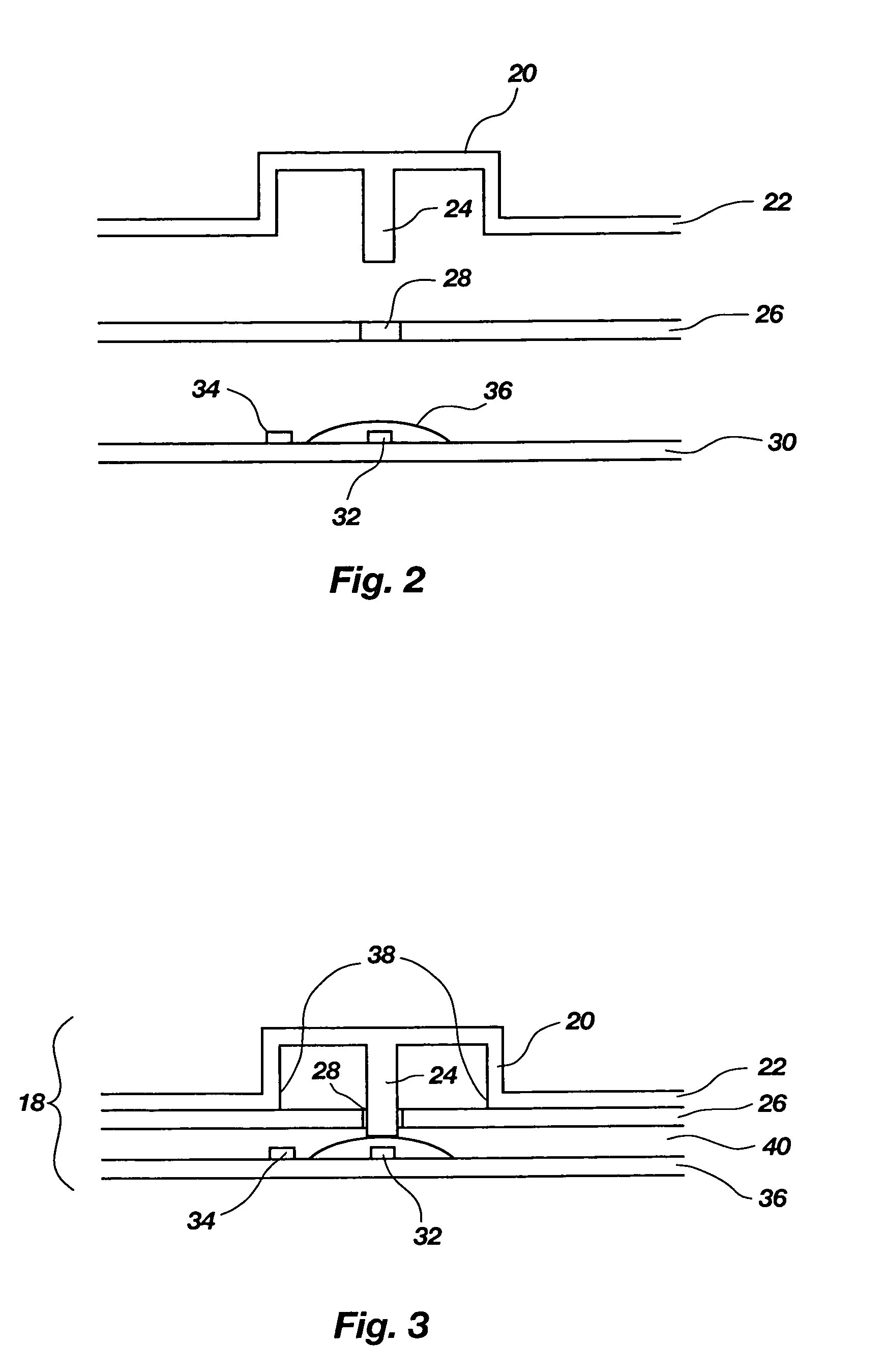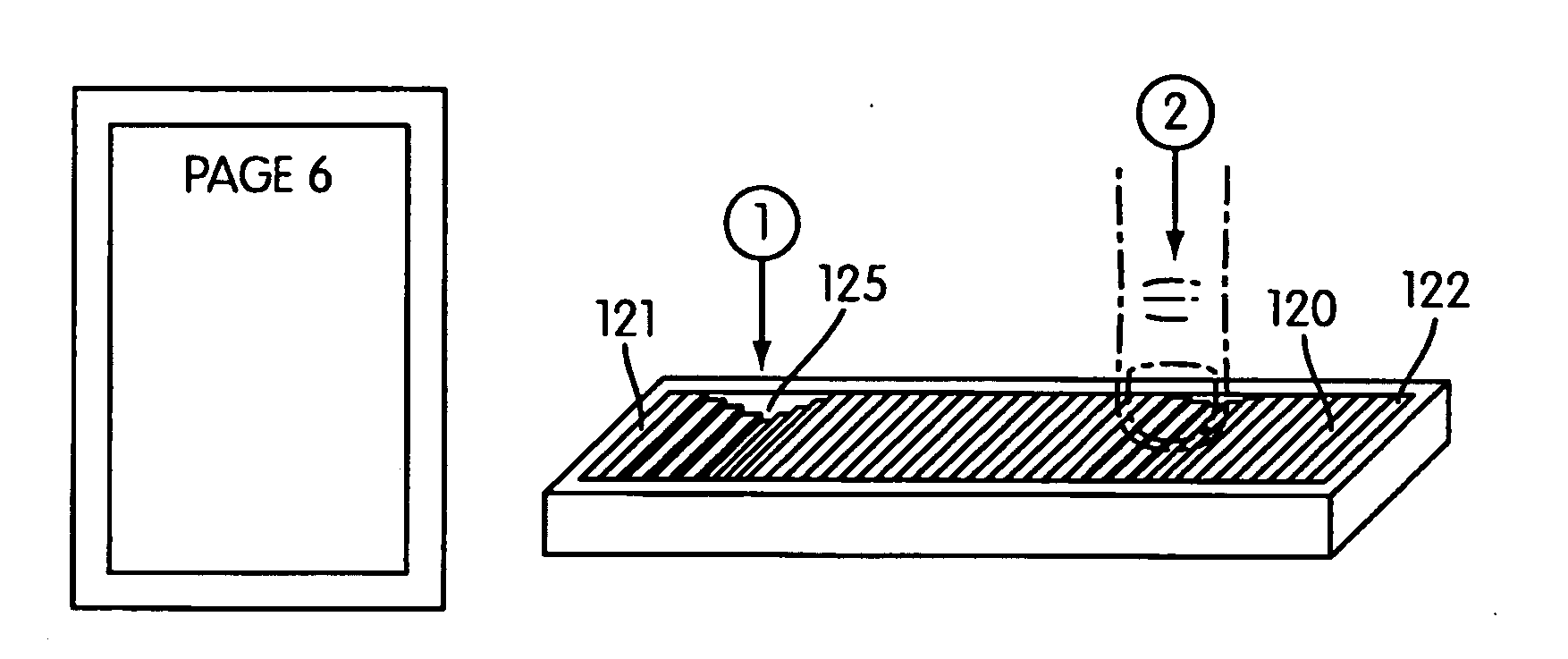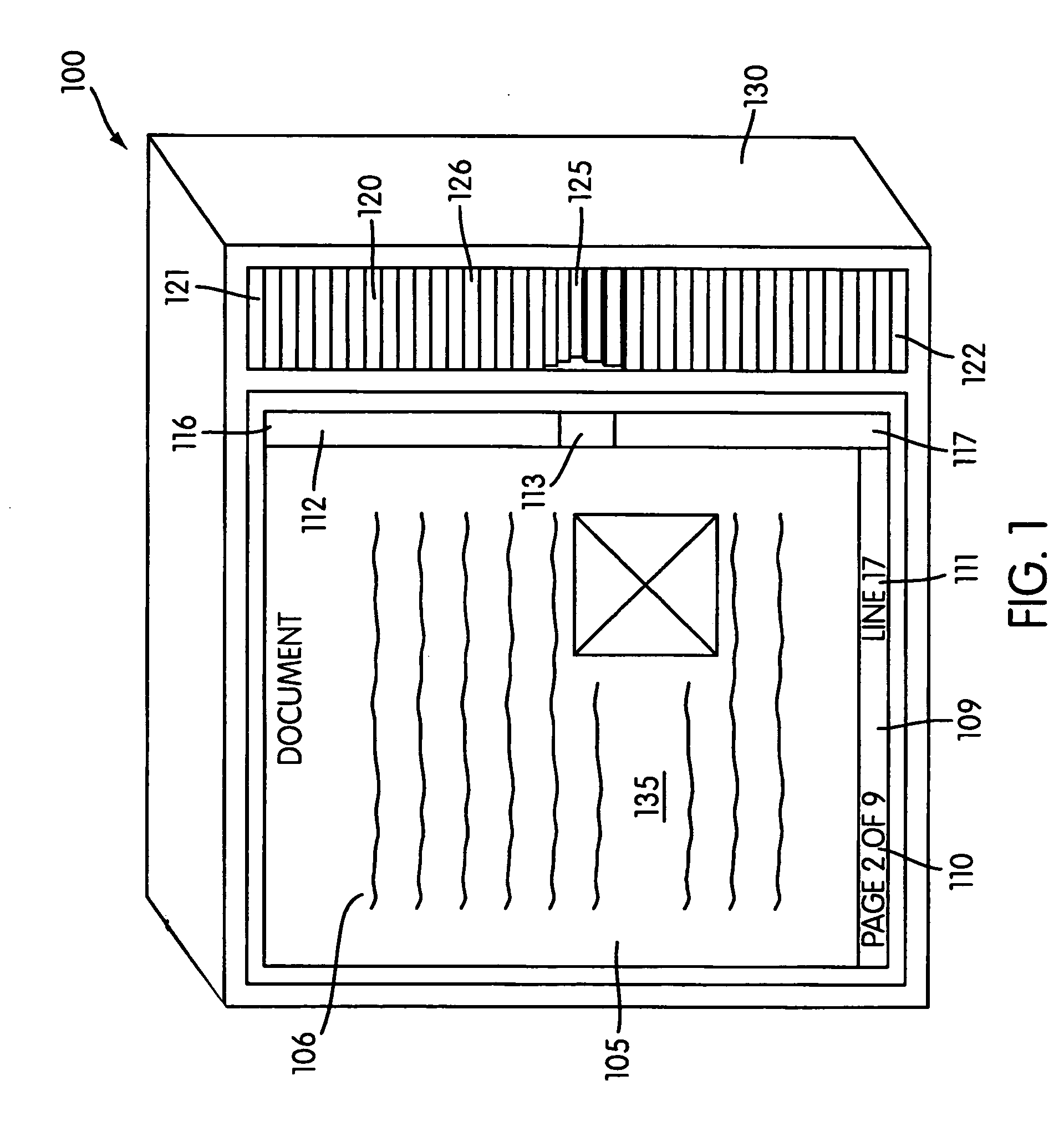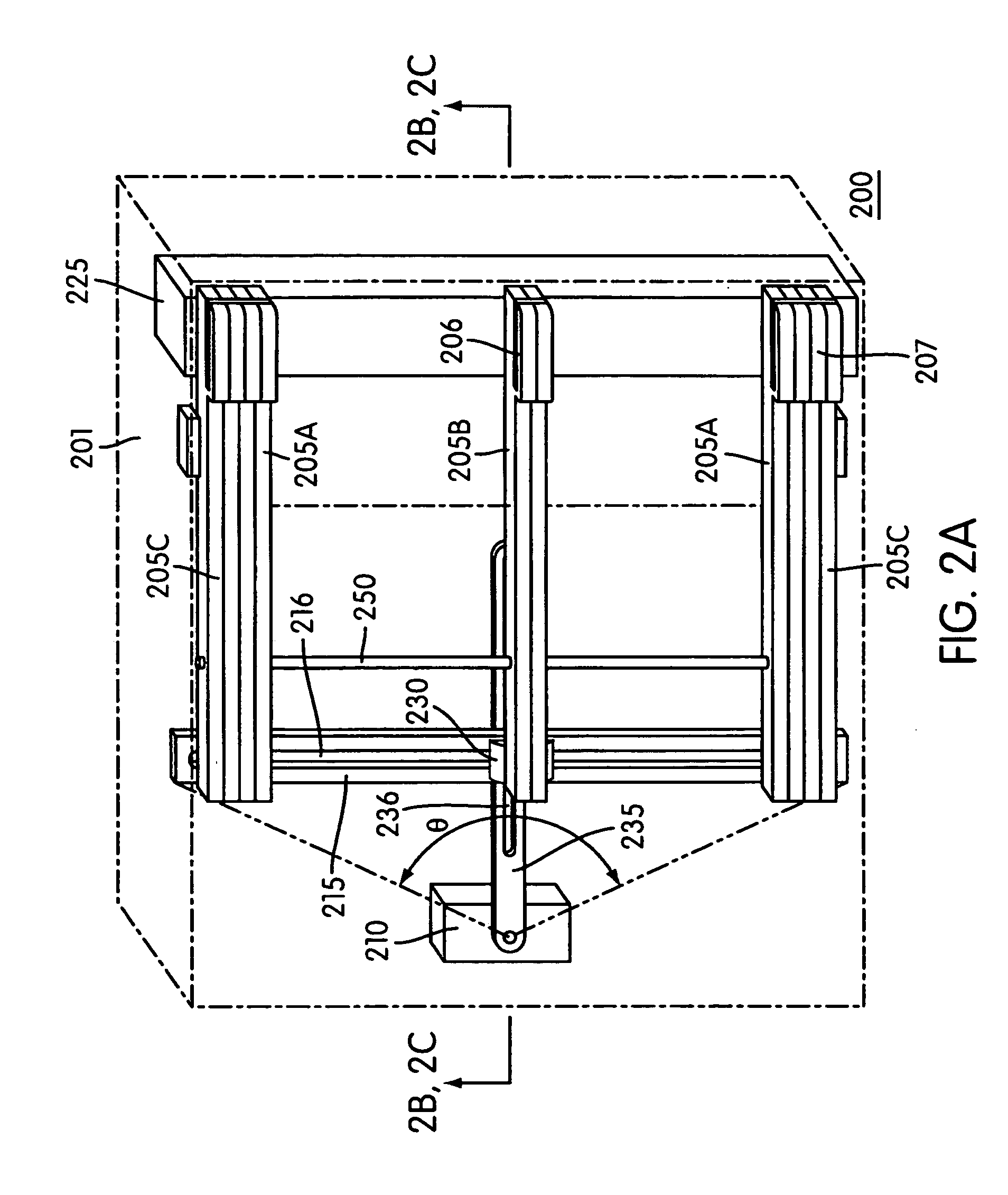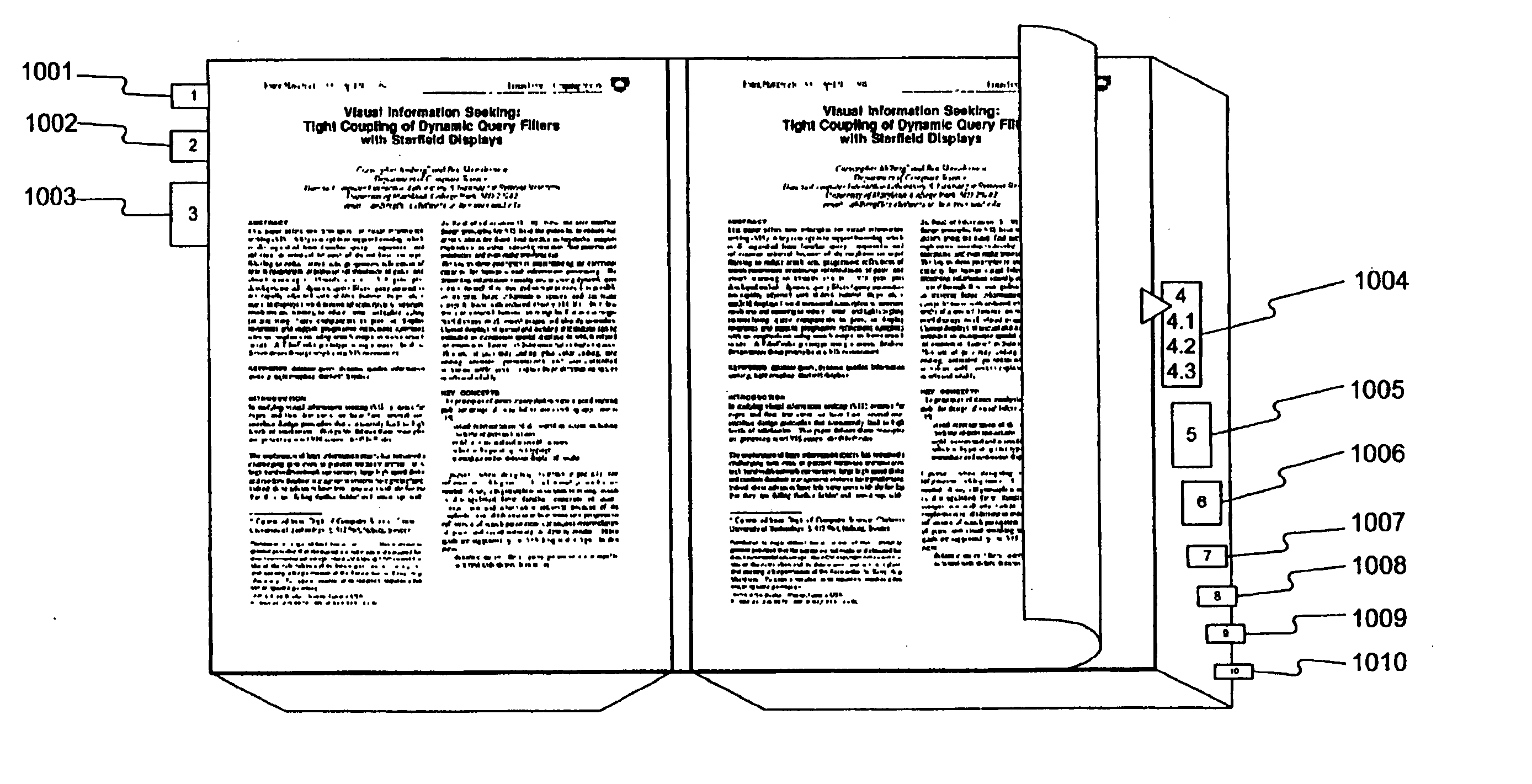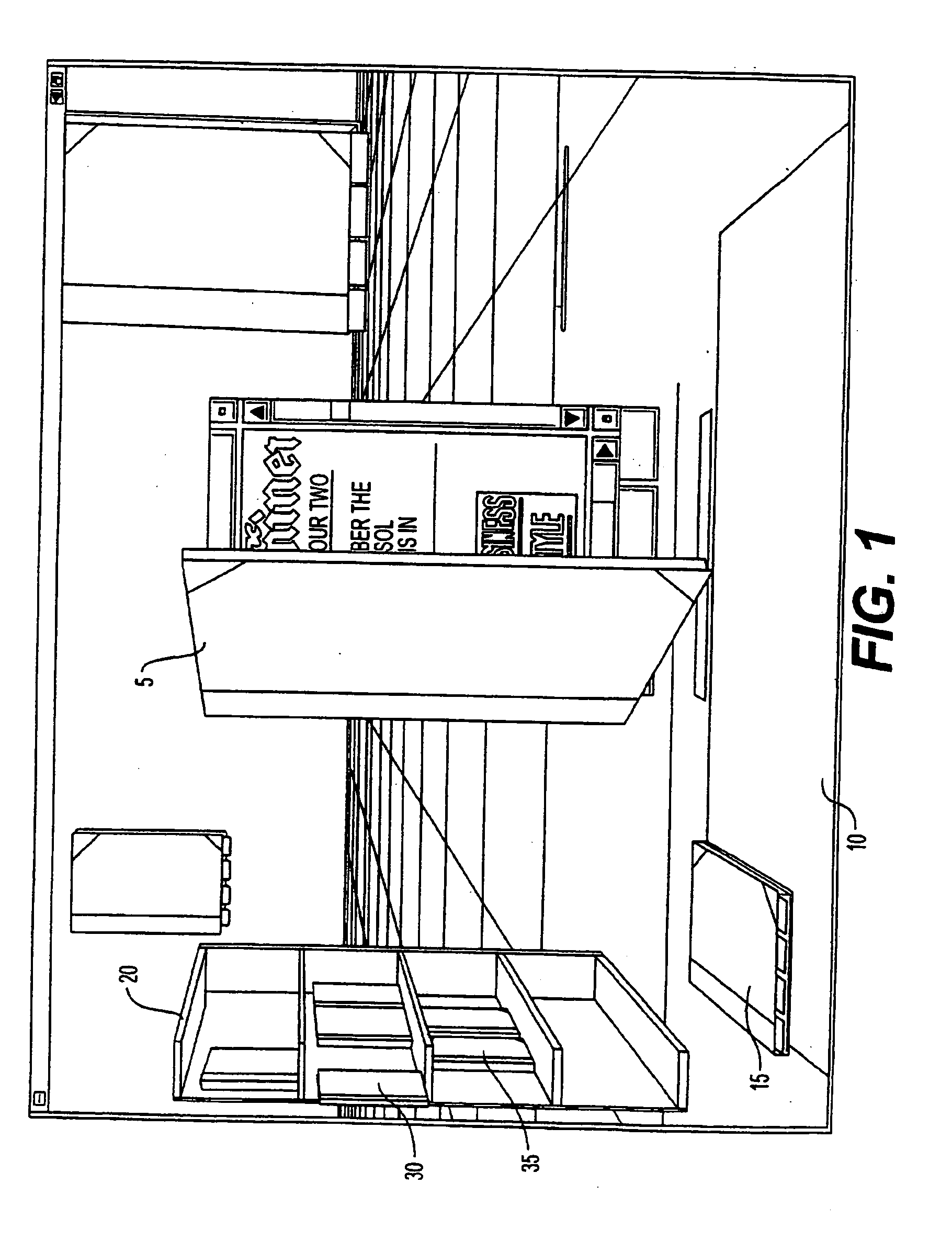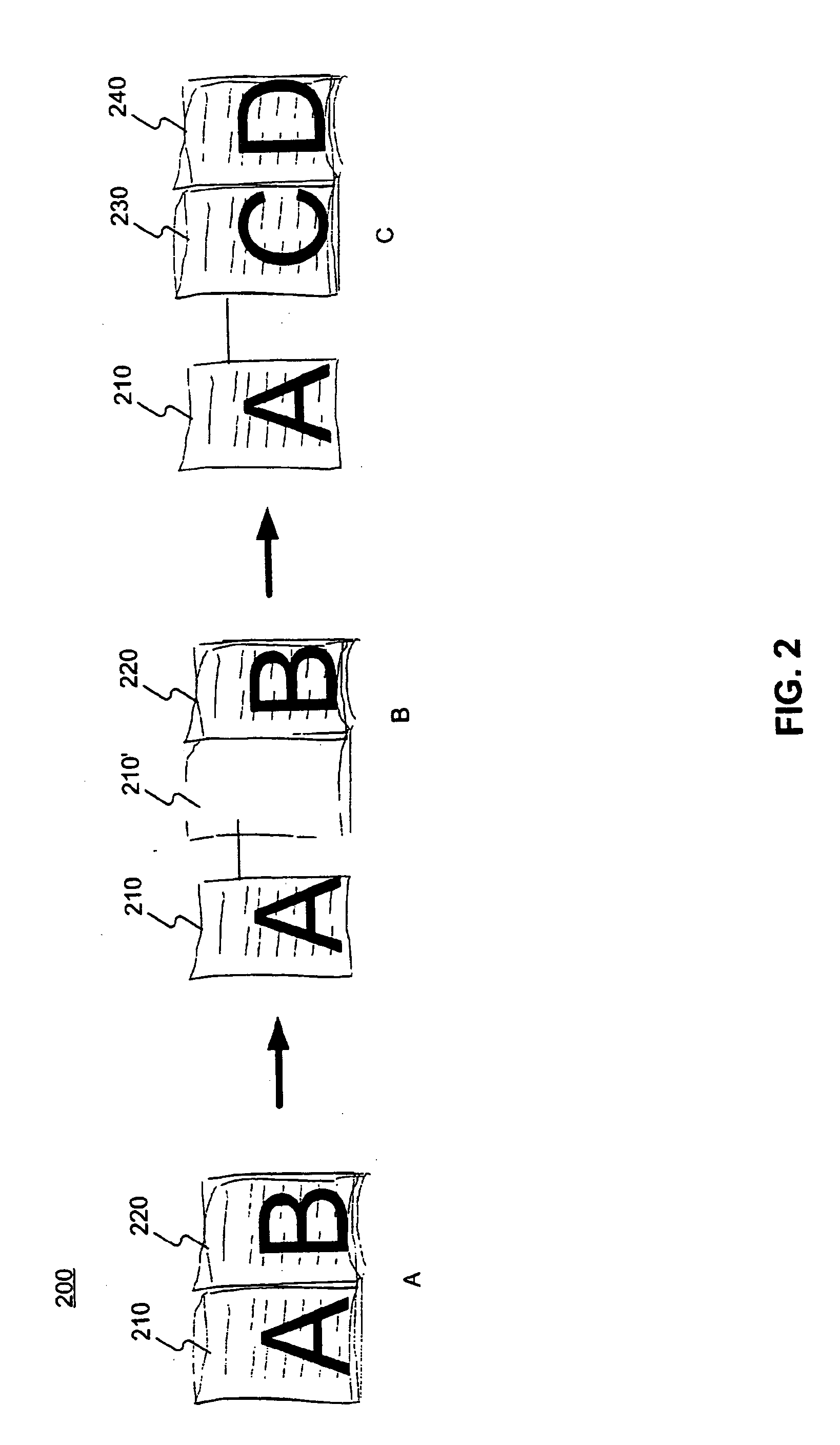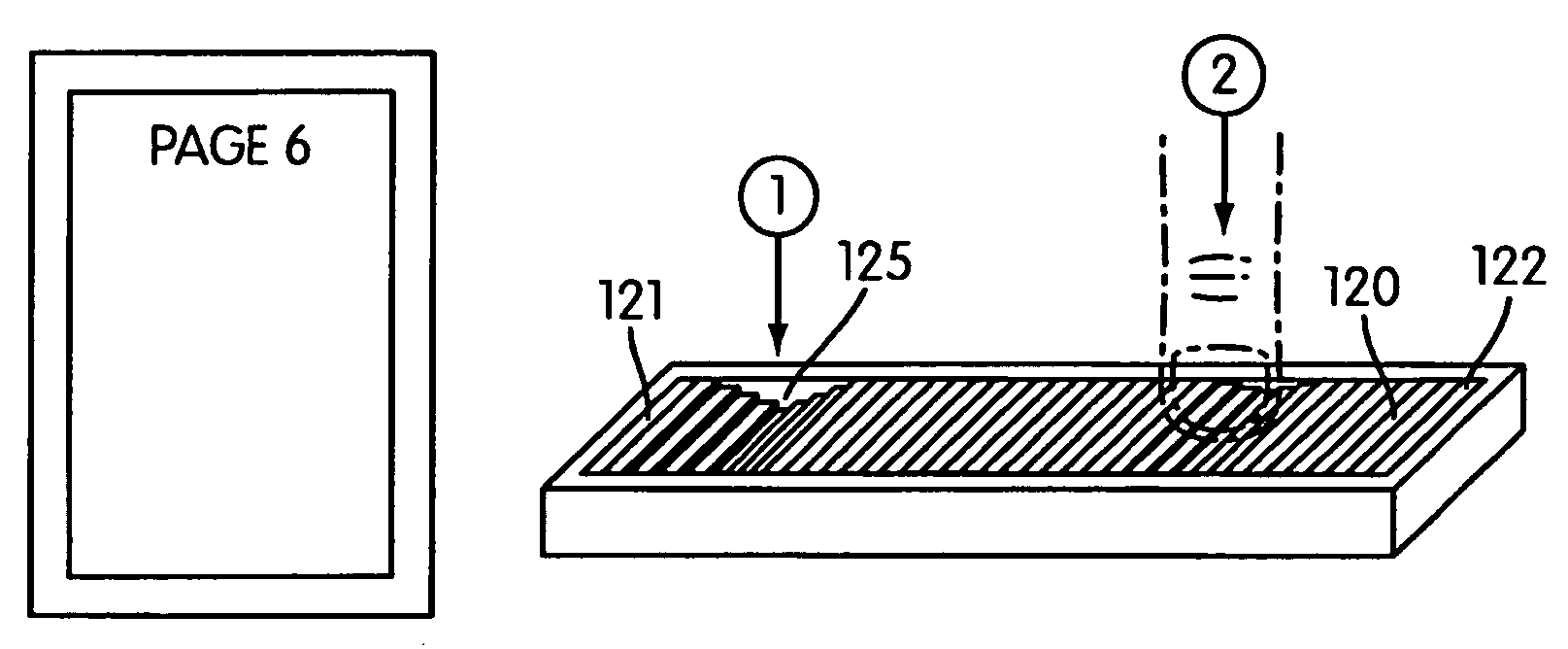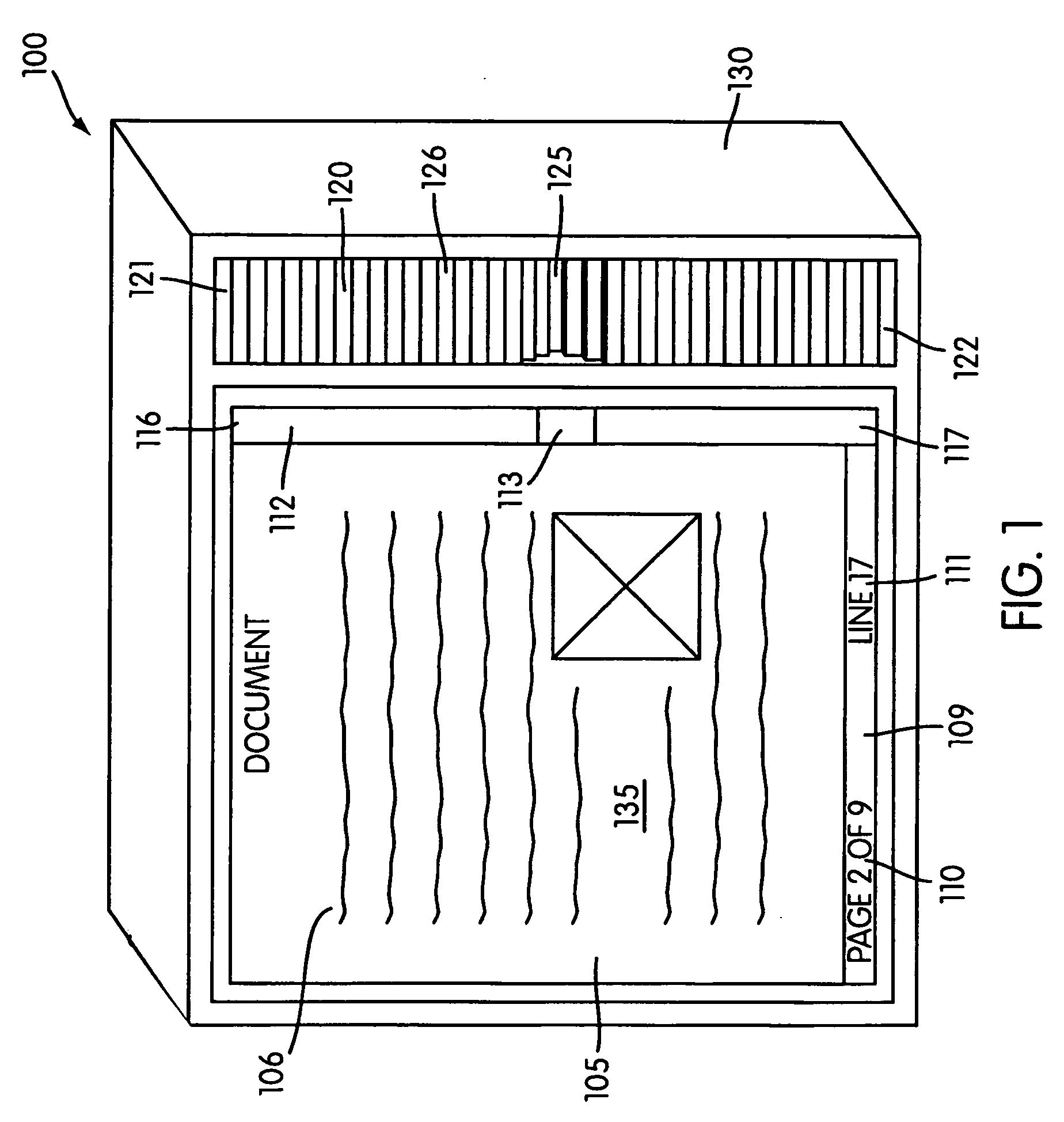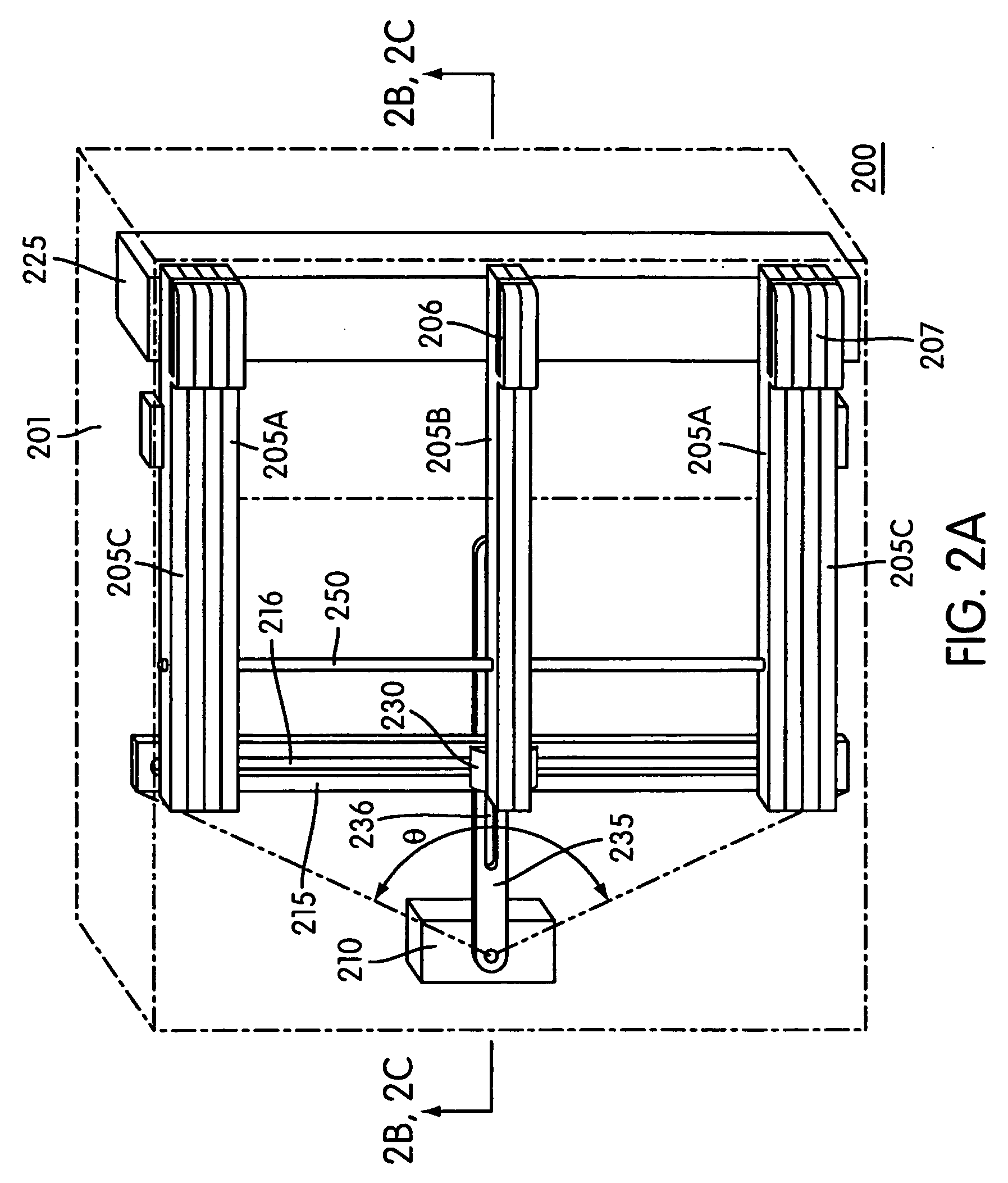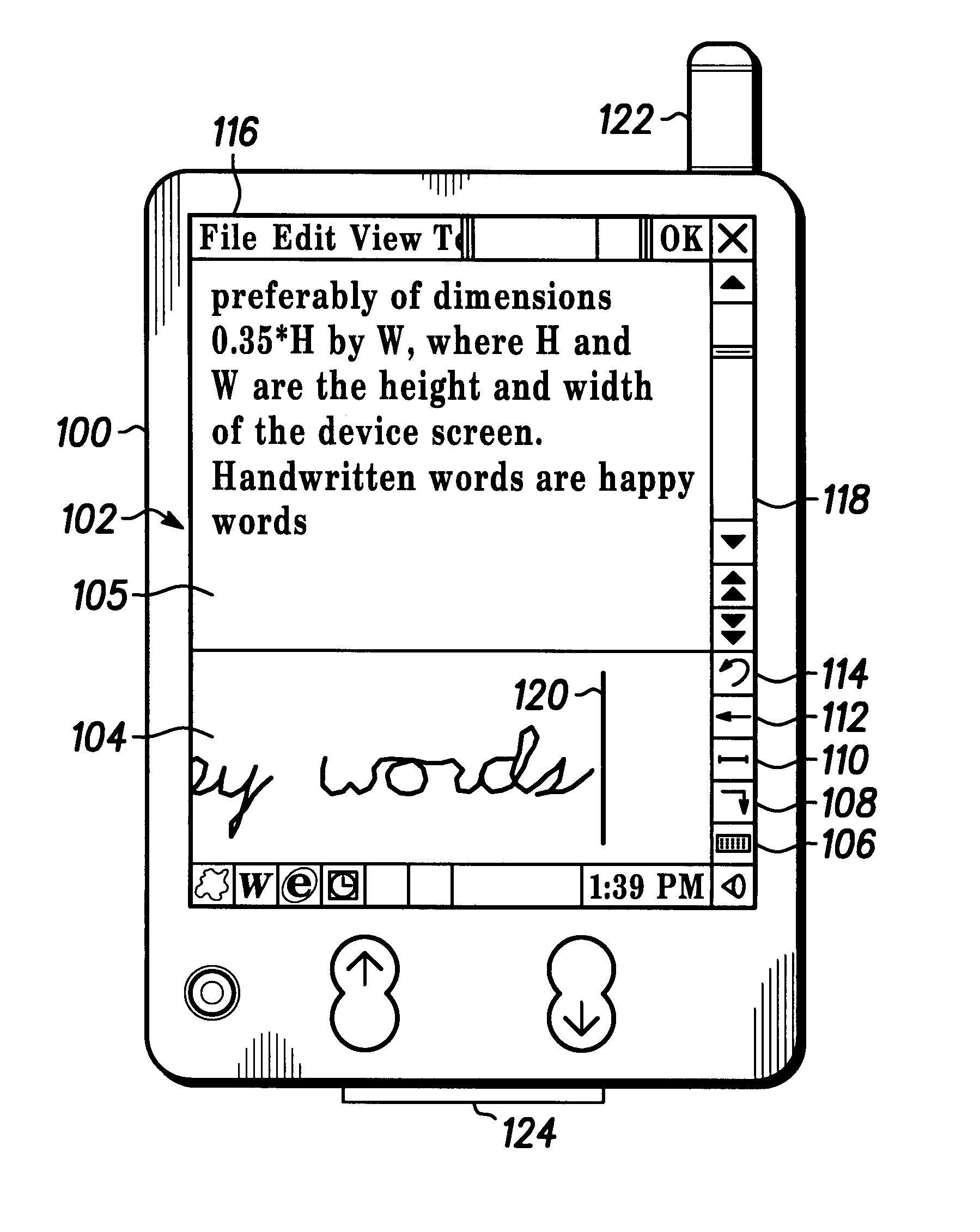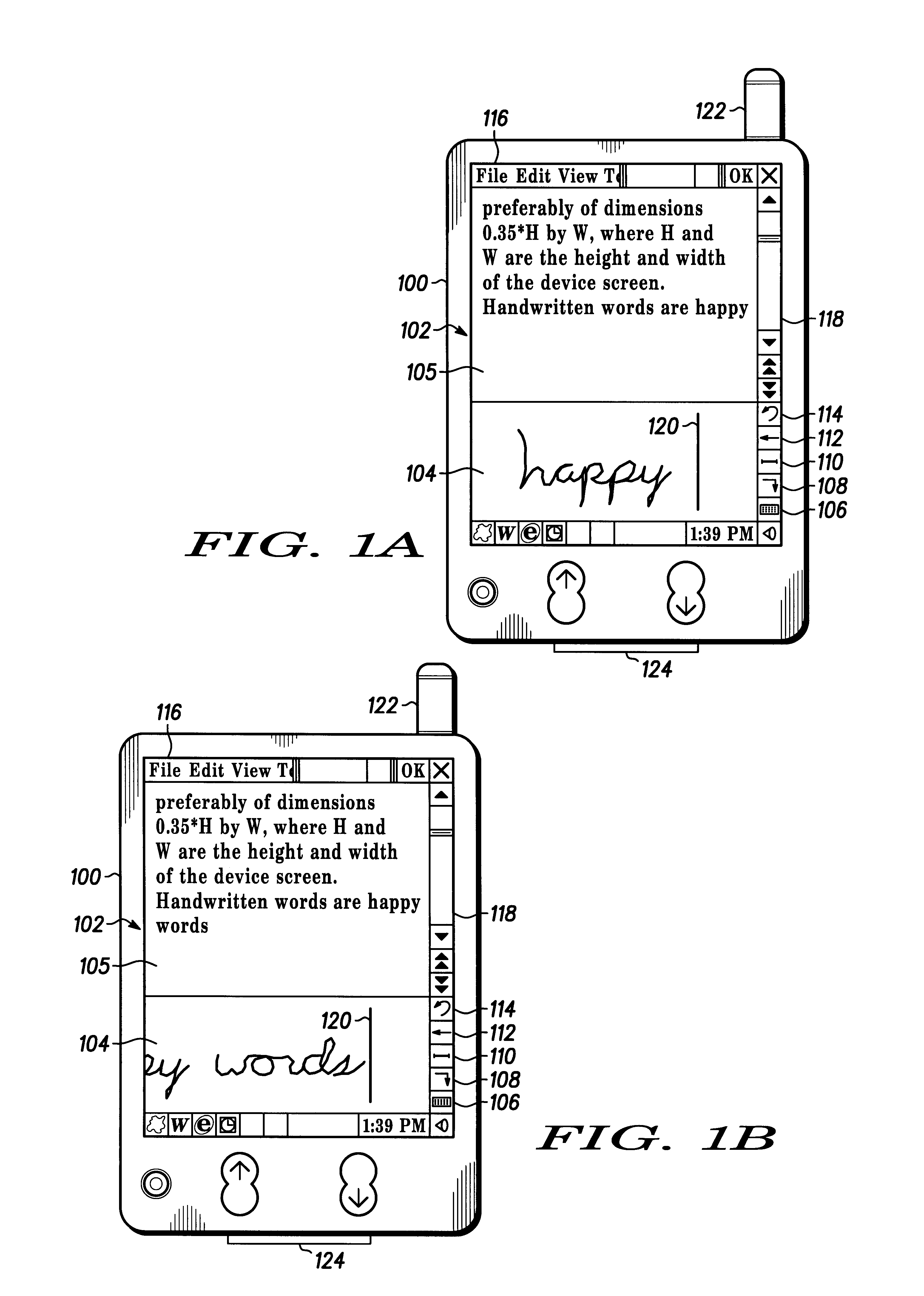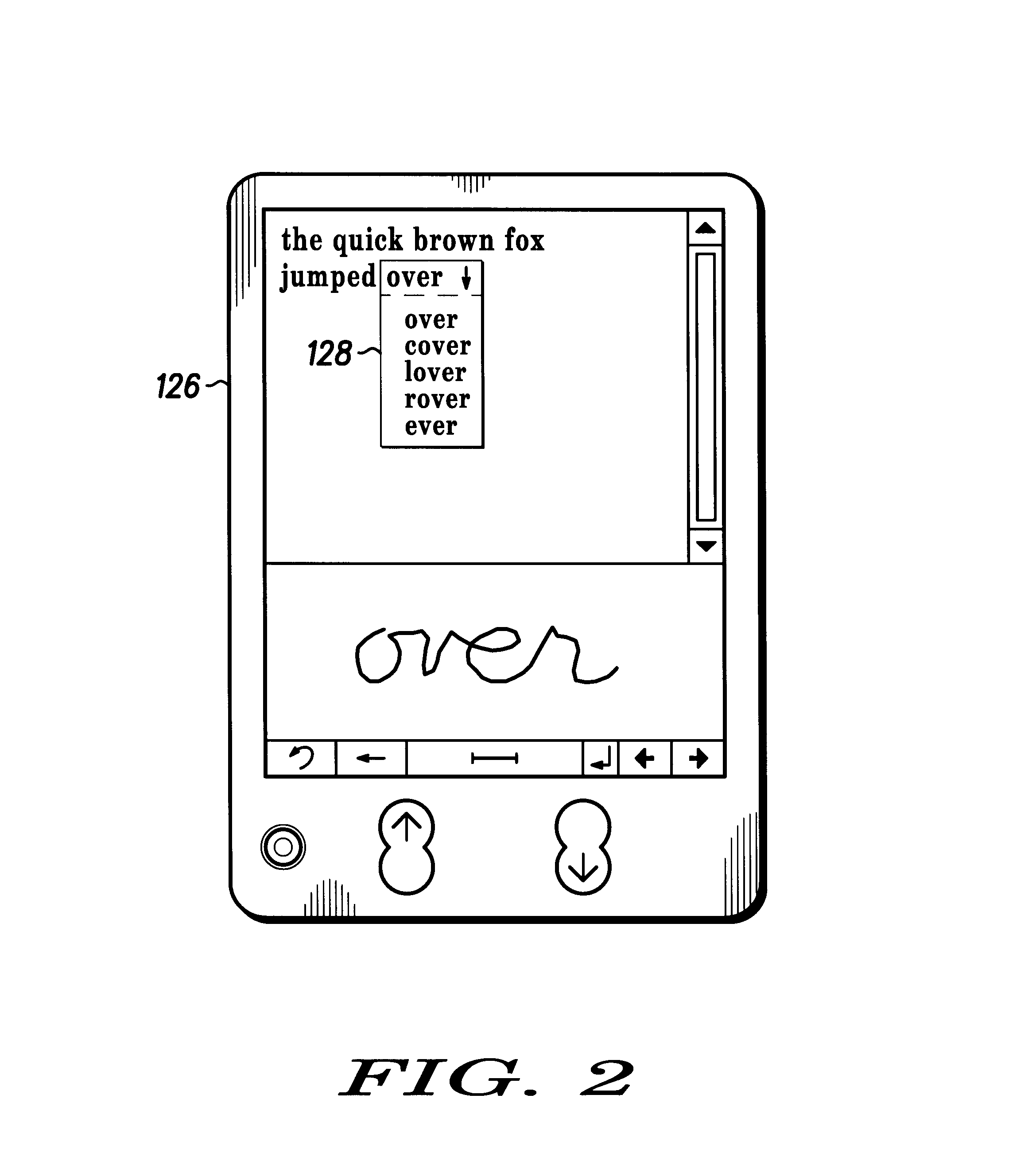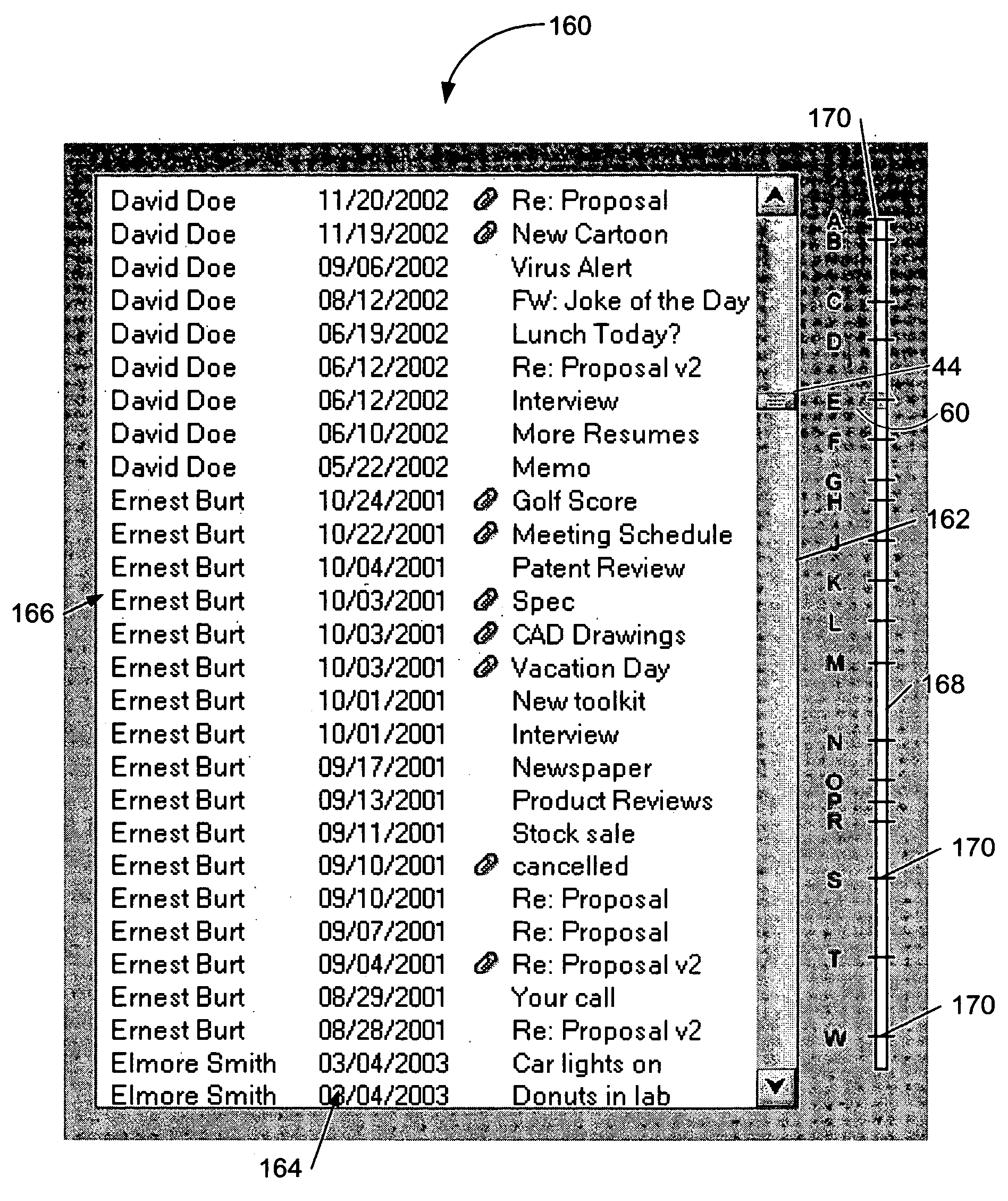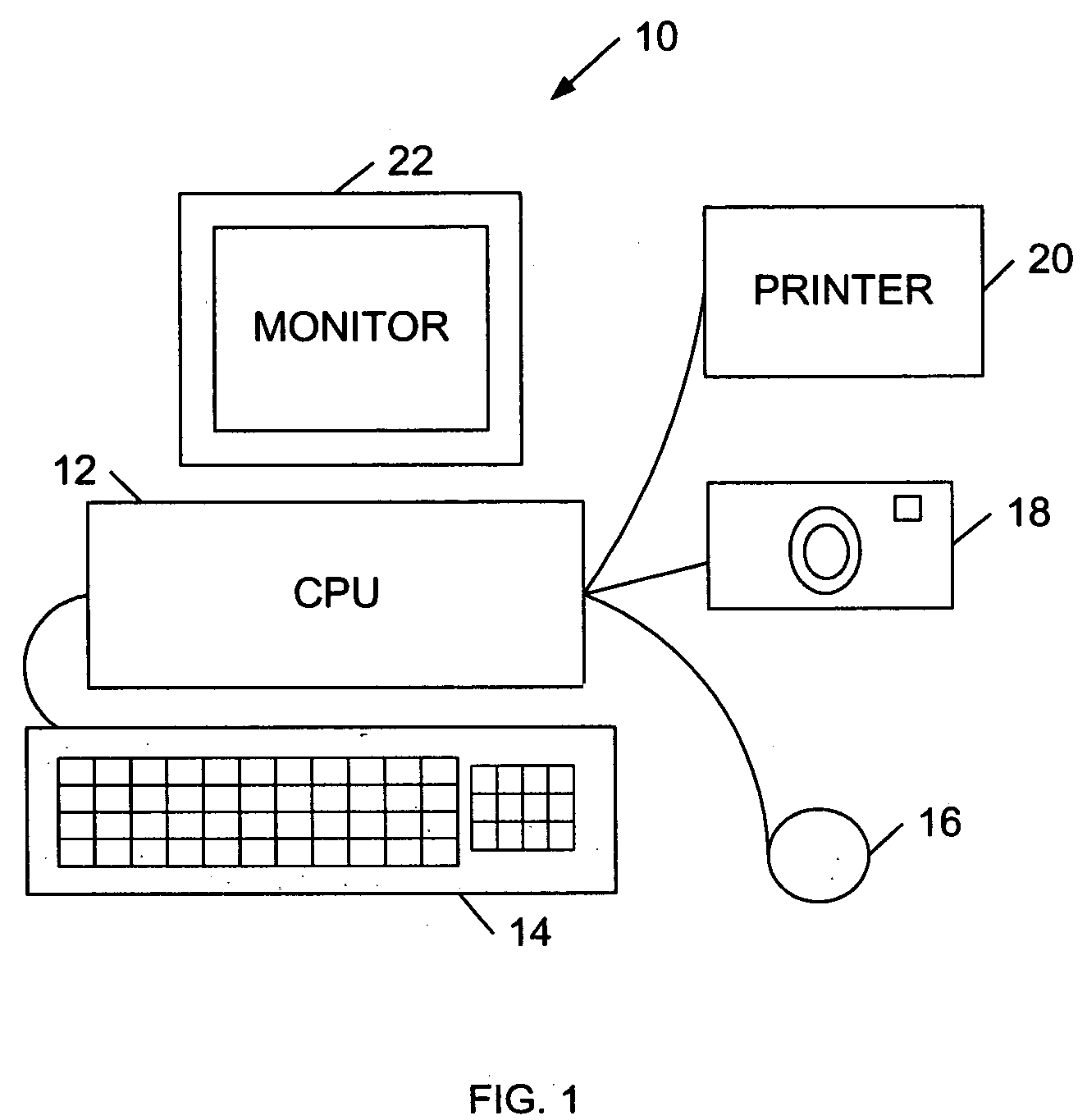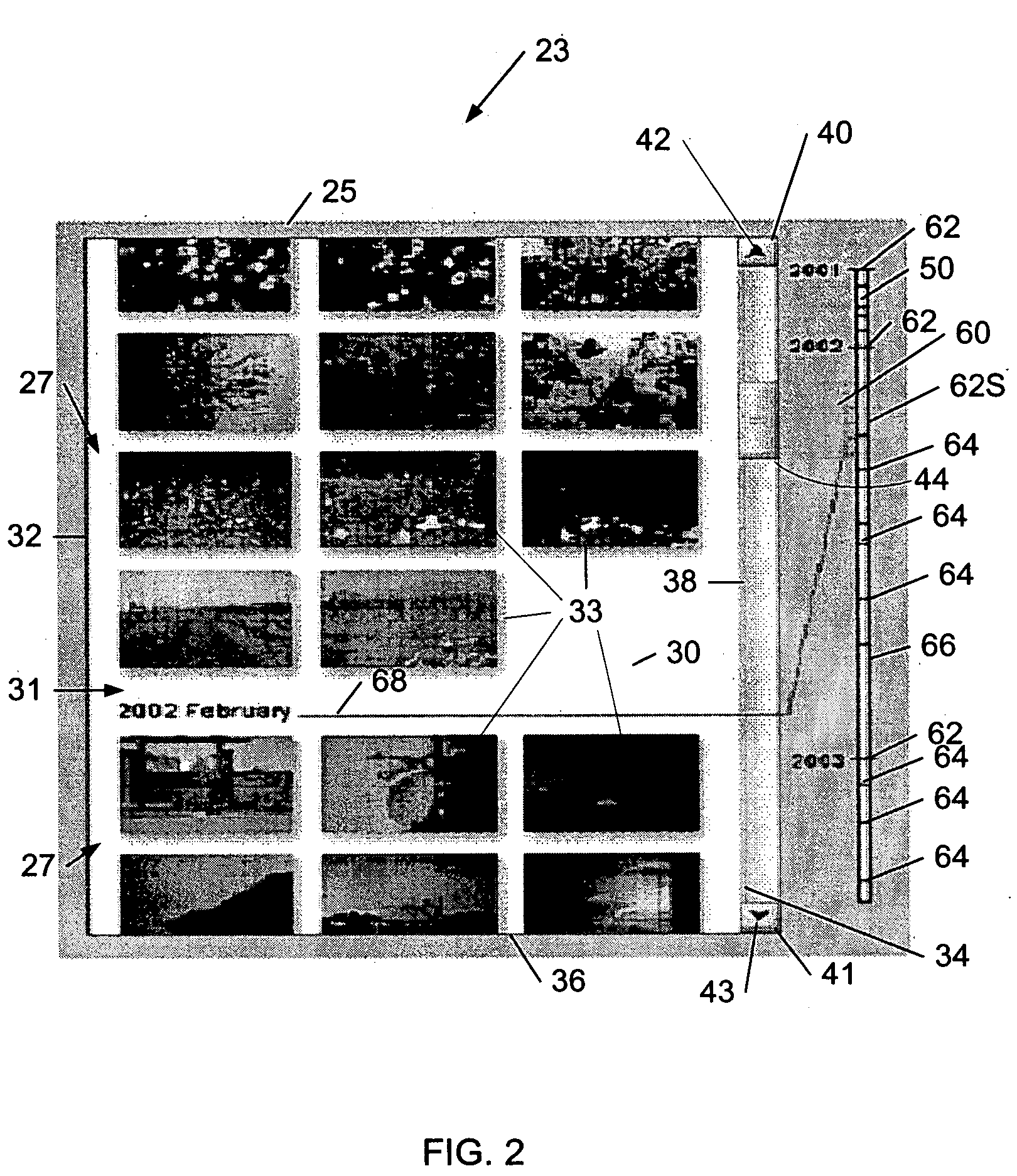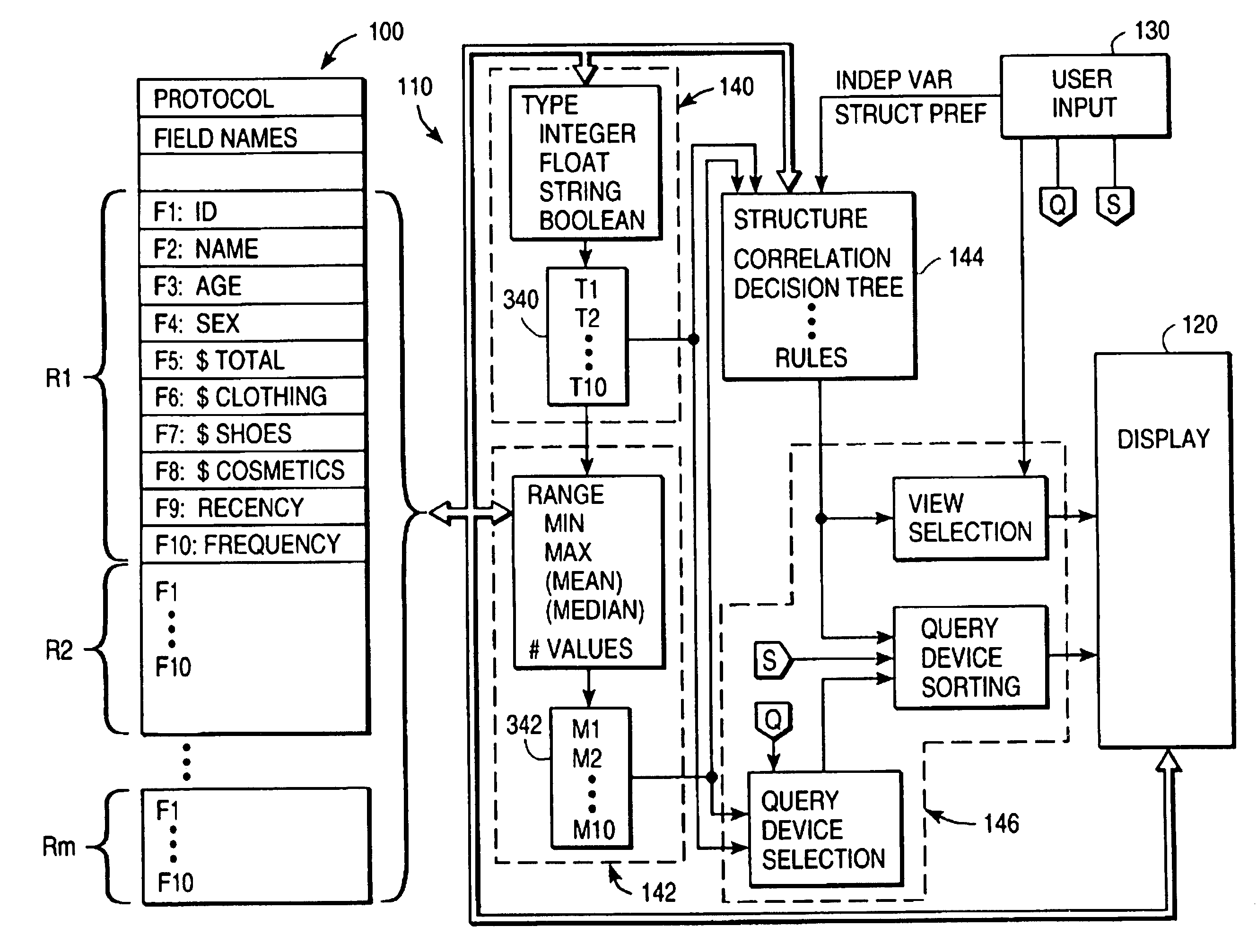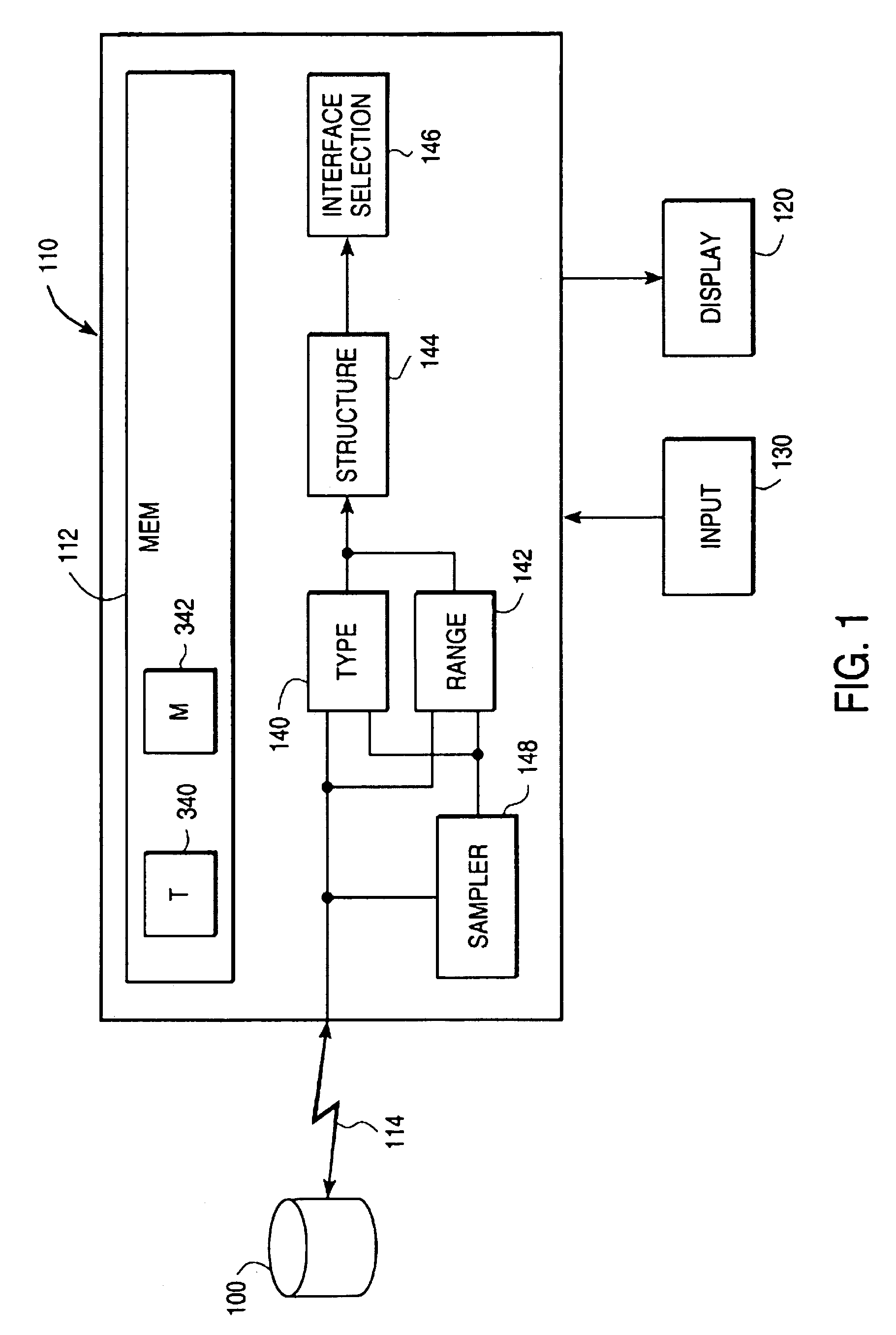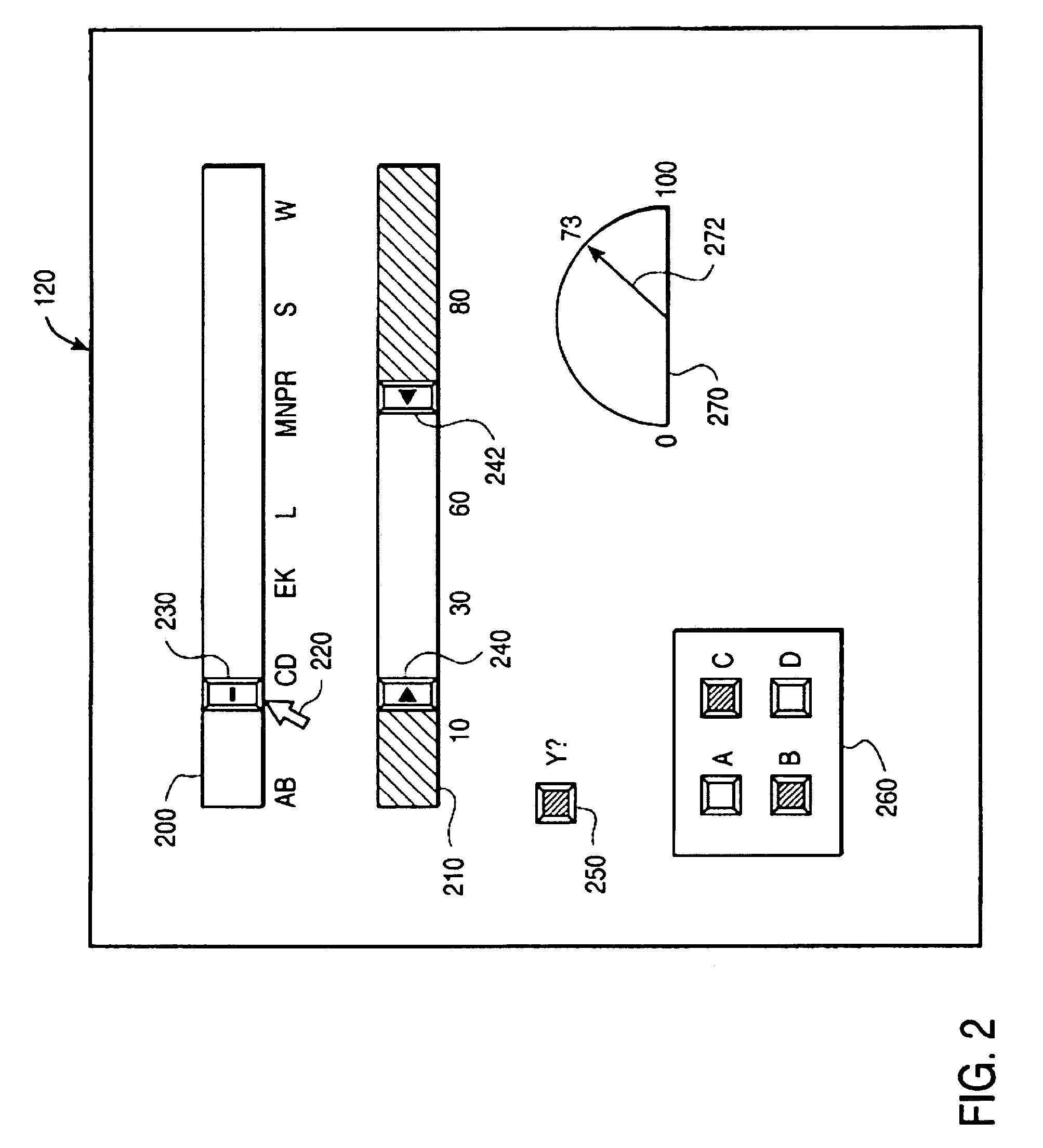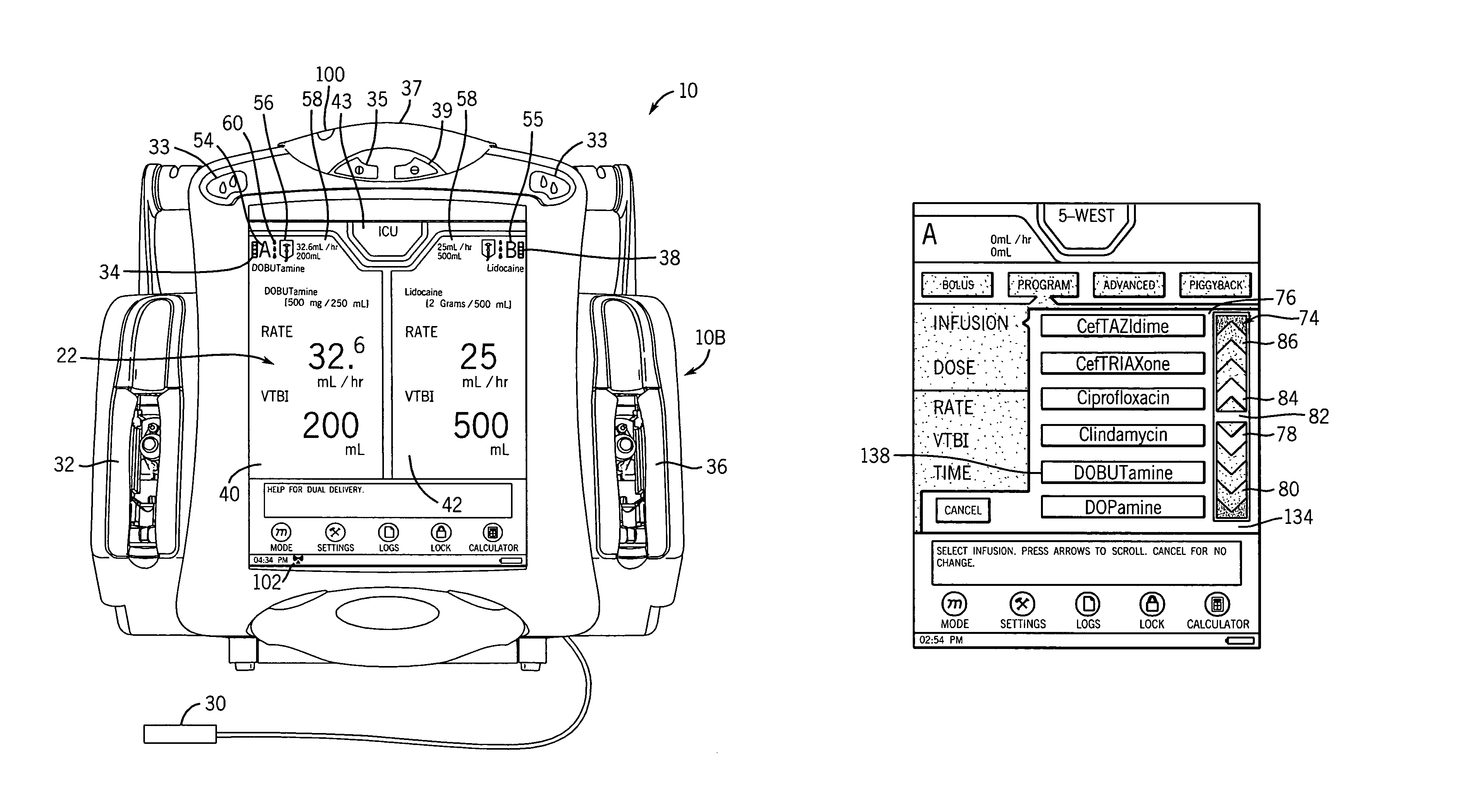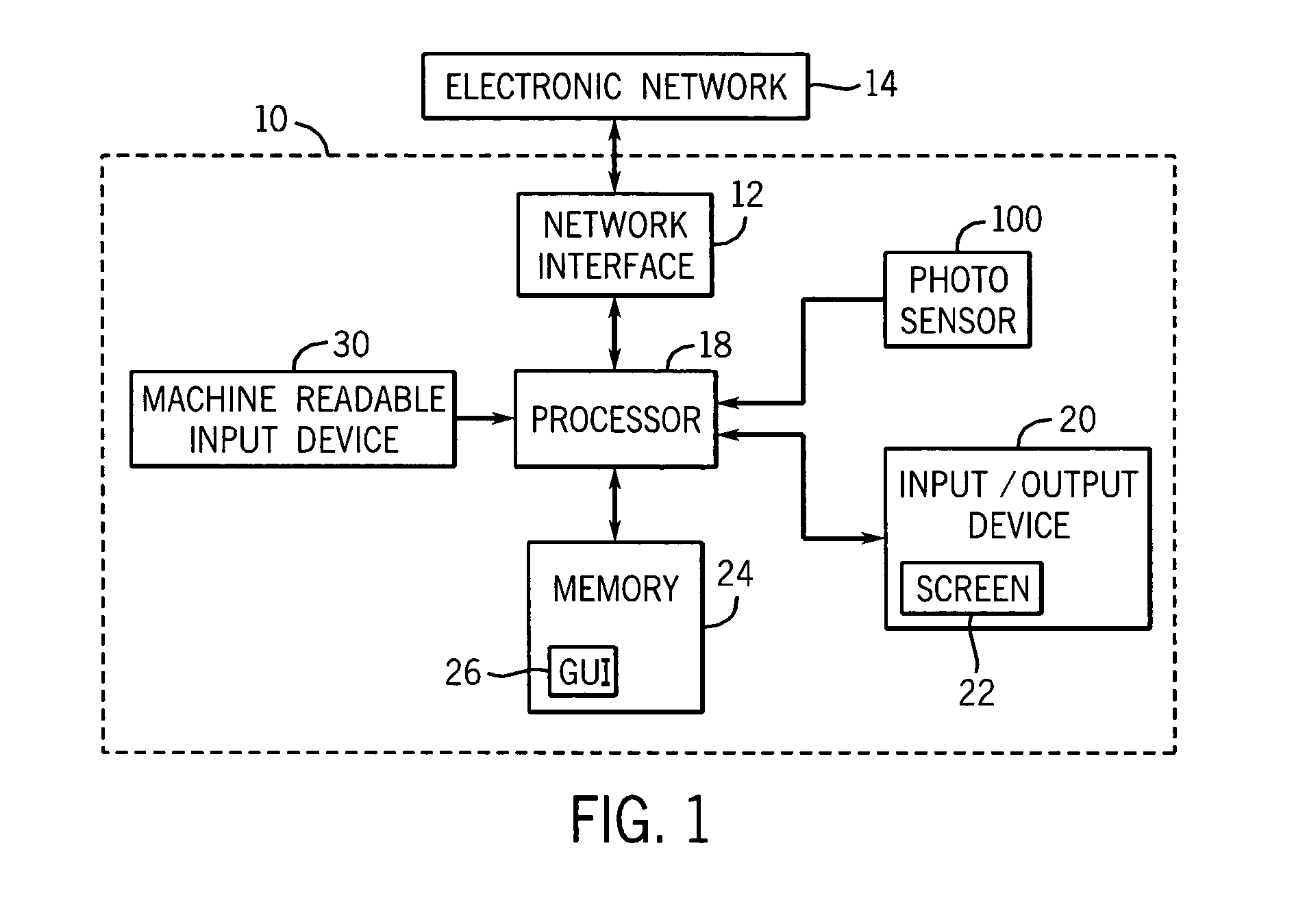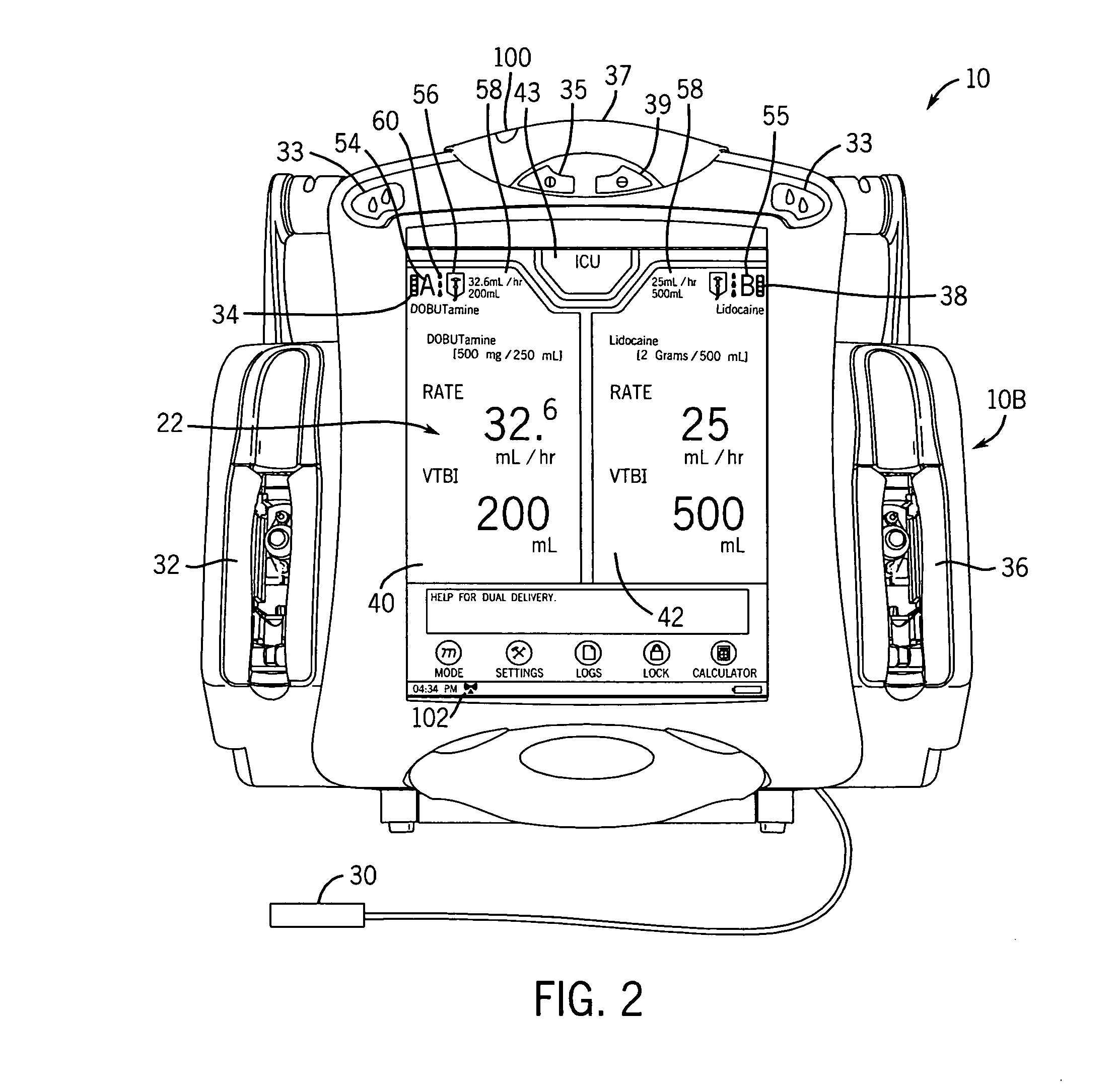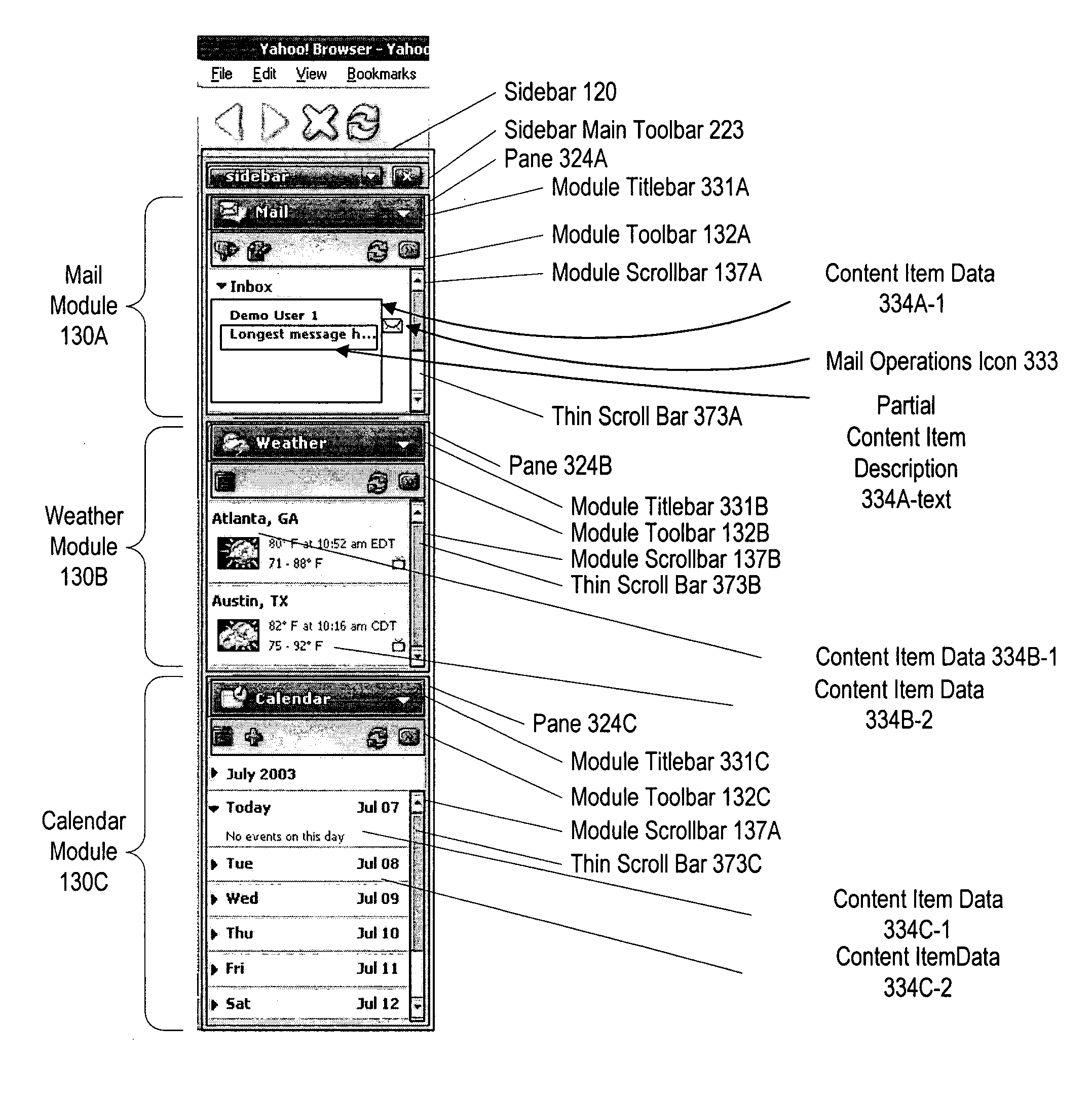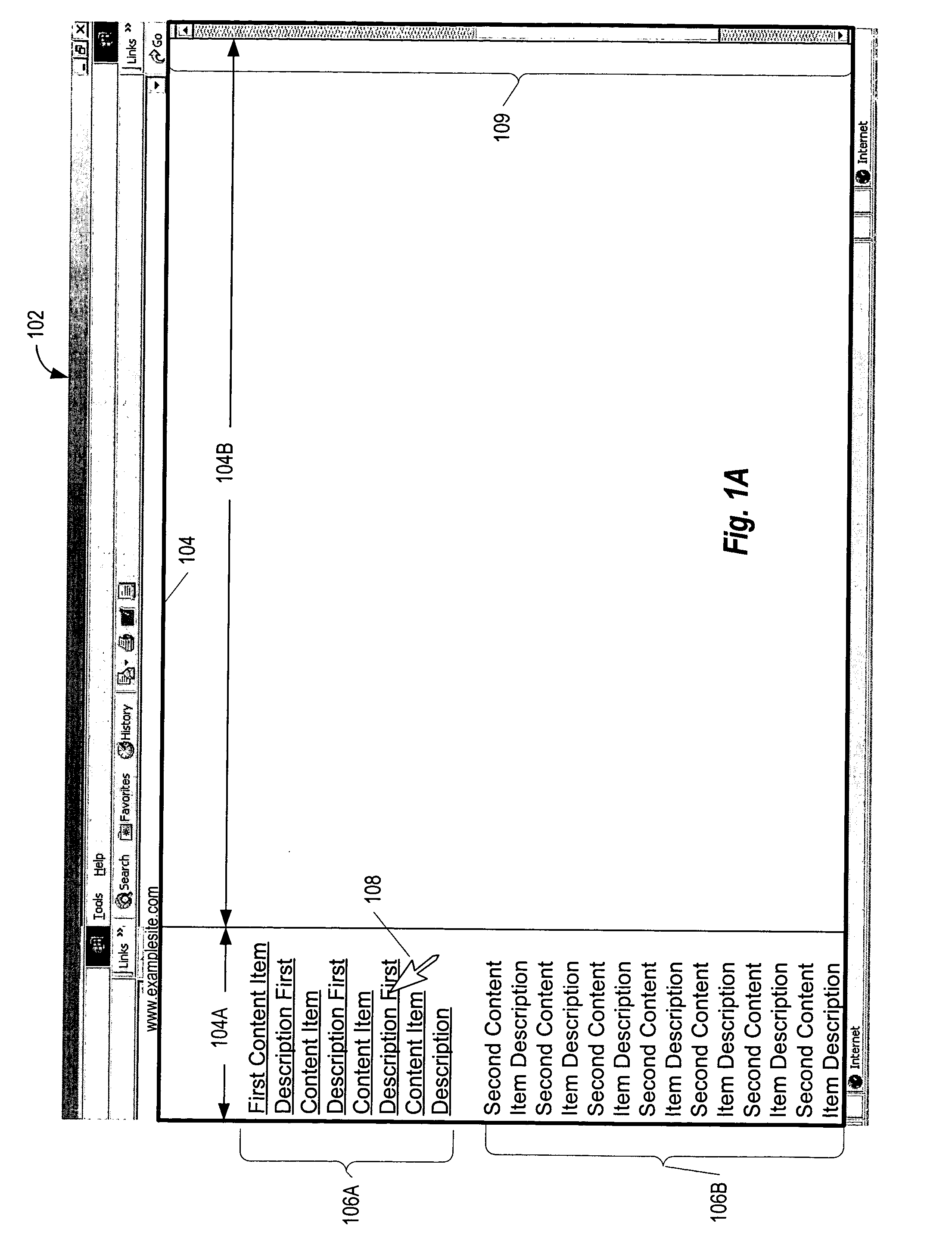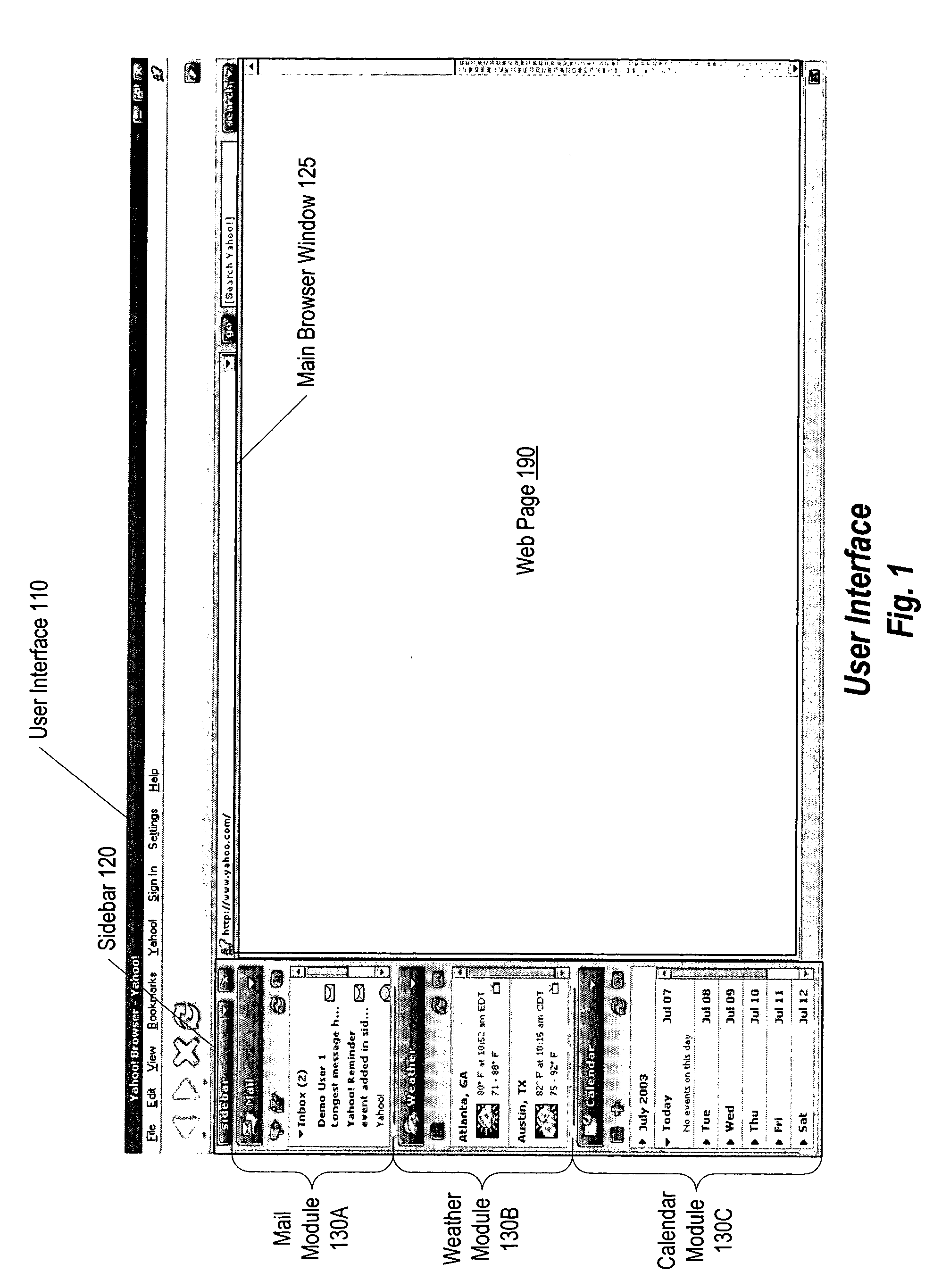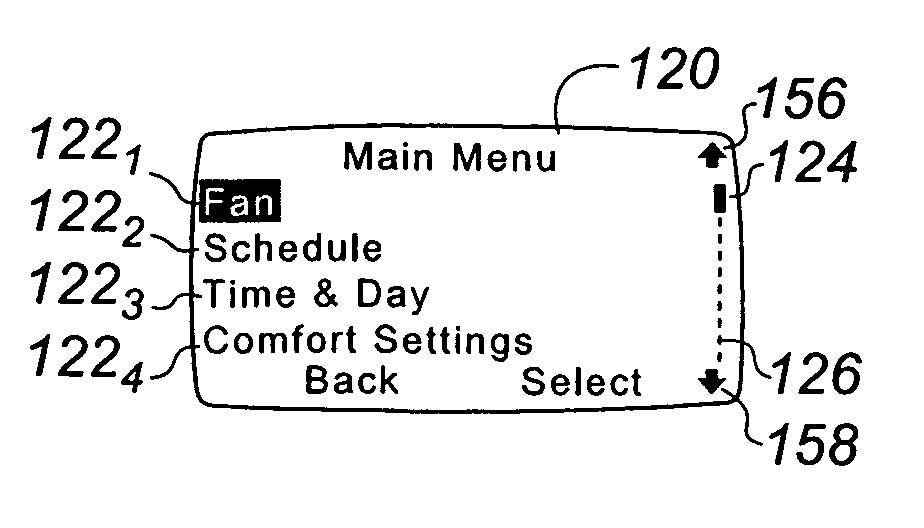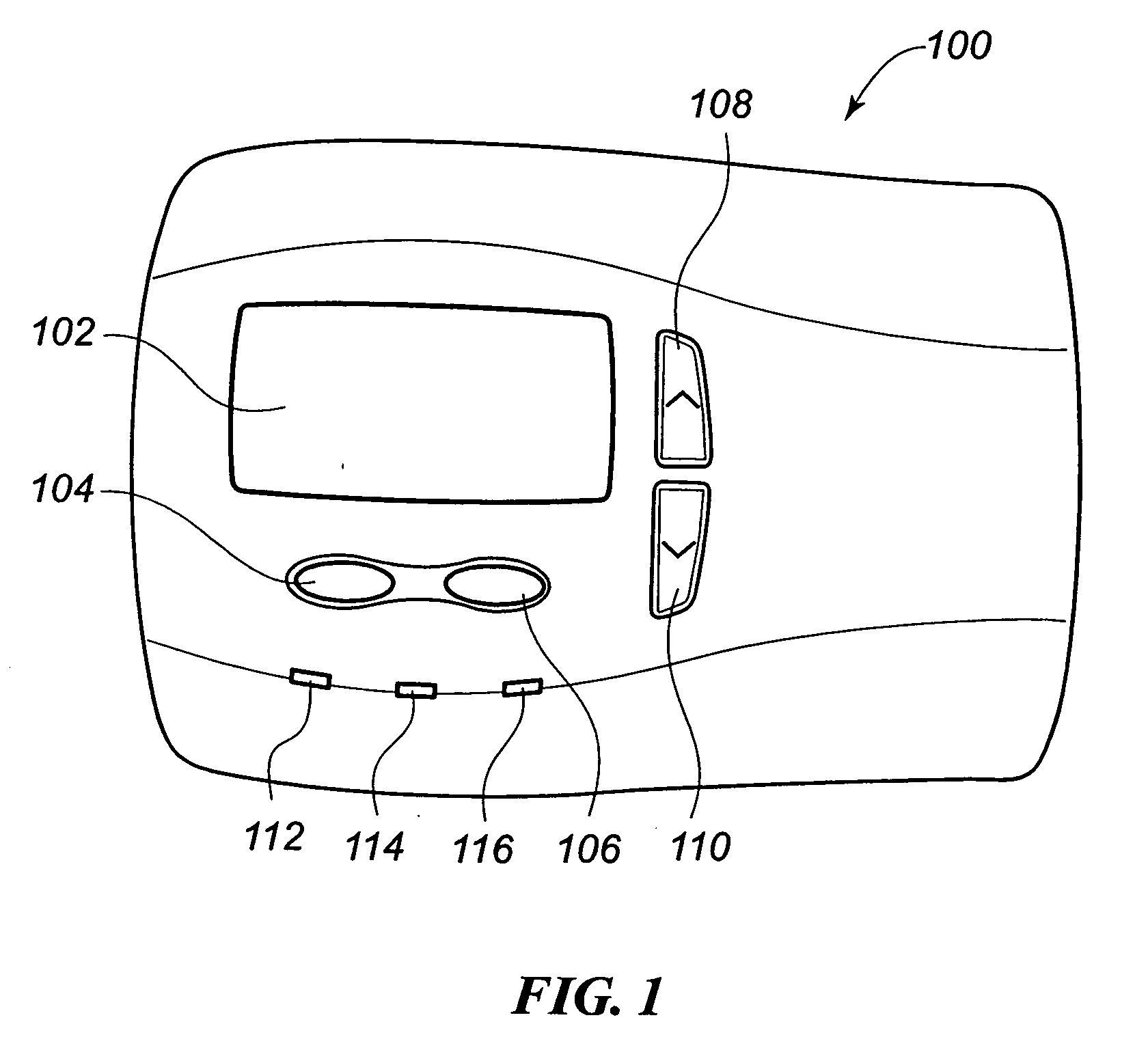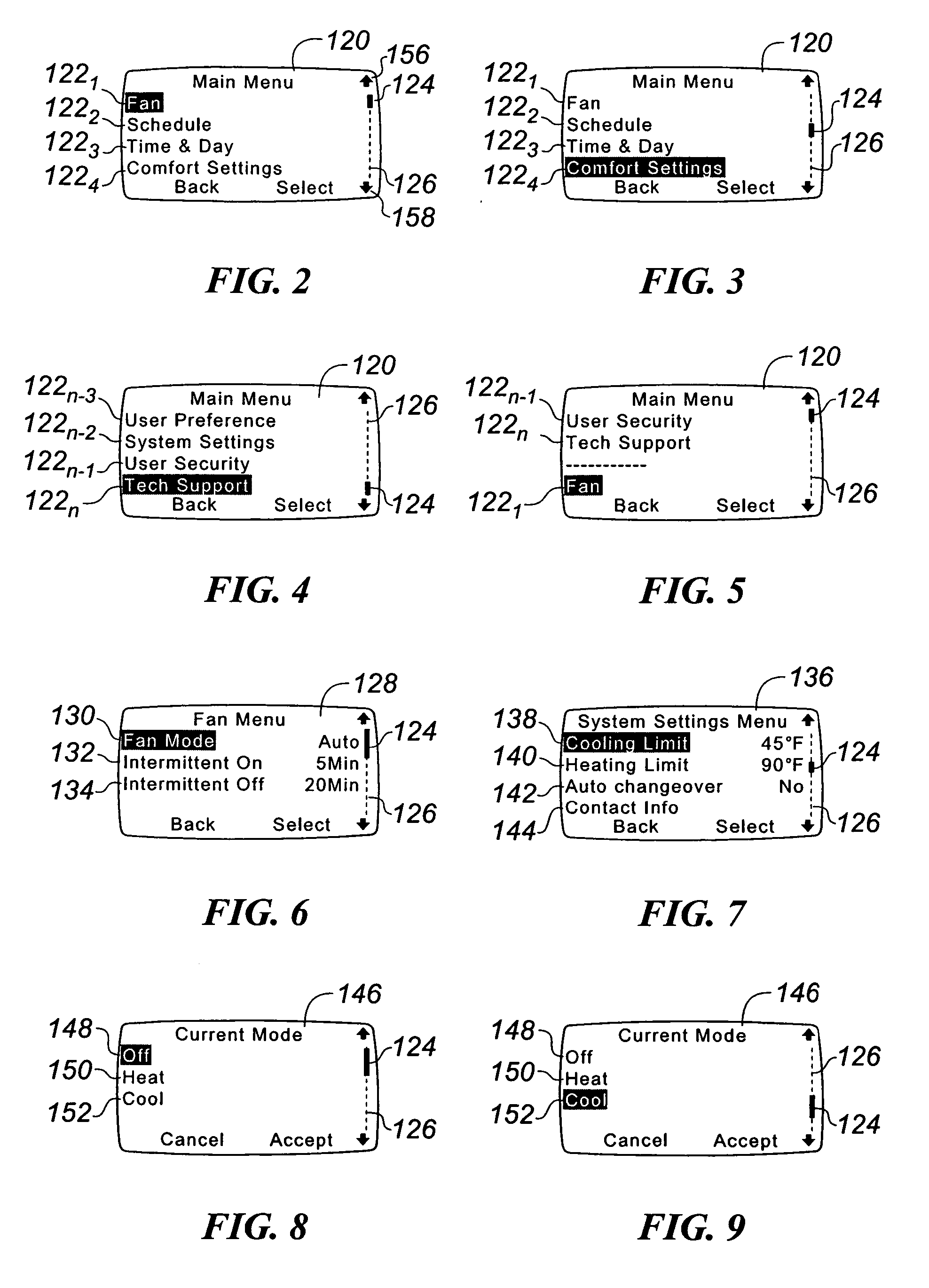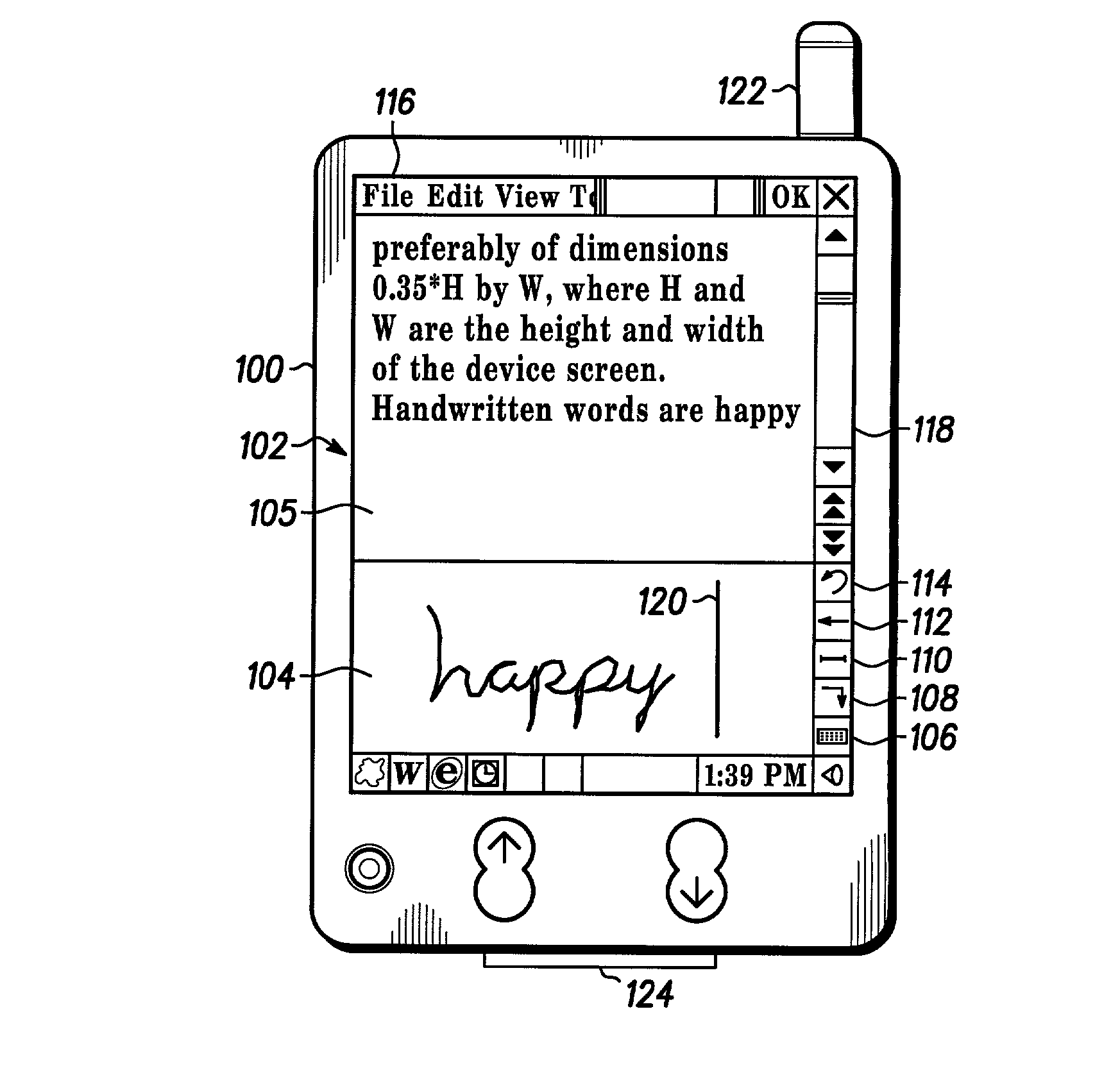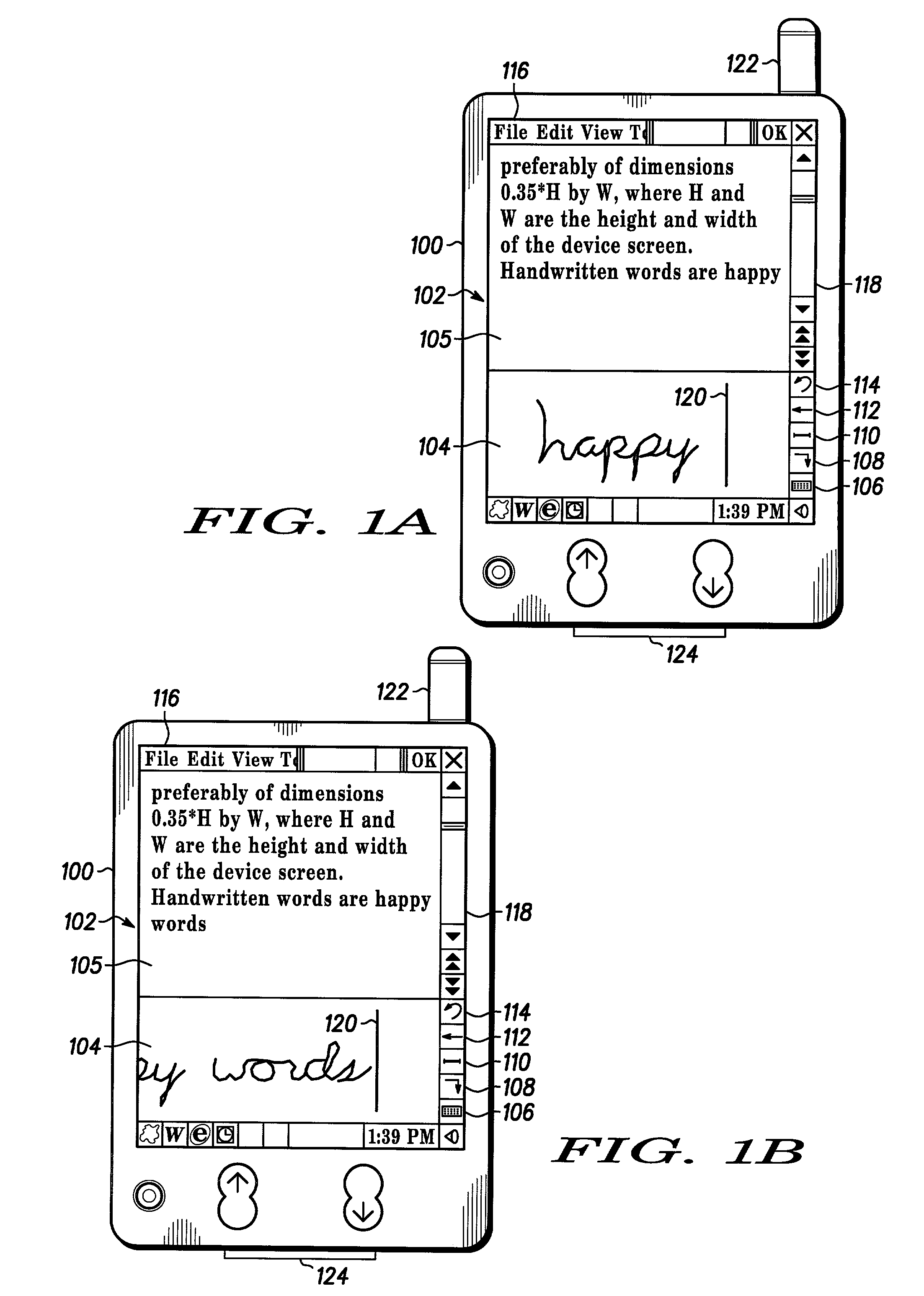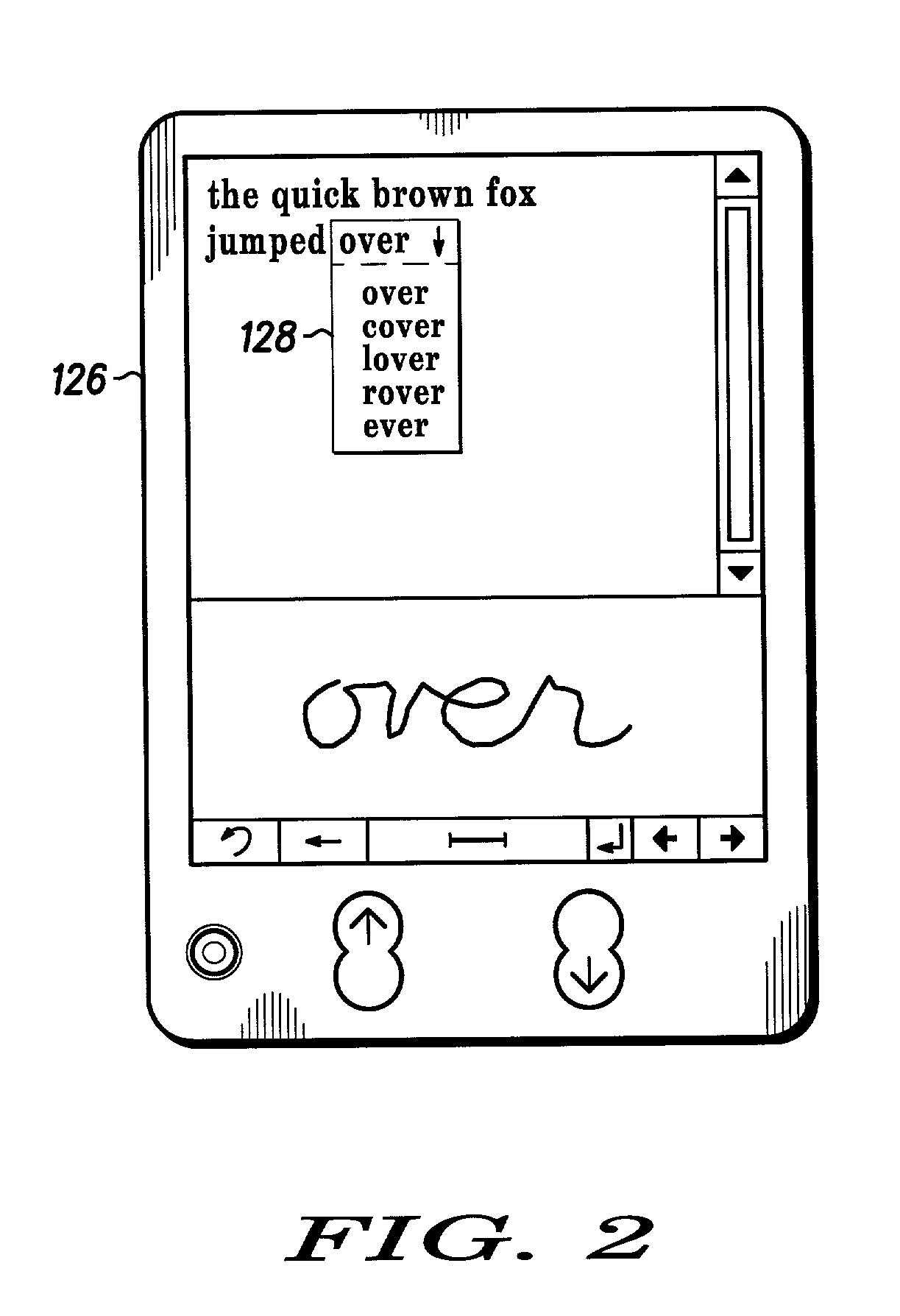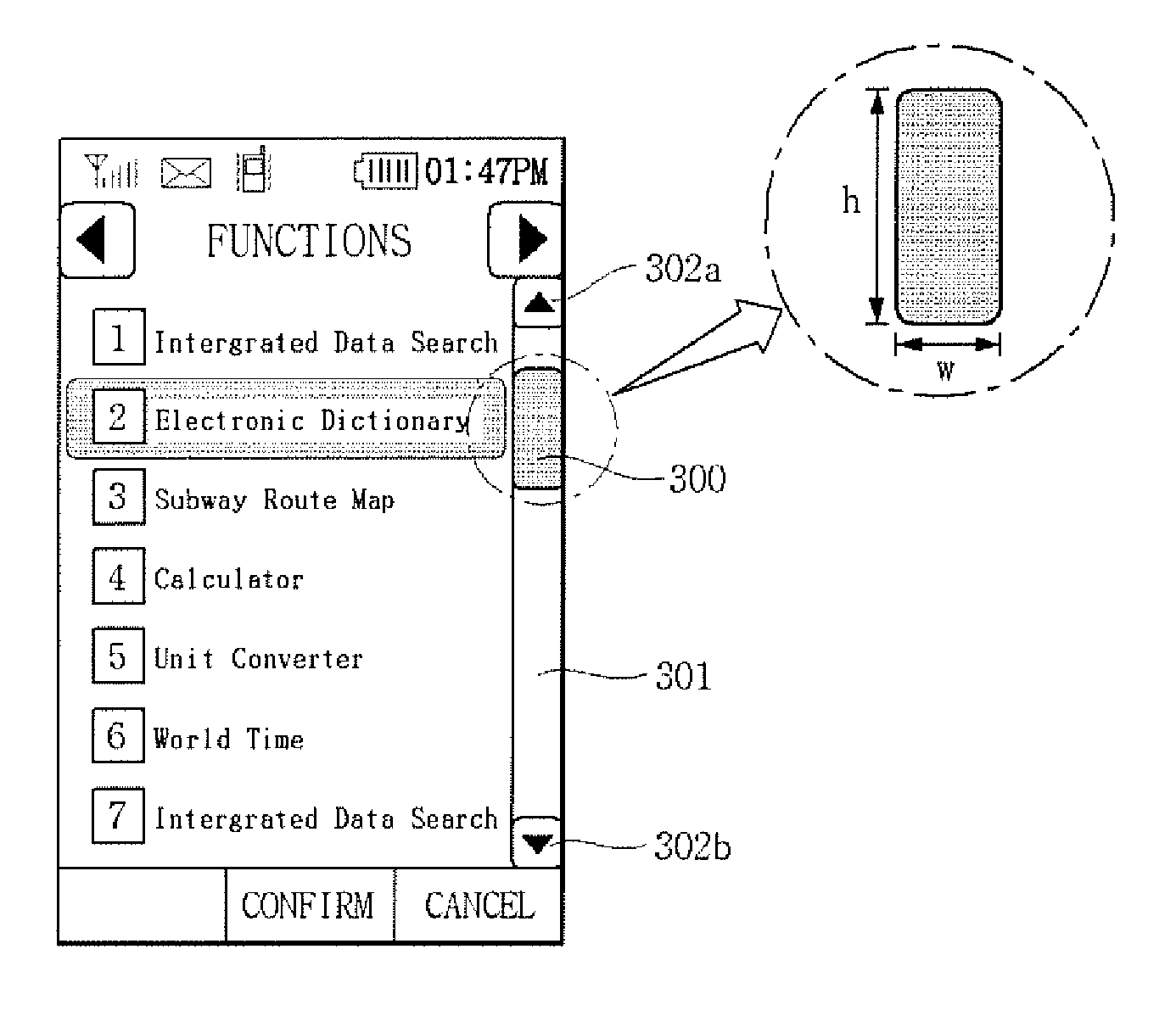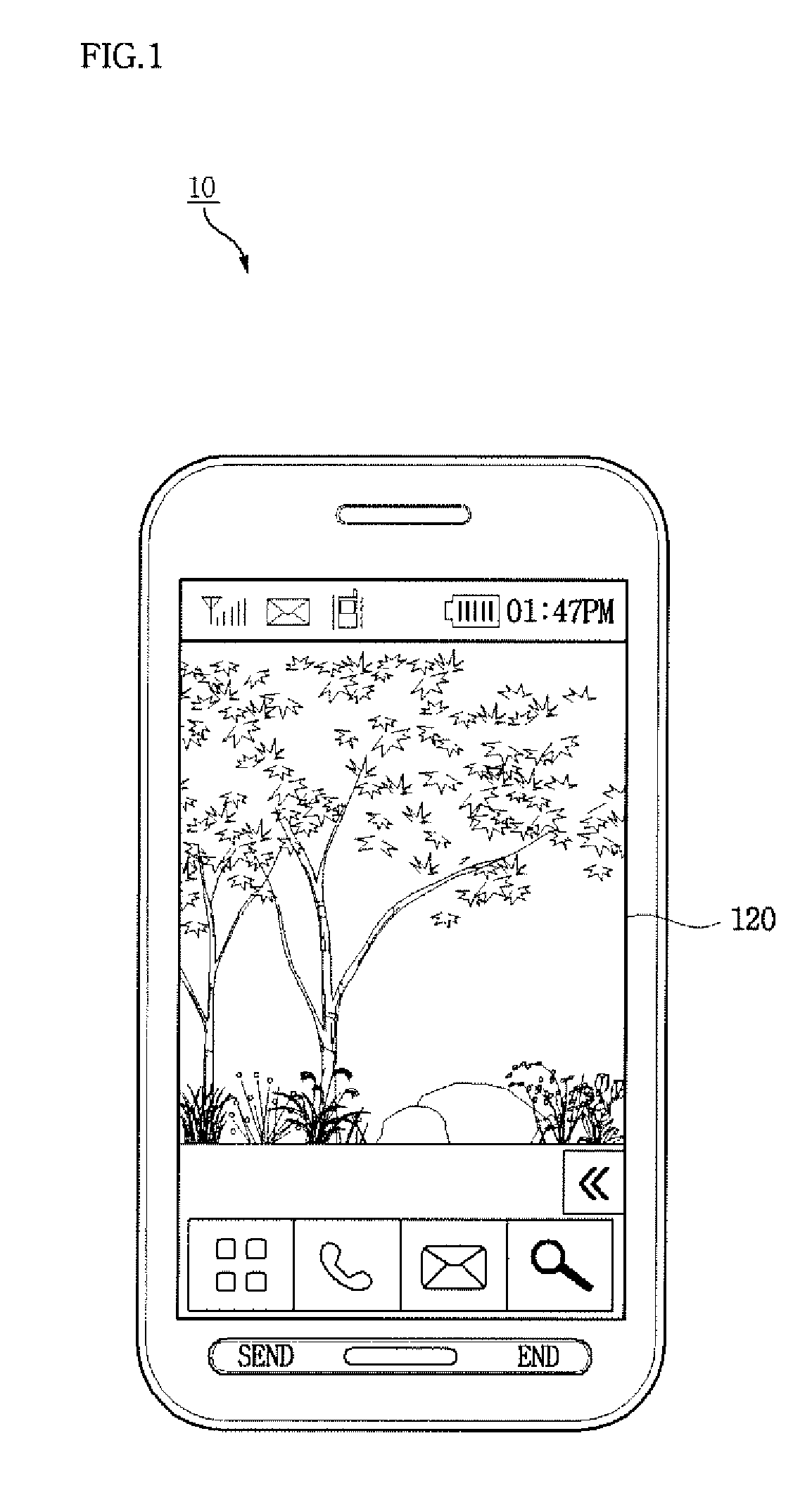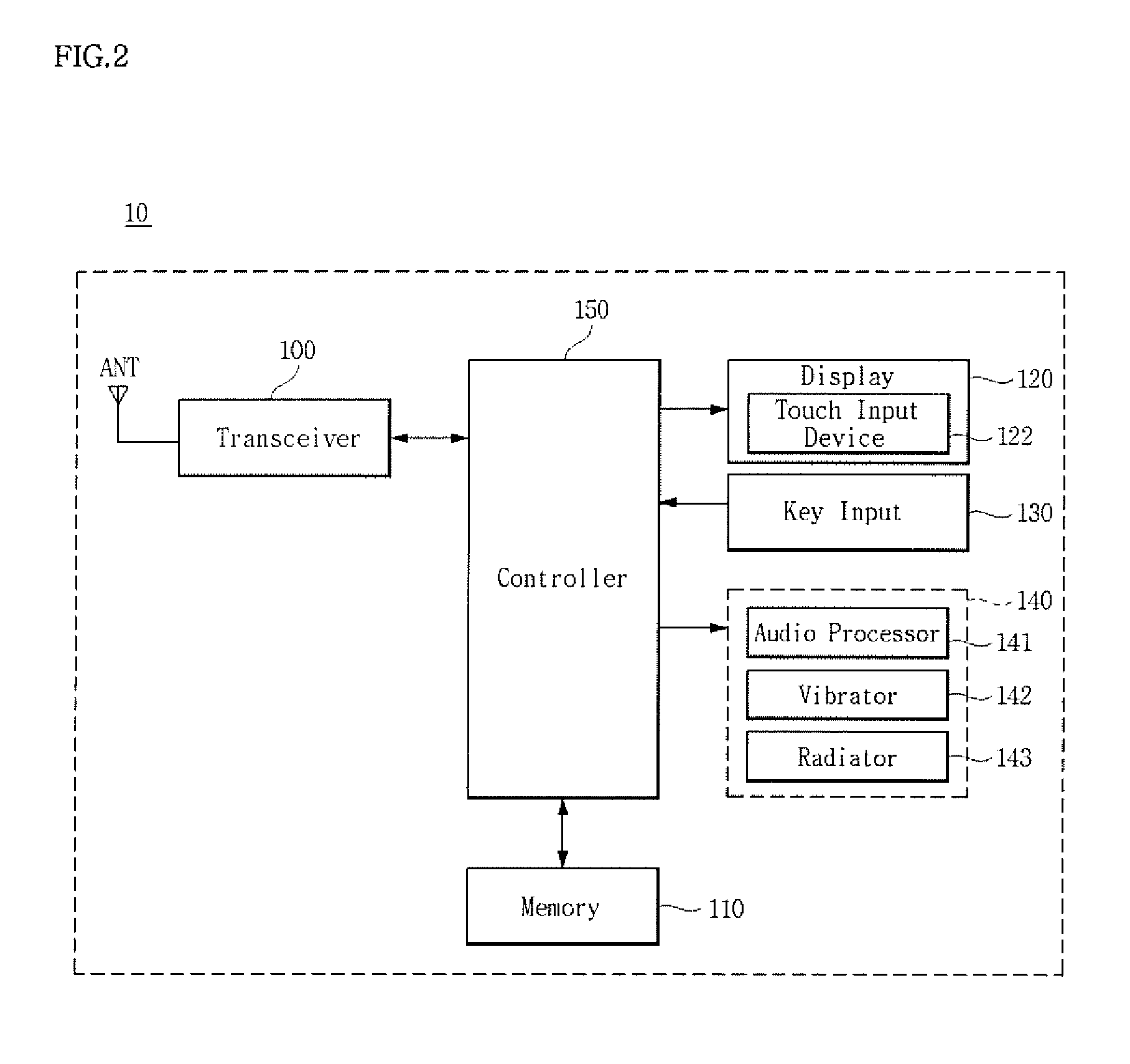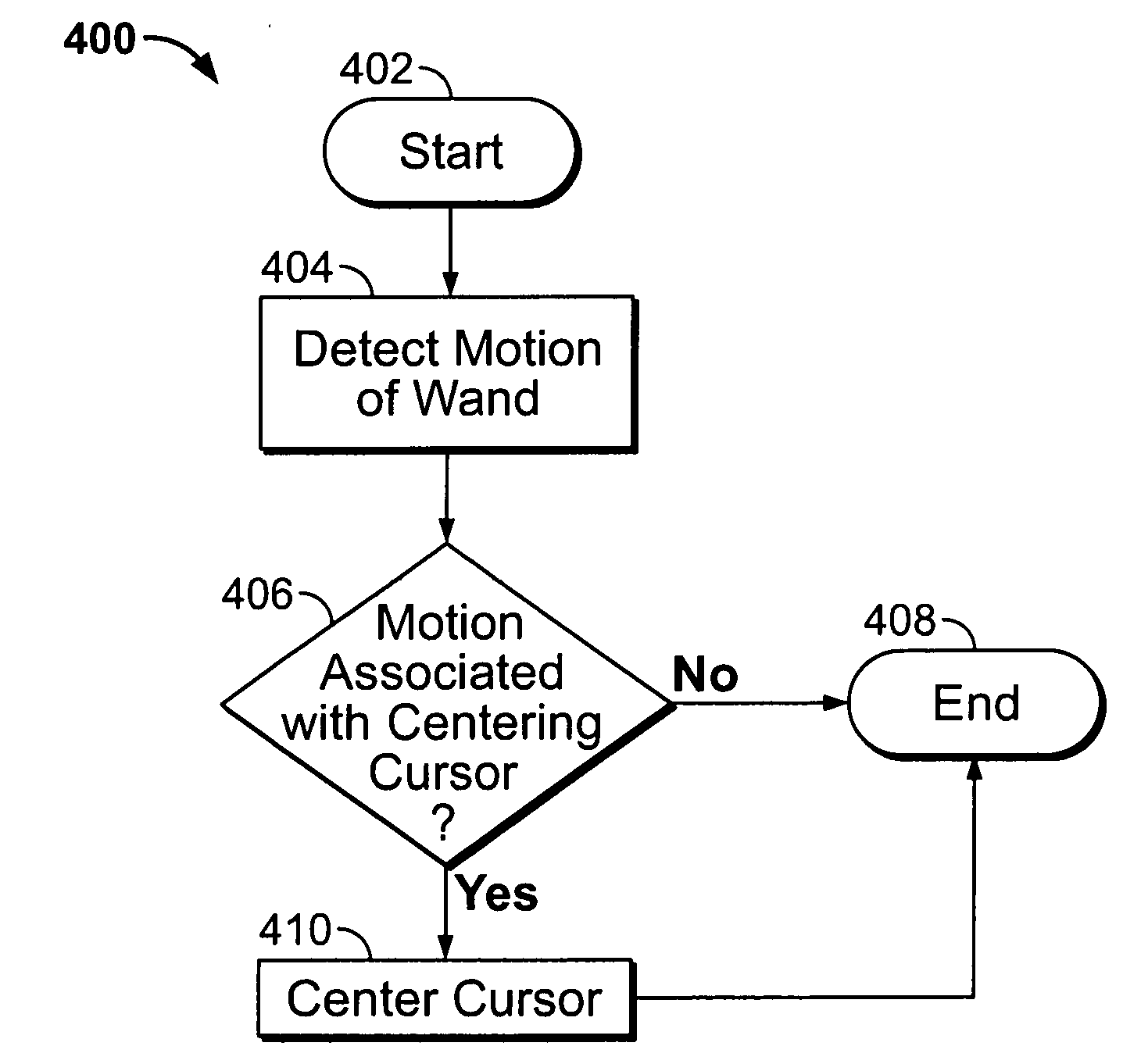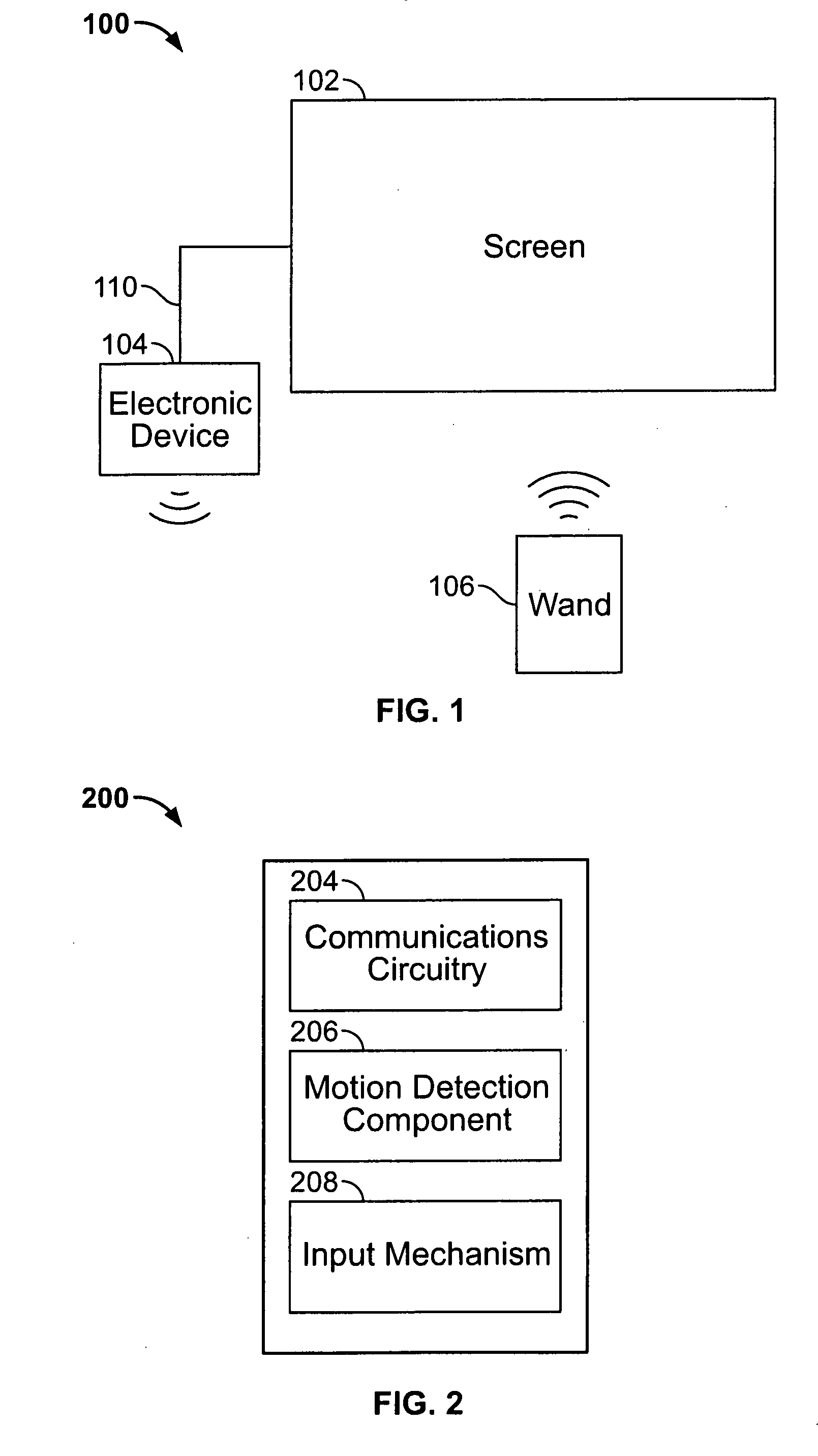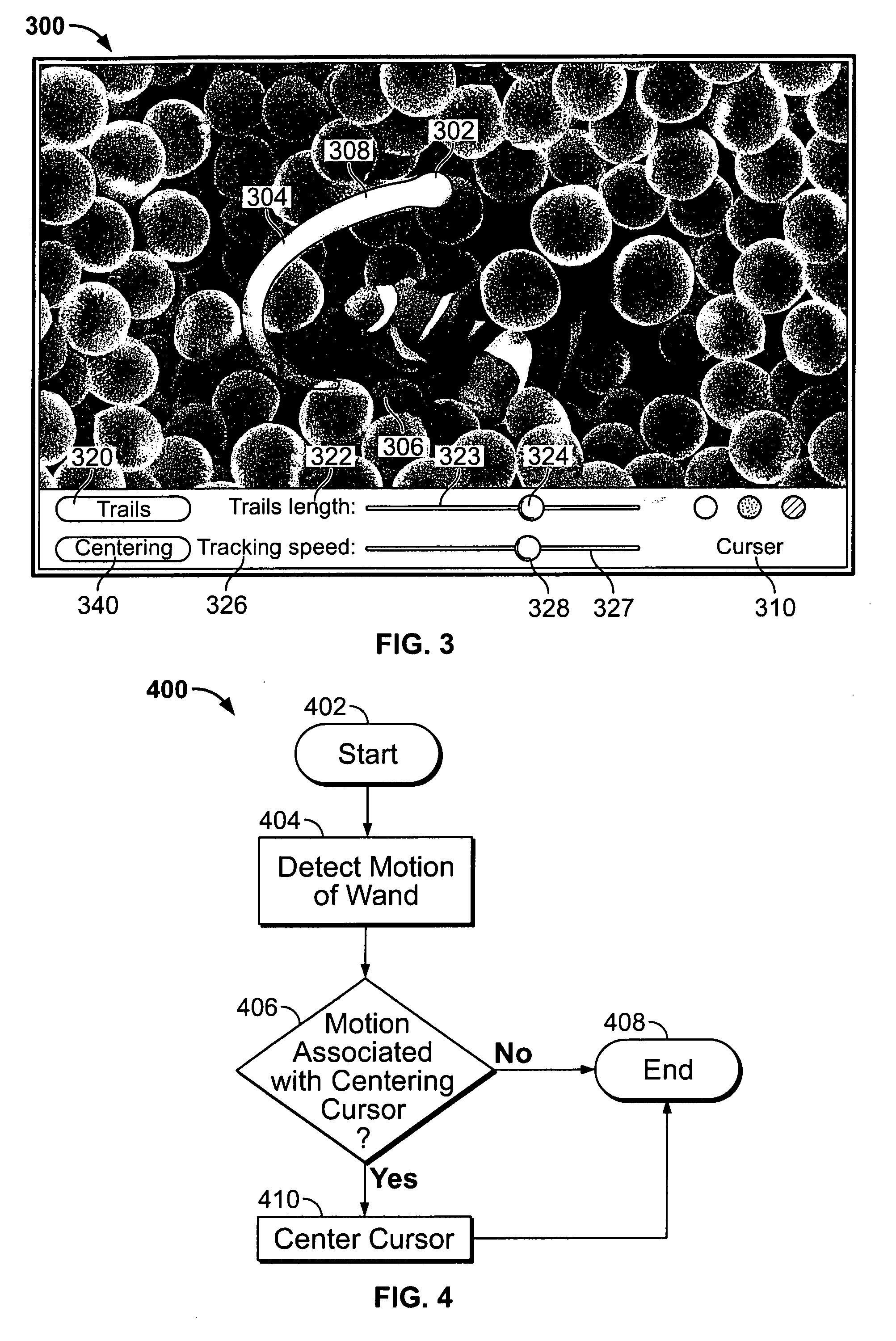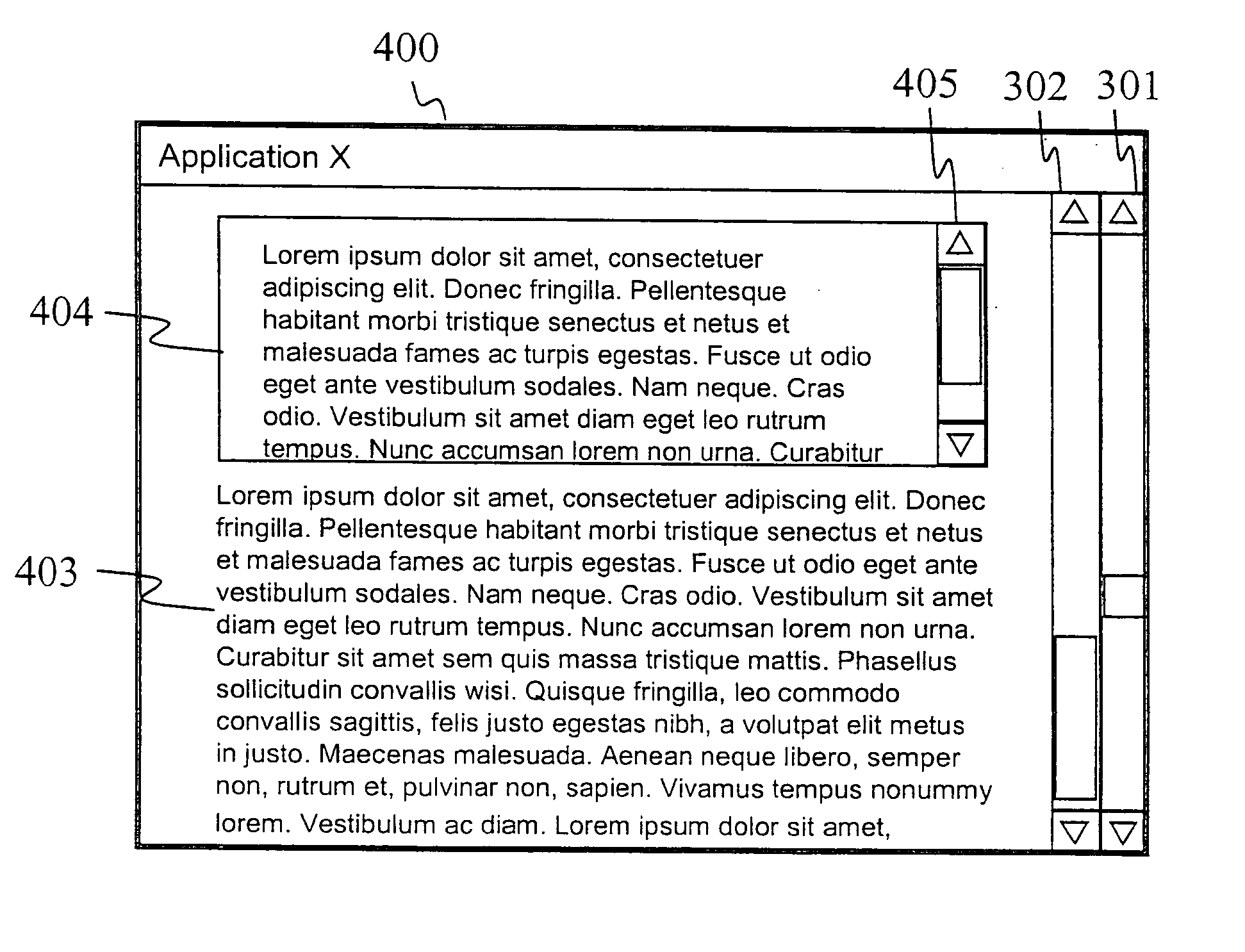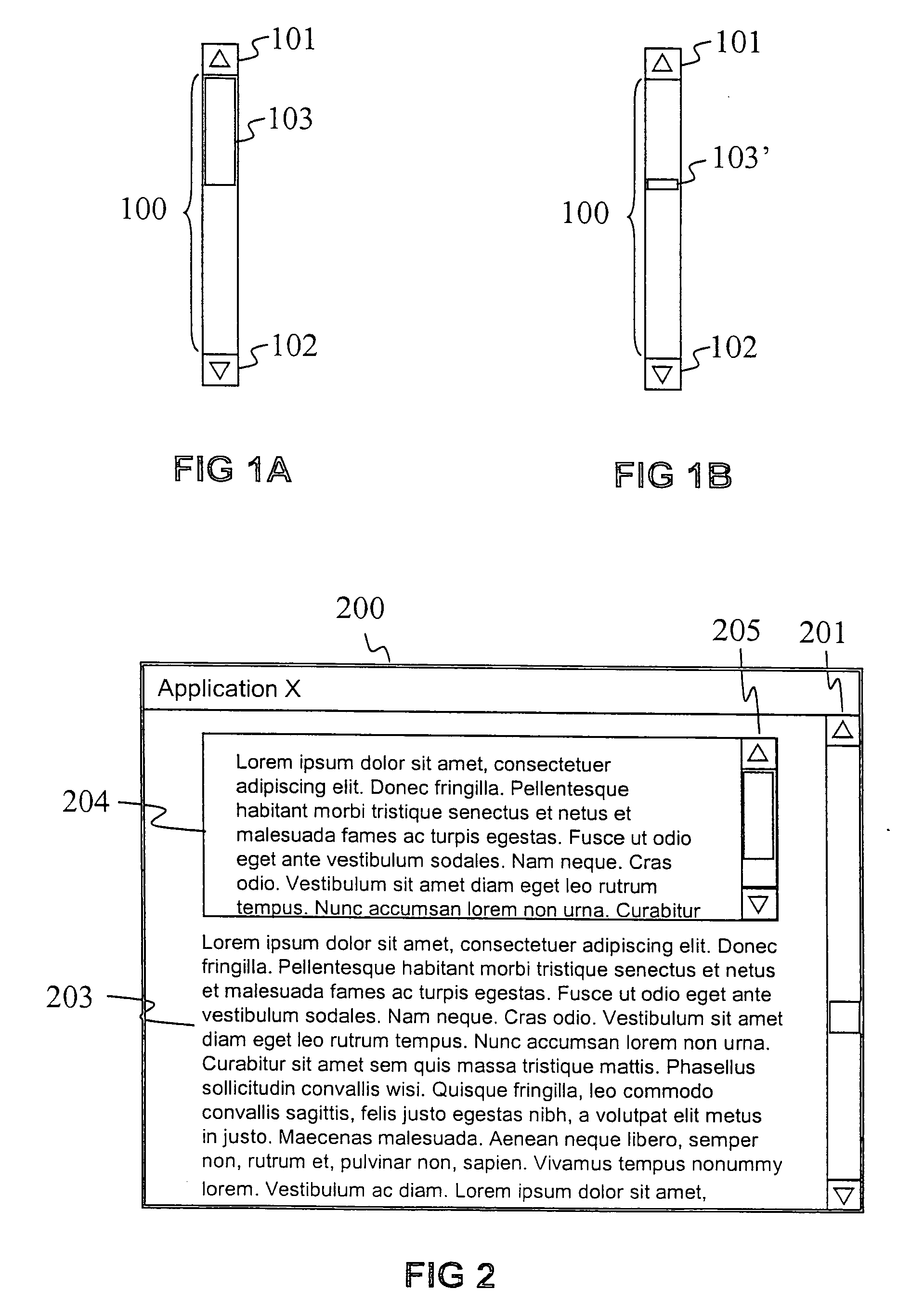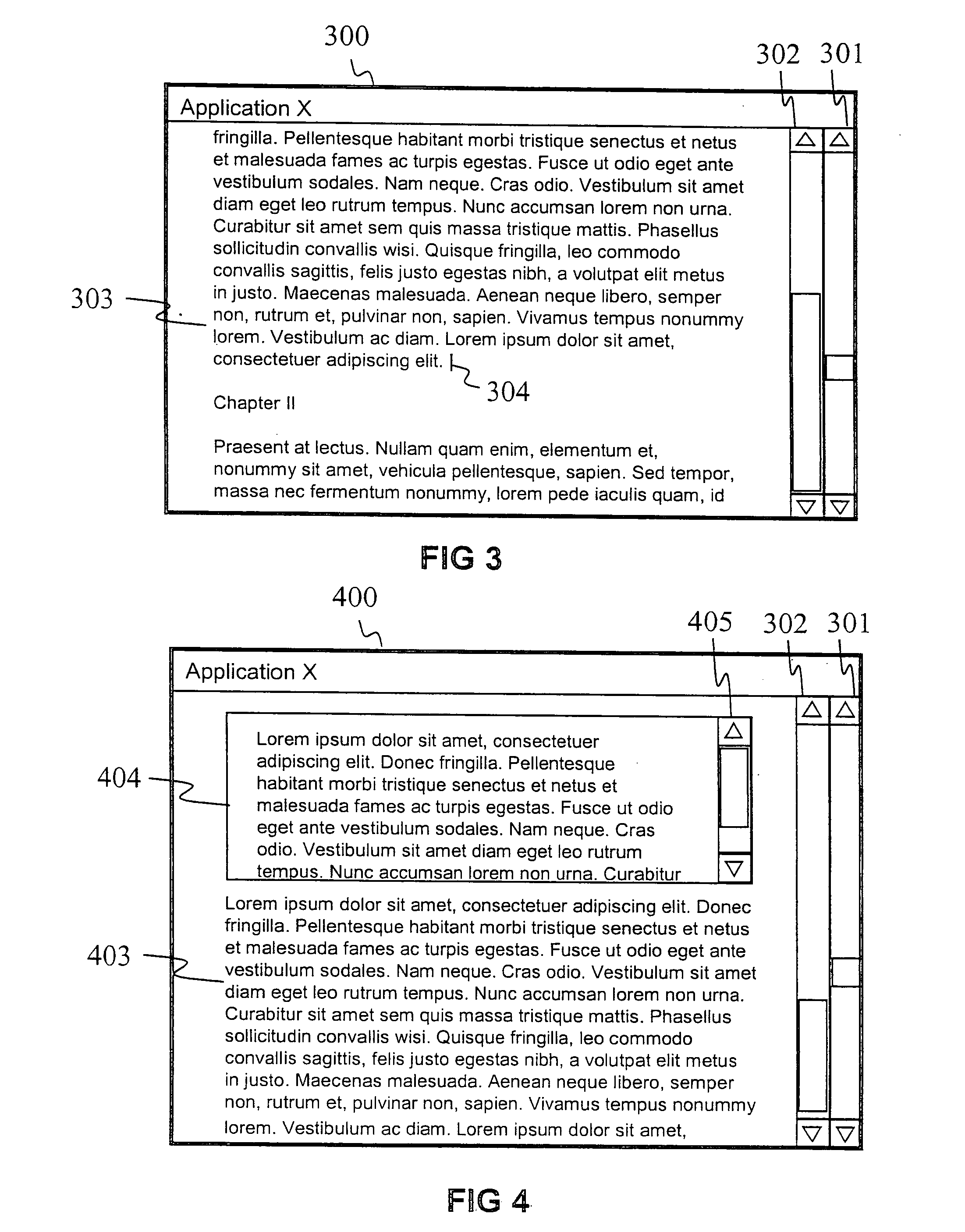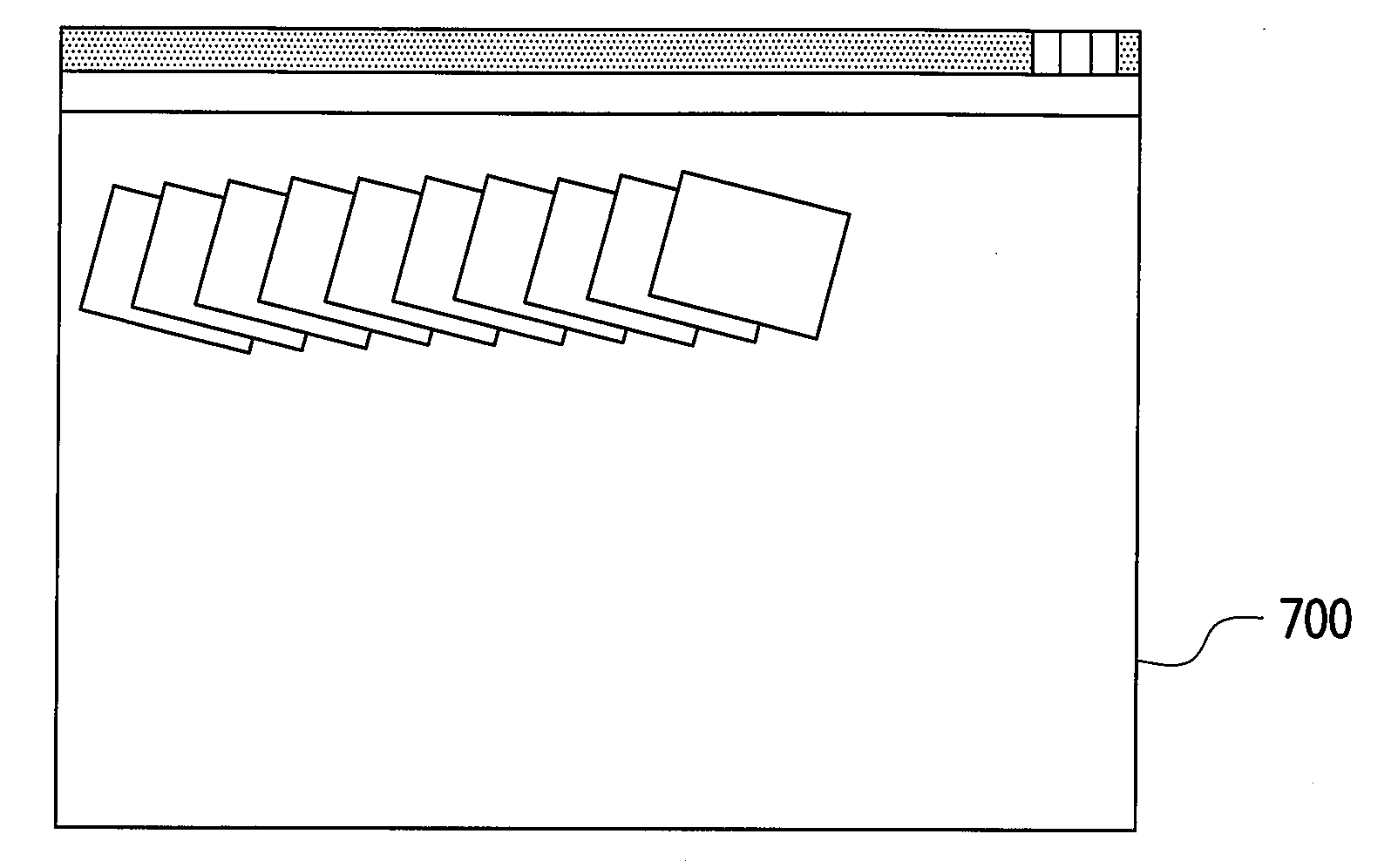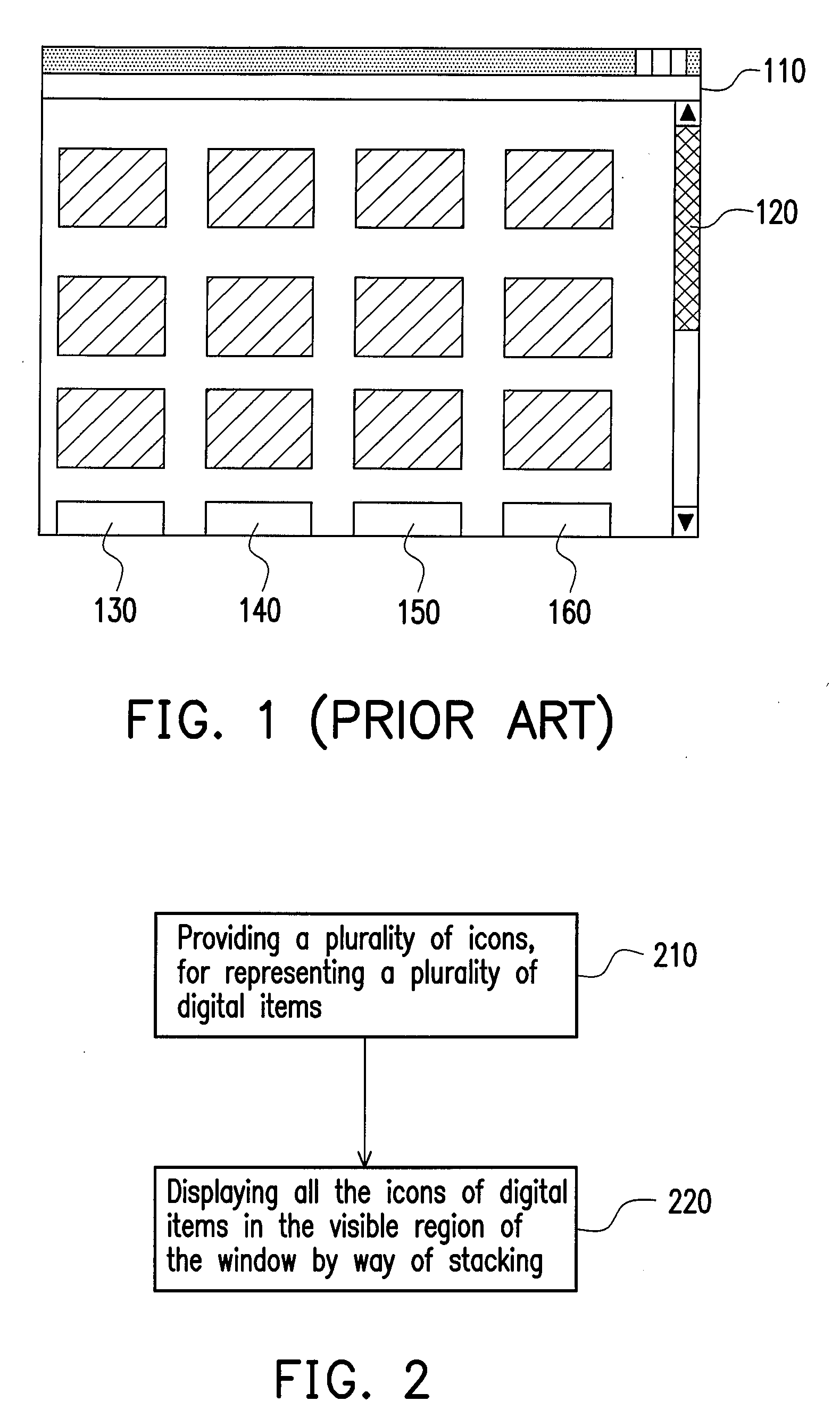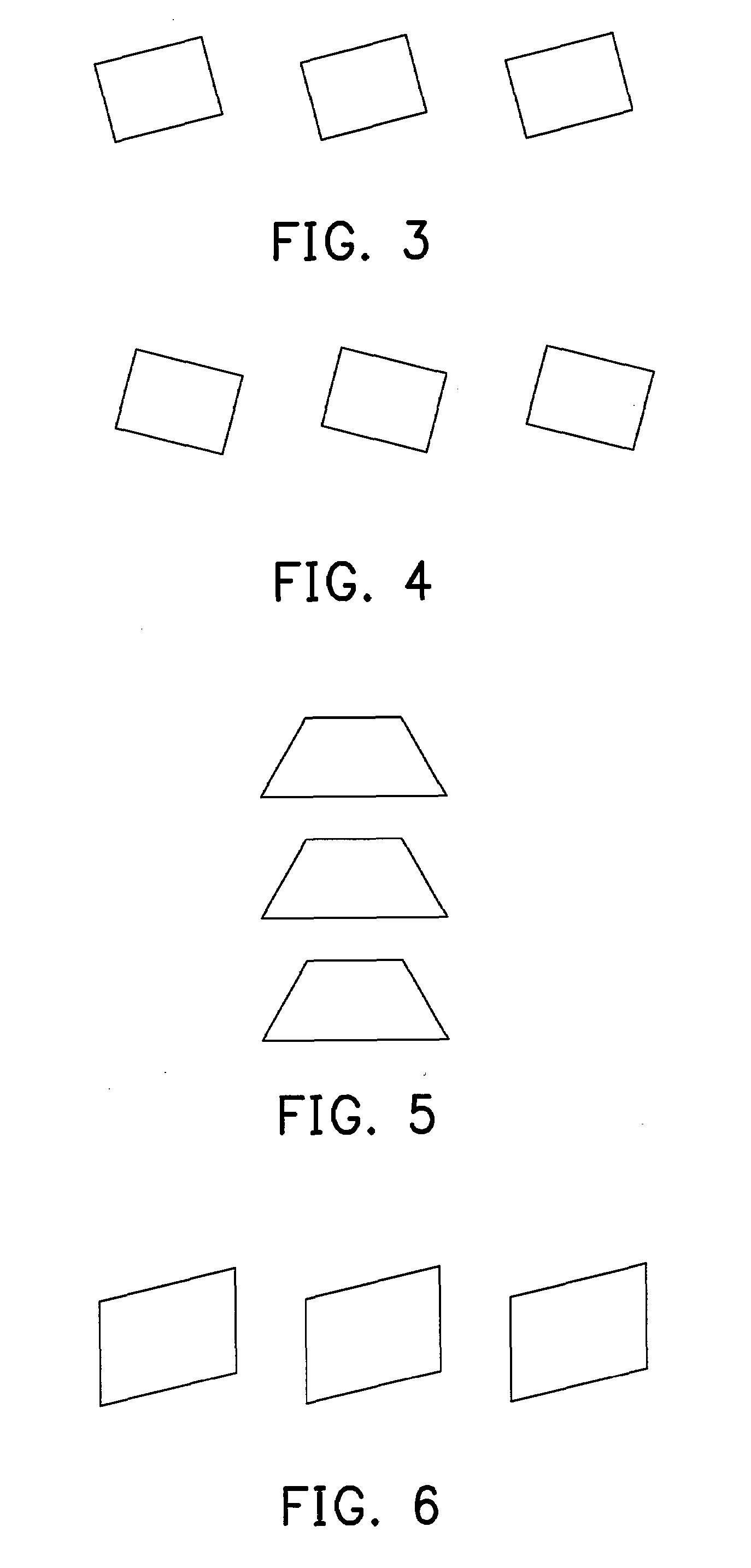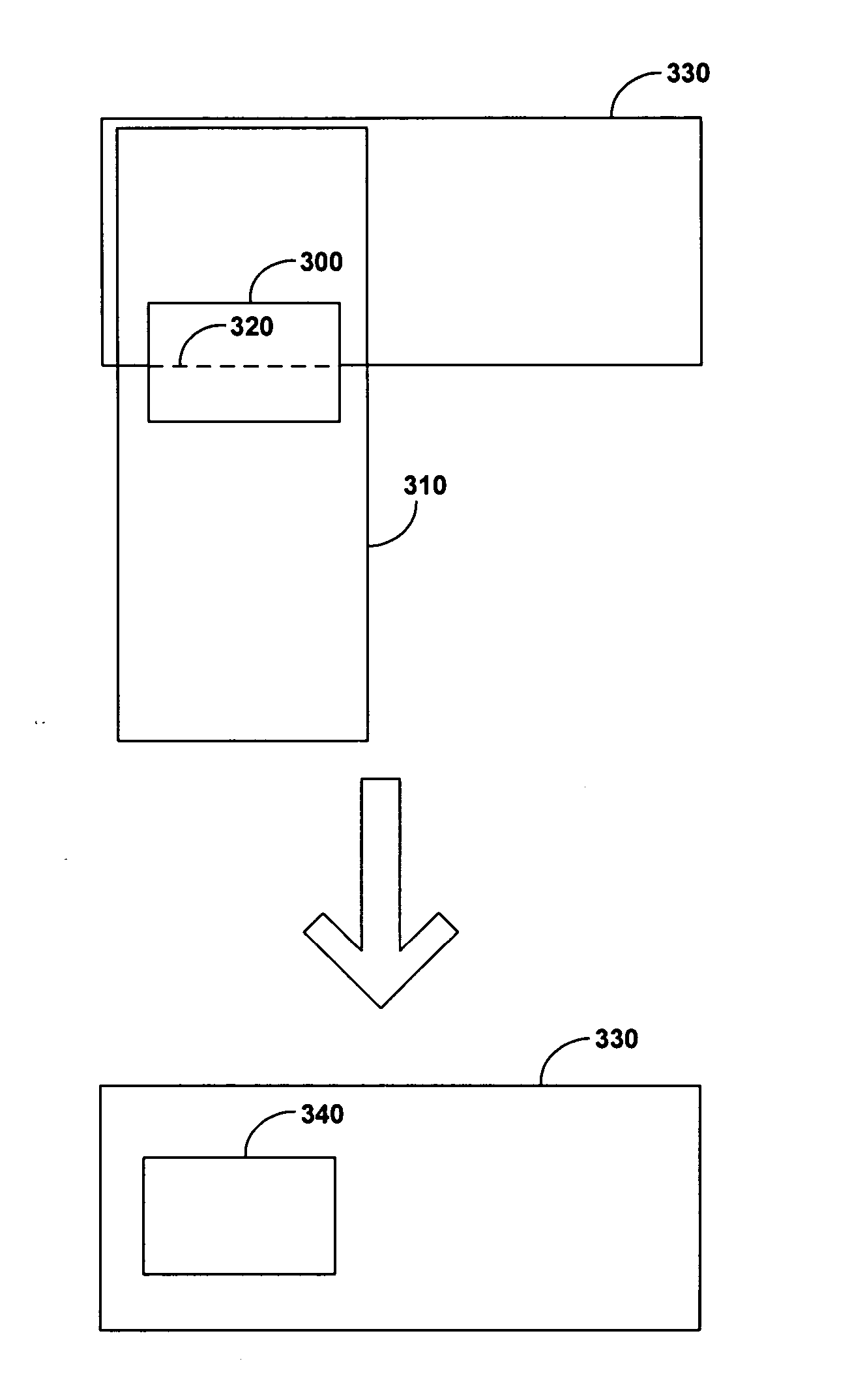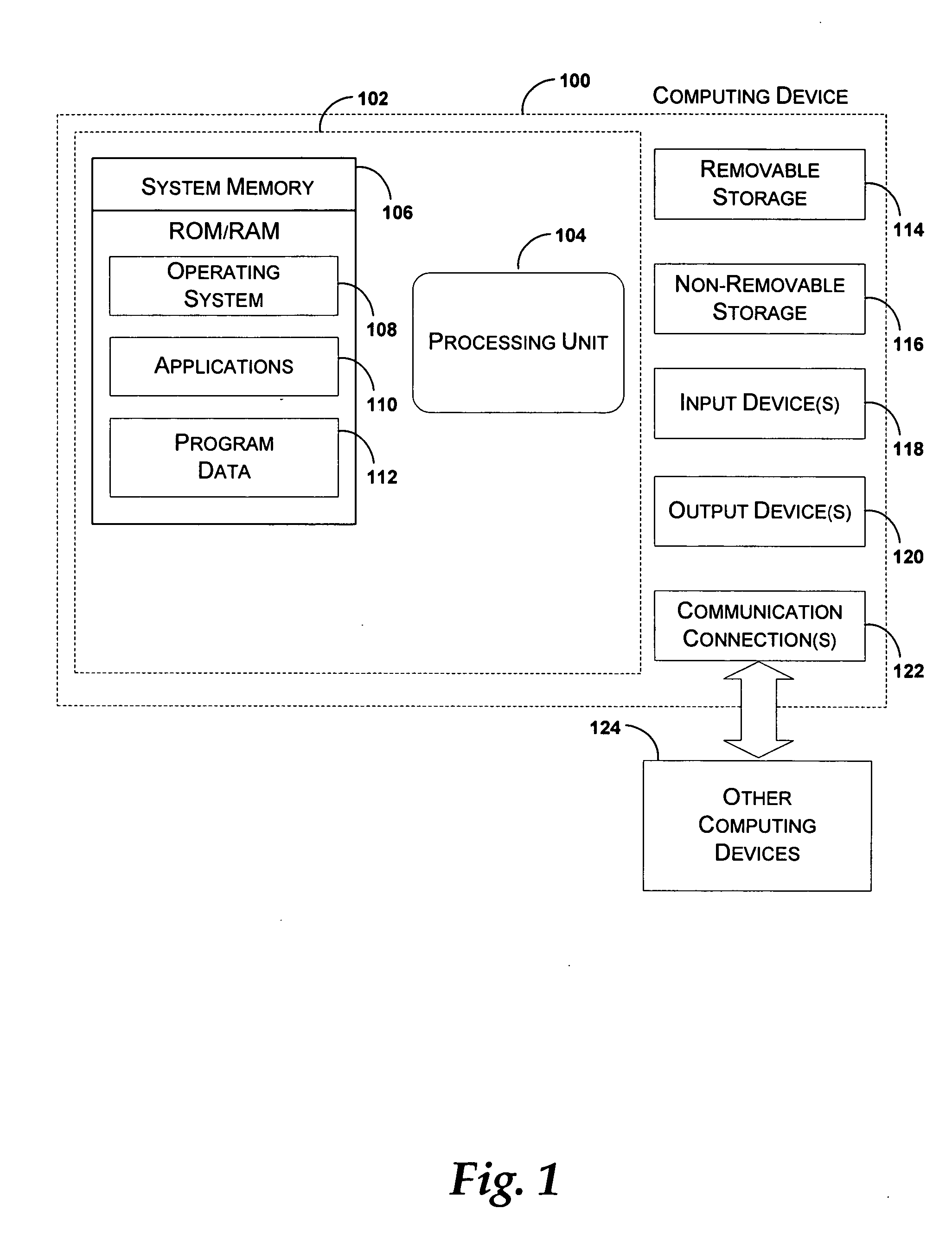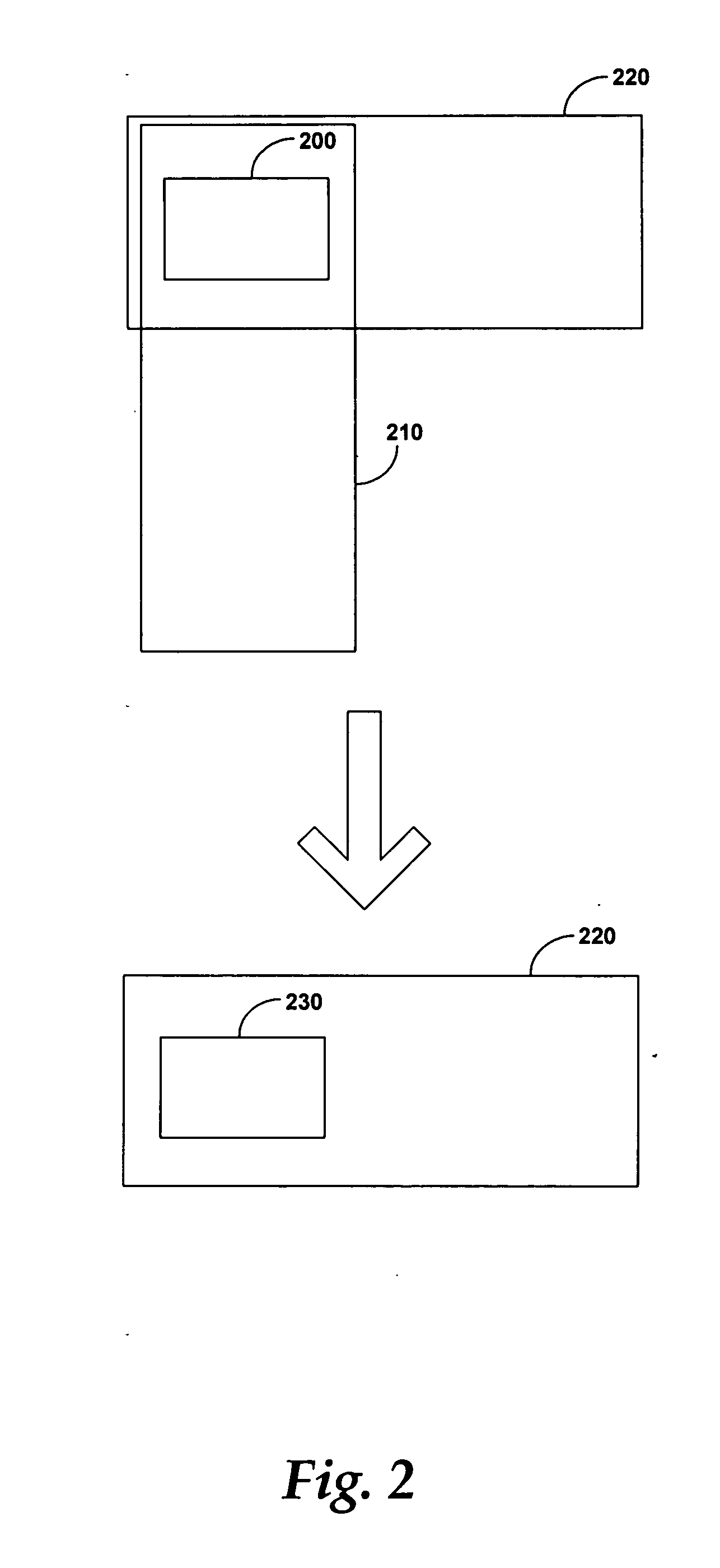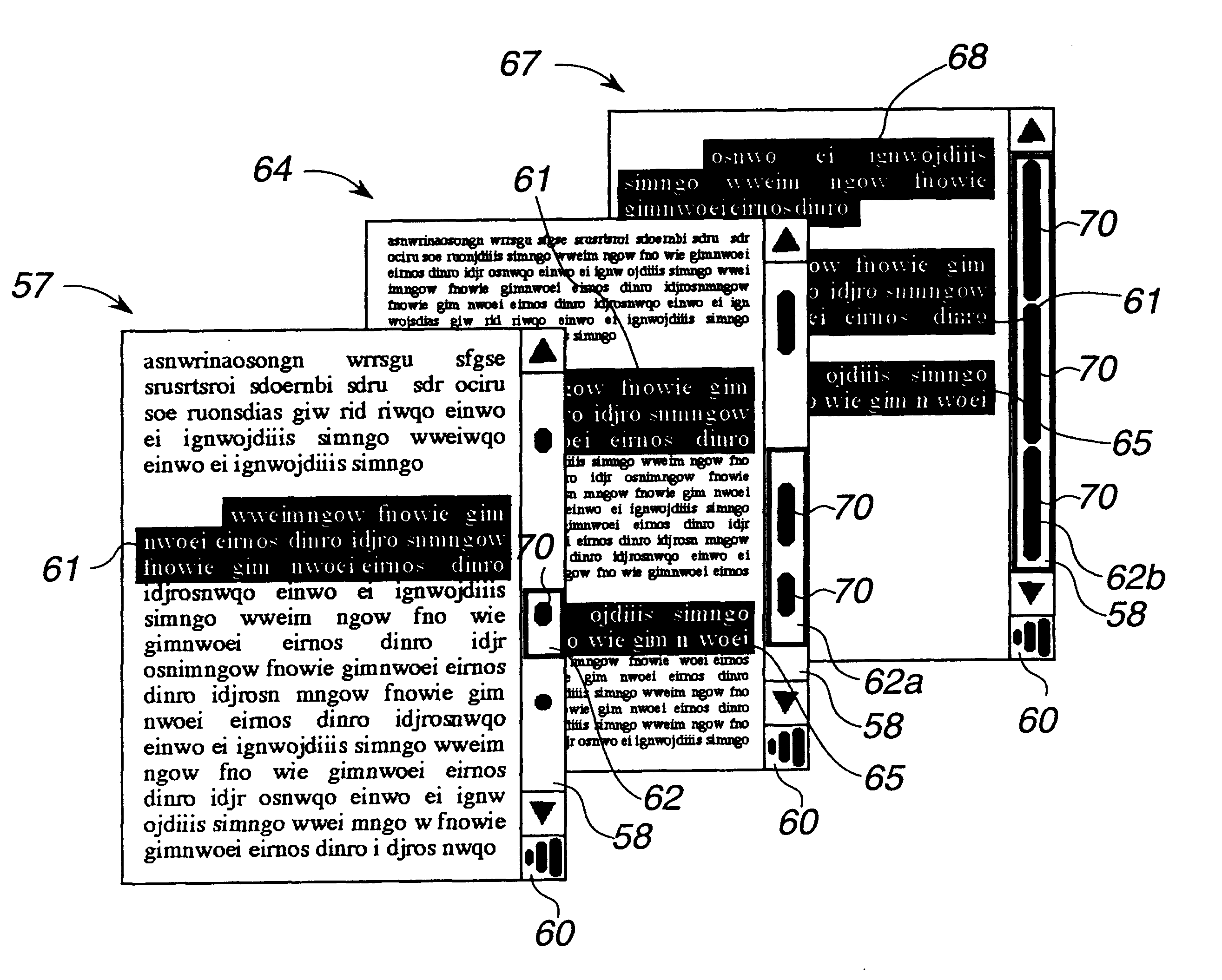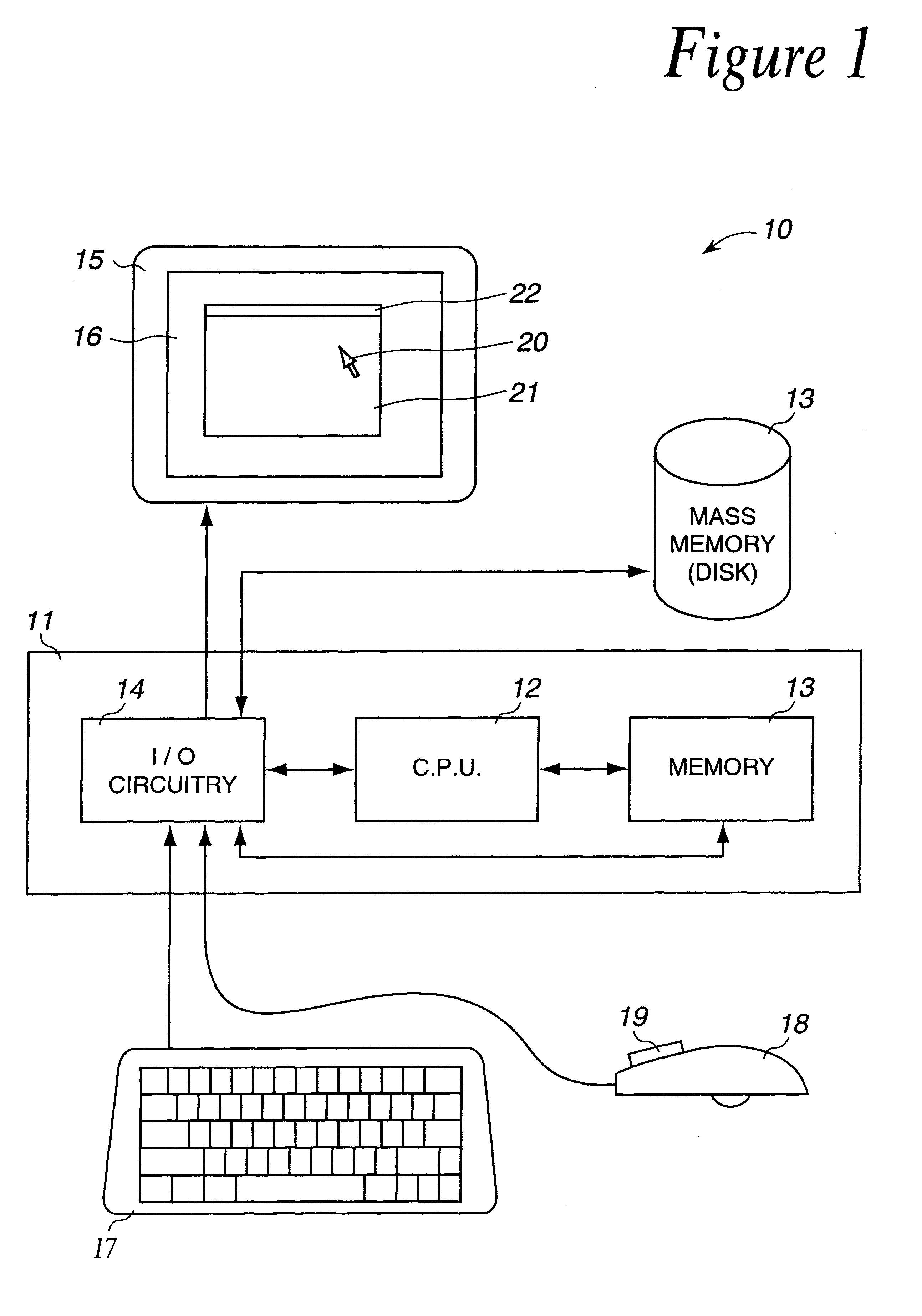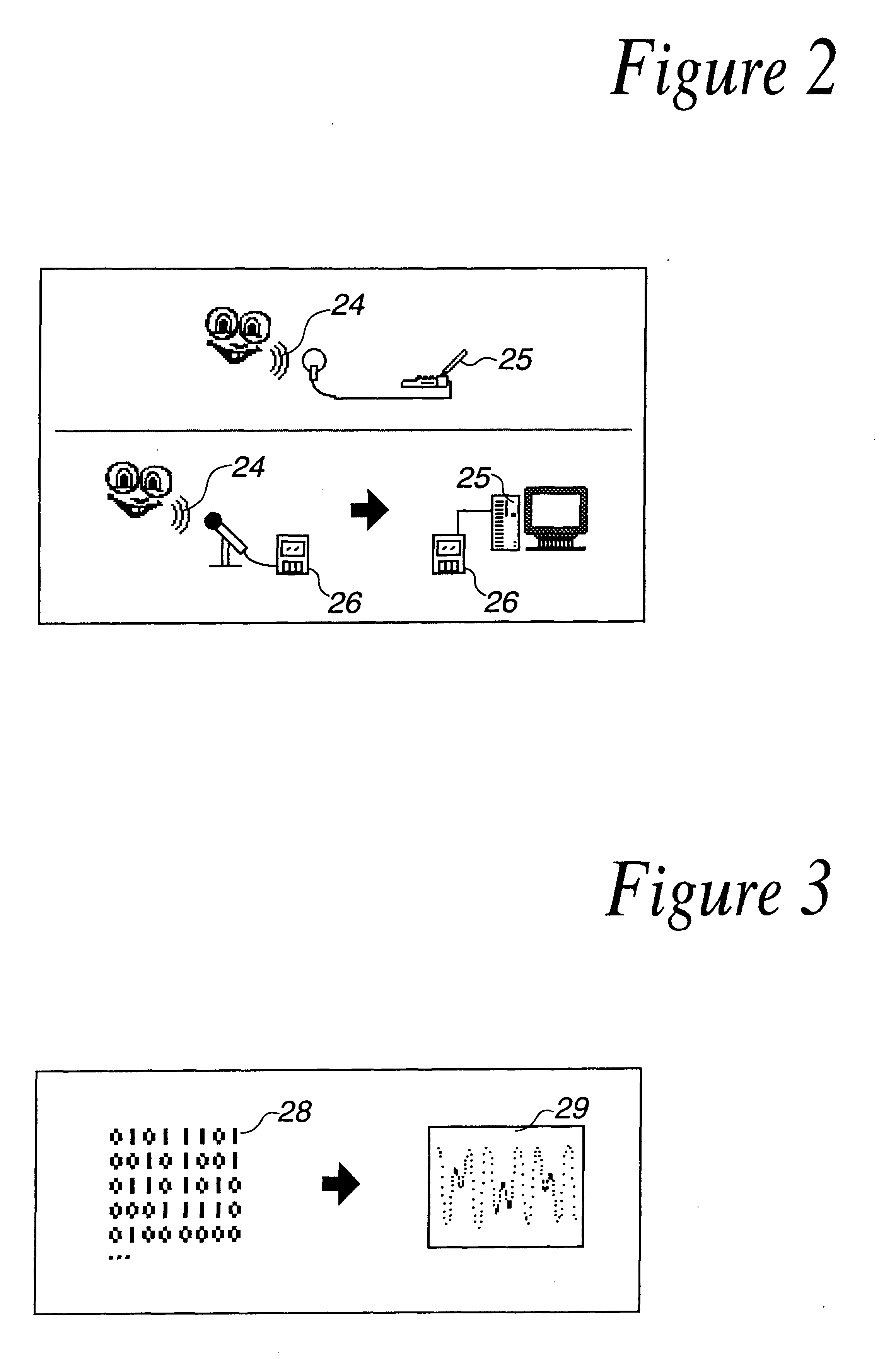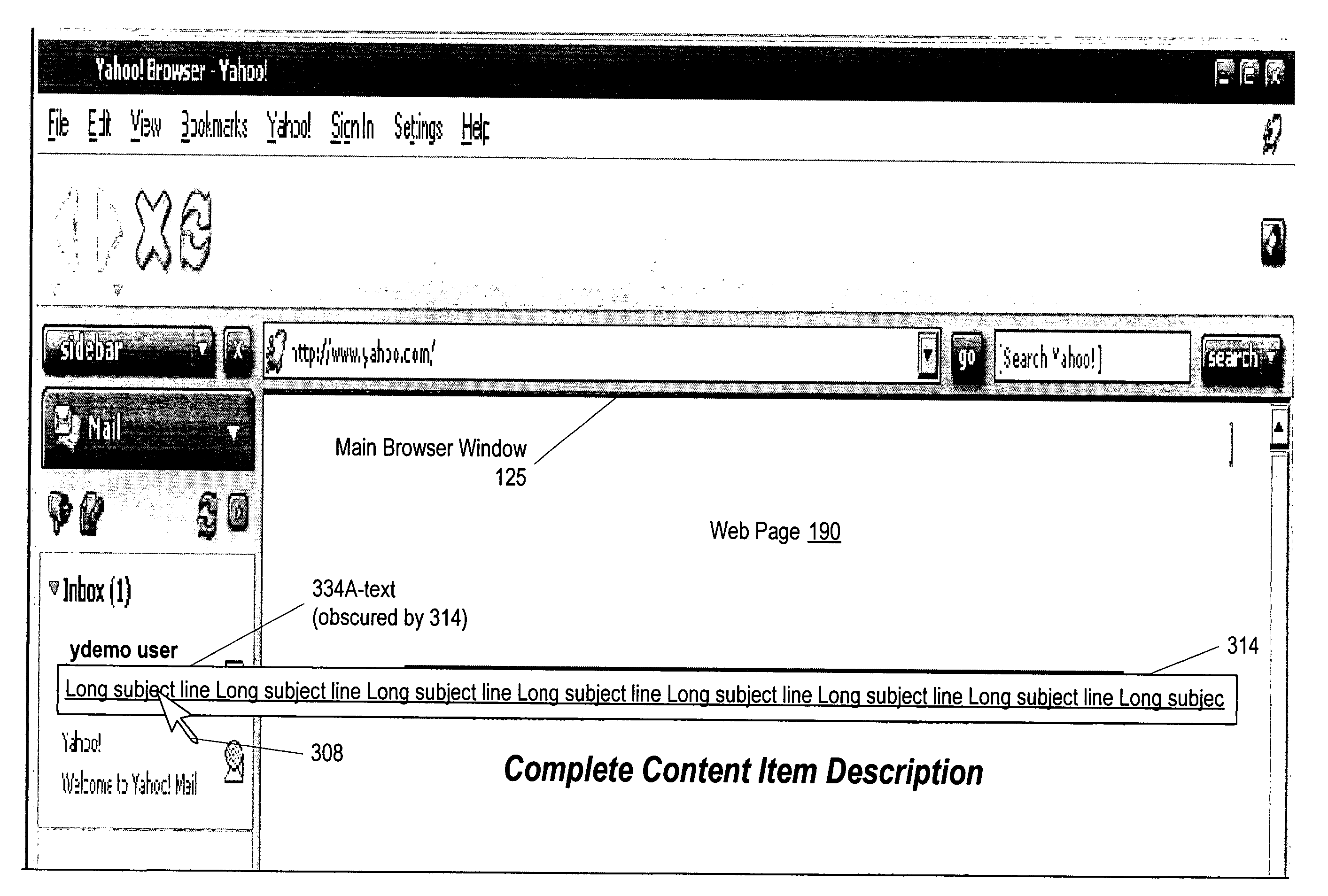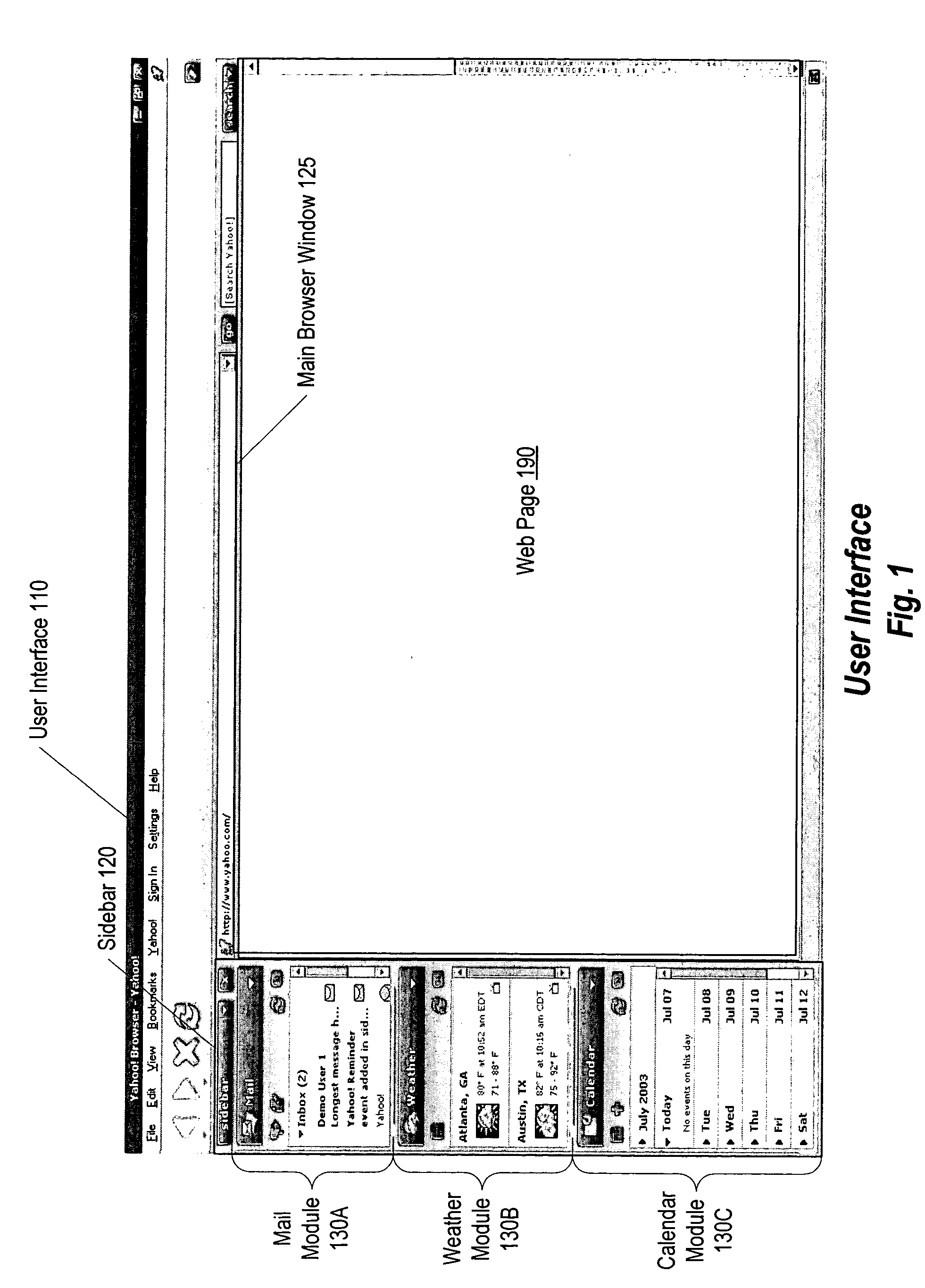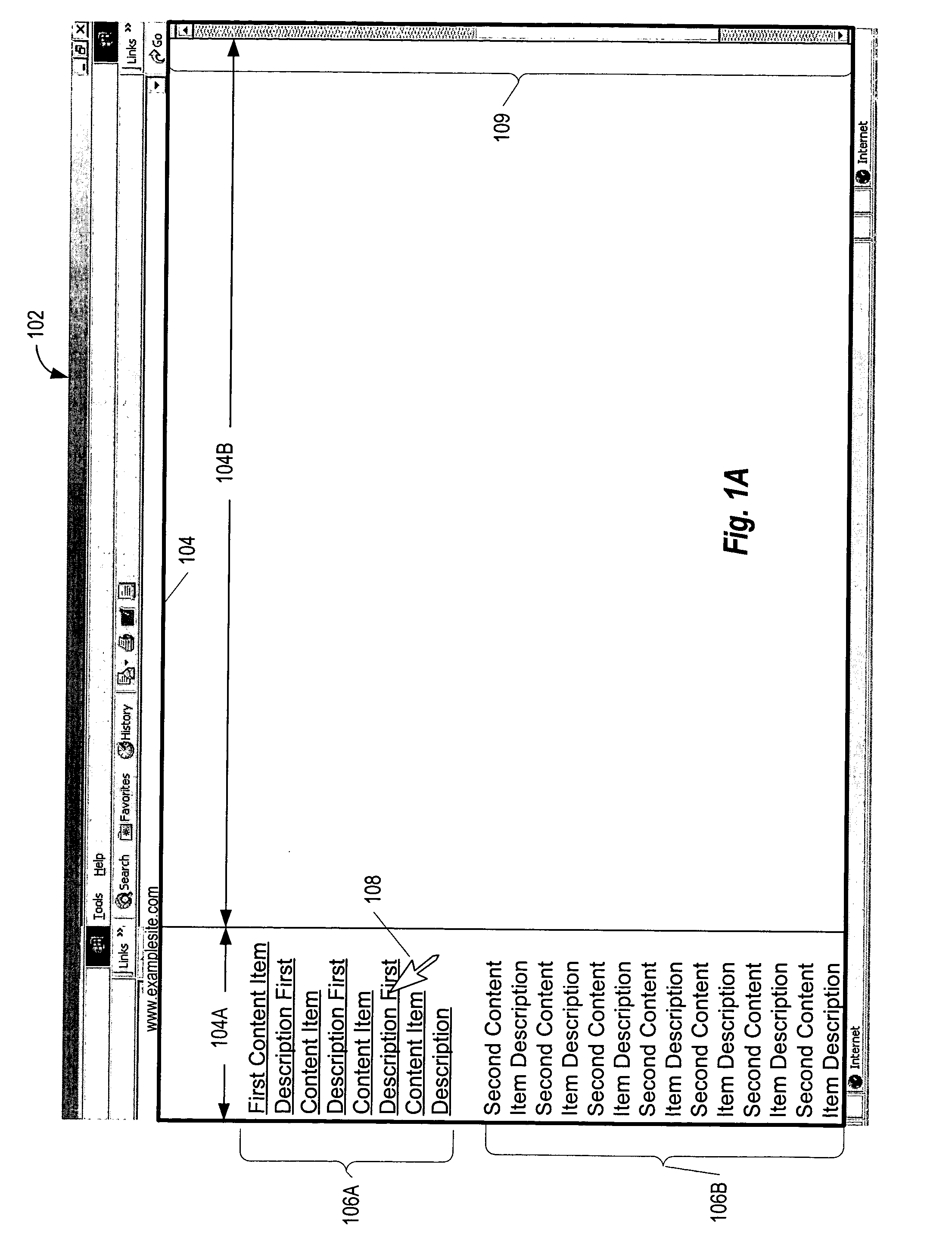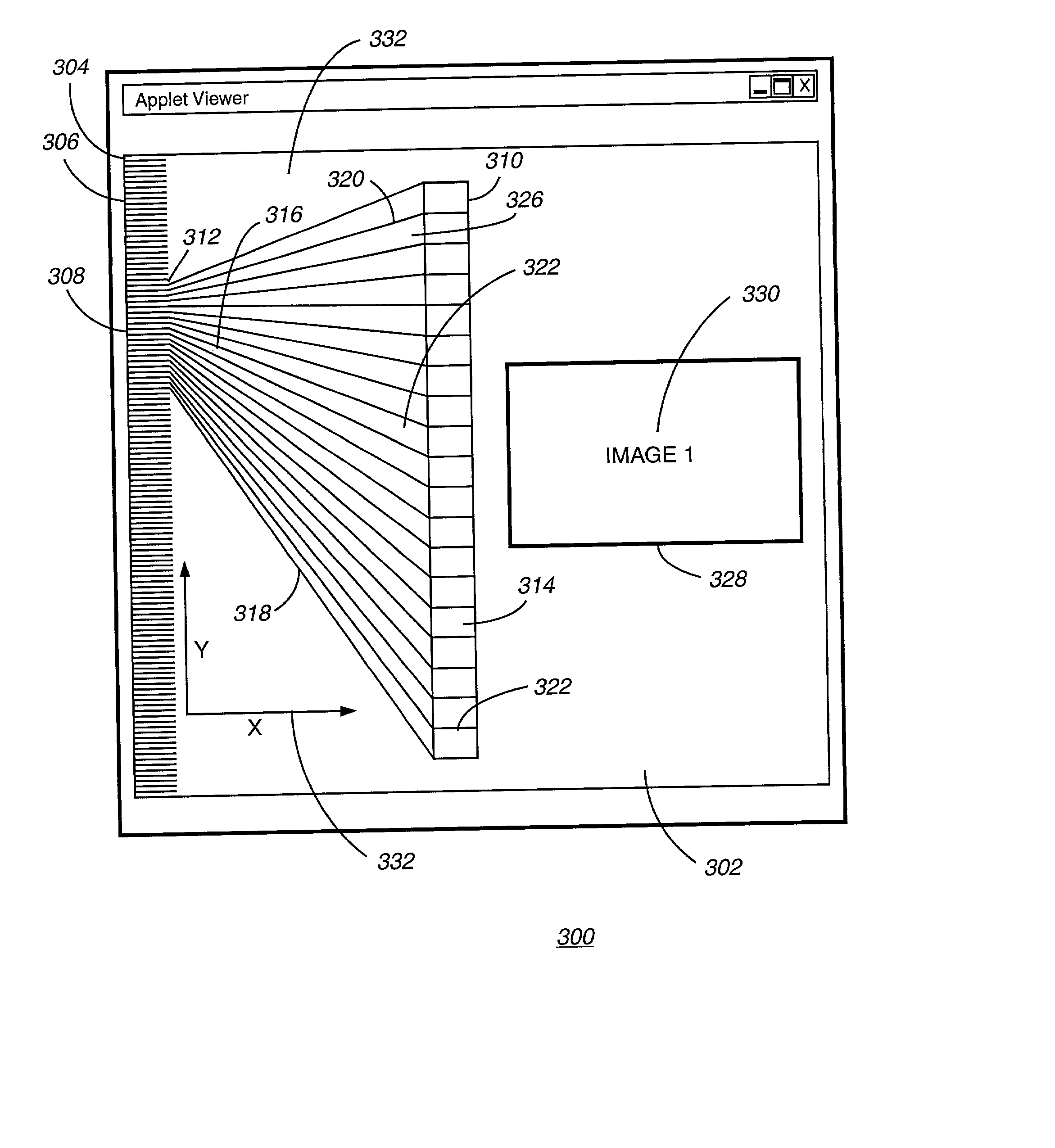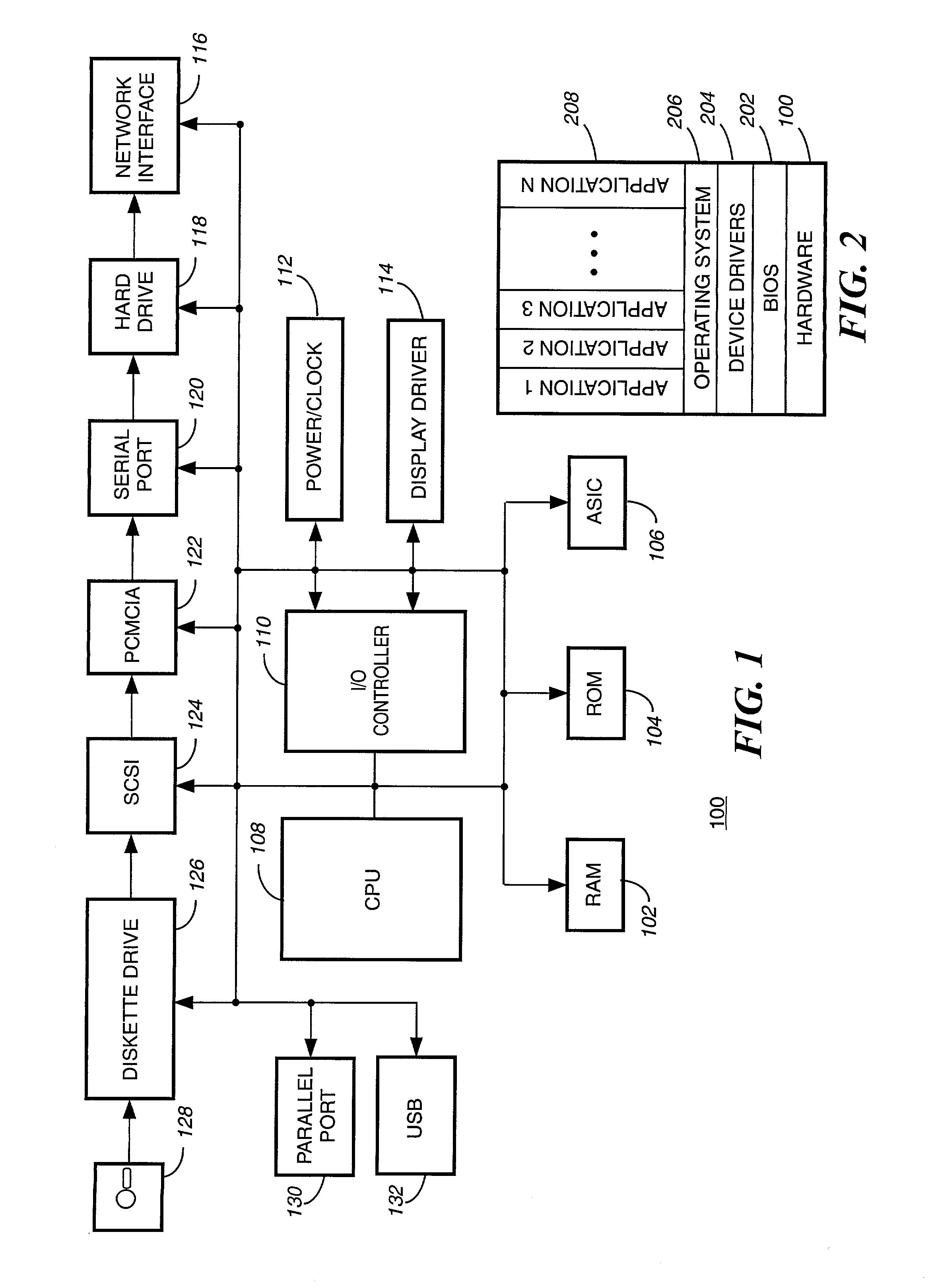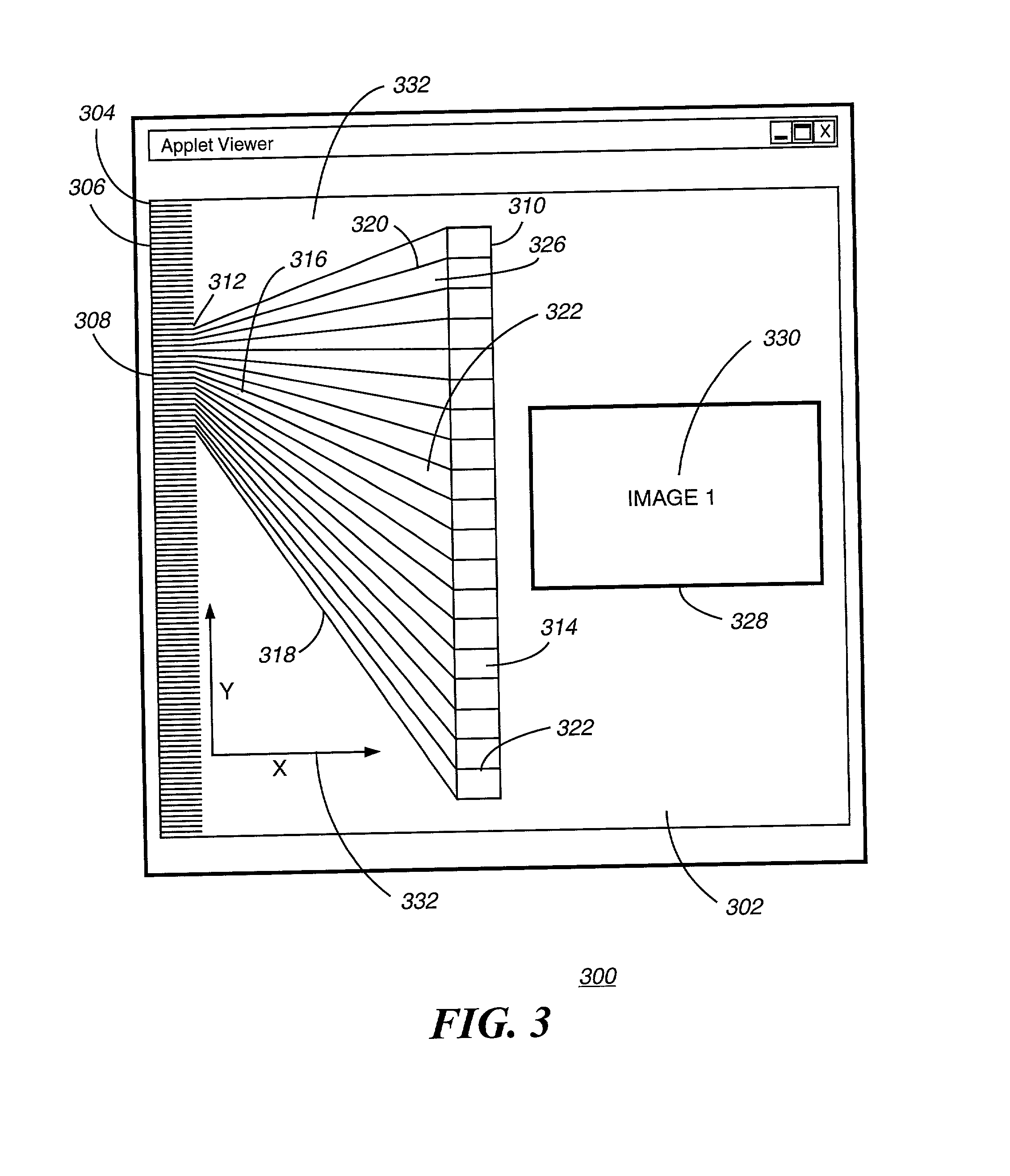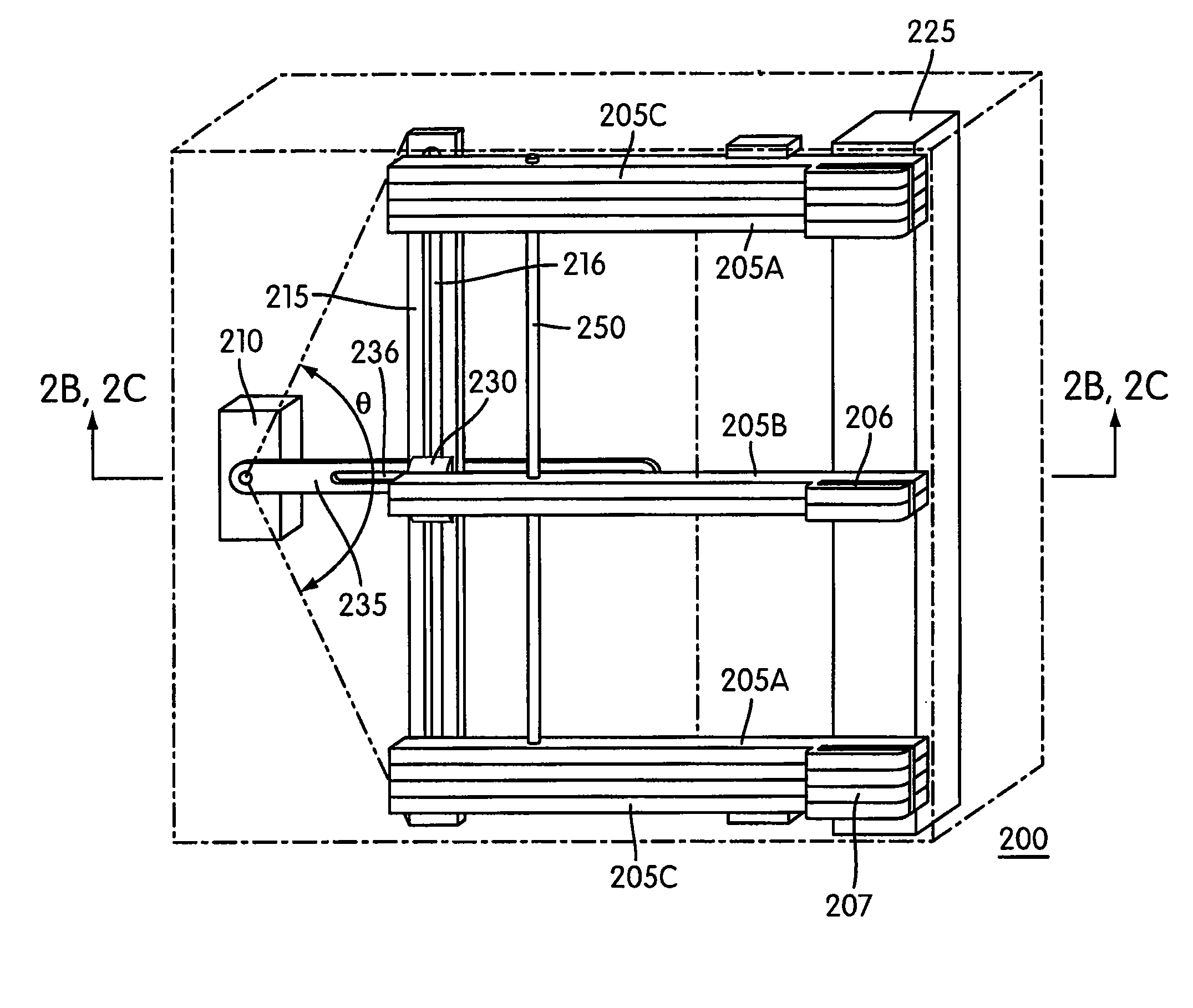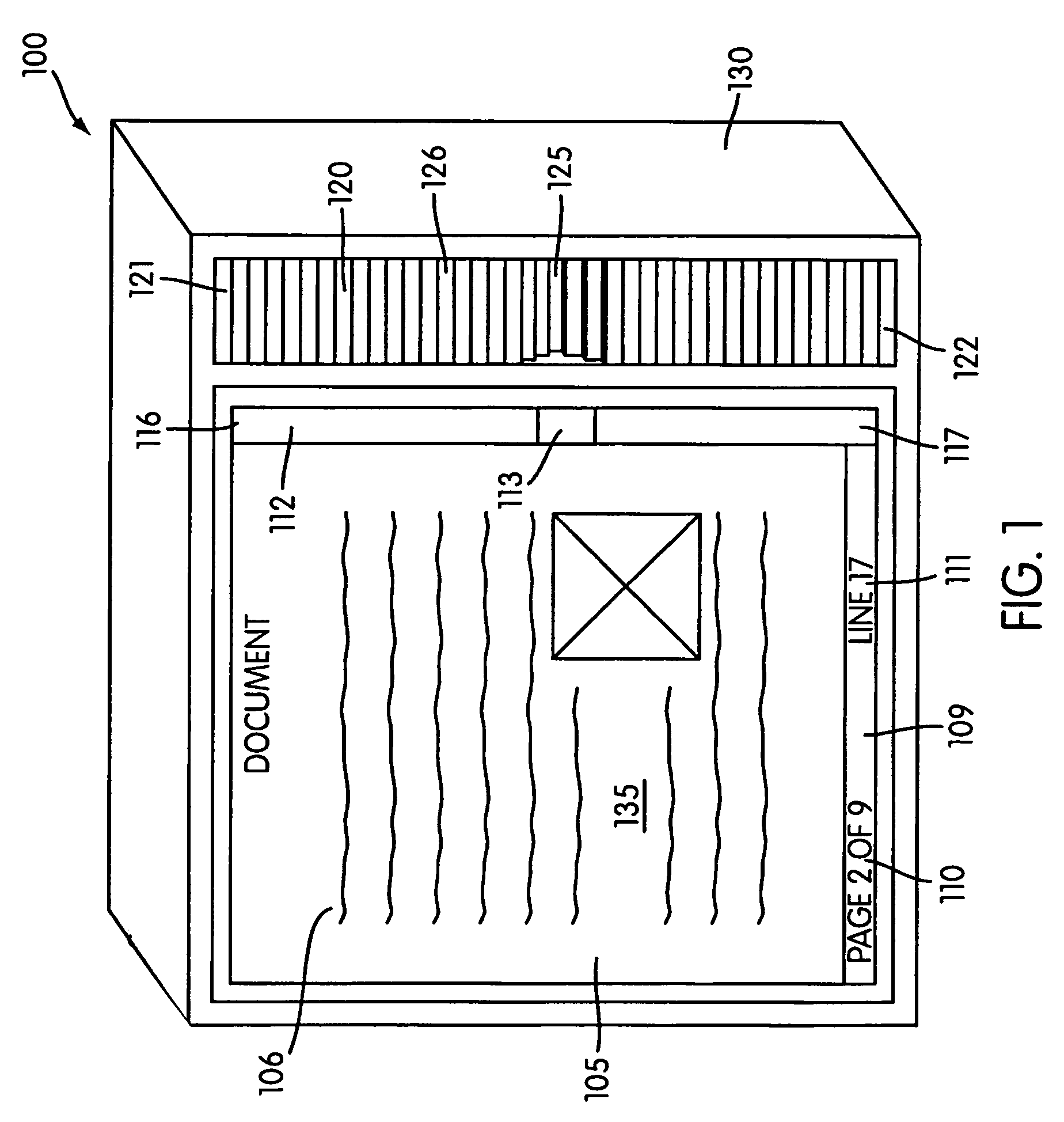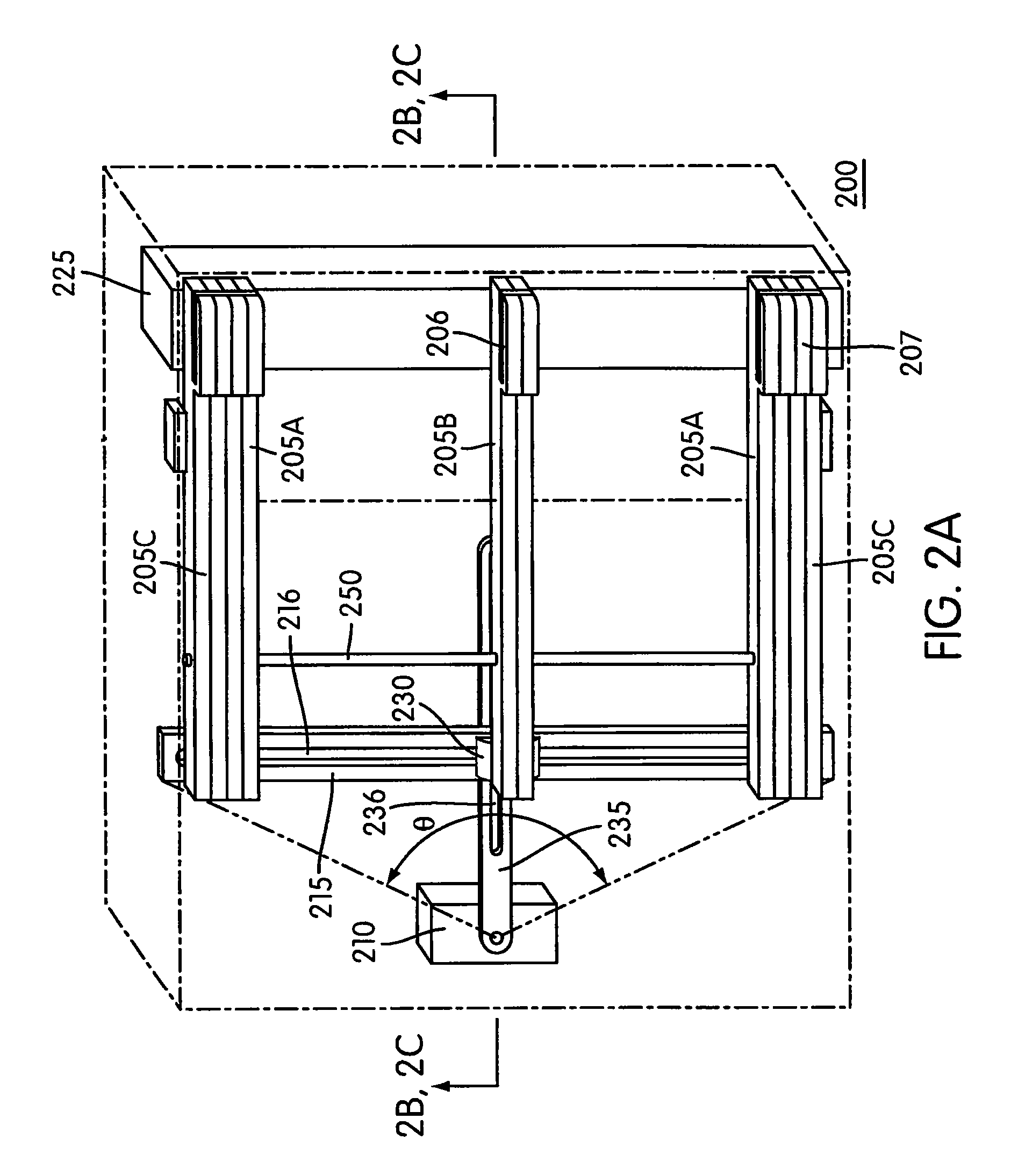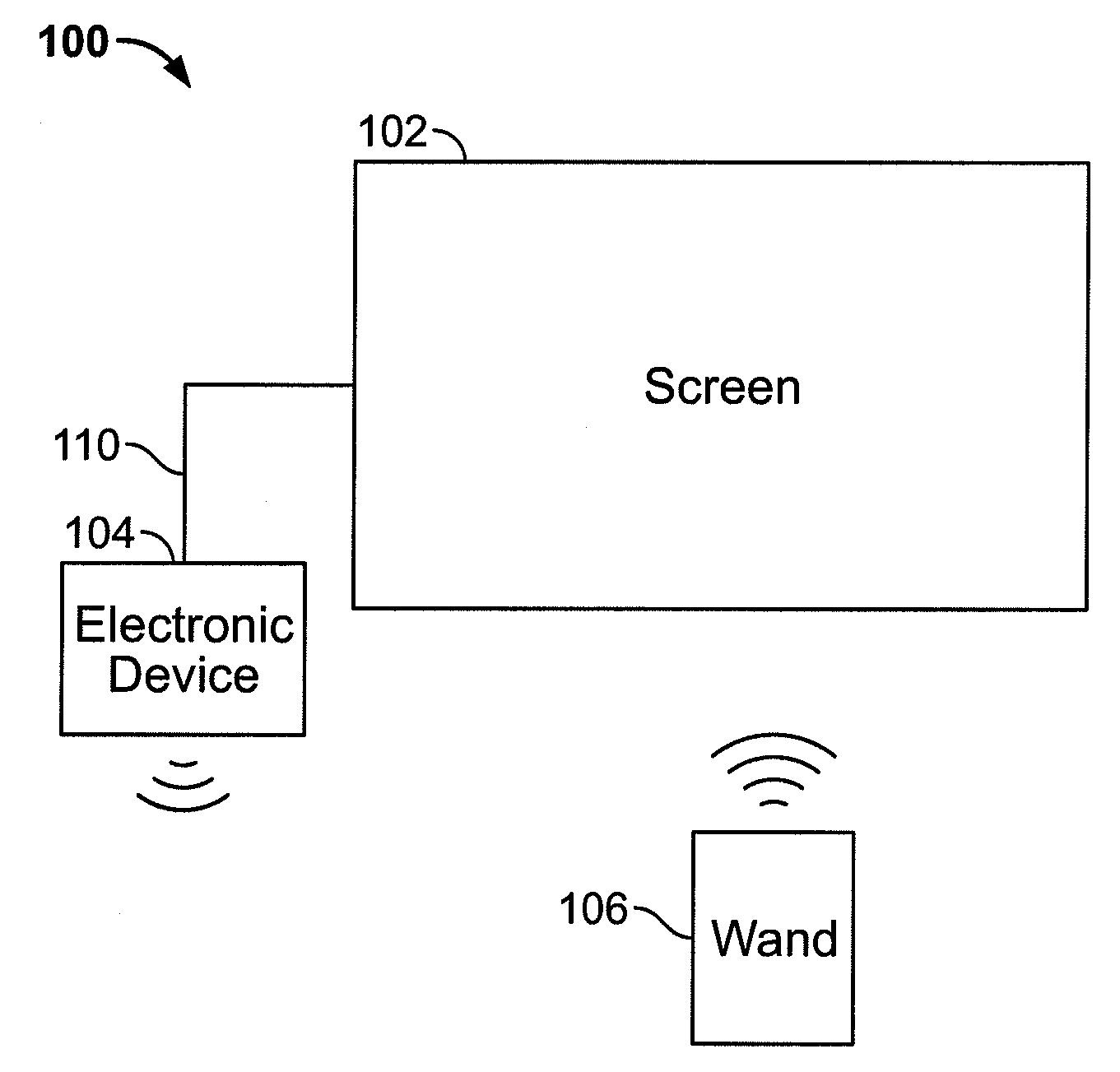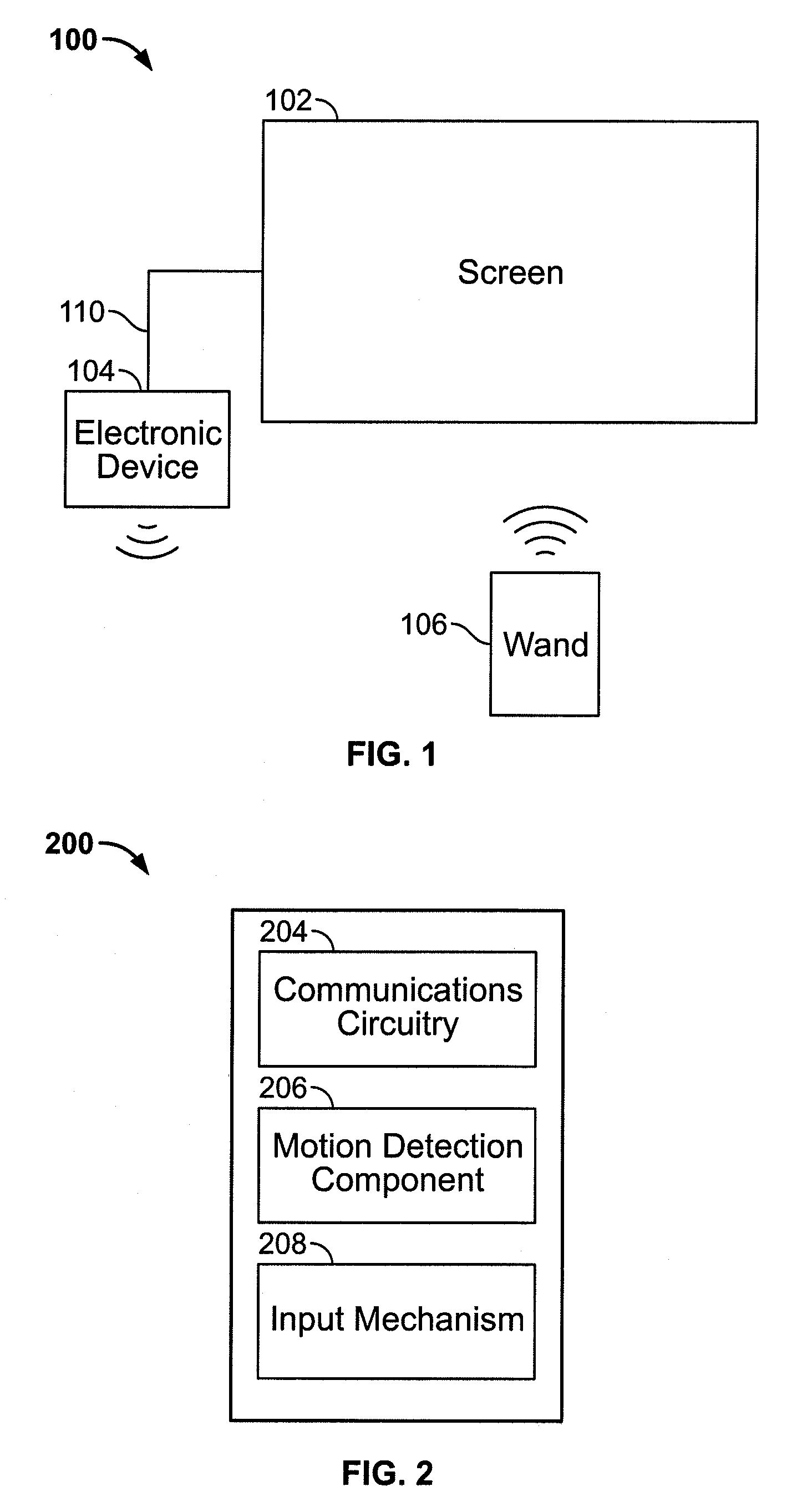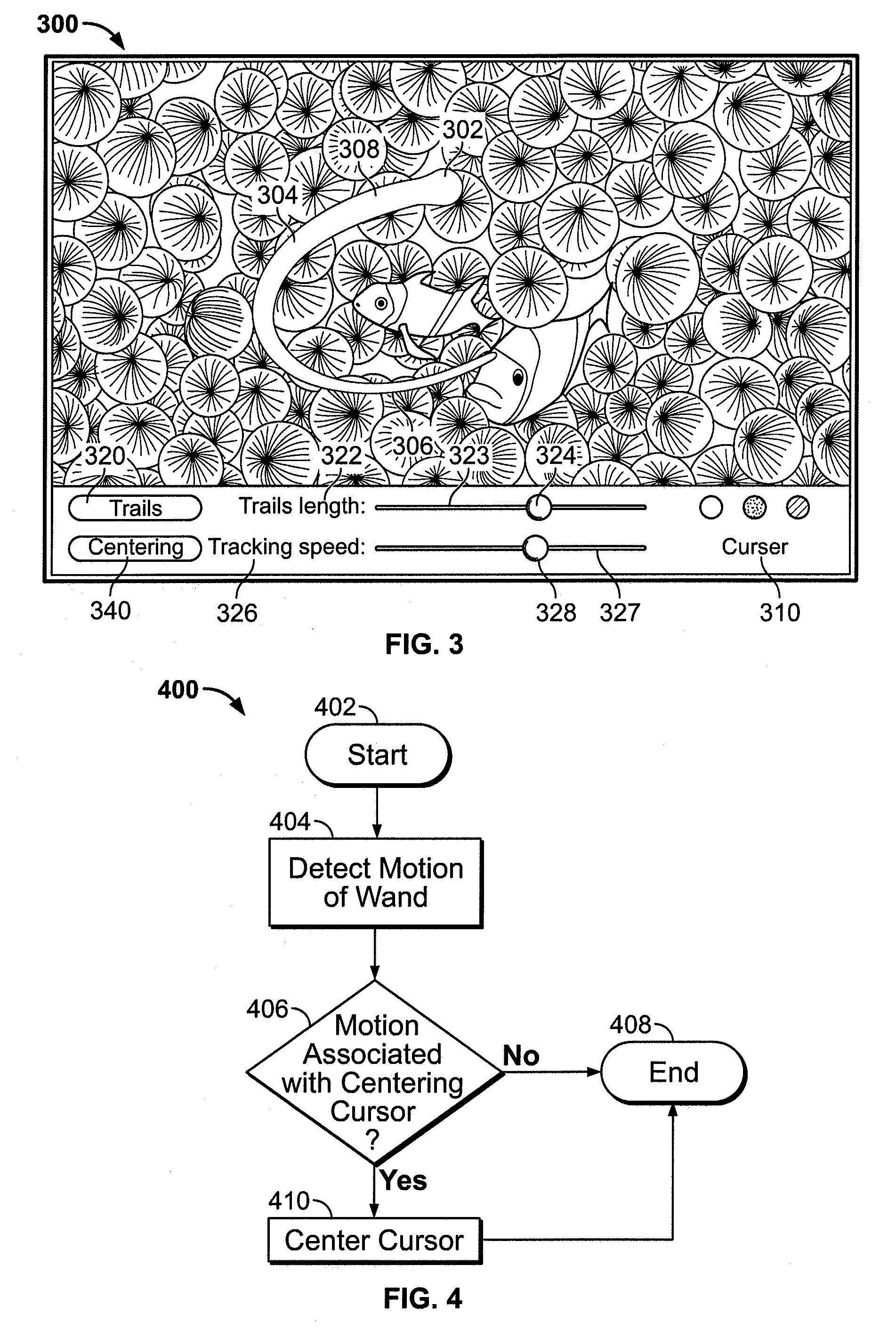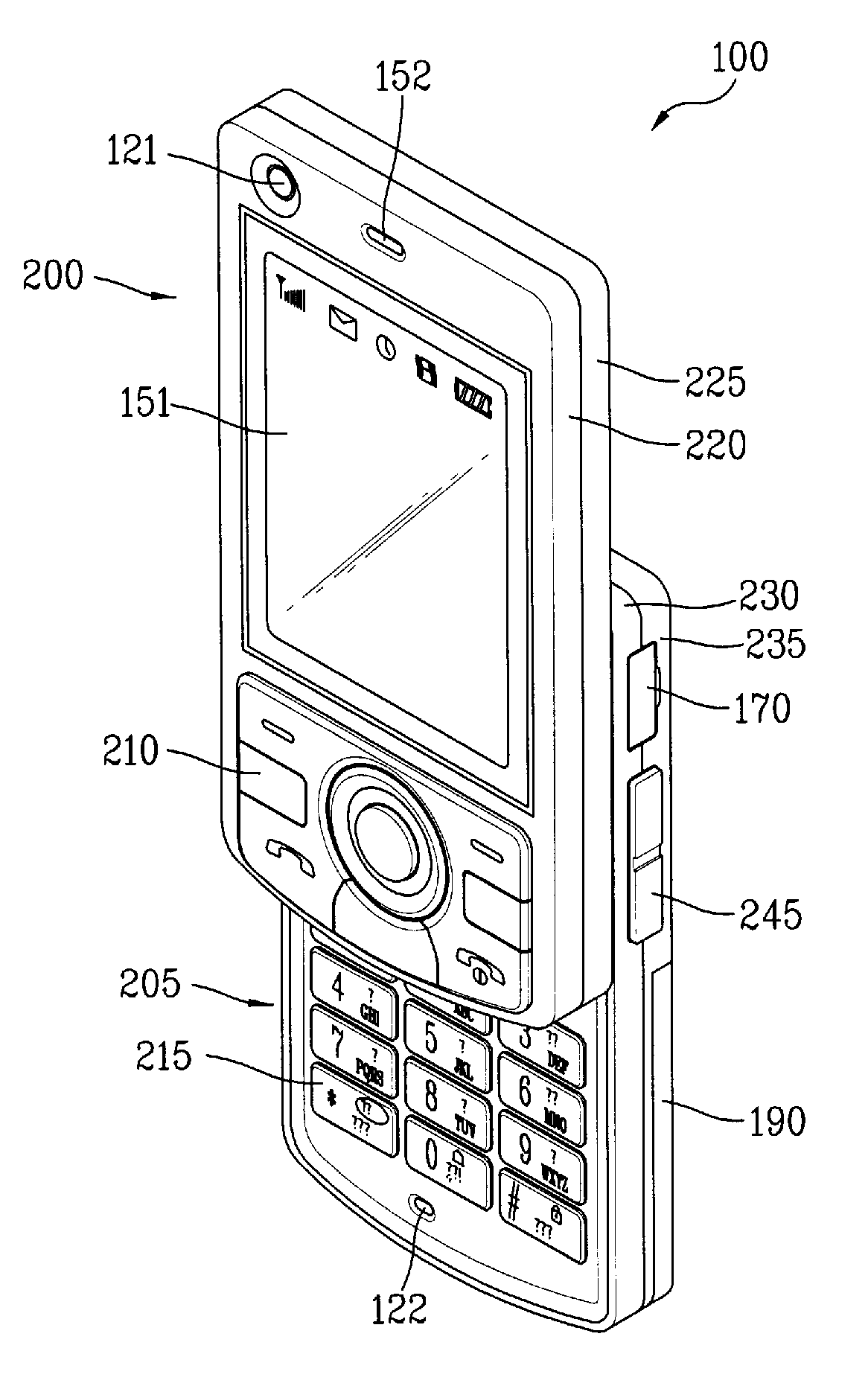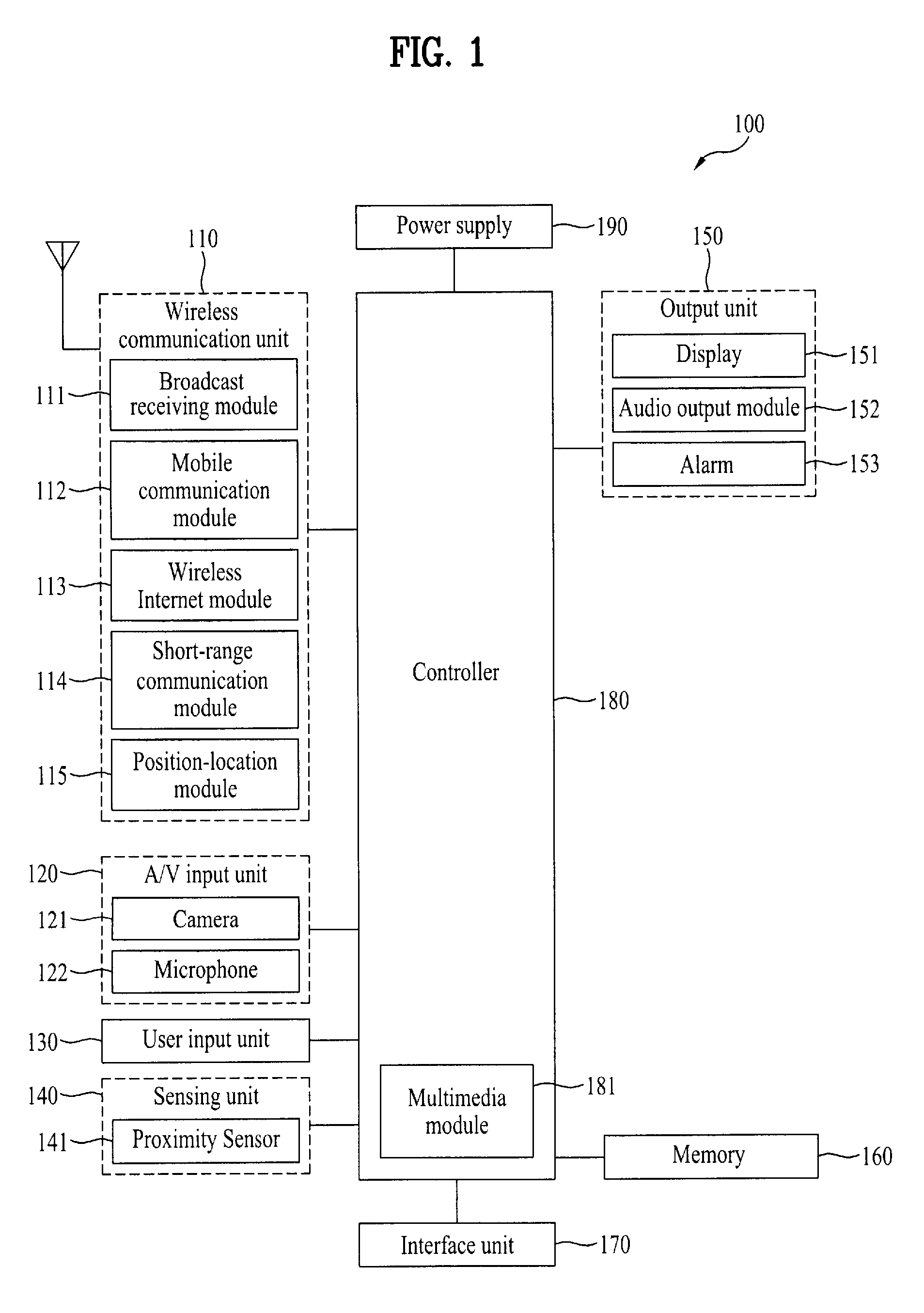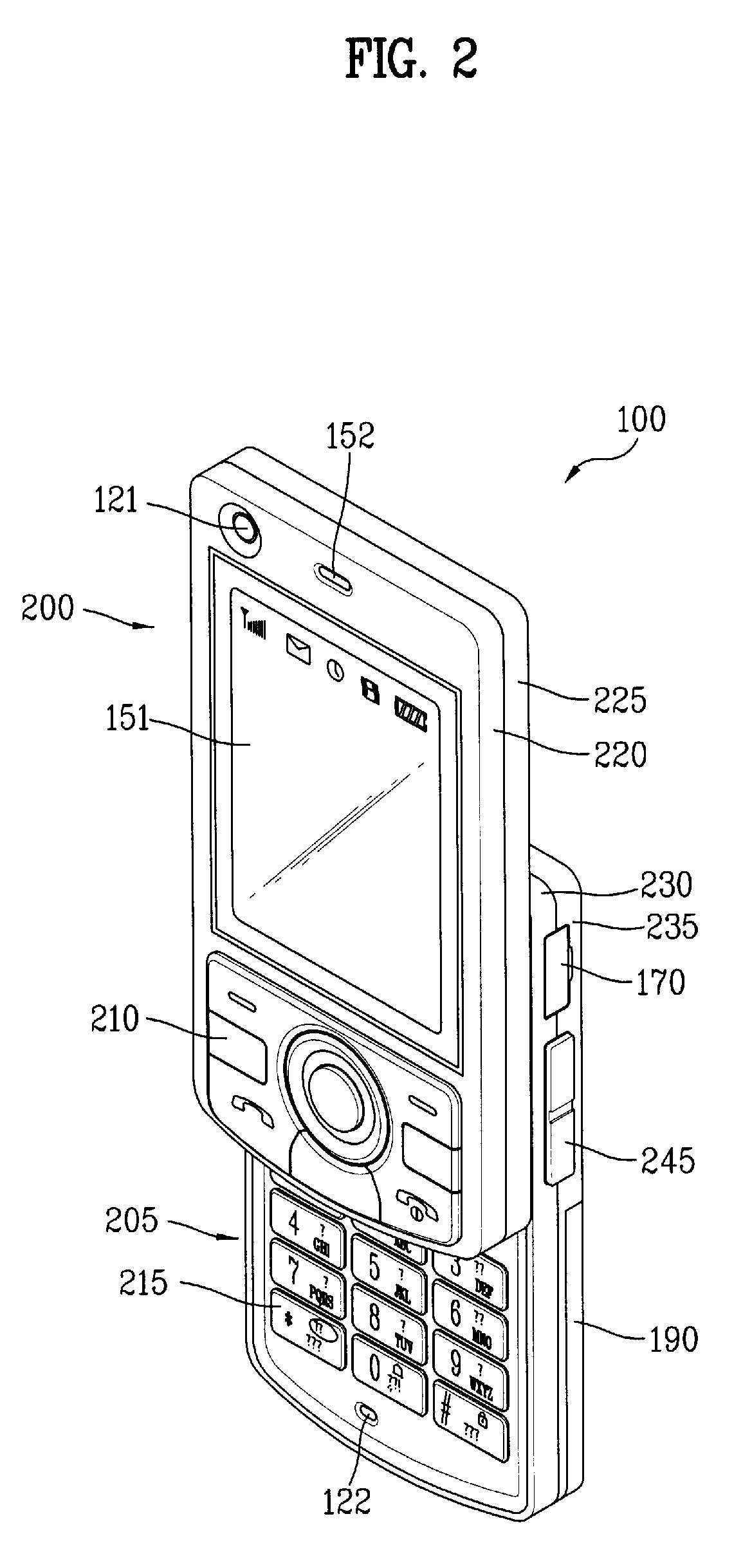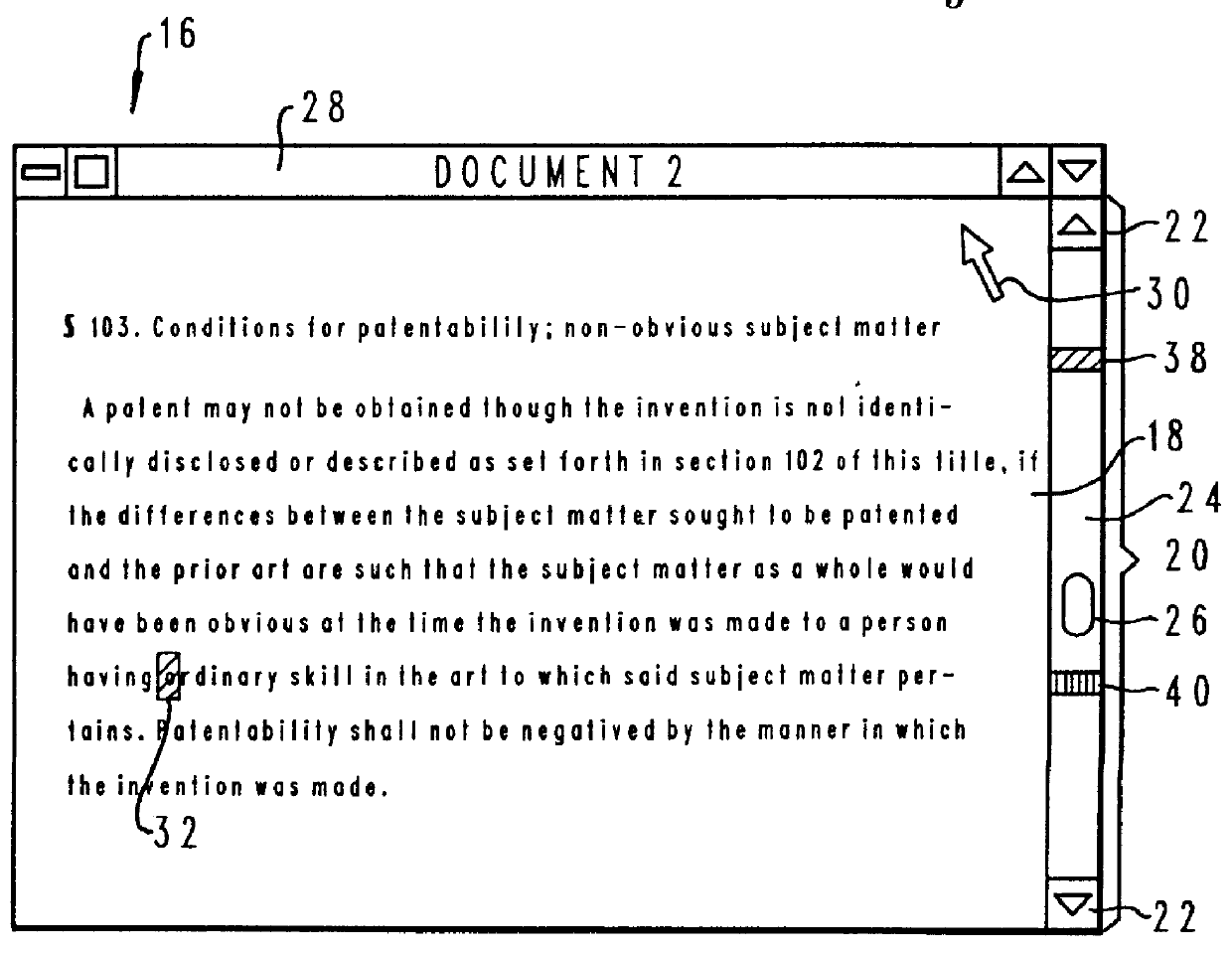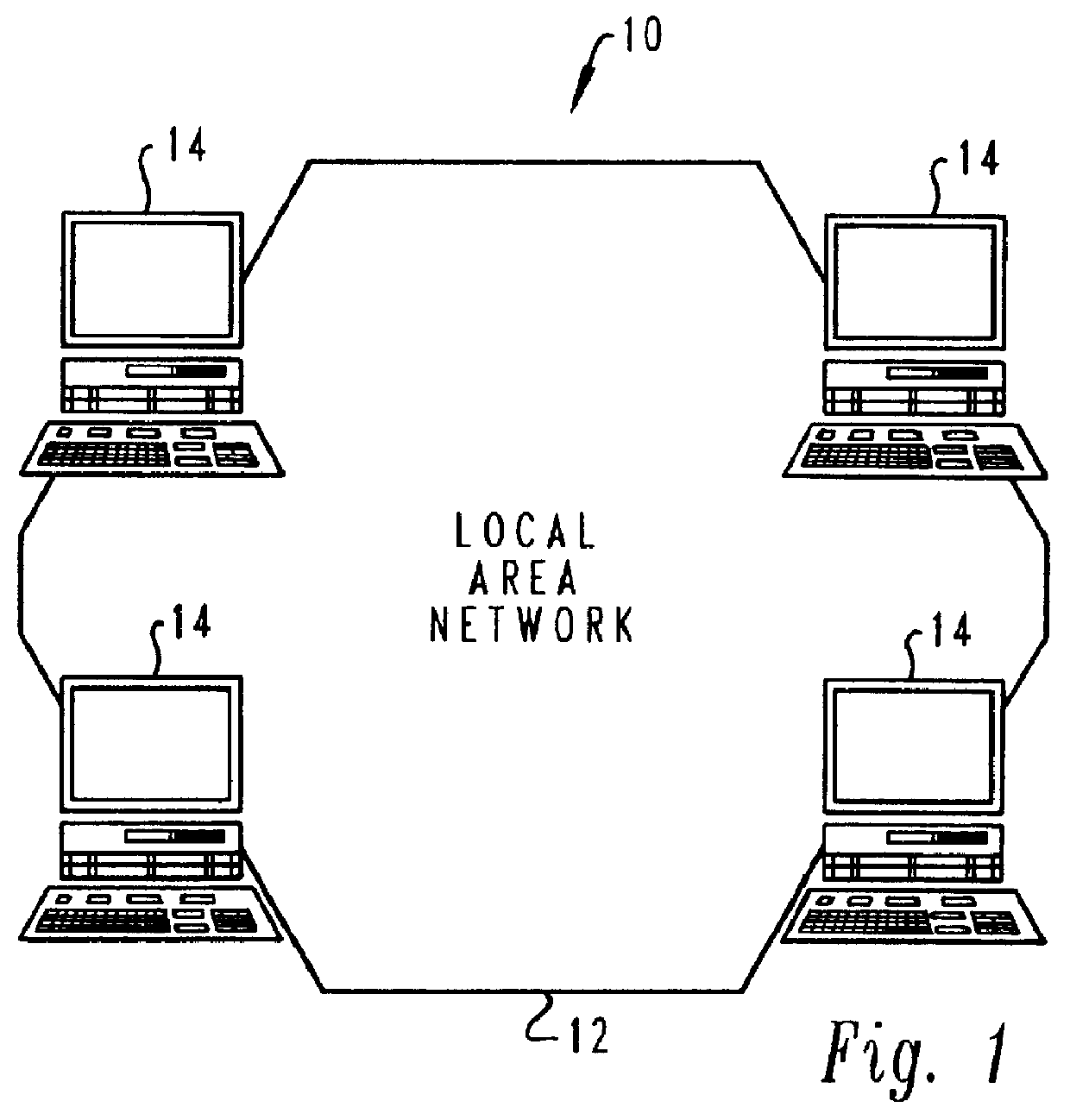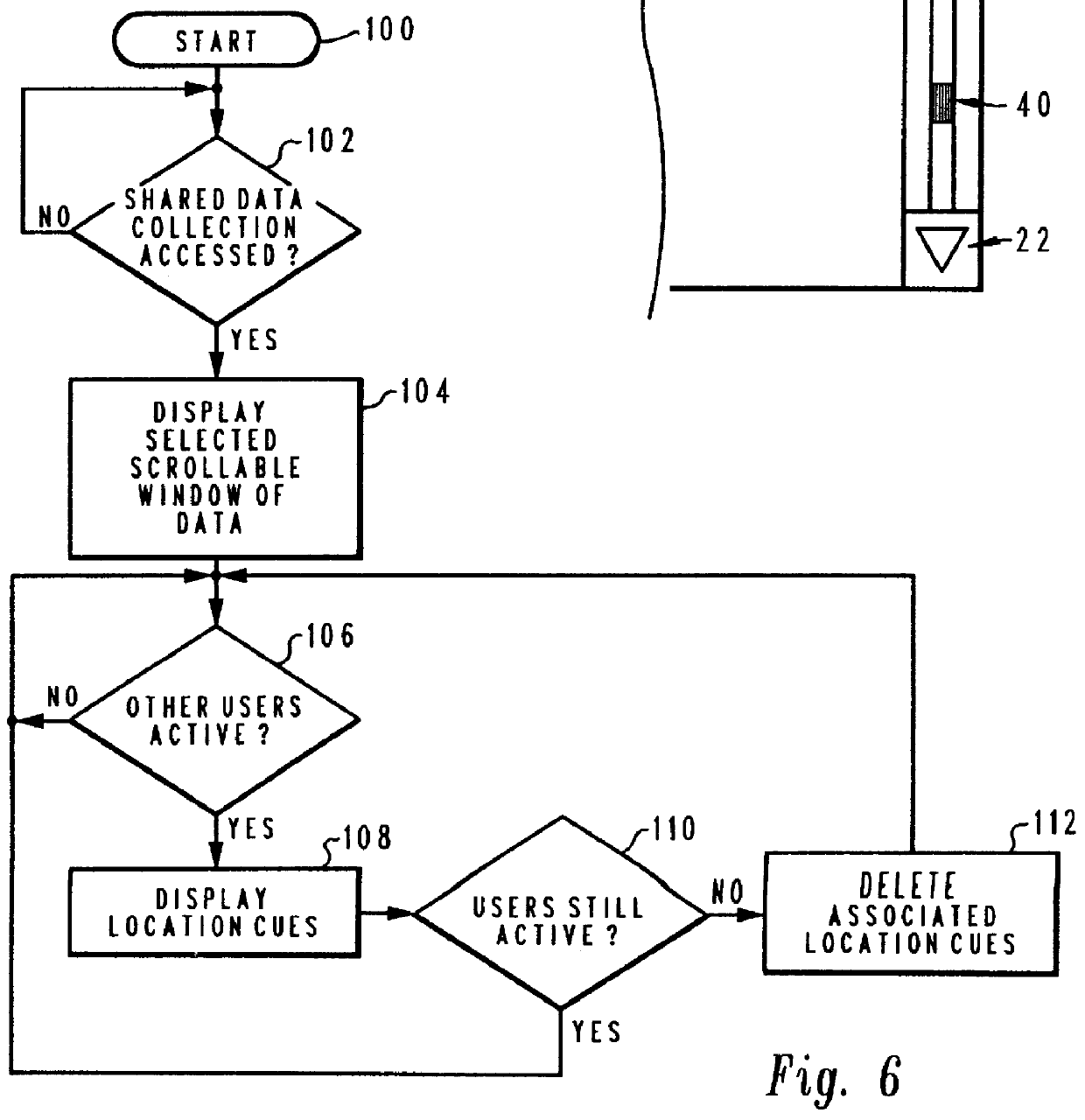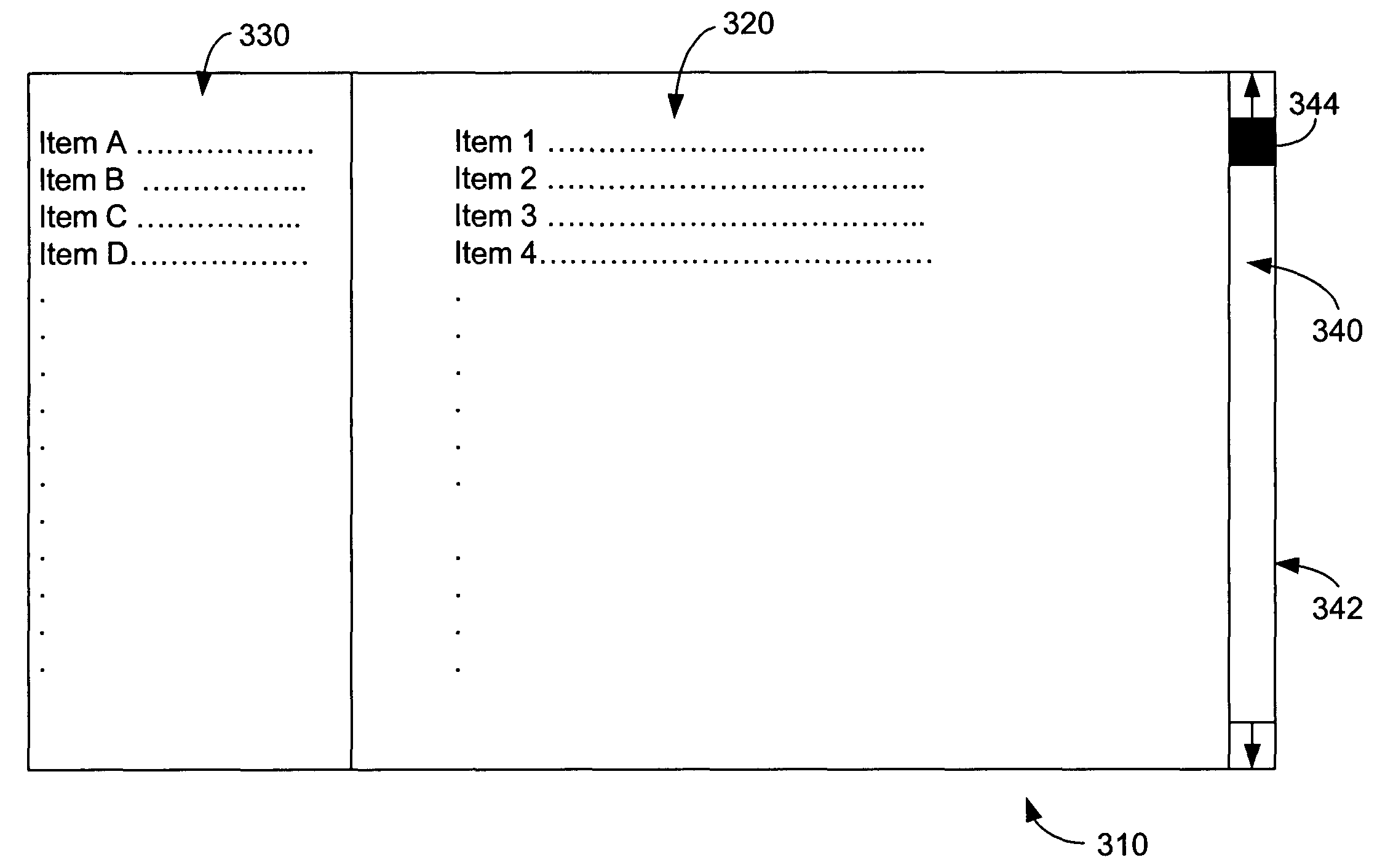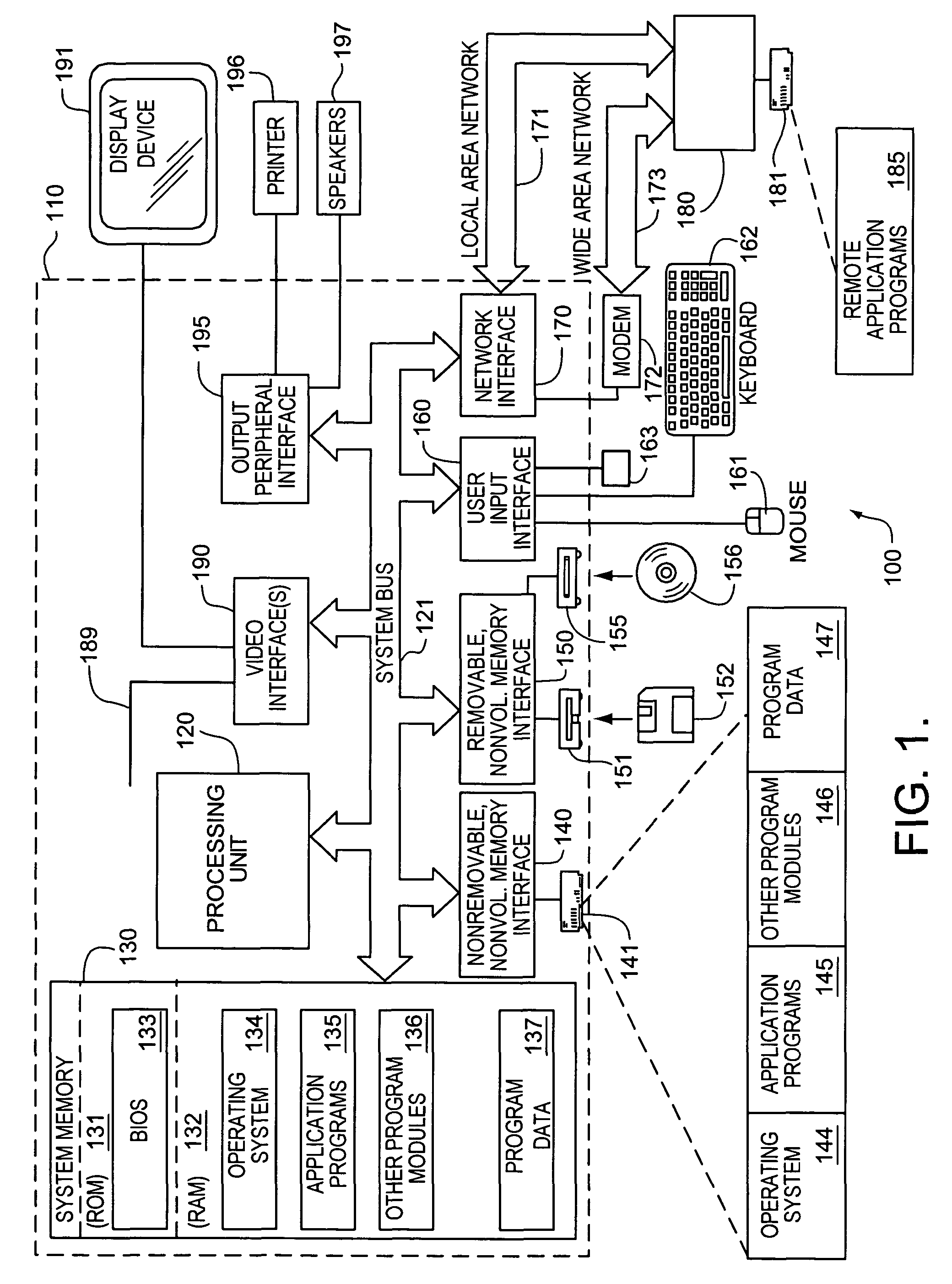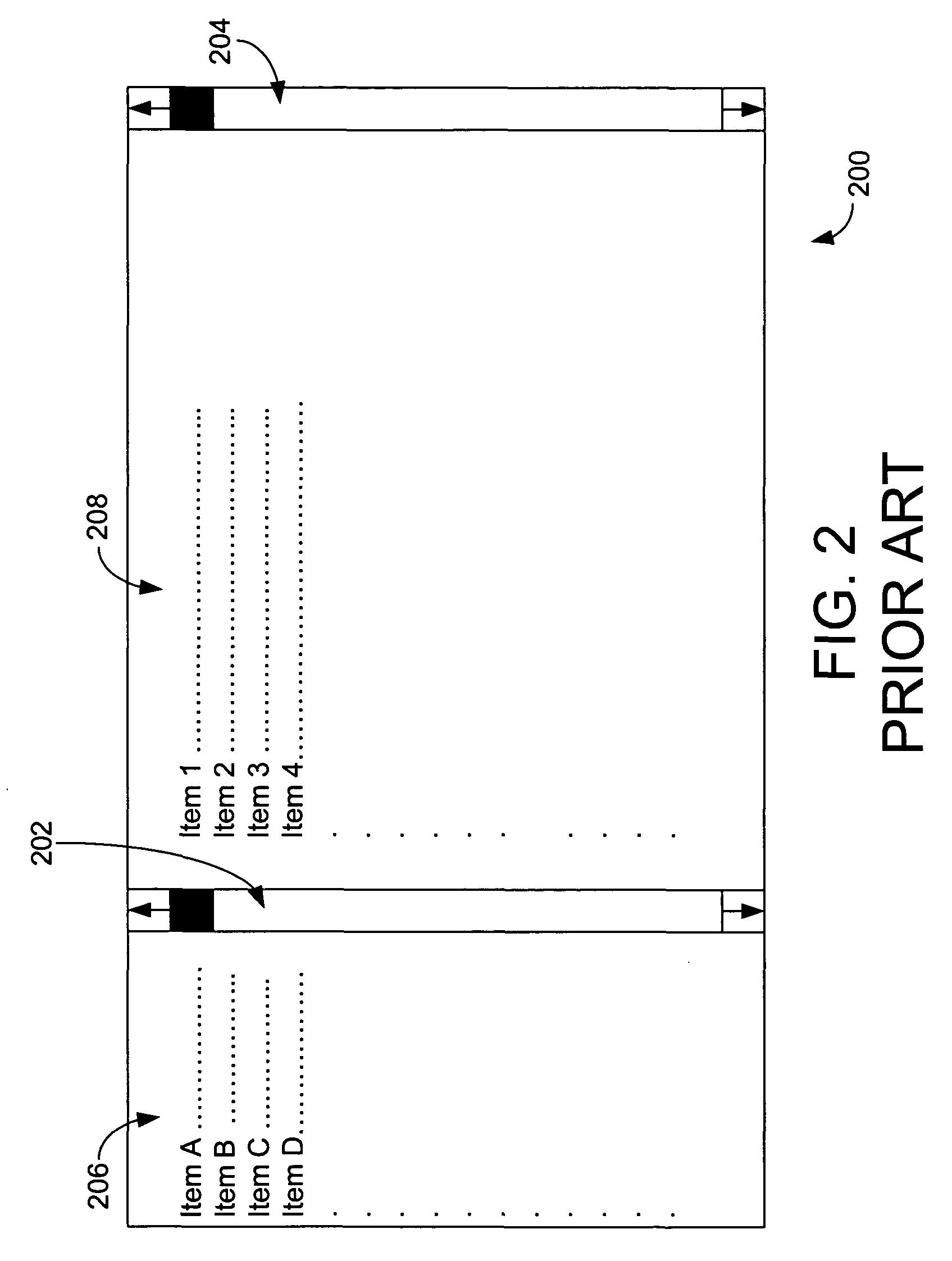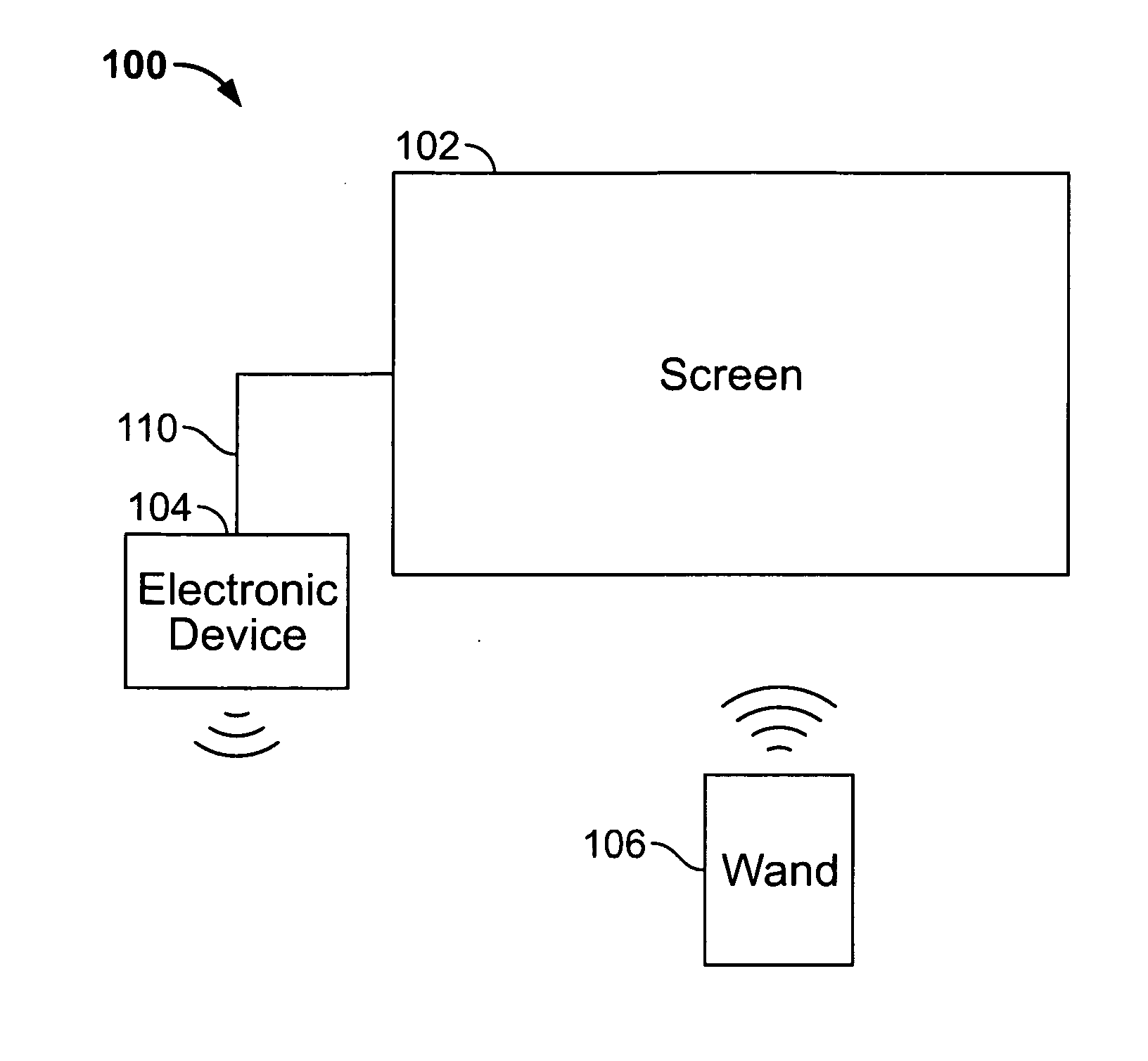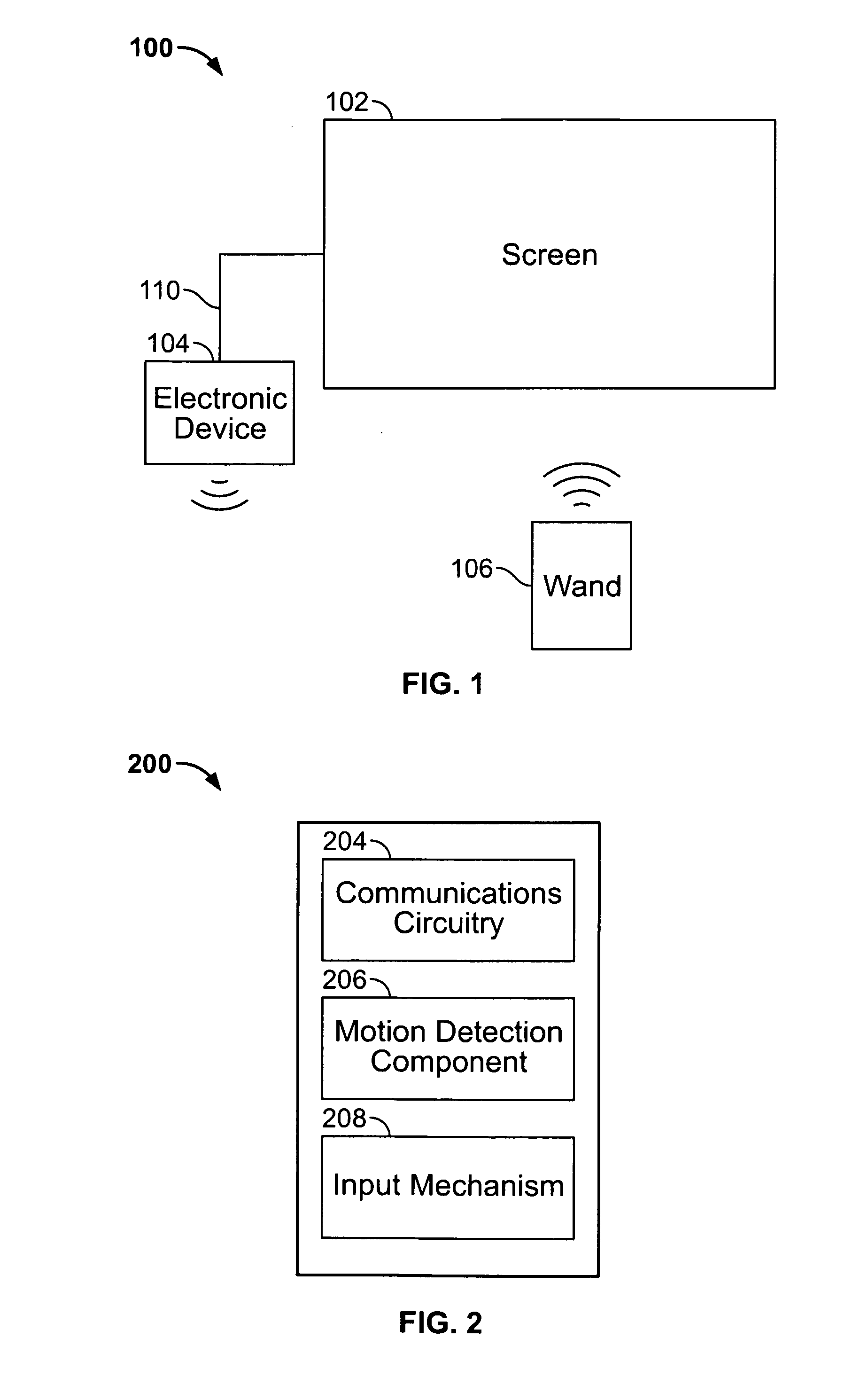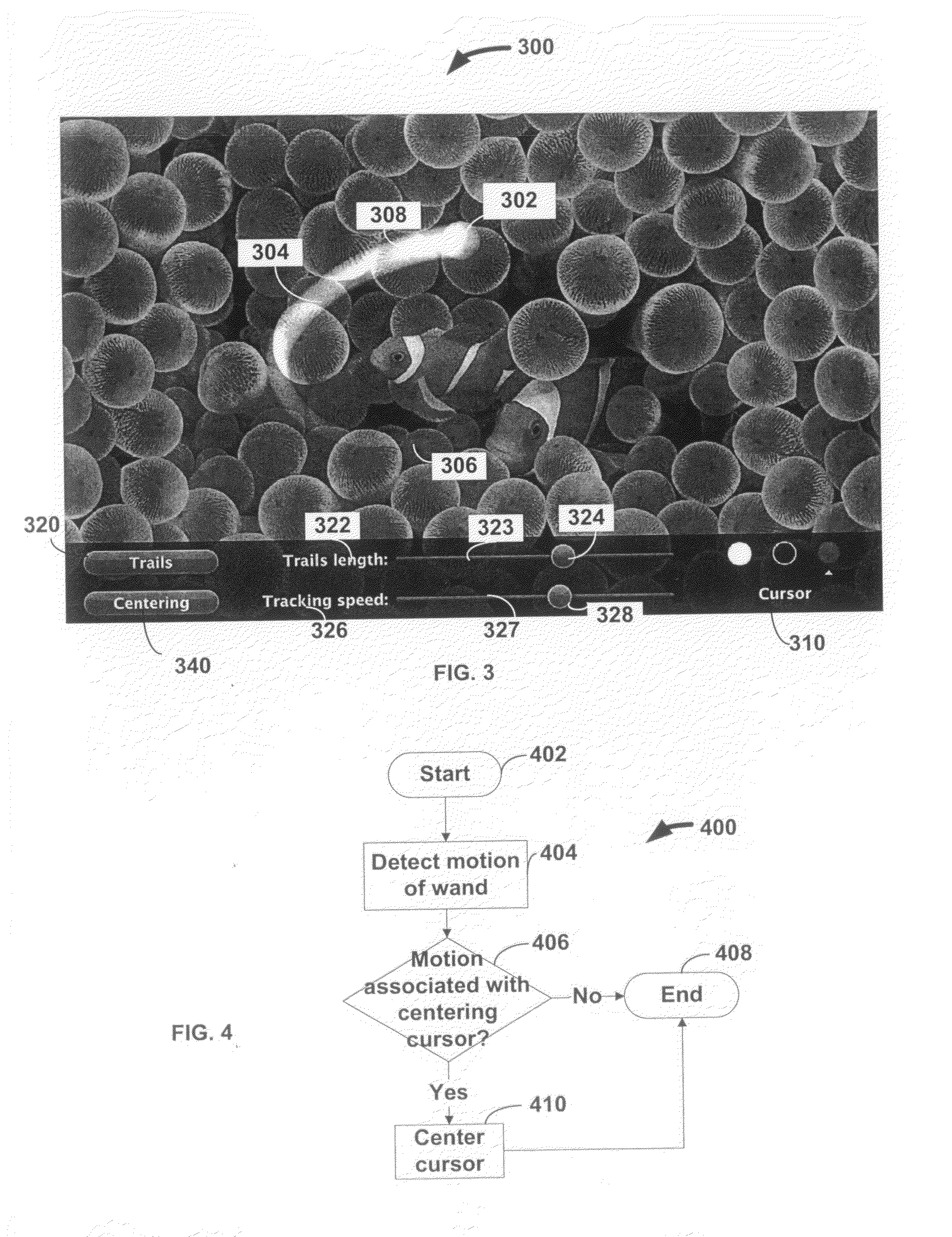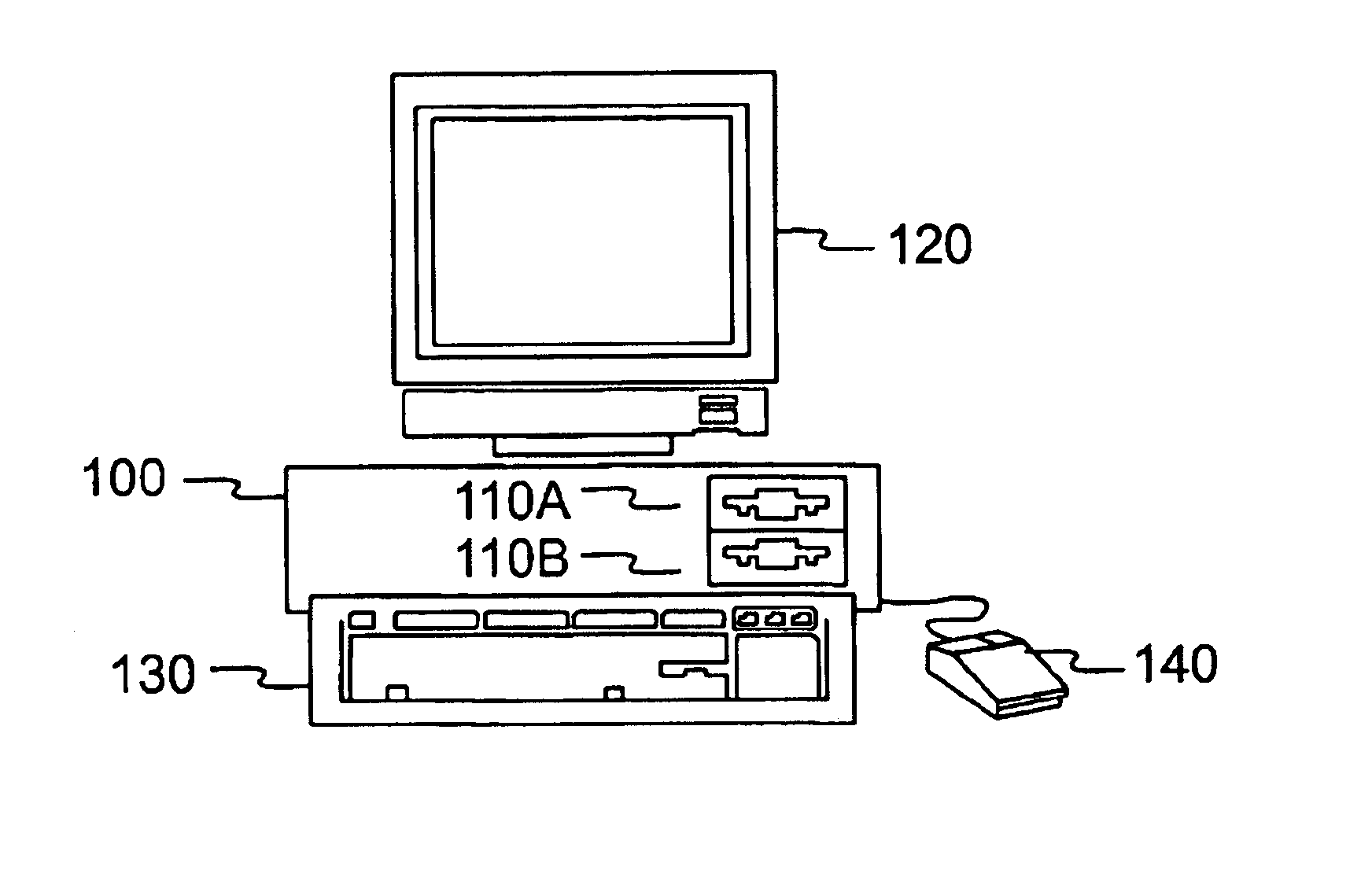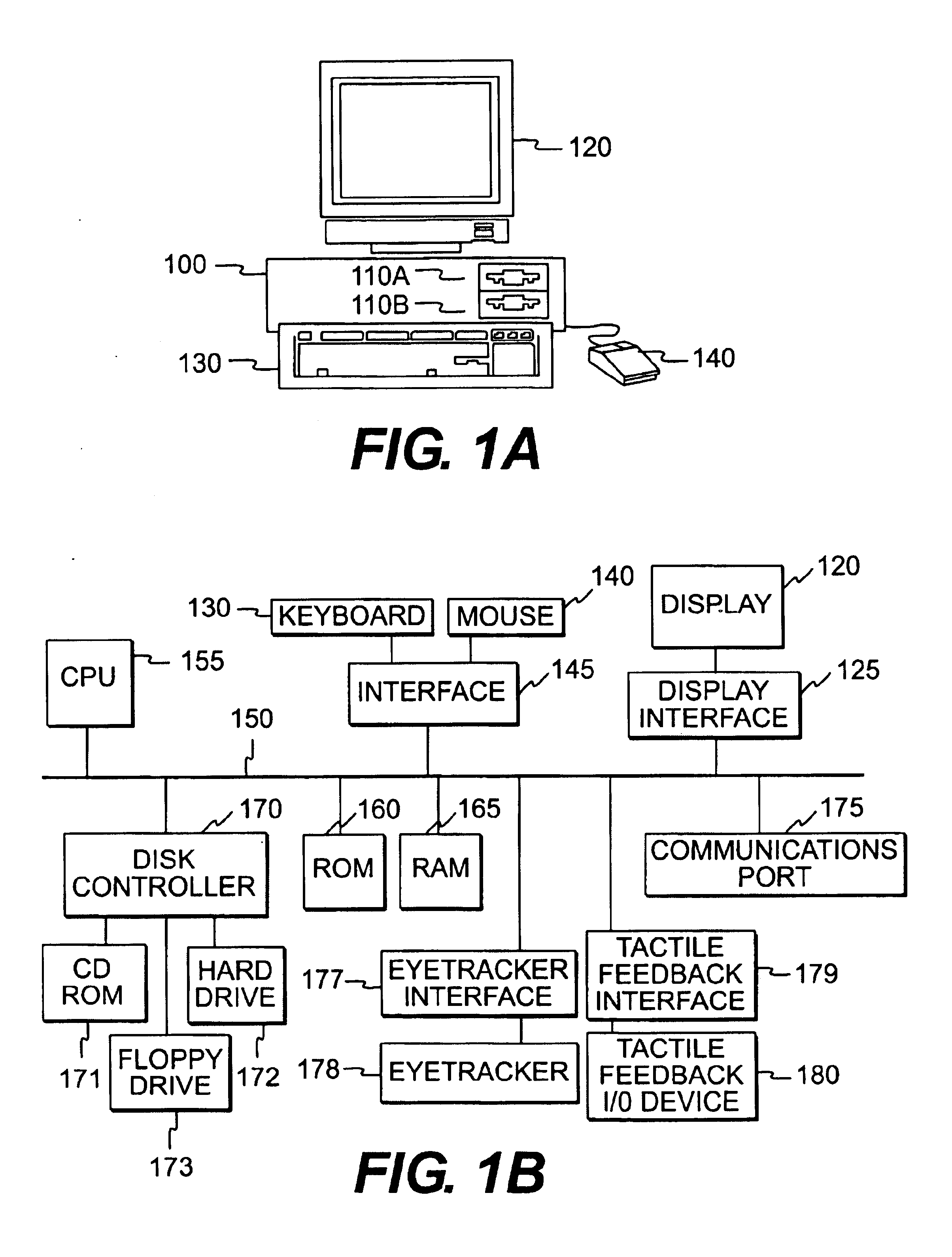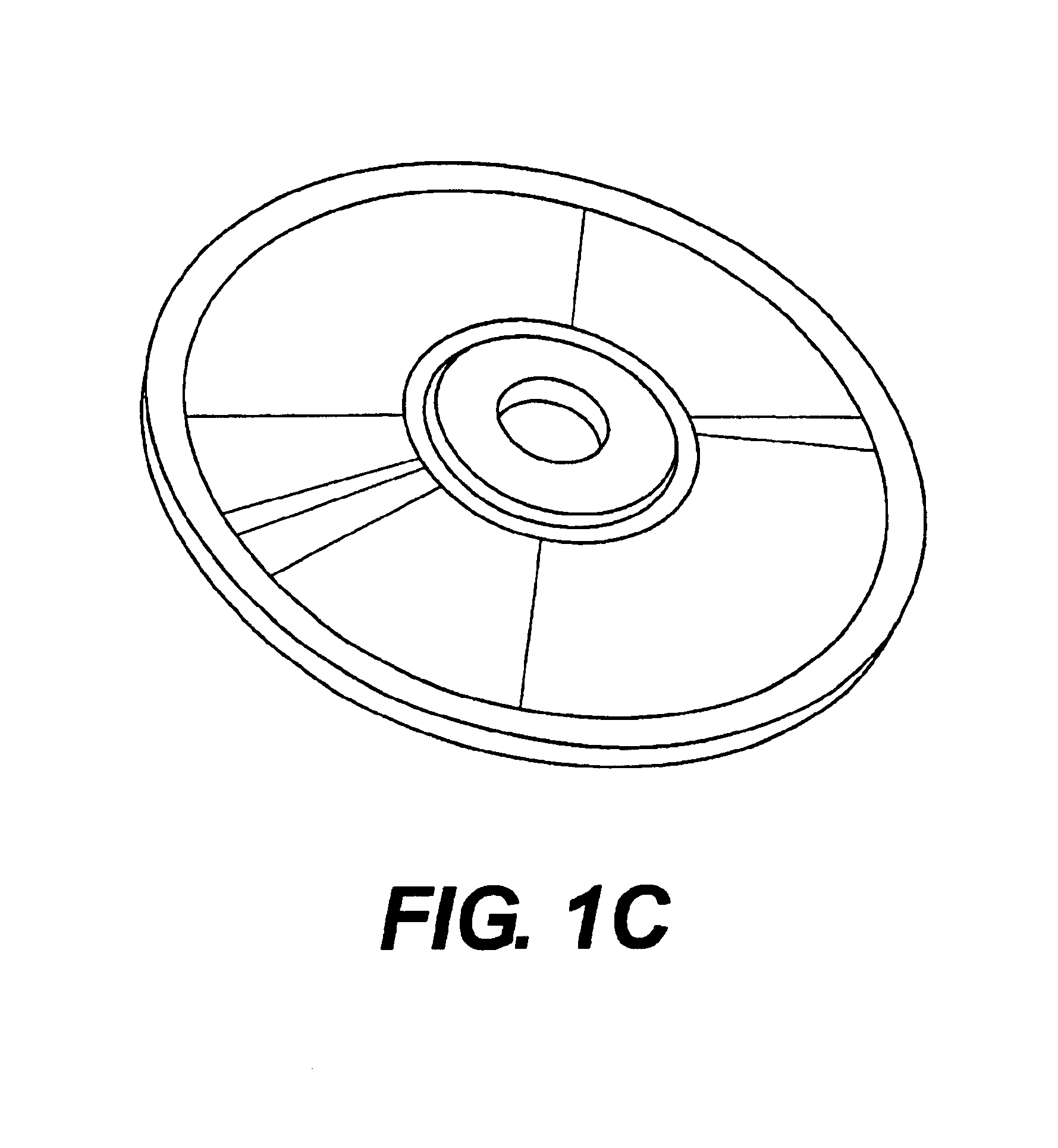Patents
Literature
435 results about "Scrollbar" patented technology
Efficacy Topic
Property
Owner
Technical Advancement
Application Domain
Technology Topic
Technology Field Word
Patent Country/Region
Patent Type
Patent Status
Application Year
Inventor
A scrollbar is an interaction technique or widget in which continuous text, pictures, or any other content can be scrolled in a predetermined direction (up, down, left, or right) on a computer display, window, or viewport so that all of the content can be viewed, even if only a fraction of the content can be seen on a device's screen at one time. It offers a solution to the problem of navigation to a known or unknown location within a two-dimensional information space. It was also known as a handle in the very first GUIs. They are present in a wide range of electronic devices including computers, graphing calculators, mobile phones, and portable media players. The user interacts with the scrollbar elements using some method of direct action, the scrollbar translates that action into scrolling commands, and the user receives feedback through a visual updating of both the scrollbar elements and the scrolled content.
Method and apparatus to dynamically create a customized user interface based on a document type definition
InactiveUS20020152244A1Natural language data processingSpecial data processing applicationsInformation processingSERCOS interface
A method on an information processing unit performing steps for creating a user interface (UI) to assemble a document that conforms to a particular document type definition. The method hides the specific syntax of document type definitions such as DTDs and schemas from the user. The method begins with a selection from a user for a document type or an existing document. Once the document type is selected or determined from the existing document the document type definitions are retrieved. The document type definitions include one or more elements. The method parses the elements which are subsequently mapped to one or more interface controls such as icons, pull-down menus, buttons, selection boxes, progress indicators, on-off checkmarks, scroll bars, windows, window edges for resizing the window, toggle buttons, forms, and UI widgets. UI can be GUIs or interactive voice response systems. A UI editor is presented by assembling the one or more interface controls without presenting specific document type definition syntax to a user. The UI editor permits the user to create and edit the content objects that are associated with the interface controls. The content objects are aggregated in an XML compatible format and ready to be checked in for further processing. The method permits specific UI interfaces to be created for specific publishing environments and at the same time permit the creation of reusable content objects.
Owner:IBM CORP
User interface improvements for medical devices
ActiveUS20060229557A1Smooth and quick and efficient maneuveringData processing applicationsLocal control/monitoringOperant conditioningUser interface
A method and apparatus is disclosed for operating a medical device with a screen having an improved graphical user interface, which selectively reallocates screen display for both single and multi-channel pumps. Channel indicators associate operation information with a specific delivery channel. Patient or drug order verification is facilitated with a rendering of the patient or the entire drug order / label on the screen. Decimal numbers are presented in vertically offset decimal format. A dual function button cancels the current operation and, after a delay, clears entered parameters. An area sensitive scrollbar cycles through information at various speeds. Screen brightness is adjusted based on an ambient light detector. A screen saver mode activates based on several operating conditions. The screen is incorporated in a removable user interface.
Owner:ICU MEDICAL INC
Method for scroll bar control on a touchpad
ActiveUS20060001652A1Cathode-ray tube indicatorsInput/output processes for data processingTouchpadEngineering
In a method for scroll bar control on a touchpad, the fingers touching on the touchpad are detected to start up and terminate a scroll bar control function. In the scroll bar control function, the movement of the finger or fingers touching on the touchpad is detected for scrolling on a window, and the vertical distance and the horizontal distance of the movement are evaluated for determining the scrolling amount of a vertical scroll bar or a horizontal scroll bar of the window.
Owner:ELAN MICROELECTRONICS CORPORATION
Systems and methods that track a user-identified point of focus
InactiveUS20050091604A1Return quicklySubstation equipmentInput/output processes for data processingGraphicsMulti dimensional
The present invention relates to systems and methods that associate graphical indicia with a scroll bar, wherein the graphical indicia provides a relative location of a user-identified focus point within a set of data. The graphical indicia can be employed by the user to efficiently navigate through the data in order to position the focus point within a viewing window of a user interface. In one aspect, the user can manually maneuver a slider associated with scroll bar proximate to the graphical indicia to position the focus point with the viewing window. In another aspect, the user can invoke the graphical indicia to automatically position the focus point within the viewing window. Furthermore, the systems and methods of the present invention provide for multiple foci to be identified, associated with respective graphical indicia and tracked, and multi-dimensional tracking via a plurality of scroll bars and respective sliders.
Owner:NOKIA CORP
System for disposing a proximity sensitive touchpad behind a mobile phone keypad
InactiveUS7151528B2Easy accessProvide functionalityInput/output for user-computer interactionCathode-ray tube indicatorsCapacitanceDisplay device
A proximity-based mutually capacitance-sensitive touchpad that is disposed directly beneath a keypad keymat of a mobile telephone, wherein posts associated with each key pass through a mutually capacitance-sensitive sensor electrode grid of the touchpad such that the keypad posts do not interfere with touchpad detection and tracking of a pointing object that moves along the keypad surface, to thereby enable touchpad data entry, cursor control, and scroll bar control on a display of the mobile telephone, wherein the keypad posts actuate mechanical switches underneath the touchpad.
Owner:CIRQUE CORPORATION
Tactile scroll bar with illuminated document position indicator
InactiveUS20060236262A1Convenient travelEliminate needInput/output for user-computer interactionCathode-ray tube indicatorsElectronic documentDisplay device
A tactile touch-sensitive device for use as an electronic input device for indicating a position of an electronic document on a display device is described. The illuminable document position indicator aspect of the device provides a relative location of the electronic document on the display. The device may be included as part of a keyboard or an electronic book device. The illuminable document position indicator may be one or more static illuminable LEDs and / or a moveable light source and pivotable translucent elements which act as light wave guides. A controller may be used to control the illuminable document position indicator. The controller may change the color and / or intensity of LEDs based upon a displayed location of the electronic document relative to a beginning and an end of the electronic document.
Owner:MICROSOFT TECH LICENSING LLC
Navigation methods, systems, and computer program products for virtual three-dimensional books
InactiveUS20050005246A1Improve abilitiesCathode-ray tube indicatorsInput/output processes for data processingAnimationLong axis
Owner:XEROX CORP
Tactile device for scrolling
InactiveUS20060236263A1Convenient travelEliminate needInput/output for user-computer interactionCathode-ray tube indicatorsTouch PerceptionDisplay device
A tactile touch-sensitive device for use as an electronic input device for navigating an electronic document on a display device is described. The tactile aspect of the device provides a document location indicator, such as a protrusion or a depression, which may be perceived through the sense of touch. The device may incorporate additional features such as multiple modes of navigation, namely isotonic and isometric scrolling. Various sensors, such as force sensors and capacitive sensors, may provide the user with coarse and fine scrolling capabilities through different types of interactions with the scrollbar. The force sensors may allow the user to alter the rate of scrolling by adjusting the magnitude of force applied. Additionally, capacitive sensors may detect absolute positions of a user's finger movement and navigate through a document pursuant to those movements.
Owner:MICROSOFT TECH LICENSING LLC
Automatically scrolling handwritten input user interface for personal digital assistants and the like
InactiveUS6661409B2Character and pattern recognitionCathode-ray tube indicatorsHandwritingText display
Owner:GOOGLE TECHNOLOGY HOLDINGS LLC
Scrollbar enhancement for browsing data
InactiveUS20050210403A1Not satisfactoryInput/output processes for data processingGraphicsGraphical user interface
A graphical user interface for browsing information displayed to a user. The information displayed includes zero or more elements and may be displayed in a display window. The display window has a perimeter and a scrollbar is positioned along the perimeter. The scrollbar may have a first end and a second end and a slider located between the ends. The slider may be configured such that movement of the slider causes information in the display area to be scrolled. In one embodiment, the size of the slider is based on the size of the one more elements of information displayed in the display window. A data-line may be positioned adjacent the scrollbar and may have a plurality of tick marks. A graphical element, which may be displayed in phantom, may be used to associate the slider to the data-line.
Owner:LEXMARK INT INC
Data analysis system with automated query and visualization environment setup
InactiveUS7216116B1Data processing applicationsDigital data information retrievalGraphicsWord processing
A primary graphical input device such as a scroll bar or slider is displayed in order to allow graphical input and adjustment of at least one parameter, such as the page number of a displayed document in a word-processing program or a range value in a data visualization routine. Whenever a user activates the graphical input device, the user may set and change the parameter not only purely graphically, as in conventional applications, for example by dragging some portion of the primary device by moving a mouse, but also by entering a specific value into the secondary graphical input device, for example, via a keyboard. The invention thus provides an intuitive way for a user to quickly and easily navigate graphical objects not only by using pointing devices, but also by entering alphabetic or numeric input, all while maintaining the inherent advantages of “point and click” graphical displays.
Owner:SPOTFIRE
User interface improvements for medical devices
ActiveUS7945452B2Smooth and quick and efficient maneuveringData processing applicationsLocal control/monitoringGraphicsGraphical user interface
A method and apparatus is disclosed for operating a medical device with a screen having an improved graphical user interface, which selectively reallocates screen display for both single and multi-channel pumps. Channel indicators associate operation information with a specific delivery channel. Patient or drug order verification is facilitated with a rendering of the patient or the entire drug order / label on the screen. Decimal numbers are presented in vertically offset decimal format. A dual function button cancels the current operation and, after a delay, clears entered parameters. An area sensitive scrollbar cycles through information at various speeds. Screen brightness is adjusted based on an ambient light detector. A screen saver mode activates based on several operating conditions. The screen is incorporated in a removable user interface.
Owner:ICU MEDICAL INC
Space-optimized content display
ActiveUS20050050462A1Digital data information retrievalMultiprogramming arrangementsNatural language processingScrollbar
Owner:YAHOO ASSETS LLC
Proportional scroll bar for menu driven thermostat
InactiveUS20070050732A1Temperature control with auxillary non-electric powerLighting and heating apparatusDisplay deviceThermostat
A visual display system for use with a menu driven digital thermostat is provided. The visual display system provides a relative indication of the total number of menu items in the displayed menu on the thermostat's user interface display. A relatively sized and positioned scroll bar is utilized in one embodiment to provide such relative visual cue to a user of the position of the currently selected menu item and the total number of menu items available in the list. Directional icons may also be utilized to provide as visual cue regarding which way within the list the user is able to maneuver during operation. Both vertical and horizontal scroll bars and / or directional icons may be provided.
Owner:RANCO OF DELAWARE
Automatically scrolling handwritten input user interface for personal digital assistants and the like
InactiveUS20030038788A1Character and pattern recognitionCathode-ray tube indicatorsHandwritingManagement tool
A handheld device 100 such as a personal digital assistant (PDA) or the like, a handwritten input user interface (HIUI), a method of interfacing handwritten text and a program product therefor. A lower portion of a touch enabled display is designated as a handwriting input area 104. Action icons 106, 108, 110, 112 and 114 are disposed at a right side of the handwriting user interface 102. Recognized text is displayed on the screen in a text display area located between a file management tool bar 116 and the handwritten input area 104. A scroll bar 118 is disposed at the right side o f the display 112. As text is continuously entered each individual word may be recognized, and inserted into the end of the text stream. A word separator 120 may demarcate or bracket individual words in a continuous input stream. A secondary list of potential recognition candidates may be available for display in a box 128 and offered for substitution for or in lieu of the recognized word. Handwritten text may be continuously entered and displayed in the handwriting input area 104 as digital ink, the input point staying approximately fixed with the ink display automatically scrolling. The input area behaves as a "treadmill" or "ticker tape" that is moving from right to left, thereby giving the illusion of a continuous writing space. The speed of the "treadmill" automatically adapts to writing speed. The device 100 may include a communications function and, in particular the device may include an antenna 122 for wireless communication. Individual function switches, buttons and other controls are disposed about the device.
Owner:GOOGLE TECH HLDG LLC
Displaying scroll bar on terminal
A method and a mobile terminal for scrolling data on a screen. The method includes storing scroll bar information, displaying at least one data file and a scroll bar for scrolling a screen displaying the data file, and selectively changing a characteristic of the scroll bar. Changing the characteristic of the scroll bar includes changing at least one of the scroll bar size, shape, display location, and color.
Owner:LG ELECTRONICS INC
Scrolling displayed objects using a 3D remote controller in a media system
ActiveUS20090158203A1Reduced resourceInput/output processes for data processingComputer graphics (images)User input
An electronic device associated with a remote wand controlling the operations of the electronic device is provided. The wand may include a motion detection component operative to provide an output reflecting the motion of the wand to the electronic device, such that the movements of a cursor displayed by the electronic device may be related to the output of the motion detection component. The wand may also include an input mechanism operative to receive user inputs. Using the input mechanism, the wand may detect a user's inputs and direct the electronic device to zoom or scroll displayed objects. The electronic device may display a screen saver by which the user may select particular media items for playback while remaining in the screen saver mode. In some embodiments, the electronic device may display video with a scroll bar that includes a preview window of the video.
Owner:APPLE INC
Handling and scrolling of content on screen
InactiveUS20060059436A1Good for scrollingGood precisionInput/output processes for data processingScrollingSoftware
The invention relates to a software application adapted for scrolling content on a screen in an application window. The software application includes at least two logically distinct scroll bars in one application window, each of the scroll bars providing scrolling functionality relative to the same orientation of the content and each of the logically distinct scroll bars controlling different part of the content.
Owner:NOKIA CORP
Method for displaying icons of digital items
InactiveUS20080120571A1Improve convenienceFlexible displayInput/output processes for data processingScrollbarMultimedia
A method for displaying icons of digital items is provided. In the present invention, a stacking manner is used for displaying all icons of the digital items in a visible region of a window. As a result, no matter how many digital items stored in the corresponding window, a user can traverse all the digital items without dragging a scrollbar, and thus the convenience of traversing digital items can be improved. Furthermore, the present invention provides the ability for user to customize a layout of the window by adjusting the overlapping degree and stacking manner of the icons, thereby making the way of displaying the icons of the digital items more flexible.
Owner:COREL TW CORP
Method and system for automatically displaying content of a window on a display that has changed orientation
ActiveUS20050177798A1Maximum visibilityLighting and heating apparatusCathode-ray tube indicatorsOperational systemDisplay device
A method and system for automatically displaying content of a window on a display that has changed orientation is described. The content of a window, such as a dialog box, that has been authored for a particular size is repositioned and resized such that the window is viewable in its entirety when the display screen orientation is changed (e.g., from portrait to landscape.) A scroll bar is added to allow full access to content that is not visible within the display screen when necessary. Likewise, the scrollbar is removed when the scrollbar is no longer necessary in the new orientation. The repositioning and resizing of the window, as well as the addition or removal of the scrollbar occurs without interruption of other operating system applications.
Owner:MICROSOFT TECH LICENSING LLC
Computer user interface with non-salience deemphasis
InactiveUS6219052B1Quick navigationIncrease the number ofData processing applicationsCathode-ray tube indicatorsGraphicsDocumentation procedure
Owner:MONKEYMEDIA
Space-optimizing content display
ActiveUS7395500B2Digital data information retrievalMultiprogramming arrangementsNatural language processingComputerized system
An apparatus, method, computer system, and computer program product to optimize space available for displaying text descriptions in a limited area, such as a sidebar. Space is optimized by displaying only the maximum portion of the text describing each selection that will fit within the limited area, thereby allowing space to display additional text descriptions in the remaining portion of the limited area. Positioning a pointer over the maximum portion of the text causes the complete portion of the text to be displayed. The complete portion of the text can serve as a link to content related to the text. Space is also optimized by providing a thin scroll bar to add space for displaying content within a window.
Owner:YAHOO ASSETS LLC
Method and apparatus for variable density scroll area
InactiveUS20020109728A1Data processing applicationsInput/output processes for data processingData setScrolling
A method and system to provide a user additional positional context for the information they are browsing and allows for rapid browsing through large data sets thereby providing a more usable interface. Two embodiments are described in the following sections. In the first, the 2-D scroll area is a continuous area. In this continuous embodiment the user can change the scroll resolution on a continuous scale. The second embodiment uses a set of discrete vertical scrolling bars. These scrolling bars work in concert to fine tune the scrolling access to the data.
Owner:IBM CORP
Tactile device for scrolling
InactiveUS7355595B2Convenient travelEliminate needInput/output for user-computer interactionCathode-ray tube indicatorsTouch PerceptionDisplay device
Owner:MICROSOFT TECH LICENSING LLC
Interactive and dynamic screen saver for use in a media system
InactiveUS20090158222A1Reduced resourceVideo data retrievalSpecial data processing applicationsUser inputComputer graphics (images)
An electronic device associated with a remote wand controlling the operations of the electronic device is provided. The wand may include a motion detection component operative to provide an output reflecting the motion of the wand to the electronic device, such that the movements of a cursor displayed by the electronic device may be related to the output of the motion detection component. The wand may also include an input mechanism operative to receive user inputs. Using the input mechanism, the wand may detect a user's inputs and direct the electronic device to zoom or scroll displayed objects. The electronic device may display a screen saver by which the user may select particular media items for playback while remaining in the screen saver mode. In some embodiments, the electronic device may display video with a scroll bar that includes a preview window of the video.
Owner:APPLE INC
Terminal, Controlling Method Thereof and Recordable Medium Thereof
InactiveUS20100056221A1Substation equipmentDevices with communication history loggingTouchscreenScrollbar
A mobile terminal includes a touchscreen configured to display a scroll region having a scroll bar at a portion of a displayed view and a controller configured to perform at least one function in response to a touch input received at the scroll region, the touch input including a first touch action in a first axial direction and a second touch action in a second axial direction, wherein a first function is performed in response to the first touch action, the first function being scrolling the displayed view and the first touch action being moving the scroll bar in the first axial direction along the scroll region and a second function is performed in response to the second touch action, the second function being a function that is different from the first function.
Owner:LG ELECTRONICS INC
Method and system for graphically indicating the activity of a plurality of users within a shared data collection
InactiveUS6049334AImage data processing detailsInput/output processes for data processingGraphicsVisual perception
Owner:IBM CORP
System and method for navigation of content in multiple display regions
InactiveUS20060174214A1Easy to placeEliminate needInput/output processes for data processingUser inputDisplay device
A system and method for a user interface which allows for the navigation of content in multiple display regions. Each of two or more sets of content is associated with regions on a display. A unitary navigation control enables simultaneous navigation of the two or more sets of content in response to a user input. A scrollbar may aid user interaction with the navigation control, and the navigation control may permit navigation of the sets of content at uniform or variable rates. A system and method for a user interface which allows for the navigation of one set of content while a second, related set of content remains static.
Owner:MICROSOFT TECH LICENSING LLC
Scroll bar with video region in a media system
ActiveUS20090153389A1Reduced resourceTelevision system detailsElectric signal transmission systemsComputer graphics (images)User input
An electronic device associated with a remote wand controlling the operations of the electronic device is provided. The wand may include a motion detection component operative to provide an output reflecting the motion of the wand to the electronic device, such that the movements of a cursor displayed by the electronic device may be related to the output of the motion detection component. The wand may also include an input mechanism operative to receive user inputs. Using the input mechanism, the wand may detect a user's inputs and direct the electronic device to zoom or scroll displayed objects. The electronic device may display a screen saver by which the user may select particular media items for playback while remaining in the screen saver mode. In some embodiments, the electronic device may display video with a scroll bar that includes a preview window of the video.
Owner:APPLE INC
Scroll bars with user feedback
InactiveUS6882354B1Input/output for user-computer interactionCathode-ray tube indicatorsGraphicsGraphical user interface
A graphical user interface uses scroll bars having a single pixel width and a much larger scroll button or thumb. Both the scroll bar and the scroll button may be controlled to have selective degrees of transparency so that they underlying image information may be seen under certain conditions. In one application, the scroll bar itself is invisible until a cursor approaches to within a specified proximity. The graphical user interface permit scroll bars to be displayed which follow an arbitrary path in either two or three dimensions.
Owner:ORACLE INT CORP
Features
- R&D
- Intellectual Property
- Life Sciences
- Materials
- Tech Scout
Why Patsnap Eureka
- Unparalleled Data Quality
- Higher Quality Content
- 60% Fewer Hallucinations
Social media
Patsnap Eureka Blog
Learn More Browse by: Latest US Patents, China's latest patents, Technical Efficacy Thesaurus, Application Domain, Technology Topic, Popular Technical Reports.
© 2025 PatSnap. All rights reserved.Legal|Privacy policy|Modern Slavery Act Transparency Statement|Sitemap|About US| Contact US: help@patsnap.com